Top Accounting Software in the USA: A Detailed Review
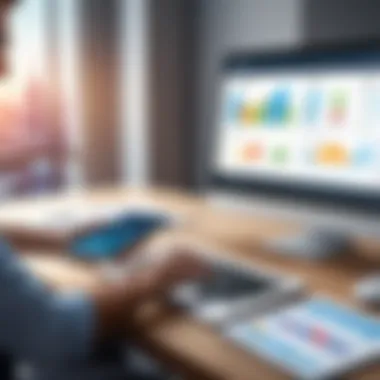

Intro
In today's fast-paced business environment, choosing the right accounting software is crucial. In the USA, various accounting solutions cater to different needs, ranging from small businesses to large enterprises. This article aims to provide a comprehensive analysis of the most used accounting software in the country, examining essential aspects such as features, pricing, and trends.
The landscape of accounting software is diverse, with numerous options available. Each platform offers unique benefits and functionalities, making it imperative for users to understand what each software can provide. This guide is designed to help software developers, IT professionals, and students navigate the complex world of accounting solutions effectively.
Overview of Software
Purpose and Use Cases
Accounting software serves multiple purposes, primarily focused on financial management. It caters to various use cases, including:
- Small Business Management: Many small businesses rely on accounting software to handle invoices, expenses, and financial reports.
- Freelancers Management: Freelancers benefit from features that help track income and expenses, enabling them to manage their finances effectively.
- Large Corporate Accounting: Large organizations use accounting systems for complex financial management, regulatory compliance, and detailed reporting.
Key Features
When selecting accounting software, several key features are important to consider:
- Invoicing and Billing: Ability to generate and send invoices, track payments, and manage recurring billing.
- Expense Tracking: Tools to capture and categorize expenses, making it easier to manage budgets.
- Financial Reporting: Customizable reports that provide insights into financial performance.
- Tax Management: Features to automate tax calculations and ensure compliance with local regulations.
- Integration Options: Compatibility with other tools and software used in the organization.
In-Depth Review
Performance Analysis
The performance of accounting software greatly affects its usability. Factors such as processing speed, reliability, and data management must be evaluated. Software like QuickBooks and Xero provide strong performance, allowing users to handle multiple transactions without lag.
User Interface and Experience
A clean and intuitive user interface enhances the user experience. Software solutions that prioritize user experience often lead to better adoption rates. For example, FreshBooks is known for its user-friendly layout, allowing users, regardless of technical skill level, to navigate the software efficiently.
"The ease of use of accounting software can significantly influence user satisfaction and ultimately business success."
Choosing the right accounting solution requires a thorough understanding of one's specific needs, desired features, and pricing structures. Each software has its strengths, and this analysis provides a foundation for informed decision-making.
Prelims to Accounting Software
In today’s business environment, accounting software is a vital tool that helps organizations maintain their financial health. It facilitates various processes such as bookkeeping, invoicing, payroll management, and financial reporting. Understanding accounting software is crucial, as it can dramatically impact the efficiency and accuracy of financial operations.
Accounting software assists businesses in managing their day-to-day financial activities. It automates manual tasks, reducing the potential for human errors. This can lead to more precise financial records, which are essential for audits and compliance requirements. Moreover, having accurate financial data at hand allows businesses to make informed decisions quickly.
The benefits of using accounting software extend beyond just automation. These platforms often come with robust reporting tools that help identify financial trends, track expenses, and project future revenues. Additionally, the accessibility of cloud-based solutions means that users can access their data anytime and anywhere. This flexibility is beneficial for businesses that operate remotely or have multiple locations.
Considering the diverse array of accounting software available today, it is important for companies to evaluate their specific needs. Each software may offer different features, pricing structures, and user interfaces. Therefore, it is vital to assess factors such as the size of the business, the complexity of financial transactions, and budget constraints when selecting the right software.
Understanding the landscape of accounting software is not just for business owners. Professionals in IT fields, such as software developers, can benefit from comprehending how these systems work. This knowledge can lead to improved collaboration between IT and finance teams. Additionally, students preparing for careers in finance or IT may find familiarity with accounting software advantageous in the job market.
In summary, accounting software plays a pivotal role in modern business operations. It enhances financial acumen, contributes to compliance, and drives efficiency. As we delve into the specifics of various leading solutions, it is essential to remember the impact that the right choice of software can have on the overall success of a business.
Importance of Accounting Software in Business
Accounting software plays a critical role in the financial health of a business. It simplifies various financial tasks that would otherwise be tedious and prone to human error. With growing complexities in financial regulations and the need for accurate reporting, the integration of reliable accounting software has become essential for businesses of all sizes. It helps in maintaining transparency and contributes significantly to strategic decision-making.
The use of accounting software can bring multiple specific benefits, making it an integral part of business operations. First, it saves time. Automating tasks such as invoicing, payroll, and handling receipts allows businesses to allocate resources more efficiently. Second, it lowers the likelihood of mistakes, ensuring data accuracy which is vital for compliance with regulations. Third, it offers real-time access to financial data, which is indispensable for making informed business decisions.
Moreover, adopting accounting software can lead to improved financial reporting. It enables users to track expenses and revenues, ultimately helping organizations manage their cash flow effectively. In today’s rapidly changing business environment, maintaining robust financial records is not just a legal requirement but a competitive advantage.


"In a world where timely and accurate financial data is essential, accounting software serves as an indispensable tool for business success."
Streamlining Financial Processes
Streamlining financial processes is one of the primary roles of accounting software. Manual accounting methods can be labor-intensive and often lead to errors. Software automates the recording and processing of financial transactions, thus expediting these tasks. This transformation allows businesses to focus on core areas of growth rather than getting bogged down with clerical work.
With features like automated invoicing and payment reminders, businesses can improve their cash flow. Reports generated from the software often reflect real-time financial health. This facilitates quicker decision-making and helps in identifying financial issues before they escalate. Additionally, integration with other software like customer relationship management (CRM) systems can create seamless data flow, further enhancing operational efficiency.
Ensuring Compliance and Accuracy
Another crucial aspect of accounting software is its ability to ensure compliance and accuracy in financial reporting. Regulatory requirements can be daunting for businesses, but accounting software usually includes built-in tools that help adhere to the latest standards. This ensures that financial reports meet both internal guidelines and external legal requirements.
The accuracy of data input is paramount. Many accounting applications come equipped with error-checking capabilities, reducing discrepancies in financial statements. This is vital for audits and tax preparations, where precision is non-negotiable.
Overall, the role of accounting software cannot be overstated in modern business environments. From streamlining operations to ensuring compliance, its significance will continue to increase as businesses embrace digital transformation.
Leading Accounting Software Solutions
The selection of accounting software is crucial for businesses seeking efficiency and accuracy in financial management. The right software can simplify tasks such as invoicing, payroll, and tax preparation, among others. By exploring leading solutions, businesses can identify tools that align with their specific needs and enhance overall operations. It is essential to understand how different software solutions cater to varied audiences and industries, providing functionalities that can significantly impact business success.
QuickBooks
Key Features
QuickBooks features a robust set of tools tailored for small to medium-sized businesses. One significant aspect of QuickBooks is its intuitive user interface. This user-friendliness makes it a popular choice, even among users without extensive accounting backgrounds. QuickBooks includes automated invoicing, expense tracking, and customizable reports. A unique feature is the ability to integrate with various third-party applications, thus expanding its functionality. However, some users find the learning curve steep when using advanced features, which may be a consideration for less tech-savvy individuals.
Pricing Structure
QuickBooks offers flexible pricing plans, which makes it accessible to a wide range of users. The subscription model can be seen as a key characteristic, allowing businesses to choose a plan that fits their budget and needs. For example, the basic plan is cost-effective for freelancers, while more comprehensive packages cater to larger enterprises. A potential downside is that additional costs may be incurred for premium features, which could lead to higher overall expenses than initially anticipated.
Target User Base
QuickBooks primarily targets small to medium-sized businesses, making it a suitable option for startups and freelancers as well. This focus is its strength, as it addresses the specific requirements of these groups effectively. However, larger organizations might find limitations in scaling up, which is a disadvantage for businesses anticipating significant growth or complexity in accounting needs.
FreshBooks
Core Functionalities
FreshBooks excels in providing essential functionalities like time tracking and invoicing designed for service-based businesses. A notable characteristic of FreshBooks is its efficiency in handling billing and expense management. One unique feature is automated time tracking, which significantly streamlines billing processes for freelancers. However, its limitations in inventory management may not meet the needs of product-based businesses effectively.
Cost Analysis
The cost structure of FreshBooks is competitive compared to other software options. The pricing tiers also provide a balance for users wanting to start with basic functionalities while offering upgrades as business needs grow. A unique feature is the free trial period, allowing users to test the software before committing financially. The downside is that for advanced features, users may find monthly fees add up quickly, which could deter budget-conscious clients.
Customer Demographics
FreshBooks is particularly popular among self-employed professionals and service-oriented businesses. This demographic appreciates the software's specific functionalities and user-friendly design, which align well with their operational demands. However, companies with broader accounting needs or larger financial teams might find the tool lacking in features compared to more comprehensive systems.
Xero
Distinctive Features
Xero offers various distinctive features, including unlimited user access and real-time collaboration. One key characteristic of Xero is its strong integration with over 800 third-party applications, allowing businesses to customize their accounting experience. A major unique feature is its bank reconciliation capability, which automates transaction matching. However, some users report that the dashboard can be overwhelming due to the abundance of data presented, which might frustrate less experienced users.
Pricing Overview
Xero follows a tiered pricing model that is competitive with other options. This structure attracts businesses seeking scalability—users can start with the basic plan, which covers essential accounting needs. A unique aspect is the allowance for unlimited users in higher tiers, making it cost-efficient for growing teams. Nevertheless, fluctuations in monthly pricing based on features can lead to unpredictability in expenses, making budgeting challenging.


Intended Audience
Xero primarily caters to small and medium businesses, especially those looking for comprehensive cloud-based accounting solutions. This target audience appreciates features like real-time data access and collaborative tools, which enhance productivity. However, larger corporations or those with specialized financial needs may find Xero's offerings inadequate, as it may not cover all aspects of complex financial systems.
Wave Accounting
Primary Functionalities
Wave Accounting is built for small business owners and freelancers, offering critical functionalities without charge. A key feature of Wave is its ability to provide free financial tools, which makes it an appealing option for those with tight budgets. This software includes invoicing, receipt scanning, and reporting capabilities. However, its limited scalability might hinder businesses aiming for extensive features as they expand.
Financial Implications
Using Wave can be highly cost-effective, especially since its primary functionalities come free of charge. There is a unique feature of seamless integration with banking systems which helps streamline financial management. However, users might encounter limitations when dealing with higher-volume transactions or more complex accounting tasks, which could necessitate moving to a paid solution.
User Groups
Wave is particularly beneficial for freelancers and small business owners, who require fundamental accounting capabilities. However, its lack of features for larger companies may make it less attractive for those looking to grow, as they may soon outgrow Wave’s capabilities.
Zoho Books
Essential Features
Zoho Books incorporates a full suite of accounting capabilities, including project tracking and expense management. One of its key features is automation, which saves time in managing invoices and transactions. This functionality is especially beneficial for busy professionals. However, it may present a steep learning curve for those unfamiliar with accounting principles or accounting software usability.
Cost Breakdown
The pricing for Zoho Books is competitive, with a free tier available for businesses with limited transactions. This unique feature allows smaller businesses to access professional-grade software at no cost. Yet, higher tiers may come with costs that some users find difficult to justify as they scale.
Target Market
Zoho Books targets and serves a diverse audience, including freelancers, small businesses, and larger corporations needing robust accounting capabilities. Its varied functionalities cater to many users, but companies with very specific needs may find that some features do not fully meet expectations.
Comparison of Accounting Software
In a landscape saturated with various accounting software solutions, the importance of comparing these tools cannot be overstated. A well-executed comparison allows businesses and individuals to evaluate which software aligns most closely with their unique requirements. The efficiency, accuracy, and timeliness of financial data heavily rely on the chosen tools.
This section looks closely at key elements such as features, pricing structures, and user experiences. Understanding these aspects helps demystify the selection process. Businesses can make informed decisions which can lead to enhanced productivity and compliance with regulations. An in-depth comparison of accounting software ultimately enables users to choose a product that best meets their financial management needs.
Feature Comparison
The feature set of accounting software can vary significantly. While some platforms offer essential tools, others provide extensive functionalities that can cater to complex business needs. When comparing software features, it is crucial to assess:
- Core functionalities: Common features include invoicing, expense tracking, and reporting capabilities.
- Customization options: Allows businesses to tailor the software to their specific workflows.
- Integration capabilities: Compatibility with other platforms like payment gateways, e-commerce tools, or customer relationship management (CRM) systems.
- Scalability: Evaluate whether the software can grow with your business.
A clear understanding of these features aids in matching software options with organizational requirements.
Pricing Analysis
Cost is often the primary factor in software selection. Different tools come with diverse pricing structures, which can impact the decision-making process. Pricing analysis should cover:
- Monthly vs. Annual subscriptions: Some software might offer discounts for annual payments.
- Hidden fees: Consider any additional costs, such as transaction fees or extra charges for premium features.
- Free trials: Many platforms provide free trials, allowing users to test functionalities before committing financially.
- Long-term costs: Assess how the pricing model would change as the business needs evolve.
Understanding these pricing elements helps ensure that the selected accounting software is not just affordable, but also offers good value for its capabilities.
User Experience Evaluation
User experience significantly influences how effectively a platform can be utilized. A solution that is intuitive and easy to navigate can enhance user productivity and reduce training time. Key points for evaluating user experience include:


- Interface design: Clear layout and straightforward navigation make software more user-friendly.
- Feature accessibility: Frequently used tools should be easily accessible.
- Customer support availability: Quality support can mitigate frustration experienced when encountering challenges.
- Feedback from current users: Online forums or reviews, such as those found on Reddit or Facebook, can provide insight into real-world usage.
Taking the time to weigh user experience will ensure that the software not only meets functional requirements but also contributes to overall satisfaction and efficiency.
Trends in Accounting Software
The landscape of accounting software is continually evolving. Staying informed about trends in accounting software is crucial for professionals, developers, and businesses. These trends can highlight the needs of companies, point out best practices, and indicate the direction of future developments in the field. Users must understand these elements to choose the right tools effectively.
Cloud-Based Solutions
Cloud-based solutions have gained significant traction in recent years for various compelling reasons. First, they allow access to accounting software from anywhere with an internet connection. This flexibility is essential for remote work environments and businesses with multiple locations. Users can log in from their laptops, mobile phones, or tablets without installing heavy software on each device.
Cost-effectiveness is another advantage. Cloud solutions often operate on a subscription model, which can be less expensive than traditional licensing fees. This model enables businesses to scale their software usage according to their growing needs without substantial upfront investments.
Furthermore, cloud-based accounting solutions typically offer regular updates and security measures. Users benefit from automatic upgrades without downtime, ensuring that they have access to the latest features and enhancements. These factors contribute significantly to their growing popularity.
AI and Automation Impact
The incorporation of Artificial Intelligence (AI) and automation into accounting software is transforming the industry. AI enables software to learn from user inputs and improve decision-making processes through data analysis. With AI, tasks such as invoice processing and expense categorization can be automated. This not only increases efficiency but also reduces the chances of human error.
Automation simplifies repetitive tasks, allowing accountants to focus on strategic activities rather than mundane data entry. It streamlines workflows and saves time, providing businesses with the opportunity to enhance productivity. As these technologies continue to evolve, their influence will likely grow, making it essential for companies to remain updated.
"The use of AI and automation in accounting software is not just a trend; it represents a fundamental shift in how financial tasks are completed."
Selecting the Right Accounting Software
Selecting the right accounting software is crucial for businesses aiming to manage their finances effectively. The right software can enhance productivity, improve accuracy, and facilitate compliance with financial regulations. Each business has unique requirements; thus, understanding how to choose this software becomes essential.
When assessing different accounting solutions, businesses must evaluate their specific needs. Identifying these needs allows for a more tailored approach to selecting software that can handle specific tasks, such as invoicing or payroll management. Moreover, this process can lead to significant time and cost savings in the long run.
Assessing Business Needs
Assessing business needs is the first step in choosing the right accounting software. Each organization operates differently. Some may require software with advanced reporting tools, while others might need basic invoicing functions. Often, smaller businesses might benefit from simpler software due to limited budgets and fewer accounting needs.
Considerations include the size of the business and the complexity of operations. For example, a startup may only need straightforward bookkeeping features, whereas a larger company may require integrated solutions for project management and tracking expenses. Stakeholders should compile a list of functionality that is necessary and divide tasks accordingly.
In addition, consulting with team members who will use the software daily is vital. Their input can provide valuable insights into necessary features, leading to more informed decisions.
Evaluating Integrations
Integration capabilities are a key factor that cannot be overlooked when selecting accounting software. Most businesses use various applications for customer relationship management, e-commerce, and project management. The ability of accounting software to integrate with these tools can significantly enhance workflow.
For instance, solutions like QuickBooks allow integration with payment services such as PayPal or Stripe, ensuring a seamless flow of transaction data. When evaluating software, examine its capability to sync with existing systems. Also, consider any potential future applications that might be needed as the business grows.
Trial Periods and Demos
Before making a final commitment, exploring trial periods and demos of accounting software are recommended. Many providers offer free trials to give users a chance to test the features without any financial commitment. This phase is critical in understanding the user interface and estimating how well the software meets the business's needs.
During a trial, take notes on any challenges faced and whether the software facilitates tasks as expected. Pay special attention to customer support options available in case issues arise. It is also beneficial to gather feedback from other users within the organization. Their insights can help make a more comprehensive evaluation of the software's effectiveness.
Finale
In the delve through accounting software in the United States, various aspects emerge that are vital in the greater context of financial management. The conclusion serves not only to summarize, but also to reinforce the key considerations one must keep in mind when selecting an accounting solution.
One important element is the continuous evolution of technology. Software like QuickBooks and FreshBooks are not static; they adapt and expand their functionalities to meet the changing demands of users. This responsiveness is crucial for businesses aiming for longevity and growth. By choosing software that updates regularly and integrates new tools, businesses ensure they are not left behind in a rapidly advancing digital landscape.
Another consideration is the scalability of the software. Organizations vary in size and complexity. For startups, solutions such as Wave Accounting offer cost-effective entry points. As they grow, the need for more sophisticated features and enhanced capabilities becomes critical. Thus, choosing software that can grow alongside one’s business—like Xero or Zoho Books—could mean the difference between seamless operations and chaos.
Moreover, the aspect of user experience must not be overlooked. A user-friendly interface can significantly reduce the learning curve for teams. This increases efficiency and encourages timely financial reporting. Software that offers intuitive design, such as FreshBooks, can enhance user satisfaction and ultimately impact the decision for long-term use.
Lastly, a thorough evaluation of customer support options is essential. Reliable support can alleviate concerns when issues arise. Whether through online resources, chat support, or phone assistance, a strong support system signifies a robust company backing its product. Firms should verify the availability and quality of such support before commit to any solution.
In a nutshell, selecting the right accounting software is crucial for effective financial management. By focusing on adaptability, scalability, user experience, and customer support, business can navigate the complexities of their financial operations with confidence. Making informed decisions based on these considerations ensures that firms are well-equipped to handle the intricacies of accounting today and in the future.







