Adobe Photoshop and InDesign: A Comprehensive Overview


Overview of Software
Adobe Photoshop and InDesign are two cornerstone applications within the Adobe Creative Cloud suite, each tailored to specific creative needs yet also capable of interacting harmoniously. While Photoshop excels in raster-based image editing, InDesign focuses on layout design and publishing. Both are crucial for professionals and creatives aiming for a polished final product.
Purpose and Use Cases
Photoshop is primarily used for photo manipulation, graphic design, and digital art. It offers tools for retouching images, creating complex visual compositions, and designing graphics for both print and digital media. Users often include photographers, graphic designers, and digital artists.
InDesign, on the other hand, is mainly used for layout purposes. It is invaluable for creating brochures, magazines, eBooks, and multi-page documents. Designers who need to organize text and images in a structured manner frequently rely on this software.
This makes each tool relevant in distinct scenarios. When an extensive image editing task is needed, Photoshop is the go-to. For projects requiring intricate layouts, InDesign is the preferred choice.
Key Features
Photoshop features include:
- Extensive retouching tools for photo editing.
- Layer-based editing for flexibility.
- Brush and drawing tools for digital painting.
- Content-aware fill that removes unwanted elements effortlessly.
InDesign boasts features such as:
- Master pages for consistent layouts across multiple pages.
- Comprehensive typography options to enhance text presentation.
- Integration with Adobe Fonts for a diverse type library.
- Object styles for efficient formatting.
Both software solutions offer unique capabilities that, when combined, can enhance creative projects significantly.
In-Depth Review
Performance Analysis
Measuring performance, both software applications showcase a blend of speed and reliability. Photoshop handles high-resolution images without lag, which is essential for professionals dealing with complex graphics. Meanwhile, InDesign efficiently manages large documents and indirect links, a vital feature for large-scale publishing tasks.
Real-world user feedback indicates a solid performance even with demanding projects being carried out simultaneously. This stability allows for fluid workflows and uninterrupted creative expression.
User Interface and Experience
The user interface of Adobe Photoshop is designed to accommodate both beginners and experts. With customizable panels and various workspace arrangements, users can adapt the interface to meet their personal preferences. The learning curve may be steep initially, but familiarity with the tools often leads to an efficient workflow.
InDesign also offers a user-friendly interface, focused on usability. Its layout-centric design allows users to concentrate on content arrangement, which is key for effective page design. Like Photoshop, the learning process can be intensive, but engaging tutorials and community support facilitate improvement.
Ultimately, the choice between Photoshop and InDesign often depends on project requirements. When visual artistry is key, Photoshop prevails; for structured layouts and text organization, InDesign is unparalleled.
The combination of these applications within a creative stack can yield exceptional results, empowering professionals to tackle diverse design challenges.
Integrating these tools can lead to increased efficiency and creative flexibility. Maximizing their features allows users to produce high-quality materials tailored to modern visual communication demands.
Prologue to Adobe Software
The realm of digital creativity is shaped significantly by tools developed by Adobe. Understanding Adobe's software suite is essential for anyone engaged in graphic design, photography, publishing, or digital marketing. This section provides an overview and highlights the role that software like Adobe Photoshop and InDesign plays within the larger framework of Adobe's offerings.
Overview of Adobe's Creative Suite
Adobe’s Creative Suite is a comprehensive collection of applications tailored to meet various creative needs. It includes tools like Adobe Illustrator, Adobe Lightroom, and Adobe After Effects, aside from Photoshop and InDesign. Each application serves a specific purpose, contributing to the overall efficiency of the design process. For instance, Photoshop is primarily used for raster graphics editing, while InDesign specializes in layout and typesetting. This diversity allows professionals to pick tools that best match their specific projects.
The integration among these tools enhances workflow continuity. Designers can easily transfer assets and designs between applications, minimizing the downtime associated with switching software. For instance, a graphic created in Photoshop can be easily imported into an InDesign project. This compatibility is a major advantage, enabling smoother collaboration and a more harmonious design process.
Importance of Adobe Photoshop and InDesign
Adobe Photoshop and InDesign are crucial components of Adobe’s Creative Suite, each playing unique roles in creative processes. Photoshop excels at photo editing and graphic manipulation, allowing users to enhance images with precision. Its extensive toolkit includes advanced features for retouching and compositing, enabling professionals to create visually stunning imagery.
On the other hand, InDesign is vital for producing complex layouts, especially in print and digital publishing. It offers tools that facilitate multi-page document creation, making it ideal for magazines, books, and brochures. The ability to expertly manage typography and image placement is what sets InDesign apart from other software.
"Adobe Photoshop and InDesign empower creators to bring their visions to life, adapting to diverse needs across industries."


Both applications serve as powerful allies in various creative fields. Their importance cannot be overstated; they help streamline workflows, create cohesive projects, and foster collaboration among team members. For students and professionals in IT and creative sectors, mastering these tools is often a prerequisite for success. Understanding their strengths and specific applications is essential to fully leveraging their capabilities.
Understanding Adobe Photoshop
Understanding Adobe Photoshop is crucial to leveraging its full potential in various creative workflows. This powerful editing tool offers a myriad of features that cater to both novice and experienced users. Its significance lies not only in photo editing but also in graphic design, web development, and even video editing. One of the primary benefits of mastering Photoshop is its versatility. Users can manipulate images, create stunning graphics, and enhance photography, making it an indispensable asset in the creative industry.
Key Features of Photoshop
Photoshop's key features set it apart from other editing software. These include:
- Layering System: This allows for non-destructive editing and organization of elements in a project, which is essential for complex compositions.
- Advanced Selection Tools: Tools like the Quick Selection and Magic Wand enable precise selections, critical for editing specific parts of an image.
- Brush Customization: Users can create and customize brushes, which allows for unique artistic expressions.
- Smart Objects: These provide flexibility in editing, ensuring that no quality is lost when resizing or transforming objects.
- Extensive Filters and Effects: From blurs to distortions, Photoshop offers a variety of effects to enhance images creatively.
These features empower users to push the boundaries of traditional editing and create visually stunning content.
Usability and Interface Design
Photoshop is designed with usability in mind. The interface is customizable, enabling users to arrange tools and panels according to their workflow needs. The layout is intuitive, which facilitates the learning process. Key considerations when discussing usability include:
- Tool Accessibility: Tools are grouped logically, enabling quicker navigation during projects.
- Keyboard Shortcuts: Familiarizing oneself with shortcuts can drastically improve efficiency, making the software faster to use.
- Workspace Organization: Users can save multiple workspace layouts, which is advantageous for switching between different tasks easily.
Overall, the interface design aligns with user needs, contributing to a smoother creative process.
Photo Editing Capabilities
Photoshop's photo editing capabilities are unparalleled. Users can enhance images through a variety of means:
- Color Correction: Adjusting brightness, contrast, and saturation helps in achieving the desired look of photographs.
- Retouching Tools: The clone stamp and healing brush enable smooth retouching, making imperfections disappear.
- Filters and Effects: Applying various filters can dramatically alter the mood and style of an image.
- Integration of Multiple Media Formats: Photoshop allows for editing images from diverse formats, extending its usability.
These capabilities not only enhance individual images but also elevate the overall quality of creative output in projects.
Graphic Design and Illustration Tools
In addition to photo editing, Photoshop is also a robust platform for graphic design and illustration. Its tools help in:
- Creating Vector Graphics: The Pen Tool allows for precise creation of vector paths, integral for graphic design.
- Custom Typography: Users can manipulate text layers to create dynamic typographic designs.
- Exporting Options: Photoshop offers a variety of formats for exporting graphic designs, making it adaptable for different applications.
- Support for Plugins: Users can enhance functionality through third-party plugins, allowing for expanded creative possibilities.
These attributes render Photoshop not merely a photo editor but also a versatile graphic design tool, suitable for a wide range of projects.
Exploring Adobe InDesign
Adobe InDesign is a desktop publishing software that plays a crucial role in producing layouts for print and digital media. It stands out for its intuitive interface and powerful features tailored for professional publishing. In this article section, we highlight the importance of InDesign in the Adobe Creative Suite.
InDesign is essential for creating complex documents. These can range from magazines to brochures, posters, and ebooks. Its vector-based design system allows precise control over typography and graphics. The ability to combine text and images seamlessly enables designers to realize their visions effectively.
Another significant element of InDesign is its collaboration features. Users can share documents for review, making it an ideal choice for teams of editors and designers. This capability is essential in today’s fast-paced publishing environments.
Key Features of InDesign
Adobe InDesign includes a variety of powerful features that enhance the user experience.
- Advanced Typography Options: InDesign supports sophisticated typography including OpenType fonts and character styles.
- Master Pages: Users can create master pages to maintain consistent layouts across multiple pages.
- Interactive PDFs: It allows users to incorporate multimedia elements, making documents engaging and interactive.
- Content-aware Fit: This feature optimizes image placement, adjusting it directly to the layout.
These features combine to facilitate the smooth production of professional-grade publications.
Layout and Typesetting Functionality
InDesign excels in layout and typesetting, providing tools that ensure precise alignment of text and images.
The interface includes a grid system allowing users to organize content easily. This grid flexibility ensures that elements are well-structured, enhancing the overall aesthetic.
Additionally, styles in InDesign let users define how text appears throughout a document. This streamlines the production workflow, as editors do not need to adjust text formatting repeatedly.
Integration with Adobe Photoshop
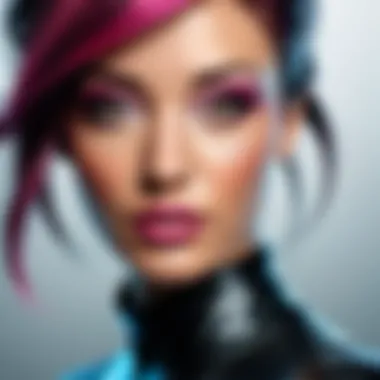

The integration between InDesign and Adobe Photoshop is seamless and fundamental for any graphic designer or publisher. Users can import Photoshop files directly into InDesign. This means that any edits made in Photoshop update automatically in InDesign, maintaining consistency.
InDesign leverages Photoshop’s advanced image editing capabilities, which is beneficial when dealing with high-resolution images. Having this integration saves time and eliminates unnecessary steps in the design process.
Adobe InDesign, when combined with Photoshop, allows for a cohesive creative process that enhances efficiency and productivity.
Comparative Analysis
In the realm of creative software, a comparative analysis serves a vital role, particularly when discussing Adobe Photoshop and InDesign. The importance of this analysis lies in identifying not only the unique capabilities of each application but also how they function complementarily in various workflows. Understanding when to employ each tool can enhance productivity and improve the quality of outcomes in creative projects. This section aims to elucidate key distinctions and provide clarity to readers regarding optimal software choices.
Photoshop vs. InDesign: When to Use Each Tool
Identifying the right software to utilize is essential for anyone engaged in creative work. Adobe Photoshop and InDesign are both significant in their own rights, and each is tailored for different purposes.
- Adobe Photoshop is primarily a raster-based application, designed for photo editing and graphic design. Use Photoshop when you need to manipulate images or create intricate web graphics. It excels at editing pixel-based images and offers powerful retouching tools, making it the preferred choice for photographers and designers wanting to create visually striking images.
- Adobe InDesign, on the other hand, is a desktop publishing application. It is best suited for layouts that involve text and images. Use InDesign when working on projects such as brochures, magazines, or any print media requiring precise layout control. InDesign provides tools for typography, page design, and linking text across multiple pages, making it invaluable for publishers and editorial teams.
Both applications can be used in tandem, creating an efficient workflow where images are edited in Photoshop and then incorporated into layouts designed in InDesign. This synergy maximizes the strengths of each software, thereby producing polished final products.
Strengths and Limitations
Conveying the strengths and limitations of Adobe Photoshop and InDesign can help professional users, students, and developers alike in making informed decisions based on their specific needs.
Strengths of Photoshop:
- Powerful image editing capabilities: Photoshop is unrivaled in its ability to edit and enhance images with precision.
- Extensive toolset: It boasts a wide array of tools for retouching, filtering, and drawing, enabling creativity and flexibility.
- Robust support for formats: Photoshop supports numerous file formats, allowing for a broad range of usages in graphics and multimedia.
Limitations of Photoshop:
- Not ideal for text-heavy documents: While it can handle text, Photoshop lacks the advanced typesetting and layout features that InDesign offers.
- Steeper learning curve: Some users may find Photoshop’s vast range of features overwhelming at first.
Strengths of InDesign:
- Layout precision: InDesign excels in creating complex layouts with ease, making it the go-to software for printed media.
- Advanced typography support: It offers extensive options for text formatting and styling that are not available in Photoshop.
- Integration with Adobe suite: InDesign works seamlessly with other Adobe applications, including Photoshop, Illustrator, and Acrobat.
Limitations of InDesign:
- Less suitable for photo editing: While it can import images, it does not provide in-depth image editing tools found in Photoshop.
- Shorter learning curve: Although InDesign is user-friendly, mastering its typographic and layout capabilities takes time.
"Knowing the strengths and limitations of each software leads to better decision-making in creative workflows."
In summary, employing the right tool for the right task is crucial in maximizing efficiency and output quality. By understanding how Adobe Photoshop and InDesign can work together while also recognizing their individual strengths and limitations, users can enhance their creative endeavors.
Use Cases and Applications
Understanding the use cases and applications of Adobe Photoshop and InDesign is crucial for users aiming to maximize their creative potential. Each software serves unique functions and is designed for different aspects of visual content creation, making it essential for professionals to grasp when and how to leverage these tools effectively.
The relevance of these applications cannot be overstated. They not only influence the workflow in various industries like marketing, publishing, and design but also determine how effectively users can achieve their creative goals. Reliable knowledge of use cases helps in optimizing both time and resources, ultimately leading to enhanced productivity.
Photoshop in Digital Marketing
Adobe Photoshop is a key asset in digital marketing. Its capacity for manipulating images and creating visually engaging content allows marketers to craft professional-looking graphics to spread across differentonline platforms. Photoshop offers a range of tools that facilitate the design of social media posts, website banners, email templates, and advertising materials.
Some critical elements contributing to Photoshop's effectiveness in digital marketing include:
- Image Editing: Fine-tuning photos to ensure they are visually appealing and conform to branding standards.
- Layer Management: The ability to use layers makes it easier to manage complex designs without permanently altering the original images.
- Text and Typography: Users can integrate text into images seamlessly, allowing for compelling call-to-action statements and brand messages.
- Export Options: Various file formats available for export ensure quick adaptability for different platforms and mediums.
Effective digital marketing campaigns rely heavily on striking imagery. Therefore, mastering Photoshop can significantly bolster a marketer's ability to connect with target audiences.
InDesign for Publishers and Print Media
Adobe InDesign shines brightest in the realm of publishing and print media. It is specifically designed for creating multi-page documents, making it the go-to choice for book layout, magazine design, and brochures. The software's features cater to the needs of editors, graphic designers, and publishing professionals who require meticulous control over typesetting and layout design.


The key functionalities that enhance InDesign's applicability in this sector are:
- Typesetting and Formatting: InDesign provides advanced capabilities for handling text, allowing for precise alignment, spacing, and font customization.
- Master Pages: This feature streamlines the design process by enabling users to create a consistent layout across multiple pages.
- Interactive PDFs: Users can create digital documents that are easy to share, enhancing the engagement factor.
- Asset Management: The integration with Adobe Creative Cloud enables efficient management of graphics, fonts, and other assets used in layouts.
These features clarify the significance of InDesign for anyone involved in printed materials, as they streamline the entire design and publishing process.
Collaboration Between Photoshop and InDesign
The collaboration between Adobe Photoshop and InDesign is an excellent example of how digital tools can enhance creative workflows. While Photoshop excels in image editing and graphics, InDesign focuses on layout and design. Together, they create a powerful workflow for professionals in various fields.
When using these applications in tandem, users can:
- Import Photoshop Files: InDesign allows users to import PSD files directly, retaining editable layers. This offers flexibility in design and enables quick adjustments.
- Consistent Branding: Maintaining a unified visual identity across different media becomes easier when combining the strengths of both applications.
- Enhanced Efficiency: Streamlining designs across software minimizes the risk of errors and misalignment, significantly improving efficiency in project delivery.
"The synergy between Photoshop and InDesign not only amplifies creative possibilities but also enhances productivity in project execution."
Integrating both tools helps provide a holistic approach to visual creation, making it imperative for professionals to understand their combined potential.
Learning Resources and Tutorials
Learning resources and tutorials are vital components for anyone looking to master Adobe Photoshop and InDesign. The depth of functionality these tools offer can be overwhelming for both novices and experienced users alike. Familiarity with tutorials and resources allows users to not only understand their basic functions but also to explore advanced features that can significantly enhance their creative projects.
By utilizing these resources, users can keep up-to-date with the latest software innovations. They also provide insights on best practices, tips for efficiency, and ways to overcome common obstacles. Investing time in learning can lead to higher productivity and a more satisfying creative experience.
Official Adobe Resources
Adobe’s official website is a treasure trove of learning materials for Photoshop and InDesign. Adobe offers extensive documentation, including user manuals and quick-start guides that cover fundamental and advanced features of its software.
The Adobe Help Center provides searchable documentation where users can find answers on specific topics or features. Tutorials hosted on the Adobe website range from beginner to expert levels, catering to various learning preferences. Video tutorials on platforms like Adobe TV visually demonstrate complex tasks, making education more accessible.
Additionally, Adobe offers a Creative Cloud Learning Hub, where users can find the latest tutorials, tips, and tricks tailored to different user levels. Leveraging these official materials ensures that users are getting accurate and updated information directly from the source.
Online Courses and Workshops
In the age of remote learning, several platforms provide structured online courses focused on Adobe Photoshop and InDesign. Websites such as Udemy, Coursera, and Skillshare offer various classes taught by experienced instructors. These courses often include video lessons, quizzes, and practical assignments that enhance learning through engagement.
One significant advantage of online courses is flexibility. Users can learn at their own pace and revisit material as needed. Some platforms offer certificates upon completion, which can be beneficial for professionals looking to add credentials to their resumes. Additionally, workshops conducted by professionals in the industry can provide hands-on experience and immediate feedback, fostering a deeper understanding.
Community Forums and User Groups
Engagement with community forums and user groups can provide invaluable insights and support for Adobe Software users. Websites such as Reddit host multiple forums where users can ask questions, share experiences, and offer solutions related to Photoshop and InDesign. Participating in discussions can also expose users to new tips and tricks that may not be highlighted in tutorials.
Moreover, Facebook groups dedicated to Adobe users often share resources like project files, templates, and design critiques. Joining these communities can help users build connections with other creatives, enabling them to share their work and receive constructive feedback.
"Collaboration often leads to innovation. Engaging in community forums not only enhances skills but fosters relationships among creatives."
Overall, the importance of learning resources cannot be overstated. They offer guidance that aligns with the evolving landscape of digital design and marketing, allowing professionals, students, and enthusiasts to fully harness the capabilities of Adobe Photoshop and InDesign.
Closure
The conclusion of this article plays a vital role in synthesizing the information provided regarding Adobe Photoshop and InDesign. With a clear focus on summarizing the core features and capabilities of both tools, the conclusion allows readers to reflect on what they have learned before making decisions on their usage.
Summarizing Key Insights
Throughout this article, we discussed several important aspects of Adobe Photoshop and InDesign.
- Unique Features: Each software possesses distinct functionalities. Photoshop is robust in photo editing and graphic design, while InDesign shines in layout creation and typesetting.
- Usability and Interface: Both tools have been designed with user experience in mind. Photoshop's interface is tailored for image manipulation, whereas InDesign emphasizes page layout design.
- Integration Capabilities: The synergy between Photoshop and InDesign enhances the creative workflow. Users can create visual elements in Photoshop and seamlessly integrate them into InDesign layouts.
- Application in Different Fields: Different industries benefit from these tools. Photoshop is widely utilized in marketing and advertising, while InDesign serves well in publishing and print media.
"Understanding the strengths and applications of each tool can inform better choices tailored to project needs."
This summary reflects the need for informed decision-making when choosing between the software.
Final Thoughts on Choosing the Right Tool
When deciding which tool to use, consider the specific needs of your projects. If your primary focus is on image manipulation, Adobe Photoshop is the clear choice. On the other hand, if your work involves extensive layout design, InDesign is more suitable.
In selecting the appropriate software, think about:
- Project Requirements: Identify the nature of your project. Is it graphic design focused or driven by layout and typesetting needs?
- Integration Needs: Will you benefit from using both tools together? Understanding how they complement each other can enhance your workflow.
- Skill Level: Be aware of your own proficiency with each tool. Some users may find one interface easier to navigate than the other.







