Exploring Adobe Reader DC Pro Costs and Value


Intro
Analyzing the cost implications of software can sometimes feel like navigating a maze. With a multitude of options available on the market, how does one determine if a product is truly worth its price? This is particularly pertinent when considering Adobe Reader DC Pro. While it has earned a solid reputation within various circles, particularly among professionals, understanding its price structure is crucial. This article strives to peel back the layers surrounding the cost of Adobe Reader DC Pro, capturing how its pricing aligns with its feature set and its competition.
In this journey, we’ll dissect various aspects of Adobe Reader DC Pro's pricing—subscription models, potential discounts, and user benefits. We’ll contrast these factors against similar offerings in the software landscape to empower readers with the knowledge necessary for informed decision-making. Let's dive into the details.
The Significance of Adobe Reader Pro
When examining the landscape of document management software, Adobe Reader DC Pro holds a prominent place. This application is not merely a tool for viewing PDF files; it is an ecosystem designed to enhance productivity, streamline workflows, and facilitate collaboration. For professionals in various fields like IT and software development, understanding the underlying value of Adobe Reader DC Pro is paramount as every feature or pricing tier translates into practical benefits—or costs.
Overview of Adobe Reader Pro
Adobe Reader DC Pro provides a range of functionalities that set it apart from basic PDF readers. It allows users to create, edit, sign, and share documents seamlessly. Features such as advanced editing capabilities, OCR technology, and the ability to save documents in multiple formats are just the tip of the iceberg. For instance, the option to comment on documents in real-time encourages team collaboration without the back-and-forth of emails.
One cannot ignore how these elements enhance efficiency. Instead of juggling between multiple applications, professionals have a one-stop shop for their PDF needs. The integration with Adobe Document Cloud allows users to access their documents from any device, ensuring they are always ready to engage with their work, regardless of location.
Why Pricing Matters
Pricing is a critical discussion point when considering software tools, especially in professions where budget constraints are often a reality. The cost of Adobe Reader DC Pro needs to be weighed against its features and the improvements in productivity it offers. A software that helps save hours of time on document management can easily justify its expense.
- Value for Money: The question isn't just about how much one pays but what that payment yields. Adobe Reader DC Pro might carry a premium price tag, but the accompanying efficiency gains can offset this.
- Budgeting Considerations: For organizations or individuals, a clear understanding of ongoing costs—like subscription vs. one-time purchase—can substantially impact budgeting decisions. There’s also the potential hidden costs associated with choosing cheaper alternatives that don’t deliver the same value.
A price comparison can reveal disparities in offerings. For instance, many competitors provide stripped-down features at lower prices. However, when users encounter roadblocks due to limited functionality, the initial savings become moot. In essence, pricing holds a dual role—both as an initial hurdle and as a long-term strategic consideration.
"Investing in quality software can lead to exponential returns; the costs of inefficiency can add up faster than you think."
Understanding the Pricing Model
The pricing model of Adobe Reader DC Pro plays a pivotal role in the decision-making process for users, particularly those in the realms of IT, software development, and academia. Understanding the nuances of this model is essential, as it provides insights not only into the costs associated but also into how these costs correlate with the features and benefits provided by the software. Different pricing structures can be confusing, especially when users have to weigh the options available to them in the market. This section delves into the key elements that define the pricing model of Adobe Reader DC Pro and the implications it has for potential buyers.
Subscription vs. One-Time Purchase
When evaluating Adobe Reader DC Pro, one must consider the subscription model versus the one-time purchase option. The subscription model allows users to pay a recurring fee, be it monthly or annually, granting access to the software while providing regular updates and new features. In contrast, a one-time purchase involves a larger single payment, which secures the software indefinitely but may not include updates unless future versions are bought separately.
Each model has its own benefits. The subscription model often appeals to users seeking flexibility; they can cancel any time if their needs change. However, long-term users may find that the cumulative costs of subscribing over several years could surpass a one-time purchase. For example, subscribing for five years at $15 monthly may total $900, while a one-time purchase could be significantly cheaper and provide cost savings in the long run.
Monthly and Annual Subscription Rates
Exploring the subscription rates can help clarify how finances are structured. Adobe Reader DC Pro typically offers monthly and annual rates. The monthly subscription might be more accessible initially, leading many to opt for it. Users pay around $14.99 per month, which appeals to those with short-term projects.
On the flip side, those looking for long-term commitments might choose the annual subscription, often discounted at $179.88 per year, effectively reducing the monthly rate to about $14.99. This upfront cost can be a budget-friendly option over time, especially for teams that need the software for collaborative projects.
"Managing software costs wisely can lead to significant savings in the long haul, enabling better resource allocation."
Both pricing structures come with unique considerations. An individual might prefer the lower initial investment of a monthly plan, whereas a business might lean towards the annual fee for predictability in budgeting.
Volume Licensing Options
For educational institutions and large enterprises, volume licensing presents another key aspect of the pricing model. These options are designed for organizations that need multiple licenses. By purchasing in bulk, businesses can often enjoy substantial savings. For instance, volume licenses can reduce costs by up to 30-65% when compared to buying single licenses. This makes Adobe Reader DC Pro much more accessible for teams and schools with numerous users.


It's essential to note that these volume licenses often cater to specific needs, such as offering administrative controls or deployment tools that ease the management in larger networks. Organizations should carefully assess their requirements and consider reaching out to Adobe directly for custom quotes tailored to their size and needs.
Comparative Pricing Analysis
A comparative pricing analysis serves as the lens through which potential buyers can assess the value of Adobe Reader DC Pro in relation to its competitors. By understanding how Adobe's pricing stacks up against other software options, users can make informed decision that align with their project needs and budget constraints. This section will delve into the specifics of Adobe Reader's pricing model compared to rival programs, highlighting the nuances and implications that affect user experience and return on investment.
Adobe Reader Pro vs. Competitors
When comparing Adobe Reader DC Pro to its competitors, several factors come into play. Software like Foxit PhantomPDF, Nitro Pro, and PDF-XChange Editor provide a range of features that can either complement or counter Adobe's offerings.
- Price Point: Adobe Reader DC Pro typically leans towards the higher end of the pricing spectrum when examining monthly subscription rates. For example, while Adobe may charge around $14.99 per month, a competitor like Foxit PhantomPDF could be available for approximately $8.99 monthly.
- Features Offered: Although pricing is pivotal, features such as collaboration tools, cloud storage integration, and OCR (optical character recognition) capabilities can heavily influence a user's choice. Adobe Reader DC Pro boasts robust editing and collaboration capabilities, which may justify its higher cost for teams needing comprehensive functionalities.
- User Experience: Generally, users find Adobe’s interface to be more intuitive. This ease of use can reduce training time and, ultimately, lead to cost savings in a professional setting.
It’s crucial to weigh not just the price tags but also the potential benefits of functionality and user experience. The choice isn’t always straightforward, as different use cases may favor one software over another.
Feature Comparison Matrix
In this feature comparison matrix, we’ll juxtapose key functionalities of Adobe Reader DC Pro against its main competitors. This format will enable potential users to visualize where the strengths and weaknesses lie, further informing their purchasing choices.
| Features | Adobe Reader DC Pro | Foxit PhantomPDF | Nitro Pro | PDF-XChange Editor | | Monthly Subscription | $14.99 | $8.99 | $10.99 | $43.50 (one-time) | | Cloud Integration | Yes | Yes | Yes | Yes | | Collaborative Tools | Advanced | Moderate | Basic | Moderate | | OCR Capability | Yes | Yes | Yes | Yes | | User Analytics | Yes | No | No | No | | Mobile Access | Yes | Yes | Yes | Yes |
Important Consideration: Note that while cheaper options might seem appealing at a glance, the total cost of ownership includes not just the sticker price but also the value provided through features critical to your workflow.
Such a detailed breakdown allows users to match their specific needs with either Adobe Reader DC Pro or its alternatives. By understanding how each software performs not just on cost but also functionality, users can make a savvy investment that meets both their immediate needs and long-term objectives.
Hidden Costs and Considerations
Examining the costs associated with Adobe Reader DC Pro is about more than just the surface fee. Hidden costs can subtly add up, often outpacing the initial price tag. When calculating the total cost of ownership, many users fail to recognize these elements, leading to unanticipated expenses that could affect budgeting and project success. Understanding these costs can provide a clearer picture of how Adobe Reader DC Pro will fit into one’s overall software ecosystem.
In-App Purchases and Upgrades
Even though Adobe Reader DC Pro carries a specific subscription or purchase price, users might find additional costs lurking in the app itself. For instance, certain premium features may require additional purchases. Users may be persuaded to spend money on add-ons for enhanced functionality—such as extra storage or advanced editing capabilities. Carefully reviewing what is included in the initial purchase versus what requires extra cash can save you from bit by bit expenses that spiral out of control.
- Premium Tools: Access to tools like Adobe Sign may demand further fees, which can impact workload budgets.
- Storage Solutions: Users may need to pay for additional cloud storage if the base offering is insufficient for their projects.
- Frequent Updates: While Adobe promises regular improvements, these can sometimes be tied to higher costs.
Keeping a close eye on these potential in-app expenses is critical for anyone serious about managing their software investment.
Training and Support Costs
It's necessary to consider how equipped team members are to utilize Adobe Reader DC Pro effectively. Sometimes, the software's complexity could lead to additional training sessions. This means not only financial investment but also a time commitment from users whose productivity could suffer during the learning phase. Training costs can sneak up in various ways:
- Workshops and Seminars: Attending formal training can be beneficial but costs money.
- Support Services: If in-house support or training isn't available, third-party consultants can become a significant line item in the budget.
- Learning Materials: Users might spend on books or online courses just to get a handle on the software.
To ensure that the team can maximize productivity when using Adobe Reader, consider setting aside resources for training and ongoing support.
Cost of Alternatives
In the world of software, alternatives abound. Assessing the costs associated can provide a clearer context for Adobe Reader DC Pro's pricing. While some alternative PDF readers might be free or cheaper, they might also lack crucial features that professionals require. Understanding these costs is not just financial; it’s also about the value the organization places on functionality and reliability.
- Free Options: While tempting, free tools often come with limitations—like watermarks or restricted use.
- Other Paid Solutions: Competing software might have lower entry costs but could lead to higher total expenses when you factor in add-ons or lack of comprehensive features.
- Long-Term Viability: Choosing a less established alternative could affect long-term stability and support, potentially leading to increased reliance on software that may not meet future needs.
In essence, when making a choice about Adobe Reader DC Pro versus alternatives, a thorough cost-benefit analysis should be performed.

"Understanding the hidden costs, from in-app purchases to support and alternative pricing, is essential for making informed decisions about software investments."
While Adobe Reader DC Pro may seem straightforward at first glance, the deeper dive into these hidden costs unveils a more complex landscape that any potential user should consider.
User Experience Insights
Value Proposition of Adobe Reader Pro
Adobe Reader DC Pro stands out in the crowded marketplace of PDF management tools for several reasons. First, its robust functionality goes beyond just reading PDFs; it provides users with tools to edit, annotate, and create forms, catering to a wide range of professional needs. When one can streamline daily tasks, the software effectively pays for itself over time.
Moreover, the interface is designed to be intuitive. Menus and tools are logically organized, allowing users to navigate with minimal friction. Users appreciate that they can achieve important tasks without fumbling around with numerous options or getting lost in complex settings.
Another facet to consider is integration capabilities. Adobe Reader DC Pro interfaces well with other Adobe products and third-party applications. Professionals who frequently work with text or graphic design will find significant synergy here, making their workflow smoother and more efficient.
Finally, having strong security features enhances users’ confidence, especially when handling sensitive documents. In a world where data breaches occur regularly, knowing that your PDF reader comes equipped with encryption options and secure sharing capabilities adds a layer of reassurance.
User Reviews and Feedback
User feedback offers a windows into the real-life implications of using Adobe Reader DC Pro. While it's essential to consider formal reviews, much of the valuable information comes from everyday users sharing their experiences. Common themes emerge from user-generated reviews on platforms like Reddit or Facebook.
Users often mention:
- Ease of Use: Many find the straightforward user interface refreshing compared to competitors that may feel cluttered or outdated. The learning curve is not steep, which is a plus for new users.
- Comprehensive Feature Set: Real-world users frequently highlight the varied features, especially in professional settings. Their sentiment tends to revolve around how these features address their needs effectively.
- Value for Money: While some may initially hesitate at the subscription or purchasing costs, users note that the benefits manifest in their daily operational efficiencies. Often, they feel equipped to take on tasks that would otherwise require additional tools.
- Support and Resources: A recurring positive point in feedback is the availability of user manuals and support forums, which aid in troubleshooting and improving user comfort.
"Adobe Reader DC Pro is like a Swiss Army knife for PDFs. It’s surprising how many features are packed in without it feeling bloated."
— User Review on Reddit
Though positive reviews dominate, some users express dissatisfaction as well. Complaints often focus on:
- Regular Updates: Some users find that automatic updates can be intrusive or lead to unexpected changes in familiar workflows.
- Cost Concerns: While many justify the price, others believe the subscription model may not be suitable for casual users or those on a tight budget.
Listening to the collective voice of users provides invaluable insights not only into the benefits but also the limitations of Adobe Reader DC Pro. By capturing this information, one can better weigh its cost implications in relation to its user experience.
Potential Discounts and Promotions
Understanding potential discounts and promotions plays a crucial role in evaluating the overall cost implications of Adobe Reader DC Pro. The software landscape is competitive, and companies are often looking to attract customers through various means. Discounts not only enhance the perceived value of a software product but also directly impact the customer’s decision-making process. For businesses and individual users alike, recognizing the available promotions can lead to substantial savings, which ultimately can make or break a budget.
Discounts are not just about the price; they also reflect how a company engages with its customers. Adobe, with its long-standing reputation in the software industry, often rolls out seasonal campaigns, educational offers, and other promotional pricing structures. Understanding these can help users weigh their options effectively, especially if they are committed to making Adobe Reader DC Pro a key tool in their arsenal.
Seasonal Discounts
Seasonal discounts can present lucrative opportunities for potential buyers looking to subscribe to Adobe Reader DC Pro. Companies typically offer deals during significant shopping seasons such as Black Friday, Cyber Monday, or even back-to-school periods. These discounts can range from a percentage off the regular subscription price to bundled packages that include additional features or services.
When considering seasonal discounts, it’s essential to keep a few factors in mind:
- Timing: Sales events are often highlighted weeks in advance, making it easier for users to plan their purchases. Staying informed through Adobe's newsletter or social media can provide valuable insights into upcoming deals.
- Exclusivity: Some discounts may be limited to new subscribers or specific lifetime licenses. Thus, checking the fine print is paramount.
- Duration: Many seasonal promotions have an expiration date, which may create a sense of urgency. Users should act swiftly but must also consider if they truly need the software at that moment.
As this wave of discounts rolls out, customers can expect to save significantly, making an investment in Adobe Reader DC Pro more palatable.
Educational Discounts


Another key area of potential savings exists within educational discounts. Adobe recognizes the value of fostering the next generation of creatives and professionals. This is where educational discounts come into play. They are not just for students, but often extend to educators and institutions as well.
Benefits of educational discounts include:
- Significant Price Reduction: Usually, educational discounts can range from 20% up to 60% off standard pricing, effectively allowing students and schools to access Adobe Reader DC Pro at a fraction of the regular cost.
- Eligibility: Generally, to access these discounts, one must verify their status, often through an educational email or an institution’s enrollment documentation.
- Long-term Investment: These discounts can significantly affect budgetary constraints in educational settings, allowing institutions to invest in supplementary tools that enhance learning and productivity.
Taking advantage of educational discounts not only helps users save money but also sets a foundation for future software use, encouraging learning and familiarization with professional tools early on. As more students become savvy with Adobe tools, companies can expect to see a shift in the professional landscape, with individuals moving into the workforce equipped with a solid understanding of their offerings.
"The innovation in pricing strategies, especially through potential discounts, illustrates Adobe’s commitment to accessibility in today’s competitive landscape."
With a proactive approach in uncovering these opportunities, individuals and institutions can make informed purchasing decisions, thereby optimizing their budget while equipping themselves with top-notch software.
Future Trends in Software Pricing
In the rapidly evolving world of software, understanding pricing trends is crucial for making informed decisions. The increasing adoption of subscription models and the growing reliance on cloud services are reshaping how software is priced and delivered. When discussing Adobe Reader DC Pro's cost implications, it's essential to highlight these key trends and their potential impact on users and companies alike.
Shift Towards Subscription Models
Subscription models have gained significant traction, primarily due to their flexibility and cost-effectiveness. Organizations and individual users are more inclined to pay for software on a monthly or annual basis rather than facing a hefty upfront cost. This shift not only provides users with access to the latest features but often includes updates and support as part of the package.
One of the most notable benefits of subscription-based pricing is that it encourages continual product improvement. As companies opt for this model, they are motivated to continuously refine their software offerings to retain their subscriber base. For instance, Adobe Reader DC Pro, which offers regular updates under its subscription umbrella, demonstrates this purpose well.
Some considerations for users include:
- Budgeting: Regular payments might seem small, but they can add up over time. Users must assess their long-term needs when deciding.
- Commitment: Many platforms lock users into annual contracts. This can be a downside for users who may want flexibility.
- Trial Period: Many subscription services offer free trials, allowing users to test functionality before committing financially.
Impact of Cloud Services
The surge of cloud services has further revolutionized software pricing, shifting expectations regarding accessibility and collaboratioon. With Adobe Reader DC Pro moving to the cloud, users can access their documents and tools from virtually anywhere, assuming they have an internet connection. This opens a host of advantages, making work more streamlined.
However, businesses and users must also consider:
- Internet Dependency: As cloud-based services hinge on internet access, users in areas with poor connectivity might face headaches.
- Scalability: Cloud services offer considerable scalability, allowing users to pay only for what they need. It makes it attractive for businesses to adjust their software usage based on fluctuating needs.
- Data Security Concerns: Storing documents in the cloud may raise concerns about privacy and data security, prompting users to weigh the advantages against potential risks.
"The future of software pricing is becoming increasingly intertwined with how services are delivered, highlighting a trend of user-centric approaches."
Stay on top of these trends, especially in the context of Adobe Reader DC Pro, can guide users on their journeys towards optimizing costs, maximizing value, and adapting to evolving market needs.
Final Thoughts on Adobe Reader Pro Pricing
Considering the pricing landscape of Adobe Reader DC Pro serves as a critical juncture for potential users—it’s where the rubber meets the road in decision-making. Understanding the cost implications not only allows for a clear budgeting perspective but also sheds light on the deeper value propositions that Adobe offers with its software. By encapsulating the various pricing models, user experiences, and competitive analysis, this exploration aims to provide clarity against a backdrop of tech alternatives that might not offer the same depth.
When wading through the options available, it's essential to evaluate not just the sticker price but the total cost of ownership. Many users might overlook how features could potentially reduce workload, increase efficiency, or enhance collaboration. These factors could translate into significant savings in the long run.
Ultimately, a thoughtful assessment of Adobe Reader DC Pro pricing will enable users—whether they're software developers, IT professionals, or students—to make informed choices and harness the full potential of their investment.
Summary of Key Points
- Diverse Pricing Models: Adobe Reader DC Pro provides both subscription and one-time purchase options, catering to varying user needs and preferences.
- Hidden Costs: Important to account for in-app purchases and support expenses which could influence the overall budget.
- Comparative Analysis: An insightful examination reveals how features stack against competitors, ensuring you get bang for your buck.
- Future Trends: Subscription models are becoming the industry norm, indicating a shift in how software pricing is structured moving forward.
Recommendations for Users
Navigating the landscape of Adobe Reader DC Pro can be tricky, but a few straightforward recommendations can smoothen the path:
- Assess Your Needs: Take a moment to clarify what you actually need the software for—this will guide you in choosing between subscription and one-time purchase.
- Consider Volume Licensing: If you're part of an organization, explore volume licensing as it could lead to substantial savings over time.
- Keep an Eye Out for Discounts: Be proactive in hunting for seasonal or educational discounts; they can make a notable difference in your final cost.
- Evaluate User Feedback: Reviewing experiences from other users can provide practical insights that aren’t found in promotional literature.
- Trial Before Committing: If available, utilize any trial options. It’s a chance to see if the software meets your expectations without any financial commitment.
As you navigate your options, remember that the purpose of this financial scrutiny is not purely to save money but also to maximize the value you obtain from Adobe Reader DC Pro.





