Affordable 3D Design Software: A Comprehensive Guide
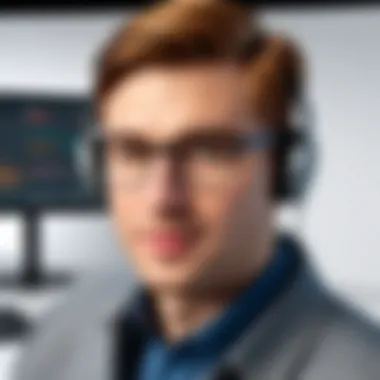

Overview of Software
Exploring affordable 3D design software is essential in today’s digital landscape. Many creators, ranging from hobbyists to seasoned professionals, require tools that not only fit their budgets but also deliver robust functionality. This section will detail the purpose and use cases, as well as key features of various software solutions.
Purpose and Use Cases
Affordable 3D design software serves a variety of purposes. It caters to casual creators who might need basic modeling for personal projects or educational purposes. For professionals, these applications can assist in rapid prototyping, visualizations, and enhanced presentations.
In educational settings, students use affordable software to grasp foundational concepts in 3D modeling and design. Overall, the affordability makes 3D design more accessible, allowing a wider audience to experiment and innovate without the burden of high costs.
Key Features
When evaluating affordable 3D design software, several key features come into play:
- Modeling Tools: Essential for creating and editing 3D objects. Varieties include polygonal, parametric, and sculpting tools.
- Rendering Capabilities: Importance of realistic output. Support for real-time rendering enhances workflow.
- Import/Export Options: Flexible formats for sharing work across different platforms are critical. Formats like OBJ, FBX, and STL should be supported.
- User Community: Active forums and resources enable sharing insights, tips, and tutorials among users.
- Compatibility: The software should work smoothly across different operating systems and hardware configurations to ensure effective use.
In-Depth Review
Understanding how each software performs in real-world scenarios is vital. This section will delve into performance analysis and user interface defining how they meet user expectations.
Performance Analysis
Performance varies significantly among different software. Key metrics include speed, stability, and resource management. Applications need to handle intricate models without significant lag. Solutions such as Blender and SketchUp exemplify effective resource management. Running performance tests can highlight efficiency under various workloads and provide insights into what users can expect from the software during intense modeling sessions.
User Interface and Experience
A well-designed user interface (UI) enhances the overall experience for users. An intuitive UI allows both novices and experienced designers to navigate tools with ease. Customizability is also important, as different users have distinct needs and preferences. Software such as Tinkercad has garnered positive feedback for its simplified, browser-based design, making it suitable for beginners.
"The usability of the interface can significantly impact productivity. A complicated UI can deter users from fully exploring a software’s capabilities."
Moreover, including keyboard shortcuts and streamlined workflows contributes to efficiency, particularly in professional environments where time is of the essence. Feedback from the user community also serves as a valuable metric in assessing how intuitive a UI is.
Ending
In summary, affordable 3D design software options provide essential tools for a diverse range of users. Understanding their purpose, key features, and ability to perform effectively is fundamental for making informed choices. As the market evolves, continuous analysis will ensure that users remain updated on the most suitable tools for their specific needs.
Intro to 3D Design Software
3D design software has gained significance in various industries, including gaming, architecture, and product development. Understanding the fundamentals of 3D design is critical for professionals and students alike. The software landscapes provide tools that enable creators to bring their ideas to life in three dimensions. This article aims to dissect affordable options in this domain, making it pertinent for a diverse audience who wish to explore cost-effective solutions.
Understanding 3D Design
3D design involves the creation of a three-dimensional representation of physical objects or environments using specialized software. This practice is essential for visualizing concepts and making informed decisions in projects. Understanding 3D design requires knowledge of spatial awareness, modeling techniques, and rendering processes.
Tools available for 3D design allow users to manipulate geometric shapes in a digital space. Specialized skills in both physics and art contribute significantly to effective designs. Design software acts as the medium through which creative ideas materialize into tangible forms, offering versatility across various applications. The ability to produce detailed models aids industries like manufacturing and gaming in concept validation and simulated testing.
Importance of 3D Design Software
The rise of 3D design software directly correlates with the growing demand for visual accuracy and creativity in project planning and execution. The importance of such software lies in several critical factors:
- Cost Efficiency: Many affordable options allow even hobbyists to explore 3D design without hefty investment. This democratizes access to powerful tools.
- Flexibility and Customization: Advanced software provides the ability to customize designs to meet specific project needs, enhancing the precision of outcomes.
- Collaboration Tools: A variety of 3D design options now include features for collaborative work, essential for teams that need to share projects across different locations. This promotes effective communication and swifter iterations.
- Educational Value: Students can enhance their learning experience through practical tools, developing skills that are increasingly demanded in today’s job market.
In summary, 3D design software not only serves creative objectives but also addresses practical needs in multiple sectors. Having a profound understanding of this software is valuable for anyone looking to thrive in technology-driven environments. The following sections will delve deeper into criteria for selecting the right 3D design software, illustrating how to make informed choices.
Criteria for Choosing 3D Design Software

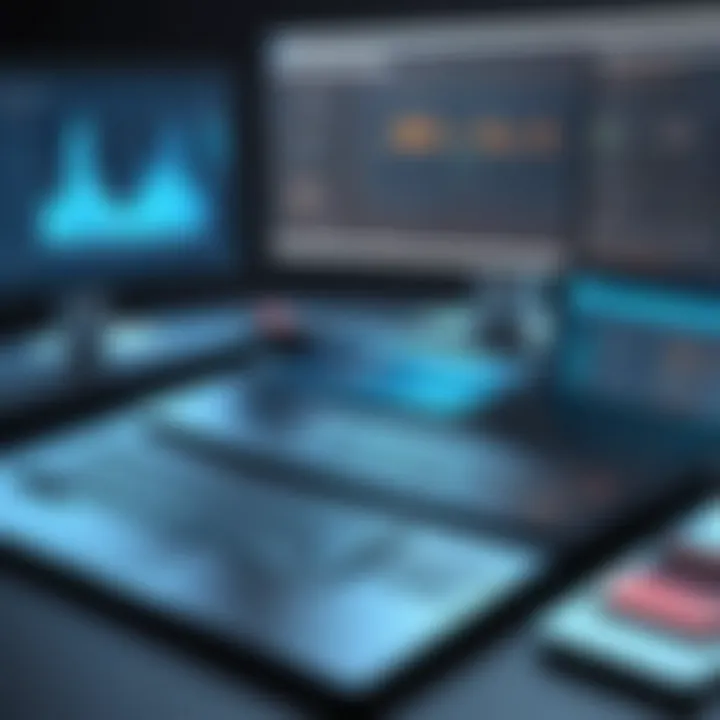
Selecting the right 3D design software goes beyond merely picking the first available option. It requires a thoughtful evaluation of various criteria that align with both personal and professional needs. Understanding these criteria is essential for making informed decisions that can influence work quality, productivity, and overall satisfaction with the chosen tools. The following subsections delve into specific elements that potential users should consider when navigating through different software alternatives in the 3D design landscape.
Budget Considerations
First and foremost, budget constraints play a significant role in the decision-making process. Affordable options can vary widely in terms of pricing models. Some software may offer a one-time purchase fee, while others implement a subscription-based model. When evaluating budget, consider not just the initial costs but also ongoing expenses that may arise, such as updates or additional features. It's essential to weigh these factors against the functionalities provided. A higher initial cost does not always guarantee better features, but a lower-cost solution may lack critical capabilities. Therefore, define what you can realistically spend, and explore options within that range without compromising on necessary features.
User Skill Level
Another critical factor when choosing 3D design software is the user's skill level. The software should match the user's expertise, whether a novice or an experienced professional. Beginners typically benefit from tools that present a user-friendly interface with straightforward tutorials, while seasoned users may prefer more complex options that offer advanced features, tools, and customization possibilities. It is vital to evaluate how steep the learning curve is for the software you're considering. If a user struggles to adapt, it can lead to frustration and decreased productivity. Thus, understanding the level of support materials available like documentation, forums, and walkthroughs also becomes an essential factor.
Software Compatibility with Hardware
Software compatibility with hardware is often overlooked, yet this aspect is key for smooth operation. Users must ensure that their current devices, whether they are desktops or laptops, meet the system requirements for the software they wish to use. A detailed understanding of software requirements in terms of processing power, graphics capabilities, and memory can prevent future issues. Equally, consider whether the software is optimized for performance on different operating systems. Incompatible software can result in slow performance or unexpected crashes, ultimately hampering the design process. It’s advisable to check the specifications thoroughly before committing to a particular software solution.
Community and Support
Lastly, examine the community and support options related to the 3D design software. A strong user community can be invaluable for troubleshooting, sharing resources, or simply connecting with others who are on similar creative journeys. Some software options provide extensive online community forums, where users can exchange tips and advice. Customer support is another aspect that cannot be ignored. Reliable support channels can include direct contact with developers, live chat options, or extensive FAQ sections. These resources can significantly impact user experience, especially when encountering challenges during the design process. In summary, a rich community and accessibility to support can enhance the overall usability and satisfaction with the software.
"Choosing the right 3D design software involves not just the features it offers, but how well it aligns with users' specific needs and their workflows."
Overview of Affordable 3D Design Software Options
The abundance of affordable 3D design software options presents significant opportunities for both casual users and professionals. It allows a wider range of users access to tools that once were limited to high-budget companies. The growth in this sector is not merely a trend; it opens avenues for creativity and innovation, particularly for those who may not have prior experience in design or modeling. Understanding available tools and their specific features is crucial for making informed decisions.
Affordable software often balances usability with a broad range of capabilities. Many provide essential features that can meet different user needs, whether one is a student, a hobbyist, or a small business owner. By evaluating these options, users can select software that aligns with their skill level and project requirements. This overview discusses popular software choices and their various strengths to illuminate the different paths one can take in the realm of 3D design.
Blender
Features and Capabilities
Blender stands out due to its extensive range of features suitable for professionals and enthusiasts. It offers tools for animation, sculpting, rendering, and even video editing, all within a single package. Its robustness supports various 3D design tasks, making it a comprehensive solution for diverse projects. Users appreciate the ability to handle complex models and animations, which makes it a common choice in the industry. However, the sheer amount of features can be daunting for beginners. This high learning curve may discourage some potential users from fully harnessing its capabilities.
Performance Evaluation
The performance of Blender is commendable, especially given that it is free and open-source. Users can expect satisfactory rendering speeds and a responsive interface when properly configured. However, its performance heavily relies on the hardware specifications of the user's computer. Lower-end systems might struggle with larger projects, which could lead to frustration for users looking to optimize their workflow. Still, with adequate hardware, Blender can perform comparably to expensive counterparts in the market.
User Community
Blender boasts a vast and active user community. This community is a vital resource for both new and experienced users. Forums, tutorials, and documentation provide significant support for troubleshooting and skill development. The community also encourages collaboration and sharing knowledge, which enhances the overall user experience. However, due to its size, users may sometimes find conflicting advice, leading to confusion when seeking solutions to specific problems.
SketchUp Free
User Interface Analysis
SketchUp Free is known for its user-friendly interface, which simplifies the initial learning process for newcomers. The design tools are intuitive, allowing users to create models quickly. Most users find its visual and straightforward approach appealing, especially when starting in 3D design. However, it may lack some advanced features present in more comprehensive software, which limits its use for complex projects.
Limitations Compared to Pro Version
Despite its advantages, SketchUp Free comes with notable limitations. The free version lacks many features that professionals rely on, such as advanced rendering tools and export options. Users often find these restrictions frustrating, leading them to pursue upgrades to the Pro version for more serious design work. The cloud-based nature of the software also means that file access is dependent on a stable internet connection, posing challenges for users with unreliable service.
Applications in Architecture and Design
SketchUp Free is particularly advantageous for architecture and design projects. Users can easily create and manipulate spatial relationships in their designs, which is helpful in visualizing structures. This software is favored by many educators and students due to its straightforward nature. However, its simplistic tools may prove insufficient for detailed projects requiring intricate detailing or custom features, potentially restricting its usability in professional environments.
Tinkercad
Ease of Use for Beginners

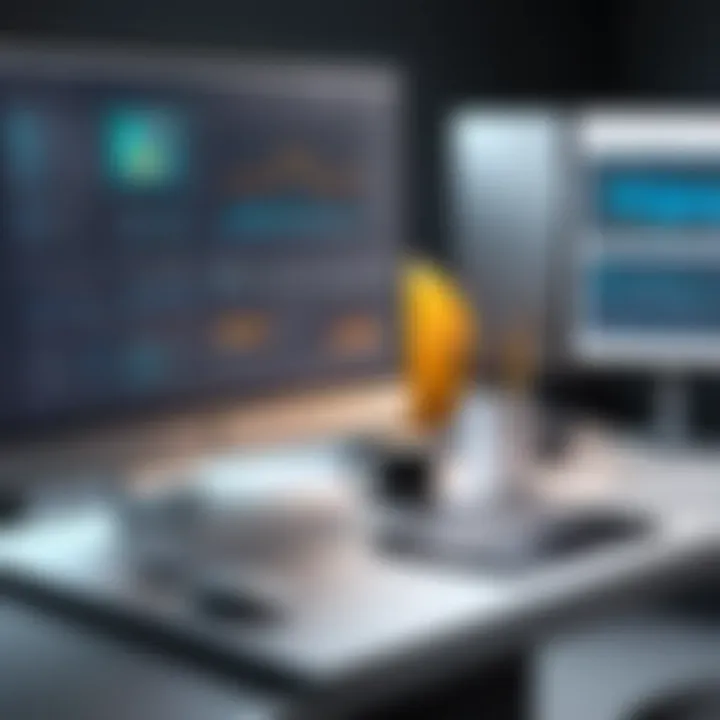
Tinkercad is designed specifically for beginners, making it one of the easiest applications to use for new 3D design enthusiasts. Its drag-and-drop interface allows users to create models with minimal prior knowledge. This ease of access is why many educators recommend it to students as their first introduction to 3D modeling. Of course, extensive design might feel limiting due to Tinkercad's simplicity, resulting in less nuance in projects.
Integration with 3D Printing
One of Tinkercad's significant advantages is its direct integration with 3D printing. It allows users to design models and export them directly to 3D printers, reducing steps in the design-to-production pipeline. This integration makes it a popular choice within educational settings, where students can transition quickly from concept to physical model. However, it also means that users might miss out on more complex design capabilities available in advanced software, restricting potential learning and exploration.
Educational Applications
Tinkercad's focus on ease of use and educational applications makes it a valuable asset in classrooms. Teachers use it to introduce students to key concepts in design and engineering through hands-on projects. The platform also encourages creativity and experimentation among learners. Nonetheless, some may argue that its lack of advanced features could limit the depth of learning achieved in more advanced topics.
FreeCAD
Target Audience
FreeCAD caters primarily to professionals and hobbyists seeking a free alternative to traditional CAD software. Its features are particularly appealing to those with some level of experience in 3D modeling. While it may not be the best fit for absolute beginners, its versatility attracts users who appreciate open-source solutions. However, this target demographic may find FreeCAD challenging due to its steeper learning curve compared to more user-friendly software options.
Modularity and Extensibility
A distinct feature of FreeCAD is its modular structure, allowing users to tailor the experience to their needs. Users can add plugins to enhance the software, giving it capabilities beyond the basic installation. This flexibility positions FreeCAD as a strong contender for users looking for customizable tools. However, the process to find, install, and manage these plugins can deter some, leading them to feel overwhelmed or limited.
Comparison with Other CAD Software
When compared to conventional CAD software, FreeCAD provides a compelling alternative without the stigmas of expensive licensing fees. Its set of features is competitive with paid software, positioning it as a preferred choice for individuals on a budget. While it may lag behind in some advanced utilities and customer support, its open-source nature ensures a vibrant community that continues to develop the software further. Users must weigh these factors according to their requirements when considering FreeCAD as an option.
User Experience Evaluations
User experience evaluations form a critical component in assessing the effectiveness of affordable 3D design software. The objective here is to understand how users interact with the software and what their overall experience is. A good user experience can significantly impact productivity and creativity. Therefore, evaluating user experience can reveal significant insights about usability, functionality, and overall satisfaction levels.
Interface Usability
The interface usability of any software is paramount in defining how easily a user can navigate and utilize its features. In 3D design software, a well-designed interface can reduce frustration and cut the time needed to complete a project. Often, users benefit from intuitive layouts and clear menus. This becomes more crucial for beginners who might not have the technical knowledge to navigate more complex systems.
Elements such as tool placement, visibility of important options, and responsiveness of menus play a key role in usability. For some famous applications, users have noted that if the interface is cluttered, it can lead to erroneous tasks, thereby hindering creativity. Conversely, software like Blender and Tinkercad has received positive feedback for their streamlined interfaces, allowing both novices and experienced artists to feel productive quickly.
Learning Curve Assessment
Understanding the learning curve associated with 3D design software is vital for determining its accessibility to different categories of users. The concept refers to the amount of time a user needs to spend learning the software before they can use it effectively. Steep learning curves can deter new users, while a focus on ease of learning can be a significant advantage.
For instance, SketchUp Free is often praised for its straightforward tools and help resources, which facilitates quicker adoption among new users. In contrast, software like FreeCAD may require more time from the user due to its complex functionalities, which might be intimidating for casual creators and students.
When evaluating learning curves, different factors come into play: tutorial availability, community support, and design simplicity. Comprehensive tutorials and an active user community can greatly ease the learning process.
Performance and Stability
Performance and stability are vital elements that contribute to user satisfaction in any software. For 3D design applications, glitches, crashes, and lag can severely limit a user's ability to work effectively. Users expect software to handle their design tasks without interruptions. Therefore, evaluations of performance focus on how well the software runs under various conditions.
Stability, in this context, pertains to how reliably the software performs over extended periods and high-load tasks. Applications with regular updates and robust support are likely to provide consistent performance. For example, Blender has a proven track record of stability, which has helped foster a loyal user base. In contrast, some less popular tools may exhibit stability issues under specific configurations or when handling larger projects.
Performing extensive user experience evaluations helps potential users make informed decisions based on their specific needs and usage contexts.
"In the end, a 3D design tool should not only be powerful but also user-friendly, enabling creativity without unnecessary hindrance."
Evaluating user experience provides key insights to software developers and users alike in the quest for optimal tools that meet varying demands.
Cost-Benefit Analysis


Evaluating cost-effectiveness is essential for anyone considering 3D design software. A thorough cost-benefit analysis provides insight into whether an investment in software aligns with a user's needs, budget, and long-term goals. This systematic approach allows users to assess various options in light of their specific applications.
Comparison of Pricing Models
Pricing models differ significantly among 3D design software, impacting their accessibility and viability for different users. Some programs offer a one-time purchase that includes ongoing updates, while others operate on a subscription basis, requiring regular payments for continued access.
- One-Time Purchase: This model is typically favored by professionals needing stable, long-term access. Examples include programs like Rhino and Autodesk Maya. Once acquired, users can leverage their investment without recurring costs.
- Subscription Model: This is prevalent among cloud-based solutions. Software like SketchUp Pro and Adobe Fresco operates this way, allowing for regular updates and added features, but users must remain aware of monthly or annual fees.
- Freemium Options: Certain software, such as Blender and Tinkercad, allow users to access basic functionalities at no cost, enticing users to upgrade later. This model can appeal to students or hobbyists who might find themselves interested in more advanced features after initial use.
It's vital to evaluate not only the upfront costs but also the long-term financial commitment associated with these pricing models to avoid unexpected expenses down the line.
Return on Investment for Hobbyists vs. Professionals
Understanding the return on investment (ROI) from different perspectives is critical. The interests of hobbyists often differ from professional users, influencing their expectations and evaluation criteria.
- Hobbyists: They typically seek essential features at a low cost. For this group, any investment should considerably enhance their creative process. The ROI is assessed not just in financial returns but in enjoyment and productivity. Many hobbyists find value in free or low-cost software like Tinkercad, which meets their needs without financial strain.
- Professionals: In contrast, professionals may demand more comprehensive capabilities, as productivity directly impacts revenue. Therefore, their ROI calculations will involve evaluating software that can meet complex design demands and enhance workflow efficiency. Software such as AutoCAD and Blender may represent higher initial costs but can result in significant savings through improvements in speed, accuracy, and project management.
An informed choice concerning ROI leads to maximizing value from the software while aligning costs with expected benefits.
Future Trends in 3D Design Software
The landscape of 3D design software is evolving rapidly. This section focuses on the emerging trends that are shaping the future of the industry. Understanding these trends is essential for both developers and users. Embracing these innovations can significantly enhance design processes, improve collaboration, and increase the potential for creativity. As technology advances, keeping an eye on these trends will allow users to make better decisions and stay competitive.
Integration of AI in Design Tools
Artificial intelligence is becoming more prevalent in many software applications. In the realm of 3D design, AI can automate repetitive tasks and provide intelligent suggestions. This shift can save time and allow designers to focus on creativity rather than mundane operations. AI algorithms can analyze user behavior to adapt interfaces according to preferences. This personalization can lead to a more efficient workflow.
Benefits of AI integration include:
- Automation of repetitive tasks: For example, an AI might automate mesh generation or texture application.
- Smart design suggestions: AI can analyze existing designs and suggest improvements or alternatives based on trends and data.
- Enhanced usability: With AI-driven interfaces, even less experienced users can navigate complex tools more easily.
It's crucial to consider that these integrations may come with challenges, such as reliance on technology and potential loss of traditional skills. However, the advantages can often outweigh the drawbacks when implemented thoughtfully.
Cloud-based Solutions
The shift towards cloud-based solutions is transforming how 3D design software is accessed and utilized. Remote access means designers can work from anywhere, collaborating in real-time on projects without geographical constraints. This trend enhances teamwork and speeds up the design process, especially when dealing with larger teams or clients.
Key aspects of cloud-based solutions include:
- Collaboration Tools: These tools allow multiple users to edit and view designs simultaneously. This creates a dynamic working environment.
- Scalability: Users can choose services that suit their needs, scaling up or down without significant investments in hardware.
- Storage and Accessibility: Files are stored in the cloud, reducing the risk of losing data and enabling access on various devices.
While cloud solutions present numerous benefits, they also pose concerns such as data security and the requirement for sustained internet connectivity. Despite these challenges, the trend is likely to grow as more people seek flexibility and efficiency in their workflows.
"The future of 3D design software lies in how quickly developers can integrate AI and cloud capabilities into their offerings."
By focusing on these future trends, professionals in the field can prepare for a new wave of tools and practices that will define 3D design in the coming years.
Ending
In this article, we have explored the landscape of affordable 3D design software. This examination is crucial, as it not only highlights choices available for various budgets but also helps to identify key functionalities that distinguish each option. The importance of making informed choices cannot be overstated. Having a clear understanding of what each software can deliver aids users in selecting the tool that best matches their needs.
Summary of Key Insights
Throughout the discussion, several key insights have emerged:
- Diversity of Options: The market offers a wide range of 3D design software, from Blender to Tinkercad. Each option serves different user bases, from casual users to professionals.
- Importance of Features: While many software options are priced similarly, their features can vastly differ. Users should evaluate specific needs against software offerings carefully.
- User Experience Matters: Interface usability and user support significantly affect the learning curve and overall satisfaction. A good user interface can simplify complex tasks and enhance productivity.
- Future Trends: Integration of AI and move towards cloud-based solutions signal a shift in how 3D design software might evolve, with more collaborative and automated features expected.
Final Recommendations
For those considering affordable 3D design software, the following recommendations can be made:
- Evaluate Your Needs: Prioritize your specific requirements. If you need robust modeling features, Blender might be more suitable than simpler tools like Tinkercad.
- Community Engagement: Consider the size and activity of the user community for your chosen software. Engaging with forums or user groups can provide valuable support and learning opportunities.
- Test Out Multiple Options: Where possible, utilize free trials or versions. This hands-on experience will clarify which software feels right for you.
- Stay Informed on Updates: As technologies evolve, software updates can introduce new features and enhancements that may better serve your design process. Regularly check for these updates.
By synthesizing the information presented, users can confidently choose the software that aligns with their goals, fostering a more creative and productive design experience in the world of 3D modeling.







