In-Depth Analysis of Aloha POS Costs and Benefits
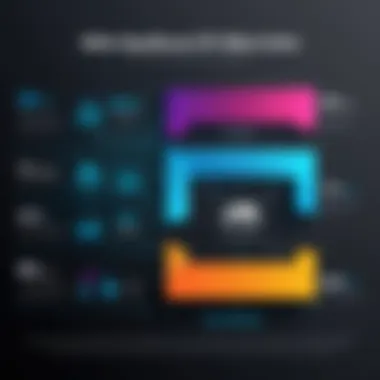

Intro
Understanding the cost structure of a Point of Sale (POS) system is pivotal for any business considering its implementation. The Aloha POS system has gained visibility in various sectors, particularly in the restaurant industry. Beyond the apparent initial purchase price, many factors determine the overall financial commitment. This examination will focus on dissecting these components, from startup expenses to recurring charges, providing clarity and context for prospective adopters. By analyzing the intricacies of Aloha POS, businesses can make more informed decisions that align with their operational needs and financial capabilities.
Overview of Software
Purpose and Use Cases
Aloha POS serves as a comprehensive solution for managing customer transactions and streamlining various business operations. It is designed specifically for the hospitality sector, making it an excellent choice for restaurants, bars, and hotels. Key use cases include order entry, payment processing, inventory management, and staff scheduling. The software integrates seamlessly with various hardware options such as tablets and cash registers, enhancing user convenience and efficiency in fast-paced environments.
Key Features
Aloha POS is replete with features that cater to the demands of a modern business. Some of its noteworthy functionalities include:
- Real-time reporting: Allows businesses to track sales, inventory levels, and employee performance efficiently.
- Customer relationship management: Helps in understanding customer preferences and improving service.
- Menu management: Facilitates easy updates and changes to menu items without disrupting service flow.
- Integration compatibility: Works well with third-party applications and hardware, offering flexibility for specific operational requirements.
Each of these features contributes to the system's resilience and adaptability in diverse business settings, which is essential for sustained performance and growth.
In-Depth Review
Performance Analysis
When evaluating Aloha POS, performance is a critical element to address. The system is known for its speed and reliability, critical for minimizing wait times during busy hours. It manages high transactional volumes without noticeable lag, making it suitable for establishments experiencing peak service periods. Regular updates and system maintenance enhance its longevity and user experience.
User Interface and Experience
The user interface is designed with simplicity in mind. Intuitive layout and easy navigation are paramount, especially for staff who may not be tech-savvy. Employees can learn and adapt quickly, minimizing training time and ensuring smooth operations.
"A well-designed POS system not only enhances operational efficiency but also elevates the customer experience."
Intro to Aloha POS
Understanding the Aloha Point of Sale (POS) system is essential because it serves as a key tool for businesses that aim to streamline operations and enhance customer service. Aloha POS is notable for its versatility and adaptability within various hospitality sectors, such as restaurants, bars, and hotels. This makes it a popular choice for many business owners. However, exploring the costs associated with implementing Aloha is crucial for decision-making.
The Aloha system offers an array of functionalities that cater to daily business needs. From processing transactions to managing inventory, every feature plays a role in day-to-day operations. Thus, evaluating these aspects not only aids in cost assessment but also highlights potential areas of improvement.
Common considerations when discussing Aloha POS include the initial setup costs and ongoing expenses. These can significantly affect a business's financial health. Identifying and understanding these costs will allow businesses to plan budget accurately, ensuring they achieve desirable returns on investment.
Understanding the Aloha System
The Aloha system is composed of both hardware and software components that work together to provide a seamless experience for both customers and employees. One primary element of Aloha POS is its user-friendly interface, which simplifies transaction processes. Employees can quickly learn to navigate the system, reducing training time and minimizing errors during transactions. This efficiency is particularly valuable during peak hours when speed is critical.


Moreover, Aloha POS integrates with various third-party services, enabling businesses to further customize their operations. For example, integration with delivery services can help restaurants cater to current market demands. This aspect emphasizes the flexibility of the Aloha system, making it viable for businesses seeking growth.
Key Features of Aloha POS
Aloha POS has several standout features that contribute to its credibility within the industry:
- Robust Inventory Management: The system provides real-time inventory tracking, helping business owners manage stock levels effectively. This reduces waste and ensures that popular items are always available.
- Comprehensive Reporting Tools: Aloha offers detailed reporting capabilities, giving insight into sales trends, employee performance, and customer preferences. This data enables informed decision-making.
- Customer Relationship Management: Aloha integrates loyalty programs and customer profiles to foster better relationships with customers. Understanding consumer behavior leads to increased satisfaction and return business.
- Mobile Functionality: The system also supports mobile devices, allowing staff to take orders tableside, which can enhance service speed and customer experience.
Initial Costs of Aloha POS
Understanding the initial costs associated with Aloha POS is critical for businesses contemplating its implementation. The initial costs can significantly impact a company’s decision-making process regarding the adoption of this POS system. Evaluating these costs helps businesses prepare for the financial investment required, aligning their budgets accordingly. Furthermore, grasping these expenses lays the groundwork for assessing the overall return on investment (ROI) that Aloha POS can deliver over time.
Hardware Expenses
Registers
Registers are a central component of the Aloha POS system. They serve as the primary interface between customers and the cash management system. The importance of registers lies in their ability to facilitate smooth transactions. A key characteristic of Aloha registers is their durability and user-friendly interface, which is appealing to many businesses. These registers often include touch-screen displays, making it easier for personnel to manage sales efficiently.
However, the cost of registers can vary depending on features, with high-end models delivering advanced capabilities but requiring a larger initial investment.
Printers
Printers are essential for issuing receipts and printing reports. In the context of Aloha POS, these printers should be fast and reliable to ensure smooth operations during peak business hours. The hallmark of these printers is their thermal printing technology. This characteristic is beneficial because it removes the need for ink cartridges, reducing additional costs in the long run. On the downside, some businesses may find that thermal printers generate heat and are not intended for heavy-duty printing, which could lead to issues over time if printing volume is high.
Scanners
Scanners play a crucial role in inventory management and sales processing.. They allow for quick input of product information, streamlining transactions and reducing wait times. A significant feature of Aloha-compatible scanners is their speed and efficiency in barcode reading. This feature enhances the customer experience by allowing for quicker checkout. However, the requirement for additional software integration could add complexity and potential costs.
Software Licensing Fees
The cost of software licensing is another important component for the initial investment in Aloha POS. This typically involves one-time fees for the software itself and potentially recurring fees for updates and maintenance. The licensing model may vary depending on the business's size and specific operational requirements. Many companies appreciate the added functionality of licensed software, but the expenses must be factored into the overall budget for a complete analysis of the potential ROI.
Installation and Setup Costs
Installing an Aloha POS system requires not only initial hardware investment but also setup and configuration services. These costs can fluctuate based on the complexity of a business's operations and the time needed to properly install the system. Businesses should also consider any potential downtime during installation as a hidden cost. Proper setup can prevent future issues and ensure that employees are trained to use the system effectively. Thus, it is a vital part of the overall initial cost assessment.
Ongoing Costs Associated with Aloha POS
Understanding the ongoing costs associated with Aloha POS is crucial for businesses looking to adopt this system. These costs can significantly impact the overall budget and return on investment (ROI). Unlike initial setup costs, which may seem clear-cut, ongoing expenses can often become more complex. Businesses must anticipate these costs to ensure they do not strain their operational budgets later. This section will dissect the ongoing financial commitments, thus enabling users to make sound financial choices with full awareness.
Monthly Subscription Fees
The monthly subscription fees for Aloha POS can vary based on specific business needs and the scale of operations. This fee generally covers access to the software, necessary updates, and possibly some level of customer support. It is an important aspect of the total cost of ownership.
Regular payment ensures that users receive continuous access to the latest features, security updates, and even customer support. It's essential to factor this recurring expense when budgeting for Aloha POS. Understanding how this fee aligns with the overall benefits of using the system can greatly influence decision-making for prospective users.


Maintenance and Support Costs
Maintenance and support are critical to ensuring the smooth operation of the Aloha POS system. This expense can be split into two main categories: technical support and software updates. Both elements play a significant role in managing the ongoing costs effectively.
Technical Support
Technical support is a vital component for any point of sale system. It helps businesses troubleshoot issues that may arise during daily operations. One key characteristic of technical support is its availability; many providers offer 24/7 assistance. This round-the-clock service is beneficial for businesses that operate outside regular hours.
The unique feature of having readily available technical support is its role in minimizing downtime. For retailers, even a few minutes of system failure can result in loss of sales. However, there are some downsides. Not all technical support services are equivalent; differences in response times and expertise can affect the level of service. Establishing clear expectations about support agreements is essential for maximizing this investment.
Software Updates
Software updates ensure that the Aloha POS system remains secure and efficient over time. Regular updates introduce new features, functionality, and important security patches. A notable characteristic of these updates is that they often happen automatically with ongoing subscriptions. This element alleviates the burden of manual programming, which can be both time-consuming and risky.
The advantage of automatic software updates is clear: they enhance security and user experience without requiring extra effort from the team. On the downside, some updates could potentially disrupt existing workflows, at least temporarily. Balancing the need for updates with their impact on daily operations is vital for sustained efficiency.
Training Expenses
Investing in training is essential for utilizing Aloha POS to its full potential. Employees need to become proficient in operating the system to avoid mistakes that could lead to financial loss. Training costs can fluctuate based on the size of the staff that needs to be trained and the depth of training required. This is often a one-time investment that pays off by increasing efficiency and reducing errors in transactions.
Integration Costs with Third-party Services
Many businesses find value in integrating Aloha POS with third-party services like accounting software or customer loyalty programs. However, this integration does come with its costs. Generally, these expenses depend on the nature of the services and the level of customization needed.
For example, integrating with an accounting platform may require specialized development work. This investment should be considered in the broader context of how these integrations can ultimately enhance operational efficiency. Businesses should weigh the potential benefits against the costs involved to determine if integration is worthwhile.
Understanding ongoing costs helps businesses make informed decisions that can lead to long-term success.
Assessing the Total Cost of Ownership
Assessing the total cost of ownership (TCO) is vital when considering the Aloha POS system. This framework helps businesses understand not only the initial outlay but also the ongoing expenses involved with the system. TCO encompasses all costs accrued over the system’s operational life, which can greatly aid in long-term financial planning. When business owners analyze TCO, they can identify areas where expenses can be minimized or optimized, ultimately enhancing cost efficiency and profitability.
An accurate assessment of TCO provides insight into the long-term benefits and potential risks associated with the Aloha POS system. Understanding total ownership costs can influence purchasing decisions by allowing users to align the investment with their strategic goals. In a rapidly evolving market, companies must stay competitive, and Aloha POS can be a crucial component of that strategy, provided its costs are well understood.
Calculating the Return on Investment (ROI)
Calculating the return on investment for Aloha POS involves evaluating the financial benefits derived from implementing the system against the associated costs. ROI is a key metric that businesses use to justify their technology investments. In terms of Aloha POS, ROI calculations should factor in initial costs, including hardware, software licenses, and installation, alongside ongoing monthly fees and maintenance costs.
To calculate ROI, businesses often use the formula:
[ ROI = \fracNet ProfitCost of Investment \times 100 ]\
Where net profit is the total revenue generated by the system minus all costs incurred with it. Aloha POS aims to streamline operations, improve customer service, and ultimately boost sales. By capturing tangible financial benefits and comparing them to the TCO, businesses can derive a clearer picture of their ROI.
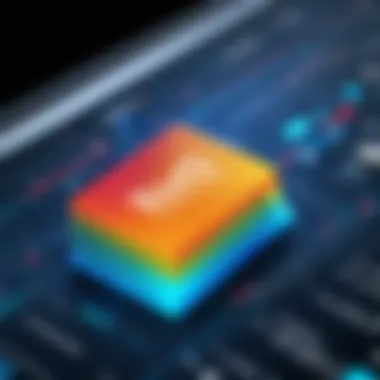

Factors Influencing Long-term Costs
Long-term costs associated with Aloha POS can vary based on several factors that should be evaluated. These include:
- Maintenance and Upgrades: Regular updates and system maintenance can add to long-term costs. Staying current with software upgrades is critical but may also lead to rising expenses.
- Training Needs: As new staff are hired or existing employees require retraining, training costs can accumulate. The learning curve for Aloha POS can vary, impacting overall productivity.
- Integration with Existing Systems: If businesses utilize additional third-party applications or services, the cost associated with seamless integration can also influence long-term expenses.
- Hardware Longevity: The durability and performance of POS hardware can affect how often replacements are needed. Assessing whether to repair or replace outdated hardware is crucial for managing costs.
In summary, understanding these influencing factors can clarify how businesses can plan for ongoing expenses and maximize long-term value from their investment in Aloha POS.
"A comprehensive understanding of TCO and ROI helps businesses articulate their technology investment decisions more effectively."
By considering each of these elements, users can gauge the financial performance of the Aloha POS system over time, ultimately leading to more informed decision-making.
Benefits of Implementing Aloha POS
The implementation of the Aloha POS system presents various advantages that can be critical for businesses operating in the service and retail sectors. Understanding these benefits allows decision makers to consider not just the costs but also the considerable advantages that can enhance overall business performance. Key elements such as efficiency, customer satisfaction, and scalability significantly impact both short-term operations and long-term growth. A well-structured POS system can lead to various improvements, making it an obvious choice for business owners.
Enhanced Efficiency
One of the most pronounced benefits of implementing Aloha POS is the enhanced efficiency it brings to daily operations. The system integrates multiple functionalities into one platform, allowing staff to perform various tasks from taking orders to processing payments seamlessly. This streamlining minimizes the need for manual intervention, thereby reducing the chances of human error. In the fast-paced environment of restaurants and retail, speed is a top priority. Aloha's intuitive interface enables quick training for staff, ensuring they can become proficient users in a very short timeframe.
Moreover, Aloha POS facilitates reliable inventory management. It provides real-time data on stock levels, allowing businesses to manage their supplies effectively. Aloha can auto-generate reports on inventory status, which can help identify best-selling items and areas to adjust purchasing strategies. This efficiency not only saves time but also leads to cost savings by reducing waste and ensuring popular items are well-stocked.
Improved Customer Experience
The ability to enhance customer experience is another critical benefit that Aloha POS offers. With features like order customization, split bills, and loyalty programs, businesses can provide tailored services that cater to diverse customer needs. These features contribute to a smoother dining or shopping experience, encouraging repeat business.
Aloha POS also accelerates the checkout process, which is vital for customer satisfaction. Fewer delays during busy periods mean enhanced service and improved customer perception. It helps reduce line wait times, making the overall shopping or dining experience more enjoyable. In addition, businesses can use customer data from the Aloha system to understand preferences and behaviors, allowing them to personalize marketing efforts.
Scalability for Growing Businesses
Aloha POS is designed to accommodate growth, making it a favorable choice for businesses that plan to expand. The system can be customized to meet the specific needs of different types of establishments—from small cafes to large restaurant chains. As a business grows, Aloha POS can easily adapt to increased transaction volumes without the need for substantial changes in infrastructure.
The cloud-based solution allows additional registers to be added without requiring significant upfront costs or extensive installation processes. This scalability means businesses can evolve at their own pace, making adjustments only when necessary. Furthermore, as new features and integrations become available, businesses using Aloha can implement these advancements to stay competitive.
In summary, the Aloha POS system is not merely a tool for transaction processing; it is a multi-faceted solution that contributes to operational efficiency, enhances customer satisfaction, and scales well with business growth. Decision makers should weigh these benefits against the costs to arrive at a balanced perspective when considering Aloha POS for their needs.
Finale
In evaluating the financial implications of implementing Aloha POS, it is crucial to synthesize the insights gathered throughout the article. The cost evaluation transcends merely tallying up the purchase of hardware and software. It encompasses a broader spectrum encompassing ongoing maintenance, subscription fees, and potential integration costs that influence long-term fiscal planning. Acknowledging these factors lays the groundwork for making sound financial decisions.
Final Thoughts on Aloha POS Costs
Cost analysis of Aloha POS serves not only as a tool for budgeting but also as a compass, guiding businesses toward informed decisions. The initial investment can appear substantial; however, the advantages derived from enhanced efficiency and customer satisfaction can offset this expense over time. Understanding both the direct costs and the hidden charges helps to prevent financial surprises in the future. It is advisable to view these costs in relative terms — by assessing the potential return through improved operational capacities and customer engagement, a clearer picture emerges.
Making an Informed Decision
When considering Aloha POS, decision-makers must analyze both quantitative and qualitative factors. It becomes essential to evaluate personal business needs alongside the overarching market trends. Investigating peer reviews and industry reports can provide beneficial insights into user experiences across various sectors. Furthermore, outlining goals related to business growth and customer engagement can direct expectations towards achievable benchmarks.
Ultimately, adequate research paired with calculated foresight offers a path to not only adopting Aloha POS but also reaping the benefits associated with an optimized point-of-sale system.







