Alternatives to Hootsuite for Social Media Management


Intro
Navigating the digital landscape of social media can be a challenging endeavor. The choices available for management solutions can feel overwhelming. Hootsuite has long been a popular choice, but it’s not the only option out there. Many users find themselves asking: what are the alternatives? This guide endeavors to peel back the layers of various tools available in the realm of social media management.
In this narrative, we delve into alternatives, unraveled feature-by-feature while considering pricing models suitable for different user types. Understanding your specific needs as a business owner, freelancer, or casual user is instrumental in choosing the best tool for the task at hand.
The topic is not merely academic; it has practical implications. Selecting the right software can enhance productivity, streamline processes, and improve engagement on platforms like Facebook, Twitter, and Instagram.
As we cruise through this comprehensive guide, we will also touch upon user experiences and real-world performance assessments of these alternatives.
Overview of Software
Purpose and Use Cases
When exploring new software options, it’s crucial to clarify the purpose the software serves and the use cases it supports. Social media management tools can vary widely in their design and functionality.
Some of the common purposes include:
- Scheduling Posts: Ensuring content is shared at optimal times.
- Analytics Tracking: Analyzing performance metrics for improvement.
- Engagement Tools: Facilitating interaction with the audience.
- Team Collaboration: Enabling multiple users to work together cohesively.
Key Features
Each tool may boast a different set of features; however, a few functionalities are universally sought after. Here are some key features that elevate the user experience:
- Multi-Platform Posting: Ability to manage multiple social accounts from one dashboard.
- Content Calendar: Visual representation of scheduled posts for better planning.
- Analytics Reporting: In-depth metrics and insights regarding audience engagement.
- User-Friendly Interface: A dashboard that doesn’t feel cluttered.
There's more out there than one might initially think; tools like Buffer and Sprout Social have their unique flair. These alternatives, long overshadowed by Hootsuite, may suit particular needs even better.
In-Depth Review
Performance Analysis
Performance is where the rubber meets the road. Are these alternatives capable of handling the multifaceted demands of social media management? Users report varied experiences with speed and reliability. Some tools deliver near-instant responses while others may lag during peak usage.
Comparing performance across several platforms reveals nuances. Here’s a glance:
- Buffer: Renowned for its simplicity, it rarely fails users during peak times.
- Sprout Social: Often praised for its robust analytics engine.
- Later: Ideal for Instagram-focused campaigns, yet it may not perform as well with multi-channel strategies.
Evaluating these platforms in real-world scenarios is essential to ascertain their efficacy.
User Interface and Experience
User interface plays a pivotal role in overall satisfaction. A clean, intuitive design can make a world of difference.
When users express their experiences, common feedback often includes:
- Ease of Navigation: How quickly can users find and use features?
- Visual Aesthetics: Attractive dashboards can enhance user satisfaction.
- Mobile Compatibility: Are the apps seamless when used on mobile devices?
In this arena, tools like Tailwind have carved out a niche due to their aesthetically pleasing, easy-to-navigate interfaces which are particularly helpful when managing visual content like Pinterest and Instagram posts.
Performance is critical, but the user experience is what invites people to spend ample time on these platforms.
"The right tool can turn social media management from a chore into a breeze. Choosing wisely is paramount to achieving one's objectives across various platforms."
As we proceed, let’s examine each option in detail, honing in on what distinguishes them from Hootsuite.
Prelims to Social Media Management Tools
Navigating the world of social media can be a complex endeavor, particularly for businesses aiming to make their mark in a crowded digital space. Social media management tools have become indispensable for those looking to streamline their efforts across various platforms. From scheduling posts to analyzing engagement metrics, these tools not only save time but also enhance strategic planning.
The importance of understanding social media management tools cannot be overstated. In today's fast-paced digital landscape, where trends shift like sand in the wind, having the right tools at your disposal allows for effective management of brand identity and audience engagement. Different platforms cater to unique needs—be it a small business attempting to engage a local audience or an influencer trying to amplify their reach on multiple channels. Tools equipped with the right features help users optimize their interactions, ensuring that their messages resonate with their target demographic.
Understanding the Role of Social Media Tools
Social media management tools serve a dual purpose: they facilitate the systematic management of social media accounts and provide analytics to gauge success. One major role is scheduling—allowing users to pre-plan content across different platforms. This ensures that messages hit the digital airwaves at peak times, maximizing visibility. Scheduling is particularly beneficial for businesses aiming to maintain a consistent online presence without the daily hassle of posting manually.
Moreover, these tools also offer analytic features that track user engagement. Understanding what content resonates with an audience is essential for refining strategies over time. Users can see which posts sparked conversations, which fell flat, and adjust their approach accordingly. These insights help in allocating resources more effectively.
Additionally, crafting a unified voice across platforms is critical for brand consistency. Social media management tools help in creating cohesive campaigns that carry the same message without the risk of miscommunication that often arises when managing multiple accounts individually.
Current Landscape of Social Media Management
As of now, the landscape of social media management tools is sprawling, presenting both opportunities and challenges. Competition is fierce, with countless tools emerging that each tout various features. While some tools are tailored for small businesses, others aim their sights on larger organizations seeking scalable solutions. The choices can be overwhelming, but understanding the current state can illuminate the best path forward.
One notable trend is the rise of tool integrations. Many social media management platforms now incorporate analytics, customer relationship management (CRM), and even email marketing features—all of which enable users to handle multiple aspects of their digital marketing strategy from one dashboard. This consolidated approach can save time and reduce the likelihood of errors that often occur with manual data transfers between platforms.
Moreover, as businesses increasingly emphasize cost-effectiveness, pricing models have evolved. More tools offer freemium models, allowing users to test capabilities before committing financially. This opens the door for experimentation, especially for startups that may be operating on tight budgets.
In this rapidly changing environment, the need for comprehensive evaluation of these tools has never been more pivotal. As social media continues to shape how businesses interact with customers, understanding the capabilities of various social media management tools can significantly influence strategic outcomes.
Overview of Hootsuite
Understanding Hootsuite’s role in the social media management landscape is crucial for anyone considering alternatives. As one of the first platforms to provide a comprehensive dashboard, Hootsuite transformed the way businesses and individuals manage their social media channels. It serves as a one-stop-shop, aggregating various social media feeds into a single interface, enabling posts, and tracking interactions across different platforms. This centralization can be a blessing for those juggling multiple accounts amid a chaotic landscape of social media demands.
When you think about social media management, Hootsuite often springs to mind, given its widespread adoption. Many users benefit from features like scheduled postings, analytics, and even team collaboration options. However, the context in which you use Hootsuite matters. While it offers myriad functionalities, it's imperative to understand what sets it apart and where it might fall short in meeting specific user needs.
Core Features of Hootsuite
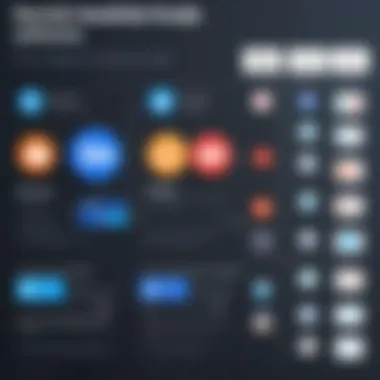

Diving deeper, Hootsuite showcases a plethora of core features that have defined it as a leader within the industry:
- Multi-Platform Management: Users can manage various social networks from one dashboard, including Facebook, Twitter, Instagram, and LinkedIn.
- Scheduling Posts: The ability to queue posts means that businesses can maintain an active online presence even outside of working hours.
- Analytics and Reporting: Hootsuite provides insights into engagement metrics, allowing users to gauge the effectiveness of their campaigns and adjust strategies accordingly.
- Accessibility: Available as a web application and mobile app, Hootsuite allows on-the-go management which can be crucial in today's fast-paced environment.
- Team Collaboration: With features for user permissions, Hootsuite enables teams to collaborate efficiently, assigning tasks and monitoring progress in real-time.
These features offer a look into what has kept Hootsuite at the forefront of social media management.
Strengths and Weaknesses of Hootsuite
While Hootsuite has established itself as a reliable tool, it’s prudent to weigh its strengths against its weaknesses:
Strengths:
- User-Friendly Interface: Many find the layout intuitive, making it easier to navigate, especially for beginners.
- Comprehensive Analytics: Marketers appreciate the depth of reporting, which can reveal trends and help refine campaigns.
- Wide Range of Integrations: The platform integrates with numerous applications like YouTube, WordPress, and Google Drive, bringing additional functionality to users.
Weaknesses:
- Price Points: While the basic version is free, its limitations can push users towards costly premium plans, which might not be justifiable for all users.
- Learning Curve: Despite its user-friendly features, some tools may require time and practice before users are entirely proficient.
- Connection Issues: Users have occasionally reported bugs and connectivity problems, which can disrupt scheduled posts or analytics tracking.
In summary, recognizing both the advantages and drawbacks of Hootsuite enables users to make informed decisions about whether to stick with it or explore alternatives.
The Need for Hootsuite Replacements
As the social media landscape evolves, the tools we rely on to manage our online presence also require re-evaluation. Herein lies the necessity for Hootsuite replacements. While Hootsuite has been a reliable option for many, advancements in technology and shifts in user expectations call for a fresh look at available alternatives. Choosing the right social media management tool can significantly impact a business's outreach and engagement efforts. This means understanding what alternatives offer becomes imperative for success.
Reasons to Seek Alternatives
There are several reasons a user might feel compelled to explore options beyond Hootsuite. First, cost plays a significant role. With businesses tightening their budgets, it is vital to find tools that deliver value without breaking the bank. Hootsuite might come with a price tag that doesn’t align with every organization’s budget. Additionally, some users have reported that they find Hootsuite’s interface to be cluttered and less intuitive, which can hamper their productivity. The evolving needs of social media strategies require tools that are both user-friendly and adaptable.
Another notable aspect is specific features that might be lacking in Hootsuite. Many users seek platforms that support unique functionalities like advanced analytics, automation capabilities, or integration with emerging social media platforms. When a particular feature is fundamental to a user’s strategy, finding a tool that genuinely meets those requirements is critical.
Moreover, customer support and community engagement can differ greatly among platforms. Users might desire platforms that offer timely assistance, comprehensive tutorials, or a vibrant community for discussion and problem-solving. The lack of these elements in Hootsuite could leave some users wanting more, prompting them to look elsewhere.
Identifying User Needs and Preferences
In the search for a suitable alternative to Hootsuite, identifying individual user needs and preferences is paramount. What works for one user or business might not be ideal for another. Thus, a thorough assessment of specific requirements can save time and effort in the long run.
1. Type of user: Different users have different capabilities. Are they social media managers at large corporations or solo freelancers? The scale of operations can influence which features become essential.
2. Functionality required: Users need to clarify which daily tasks are paramount—are they mainly focused on scheduling posts, monitoring engagement, or analyzing performance? Prioritizing these facets can sharpen the focus on what alternatives to seek.
3. Budget constraints: Amid rising costs, finding tools that fit comfortably within financial limitations is crucial. Assessing what a user is willing to invest can streamline the decision-making process.
4. Integration capabilities: It is necessary to consider how well a tool integrates with existing systems or platforms. Users may require easy connectivity with their CRM systems or email services, which can significantly impact their choice.
By understanding these personal needs and preferences, users can pinpoint exactly which alternatives resonate with their demands. This insight ultimately leads to a more strategic and effective selection when considering Hootsuite replacements.
"Choosing the right social media management tool is not just about features and cost; it's about finding a fit that aligns with your operational needs."
In summary, as social media functions evolve and diversify, the user’s desire for refined tools becomes apparent, necessitating a critical review of what alternatives to Hootsuite can effectively meet those requirements.
Criteria for Evaluating Social Media Management Software
As businesses and individuals increasingly rely on social media for engagement and growth, selecting the right management software becomes crucial. This section underscores the significant elements that underlie the evaluation of social media management tools. By knowing what to look for, users can navigate the crowded marketplace more effectively and pinpoint software that aligns with their specific goals.
Deciding on a tool isn’t just about flashy features; it’s also about functionality and fit. With myriad options on the table, the right software should offer seamless usability, robust integrations, and a pricing strategy that reflects the value delivered.
Usability and Interface Design
Usability should be at the forefront when evaluating social media management software. A clunky interface can drain time and patience, ultimately undermining productivity. An effective tool should have an intuitive design that allows users to navigate effortlessly through various functionalities. Good usability means that you don’t need to be a tech expert to find what you need.
- User Experience: Feedback from users often highlights the importance of a streamlined experience. If someone can’t quickly find how to schedule posts or track engagement metrics, it's likely to turn them off the product faster than you can say "social media manager."
- Learning Curve: Consider how steep the learning curve is. Is there a simple walkthrough for new users? Or is it a labyrinthine mess that makes navigating a maze seem easy?
Excellent usability can directly correlate with team productivity. The more effective and fast users can complete their tasks, the more time they have to focus on strategy rather than software trouble.
Integrations and Compatibility
In a world where software interoperability is critical, the ability of social media management tools to integrate with other applications can’t be overlooked.
- Third-party Tools: Many companies use a variety of platforms for email marketing, CRM, analytics, and more. Software that plays well with others should be non-negotiable. Imagine trying to get your social media insights while simultaneously needing to pull data from a dozen different platforms. Frustrating, right?
- APIs: An application programming interface (API) that works smoothly can dramatically enhance your social media operation. This is what lets different software talk to each other effectively, pulling together data into a single dashboard without excessive manual effort.
An effective social media management tool should not only be a standalone solution but also part of a broader technological ecosystem that eases workflow.
Pricing Models and Value for Money
Pricing is often a deal breaker. Users need to weigh the features offered against the cost of the software. Here, value for money takes center stage. A tool may have a mouth-watering list of features, but if it breaks the bank and doesn’t deliver improved outcomes, is it really worth it?
- Tiered Pricing: Look for tiered plans that allow entry-level users to access necessary features at a lower cost and to upgrade as their needs evolve. This would prevent companies from paying for features they don't use just because they want to access a couple of other ones.
- Trial Period: Before committing, many companies allow free trials or demos. This period is golden for assessing whether a tool aligns with your needs and expectations.
The right pricing model should not just meet a budget but also ensure that the return on investment is clear and measurable.
By focusing on usability, integrations, and pricing, users can make a more informed decision when evaluating social media management software. It’s about finding the right fit that enhances productivity rather than complicating it.
Ultimately, the parameters outlined in this section would be the guiding stars for potential users in their search for the right social media management software.
Top Alternatives to Hootsuite
Finding the right social media management tool is an essential part of modern digital strategies. While Hootsuite has been a staple for many, it’s wise to explore alternatives that could better fit specific business needs or personal preferences. This section will outline notable alternatives, focusing on their unique features, pricing structures, and user experiences. Understanding these tools can help you make a more informed decision and ultimately optimize your social media management efforts.
Buffer


Key Features
Buffer stands out with its simplicity and effectiveness. Its primary asset is the post-scheduling capacity, enabling users to queue content across different platforms seamlessly. One of Buffer's unique features is its browser extension. It allows users to dispense content directly from their browser, cutting down time significantly. This feature is not just beneficial; it’s a game changer for busy professionals juggling multiple tasks. The overall ease of use makes Buffer a popular choice among freelancers and small businesses.
Pricing Structure
Buffer's pricing structure is notable for its flexibility. With a free tier that allows users to manage a small number of accounts, it appeals to those just starting. The paid plans scale effectively, providing different tiers suited for both individuals and teams. This tiered approach helps users only pay for what they need. The downside, however, is that some advanced features, like analytics, are locked behind higher paywalls, which might deter those on a tighter budget.
User Experience
User experience is where Buffer truly shines. The clean interface provides an intuitive navigation that makes scheduling as easy as pie. Users report that their learning curve is shallow compared to other tools. Another plus is the mobile app, which means users can manage accounts on the go. Still, some users express a desire for more robust content curation capabilities within the app itself.
Sprout Social
Distinctive Features
Sprout Social exhibits powerful analytics and reporting features, distinguishing it in the crowded market of social media management. This tool's ability to offer in-depth performance insights helps businesses tailor their strategies effectively. Moreover, its social listening tools give brands the ability to monitor conversations, enhancing user engagement. However, the depth of its analytics can overwhelm new users, requiring a learning commitment that might not appeal to everyone.
Cost Analysis
When it comes to cost, Sprout Social is on the pricier side, reflecting its robust feature set. The plans are structured to cater primarily to medium to large enterprises, which may not be friendly for freelancers or small businesses. Users should evaluate their budget against the need for advanced features, ensuring they’re getting great value for what they spend.
Target Audience
Sprout Social caters to a more corporate audience. It’s particularly appealing for marketing teams focused on sophisticated social strategies. Its comprehensive features can support such endeavors better than many competitors. However, casual users may find it excessive or too complex for their needs, which could lead to frustration.
SocialBee
Unique Selling Points
SocialBee positions itself as a content-centric tool, emphasizing the need for great content management. This aspect makes it stand out, especially the category-based posting feature it offers. Users can organize their content into categories, ensuring that a balanced mix of post types is consistently shared. This feature can be particularly beneficial for brands looking to maintain diverse social feeds.
Budget Options
One of the attractive elements of SocialBee is its diverse budget options. Its tiered pricing offers plans that suit different needs, from low-cost plans for novices to more comprehensive options for established entities. This flexibility allows users from various backgrounds to find a plan that aligns with their financial situation. However, as features are unlocked at higher tiers, users on entry-level plans might miss out on valuable capabilities.
Usability Insights
In terms of usability, many users find SocialBee to be user-friendly, thanks to its clean dashboard and simplified workflows. Getting started is relatively straightforward, with several tutorials available to assist new users. Nevertheless, some users have commented on occasional glitches, which can momentarily impede the experience.
Sendible
Feature Overview
Sendible shines in its integration abilities, accommodating multiple platforms and services. This makes it an ideal option for agencies working with various clients. Furthermore, its customizable dashboards allow users to tailor their experiences to meet specific needs. However, the tool’s extensive options can be daunting for beginners.
Pricing Insights
In terms of pricing, Sendible's structure accommodates various organizational sizes, with options for flexibility as you scale. Their pay-as-you-go plans allow for expansive usage without feeling locked into commitments. This flexibility can be a substantial plus for growing businesses. A caveat, however, is that it may not be the most budget-friendly choice if you’re only planning to manage one or two accounts.
Best Use Cases
Sendible is particularly well-suited for agencies engaged in managing multiple clients, taking the guesswork out of the social media equation. Its robust integration capabilities facilitate seamless workflow management. On the downside, individual users might feel it’s ‘overkill’ for what they need, leading them to seek simpler options.
CoSchedule
Highlighting Capabilities
CoSchedule excels in its content marketing focus, offering not just social media management but also tools for comprehensive marketing alignment. Its calendar feature facilitates effortless scheduling and planning across channels. This capability is vital for teams that need organized workflows. However, for those primarily focused on social media, it might seem a tad excessive.
Cost Evaluation
The cost of CoSchedule is reflective of its broad capabilities, with several pricing plans tailored to user needs. However, the pricing may deter smaller teams or individual users who simply want a straightforward tool without the extra bells and whistles. It’s worth noting that the value derived from its features justifies the price for many marketing professionals.
User Demographics
CoSchedule targets both teams and larger enterprises that prioritize a cohesive marketing strategy. The robust features are designed to accommodate collaborative environments. Yet, casual users or smaller outfits might find themselves lost in the extensive capabilities, making onboarding more challenging than anticipated.
Comparative Analysis of Alternatives
In the realm of social media management, choosing the right tool can make all the difference. This section delves into the comparative analysis of various alternatives to Hootsuite, offering insights into feature sets, cost-effectiveness, and user experiences. Understanding these factors equips users—whether they are businesses or freelancers—to make choices that align closely with their unique needs. Comparing alternatives is not just about features on paper; it’s about real-world application and performance.
Feature Comparison
Functionality Breakdown
When we talk about functionality breakdown, we are essentially assessing the core capabilities of each tool. These functionalities often include post scheduling, analytics, engagement metrics, and multi-account management. For instance, tools like Buffer excel in user-friendly interfaces, making it easy for novices to jump in without feeling overwhelmed.
A unique aspect here is the integrated analytics dashboard that tools offer. This allows users to track engagement rates and other vital metrics at a glance, providing deep insights into what’s working or not.
However, it's also important to note that some alternatives, while providing rich features, can introduce complexity. So while Buffer is generally regarded as a simple solution, others like Sprout Social offer more comprehensive analytics but require a steeper learning curve.
Strengths and Limitations
In discussing strengths and limitations, the focus is on the advantages each tool holds and the drawbacks users might encounter. A prime strength of SocialBee, for example, lies in its content categorization features, which facilitate organized social media strategies. This helps businesses streamline their content operations, leading to enhanced engagement.
The limitation, however, is that it might not suit everyone. Those who only need basic functions might find this additional layer of complexity not worth the learning curve. Balancing advanced features with usability is key, so considering what specific functionalities are genuinely beneficial is crucial in making a choice.
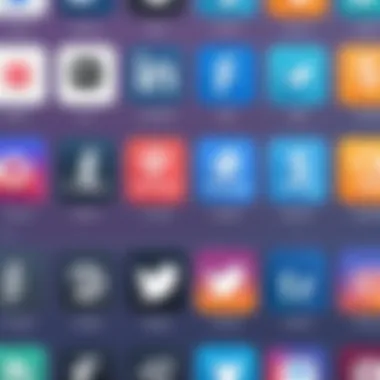

Cost-Effectiveness Assessment
Cost-effectiveness is central to any purchasing decision. It’s not merely about the upfront cost of subscription but also the value delivered against that cost. Each tool has different pricing tiers, which can greatly affect small businesses and freelancers.
Price Comparison
Price comparison is particularly insightful when looking at what each alternative offers for its respective cost. For instance, Sendible's tiered pricing includes packages tailored for various business sizes, making it attractive for those just starting. Comparatively, you may find tools like Hootsuite to be on the pricier side, which might not be justified for businesses that don’t need all the bells and whistles.
Some common pricing structures might include:
- Basic Plans: Catering mostly to individuals or small teams.
- Advanced Plans: Designed for larger teams needing extensive feature sets.
- Enterprise Solutions: Customized pricing based on organizational needs.
The unique selling point of price comparison lies in understanding that higher costs do not always equate to better features; thus, evaluating what you really need is essential.
Value Delivery
In terms of value delivery, you want to ensure that the features a tool provides match your expectations and needs. For example, CoSchedule shines in terms of content marketing and planning tools, delivering significant value for teams dealing with multiple projects. It has unique features like a centralized calendar and project management tools that help keep everything running smoothly.
On the flip side, if a tool offers a plethora of features but lacks quality customer support or regular updates, you might end up with a product that does not deliver value over time. The consideration here should always be about the long-term benefits versus the initial investment, ensuring that the platform you select will evolve and support your strategic goals as social media landscapes change.
User Experiences and Testimonials
In the realm of social media management, user experiences and testimonials serve as guiding beacons that illuminate the path for potential users navigating the sea of available tools. Understanding how others have fared with a particular platform can significantly shape one’s decision-making process. This section delves into why these insights are invaluable when evaluating alternatives to Hootsuite.
First and foremost, user feedback provides real-world perspectives that supersede marketing promises. While brands showcase their tools in all their glory, they may not accurately portray day-to-day usability and quirks that users encounter. Personal accounts can highlight the practicalities of a platform, exposing its benefits and pitfalls. This includes ease of use, customer service responsiveness, and overall productivity enhancement.
Secondly, testimonials often reveal specific use cases that may resonate with particular user demographics. For instance, a small business owner might share that a certain tool’s scheduling feature and analytics made it easier to manage their campaigns effectively. In contrast, a content manager might emphasize the importance of team collaboration features. By examining diverse user experiences, prospective customers can find narratives that align with their own needs.
Understanding these elements can lead to wiser investment decisions, as users can weigh the long-term benefits against potential shortcomings. To put it succinctly: hearing from others can save both time and resources.
"The best judge of a product's worth often comes from those who've immersed themselves in its waters."
Analyzing User Feedback
In today's digital age, user feedback is more accessible than ever, primarily through forums, social networks, and review platforms. This section explores how to effectively analyze this feedback to gather meaningful insights about social media management tools.
When combing through user testimonials, it’s essential to look for trends that emerge over time. For instance, a consistent mention of bugs or issues with a feature may indicate a product that’s not fully ready for prime time. Conversely, glowing remarks about ease of use or exemplary customer service can point to a solution that's worthy of consideration.
- Quantitative Assessment: Take note of the ratings or scores given by users. This data can often lend initial weight to an analysis, allowing for quick comparisons between different tools.
- Qualitative Insights: Personal stories and detailed reviews can usually reveal the kind of nuances that numbers cannot. Look for comments on customization options, flexibility, and user support as these may greatly outweigh general ratings.
- Diverse Sources: Seek feedback from various platforms, including Reddit discussions or professional circles on LinkedIn. This kind of multi-faceted approach can ensure that the perspective gathered is comprehensive.
Case Studies of Alternative Implementations
Examining specific case studies of businesses and users who have transitioned from Hootsuite to other social media management tools can yield rich insights. These real-world implementations often highlight how tools perform under different conditions and how they meet diverse user needs.
Take, for example, a small marketing agency that switched from Hootsuite to Buffer. They reported that Buffer's visual scheduling layout enhanced their social media strategy by providing a clearer overview of campaigns and engagements. The agency’s testimonials noted that this switch streamlined their workflow, cutting down time spent on planning by nearly half.
Looking at larger organizations also helps to grasp how various features stack up. For instance, a university might adopt Sprout Social not just for its analytics but rather for the community engagement tools that enable them to interact effectively with students and alumni. Case studies like these underscore how a tool's capabilities can align with the varied objectives of users in different sectors.
- Specific Functional Outcomes: What were the measurable results post-implementation? This data can provide insight into the effectiveness of tools in achieving social media goals, whether they focus on engagement metrics or brand growth.
- Long-Term Adjustments: Understanding how transitioning users adapted to new tools can offer key lessons regarding training needs, user onboarding experiences, and evolving strategies over time.
The Future of Social Media Management Tools
The realm of social media management tools is evolving, and understanding what lies ahead is essential for anyone navigating this space. It's not just about finding the right tool today; it's also about preparing for tomorrow's challenges and opportunities. As social media continues to shape how businesses and individuals connect, the tools designed to manage these platforms must keep pace. Emerging technologies, user behavior shifts, and competitive dynamics are crucial elements that will mold the future.
Emerging Trends in Social Media Management
Looking ahead, several trends are poised to influence the landscape of social media management tools significantly. One noteworthy development is the integration of artificial intelligence. These AI-driven features can automate repetitive tasks, analyze vast amounts of data, and provide insights about audience behavior that were previously unattainable. For instance, tools are starting to offer personalized content suggestions based on the previous engagements users have made. This helps brands not just to keep up with trends but to set them.
Another strong trend is the rise of video content. With platforms like Instagram prioritizing reels and TikTok thriving on short-form videos, social media management tools are adapting to better serve this format. Tools that provide templates for video editing or insightful metrics about engagement rates could become staple features.
Moreover, a growing interest in analytics cannot be ignored. Rather than just posting content, users will demand tools that can measure effectiveness in real-time and adapt accordingly. Enhanced measurement capabilities will help businesses justify their social media spending based on concrete data.
- AI-driven Automation: Helps in managing tasks efficiently.
- Video Content Tools: Cater to the growing preference for video.
- Advanced Analytics: Provides critical insights into performance.
Anticipating Changes in Software Development
As the demand for robust social media management tools increases, so too does the necessity for ongoing software development. Companies must remain ahead of the curve, continually enhancing features while ensuring user-friendly interfaces.
One current consideration is the shift towards cloud-based solutions. This reduces the need for heavy installations and supports remote access, which is becoming increasingly important in today's work environment. Additionally, as cybersecurity concerns mount, development teams are likely to focus efforts on creating more secure platforms that protect user data.
Furthermore, there's an impending shift towards mobile optimization. As more users access social media through mobile devices, tools must be designed with mobile capabilities at the forefront. This includes ensuring that software is responsive and delivers a seamless user experience across all types of screens.
In summary, the future of social media management tools promises complexity and richness. Features that support video, integrate AI, enhance analytics, and adapt to evolving work styles are likely to become mainstream. For developers and professionals in the IT domain, adapting to these trends will ensure that they remain relevant and competitive. > "The key to staying ahead lies in anticipating user needs and technological advancements."
This focus on forward-thinking can lead to the creation of more powerful, effective tools that meet the demands of the ever-changing social landscape.
Closure
With the haze of social media management options finally clearing, the importance of selecting the right tool cannot be overstated. As companies, freelancers, and casual users increasingly rely on various social media platforms to communicate and engage with their audiences, understanding which software can best serve their needs is crucial. This article aimed to equip readers with insights into Hootsuite alternatives, emphasizing the unique features and appropriateness of each tool in different situations.
Summarizing Key Insights
Throughout the discussion, it's crystal clear that not every tool fits every user. Here are some salient points to keep in mind:
- User-Centric Design: Tools like Buffer prioritize simplicity and ease of use, appealing to those seeking a straightforward experience.
- Pricing Diversity: Various pricing models exist across different platforms. It’s essential to assess one’s budget and the value provided by each option before committing.
- Feature Richness vs. Overhead: Some alternatives, like Sprout Social, may offer a robust suite of features, but could be overkill for smaller users or businesses. Meanwhile, simpler options might lack depth.
If one takes a closer look at each alternative, the flexibility of social media tools becomes evident. From functionality tailored to specific industries to basic scheduling capabilities, versatility can define the effectiveness of the social media management strategy.
Final Thoughts on Finding the Right Tool
Navigating the sea of social media management tools can feel overwhelming, but it doesn’t have to be. The key is to focus on specific needs. Consider aspects such as:
- Integration: Ensure that the chosen software can mesh well with other tools already in use, whether that’s CRM systems or analytics dashboards.
- Support and Resources: Look for platforms that offer solid customer support and resources, such as tutorials and community forums, as they can greatly enhance the user experience.
- Trial Periods: Many tools provide trial periods. Take advantage of these to fully assess a platform’s capabilities in action before making a financial leap.
In short, the process of finding the right social media management tool requires careful consideration of personal or organizational priorities. What works for one may not work for another, and that’s perfectly alright. Revel in the choices available; they can lead to more effective and enriching interactions in your social media journey.





