Exploring Alternatives to Moodle: A Detailed Analysis


Intro
The landscape of learning management systems (LMS) has shifted significantly in recent years. While Moodle has established itself as a leading platform, numerous alternatives have emerged, each designed to meet varied educational and corporate training needs. Understanding these alternatives can empower educators and administrators to make choices based on specific requirements. This article explores a range of software platforms that can serve as viable replacements or supplements to Moodle, focusing on their functionalities and overall user experience.
Overview of Software
Purpose and Use Cases
The primary goal of any LMS is to facilitate learning through structured content delivery and user interaction. Alternatives to Moodle are not only tailored for educational institutions but also for corporations seeking efficient training solutions. Platforms like Google Classroom, Canvas, and Blackboard cater to distinct audiences, offering unique features. These platforms can support diverse scenarios, such as remote learning, corporate onboarding, or continual professional development.
Key Features
Each alternative LMS provides a range of features that align with various pedagogical needs.
Some essential features to look for include:
- Course Management: Simplifies the creation and management of course materials.
- Assessment Tools: Provides options for quizzes, exams, and feedback on assignments.
- User Engagement: Features like forums, discussions, and messaging to encourage learner interaction.
- Reporting and Analytics: Offers insights into user performance and engagement metrics.
- Integration Capabilities: Ability to connect with other tools such as Google Drive, Zoom, or external content repositories.
In-Depth Review
Performance Analysis
Evaluating the performance of an LMS involves considering load times, reliability, and accessibility. Alternatives like Canvas excel in user-friendly design, resulting in faster navigation. On the other hand, Blackboard demonstrates versatility in hosting large student populations.
User Interface and Experience
A clean and intuitive user interface is critical for user satisfaction. Google Classroom offers a minimalist layout, often favored by younger audiences. Conversely, platforms like Adobe Captivate Prime feature more extensive customization, accommodating complex corporate training environments.
"User experience is crucial in ensuring engagement, retention, and overall user satisfaction with any LMS."
A well-designed interface helps users find what they need without unnecessary frustration, enhancing the overall learning experience.
Ending
Choosing an LMS relies on understanding the unique requirements of the institution or organization. By evaluating alternatives to Moodle on the dimensions of functionality, user experience, scalability, pricing, and integration capabilities, stakeholders can make informed decisions. The right LMS can significantly enhance the learning experience, making it imperative to consider all options available.
For more information on learning management systems, you can refer to Wikipedia or explore user forums on Reddit where educators share their experiences with different platforms.
Preamble to Learning Management Systems
Learning Management Systems (LMS) are essential tools for managing educational courses, training programs, and skill development initiatives across various settings. Their role has become increasingly crucial in an ever-evolving digital landscape where technology intersects with education. The emergence of these systems enables educators and administrators to track learner progress, automate administrative tasks, and facilitate communication between instructors and students.
The importance of LMS in modern education cannot be overstated. They offer a centralized platform that hosts educational content, streamlines the learning process, and supports diverse teaching approaches. An effective LMS enhances the learning experience by providing access to resources, assessments, and collaborative tools.
Moreover, LMS platforms cater to a variety of users, including academic institutions and corporate training departments. Each of these sectors has unique needs and challenges, which LMS can address through tailored functionalities. Thus, understanding Learning Management Systems is paramount, especially when considering alternatives to Moodle.
Defining Learning Management Systems
A Learning Management System is software specifically designed to facilitate the administration, documentation, tracking, reporting, and delivery of educational courses and training programs. In simple terms, it acts as a virtual classroom where instructors can share materials and assessments while monitoring student progress. LMS can vary significantly in features, usability, and target audience, highlighting the importance of selecting an appropriate system that aligns with specific educational goals.
Importance of LMS in Modern Education
The significance of Learning Management Systems in modern education is multifaceted. Here are key points illustrating their value:
- Accessibility: Online education has gained traction, making it critical for systems to allow flexible access to learning materials and resources.
- Efficiency: LMS automates administrative tasks, allowing educators to focus more on teaching and engaging with students.
- Tracking and Reporting: Detailed analytics support both instructors and administrators in evaluating learner performance and course effectiveness.
- Engagement: Features such as forums, quizzes, and multimedia content foster active participation and collaboration among learners.
In brief, Learning Management Systems are indispensable for fostering a structured and efficient educational environment. They address various needs, making them a vital part of both academic and professional training institutions.
Overview of Moodle
Moodle is one of the most recognized learning management systems (LMS) in the educational sector. Understanding its significance is crucial for evaluating its alternatives. This section provides an overview of Moodle and its key features, allowing educators and institutions to weigh the strengths and weaknesses of leveraging its platform for teaching and learning.
Moodle’s Key Features
Moodle comes equipped with a variety of features designed to enhance the learning experience. Some of its key functionalities include:
- Course Creation: Educators can design and curate courses with ease. The platform supports various content types, including text, videos, and quizzes.
- User Management: Administrators can efficiently manage user roles such as students, instructors, and sitewide administrators.
- Assessment Tools: Moodle offers a range of assessment options. Educators can create assignments, conduct quizzes, and administer grade books.
- Discussion Forums: A built-in forum allows for communication between students and instructors. This feature supports collaborative learning.
- Mobile Accessibility: Users have the ability to access their courses from mobile devices. This flexibility supports on-the-go learning.
These features make Moodle a comprehensive tool for educational institutions aiming to implement an online learning environment. However, users must balance these advantages against any limitations, particularly as alternatives might offer specialized solutions.
User Experience and Community Support
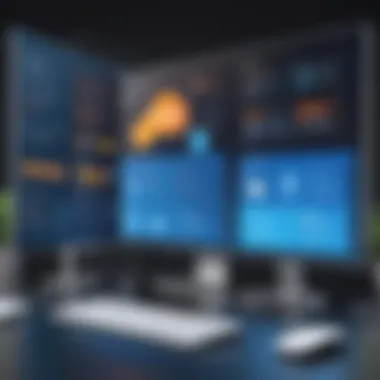

The user experience on Moodle can vary dramatically. Some users find the interface to be user-friendly, while others may perceive it as dated or not intuitive. Community support plays a significant role in addressing these varying experiences.
- Community Forums: The Moodle community actively participates in forums. Users can find solutions, share best practices, and provide feedback.
- Documentation and Resources: Moodle offers extensive documentation, aiding both administrators and users. This resource can be invaluable for troubleshooting and feature exploration.
- Development Contributions: An active community also means regular updates and enhancements based on user feedback. This collaborative approach ensures that the system continues to evolve.
Despite its advantages, it's essential to consider these aspects carefully. Alternative LMS platforms may focus more on streamlined user experience or may provide better support. Each platform's community dynamics can significantly impact the overall experience.
Criteria for Evaluating LMS Alternatives
When considering an alternative to Moodle, it is essential to scrutinize various criteria to ensure that the chosen Learning Management System aligns with organizational needs. The appropriate evaluation factors can significantly affect implementation success and user satisfaction, thus warranting a detailed examination.
Functionality and Features
Functionality is often viewed as the core of any LMS. It encompasses the essential tools and features the platform offers. This may include items such as course creation tools, assessment capabilities, and reporting functionalities. Thoroughly investigating functionality allows users to determine if an LMS meets their educational goals.
Understanding the unique features of a platform can often make the difference between user acceptance and dissatisfaction. For instance, some platforms might offer advanced analytics, while others may excel in ease of use for course creation. Features like mobile support and multimedia integration are increasingly important as educational methods evolve.
Scalability and Flexibility
Scalability is crucial for institutions expecting growth or change. A scalable LMS can adapt as user numbers increase or decline. Flexibility ties closely to scalability; an LMS that can be customized or expanded to fit specific needs often serves an institution better long-term.
Educational environments frequently evolve. Whether it is the addition of new courses or adapting to new teaching methodologies, the ability to modify an LMS plays a critical role in ensuring that the system remains relevant and useful over time. Institutions should assess how well each alternative can grow in response to their needs.
Pricing Models
The cost of an LMS can vary significantly depending on its features, user base size, and support options. Understanding different pricing models is essential for budgeting and long-term financial planning. Structures may include one-time licenses, subscription-based fees, or tiered pricing according to features.
Institutions must analyze their specific budget constraints against the offerings of various LMS alternatives. Transparent pricing information enables organizations to make informed decisions without unexpected costs altering their plans later.
Integration and Compatibility
Integration capabilities are vital. An LMS should harmoniously connect with existing software and tools valued by institutions. Whether it be a student information system or collaboration tools, seamless integration can enhance user experience and streamline processes.
Compatibility also encompasses the ability to function on various devices and platforms. An LMS must support a range of operating systems, devices, and browsers to cater to diverse user preferences. Evaluating integration options and compatibility should be a priority to prevent future technical hurdles.
Considering these criteria provides clarity in the decision-making process when selecting a learning management system. With well-defined guidelines, organizations can make informed choices aligned with their educational objectives.
Alternative Platforms to Moodle
Exploring alternatives to Moodle is essential for educators and organizations that seek to optimize their learning environments. As various Learning Management Systems (LMS) emerge, it becomes crucial to assess the unique features and benefits they offer. Selecting the right platform can lead to enhanced user engagement, streamlined processes, and better educational outcomes. Therefore, investigating alternative platforms helps in understanding their functionalities and how they cater to specific needs in both educational and corporate settings.
Blackboard
Key Features
Blackboard is recognized for its comprehensive set of features. It provides tools for course management, student tracking, and robust assessment options. A prominent aspect of Blackboard is its analytical tools, which allow educators to monitor student performance effectively. This feature supports instructors in tailoring their teaching strategies and addressing specific challenges faced by students.
Target Audience
Blackboard is particularly suited for higher education institutions. Its design and features cater to universities that require complex course management and integration capabilities. This high level of customization makes it an attractive option for institutions with diverse academic programs. However, it may not be as accessible for smaller organizations or K-12 schools, which might find it overly complex for their needs.
Pricing Structure
The pricing of Blackboard can be a concern for some institutions, as it typically involves a subscription model that can become costly long-term. However, the investments can be justified by the platform's range of features and support. Institutions should consider their budgetary constraints and the specific functionalities they will utilize when deciding on Blackboard.
Canvas
User Interface and Experience
Canvas excels in user experience with its intuitive interface. This simplicity makes it easier for educators and students to navigate the platform. A notable characteristic of Canvas is its mobile accessibility, allowing users to engage with learning materials on various devices. This feature is beneficial for students who require flexibility in their learning environments.
Integration Options
Canvas offers seamless integration with other educational tools and platforms, significantly enhancing its usability. Users can connect with applications like Google Drive, Zoom, and other third-party plugins. This flexibility allows institutions to tailor their LMS experience to their specific requirements.
Strengths and Weaknesses
One strength of Canvas is its modern design and user-friendliness, making it popular. However, some users experience limitations in advanced functions compared to other LMS options. Institutions may need to weigh these advantages against any potential drawbacks based on their specific goals.
Adobe Captivate Prime


Unique Features
Adobe Captivate Prime stands out for its advanced tracking capabilities and skill-gap analysis. Such unique features enable organizations to tailor training for employees effectively. This enhances employee engagement and supports continuous learning, a core requirement in many corporate environments.
Best Use Cases
This platform is ideal for corporate training environments where ongoing education and skill development are essential. Its focus on business learning environments makes it suitable for organizations looking to enhance their workforce's capabilities.
Cost Considerations
Cost can be a deciding factor when choosing Adobe Captivate Prime. Its pricing structure can vary based on the size of the organization and the number of active users. Companies must assess whether the investment aligns with their training budgets and goals.
Schoology
Educational Focus
Schoology emphasizes collaboration and communication in the educational space. It fosters a rich learning community by connecting students, teachers, and parents. This focus on community makes it an attractive platform for K-12 institutions seeking to enhance parental involvement.
Collaboration Tools
Schoology offers numerous collaboration tools such as discussion boards and group projects. These tools promote cooperative learning, allowing students to learn from one another. This communal approach might be less effective in more isolated learning environments.
Pricing Options
Schoology presents different pricing tiers, making it suitable for various educational institutions. However, some of its advanced features may only be available at higher price points. It is important for institutions to examine their specific needs to determine the most appropriate option.
Google Classroom
Simplified User Experience
Google Classroom's streamlined design appeals to many users, primarily teachers and students. The platform's intuitive setup significantly reduces the learning curve for new users. Its straightforward approach allows instructors to manage classes efficiently without extensive training.
Integration with Google Workspace
One of the key benefits of Google Classroom is its integration with the Google Workspace suite. This connection allows users to access tools like Google Docs and Sheets easily. These capabilities support collaborative work environments and enhance productivity.
Limitations and Considerations
Despite its benefits, Google Classroom has limitations. It lacks some advanced features found in other LMS options, which may restrict use for more complex educational programs. Institutions must weigh these limitations against the simplicity and advantages that Google Classroom offers.
TalentLMS
Corporate Training Use
TalentLMS is tailored for corporate training, making it ideal for organizations looking to streamline employee onboarding and training. Its design caters to the needs of businesses, facilitating professional development in a structured environment. This focus can significantly enhance employee performance and retention.
Gamification Features
The inclusion of gamification features within TalentLMS engages learners and encourages participation. Elements such as badges and leaderboards stimulate competition, which can enhance motivation. Businesses often find this aspect valuable when training employees, as it helps maintain interest.
Affordability
TalentLMS tends to be more affordable compared to many other LMS platforms. It is an appealing choice for companies with budget constraints. The straightforward pricing plans cater to small and medium-sized businesses, making it accessible to a broad audience.
D2L Brightspace
Personalization Features
D2L Brightspace offers personalization capabilities that enhance the learning experience. Learners can customize their dashboards and learning paths, making the platform more responsive to individual needs. This adaptability can lead to better educational outcomes.
User Engagement Tools
Its user engagement tools, such as feedback and communication features, foster interactive learning. Educators can utilize these tools to connect with students effectively, improving overall engagement. However, the platform requires ongoing support to maintain optimal performance.
Market Position
D2L Brightspace has carved out a strong position within the LMS landscape, particularly in higher education. It offers competitive advantages for institutions looking for tailored solutions to meet diverse educational needs. Yet, its performance must continually evolve to keep pace with emerging trends.
Thinkific


Course Creation Tools
Thinkific provides robust course creation tools that empower educators to develop comprehensive courses. The platform supports various multimedia content, enabling flexible course design. This versatility makes Thinkific a favored choice for entrepreneurs and educators alike.
Revenue Generation
Additionally, Thinkific focuses on revenue generation, allowing course creators to monetize their offerings effectively. Such features provide educators with an opportunity to create sustainable income streams, which can be appealing for freelance trainers.
Target Users
Thinkific primarily targets solo educators and small training organizations. While suitable for many, it may not fully cater to larger institutions with extensive courses or programs. Institutions must carefully consider this when evaluating Thinkific's suitability.
Edmodo
Focus on Social Learning
Edmodo emphasizes social learning by promoting interaction among peers. It is particularly beneficial for K-12 students, as it encourages a sense of community while learning. This social aspect can significantly enrich the educational experience for younger audiences.
User Community
The strong user community within Edmodo contributes to accessible resource sharing. Educators can collaborate and exchange ideas, enhancing lesson planning and execution. However, the informal nature may not be suitable for all educational settings.
Pricing and Accessibility
Edmodo features a free pricing model, fostering accessibility for teachers and students alike. This approach makes it an attractive option for institutions with limited budgets. However, some advanced features may require payment, potentially limiting access for certain users.
Comparative Analysis of Moodle Alternatives
In the context of this article, the comparative analysis of Moodle alternatives is an essential component that enables users to make informed decisions about which learning management system (LMS) best fits their needs. Given the variety of educational environments and corporate training programs, understanding how alternative platforms stack up against Moodle can greatly influence their effectiveness and user satisfaction.
The essence of this analysis lies in its ability to evaluate key elements such as performance metrics, user feedback, and long-term support. These factors are critical as they provide insights into how well alternative systems can serve educational objectives, enhance user experience, and establish sustainable growth.
By dissecting various platforms, we can highlight their unique strengths and weaknesses, which is useful for educators, IT professionals, and organizations considering transitioning from Moodle or integrating additional systems into their practices.
Performance Metrics
Performance metrics serve as the backbone of any comparative analysis of LMS platforms. These indicators assess how well a system operates in real-world settings. Common metrics include system uptime, response times, and load handling capabilities.
- System Uptime: A reliable LMS should boast high availability. For instance, a platform with 99.9% uptime ensures minimal disruption in access to learning resources, which is crucial for both students and instructors.
- Response Times: Speed can significantly affect user experience. How quickly the LMS processes requests can impact interactions during live classes and content delivery.
- Load Performance: The ability of an LMS to handle multiple users simultaneously without lagging is particularly important in large institutions.
Adhering to significant performance benchmarks permits users to gauge which systems will fulfill their operational demands adequately.
User Satisfaction and Feedback
User satisfaction is a paramount concern when evaluating any LMS alternative. This encompasses both qualitative and quantitative feedback from actual users. Collecting this information can entail surveys, interviews, and analysis of user communities.
- Surveys: Gathering scores on different aspects such as ease of use, feature-set, and support can create a clearer picture of user experiences.
- User Communities: Platforms like Reddit and Facebook often host discussions where users share their insights and challenges. Reading these discussions can reveal common pain points and high points that might go unnoticed in formal evaluations.
In-depth user feedback enables prospective buyers to glean practical knowledge about each system's real-world application. Hence, it assesses whether the system fosters a productive learning environment or not.
Long-term Viability and Support
The long-term viability of an LMS alternative is determined by a combination of technological innovation and solid support structure. As learning methodologies continue to evolve, so should the platforms that support them. This means assessing the following:
- Update Frequency: An LMS that receives regular updates typically shows commitment from the developers towards improvements and security. This is a key indicator of a platform’s adaptability to changing educational needs.
- Support Accessibility: The availability of customer support can be a dealbreaker. Options like live chat, email support, and a comprehensive knowledge base enhance user confidence in system reliability.
- Community Support: A robust user community can also provide supplementary support and innovative ways to utilize the system.
Overall, understanding these dimensions thoroughly equips stakeholders with the information needed to select an LMS that is not just a temporary fix, but a long-lasting solution aligned with educational goals.
Ending and Recommendations
In this article, we thoroughly examined several alternatives to Moodle and the distinct features each platform offers. Choosing the right Learning Management System (LMS) is crucial for educational institutions and organizations. The right system can enhance learning experiences and streamline administrative processes. Conversely, an unsuitable choice may hinder effectiveness and user engagement. Therefore, this section serves to distill our findings into actionable insights and recommendations tailored for specific needs.
Identifying the Right LMS
Selecting an LMS is not a one-size-fits-all decision. Several factors must be considered to align the chosen system with institutional goals and user requirements. Here are some key considerations:
- User Needs: Identify the primary users of the LMS. Are they educators, students, or corporate employees? Understanding the audience is vital.
- Functional Requirements: Assess what features are necessary. This can range from basic content delivery to advanced analytics and assessment tools.
- Cost: Evaluate the pricing model. Some platforms offer tiered pricing based on features, while others operate on a subscription basis. Ensure the budget aligns with the expected functionalities.
- Integration: Consider how well the LMS integrates with existing systems. This ensures a seamless user experience and minimizes disruptions.
Before making a decision, it is often useful to conduct trials or pilot programs with a few platforms. This helps to gauge user experience and operational fit within the organization.
Future Trends in LMS Technology
The landscape of Learning Management Systems is continually evolving. Several trends are shaping the future of LMS technology, including:
- AI and Machine Learning: Many systems are beginning to leverage artificial intelligence. This technology can provide personalized learning paths and more adaptive content delivery, catering to individual learner needs.
- Mobile Learning: As mobile devices proliferate, many platforms are focusing on mobile-friendly designs. This enhances accessibility, allowing learning to happen anytime and anywhere.
- Gamification: More LMS platforms are integrating gamification elements. This approach can increase learner engagement and motivation by introducing game-like challenges and rewards.
- Data Analytics: Advanced analytics are becoming integral to LMS offerings. These tools can provide insights into learner performance and engagement, ultimately informing educational strategies.
"As technology continues to reshape education, the need for adaptable and efficient LMS platforms grows ever stronger."







