Evaluating Alternatives to Postman: A Comprehensive Guide


Intro
API testing is a significant component of software development. Each tool brings its strengths and weaknesses, making the choice of the right tool crucial for efficient workflows. Postman has been a popular option, providing a user-friendly experience and comprehensive features. However, its limitations have prompted users to explore alternatives. This guide aims to provide a deep dive into those alternatives, evaluating their merits, focusing on their usability, and finding the best fit for varied user demographics, from professionals to tech enthusiasts.
Overview of Software
Purpose and Use Cases
Software tools for API testing serve various purposes. They enable developers to design, test, and document APIs, ensuring they function as intended. For companies and individuals, the ideal tools allow for seamless integration into their development processes. Teams can quickly identify issues, enhance productivity, and improve overall efficiency.
Key Features
When considering alternatives to Postman, certain key features should be evaluated:
- Ease of Use: A straightforward interface is crucial, particularly for users unfamiliar with API testing.
- Collaboration Tools: Many projects involve multiple team members. Tools that support real-time collaboration can be beneficial.
- Extensibility: Users may require plugins or extensions for specific needs. The ability to customize software adds value.
- Integrated Testing: Automated testing capabilities can save time and reduce errors in the development process.
- Cross-Platform Support: Compatibility across various operating systems enhances accessibility.
In-Depth Review
Performance Analysis
Performance is a critical consideration in any software tool. Users must assess how quickly the application responds, especially under stress or during higher loads. Performance metrics may vary significantly between tools. For instance, while Postman offers robust capabilities, others might excel in speed and efficiency. It is essential to conduct benchmark tests to gather relevant data.
User Interface and Experience
A well-designed interface is vital for seamless navigation and usage. Tools must offer intuitive controls and not overwhelm users with excessive options. Feedback is crucial, and user experience design can significantly impact productivity. By comparing the layout, ease of navigation, and organization of features across tools, users can find those that align with their personal preferences and workflow.
"The right tool can transform how developers interact with APIs, significantly impacting their productivity and the quality of software produced."
Ultimately, evaluating alternatives to Postman involves scrutinizing a range of attributes—performance, user experience, features, and more. An informed decision can lead to improved efficiency and efficacy in API testing.
Foreword to API Tools
The term API (Application Programming Interface) tools encompasses a range of software solutions designed to facilitate the creation, testing, and management of Application Programming Interfaces. These tools play a critical role in the development process, as they enable developers to interact with APIs efficiently. An effective API tool can significantly streamline workflows, enhance productivity, and reduce the time required for debugging and testing operations.
The importance of choosing a suitable API tool cannot be overstated. These tools offer features that range from user-friendly interfaces to advanced debugging capabilities. Effectiveness in this context is vital. Well-designed API tools not only save time but also help in achieving better code quality. As APIs continue to evolve, developers must adapt to the tools that best fit their specific requirements.
Importance of Effective API Tools
API tools serve as the backbone of modern software development, especially in environments embracing agile methodologies. With the rapid pace of software delivery demanded by today’s market, having robust API tools enhances the ability to make quick iterations and fixes.
Key advantages of effective API tools include:
- Increased Efficiency: Streamlined processes allow developers to focus on core functionality rather than repetitive tasks.
- Better Collaboration: Many API tools integrate collaboration features. This allows for easier sharing of information and progress among teams.
- Error Reduction: Automated testing capabilities reduce the risk of human error. Debugging becomes less time-consuming.
- Learning Opportunities: Sophisticated tools often come with comprehensive documentation and resources, enabling developers to learn continuously and improve their skills.
Overview of Postman
Postman stands out as one of the most widely recognized tools in the API development space. Initially conceived as a Chrome extension, it has evolved into a fully-fledged application tailor-made for testing APIs. The tool's user-friendly interface captures the attention of many users, regardless of their experience levels. Postman facilitates testing across various protocols and supports RESTful architecture, among others.
Moreover, its capabilities extend beyond mere testing; users can create comprehensive documentation, conduct automated tests, and foster collaborative environments within their teams. Postman has positioned itself as a standard in the industry, making it integral for those delving into API development and testing.
However, despite its popularity, it is crucial to evaluate its strengths alongside its limitations. Understanding these factors helps in the search for other tools that can address the specific needs of different users efficiently.
The Strengths of Postman
Postman stands out among API testing tools for several compelling reasons. Understanding its strengths is crucial for software developers and IT professionals who seek effective solutions. Each element contributes to its popularity and widespread use in the industry.
User-Friendly Interface
The user interface of Postman is designed with simplicity in mind. This aspect makes it accessible for users of varying experience levels. A clean and organized layout allows users to navigate through functionalities without feeling overwhelmed. The design facilitates quick access to features such as API endpoints, headers, and bodies.
Additionally, intuitive design elements like buttons and menus help users perform tasks efficiently. For those new to API testing, this can significantly reduce the initial learning curve. The visual layout enables users to understand their API requests at a glance. Overall, this ease of use enhances productivity, and users can focus on development rather than figuring out tools.
Collaboration Features
Collaboration is essential in modern software development. Postman provides several tools that support teamwork effectively. With Postman's collaboration features, multiple users can work on the same project simultaneously. This is achieved through workspaces that allow teams to share collections and environments.
As developers make changes, they can track these modifications over time. Integration with services like Slack enhances interaction among teammates, keeping everyone updated. Postman's commenting functionality helps teams discuss and review API requests and responses within the app itself. This structured collaboration promotes efficiency. Collaborative features are vital in a remote work environment where teams are often distributed.
Extensive Documentation and Community Support
Postman excels in its provision of documentation and community support. The official documentation is comprehensive, covering everything from basic operations to advanced functionalities. Users can find detailed explanations, tutorials, and best practices. This wealth of information serves not only as a guide but also as a reference for troubleshooting.
Moreover, an active community forum allows users to share experiences, tips, and advice. This community engagement fosters an environment of learning. Users often turn to platforms like Reddit to discuss their experiences with Postman, gaining insights from others. Together, these resources contribute to Postman's reputation as a reliable tool backed by strong support structures.
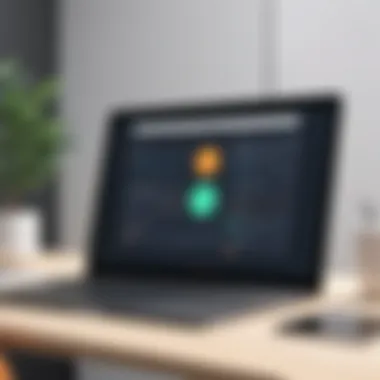

Limitations of Postman
Understanding the limitations of Postman is crucial for users who want to make informed decisions regarding their API testing tools. While Postman is a powerful tool with numerous advantages, it also comes with certain drawbacks that can impact its effectiveness in various contexts. Users need to be aware of these limitations to better evaluate their needs when considering alternatives. Here are the three key areas where Postman may fall short:
Performance Concerns
Performance is a significant factor in any software tool, particularly for developers and teams that rely on speed and efficiency. Postman can experience latency issues, especially when handling large volumes of requests or complex API workflows. This can slow down testing processes, causing frustration among users. For organizations that demand quick turnaround times on API testing and development, these performance concerns can be a barrier. Additionally, users may find that Postman struggles with processing heavy data responses, leading to potential bottlenecks in development pipelines. Thus, if performance is a priority for your team, exploring alternatives with better efficiency might be essential.
Cost Factors for Teams
Another important aspect to consider is the cost involved with Postman, especially for larger teams. While it offers a free version, many advanced features require a subscription. The pricing structure can escalate quickly as more users join a team, leading to higher ongoing costs. For small startups or individual developers, this might not pose a significant challenge. However, for larger teams or organizations, especially those operating on tight budgets, these costs can be prohibitive. Evaluating the total cost of ownership, including potential subscription fees and any hidden costs, is vital in determining whether Postman remains a feasible option.
Learning Curve for Advanced Features
Lastly, the learning curve associated with Postman's advanced features can affect user experience. While basic features are relatively straightforward, advanced functionalities can require significant investment in time and effort for teams to master. This can hinder productivity, especially when teams are under pressure to deliver results. Users may find themselves frustrated in trying to leverage features like automated testing or scriptable requests. The complex interface and array of options might lead to a steep learning curve, which is less than ideal in high-pressure environments. Considering how each team member will adapt to this learning curve is essential in identifying the right API tool for your organization.
Exploring Alternatives to Postman
The exploration of alternatives to Postman rests upon recognizing the diverse needs of users engaged in API development and testing. While Postman is a widely used tool, it does not suit everyone. Various alternatives can provide different functionalities and features that might align more closely with user preferences or requirements. These alternatives are necessary for addressing certain limitations of Postman, such as performance issues or cost concerns for larger teams. Evaluating these options becomes crucial when one seeks a solution tailored precisely to specific needs, flexibility, and unique workflow requirements.
Important Criteria for Comparison
To effectively compare alternatives to Postman, three main criteria are considered.
Functionality and Features
Functionality and features stand out as the foremost criteria when evaluating any API testing tool. A tool’s usability hinges on its capabilities to perform necessary tasks efficiently. Essential functionalities like automated testing, version control, and robust scripting options greatly enhance a developer's ability to conduct thorough API evaluations.
For example, tools like Insomnia and RapidAPI cater to users by offering intuitive ways to manage API requests and visualize responses. Their unique advantage lies in simplifying the interaction with APIs, enabling developers to focus more on the testing processes rather than the technical intricacies of the tool itself. In terms of overall effectiveness, having a diverse range of features can lead to increased productivity, making this criterion a priority for users seeking alternatives.
Pricing Structures
Pricing structures significantly contribute to the decision-making process. Cost can be a decisive factor when selecting an API tool, especially for startups or smaller teams. Various tools present different pricing models, from one-time payments to subscriptions or even free options with limited functionalities.
For instance, Curl is often lauded for its cost-effectiveness as it is open-source. This makes it an attractive option for users wanting powerful capabilities without financial burdens. On another hand, tools like Paw may come with higher costs but provide advanced features that justify the investment for certain professional environments. Thus, understanding the pricing landscape is essential for users to make informed decisions about their tool choices.
Supported Protocols
The range of supported protocols plays a crucial role in assessing API tools. Some tools may only support RESTful APIs, while others extend their functionality to SOAP, GraphQL, and more. This aspect is particularly relevant for developers working in diverse environments where multiple types of APIs must be managed.
Tools that offer comprehensive support across different protocols often present a competitive edge, as they allow teams to integrate various systems seamlessly. RapidAPI is known for this attribute, as it provides extensive protocol coverage, facilitating easier integration and testing for developers across various platforms.
In summary, when exploring alternatives to Postman, assessing functionality and features, understanding pricing structures, and the breadth of supported protocols are integral to making the right choice. These criteria help ensure that developers and teams can select tools that meet their specific operational requirements and optimize their API testing workflows.
RestClient
RestClient emerges as a viable alternative to Postman, particularly for users who prioritize simplicity and straightforward functionality. This tool caters to developers looking for a user-friendly API testing interface without excessive complexity. Understanding RestClient’s core features and benefits is crucial for those evaluating their options in the API testing landscape.
Overview and Key Features
RestClient provides a robust toolset aimed primarily at making API interactions intuitive. Its key features include:
- HTTP Request Types Support: Users can easily perform various HTTP requests, including GET, POST, PUT, DELETE, and PATCH, making it versatile for testing different API methods.
- Environment Management: Users can create multiple environments, allowing them to switch configurations seamlessly when working with different API endpoints.
- Custom Headers and Authentication: RestClient allows integration of custom headers and supports most authentication mechanisms, essential for secure API testing.
- Response Formatting: It provides options for viewing responses in formatted JSON or XML, catering to different user preferences and enhancing readability.
These features make RestClient suitable for developers needing a straightforward way to test APIs without being overwhelmed by advanced functionality.
User Experience and Interface
The interface of RestClient stands out for its clarity and minimalism. Users often find the layout intuitive, which enhances productivity. The main functionalities are easily accessible, allowing for quick setup without unnecessary navigation. Here are some notable aspects of the user experience:
- Simplicity: The design is clean, reducing the chance of distractions. Users can focus on crafting their requests and interpreting responses efficiently.
- Quick Navigation: The tool minimizes the number of clicks needed to perform actions. Users can create requests, modify parameters, and analyze responses within moments.
- Real-Time Feedback: The instant rendering of responses allows developers to quickly assess outputs and make adjustments as needed, streamlining the testing process.
Cost Analysis
RestClient is recognized for its favorable pricing model. For many developers and teams, cost-effectiveness can be a major deciding factor. The key considerations in the cost analysis of RestClient include:
- Free Version Availability: The application often provides a free version, allowing individuals to get accustomed to its functionality without financial commitment.
- Subscription Pricing: If more advanced features are necessary, users can opt for a subscription. This often remains more affordable compared to alternatives like Postman, especially for small teams or individual developers.
- Cost vs. Features Ratio: When evaluating value, RestClient often emerges with a strong cost-to-features ratio. Many find that it meets their core needs without excess expenses.
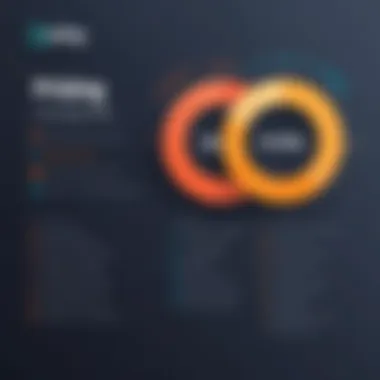

RestClient serves as a practical option for developers who seek an effective yet no-frills environment for API testing. Its balance of functionality and ease of use captures the attention of many tech professionals today.
Insomnia
Insomnia has emerged as a prominent alternative to Postman within the API development landscape. It is particularly noted for its robust feature set and intuitive user interface that appeals to a wide range of users, from seasoned developers to beginners. Understanding Insomnia's capabilities not only helps in recognizing its role as an API testing tool but also emphasizes its significance in the broader context of software tools aimed at facilitating efficient API communication.
The importance of Insomnia lies in its streamlined approach towards API testing and development. Users appreciate its design, which minimizes unnecessary complexities while maximizing functionality. This efficiency can significantly enhance productivity during API development workflows. Furthermore, Insomnia supports REST and GraphQL, which makes it versatile for different development scenarios.
Feature Set Overview
Insomnia provides a comprehensive suite of features designed for API development and testing. One of its standout elements is the environment management system that allows users to set up various environments seamlessly. This feature enables developers to switch between different API endpoints effortlessly, making it easy to work across development, staging, and production environments.
Moreover, Insomnia supports environments like JSON and GraphQL, enhancing its applicability. The tool includes powerful tools like code generation, which allow for quick integration into applications, reducing the time developers spend on writing repetitive code. It also offers request chaining, which lets users organize their requests logically and get the desired responses sequentially.
Integration with Other Tools
Insomnia excels in its capability to integrate with various tools, enhancing its utility. For teams that utilize version control systems, Insomnia integrates smoothly with Git, allowing developers to manage their API configurations alongside their code. This integration ensures that any changes made to APIs are tracked effectively—important for maintaining code integrity.
Additionally, it supports plugins, which users can utilize to extend functionality. By connecting with tools like Slack for communication or integrating with CI/CD tools to streamline workflows, teams can create a more cohesive environment for API management. This flexibility is highly regarded, especially among teams that need to work efficiently with multiple tools.
User Feedback and Ratings
User feedback on Insomnia is pivotal for understanding its real-world application. Many users have praised its clean user interface, which stands out against its competitors. The design promotes ease of navigation, allowing users to focus more on their development tasks instead of wrestling with the tool itself. Reviews often note the swift learning curve associated with Insomnia, with many users becoming proficient shortly after onboarding.
A comparative analysis of ratings shows that Insomnia typically receives higher user satisfaction scores, especially in areas concerning usability and support for modern API standards. Community feedback on forums such as Reddit and various developer blogs continually highlights users' appreciation for how swiftly they can perform complex tasks without undue complexity.
"Insomnia makes my API development process significantly easier. The intuitive interface and environment management features have genuinely optimized my workflow."
In summary, Insomnia stands out as a formidable alternative to Postman, known for its features, seamless integrations, and positive user feedback. This makes it an appealing choice for anyone involved in API testing and development.
Paw
Paw is a powerful API tool that focuses on providing a streamlined experience for developers and testers. It is especially designed for macOS, offering unique features that cater specifically to the needs of software professionals working with APIs. Its inclusion in this article highlights its relevance as a viable alternative to Postman. Through its strong capabilities, Paw aims to simplify the complexity of API testing and development.
Unique Selling Points
Paw stands out in several significant ways:
- Native macOS Design: The application is built exclusively for macOS, which allows it to leverage system capabilities for a more integrated and optimized performance.
- Dynamic Values and Environments: Users can create dynamic values for various API requests as Paw allows data manipulation on the fly. This is particularly beneficial for those working with complex APIs that require changing environments, headers, or parameters.
- Code Generation Features: Paw can generate code snippets in various languages such as Swift, Objective-C, and Ruby. This feature enhances its utility by providing developers with instant code that can be used in their projects.
- GraphQL Support: Unlike some competitors, Paw has robust support for GraphQL, which is becoming increasingly popular for API development. This makes it easy to explore and test GraphQL queries directly.
Comparison with Postman Features
When comparing Paw to Postman, several features warrant particular attention:
- User Interface: Paw’s design is visually clean and intuitive, which enhances user engagement compared to Postman’s more cluttered interface.
- Request Building: Paw offers a unique way of building requests through a visual interface that makes understanding API structures easier. Users can view their requests in real-time as they construct them.
- Environment Management: Paw provides advanced environment management capabilities, allowing users to switch contexts easily. Postman does offer this, but Paw’s implementation feels more seamless and integrated.
- Testing Functionality: Paw includes better built-in testing capabilities, allowing users to write tests directly in the interface. While Postman has its own testing frameworks, some users find Paw’s approach to be more flexible.
In summary, Paw presents a compelling alternative to Postman for macOS users, with features tailored for efficiency and ease of use. Its unique selling points and strengths highlight its potential to serve professionals seeking a reliable API development tool.
RapidAPI
RapidAPI is increasingly relevant in the discourse surrounding alternatives to Postman. As an API marketplace, it serves as a unique platform where developers can discover, connect to, and manage APIs more efficiently. The significance of RapidAPI lies in its ability to streamline the API consumption process and provide a centralized hub for developers, which can ultimately enhance productivity and collaboration in software development.
API Hub Advantages
One of the key advantages of RapidAPI is its API hub functionality. It allows users to access a vast collection of APIs in one place. This feature facilitates the discovery of new APIs without having to search across multiple sources. The centralization of information reduces the time spent researching and integrating various APIs into applications. Unlike more traditional tools that focus solely on testing API endpoints, RapidAPI offers a holistic approach to API management.
- Simplified Access: RapidAPI simplifies the access to APIs by providing a standardized interface. This makes it easier for users to understand API endpoints and parameters without extensive documentation.
- Flexible Pricing Models: Users can select APIs based on various pricing structures. This flexibility allows businesses of all sizes to find cost-effective solutions tailored to their usage.
- Integrated Testing: The platform includes built-in testing tools, enabling users to test APIs directly in the interface. This feature reduces the need for external testing tools and streamlines the workflow.
User Engagement and Community Aspects
User engagement is a vital aspect of RapidAPI. The platform fosters a community-driven approach where developers can share insights and feedback on APIs. This engagement is essential for continuous improvement and user satisfaction.
"A robust community can drive innovation and enhance the development experience."
- Feedback Mechanism: Users can leave reviews and ratings for APIs. This feedback system aids in the selection process for new APIs, as it offers visibility into the performance and reliability of each connector.
- Collaborative Environment: RapidAPI thrives on the collaboration between API providers and users. This environment encourages the sharing of best practices, tips, and troubleshooting advice.
- Resource Availability: The community often shares tutorials, articles, and discussion threads on forums such as Reddit. Such resources can assist users in maximizing their experience on the platform and leveraging APIs more effectively.
In summary, RapidAPI stands out in the realm of API tools because of its API hub advantages and community aspects. Its focus on simplifying access while promoting user engagement is particularly beneficial for software developers, IT professionals, and students seeking to navigate the complex landscape of APIs.


Curl
Curl is a command-line tool that has gained significant recognition among developers and API testers. Its importance lies in its flexibility and extensive support for various protocols, allowing users to interact with APIs directly from the terminal. By understanding Curl, professionals can tap into its capabilities for scripting automated tasks, making it a viable alternative to graphical user interfaces such as Postman.
Command-Line Flexibility and Usage
Using Curl offers a distinct advantage through its command-line interface. This allows for greater automation and integration within workflows. Developers can craft scripts that handle API requests efficiently, reducing the need to switch between different software tools. When using Curl, commands can be customized easily, which is particularly useful for complex requests that may involve multiple parameters.
For instance, a simple command to retrieve data from an API endpoint can look like this:
This brief command fetches data with minimal syntax, illustrating the conciseness Curl provides. Moreover, this flexibility extends to including headers, payloads, and specific request methods. Users can tailor their requests without a graphical interface, which can clutter the view with unnecessary options. Curl's lightweight nature means it consumes fewer system resources than heavier GUI-based tools.
Advanced Use Cases
Curl is not just for simple HTTP requests; it is also powerful in advanced scenarios. Users can leverage Curl for complex automation tasks that involve interacting with APIs in various ways. One notable feature is the ability to handle cookies and sessions, which is crucial for authenticated requests. This makes Curl suitable for testing login flows or any operation requiring session management.
Some advanced use cases include:
- Batch requests: Send multiple requests sequentially or in parallel, which can be useful for testing APIs that require a series of actions.
- Data manipulation: Easily send JSON or XML data as payload in requests, enabling effective testing of different API functionalities.
- Scripting workflows: Incorporate Curl commands into larger scripts for automated testing, continuous integration, or deployment tasks.
Whether for rapid testing or full automation, Curl suits numerous scenarios common in API development and testing.
"Curl provides a direct and efficient way to interact with APIs. Its command-line nature allows for flexibility and power, fitting well into the developer's toolkit."
In summary, Curl offers significant benefits for software developers, IT professionals, and students looking to master API interactions efficiently. Its command-line flexibility and capability for advanced use cases position it as a strong alternative to Postman.
Choosing the Right Tool
Selecting the right tool for API testing and development is a critical decision that can significantly impact productivity and project outcomes. Understanding your specific needs and the tool's capabilities can lead to more efficient workflows, improved testing accuracy, and overall better software quality. In the landscape of API tools, options vary widely in features, user experience, and suitability for different scenarios.
It is essential to consider various criteria when choosing a tool. For instance, you should identify your requirements based on the scope of your projects, the size of your team, and the complexity of the APIs you work with. Evaluating when, how, and where the tool will be used is vital. For example, solo developers might prioritize ease of use and a straightforward interface, while larger teams may need advanced collaboration features.
In addition to functional considerations, budget limitations also play a significant role. The financial aspect of tools varies significantly, from free options like Curl to subscription models with tiered pricing. The consequences of underestimating or overlooking the importance of selection can lead to project delays or increased costs—an outcome that can easily be avoided with careful analysis.
Thus, effectively choosing the right tool involves a systematic approach that aligns your operational needs with the available choices.
Evaluating Your Specific Needs
To begin evaluating your specific needs, an introspective analysis of your use case is crucial. Ask yourself: What types of APIs do I need to work with? Am I looking for a testing tool to assist with request creation, response validation, or both? In addition, consider whether you need a tool that supports multiple programming languages or specific protocols like REST or GraphQL.
Gather input from team members or stakeholders to ensure alignment on priorities including performance, team collaboration, and reporting capabilities. Resources such as documentation and community support can also influence your decision. Tools with extensive support options typically allow for a smoother integration process and resource utilization.
A thoughtful assessment of your specific requirements can guide you toward tools that meet or exceed your expectations.
Testing and Trial Periods
Prior to making a final decision, taking advantage of testing or trial periods can offer invaluable insights. Most API tools provide free trials or limited-feature versions. Utilizing these options can help you gauge not only the functionality but also the user experience of the tool in real scenarios.
During trial periods, engage in tasks that mirror your real workflows. This examination should include:
- Testing how intuitive the interface is.
- Assessing the speed and reliability under various conditions.
- Exploring the ease of integration with existing coding environments or other tools.
Take note of any pain points or areas where the tool does not meet your expectations. User feedback and community ratings can complement your evaluations and help guide your decision-making process. The goal here is to secure a tool that feels comfortable and efficient in your specific context, ensuring it complements your work style rather than hinders it.
Culmination
The conclusion serves as a crucial segment of this article, summarizing the insights gained through the exploration of alternatives to Postman. It encapsulates the essential findings regarding the various tools available, as well as the considerations that users must keep in mind when choosing the right API testing solution. Understanding the strengths and weaknesses of each option allows stakeholders to make informed decisions suitable for their specific use cases.
Summary of Key Findings
Throughout the article, several key findings stand out:
- Postman’s Strengths and Weaknesses: Postman remains a popular choice due to its user-friendly interface and strong collaboration features. However, its performance issues and pricing model can be detrimental for larger teams.
- Diverse Alternatives: Various tools such as RestClient, Insomnia, Paw, RapidAPI, and cURL offer unique features that cater to different needs. Each tool varies significantly in user experience, supported protocols, and pricing structure, allowing users to find a fit based on their requirements.
- Critical Evaluation: The article emphasizes the importance of evaluating specific needs before settling on an API tool. Testing through trial periods or careful analysis of functionality can save time and resources in the long run.
In summary, it's crucial for users to take a tailored approach rather than following trends blindly, ensuring their chosen tool aligns with their objectives.
Final Recommendations
When selecting an API testing tool, consider the following recommendations:
- Identify Your Requirements: Clearly outline the functionalities you need. Are you working independently or within a team? Will you be managing simple requests or more complex APIs?
- Utilize Trial Periods: Whenever possible, use trial periods to gain hands-on experience with a tool before committing to it. This method can reveal intricacies that may not be evident from initial research.
- Engage with Communities: Explore forums and community discussions on platforms like Reddit or Stack Overflow. User feedback can provide insights into long-term usability and support effectiveness.
- Assess Cost vs. Benefit: Carefully compare the pricing structures of alternatives. A lower upfront cost may not equate to greater value when considering long-term usage and needed features.







