Comprehensive Guide to AppDynamics Infrastructure Monitoring


Intro
In the rapidly shifting landscape of IT, ensuring a robust and efficient infrastructure is paramount. AppDynamics offers a powerful suite for monitoring infrastructure, acting as a vital cog in the machinery of modern enterprise technology. This article delves into the key aspects of AppDynamics Infrastructure Monitoring, examining its capabilities, strategies for deployment, and the benefits it provides organizations navigating a digital era characterized by unprecedented change.
By honing in on critical components like key performance metrics, integration methodologies, and practical instances of use, this exploration aims to furnish both technical professionals and decision-makers with the insights needed to fully leverage this tool. Understanding the intricacies of troubleshooting processes, as well as the evolution of monitoring solutions within the AppDynamics ecosystem, will illuminate how this platform can enhance operational efficacy and adapt to fluctuating needs.
Overview of Software
Purpose and Use Cases
AppDynamics Infrastructure Monitoring serves not just as a tool but as an essential framework for overseeing the health and performance of IT infrastructures. It assists organizations in identifying bottlenecks, optimizing resource utilization, and proactively managing system performance. The versatility of this solution allows it to be applied across a wide range of sectors including finance, healthcare, and logistics. Organizations deploy it for:
- Monitoring server health and performance metrics.
- Tracking application dependency mapping.
- Analyzing user experience through infrastructure insights.
Businesses can enhance their operational agility and achieve strategic objectives when they leverage AppDynamics effectively.
Key Features
The platform is packed with features designed to integrate seamlessly into existing workflows:
- Real-time Monitoring: Provides immediate insights into infrastructure status.
- Automated Alerts: Notifies teams of anomalies or issues before they escalate into major problems.
- Dashboards and Reporting: Offers customizable views for stakeholders at various levels.
- Integration Capabilities: Fits well with other monitoring solutions and tools that organizations might already employ.
The combination of these features creates a comprehensive monitoring environment that is responsive to the needs of modern IT departments.
In-Depth Review
Performance Analysis


When it comes to performance, AppDynamics stands apart with its in-depth analytics. It not only measures historical data but also utilizes predictive analytics to foresee potential issues. This gives teams a heads-up on performance degradation before it affects users. Furthermore, its ability to correlate performance metrics across various components empowers teams to identify root causes quickly, facilitating effective problem resolution.
User Interface and Experience
Navigating through the AppDynamics interface is generally straightforward. The design prioritizes user-friendliness without sacrificing functionality. Teams can easily switch between views, access metrics, and drill down into specifics with minimal hassle. Key elements like heat maps and dependency graphs allow for a visual interpretation of performance data, making it easier for users to grasp complex information.
Overall, the user experience is streamlined, engaging, and conducive to fostering a culture of continuous monitoring and improvement, supporting teams in achieving operational excellence.
"In today's digital realm, an organization’s ability to monitor and enhance its IT infrastructure can be the difference between thriving and merely surviving."
Prolusion to AppDynamics Infrastructure Monitoring
In an era where digital transformation is the name of the game, the significance of reliable infrastructure monitoring has skyrocketed. It isn’t just about keeping the lights on anymore; it’s about ensuring that complex IT systems function smoothly amid the whirlwind of technological advancements. AppDynamics, a leading player in infrastructure monitoring, stands out in this domain by providing tools that not only keep you informed but also help you make sense of the chaos. By diving into this topic, we will explore why AppDynamics is an essential resource for IT professionals and decision-makers alike.
Understanding Infrastructure Monitoring
Infrastructure monitoring refers to the ongoing evaluation of an organization's IT infrastructure to ensure everything from servers to applications functions at peak performance. It’s like having a watchful guardian that keeps an eye on all the moving parts within a company’s IT ecosystem. In practice, this involves tracking various performance metrics, including CPU usage, memory load, and response times. The aim is to catch issues before they snowball into serious problems that could disrupt business operations.
To appreciate the role of AppDynamics in this landscape, consider a bustling diner kitchen. Each chef, dishwasher, and server is crucial for the operation to function seamlessly. Similarly, every component of your IT infrastructure plays a role in delivering services to end-users. AppDynamics acts as the kitchen manager, ensuring all parts work in harmony, optimizing performance where needed, and addressing any hiccups promptly.
Importance of Effective Monitoring Tools
Effective monitoring tools are not just nice to have; they are a cornerstone of successful IT management.
- Proactive Issue Resolution: With monitoring tools like AppDynamics, organizations can detect and address issues before they become critical incidents. This foresight can save both time and money by avoiding downtime.
- Data-Driven Decision Making: The analytics that comes from robust monitoring tools can inform strategic decisions. By understanding usage patterns and performance metrics, management can allocate resources more efficiently.
- Enhanced User Experience: When systems run smoothly, users are happier. Effective monitoring means fewer disruptions, leading to greater satisfaction among customers and employees alike.
Ultimately, tools like AppDynamics provide organizations a lens through which they can view their operational health in real-time.
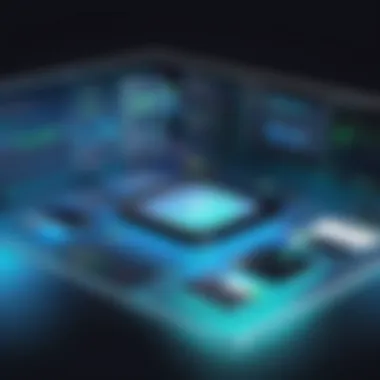

"In a world driven by data, understanding your infrastructure is no longer optional; it's a necessity."
As the IT landscape continues to evolve, the need for comprehensive monitoring solutions will only grow. With the myriad of challenges that modern networks present, embracing tools like AppDynamics not only enhances operational efficiency but also builds a resilient foundation for future growth.
Key Features of AppDynamics
The Key Features of AppDynamics are what separate it from other monitoring tools, offering tailored solutions that resonate with the demands of modern IT environments. These features are not just bells and whistles; they serve essential functions that can make or break an organization’s infrastructure management. By understanding these key aspects, software developers, IT professionals, and students alike can appreciate how AppDynamics enhances operational efficiency and informs strategic decision-making.
Real-Time Performance Monitoring
Real-time performance monitoring is perhaps the cornerstone of AppDynamics’ offerings. It enables IT teams to track the performance of applications and infrastructure continuously, ensuring that any potential problems are detected before they escalate. Imagine being able to look under the hood and see how everything is running without hitting pause. This is the power of real-time monitoring. It provides a holistic view of system health, including CPU load, memory usage, and response times, all in real time.
With real-time insights, organizations can:
- Identify Bottlenecks Quickly: The ability to pinpoint issues as they occur means quicker resolutions, allowing teams to maintain productivity.
- Optimize Resource Allocation: By understanding performance patterns, teams can allocate resources more effectively, ensuring systems run smoothly.
- Improve User Experience: A system running optimally translates to a better experience for end-users, which is ultimately the goal.
Automated Anomaly Detection
On the topic of detecting problems, automated anomaly detection is another robust feature that stands out. This mechanism uses machine learning algorithms to identify deviations from normal operational behavior. For instance, if your server starts consuming an unusual amount of memory, the system can automatically notify the relevant team, allowing them to take action before users are impacted. It’s like having an early warning system to catch those sneaky glitches that might otherwise go unnoticed.
By leveraging automated anomaly detection, organizations benefit from:
- Proactivity: Instead of waiting for a system failure, teams can proactively address potential issues.
- Reduced Noise: The alerts are smart enough to sift through irrelevant information, focusing only on significant anomalies that could disrupt operations.
- Continuous Improvement: Over time, the system learns what constitutes normal behavior, fine-tuning its detection capabilities.
Customizable Dashboards and Reporting
Lastly, customizable dashboards and reporting provide a flexible means for stakeholders to visualize and interact with their data. Users can curate their dashboards to highlight the metrics that matter most to their unique business environment. This customization elevates the user experience, making it simple to see critical trends at a glance.


The significance of customizable dashboards includes:
- Tailored Insights: Stakeholders can create views that are most relevant to their specific roles, enhancing clarity and focus.
- Enhanced Reporting Capabilities: Generating custom reports on performance metrics enables teams to share findings with decision-makers easily.
- Data-Driven Decision Making: When data is presented in a meaningful way, it empowers teams to make informed decisions swiftly.
"In the world of infrastructure monitoring, clarity is critical. Custom dashboards put essential information front and center, enabling informed actions."
In summary, the Key Features of AppDynamics—real-time performance monitoring, automated anomaly detection, and customizable dashboards—offer powerful tools for IT professionals aiming to maintain high-performing infrastructure. By integrating these features effectively, organizations can not only oversee their infrastructure with greater precision but also increase overall operational efficiency.
Implementation of AppDynamics
Implementing AppDynamics is critical for organizations seeking to enhance their infrastructure monitoring capabilities. The process isn’t just about deploying a new tool; it’s a leap towards having a robust observability strategy that ties together multiple layers of application performance and infrastructure health. By utilizing AppDynamics effectively, organizations can transform raw data into actionable insights—ensuring smooth operations in a highly dynamic digital environment.
Integrating AppDynamics with Existing Systems
The integration of AppDynamics with an organization’s current systems is a fundamental step. This is where the real magic happens, as it allows for a coherent flow of monitoring across various platforms.
- Compatibility Check: Before diving headfirst, it is advisable to assess existing applications and infrastructure for compatibility with AppDynamics. A comprehensive review aids in pinpointing what can be leveraged and what may require updates.
- Documentation Review: Smart implementation begins with a meticulous examination of official AppDynamics documentation. Understanding installation prerequisites and architectural recommendations sets the stage for a seamless integration.
- APIs and Plugins: Utilize available APIs and plugins to connect AppDynamics with existing software solutions. It's like fitting a new piece into a puzzle — when it clicks, the entire picture comes together beautifully.
Once integrated, the metrics collected can feed directly into a central dashboard, offering a unified view of performance across components.
Initial Setup and Configuration Steps
Setting up AppDynamics requires a structured approach, ensuring that configuration aligns with organizational goals.
- Deployment Options: Decide between on-premises or cloud deployment based on the organization’s specific needs. Both have their pros and cons, such as control vs. ease of maintenance.
- Controller Configuration: After deciding on deployment type, configuring the AppDynamics Controller is next. This is the heart of the AppDynamics architecture, handling data collection and analysis.
Sample command to start the controller
./start-controller.sh







