In-Depth Analysis of Articulate eLearning Software


Intro
In today’s fast-paced digital environment, understanding how to effectively deliver content remotely is paramount. Articulate eLearning software stands out as a prominent choice, making waves in the educational technology sphere. This software not only allows educators to design engaging courses but also enables businesses to create impactful training programs. Let’s explore the myriad ways in which Articulate can augment learning experiences in a substantial manner.
Prelims to Articulate eLearning Software
In the fast-paced world of digital education, the tools we choose to create and manage learning content can make all the difference. Articulate eLearning software stands out as a noteworthy player in this arena. For educators, trainers, and developers, understanding the nuances of this software is crucial. This section dives into its offerings, revealing how it caters to various needs and enhances the learning experience.
Understanding eLearning and Its Importance
eLearning has transformed how knowledge is imparted and acquired in various domains. Gone are the days when learning was confined to brick-and-mortar classrooms. Today, learners can access educational materials from any corner of the globe, thanks to the rise of online platforms. Understanding the concept of eLearning — which encompasses any form of education delivered electronically — is vital. It breaks geographical barriers and provides flexibility, enabling self-paced learning.
The significance of eLearning also touches on aspects such as scalability and cost-effectiveness. For instance, companies aiming to train a large workforce can implement eLearning solutions without the logistical headaches of traditional training. Educational institutions, too, can attract a broader audience by offering classes online. In sum, eLearning doesn't just facilitate learning; it democratizes access to education.
Overview of Articulate Software Offerings
Articulate forms a substantial part of the eLearning landscape with its suite of software products designed for content creators. At the forefront are Articulate Storyline and Articulate Rise.
- Articulate Storyline allows for creating highly interactive courses. With its intuitive interface, users can design custom content that captivates learners.
- Articulate Rise provides a more streamlined approach, promoting responsiveness and ease of use, especially for those on the go. It's well-suited for course creation that looks great on any device.
Furthermore, Articulate Review facilitates feedback collection during the development phase, making it a vital tool for collaboration among team members.
Navigating through these software products might seem daunting at first, but the benefits they offer span a wide array of applications, from corporate training to academic settings. With the right tools at hand, instructors and business leaders can craft enriching courses that engage learners and drive results.
Articulate's commitment to continual improvement and innovation means that users are often equipped with the latest features and best practices in eLearning.
In essence, understanding the intricacies of Articulate eLearning software means unlocking new avenues for learning and engagement.
"The effectiveness of an eLearning experience often lies in the quality of the tools used to create it. Articulate offers this quality, bridging the gap between complex content and learner comprehension."
Through this exploration of Articulate's offerings, the article aims to equip readers with valuable insights that can lead to informed decisions on using eLearning software.
Key Features of Articulate eLearning Software
The realm of eLearning is replete with tools and platforms, but what sets Articulate apart are its key features that cater specifically to user needs. Understanding these elements is crucial as they not only enhance the learning experience but also streamline content creation and delivery. The focus on intuitive design, versatile content tools, system integration, and robust assessment mechanisms strengthens the platform's appeal. By examining each feature in detail, one can appreciate how Articulate serves various user bases—from educators to corporate trainers and beyond.
Intuitive Interface and User Experience
Articulate eLearning software prides itself on a user-friendly interface that invites interaction. First impressions matter, and a clear layout can make all the difference. Navigating through the software feels like a walk in the park, even for those who might not be tech-savvy. Key actions are just a click away—think of it as having everything within arm's reach at a well-organized workstation.
The realization here is that an intuitive interface isn’t merely an aesthetic choice; it’s a critical component of software adoption. Users can create engaging courses quickly, reducing frustration and increasing productivity. Feedback from the community often praises this aspect, stating that newcomers find themselves up to speed in no time. Moreover, this design extends beyond mere aesthetics—the attention to user experience translates into higher engagement rates in courses created using this software.
Content Creation and Design Tools
When it comes to creating content that captivates, Articulate has it down to a science. With tools tailored for a variety of learning styles, users can craft visually appealing courses that are anything but boring. The software offers numerous templates and drag-and-drop features that make it easy to create interactive modules. .
Here are some standout elements of Articulate’s content creation tools:
- Customizability: Create courses that reflect your brand or teaching style.
- Interactivity: Incorporate quizzes, scenarios, and multimedia elements to elevate user engagement.
- Accessibility Features: Meet the needs of a diverse audience by including options for those with disabilities.
Ultimately, whether you’re designing a simple training module or an elaborate educational program, the design tools provided enhance the richness and accessibility of the content you produce.
Integration with Learning Management Systems
No man is an island, and neither is eLearning software. The ability to integrate seamlessly with Learning Management Systems (LMS) is vital in today’s digitally connected world. Articulate ensures compatibility with numerous popular LMS platforms, enabling smooth course deployment and tracking.
This integration allows for:
- Efficient Tracking of Learner Progress: Educators can monitor performance and engagement metrics effortlessly.
- Centralized Content Management: Keep everything in one place for easy access and updates.
- Scalability: Perfect for organizations that need to expand training programs without losing track of individual learner journeys.


As a result, users can focus on what truly matters—the learning experience—without getting bogged down by logistical woes.
Assessment and Reporting Capabilities
Assessment is a cornerstone of effective learning, and Articulate doesn’t skimp here. The software offers diverse assessment options that engage learners and provide valuable insights for instructors. With built-in quizzes and surveys, educators can gauge understanding and incorporate real-time feedback into course designs.
Key assessment features include:
- Variety of Question Styles: From multiple choice to drag-and-drop, the possibilities are thorough.
- Detailed Reporting: Gain insights into learner performance to refine content over time.
- Gamification Options: Boost motivation and retention with quiz stickers and badges.
Articulate’s robust assessment tools therefore do not just measure effectiveness; they enrich the learning journey by making it more interactive and reflective of real-world scenarios.
Articulate’s commitment to continuous improvement in its key features illustrates its understanding of the dynamic world of eLearning. By prioritizing user needs and industry best practices, it ensures educators and learners alike can thrive in this educational landscape.
Comparative Analysis of Articulate Products
When looking at eLearning solutions, understanding how different products stack up against each other is crucial. A comparative analysis of Articulate’s offerings not only sheds light on their individual strengths, but also helps potential users make informed decisions tailored to their unique needs. With products like Articulate Storyline and Articulate Rise, the choices can feel overwhelming, especially for someone entering the field of online education.
A nuanced comparison reveals specific advantages and limitations of each tool. Each serves different purposes and appeals to various audiences—from seasoned instructional designers to newcomers craving a user-friendly experience. A well-rounded assessment allows users to align their goals with the right software, thereby maximizing training efficiency and engagement.
Articulate Storyline vs. Rise
Articulate Storyline and Rise are often compared, but they cater to distinct needs that should not be overlooked. Articulate Storyline offers a more traditional eLearning development experience where users can create complex, interactive courses. It allows for intricate scenarios and detailed branching, making it ideal for those who prefer a hands-on approach to course design. On the flip side, it requires a steeper learning curve.
In contrast, Articulate Rise feels like a breath of fresh air. It provides a lightweight, web-based platform specifically designed for speed and ease of use. Creating responsive courses takes just a few clicks, which can be a lifesaver for those pressed for time. Imagine crafting professional-quality content on the go, without needing intensive technical skills. However, this simplicity comes at a cost: Rise offers fewer customization options compared to Storyline.
"When choosing between Storyline and Rise, consider your project requirements first. What does your team need? Flexibility or speed? Each has a valuable place in the eLearning universe."
In summary, if sophisticated interaction and deep configuration are priorities, Storyline would be your best bet. On the other hand, if quick deployment and ease of access take precedence, Rise shines brightly.
Articulate Review and Feedback Tools
Effective course development does not end with content creation. Articulate provides a suite of review and feedback tools, which play a significant role in refining courses before launch. Articulate Review, for instance, bridges the gap between course creators and stakeholders by allowing rich feedback through an intuitive interface.
Using this tool, subject matter experts can easily review, annotate, and comment directly on the course content. This not only speeds up the review process but also ensures that valuable insights are documented. Managing feedback here is like having an open dialogue, where modifications can be made swiftly to enhance course quality.
Additionally, the feedback tools integrate seamlessly with both Storyline and Rise, ensuring that no piece of advice goes unnoticed. It fosters a collaborative spirit among teams, which is crucial in creating effective educational material. Imagine tackling inconsistencies in real-time and adjusting course flow based on actual input.
Target User Base and Applications
Articulate eLearning software has carved a valuable niche in the realm of digital education. Understanding the target user base and the various applications of these tools is pivotal. It allows organizations and institutions to leverage the software's capabilities effectively, ensuring that the training and learning experiences are not just fulfilling but also broadly impactful.
The appeal of Articulate software extends to diverse sectors, primarily focusing on corporate training and educational institutions. By identifying its user base, one gains insight into how the software meets the distinct needs of each group, which in turn underscores its adaptability and relevance. This adaptability is vital in an era where personalized learning experiences are increasingly sought after, making it essential for organizations to remain competitive.
Utilization in Corporate Training
In the corporate world, training has become a cornerstone of employee development. Articulate's suite of tools provides an efficient means of delivering engaging and interactive content to employees. Companies harness these capabilities to create scenarios that mimic real-world challenges, thus embodying an experiential learning approach.
Key Benefits include:
- Flexibility: Articulate software empowers organizations to develop courses that can be easily modified in response to evolving training needs. This rapid adaptability is crucial in fast-moving industries.
- Engagement: By allowing developers to include multimedia elements like videos, quizzes, and feedback tools, training becomes not just informative but also captivating for employees. Just putting together words on a slide won't cut it anymore.
- Tracking Progress: Corporate users can benefit from the robust analytics capabilities to measure learning progress, offer metrics to stakeholders, and ensure accountability in training sessions.
However, leveraging Articulate effectively requires a careful consideration of the company's culture and the specific needs of its workforce. Tailoring content to resonate with employees can dramatically enhance the outcome of training programs.
Adoption by Educational Institutions
Educational institutions are equally invested in the power of eLearning tools like Articulate. Universities and schools recognize the need to equip students with skills that align with the demands of today's workforce. It’s about more than just delivering information; it’s about engaging students on a deeper level.
Articulate has become a popular choice among educators looking to create immersive learning experiences. The advantages are manifold:
- Interactive Learning: Institutions utilize Articulate to transform traditional lessons into interactive, multimedia-rich experiences. Students often find that the content comes alive, making learning less of a chore and more of an exploration.
- Collaboration Opportunities: With features allowing students to provide feedback on courses, institutions foster a sense of community. This interactivity can drastically improve student satisfaction and retention rates.
- Accessibility: The software can serve students with different learning modalities, thus catering to a broader range of learners. This is especially valuable in inclusive classrooms where recognizing varied learning preferences is essential.


Nevertheless, institutions must also address potential barriers, such as varying levels of technology familiarity among students and educators. An investment in proper training and technical support can mitigate these challenges, ensuring smooth adoption of eLearning processes.
"The future of education demands tools that not only provide knowledge but also foster skills that can be applied in real-world scenarios. Articulate embodies that vision."
By understanding the distinct user bases and their varied applications, organizations and educational institutions can make informed decisions about how to integrate Articulate eLearning software into their programs, maximizing the potential for engagement, retention, and overall effectiveness.
Usability and Learning Curve
In the ever-evolving world of eLearning, usability intertwines seamlessly with the learning curve, playing a crucial role in the adoption of software like Articulate. For individuals or organizations venturing into the digital training arena, understanding the usability of a platform can make or break the experience. An intuitive interface, comprehensive tutorials, and supportive community forums facilitate a smooth learning process. Moreover, a well-designed user experience not only encourages engagement but also enhances retention and application of knowledge. When users find the software easy to navigate, they are more likely to utilize its full potential, which ultimately reflects in the quality of the courses they create.
Beginner-Friendly Aspects of Articulate
Articulate eLearning software prides itself on its beginner-friendly design, making it accessible to individuals who may not have a background in technology or design. The key aspects that contribute to this user-friendly experience include:
- Templates and Pre-built Assets: Articulate offers an array of templates that cater to various course types. By utilizing these pre-built assets, even a novice can develop a visually appealing course quickly.
- Drag-and-Drop Functionality: With a simple drag-and-drop interface, users can insert multimedia elements without needing extensive training or coding knowledge. This feature reduces the time spent on course creation and allows for greater focus on content rather than technical details.
- Guided Tutorials: Articulate provides comprehensive tutorials and walkthroughs, which ensure that new users are not left in the lurch. These resources introduce users to fundamental features, making the initial journey much less daunting.
- Community Support: Joining the Articulate community opens up a world of support. Experienced users often share tips, tricks, and best practices that can drastically shorten a beginner's learning curve.
Advanced Features for Experienced Users
For seasoned professionals, Articulate’s enhanced features provide an opportunity to delve deeper into the software’s capabilities. While the beginner-friendly aspects lay a sturdy foundation, more experienced users can leverage the following:
- Customizable Interaction Options: Advanced users can create custom interactions that enhance learner engagement. The flexibility to develop bespoke feedback and branching scenarios elevates course interactivity and individual user experience.
- Advanced Animation Tools: With an array of animation tools at their disposal, experienced users can enhance storytelling within their courses, making lessons more dynamic and visually captivating.
- Integration with APIs: For those who have a technical background, integrating Articulate with external APIs can unlock potentials beyond what is usually offered. This feature enables personalized learning pathways, tailored assessments, and intricate analytics, which can significantly improve course effectiveness.
- Analytics and Reporting Features: Advanced reporting capabilities allow experienced users to track learner progress, assess performance, and understand areas that require improvement. This data-driven approach can refine future course offerings.
"The complexity of any application should not compromise its usability. A software that presents a streamlined experience for users, irrespective of their skill level, is destined to prosper in the long run."
In summary, understanding the usability and learning curve associated with Articulate eLearning software is essential for maximizing its potential. Whether you’re just dipping your toes into the eLearning pool or you’re ready to dive deep into advanced features, Articulate offers a versatile environment that caters to diverse user needs.
Pricing Models and Accessibility
Responsive pricing models in eLearning software such as Articulate play a pivotal role in determining accessibility for potential users. Life ain't just a smooth ride; sometimes choice is the name of the game. In this case, every educator, corporate trainer, or student is looking to stretch their dollar further, ensuring they get the best value for their investment in a world where educational budgets are often tight. Thus, understanding the available pricing structures can help users make informed decisions about which product fits their needs.
One of the standout features of Articulate's offerings is its flexible pricing strategies. By providing a gamut of subscription plans, Articulate accommodates varied projects and audience sizes. Whether you're a lone ranger working on personal projects or a large institution needing to onboard a significant number of users, there's likely a plan that aligns with your financial framework.
Subscription Plans Overview
Articulate usually provides several subscription tiers. Each tier brings different features to the table, appealing to diverse user needs. Broadly speaking, users can expect:
- Articulate 360: This subscription is particularly attractive for organizations that need a collective solution. It encompasses tools like Storyline and Rise, which facilitate both the development and sharing of eLearning modules.
- Articulate Storyline: A standalone product that allows true control over course design. While this might be pricier, it’s ideal for users desiring a high level of customizability in their learning modules.
- Articulate Rise: This offers a lighter option with a focus on rapid course creation. Ideal for agile environments or quick responses to changing training needs, its pricing reflects this utility.
"Pricing isn't just a number; it's a strategy that reflects what you value in your learning process."
Choosing the right plan isn't simply about the expenditures on the invoice. Users must evaluate how these tools fit into their existing workflow and support their educational goals. Therefore, knowing what's at stake here is vital for full potential realization.
Cost-Effectiveness Compared to Competitors
When we're putting Articulate against other heavy hitters in the eLearning arena, it becomes a match determined by value rather than sheer cost. Yes, you might find cheaper alternatives, but at what cost to functionality and efficiency? For instance, platforms might boast lower price points but fall short in customer support or integration capabilities. A firm relying on Articulate 360, for instance, might experience increased productivity due to its robust features and user-friendly design. Here are some points where Articulate holds its ground:
- Feature-Richness: While prices may edge on the higher side compared to other software, many users argue that you get a better bang for your buck due to its comprehensive features from content creation to manage learning systems.
- Robust Community and Support: Articulate tends to foster a solid sense of community. With access to a plethora of tutorials, forums, and support channels, it more than offsets the initial investment, providing users with assistants that save time and effort in the long run.
- Scalable Solutions: Whether you run a startup or a large-scale operation, Articulate makes it possible to scale up your use of their products efficiently. Transitioning from individual to extensive team projects is seamless without needing to start from scratch.
To sum it up, the pricing approach Articulate adopts isn't merely about survival of the fittest in the market. It’s more so about how effective a given dollar can be in your eLearning endeavors. By weighing these factors seriously, users can appreciate how Articulate stands out as a compelling solution, even in a crowded market.
Best Practices for Using Articulate eLearning Software
To truly harness the potential of Articulate eLearning software, understanding and implementing best practices is essential. This not only ensures a smooth creation process but also enhances the overall learning experience for users. Effectively utilizing Articulate’s capabilities can lead to more engaging, efficient, and impactful courses. Here are some specific elements and benefits that can help guide users in maximizing their effectiveness with this software.
Design Tips for Engaging Courses
Creating an engaging course is like crafting a good story; it needs a compelling narrative that pulls learners in. Here are some design tips that might prove invaluable:
- Start with a Clear Learning Objective: Define what you want your learners to accomplish by the end of the course. This helps to keep the content focused and relevant.
- Use Visual Hierarchy: Organize content with headings, colors, and fonts that attract attention to key areas. Don’t overload slides with information; instead, use white space effectively for clarity.
- Engage with Interactivity: Articulate software provides numerous interactive elements, such as quizzes and clickable hotspots. Incorporate these features to keep learners actively involved. Consider mixing question types to maintain interest.
- Add Multimedia Elements: Harness the power of videos, audio clips, and images to complement your text. But remember, less is more; use media judiciously to avoid overwhelming users.
- Consistent Branding: Align your course design with your organization’s branding. Use the same colors, logos, and fonts to create a professional feel.
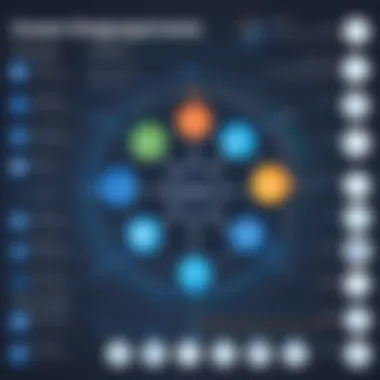

"Good course design is not about presenting all the information; it's about facilitating learning in an engaging manner."
Incorporating Feedback into Course Development
Feedback is paramount in course creation. Just like polishing a diamond, user input helps refine course offerings. Here are some methods to effectively incorporate feedback into your course development process:
- Solicit Early Feedback: Before finalizing the course, seek feedback from potential users or colleagues. This can highlight areas for enhancement that the creator may overlook.
- Implement Iterative Testing: Use beta testing. Let a small group take the course before launching. Collect their feedback on usability and content. Make adjustments based on their responses.
- Regularly Update Content: Post-launch, continue gathering feedback through surveys or informal discussions. This keeps the content fresh and responsive to learner needs.
- Use Analytics for Insight: Leverage Articulate’s reporting tools. Analyze user completion rates, quiz results, and interaction levels. This data can inform future iterations of the course.
Challenges and Limitations of Articulate Products
In the fast-paced world of eLearning development, even the most advanced software solutions come with their own set of challenges. Articulate products are widely acknowledged for their robust features and capabilities. However, recognizing the hurdles can empower developers and educators to use these tools more effectively. This section provides an in-depth examination of both technical challenges and the potential barriers learners may face when interacting with Articulate eLearning software.
Technical Hurdles and Solutions
Articulate offers intuitive tools designed to assist users in creating engaging eLearning content. Yet, users occasionally encounter technical setbacks that can hinder their experience. Common technical hurdles include compatibility issues, software bugs, and challenges in navigating the user interface.
- Compatibility Issues: Some users have reported that their Articulate projects do not display correctly across all web browsers or devices. This issue can limit accessibility, particularly in corporate settings where employees use various devices. To mitigate this, it’s vital for users to conduct thorough testing across multiple platforms before launching courses.
- Software Bugs: Like any complex application, Articulate products may contain bugs that affect performance. It's crucial for the development team to regularly update the software, addressing any glitches that could disrupt user experience. Users are encouraged to report bugs to ensure ongoing improvements.
- User Interface Navigation: Despite a generally user-friendly design, newcomers may find navigating Articulate's interface daunting. Providing comprehensive onboarding sessions or tutorials can greatly help users acclimate.
Ultimately, awareness of these challenges allows users to prepare proactively, ensuring a smoother eLearning content development process.
Potential Learning Barriers for Users
While Articulate eLearning tools are powerful, various learning barriers can impact how effectively users engage with the content. Understanding these barriers is essential for creating an inclusive learning environment.
- Technical Literacy: Users with limited technical skills may struggle to leverage the full potential of Articulate software. Not everyone has the same level of familiarity with technology. This variance can lead to frustration and hinder the development of quality educational material. Training sessions focused on building technical skills would be beneficial for this audience.
- Cognitive Overload: Introducing too many features or complex design elements can overwhelm learners. Articulate products boast a plethora of tools, but integrating them without clarity in purpose can lead to cognitive overload, which detracts from the learning experience. Simplifying course designs and offering clear guidance can alleviate this issue, fostering engagement rather than confusion.
- Diverse Learning Styles: Different learners absorb information in varied ways, whether through visual, auditory, or kinesthetic methods. Articulate allows for rich media integration, but if courses do not cater to diverse learning styles, some users might find it hard to engage. Using a variety of formats—videos, text, quizzes—can accommodate diverse preferences and enhance understanding.
Addressing these challenges and recognizing barriers plays a pivotal role in optimizing the Articulate eLearning experience. Armed with this knowledge, users can craft more effective, inclusive learning environments that cater to a broad spectrum of learners.
Future of eLearning and Articulate Software
The landscape of education is rapidly evolving, influenced by technological advancements and changing societal needs. When examining the future of eLearning, especially through platforms like Articulate, it becomes evident just how crucial it is for these tools to adapt and innovate continuously. Understanding future trends in eLearning and Articulate's role in this evolution not only provides insight into the software's potential but also highlights the ongoing shifts in learning methodologies.
Emerging Trends in Online Education
The shift towards digital learning environments has triggered various trends that merit attention. Here are some significant trends:
- Personalized Learning: With technology enabling adaptive learning paths, educators can now customize content according to individual student needs, effectively addressing diverse learning speeds and styles.
- Microlearning: This approach breaks down information into small, digestible chunks, making it easier for learners to grasp concepts without feeling overwhelmed. Articulate's tools support this by allowing rapid content creation suitable for bite-sized learning.
- Social Learning: The incorporation of social tools within platforms promotes interaction amongst users, fostering collaborative learning experiences. As forums and discussion boards become essential, Articulate can integrate solutions that facilitate peer engagement.
- Gamification: Applying game elements to educational content not only increases engagement but also enhances retention. Articulate’s design capabilities allow creators to embed gamified elements into their courses effectively.
- AI and Analytics: The future will see greater reliance on data analytics for learning outcomes. Articulate can leverage analytics for providing insights into user performance and engagement, helping educators refine their courses further.
"Emerging trends in online education can reshape the classroom. Tools that adapt to the learner's needs will dominate the future."
Articulate's Role in Shaping the Future
Articulate stands at the forefront of these trends, with its suite of products designed to not just keep pace but to lead in the eLearning space. The following aspects point to Articulate's significance in shaping the future:
- User-Centric Design: The focus on providing an intuitive user experience ensures that instructors feel comfortable while designing courses. This is particularly important for non-technical users who might otherwise feel daunted.
- Enhanced Collaboration: Tools like Articulate 360 enable teams to work collaboratively so that resources and ideas can be shared seamlessly, which is essential for producing high-quality courses at scale.
- Accessibility: Articulate software prioritizes inclusion by promoting accessibility in design, thereby catering to a broader audience that includes learners with disabilities.
- Constant Updates: By regularly updating their offerings based on user feedback and industry changes, Articulate ensures that their software remains relevant and competent amid evolving educational demands.
- Integration Capabilities: The ability to integrate with various Learning Management Systems (LMS) positions Articulate as a flexible solution for organizations looking to enhance their training frameworks. With a variety of APIs and plugins available, it readily accommodates diverse needs.
In summary, the future of eLearning is vibrant and full of potential, with Articulate positioned as a key player ready to tackle both challenges and opportunities. This upcoming era of education will require continuous adaptation to maintain engagement and effectiveness, and Articulate's forward-thinking approach is indicative of how technology will shape learning in the years to come.
The End and Recommendations
When it comes to navigating the world of eLearning, Articulate eLearning software stands out in a crowded market. The effective synthesis of its features—ranging from intuitive user interfaces to robust assessment tools—demonstrates its value for diverse users. The point of this article was to emphasize not simply the software's capabilities, but its essential role in enhancing the whole eLearning experience.
Final Thoughts on Articulate eLearning Software
In reflection, Articulate software provides a rich tapestry of tools designed to cater to various learning needs. The intuitive design and seamless integration with Learning Management Systems (LMS) foster a user experience that feels natural, even to novices. Moreover, the flexibility it offers in content creation is noteworthy, as it allows for creative course design that can be tailored to specific audience needs. It’s evident that Articulate aims to empower educators and developers alike.
Additionally, with the rise of remote learning and digital classrooms, the importance of effective eLearning tools cannot be overstated. Articulate’s commitment to innovation and adaptability makes it not just relevant, but crucial in the evolving landscape of education. For educators, administrators, and professionals in technology, leveraging Articulate's features can transform training and learning into engaging and interactive experiences.
"In a world that’s always changing, having the right tools can make all the difference."
Guidelines for Prospective Users
For those contemplating a leap into Articulate’s offerings, a few guiding thoughts could smooth the path:
- Trial Before Commitment: Explore the free trial options available. This will allow you to familiarize yourself with the platform without a financial commitment. Learning the ins and outs hands-on could save a lot of headaches later.
- Community Insights: Engage with forums or communities on platforms like Reddit or Facebook. This offers a chance to learn from existing users' experiences. You'll find practical tips you might not encounter elsewhere.
- Assess Your Needs: Before diving in, take stock of your specific requirements. Different projects might benefit from different Articulate products, such as Storyline for complex course design or Rise for simpler, responsive courses.
- Feedback Loop: Don’t hesitate to gather input from your learners. Continuous improvement is vital, and user feedback can highlight areas for enhancement.
- Stay Updated: Keep an eye on updates or new features that Articulate rolls out. Technology in eLearning is always evolving, and staying informed will help you harness the latest tools efficiently.
With a developed strategy leveraging Articulate's strengths, users can craft enriching educational experiences that cater to the needs of both learners and educators, ensuring not only participation but also retention and satisfaction.







