Understanding Autodesk Maya Pricing and Value


Intro
When discussing 3D modeling and animation software, Autodesk Maya often takes center stage. Known for its robust capabilities, it serves a diverse audience—ranging from aspiring animators and graphic designers to seasoned professionals in film and game development. But with great features comes a great price tag. This article seeks to examine the cost structure of Autodesk Maya in detail, assessing how its price impacts various users.
Overview of Software
Purpose and Use Cases
Autodesk Maya is primarily designed for 3D modeling, animation, visual effects, and rendering. Its versatility allows it to cater to a multitude of fields. For example, a freelancer might use Maya to create compelling character animations for a short film, while a large enterprise could leverage its capabilities to produce lifelike graphics for a blockbuster video game.
The software is also a staple in educational institutions, providing students with the tools necessary to learn industry-standard practices in 3D design. Moreover, Maya’s adaptability means it can be used across various sectors, including film, game design, architecture, and even virtual reality applications.
Key Features
Maya is packed with an array of features that set it apart from its competitors:
- Comprehensive Modeling Tools: Whether creating organic shapes or hard surface models, the tools available are both extensive and intuitive.
- Advanced Animation Functions: If it’s fluid movements or character rigging, Maya goes the extra mile with features like Time Slider and Graph Editor.
- Powerful Rendering Options: Finally, the rendering capabilities, including Arnold, allow users to produce stunningly realistic visuals.
Clearly, these features highlight why professionals consider Autodesk Maya a valuable asset, yet they also contribute to its cost.
In-Depth Review
Performance Analysis
When it comes to performance, Autodesk Maya is hard to beat. The software generally runs smoothly on most systems that meet its recommended specifications. This reliability is particularly evident when working on complex scenes or high-resolution projects. However, it can be resource-intensive, which means that users with lower-spec hardware might experience some lag.
Many professionals invest in high-performance machines to ensure seamless workflows. In terms of cost, the price of necessary hardware can quickly add up, making the overall investment quite significant for teams needing high-end graphics.
User Interface and Experience
Navigating Autodesk Maya doesn't come without its learning curve. The interface is packed with various tools and options, which can overwhelm newcomers. However, once users familiarize themselves with its layout, Maya offers a powerful experience that allows for deep customization.
The integration of user feedback has led to a more streamlined experience in recent updates. For example, the workspace can now be tailored to fit individual preferences, reducing distractions. Many find this level of customization beneficial for productivity.
"Investing in your tools means investing in your craft. When using Autodesk Maya, you're not just buying software; you're gaining a powerful ally in the world of 3D design."
As this article unfolds, we’ll delve deeper into how each of these aspects—features, performance, and user experience—align with the pricing model of Autodesk Maya, raising questions about its overall value. Are the costs justified? And how do they stack up against competitors? Keep reading to find out.
Understanding Autodesk Maya
Understanding Autodesk Maya is pivotal for anyone contemplating the use of this renowned 3D modeling and animation software. Knowing the underlying aspects of the software can affect how effectively you utilize its capabilities and how it can fit into your specific needs. This section serves as a foundation for the entire article, detailing not only what Autodesk Maya is but also shedding light on its myriad of benefits, key features, and overall relevance in the industry.
Overview of Autodesk Maya
Autodesk Maya is a software application widely recognized for its powerful tools and functionalities tailored for 3D modeling, animation, and rendering. First launched in 1998, this software quickly established itself as a go-to solution for professionals in the film, game development, and animation sectors.
What sets Maya apart is its ability to offer an extensive toolkit for creating intricate shapes, realistic animations, and breathtaking visual effects. Users often find themselves in admiration of how the software balances complexity with effective usability. This combination allows beginners and seasoned professionals to explore an array of creative possibilities, from simple modeling tasks to sophisticated character animations.
Key Features and Functionalities
Autodesk Maya packs a punch with an array of features designed to accommodate the needs of various users. Here’s a closer look at some of its standout functionalities:
- Modeling Tools: Maya includes pivotal tools like NURBS and polygon modeling which enable artists to build detailed characters and environments with fine precision.
- Animation Capabilities: The software provides robust animation tools, including keyframing and motion paths, allowing for fluid and realistic movements that resonate well in animated projects.
- Rendering Options: Maya supports cutting-edge rendering technologies, like Arnold, which produce stunningly realistic images. The ability to preview renders in real-time means artists can make efficient adjustments on the fly.
- Integration: It integrates seamlessly with other software tools within the Autodesk suite as well as third-party plugins, enhancing versatility for users who might be using multiple applications in their projects.
- Customizability: Users have the option to customize the interface and hotkeys to align with their workflow preferences.
These features contribute to Maya’s standing as a powerful tool in the creative industry. By grasping these elements, users can make informed decisions when determining how best to leverage Autodesk Maya in their projects.
Pricing Structure of Autodesk Maya
Understanding the pricing structure of Autodesk Maya is pivotal for users at various levels, especially those balancing budgets against the need for high-quality 3D modeling and animation tools. This section dives into key elements of how Autodesk Maya is priced, breaking down its financial implications for individuals and organizations alike. By learning about the available pricing options, one can make informed choices that align with their needs, be it for personal projects, educational use, or corporate endeavors.
Subscription Plans
Subscription plans are the most popular way to access Autodesk Maya, thanks to their flexibility and cost-effectiveness. These plans cater to a broad spectrum of users. Most importantly, they allow users to opt for monthly or annual subscriptions, effectively giving them control over their financial commitments.
- Monthly Subscription: This option tends to suit freelancers or projects that require short-term access to the software. It offers the freedom to use Autodesk Maya for as long or as little as needed without long-term obligations. However, the cost for monthly access can add up quickly when compared to an annual plan.
- Annual Subscription: For serious users, the annual subscription is often more budget-friendly over time. It typically comes with a discount compared to paying monthly, plus it includes access to frequent updates and the newest features released during the subscription period.
Moreover, subscription options are not a one-size-fits-all solution. Various sectors might require different functionalities, and Autodesk accommodates this with specialized plans:
- Single User: Suitable for individuals who need their own licenses.
- Multi-User: Designed for teams and companies, these licenses allow multiple users to access the software under one umbrella.


"Understanding your options allows for strategic planning, enabling users to weigh the pros and cons of each subscription type."
One-Time Purchase Options
While subscription plans dominate the market today, some users prefer the simplicity of a one-time purchase option. Autodesk offers perpetual licenses for certain versions of Maya, which can be appealing for those wanting to avoid ongoing fees.
The one-time purchase option means that after the initial payment, users can access the software indefinitely, although this path does come with its own caveats. Here's what to consider:
- Upfront Costs: The initial price can be steep, making it a hefty investment for a single payment. However, it can be a worthwhile investment for users planning to use the software for many years.
- No Ongoing Costs: Unlike subscriptions that require yearly or monthly fees, there's no long-term financial commitment. This can be beneficial if you prefer to keep all future costs predictable.
- Limited Updates: Users opting for a one-time purchase may miss out on the latest updates and features offered to subscription holders. Regular upgrades now often come as part of a subscription package, which means you'd be limited to the version you bought, requiring additional costs for major releases.
Ultimately, choosing between a subscription or a one-time purchase option is a significant decision that can shape one's 3D modeling experience. Ensuring that the decision aligns with project needs, anticipated budget constraints, and long-term software use can help clarify the best path forward. Understanding these different pricing structures is just one layer of appreciating Autodesk Maya's true value in the competitive field of design and animation.
Factors Influencing Autodesk Maya's Cost
Understanding the elements that drive the cost of Autodesk Maya is critical for anyone considering the investment in this robust software. The cost is not a standalone figure; it is shaped by various factors that reflect the changing dynamics of the 3D modeling and animation landscape. Grasping these factors can aid potential users in making informed decisions, ensuring they get value for their investment, whether as individual artists or in a business context.
Software Version and Updates
The version of Autodesk Maya one chooses can significantly impact its cost. Autodesk frequently rolls out updates that improve functionality, add new features, and fix bugs. Generally, the latest version of Maya, which includes all the upgrades and enhancements, comes at a higher price tag than older iterations. However, sticking to an older version may not be the most cost-effective option if it lacks the needed features for current projects.
For instance, suppose you are working with augmented reality or virtual reality projects. In that case, the latest features might be crucial, thus justifying the investment into the most recent version, despite the higher cost. Upgrades may not be free, but they can give access to significant improvements and new capabilities. Ignoring updates may end up costing more in time and effort, not to mention hindering creative potential.
In addition, the frequency of updates can also play a role. A product that receives consistent updates shows a commitment to development and innovation. Such a situation often reflects positively on user experience, which can lead to long-term savings as users will spend less time troubleshooting issues or learning to navigate outdated systems.
Usage Type: Individual vs. Business
The cost implications can vary significantly depending on whether Autodesk Maya is being used by an individual or within a business setting. Individuals, often freelancers or students, may navigate a different pricing landscape, primarily reliant on subscription plans or educational discounts. These plans can provide access to robust tools without the substantial upfront costs associated with outright purchase. Using Maya for personal projects or smaller client work might also lead a user to choose a plan that allows payment on a monthly basis, maximizing flexibility.
Conversely, businesses may require volume licensing, which could lead to higher initial costs but also potential savings in the long haul. Larger teams may require access to the software on various systems, and Autodesk offers commercial licenses that can help scale operations. However, this does necessitate a thorough evaluation of how many licenses are necessary to avoid overpaying for unused seats.
Moreover, companies can sometimes negotiate pricing based on their specific needs and size, which can result in more favorable terms than those available for individual users. As such, understanding your usage type is vital, as it directly influences not just the cost, but also how efficiently you can integrate Maya into your workflow.
In summary, the cost of Autodesk Maya hinges on various factors, ranging from software versions and updates to the specific usage context. Whether for an individual or a business, recognizing these elements can empower users to make smarter financial decisions.
Educational Discounts and Offers
The realm of digital design and animation is an expensive one, but it comes with rays of light, especially for those still learning the ropes. Educational discounts and offers play a pivotal role in making powerful tools like Autodesk Maya accessible to students and educators alike. Without such accommodations, budding artists, 3D modelers, and animators might find it prohibitive to gain the skills necessary in today’s competitive environment. The essence of this section is to highlight the benefits, eligibility criteria, and pricing comparisons related to these educational offers, giving readers a comprehensive overview of options available to them.
Eligibility for Students and Educators
Autodesk promotes a strong foundation in digital skills by providing discounts to both students and educators. To qualify for these discounts, applicants must adhere to certain criteria. Generally, this involves being enrolled in a degree program at a college or university, or working as a teacher in an accredited institution.
- Students: Typically, students must provide verification of their enrollment. A valid student ID, enrollment verification document, or a .edu email address usually suffices, giving them access to the full version of Autodesk Maya at a steep price reduction.
- Educators: Teachers and instructors also benefit from these offers. They are eligible if they can show proof of their employment at a qualified educational institution. It paves the way for them to enhance their curricula with top-notch software.
These discounts aren’t just small change. Price cuts can reach upwards of 60% off the regular price of the software, making it a sweet deal for learners who aspire to gain proficiency in 3D modeling and animation.
Comparison of Prices for Educational Use
When one dives into the nitty-gritty of pricing, it’s clear that educational pricing structures offer significant advantages. Here’s a snapshot of how educational discounts stack up against standard pricing:
| Category | Standard Pricing | Educational Pricing | | Monthly Subscription | $205 | $39 | | Annual Subscription | $1,620 | $250 | | One-Time Purchase | $4,675 | $1,250 |
With Autodesk Maya, educational pricing options are typically available for individuals who are part of academic institutions, offering substantial savings.
Clearly, when looking at the costs, the educational offerings are strikingly lower than standard rates. This massive price differentiation not only encourages the learning process but also contributes to a growing base of skilled professionals ready to enter the workforce. Furthermore, students can use the software for free or at a very low cost, allowing them to build portfolios and gain experience without breaking the bank.
In essence, Autodesk’s educational discounts don't just serve to save money; they open doors to creativity, innovation, and skill development for future generations in the digital workspace. Ensuring that students and educators enjoy comfortable access is a wise investment into the future of design and animation.
Alternatives to Autodesk Maya
Exploring alternatives to Autodesk Maya is an essential component of understanding its cost and value. While Maya stands out in the 3D modeling and animation landscape due to its powerful features, it isn't the only option available. Many other software packages offer unique functionalities that might cater better to specific needs, especially for individuals or small enterprises constrained by budget. By examining these alternatives, users can find a solution that not only meets their artistic needs but also aligns with their financial capabilities.
Free and Open Source Software Options
For those who are just dipping their toes into the world of 3D modeling or are looking for cost-effective methods, free and open-source software options present a viable path. These tools often come without the hefty price tag associated with commercial software. Here are some noteworthy selections:
- Blender: Renowned for its robust capabilities in animation, modeling, and rendering, Blender has gained a massive user base. With features like sculpting, texturing, and fluid simulations, it’s a powerful contender and widely regarded as the go-to open-source software for 3D projects. The community surrounding Blender is helpful, providing countless tutorials and plugins.
- SketchUp Free: While more limited than Maya, SketchUp offers an accessible interface geared towards beginners. It’s especially useful for architectural modeling. The free version has its constraints, but for personal projects or small-scale designs, it can be quite effective.
- FreeCAD: Focused more on mechanical engineering and product design, FreeCAD is an open-source parametric 3D modeler. Its functionalities lean heavily on technical design rather than artistic pursuits, but it can be an excellent option for those in engineering fields.
Transitioning to these alternatives allows newcomers to explore the 3D realm without financial burdens. However, users need to be aware that these software options may not provide the same depth of features or the level of support found with Autodesk Maya.
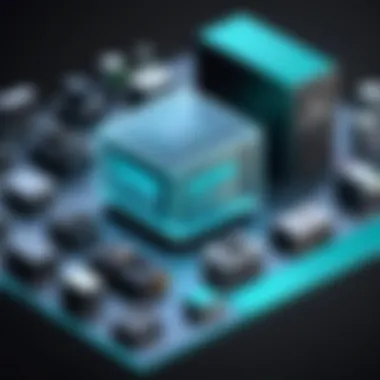

Commercial Alternatives and Their Costs
The market for 3D modeling and animation software is quite diverse, and when looking at commercial alternatives, potential users should weigh both cost and functionality carefully. Several alternatives position themselves as direct competitors to Autodesk Maya:
- 3ds Max: Priced similarly to Maya, 3ds Max is favored by game developers and visual effects artists. With its user-friendly interface, it often is seen as more accessible than Maya. The tool excels in rendering and has great animation capabilities. Some might find the pricing on par, while others may value the specific features over Maya.
- Cinema 4D: Known for its motion graphics capabilities, Cinema 4D is another option worth considering. Pricing may vary based on the features selected, but many find it well-suited for visual effects and rapid prototyping. It usually lands in a similar price range to Maya, albeit tailored for specific types of projects.
- Houdini: This software is geared more towards visual effects and can often be an industry standard in environments where simulations and advanced rendering are needed. Houdini's pricing reflects its high-end capabilities, often necessitating a larger investment than what Maya may require, depending on the user's needs.
In summary, when evaluating cost and function, it is crucial to assess one's specific needs and expectations from the software. The alternatives available can be a mixed bag; while some may offer cost savings, they might also involve a learning curve or lack certain capabilities that Maya provides.
"Understanding your project requirements is key to choosing the right 3D software. The investment in software should reflect the needs of your workflow and creative vision."
By considering all these alternatives and their associated costs, users can make informed decisions, ensuring that they select tools that not only fit their budget but also enhance their creative output.
Value Assessment of Autodesk Maya
Assessing the value of Autodesk Maya is a crucial piece of this discussion since understanding the worth of the software can greatly influence purchasing decisions. For freelancers, small studios, and larger enterprises alike, this evaluation helps in determining whether the investment aligns with their specific needs and budget constraints. Maya offers a suite of powerful tools for 3D modeling, animation, and visual effects that not only enhance creativity but also streamline workflows. However, the cost involved must be measured against these benefits to figure out if it's truly worth the price tag.
When diving into the fundamentals of value assessment, we need to consider specific elements that influence perceived and actual value: features, functionality, and how well the software meets user expectations. Not all users have the same needs, which makes understanding their goals critical.
There is often a trade-off between the cost and the functionality provided. For instance, a freelance artist might find the extensive character animation tools beneficial, while a game studio might prioritize the efficient rendering features. Thus, knowing what you need is paramount. This brings us to the next aspect of our analysis—comparing the cost against functionality.
Cost vs. Functionality Analysis
Cost versus functionality is the crux of value assessment for Adobe Maya. While the price can be a stretch for smaller budgets, one must evaluate how many features of the software they will actually utilize. Keep in mind that Maya is not just about creating stunning visuals, it's a comprehensive toolkit that includes:
- Advanced modeling capabilities
- Rigging and skinning tools
- Powerful animation features
- Realistic rendering options
- Integration with other software such as ZBrush and Unity
For prospective users, the critical question becomes: "Am I leveraging enough of these features to justify the expense?" Many users report that, once they harness the software's capabilities, the initial costs become inconsequential compared to the productivity gains achieved.
Moreover, consider the competitive landscape. You could often find lower-priced alternatives offering some overlapping features, but they might lack the depth and support that Maya provides. For instance, while Blender is free and powerful, it may require more time for learning or may not provide as robust a support structure as Autodesk does.
User Experience and Satisfaction
User experience shapes perceptions about software significantly. Autodesk Maya has a diverse user base, including professionals in gaming, film, and architecture. As such, user satisfaction can vary widely based on individual expectations and experiences. Many users describe Maya as both powerful and complex, suggesting a steep learning curve for beginners.
Feedback from communities, such as sections on Reddit, often reflects a mix of praise and criticisms. Some users hail Maya for its comprehensive toolset, while others mention challenges with its interface or the complexity of integrating within a broader production pipeline.
"Maya is like a Swiss army knife for 3D artists—a bit heavy at times, but incredibly useful when you get the hang of it!"
— A seasoned 3D animator on Reddit
However, Autodesk has put in efforts to enhance user support and learning resources, addressing these concerns over time. Many users report that after investing a little time in tutorials, their satisfaction grows as they become more adept at using the software's vast capabilities. Ultimately, the conclusion drawn from user feedback suggests that the initial learning hurdles are often worth the rewards that come with mastering such an influential tool.
Long-term Financial Considerations
When it comes to software like Autodesk Maya, understanding the long-term financial implications is crucial for both freelancers and businesses alike. The investment you make today can have far-reaching effects on your wallet in the future. Evaluating the cost against potential returns, budgeting for upgrades, and anticipating changes in your business needs are all parts of this bigger picture.
ROI for Freelancers and Businesses
Return on Investment (ROI) is a term that gets thrown around quite a bit, but in the context of Autodesk Maya, it really speaks to the nuts and bolts of your expenditures. For freelancers, every dollar spent should ideally translate into billable hours. If you're producing high-quality animations or models that can command a premium, the investment in Maya can pay off handsomely.
For businesses, the stakes are similar but often more complex. Investing in Autodesk Maya isn’t just about the software sticker price. It involves considerations like:
- Employee Training: Getting your team up to speed can incur costs.
- Project Turnaround: Faster workflows enable more projects, hence, increased revenue.
- Client Expectations: Clients often expect work from leading software; not using Maya might hold you back.
Your ROI assessment should factor in how well the software can enhance productivity, improve client satisfaction, and reduce project timelines. That means if you're seeing consistent and substantial returns on projects completed using Maya, the initial cost is likely justified.
Budgeting for Software Upgrades
Software ecosystems are always evolving, and Autodesk Maya is no exception. Budgeting for software upgrades is not just smart; it’s essential. Depending on the subscription plan you choose, regular updates might already be included. However, one-time purchases could mean dealing with multiple costs down the line.
It's wise to set aside an annual budget for upgrades, even if you’re on a subscription model. This budget should factor in:
- New Feature Releases: Keeping up with cutting-edge capabilities can give you a competitive advantage.
- Compatibility Issues: Older versions may eventually become incompatible with new industry standards.
- Technical Support: Sometimes, upgrading is the only way to gain access to improved customer service and support.
Creating a solid budget plan not only helps in managing expenses but also sets the groundwork for the business’s long-term financial health. In the creative industry, where deadlines can make or break reputations, planning for future needs can be an ace up your sleeve.
"Planning your budget for Autodesk Maya is like saving for a rainy day - it might not seem crucial until the storm hits."
In summary, long-term financial considerations are about more than just immediate costs. They encompass careful planning for ROI and routine maintenance to ensure that your investment continues to pay dividends. Making informed financial decisions now paves the way for sustainable success in the dynamic world of 3D modeling and animation.
Recent Changes in Autodesk Pricing


As the digital landscape continues to evolve, so too does the pricing strategy of Autodesk Maya. Understanding the shifting prices of this powerful software is crucial for potential users, whether they be students, freelancers, or large corporations. This section explores the nuances of these changes, debunking myths, and providing clarity on the financial implications.
Historical Context of Price Adjustments
To fully grasp the recent adjustments, it’s helpful to look back in time. Historically, Autodesk has had a reputation for regularly updating its pricing structure. For instance, the transition from perpetual licenses to subscription-based models a few years ago marked a significant shift in how users accessed the software. Many users initially greeted the change with skepticism. A perpetual option seemed to offer long-term value, especially when faced with a hefty upfront cost. However, the subscription model has made Autodesk more accessible, allowing professionals and students to engage with the software without the fear of being tied down by an expensive one-time fee.
Autodesk continually revisits its pricing, especially as new features are added. Often, upgrading from an older version to a new one comes at a premium, but this premium is balanced by enhanced capabilities that attract a variety of users, from novice animators to seasoned pros. Notably, the frequent updates and new tool additions have made some users feel that they are always getting their money’s worth, leading to a kind of silent acceptance of price increases.
Impact of Market Trends on Cost
Market trends play a pivotal role in shaping Autodesk pricing. The rising demand for 3D modeling and animation tools has prompted Autodesk to reassess its approach. In recent years, the industry has seen an uptick in competition, with various alternatives entering the fray. This has forced Autodesk to maintain its competitive edge while still ensuring its pricing reflects the value it provides.
Another key factor is the integration with other software. As companies increasingly look for tools that allow for greater interoperability, pricing may reflect this enhanced value. Software packages that offer seamless functionality with Autodesk tools might justify higher costs, compelling users to weigh the total cost of ownership of their software solutions.
Furthermore, economic fluctuations impact demand and, by extension, pricing. As companies tighten budgets during uncertain times, Autodesk may adjust pricing or offer promotional deals to retain customers. While some may see these price changes as purely financial, they also reflect an understanding of the market and its users' evolving needs.
"In a world where every dollar counts, staying aware of software pricing is critical for informed decision-making."
User Insights and Feedback
Understanding user insights and feedback regarding Autodesk Maya is crucial for potential users navigating the software’s extensive pricing landscape. The price tags on software often carry heavy implications not just for budgets, but also for user experience and satisfaction in real-world applications. These insights help demystify the experience of existing users and provide a realistic expectation for newcomers. Furthermore, feedback highlights the practical implications of the costs associated with Autodesk Maya, guiding future users towards informed decisions.
Experiences with Autodesk Maya Costs
When diving into the experiences of users with Autodesk Maya costs, it becomes evident that opinions vary significantly based on individual needs. Many creative professionals feel that the cost of Autodesk Maya is justified once they start utilizing its full capabilities. For instance, a 3D animator might describe how investment in the software has paid off through enhanced workflow efficiencies and significant time savings in production.
However, contrasting views often arise, especially from freelancers and students who might struggle with the subscription model. They sometimes express frustration about the continuous payment system, feeling it doesn’t offer enough flexibility for those just starting out or working on sporadic projects. The notion that elaborate software should be accessible for users in the developmental phase is voiced repeatedly, making it a recurring theme in community forums like Reddit.
To illustrate real experiences:
- A freelancer working part-time shared they feel the cost outweighs the benefits during leaner months, leading them to consider alternatives to Autodesk Maya.
- An educator emphasized how educational discounts made the software much more accessible for their students, weighing positively towards Maya’s value despite its high initial price point.
These shared experiences reinforce the importance of considering your specific context and needs before committing financially.
Comparative User Reviews on Alternatives
As the market for 3D modeling and animation software continues to evolve, it’s worth examining how Autodesk Maya stands against its competitors. Users often take to various platforms to share reviews not only about their experiences with Maya but also how they perceive the value of alternatives.
Some of the most noted alternatives include Blender, Cinema 4D, and 3ds Max, each presenting their own pricing schemes and functionalities:
- Blender: This open-source software garners significant praise for being free while offering powerful tools for modeling, animation, and rendering. Users often compare its intuitive interface favorably against Maya, particularly among hobbyists and indie developers.
- Cinema 4D: While this solution comes with a cost much like Maya, reviews frequently highlight its user-friendly design. It's considered less daunting for beginners, making it quite appealing for those starting out in 3D work even at a moderate expense.
- 3ds Max: Common among architecture and product design professionals, 3ds Max is cited for its strong modeling capabilities but criticized for a steeper learning curve.
User reviews often reflect a pivotal point to enhance one’s understanding: the choice of software isn’t solely about cost, but rather about the tools that best fit the specific needs of users.
Ultimately, by evaluating community feedback, potential buyers gain a comprehensive view of not just Autodesk Maya’s pricing, but also its standing relative to various alternatives, proving invaluable in making informed decisions.
"Price is what you pay. Value is what you get." - Warren Buffett
End and Recommendations
Navigating the cost landscape of Autodesk Maya can be quite a task, but it’s crucial for users to have a solid grasp on what they’re diving into while investing in this software. As we’ve seen throughout the previous sections, various factors play into how much Autodesk Maya might set you back. This includes subscription options, possible discounts, and the nature of use—whether for personal projects, educational purposes, or a business environment.
In the end, understanding the true cost isn’t just about numbers on a screen, but appreciating the value Autodesk Maya brings to the table. For someone in the creative or tech industries, the functionality and power that Maya packs can make the difference between a good project and a spectacular one.
Whether you're an artist looking to stretch your creative muscles or a manager weighing costs against output, it’s about striking a balance. Keeping track of these factors can lead to better decisions, not just for your wallet but also for productivity in your creative work.
Final Thoughts on Cost Justification
When considering whether Autodesk Maya is worth the expense, you should ponder its return on investment. The software is not just a resource; it's more of a toolkit, unlocking complex capabilities in animation, 3D modeling, and visual effects. Users often find that the learning curve pays off by enhancing their portfolio and broadening their job prospects.
Moreover, Autodesk frequently updates the program, providing users with state-of-the-art tools and functionalities that stay ahead of industry trends.
"Investing in Autodesk Maya, in many ways, is investing in your future capabilities in the digital art field."
However, for some, this cost might feel steep. Weighing long-term benefits against immediate expenditures can be a smart strategy for freelancers and studio owners. It’s more than just a software purchase; it can be akin to a career investment.
Guidance for Potential Users
For those weighing their options, it’s wise to approach Autodesk Maya thoughtfully. Here are some key considerations:
- Assess Your Needs: Before jumping into a subscription, consider what tasks you'll be using Maya for. Larger projects may justify a full price, while occasional users might lean toward shorter subscriptions.
- Explore Educational Discounts: If you’re a student or an educator, check eligibility for Autodesk’s discounts. This can significantly lower the cost and allow access to top-notch software without breaking the bank.
- Dive into Alternatives: While Autodesk Maya has rich features, explore other software available in the market. Some free options might suit your needs just as well, depending on your project scale.
- Community Feedback: Engage with forums or user groups on platforms like Reddit or Facebook to gather insights. The experiences of others can guide you toward making informed choices.
- Trial Options: If you're still on the fence, utilize trial versions, if available. They offer a glimpse into how the software operates and whether it aligns with your workflow.
Navigating these choices will help users feel more equipped when stepping into the world of Autodesk Maya, ultimately leading to an informed, confident decision.
With careful planning and consideration, users can make the most of Autodesk Maya’s capabilities while ensuring it fits within their financial constraints.







