Mastering the AWS Elasticsearch Pricing Calculator
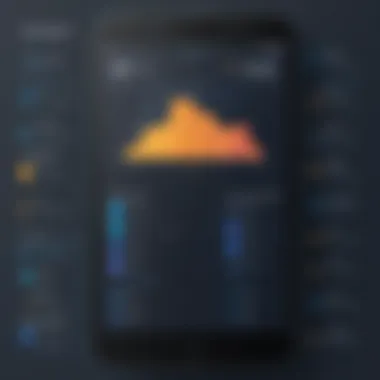

Intro
As cloud computing continues to gain traction, the ability to manage costs effectively becomes paramount, particularly when dealing with complex services like Elasticsearch. AWS offers a solution through its Elasticsearch Price Calculator, which allows users to meticulously estimate their expenses before committing resources. In this section, we'll break down the calculator's functionalities and why it is essential for anyone looking to deploy Elasticsearch effectively on AWS.
The calculator is not just a tool but a crucial component in the strategy of cost management. It equips users with the information needed to navigate pricing structures and make informed decisions. The intricacies involved in selecting the right parameters, from instance types to storage options, can significantly influence the overall expenses. With the right guidance and a clear understanding of how to employ the calculator, businesses can optimize their Elasticsearch deployments without leaving money on the table, so to speak.
By understanding the key aspects that will be discussed in this article, such as pricing elements, deployment scenarios, and brainstorming potential optimizations, users set themselves on a path to effectively manage their budgets. The intent is clear: to offer decision-makers insight into not just the costs but also the most practical ways to enhance their performance within AWS.
Here's a sneak peek of some elements that we will dissect in detail:
- The purpose and various use cases of the AWS Elasticsearch Price Calculator
- An overview of the features offered by the calculator
- Performance analysis relevant to your deployment needs
- Insights into the user interface and overall experience
Let’s roll up our sleeves and get into the nitty-gritty of the AWS Elasticsearch Price Calculator, paving the way for an informative journey ahead.
Prelims to AWS Elasticsearch
Understanding AWS Elasticsearch is not just something for the tech gurus; it’s a requisite for anyone who’s serious about leveraging cloud technologies. As cloud computing takes center stage, grasping the foundation of AWS Elasticsearch provides a clearer view into how data is stored, searched, and analyzed at scale. This service, built on the popular open-source Elasticsearch technology, paves the way for robust search capabilities and analytics, essential for modern applications.
What should we keep in mind? Let’s face it, the cloud landscape can sometimes resemble a rabbit hole—a maze of options with various pricing structures. That’s where the importance of mastering AWS Elasticsearch comes in. Not only does it provide solutions for various needs, like log analytics and full-text search, but it also offers the means to optimize costs effectively.
Being equipped with a solid understanding of AWS Elasticsearch can help businesses wrangle unpredictable costs and offer insights on how to manage them. Who wouldn’t want to avoid those pesky surprise invoices? Also, understanding limitations, scalability options, and pricing intricacies can empower decision-makers to make informed choices, especially when it comes to optimizing performance and keeping costs in check.
Organizing these facets helps in grasping the bigger picture of what AWS Elasticsearch has to offer. As we dive deeper, we’ll break down these layers into digestible parts, exploring everything from core principles to practical applications.
Overview of Elasticsearch
Elasticsearch itself is a distributed search and analytics engine and part of the larger Elastic Stack. It shines when it comes to handling massive volumes of data, making it a go-to choice for many organizations today. Since it’s built on top of Apache Lucene, what stands it apart is its ability to perform real-time indexing and searching.
In practice, this means that no matter if your dataset consists of gigabytes or terabytes, Elasticsearch can help you retrieve data quickly and efficiently, making search functions incredibly powerful. It’s like having a librarian who can find any book in a massive library within microseconds!
The architecture of Elasticsearch rests on a few key components:
- Indices: The basic storage structure that can be thought of as databases.
- Documents: Individual records within an index, somewhat akin to JSON objects.
- Shards and Replicas: These help in breaking the data down to distribute and replicate it for improved performance and reliability.
Understanding these components is critical for developers and IT professionals in order to enhance their implementations. When you know how Elasticsearch is structured, you are in a better position to index data properly and maximize query speed.
Significance of Pricing in Cloud Services
Pricing often acts as the silent partner in the cloud service equation. While every feature may dazzle the eye, it boils down to whether the investment makes sense for the budget. In the world of cloud services, knowing how pricing works can mean the difference between scaling efficiently and falling prey to unforeseen costs.
When dealing with AWS Elasticsearch, understanding pricing isn’t merely about evaluating the numbers; it’s about understanding what those numbers represent. Different factors come into play—like instance types, data storage needs, and, of course, transfer costs. Here’s how they typically break down:
- On-Demand Pricing: You pay for what you use, which is flexible but can add up quickly.
- Reserved Instances: Commit to a longer use to secure a lower rate, this option is often ideal for stable workloads.
- Data Transfer Costs: These can sneak up on you, especially when dealing with large datasets that move around frequently.
A comprehensive grasp of these elements enables teams to project costs more accurately. Adjusting resources based on real workload assessments can lead to significant savings. Awareness of pricing dynamics also empowers teams to strategize better, choosing the right resources from the get-go instead of scrambling to tighten the purse strings later.
"Knowledge of pricing structures is the first line of defense against unwanted expenses in cloud services."
Exploring the AWS Elasticsearch Price Calculator
When diving into the realm of AWS Elasticsearch, understanding the pricing structure is not merely a detail; it’s a foundational necessity. This section aims to shed light on why the AWS Elasticsearch Price Calculator is an essential tool for anyone considering the implementation of Elasticsearch in their projects. The pricing can seem daunting at first due to the various factors that determine costs. However, breaking it down into manageable parts helps demystify the process.
The calculator offers several benefits, such as the ability to simulate costs based on projected usage scenarios. For developers and IT professionals, knowing exactly how much you might pay before committing resources can save significant headaches later. Moreover, it allows for strategic planning regarding resource allocation, ensuring your spending aligns with your budgetary limits. The intricacies of the calculator offer insights that can directly influence your deployment strategy.
Purpose and Functionality


The core purpose of the AWS Elasticsearch Price Calculator is to assist users in estimating the potential costs associated with using AWS Elasticsearch services. At its foundation, it breaks down everything from instance types to data transfer necessities into digestible figures, allowing users to make informed decisions.
The functionality extends beyond just a simple calculation. Users input various parameters—such as instance types, the amount of storage required, and data transfer needs—to generate a tailored cost estimate. This feature can be incredibly beneficial when assessing multiple deployment scenarios.
In practical terms, let’s say you're a developer looking to deploy a search application. You can use the calculator to evaluate the cost differences between various instance types like the r5.large or m5.xlarge, which cater to different workload requirements. This capability of exploring what-if scenarios empowers users to refine their selections for optimal performance while balancing costs.
User Interface Insights
An effective price calculator needs to not only function well but also to provide a user-friendly experience. The AWS Elasticsearch Price Calculator is designed with clarity in mind, featuring an intuitive layout that makes navigation fairly straightforward.
Upon entering the calculator, users are greeted with clearly labeled sections, each corresponding to a specific aspect of pricing. Here’s an overview of what the interface typically includes:
- Instance Selection: A dropdown menu allows users to choose from a variety of available instance types based on their performance needs.
- Storage Options: Users can select from multiple storage classes and sizes, allowing them to tailor their deployment according to anticipated data volume.
- Data Transfer Estimates: This section offers insights into potential data transfer charges depending on your anticipated use.
Moreover, tooltips throughout the interface provide quick explanations for terms and metrics, reducing the chances of confusion. The use of visually intuitive graphs and charts helps illustrate how costs accumulate as user inputs change, providing a visual cue that complements numerical data.
"The AWS Elasticsearch Price Calculator empowers users to navigate intricate pricing structures efficiently, unlocking the potential for informed decision-making in their cloud service deployments."
Components of AWS Pricing
Understanding the components of AWS pricing is like holding a compass in an uncharted sea. Without it, navigating the complexities of costs associated with services like Elasticsearch can become an overwhelming task. AWS pricing isn't just a laundry list of numbers; it's a framework that can significantly influence how effectively organizations can manage their cloud-related expenditures. This section breaks down key pricing elements that users should keenly decipher in order to make informed decisions that align with both their technical needs and budgetary constraints.
Instance Types and Their Costs
When it comes to elasticsearch on AWS, choosing the right instance type is crucial. AWS offers a variety of instance types tailored for different workloads, each with its own pricing model. For example, you may choose between compute-optimized instances, memory-optimized instances, or general-purpose instances. The decision might seem straightforward, but it requires careful consideration of your use case.
- Compute-Optimized Instances: These are ideal for workloads that require significant processing power. For instance, if you're running heavy queries or managing large datasets, opting for these instances can result in quicker response times but may also hit your wallet harder.
- Memory-Optimized Instances: Designed for use cases involving high memory requirements, such as caching or in-memory databases. They often come with steep pricing but can lead to performance boosts that justify the cost.
- General-Purpose Instances: These instances strike a balance between compute and memory features. If your scenarios are varied and unpredictable, these might be your safest bet. However, they may not extract every ounce of performance for specialized tasks.
Each instance type comes with an associated cost structure. Understanding this structure is vital. It involves looking not only at the hourly rates but also the additional costs associated with features like EBS (Elastic Block Store). Moreover, users must keep an eye on resource scaling—because under-utilized resources still incur charges, leading to inefficient spend.
Storage Options and Pricing Models
Storage plays a pivotal role in AWS Elasticsearch pricing. Users often underestimate how storage choice can affect overall costs. AWS provides several storage options, which can dramatically shift your budget depending on your deployment scenarios.
- Amazon EBS (Elastic Block Store): Regular volumes are a common choice, but pricing varies based on performance needs. For example, General Purpose SSDs are versatile and balanced in price-performance while Provisioned IOPS SSDs target high-performance applications, costing significantly more. Understanding your data access patterns can help select the option that fits both your performance needs and budget.
- S3 Buckets: If you're leveraging Amazon S3 for storing larger datasets or backups, the storage tier chosen here impacts costs. Infrequent Access Storage, while cheaper, may incur retrieval fees that can add up if accessed frequently, so struck a balance is critical.
- Backup Costs: Finally, don't forget about the costs associated with backup solutions, which are crucial for data safety. While they offer peace of mind, backup costs can pile on your expenses if not carefully managed.
In sum, knowing your instance types and tuning in to storage options are part and parcel of arithmetic when calculating AWS costs. Keeping an eye on consumables mapping the relationship between instance types, storage choices, and overall pricing can set a solid foundation for effective cloud financial management.
Understanding Data Transfer Costs
In the AWS environment, understanding data transfer costs is not merely beneficial; it is essential for maintaining a clear grasp on total expenses incurred through operations. The way data is moved within and outside of AWS services can significantly affect your bills, impacting cost-effectiveness and financial planning. Most users might assume data transfer is only a trivial detail, but overlooking it could lead to a whopping surprise come billing cycle.
Intra-region vs Inter-region Transfers
When discussing data transfer, it’s crucial to understand the distinction between intra-region and inter-region transfers.
- Intra-region Transfers: This involves data movement within the same AWS region. It can occur between different availability zones in the same region. While intra-region transfers generally cost less for outbound data, they can still add up, particularly if you have a high-traffic application. Generally, AWS charges for data going out from services like Amazon Elasticsearch Service to other AWS services. Therefore, a deep insight into intra-region transfers can aid users in keeping expenses in check.
- Inter-region Transfers: On the flip side, inter-region transfers involve moving data between different AWS regions. This type of transfer typically incurs higher costs. For instance, if your app in the US East region queries data from a site in the EU West region, that’s going to impact your costs significantly. Costs are generally higher for outgoing data from one region to another, and this plays a huge role particularly for applications with users scattered across the globe.
"Understanding these transfer types informs choices about resource allocation and usage patterns, leading to better financial forecasts."
Impact on Overall Pricing
The impact of data transfer costs on overall pricing can be far-reaching. When you get charged per gigabyte, even minor increases in data flow can compound over time. For organizations with bandwidth-heavy applications, expenses can reach eye-watering levels if they don’t know how to manage them.
- Budgeting: Being aware of these transfer costs is pivotal in effectively budgeting for cloud services. Applying historical usage data alongside projected growth helps in estimating future expenses tied to data transfer.
- Performance Trade-offs: Sometimes, compromising on performance to reduce transfer costs can be wise. For instance, decreasing reliance on inter-region operations might streamline efficiency and lessen costs. Understanding the performance characteristics of data retrieval across regions versus within a region can help decision-makers find a sweet spot between performance and cost.
- Strategic Planning: This understanding leads to better strategic planning. Businesses can design architectures that minimize unnecessary data movement, thus slashing costs significantly. Integrating caching mechanisms, for instance, can lower the amount of data transferred and eventually save money.
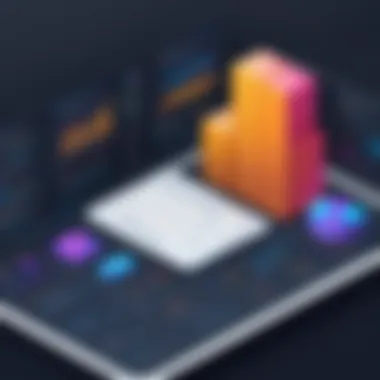

In summary, whether it’s trimming the fat off intra-region movements or ensuring inter-region operations don’t sink budgets, keeping a close eye on data transfer costs is paramount. It'll not only keep your bills manageable but also empower you to make informed choices in your cloud usage.
Cost Estimation Scenarios
Understanding cost estimation scenarios within the context of AWS Elasticsearch is fundamental for anyone aiming to manage their cloud expenditure effectively. Cost estimation helps to plot a financial roadmap for various deployment types, allowing users to evaluate their requirements against the potential financial burden. An accurate estimation not only aids in budgeting but also provides insights into which configurations offer the best value for money. By scrutinizing small-scale versus medium and large-scale deployments, cloud professionals can make structured decisions tailored to their operations.
Small-scale Deployment
When embarking on a small-scale deployment of AWS Elasticsearch, it’s essential to know the ins and outs of what that entails. Typically, this might involve deploying an instance for development, testing, or for a lightweight application where traffic is minimal.
- Cost Components: In small-scale settings, the main expenses come from instance types and storage. Picking a basic instance, perhaps a t3.micro or t3.small, can keep costs low. You'll also want to consider whether one or two gigabytes of SSD storage will suffice.
- Use Cases: This scenario is perfect for businesses just getting their feet wet in cloud services. If you’re an individual developer or a small group testing ideas, the cost-saving potential is significant here. You can explore features without breaking the bank.
- Benefits and Drawbacks:
- Benefits: Costs are low, and it's easy to scale up if you outgrow the current setup. Moreover, it's a good way to learn about AWS without feeling overwhelmed.
- Drawbacks: Limited capacity means it might not handle rapid growth or unexpected traffic spikes well, leading to a potential bottleneck.
This balanced approach ensures that you’re not overspending for minimal services while still having room to adapt as your needs evolve.
Medium and Large-scale Deployments
On the flip side, medium and large-scale deployments of AWS Elasticsearch present a different kettle of fish altogether. These deployments are typically marked by extensive datasets and high query volumes, often necessitating thoughtful planning and budgeting.
- Cost Elements: Here, the reliance on larger instance types (like r5.xlarge or i3.2xlarge) comes into play, alongside robust storage options—think dozens or even hundreds of gigabytes. Data transfer costs also grow significantly with deployment size.
- Scalability and Flexibility: Businesses can utilize features like Elasticsearch Service Auto Scaling. The flexibility to add new nodes seamlessly can make a notable difference in cost management. It’s all about aligning resources effectively with actual needs.
- Benefits and Drawbacks:
- Benefits: Enhanced performance and capacity to handle heavy workloads. More options in terms of integrations and advanced features like machine learning.
- Drawbacks: Higher costs can quickly accumulate, especially with enhanced features that may not be necessary at early stages of development.
Implementing a cost estimation scenario for medium and large-scale deployments raises the stakes. Decisions here can impact spending dramatically over time, making it crucial to understand resource allocation and potential over-provisioning pitfalls.
Knowing the financial implications of these two deployment scales ensures that the organization remains fiscally sound, prepared for future growth, and able to adapt when traffic demands increase or when there’s an opportunity to optimize further.
Additional Service Costs
In the realm of cloud services, understanding additional service costs is pivotal for achieving precise financial forecasting and proactive budget management. With AWS Elasticsearch, there are myriad components that impact the total expense, especially when it integrates with other AWS services. When you step into the AWS ecosystem, thinking beyond the basic pricing is essential—it can easily catch you off-guard if all factors are not considered.
Amazon Kinesis Integration
Integrating Amazon Kinesis with AWS Elasticsearch can be a game changer for your data ingestion workflows. Kinesis is designed for real-time data streaming, allowing you to capture and process streaming data efficiently. This means you can feed live data into your Elasticsearch domain with minimal latency. However, incorporating Kinesis comes with its own set of additional costs.
- Data Ingestion Costs: Kinesis charges based on the amount of data processed, leading to variable pricing depending on your data flow.
- Shard Pricing: Each Kinesis stream is made up of shards, and the number of shards directly affects your throughput and consequently your costs. More shards equal increased expenses.
- Data Retrieval Charges: Whenever your data is pulled from Kinesis for further processing or analytics within Elasticsearch, retrieval fees apply.
The trick here is to evaluate your streaming needs carefully. Investing in Kinesis could yield significant ROI by streamlining your processes, but it’s crucial to perform a cost-benefit analysis tailored to your specific requirements and usage patterns.
"The key to making the most of integrations like Kinesis lies in understanding your data consumption and being proactive about managing resources effectively."
Machine Learning Features
Machine Learning features in AWS can elevate the value of your Elasticsearch deployment. By employing AWS's native machine learning capabilities, you can uncover insights from your data that aren’t easily discerned through traditional analytic methods. However, leveraging these features doesn't come for free. The additional service costs associated with machine learning should be factored into your overall budgeting:
- SageMaker Integration Costs: If you utilize Amazon SageMaker for building, training, and deploying models within your data workflows, costs scale with the models' complexity and the frequency of their use.
- Data Storage Fees: Storing machine learning outputs or training datasets in S3 incurs fees which can add up depending on the retention policies you set.
- Model Evaluation Costs: Continuous model operations such as evaluations and retraining will demand more resources, hence additional charges, especially if using automated services.
Incorporating machine learning can support strategic decision-making, but the associated costs might be daunting. Engaging in a comprehensive assessment of your expected outcomes against these costs can help inform if it’s worth the investment.
By understanding these additional service costs, developers, IT professionals, and students can better navigate the AWS pricing landscape, ensuring that no hidden fees throw a wrench into their plans. With proper foresight and planning, the benefits can far outweigh the costs in AWS Elasticsearch deployments.
Leveraging Reserved Instances
When it comes to managing costs effectively in AWS Elasticsearch, one topic that often flies under the radar is the usage of Reserved Instances. Many businesses are constantly on the lookout for ways to cut corners financially, but the potential savings through Reserved Instances are not just small fries. Instead, they can lead to substantial cost reductions for organizations planning to use AWS Elasticsearch over an extended period.


Benefits of Committing Long-term
Choosing Reserved Instances means making a financial commitment for a certain duration—typically one or three years. But waiting until the dust settles is a mistake. Here’s a breakdown of what benefits come with this decision:
- Significant Cost Savings: The most appealing aspect is the discounts—up to 75% compared to On-Demand pricing. For businesses dealing with large amounts of data, this could amount to a heap of savings.
- Price Stability: Committing to a long-term plan locks in rates. During periods of price volatility, this can be a breath of fresh air, stabilizing the cost for predictable budgeting.
- Enhanced Resource Planning: Knowing that you have committed to a certain capacity allows technology teams to plan their resource allocation much more efficiently.
- Flexibility in Usage: Reserved Instances are not tied to a specific instance, allowing you to apply the reservation to different instances as needed. This gives you a fine level of agility depending on your operational dynamics.
In sum, while it might feel like handcuffing yourself to a contract, the long-term benefits often far outweigh the initial hesitation. You don’t just save; you empower your team to focus on innovation rather than worrying about ticking invoices.
Comparison with On-Demand Pricing
Now, let’s tilt the scales and take a good look at how Reserved Instances stack up against On-Demand pricing. The differences are as stark as day and night.
- Price Structure: On-Demand pricing caters to those who prefer a pay-as-you-go model, making it flexible for fluctuating workloads. However, this luxury often comes with higher costs that can pile up quickly. With Reserved Instances, you’re prepaying and receiving discounts, making it the more economical option for consistent usage.
- Predictability vs Flexibility: On-Demand offers more flexibility for unpredictable loads. If your workload varies greatly, it might appear more attractive initially. But if your usage is steady, the predictability of Reserved instances leads to better long-term cost management.
- Commitment Level: Opting for Reserved Instances means a commitment that some businesses might not be comfortable with. On-Demand pricing allows businesses to adapt to sudden shifts in demand without being locked into a longer-term agreement.
In essence, the choice boils down to evaluating your projected usage. If your needs are stable, Reserved Instances can save a pretty penny, whereas On-Demand may suit those needing fluidity without sacrifice.
"The decision to choose Reserved Instances represents a confluence of forecasted workloads and fiscal prudence; you can either ride it out with flexible but costly On-Demand options, or buckle in for a long-term victory that will save you a small fortune."
This, then, illustrates a fundamental trade-off: how much flexibility are you willing to trade for cost efficiency? In a programming-driven landscape, the answer may become clearer when factoring in database needs and expected growth.
Recommendations for Cost Optimization
In the realm of AWS Elasticsearch, understanding how to optimize costs is not just a nice-to-have; it is essential for businesses striving to remain competitive while keeping their operational expenses in check. Cost optimization is pivotal because it helps allocate resources more efficiently, reduces unnecessary spending, and ultimately drives better financial performance. With cloud expenditures rising, especially in the domain of data analytics and storage, businesses must adopt savvy strategies to manage their budgets effectively.
Monitoring and Adjusting Resources
To keep expenses under control, continuous monitoring of resource usage is critical. AWS provides tools that allow users to track their ElasticSearch instances closely. This way, you can observe peaks and valleys in usage and make quick adjustments. For instance, if your indexing rate during certain hours is significantly low, you might consider reducing the number of nodes during those times to save on costs.
- Automated Alerts: Setting alarms for when the allocated storage or instance usage reaches specific thresholds can prompt timely interventions.
- Usage Reports: Regularly review the cost and usage reports from the AWS billing dashboard to detect any irregularities or unexpected spikes in expenditure.
When you actively manage resources, you also open the door to scalability. It's vital not simply to react after costs rise. Instead, by understanding your data patterns, you can prevent overspending right from the get-go.
Scaling Strategies
Scaling strategies in AWS Elasticsearch can be viewed as an art form, blending the need for performance with awareness of budget constraints. There are two main types of scaling: vertical and horizontal.
- Vertical Scaling: This involves upgrading to more powerful instances to handle increases in load. While it seems straightforward, continual upgrades can drive your costs up faster than you can blink. Measure the effectiveness of each upgrade to avoid unnecessary expenses.
- Horizontal Scaling: This approach means adding more instances rather than upgrading current ones. It’s often more cost-effective. For instance, instead of moving to a larger instance that might cost significantly more, you could add a couple of smaller instances to spread the load.
When deciding between these strategies, consider your specific use case. If the traffic to the Elasticsearch is fluctuating, horizontal scaling tends to provide more wiggle room to adapt to changing demands without inflating the budget too drastically.
Remember: The goal isn’t just to reduce costs but to ensure you're getting the most value out of each dollar spent.
In summary, managing costs effectively in AWS Elasticsearch is all about awareness and strategy. With diligent monitoring of resources and an intelligent scaling strategy in place, businesses can thrive in the cloud without losing their shirts.
Culmination
As we reach the end of our exploration into the AWS Elasticsearch Price Calculator, it's clear that understanding its intricacies is crucial for anyone looking to leverage Elasticsearch in their projects. This concluding segment emphasizes the key takeaways that encapsulate the essence of this article and offers final reflections on effective cost management strategies.
Summarizing Key Insights
A few particularly striking insights emerge from our discussion:
- Diverse Pricing Structures: We’ve seen how AWS structures its pricing based on various components like instance types, storage options, and data transfer costs. Each element plays a vital role, shaping the overall financial implications of using Elasticsearch. Hence, understanding how these components interact can make a substantial difference in budgeting and managing expenses effectively.
- Cost-effective Deployment Scenarios: The nuances of small-scale versus medium and large-scale deployments have been highlighted, revealing the different cost considerations one faces when extrapolating from smaller to larger systems. This consideration is imperative for businesses planning growth or scaling operations later on.
- Integration with Other Services: By examining additional service costs, such as Amazon Kinesis and Machine Learning features, we uncover pathways for optimizing not just the costs of Elasticsearch, but also the broader AWS ecosystem. This reflects the importance of understanding the integrated nature of AWS services.
- Reserved Instances vs. On-Demand: The distinctions between reserved and on-demand pricing structures were also addressed. By opting for reserved instances, businesses can see significant cost reductions over time, creating a clearer roadmap for budget management.
Final Thoughts on Cost Management
Maintaining an effective cost management strategy within AWS Elasticsearch is a multifaceted endeavor. The crux of successful managing lies in the following aspects:
- Continuous Monitoring: Simply setting up services without ongoing tracking can lead to ballooning costs. Tools within AWS can help monitor usage patterns, and analyzing these patterns can help you adjust resources as needed.
- Scalability Considerations: When planning for growth, anticipate the costs related to potential upgrades or additional resources. It’s wise to develop a model that considers not just baseline costs, but variable costs that arise with scaling.
Ultimately, cost management is not merely about reducing expenses; it’s about making informed decisions that align with business objectives while navigating the complexities of cloud pricing. As you put these strategies into practice, remember that clarity in understanding AWS pricing can significantly enhance your ability to fund and execute complex projects effectively.
Understanding your costs today enables strategic growth tomorrow.







