Understanding Azure Active Directory Domain Services Costs
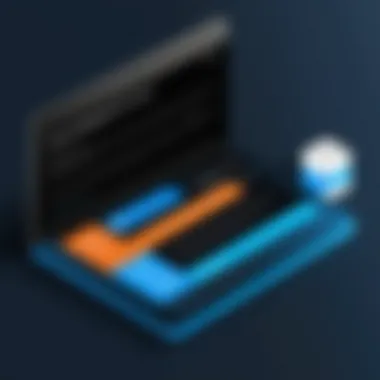

Intro
In today's technology landscape, cloud services play a vital role in enabling businesses to operate efficiently and securely. Azure Active Directory Domain Services (Azure AD DS) stands out among these offerings due to its robust features and pricing structure tailored for various organizational needs. Understanding the pricing of Azure AD DS is essential, as it influences the decision-making process for many IT professionals and business leaders. This article aims to demystify Azure AD DS pricing and present valuable insights that will assist in evaluating its potential impact on your organization.
Overview of Software
Purpose and Use Cases
Azure Active Directory Domain Services is designed to provide domain services without the need for deploying domain controllers. This service is particularly useful for organizations looking to leverage cloud-based resources while maintaining seamless integration with their existing on-premises Active Directory.
Some common use cases include:
- Hybrid environments: Organizations with both on-premises and cloud resources can benefit from Azure AD DS by maintaining a unified identity protocol.
- Application support: Many applications require domain-related functionalities, such as authentication and group policies, which Azure AD DS readily provides.
- Simplified management: Azure AD DS offers automated management and scaling abilities, alleviating the overhead associated with traditional domain management.
Key Features
Azure AD DS boasts several key features that make it an attractive option for organizations:
- Identity management: Provides seamless integration with Azure Active Directory for identity and access management.
- LDAP support: Allows applications that rely on the Lightweight Directory Access Protocol to connect and interact with Azure AD DS.
- Group policies: Facilitates the implementation of policies for managing users and computers within the organization.
- Secure authentication: Delivers secure user authentication up to industry standards.
In-Depth Review
Performance Analysis
Azure AD DS is built on a highly available and reliable architecture. This ensures that users experience minimal downtime, which is critical for business operations. Many organizations report swift response times, even during peak usage periods. The service scales efficiently, allowing businesses to adjust resources according to their needs.
According to various user reviews, Azure AD DS typically meets or exceeds performance expectations, particularly in cloud-heavy environments.
User Interface and Experience
The interface of Azure AD DS is designed with user-friendliness in mind. Navigating through options and managing configurations feels intuitive, whether you are an experienced IT professional or a less technical user.
Key aspects of the user interface include:
- Clear organization: Features and functionalities are logically grouped, making it easy to locate specific settings.
- Comprehensive dashboards: Users can view analytics and reports in real-time, providing valuable insights into performance and usage.
- Integration capabilities: Easily connects with various Azure services, enhancing user experience and operational efficiency.
Azure Active Directory Domain Services is not merely a tool; it embodies a solution that addresses contemporary organizational needs for scalability and security.
Overview of Azure Active Directory Domain Services
Azure Active Directory Domain Services (Azure AD DS) plays a vital role in Microsoft's cloud offerings. Its capability to integrate with existing on-premises Active Directory environments while offering cloud-based functionalities is essential for many organizations. These services enable users to manage their identities and access their resources more efficiently. This section outlines the main aspects of Azure AD DS, illustrating its importance in today’s digital landscape.
What is Azure AD DS?
Azure Active Directory Domain Services is a cloud-based service that provides managed domain services. It allows organizations to use their existing Active Directory features such as domain join, group policy, and Kerberos/NTLM authentication without the need to manage the underlying infrastructure. This simplifies identity management within the cloud environment and makes it easier for organizations to transition to a cloud-based identity solution. It is particularly beneficial for businesses with existing on-premises Active Directory that wish to extend their capabilities into the cloud.
Key Features of Azure AD DS
Azure AD DS comes with various features that enhance its appeal to organizations considering cloud migration. Some of its key features include:
- Managed Domain Services: Automatically handles domain controller management, ensuring consistent availability.
- Integration with Azure AD: Seamlessly works with Azure Active Directory, making it possible to access Azure resources and applications.
- Security and Compliance: Provides built-in features to secure user identities and maintain compliance with various regulations.
- Support for Legacy Applications: Allows legacy applications relying on Windows authentication to work in a cloud setting.
These features together allow organizations to optimize their operations and maintain productivity while benefiting from cloud technologies.


Use Cases for Azure AD DS
Organizations adopt Azure AD DS for various reasons, often related to operational efficiency and cost reduction. Typical use cases include:
- Cloud Migration: Many businesses transitioning to the cloud rely on Azure AD DS to retain their current identity management systems.
- Hybrid Environments: Companies often operate hybrid systems where some resources are on-premises and others in the cloud. Azure AD DS helps manage identities across these environments seamlessly.
- Increased Security: With Azure AD DS, businesses can enhance security measures for users, especially when accessing sensitive applications in the cloud.
- Scalability: As companies grow, Azure AD DS offers scalability that on-premise solutions may struggle to provide.
In summary, understanding Azure AD DS is crucial for organizations looking to enhance their identity and access management strategies while reducing overhead. It provides a comprehensive solution that fits well into modern cloud-based infrastructures.
Understanding Pricing Structure
To make informed decisions about implementing Azure Active Directory Domain Services (Azure AD DS), understanding its pricing structure is essential. This section demystifies the elements that define the costs associated with Azure AD DS. A clear grasp of pricing allows organizations to forecast budgets accurately and optimize their cloud expenses. Knowledge of various components can lead to better financial planning and management, ensuring that resources are allocated efficiently.
Pricing Components Explained
The pricing of Azure AD DS encompasses several key components. These components come together to form a comprehensive pricing plan that aligns with an organization's needs. The primary aspects include:
- User Licenses: Organizations must factor in the costs associated with user licenses, as they form a significant part of the overall expenses. Each user accessing Azure AD DS requires a license, adding to the total.
- Management Services: Azure AD DS offers various management services that facilitate identity management, synchronization, and more. Understanding the associated costs of these services is crucial for budget planning.
- Support Plans: Organizations may opt for support plans that provide assistance for Azure services. These costs vary based on the level of support chosen, ranging from basic to premium options.
By analyzing these components, organizations can identify which areas may lead to unexpected expenses and take appropriate action to manage them.
Licensing Models
Azure AD DS presents diverse licensing models tailored to various organizational needs. The most commonly utilized models include:
- User-Based Licensing: This model charges based on the number of users accessing the service. It is suitable for businesses with a steady user base and predictable growth.
- Enterprise Agreement: Larger organizations may prefer an Enterprise Agreement. This model allows for bulk licensing, which can yield cost savings when scaling the user base.
- Pay-As-You-Go Model: This offers flexibility for companies with varying user counts. Charges are incurred based on actual usage rather than fixed fees, making it ideal for businesses that require scalability without upfront commitments.
Understanding the various licensing models can aid in selecting the most cost-effective option, ensuring that businesses only pay for what they need.
Billing Options and Flexibility
Azure AD DS provides different billing options to suit diverse financial strategies. Flexibility in billing is crucial in adapting to an organization’s changing needs. Some notable options include:
- Monthly Billing: This option allows for regular monthly payments, simplifying cash flow management and making expenses predictable.
- Annual Billing: Organizations may choose annual billing for potential savings. Upfront payments often come with discounts, improving budget efficiency.
- Credit and Debit Options: Azure provides credit services that can be used against future bills. This enhances financial flexibility, especially for companies investing in multiple Azure services.
While evaluating billing options, it is important to weigh the pros and cons of each to determine which suits the organization best.
Understanding the pricing structure of Azure AD DS enables businesses to make strategically sound, financially responsible decisions.
Cost Factors to Consider
When evaluating the pricing for Azure Active Directory Domain Services (Azure AD DS), it is crucial to understand the various cost factors that can influence your organization’s overall expense. Organizations often focus solely on the base pricing, which can lead to misunderstandings of the total expenditure associated with Azure AD DS. Understanding these cost factors can help you make a more informed decision before implementing this service within your infrastructure.
User Count Impact on Pricing
One of the most significant factors influencing pricing is the number of users that will access Azure AD DS. Azure AD DS pricing structure generally includes a fee based on the total number of users. As user demand increases, so do the costs. Organizations should accurately project their user base and consider future growth.
For example, if an organization initially estimates 100 users but later needs to scale up to 250 users, the pricing can increase significantly. Therefore, it is vital to consider not only the current user counts and needs but also the potential increases in user provisioning.
Additionally, different types of users might incur varied costs. Power users or those needing elevated privileges may affect the overall pricing differently compared to standard users. Assessing user roles and their impact on pricing can provide deeper insights into budget considerations.
Geographical Pricing Differences
Geographical pricing is another critical factor that organizations should evaluate. Azure AD DS may have different pricing models depending on the region in which the services are being utilized. For instance, what might cost less in North America could be pricier in Europe due to local market conditions, data residency requirements, and taxation laws. Hence, organizations must assess regional pricing when planning deployments.
It is also important to stay updated on marketing changes in various regions. Prices may fluctuate based on demand, competition, and service enhancements, which can lead to future shifts in budget allocation.


Integration Costs with Existing Systems
The cost of integrating Azure AD DS with existing systems can vary widely. Many organizations already possess an array of applications and infrastructure that interact with their identity management framework. Integrating Azure AD DS into these systems often requires additional investments.
Potential integration costs might involve:
- Custom development for application compatibility.
- Training for staff to manage Azure AD DS functionalities correctly.
- Consultation fees for third-party experts if in-house expertise is lacking.
These integration costs can accumulate quickly and vary according to the complexity of existing systems and requirements for seamless functionality. Organizations should factor in resources and attention needed for a successful transition to ensure that the total cost reflects all expenditures associated with the implementation of Azure AD DS.
Calculating Total Cost of Ownership
Understanding the Total Cost of Ownership (TCO) is crucial when adopting Azure Active Directory Domain Services (Azure AD DS). This framework provides a comprehensive view of the financial implications, extending beyond just the initial costs. By evaluating TCO, organizations can make informed decisions that reflect both immediate expenses and long-term value. This holistic approach facilitates understanding of how Azure AD DS can contribute to overall business productivity and efficiency.
Initial Costs vs. Long-term Savings
When considering Azure AD DS, the initial setup costs might seem daunting. These include subscription fees, setup costs, and any ancillary services required for smooth operation. While these costs act as an entry point to the solution, it is crucial to juxtapose them against potential long-term savings.
With Azure AD DS, organizations avoid substantial investments commonly associated with on-premises infrastructure. This includes expenses linked to hardware, maintenance, and backups. The operational costs associated with managing on-premises servers can quickly outweigh the initial savings from lower subscription rates.
Many businesses find that the scalability of Azure AD DS results in savings in the long run. Such flexibility allows organizations to only pay for what they need, especially as user demand fluctuates. Effectively, companies position themselves to optimize resource allocation and reduce unnecessary expenditure. By switching to a cloud-based model, many will ultimately experience cost reductions in user onboarding, licensing, and overall IT management.
"A comprehensive view of both initial and ongoing costs offers a clearer picture of overall affordability."
Cost-Benefit Analysis
Conducting a cost-benefit analysis is integral to understanding the complete financial picture. This analysis involves examining both the tangible and intangible benefits that Azure AD DS offers relative to its costs. One tangible benefit is the reduced need for dedicated IT personnel. This can lead to significant savings in salaries and operational costs.
Additionally, consider the impact on productivity. Streamlined identity management and simplified access processes often lead to quicker onboarding and reduced downtime. These factors can translate into better employee efficiency and satisfaction.
Furthermore, Azure AD DS includes features such as automated updates and security enhancements, which can mitigate risks associated with security breaches. The potential savings from avoiding costly breach-related incidents is an essential part of the overall evaluation.
When performing a cost-benefit analysis, it is also vital to account for potential growth. Azure AD DS adaptability allows businesses to scale their services without significant additional investments. This capacity to grow reflects well against any upfront costs.
Ultimately, a detailed cost-benefit analysis helps organizations align their business objectives with their technical needs, ensuring that decision-making reflects a balance between costs and the expected return on investment.
Pricing Comparison with Alternatives
A crucial part of understanding Azure Active Directory Domain Services (Azure AD DS) pricing involves comparing it to alternative solutions. This comparison helps identify the value proposition of Azure AD DS against on-premises options and other cloud-based services. By evaluating different pricing models, organizations can make informed decisions that align their financial resources with their technology needs.
Azure AD DS vs. On-Premises Solutions
When looking at Azure AD DS versus traditional on-premises solutions, several factors come into play. First, the initial setup costs for on-premises solutions typically include hardware, software licenses, and often, substantial IT labor costs. Azure AD DS, on the other hand, employs a subscription model. This reduces upfront costs but requires ongoing payments that can accumulate over time.
Consider the maintenance costs as well. On-premises solutions need regular maintenance, whether it is hardware upgrades or software updates. Azure AD DS, being cloud-based, alleviates much of this burden, as Microsoft ensures the service is updated and functional.
Here are key aspects to consider:
- Flexibility: Azure AD DS allows for adjustments based on organizational growth. You can scale your services rather quickly, while scaling on-premises solutions often requires more planning and capital.
- Security: Cloud solutions like Azure AD DS generally offer enhanced security features built into the service. This can lessen the need for additional security investments.
- Compliance and Risk: Compliance can be simpler with cloud solutions, as Microsoft provides certain assurances that help meet regulatory standards.
Comparing Azure AD DS with Other Cloud Solutions
In the realm of cloud services, Azure AD DS stands out, but a comparison with other offerings is essential. Solutions such as Microsoft 365, Google Workspace, and Okta provide identity management capabilities that may overlap with those of Azure AD DS. Each product has its pricing structures, which reflect different features and benefits.
For instance, Microsoft 365 includes Azure AD functionality, but it is packaged within the broader Office suite, making it less straightforward to evaluate separately. Google Workspace also offers identity management, but it is structured differently in terms of user roles and permissions.
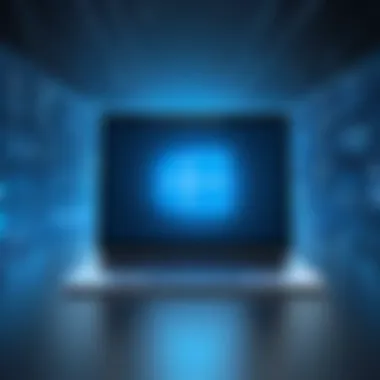

Consider the following when comparing these services:
- Feature Set: Azure AD DS may provide a different set of features compared to its competitors. Assess whether those are essential for your organizational needs.
- Integration Capabilities: How does each cloud solution integrate with existing systems? Azure AD DS is designed to work seamlessly within the Microsoft ecosystem, which can benefit organizations already using Microsoft products.
- Total Cost of Ownership: Don't just consider the subscription cost; look at potential integration costs or training for staff. This illustrates a clearer financial picture.
"When evaluating any cloud service, always consider its total cost of ownership and how it fits within your current IT framework."
Ultimately, the decision-making process should not solely rest on immediate pricing metrics but also consider the long-term impact on productivity, IT management, and operational costs.
Common Questions About Azure AD DS Pricing
Understanding the pricing structure of Azure Active Directory Domain Services is a key aspect for any organization considering its adoption. By addressing common questions about Azure AD DS pricing, organizations can better assess the financial implications of cloud identity management. This section sheds light on various pricing elements and provides clarity on potential costs and budgeting strategies.
What Is Included in the Pricing?
When exploring Azure AD DS pricing, it is essential to know what the quoted figures actually encompass. The base pricing typically includes several core services, which may consist of:
- User accounts: The cost usually covers a specified number of user accounts, which can impact overall pricing.
- Domain join capabilities: This enables virtual machines and other services to be integrated into the Azure AD environment.
- Single sign-on (SSO): Access to SSO functionality enhances user experience across multiple applications.
- Security and compliance: Services offering security features and compliance standards are typically part of the package.
Every organization should evaluate these components carefully. Knowing what is included will help in determining the ROI on Azure AD DS adoption.
Are There Hidden Costs?
Potential hidden costs are a significant concern for many businesses. Upon pricing analysis, it's vital to evaluate whether any additional fees may apply.
- Exceeding user limits: Sometimes, organizations may need more user accounts than included in their chosen plan. This can lead to unexpected charges.
- Data transfer costs: If your organization has large data transfers into or out of Azure, it could incur additional costs.
- Integration fees: For those looking to merge Azure AD DS with other existing identity solutions, integration services might not be included in the initial pricing.
Assessing these potential hidden costs upfront can prevent budget overruns down the line.
Discounts and Special Offers
Many organizations focus closely on base pricing, yet overlooking available discounts might lead to missing considerable savings. It is wise to investigate available promotions and discount programs. These might consist of:
- Volume discounts: Companies with a large number of users often qualify for tiered pricing, leading to discounts as user counts increase.
- Promotional pricing: Certain periods may feature promotional rates that lower overall costs.
- Educational discounts: Educational institutions may be eligible for special pricing that makes Azure AD DS more affordable.
Epilogue and Recommendations
In this comprehensive analysis of Azure Active Directory Domain Services pricing, we explore its intricacies and their implications for organizations. The Conclusion and Recommendations section seeks to consolidate the insights gathered throughout the article. This will assist decision-makers in navigating the financial landscape of cloud identity solutions, particularly Azure AD DS.
The importance of this section cannot be understated. First, it synthesizes the various pricing components discussed, emphasizing clarity for potential users. Understanding these factors helps organizations assess their budgetary needs more accurately. It also aids in identifying how pricing models align with organizational goals and user requirements.
Moreover, this part encourages reflection on the long-term value of Azure AD DS. Organizations often focus on initial costs, but it is equally essential to consider ongoing expenses and potential savings over time. An informed approach to costs can lead to better resource allocation, avoiding unexpected financial burdens.
To summarize the key points from the evaluations:
- Total Cost Implications: It is crucial to calculate both the initial setup and ongoing operational costs.
- Long-term Value: Assess the savings potential when compared to traditional solutions.
- Licensing Needs: Review the specific requirements related to user count and geographical factors that may impact pricing.
Based on these insights, recommendations can be formulated for organizations considering Azure AD DS.
Final Thoughts on Pricing
Pricing for Azure Active Directory Domain Services is not merely a number; it represents strategic investment in digital infrastructure. Companies must think critically about how the various pricing factors fit their unique context. The transparency of Azure's pricing structure is a positive aspect. By clarifying what's included in the pricing, users can make more accurate comparisons with on-premises and alternative cloud solutions.
One must also remain vigilant about the potential for hidden costs. An understanding of integration expenses is vital before committing to the service. As organizations adopt cloud solutions, workloads can grow, leading to increased need for additional resources, and this should be factored into any pricing model.
Ultimately, Azure AD DS presents a balance of features and cost-effectiveness, but this must be evaluated against each organization’s specific needs.
Best Practices for Budgeting
Budgeting for Azure Active Directory Domain Services requires a structured approach. Here are several best practices to ensure an effective budgeting process:
- Understand User Needs: Identify how many users will utilize the service and how this translates into costs under the pricing model.
- Forecast Growth: Consider future growth when estimating user counts, as increased usage will affect costs.
- Review Usage Regularly: Regular assessment of services used and costs incurred helps in fine-tuning budgets and avoiding overspending.
- Consult With Experts: Engaging with professionals who have experience in Azure pricing can provide insights that may not be readily apparent.







