Implementing an Effective Azure DevOps Support Ticket System
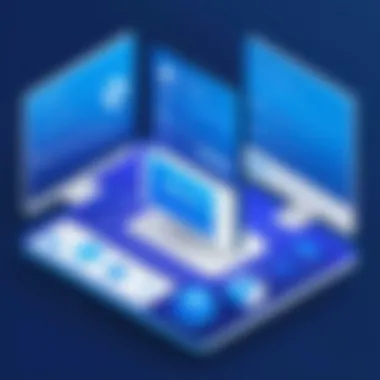

Intro
Implementing a support ticket system in Azure DevOps can provide organizations with a structured way to handle and resolve support queries effectively. In a digital age, where software development demands agility, the need for a responsive support mechanism becomes critical. This article explores the process and considerations involved in creating a robust support ticket system tailored to Azure DevOps. It highlights essential aspects that will be discussed, including the significance of ticket categorization, performance analysis, and user experience.
Overview of Software
Purpose and Use Cases
The purpose of establishing a support ticket system in Azure DevOps is to facilitate seamless communication between users and support teams. By organizing and tracking support queries, businesses can ensure that issues are resolved promptly and efficiently. Common use cases include:
- Incident Management: Quickly addressing technical problems that disrupt workflows.
- Feature Requests: Gathering and prioritizing requests from users for new functionalities.
- Bug Tracking: Documenting and monitoring software defects to enhance product quality.
Key Features
Azure DevOps offers various features that enhance the functionality of a support ticket system, including:
- Customizable Work Item Types: Tailor ticket categories to meet specific organizational needs.
- Integration with Communication Tools: Directly link tickets to tools like Microsoft Teams for improved collaboration.
- Dashboards and Reporting: Utilize built-in dashboards to visualize ticket trends and team performance metrics.
In-Depth Review
Performance Analysis
Analyzing the performance of a support ticket system is crucial for continuous improvement. Azure DevOps provides metrics such as ticket resolution time and user satisfaction surveys, which can be used to evaluate system effectiveness. Regular analysis allows teams to identify bottlenecks and improve response strategies.
User Interface and Experience
The user interface of Azure DevOps is designed for simplicity and ease of navigation. It allows users to submit tickets with minimal clicks. The responsive design is mobile-friendly, ensuring accessibility for users on the go. Ensuring a positive user experience can significantly impact the adoption of the support ticket system by end-users.
Effective support ticket systems are not just about resolving issues but also about improving user satisfaction and operational capability.
By thoughtfully implementing these features in Azure DevOps, organizations can create a support ticket system that is both efficient and user-friendly.
Understanding Azure DevOps
Understanding Azure DevOps is essential for building an effective support ticket system. Azure DevOps is more than just a software development platform. It serves as a comprehensive toolkit that allows teams to collaborate, streamline processes, and manage their workflows efficiently. In a support context, leveraging Azure DevOps facilitates organized handling of support queries and enhances overall productivity. By grasping its core functionalities, support teams can better tailor their ticketing process, resulting in quicker resolutions and improved user experiences.
Overview of Azure DevOps
Azure DevOps provides a suite of services that address various phases of the software development lifecycle. Importantly, it combines planning, development, testing, and delivery into one cohesive environment. Users can navigate through features like Azure Boards for project management, Azure Repos for version control, Azure Pipelines for continuous integration and delivery, Azure Test Plans for quality assurance, and Azure Artifacts for package management.
Each component plays a crucial role in supporting smooth operations. For instance, Azure Boards allows teams to create and manage work items such as user stories and bugs. This is where the support ticket system integrates seamlessly, enabling teams to categorize and prioritize support tickets alongside other work engagements. This clear oversight helps in ensuring that critical issues receive timely attention while also balancing ongoing project tasks.
Core Features Relevant to Support
The core features of Azure DevOps significantly enhance the functionality of a support ticket system. Some critical features include:
- Work Item Customization: Teams can define custom work item types, ensuring that support tickets can capture all necessary information pertinent to each issue.
- Queries and Dashboards: Azure DevOps offers robust querying capabilities that allow teams to filter and sort tickets based on various criteria. Dashboards can be easily customized to reflect the most relevant metrics, giving support teams an instant overview of their workload.
- Automation: Automating workflows, such as ticket routing and notifications, can dramatically improve response time and reduce manual workload. Through Azure DevOps, support teams can set rules that trigger actions based on specific events.
- Integration with Development Tools: Azure DevOps integrates well with various development and project management tools, allowing for a seamless flow of information. When a ticket is raised regarding a bug, it can automatically be linked to the respective code in Azure Repos for developers.
By tapping into these features, organizations can create a tailored support ticket system that meets their specific needs, minimizing downtime and maximizing efficiency.
The Importance of a Support Ticket System
In a workplace, efficiency and responsiveness define the quality of service delivered. A support ticket system is essential for managing issues that arise in software development and IT support. This system helps streamline processes and establishes clear pathways for addressing user concerns. By implementing such a system with Azure DevOps, organizations can ensure smoother operations and better overall performance.
Enhancing Response Times
A well-designed support ticket system drastically improves response times. When ticket submissions follow a structured protocol, support personnel can prioritize and tackle issues more effectively. Fast response times are not just about resolving issues quickly; they foster user confidence in the support system. Users appreciate a system that acknowledges their inquiries and provides timely solutions. Regularly setting and monitoring response time objectives can motivate the support team to deliver faster services. Organizations can track the time taken from ticket creation to resolution, identifying bottlenecks and areas for improvement.
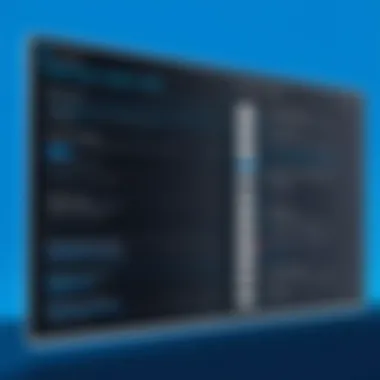

Improving User Satisfaction
User satisfaction is key in any support setup. If users feel overlooked or neglected, their confidence in the organization diminishes. A support ticket system that is transparent and efficient creates a positive feedback loop. Users can submit requests with clarity and receive feedback on their status, thus feeling engaged in the process. Surveys and feedback on resolved tickets should be incorporated to measure satisfaction levels. Responding to user feedback allows the organization to refine its processes continually.
Facilitating Team Collaboration
Collaboration is vital for effective problem resolution. A support ticket system encourages sharing information among team members. When a ticket is assigned, relevant details are accessible to the entire support team. This transparency enables staff to leverage each other's expertise efficiently. Additionally, well-defined roles and responsibilities within the support team ensure that everyone works towards a common objective. Team collaboration can lead to innovative solutions that might not arise in isolated efforts. Integrating third-party tools can enhance collaboration further, integrating chat or document sharing capabilities directly into Azure DevOps.
"An effective support ticket system is not just about tracking issues but also about enhancing communication, collaboration, and overall productivity across teams."
By understanding the importance of a support ticket system, organizations position themselves to tackle challenges effectively. Proper implementation yields benefits in speed of response, user satisfaction, and team synergy, thus translating to overall enhanced performance.
Components of an Effective Ticket System
In the context of managing support requests, the components of an effective ticket system play a crucial role in ensuring clarity, efficiency, and satisfaction for both users and support staff. A well-designed ticket system is indispensable for addressing queries efficiently and enhancing the overall user experience. The components of this system provide structure and facilitate smoother operations, which can lead to quicker resolutions and greater productivity.
Ticket Categories and Prioritization
The organization of support tickets into distinct categories serves several essential functions. First, it allows for a structured approach to identifying the nature of the issues raised. Common categories could include technical issues, account inquiries, and feature requests, among others. This categorization is crucial because it streamlines the routing process, ensuring each ticket reaches the appropriate department or team member.
Prioritization is equally important. Not all issues are created equal. Some may impact many users, while others might only affect one or two. Establishing a clear system of prioritization based on factors such as severity and urgency will enhance response times. For instance, a high-priority ticket regarding a server outage should take precedence over a low-priority request about user interface preferences. By effectively categorizing and prioritizing tickets, organizations can foster a more responsive support environment.
User Interface Design for Efficiency
An intuitive user interface is vital for any ticket system as it directly impacts user engagement and satisfaction. A well-designed interface allows users to create and track tickets with minimal confusion. Simple design principles should be applied, including clear navigation, accessible forms for submitting tickets, and straightforward status updates. These elements are crucial for minimizing frustration among users trying to report issues or request assistance.
Furthermore, integrating features such as search functionality and filter options can improve the overall experience. Users should be able to quickly find their tickets based on specific criteria, which enhances their sense of control and engagement with the system. The efficiency gained from a well-structured user experience contributes significantly to shorter resolution times and increased user satisfaction.
Integration with Existing Systems
Integrating the support ticket system with other business tools is essential for maximizing its effectiveness. Often, organizations use various platforms for communication, project management, and data analysis. Tools like Slack, Microsoft Teams, or Jira should seamlessly communicate with the ticketing system, providing timely updates and reducing the chance of miscommunication.
Having a unified solution minimizes the need for users and support staff to toggle between multiple platforms, thereby streamlining workflows. Information from tickets can enrich data in existing tools, allowing for better insights and analytics. For example, integrating with reporting tools can provide a clearer view of ticket trends over time, aiding in identifying root causes for recurring issues. This interconnectedness not only boosts efficiency but also promotes a holistic approach to support and operations.
An effective ticket system is not a standalone solution; it must work in concert with existing tools to deliver maximum value and efficiency.
Setting Up the Support Ticket System
Setting up the support ticket system in Azure DevOps is crucial for the effective management of support-related issues. This system serves as the backbone that supports the interaction between users and support teams. By structuring the ticket system properly, organizations can ensure that queries are addressed promptly and effectively. Proper configuration enhances not only the response times but also user satisfaction and overall workflow efficiency.
Creating Custom Work Items for Tickets
Custom work items are the foundation of your ticketing system in Azure DevOps. They allow for tailoring the system to suit specific needs of your organization. Each ticket can be configured with fields that are relevant to your support requirements. This could include details such as priority level, issue type, and status. The flexibility in creating and managing these custom work items means that support teams can categorize and prioritize tickets effectively.
To create a custom work item, navigate to the "Boards" section and select "Work Items." From there, you can add a new work item type based on your criteria. The ability to have custom fields will assist in gathering relevant data needed to assess issues at a glance. Using relevant categories will enable prioritization, which, in turn, aids in managing time-sensitive issues efficiently.
Configuring Notification Alerts
Notification alerts are essential in ensuring that relevant team members stay informed about incoming tickets or changes to existing ones. Configuring these alerts effectively can lead to quicker resolutions and better overall management of support queries. In Azure DevOps, users can set up notifications for various events related to work items, such as when a ticket is created, closed, or updated.
To configure notification alerts, go to the "Project Settings" menu and select "Notifications." You can create a new subscription to trigger alerts based on specific criteria. This setup can be tailored based on the role of the team members. For instance, support staff may need to be notified only for high-priority tickets, while managers may want updates on all incoming tickets. Ensuring everyone is correctly notified is a critical part of maintaining effective communication throughout the support process.
Utilizing Dashboards for Visibility
Dashboards play an essential role in providing visibility over the entire ticket management system. By setting up a dashboard in Azure DevOps, support teams can gain insights into the state of their tickets at a glance. Dashboards allow for tracking key metrics, such as the number of open tickets, average resolution time, and ticket backlog. This visibility is vital for understanding team performance and identifying trends over time.
Setting up a dashboard is straightforward. From the "Dashboards" tab, users can configure and customize views based on the metrics they consider critical. Widgets can be added to visualize data related to ticket status, response time, and ticket assignments. Having an organized and well-structured dashboard helps everyone from support staff to management in monitoring the ongoing ticket resolution process.


Utilizing dashboards simplifies oversight and enables proactive decision-making in support operations.
Overall, setting up the support ticket system effectively involves creating custom work items, configuring notification alerts, and leveraging dashboards for visibility. These steps form the foundation for a responsive and efficient support process in Azure DevOps.
Managing Incoming Tickets
Managing incoming tickets is crucial in any support ticket system. It directly affects response times and overall user satisfaction. An effective process for ticket management ensures that issues are quickly recognized, assigned, and resolved. A well-defined procedure can significantly improve efficiency. Moreover, it creates a solid foundation for your support team's workflow. With Azure DevOps, teams can manage incoming tickets seamlessly and track their progress effectively.
Establishing Ticket Submission Protocols
Clear ticket submission protocols are essential for clarity and efficiency. When users know how to submit tickets, it reduces confusion. Standardization helps to categorize tickets right from the start. Here are some key elements to consider when establishing submission protocols:
- Clear Guidelines: Provide detailed instructions on how to submit a ticket. This should include the required information such as the issue description, urgency level, and any relevant attachments.
- Accessibility: Ensure that ticket submission forms are easy to access and fill out. The user interface should be intuitive, guiding users through the process step by step.
- Feedback Mechanism: Allow users to know that their ticket has been received. This could be a simple automated acknowledgment that confirms receipt and provides an expectation of response time.
Implementing these protocols can greatly enhance the user experience while facilitating a smoother workflow for your support team.
Assigning Tickets to Support Staff
Once a ticket has been submitted, it must be assigned to the appropriate support staff. The process of assigning tickets is vital for ensuring timely resolution. Here are essential considerations for assigning tickets effectively:
- Role Definition: Clearly define the roles within your support team. Each member's expertise should align with the types of issues they handle. This way, tickets can be assigned based on the person's strengths.
- Priority Levels: Use a prioritization system to determine the urgency of each ticket. High-priority tickets should be assigned immediately to ensure critical issues are addressed first.
- Load Balancing: Monitor the distribution of tickets among team members. This balance helps prevent burnout and ensures that no single staff member is overwhelmed.
By focusing on effective ticket assignment, organizations can enhance their support system, ultimately leading to a better user experience and improved productivity for the support team.
Tracking and Responding to Tickets
Tracking and responding to support tickets is critical for maintaining an efficient workflow in any organization using Azure DevOps. An effective ticket management process ensures that all support requests are logged accurately, prioritized, and addressed in a timely manner. This system not only aids in resolving issues but also enhances the overall user experience.
Monitoring the progress of tickets provides valuable insights into the support process. It enables teams to identify bottlenecks, drill down into specific problem areas, and rectify them. Each ticket should have a clear status update and timeline. This transparency informs users about the progress of their requests, which fosters trust and encourages engagement.
Setting Response Time Goals
Setting response time goals is paramount in delivering quality support. By defining specific timelines for initial responses, organizations can establish a standard that all support staff should aim to meet. Response time goals not only create accountability among team members but also help in assessing performance objectively.
These goals can be structured based on the severity of the ticket. For example, critical issues might necessitate a response within one hour, while less urgent requests could have a 24-hour window. This differentiation ensures that the most pressing matters receive immediate attention. Regular reviews of these goals are necessary to ensure they are realistic and aligned with user expectations.
Escalation Procedures for Complex Issues
Not every support ticket can be resolved within the standard response time frame. Some issues may require escalation to specialized teams or senior staff who have more experience. Establishing clear escalation procedures is essential to ensure that complex problems are addressed urgently and effectively.
An effective escalation procedure outlines the steps support staff should follow when an issue cannot be resolved at their level. This might include notifying a senior technician or team leader and documenting all actions taken thus far. The goal is to streamline the process and minimize delays for the user.
By integrating these procedures into the ticketing system, you can ensure a swift handover with minimal friction. Moreover, tracking escalated tickets separately could provide insights into recurring issues that may require long-term solutions.
Escalation procedures should be part of the training for all support staff. This reinforces the importance of timely and effective resolution of complex issues, maintaining a smooth workflow.
In summary, tracking and responding to tickets is an integral component of optimizing the Azure DevOps support ticket system. The emphasis on setting response time goals and implementing escalation procedures directly impacts the efficiency of support processes and reinforces user satisfaction.
Analyzing Support Ticket Performance
Analyzing support ticket performance is a crucial aspect of managing a support ticket system within Azure DevOps. This process involves evaluating various metrics to understand how effectively the support team is handling incoming requests. A thorough analysis can reveal patterns and trends that assist in optimizing response strategies and improving overall service quality.
With effective performance analysis, organizations can enhance response times, identify areas for training, and adjust resource allocation. Understanding the nature of incoming tickets allows teams to prepare better and streamline their processes. Without analysis, decision-making becomes reactive rather than proactive.
By focusing on key performance indicators, support teams can monitor their progress and implement improvements that can lead to increased user satisfaction. These considerations can ultimately shape a more efficient and effective support system.
Key Performance Indicators to Monitor
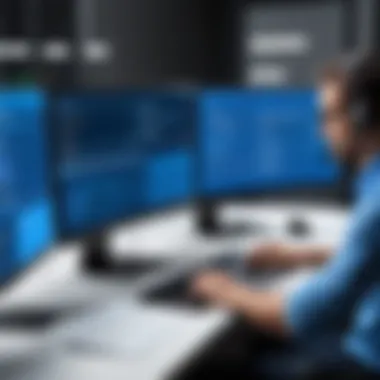

When analyzing support ticket performance, monitoring key performance indicators (KPIs) is essential. These metrics provide insights into the support system's efficiency and effectiveness. Here are some crucial KPIs to focus on:
- Average Response Time: This metric indicates how quickly support staff acknowledge incoming tickets. A longer response time can frustrate users and reflect inefficiencies in the process.
- Ticket Resolution Rate: This rate measures the percentage of tickets resolved compared to the total number of tickets received. A high resolution rate suggests effective problem-solving skills among the support staff.
- Customer Satisfaction Score (CSAT): Attaining feedback from users after their tickets are resolved can provide valuable insights into the quality of service provided. Monitoring this score helps gauge user satisfaction and identify areas for improvement.
- First Contact Resolution Rate: This metric shows the ability of support staff to resolve tickets upon first interaction. A high percentage indicates competent staff and effective processes.
- Average Handling Time (AHT): This indicator measures the average time taken to resolve a ticket, factoring in all interactions with the user. Reducing AHT can lead to increased efficiency in ticket handling.
By consistently monitoring these KPIs, organizations can identify trends, set performance benchmarks, and take directed actions to enhance their support ticket system.
Creating and Interpreting Reports
Creating and interpreting reports is integral to the process of analyzing ticket performance. Reports offer a structured way to present data collected from KPIs, making them easier to digest for stakeholders. Analyzing these reports allows support teams to gain deeper insights into their efficiency and effectiveness.
When generating reports, it is essential to determine the frequency of reporting based on ticket volume and organizational needs. Monthly reports could provide a broader view of trends, while weekly reports may help address immediate concerns.
Some key aspects to consider when creating reports include:
- Data Visualization: Using charts and graphs can make complex data easier to understand at a glance. Visualization tools will help highlight significant patterns and outliers in performance metrics.
- Comparative Analysis: Comparing current performance against historical data or set targets can reveal whether improvements have been made over time.
- Actionable Insights: It’s critical that reports do not just present raw data. They must also include analyses that lead to actions. For example, if a slowdown in ticket resolution is noted, recommendations for additional training can be included.
Best Practices for Ongoing Management
Maintaining an effective support ticket system requires continuous attention and management. Regular refinement of processes and practices not only enhances the overall efficiency of the ticket system but also improves user experience. Implementing best practices can lead to more effective handling of tickets, ensuring that issues are resolved promptly and to the satisfaction of users. Organizations can benefit significantly from these practices, as they ultimately contribute to higher productivity and better resource allocation.
Regular Training for Support Staff
Training for support staff is a crucial component in the management of a support ticket system. Keeping staff updated on new features, processes, and tools is essential for maximizing the efficiency of their responses. Regular training sessions should cover various topics such as the functionalities of Azure DevOps, common issues encountered by users, and best practices for ticket management.
Training offers several benefits:
- Skill Improvement: It ensures that support staff are familiar with the latest tools available in Azure DevOps, allowing them to utilize the system to its fullest potential.
- Error Reduction: Well-trained staff are less likely to make mistakes when handling tickets, thus decreasing the rate of escalated issues.
- Team Cohesion: Group training fosters better communication and collaboration within teams, promoting a more unified approach to support.
Consideration should be given to different training formats such as workshops, online courses, and refresher courses. A variety of methods can cater to various learning styles and ensure broad comprehension of the material.
Continuous Improvement of the System
Continuous improvement is an ongoing process that focuses on enhancing the effectiveness of the support ticket system. This practice involves regularly reviewing and optimizing the processes related to ticket handling and resolution.
Key considerations for continuous improvement include:
- Feedback Loops: Regularly collect feedback from users and support staff on their experiences with the ticketing system. This data provides insights into potential areas for improvement.
- Performance Monitoring: Establish metrics, such as ticket resolution times and user satisfaction scores, to assess the effectiveness of the system. Monitoring these indicators can help identify trouble areas that require attention.
- Iterative Adjustments: Implement changes based on data collected and feedback received. For instance, if a particular type of ticket takes longer to resolve, it may indicate a need for further staff training or an adjustment in ticket categorization.
Incorporating continuous improvement practices fosters an adaptable support system capable of meeting changing demands and expectations. When organizations commit to regularly refining their support ticket system, they create a more responsive and efficient environment that ultimately leads to improved user satisfaction.
In summary, best practices for ongoing management are essential for ensuring that the support ticket system remains effective and user-centric. Regular training for support staff combined with a commitment to continuous improvement empowers organizations to handle support queries with greater efficacy.
Culmination
In the context of this article, the conclusion serves as a critical phase in encapsulating the narrative around an effective support ticket system in Azure DevOps. The significance of a well-implemented ticket system cannot be overstated. It is pivotal in ensuring that support queries are managed in an organized manner, leading to improved efficiency and satisfaction for both support teams and users alike.
A support ticket system establishes a structured approach to addressing issues that arise during project execution. By allowing for categorization and prioritization, it aids in streamlining the workflow, ensuring that the most pressing queries receive immediate attention. This systematic handling of tickets not only optimizes response times but also enhances user experience. Users who feel supported are more likely to remain engaged and satisfied with the service provided.
Moreover, the continuous improvement of the ticket system is essential. Gathering feedback from users and support staff leads to refining processes and addressing any gaps. Regular analysis of performance metrics ensures that the system evolves alongside the changing needs of the organization. This aspect of adaptability is a hallmark of any effective support ticket implementation.
To synthesize the information presented, organizations must recognize that a support ticket system is not merely a tool. It is an integral component of operational strategy that contributes directly to productivity and user satisfaction. As IT environments grow more complex, the necessity of such systems will only intensify.
As emphasized in our discussion, an effective support ticket system can transform the operational landscape of teams utilizing Azure DevOps. From enhanced communication to better resource management, the benefits are substantial.
"An organized approach to support queries is a foundational element for any team striving for success in their projects."
Recognizing its importance ensures that companies remain competitive and efficient in addressing their users’ needs, ultimately fostering a culture of continuous improvement and excellence in service delivery.
Reflection on the Importance of Effective Systems
Reflecting on the importance of effective systems reveals much about operational dynamics in the modern work environment. A well-designed support ticket system is crucial not only for immediate problem resolution but also for long-term strategic growth. Organizations that prioritize such frameworks can significantly enhance their responsiveness and reliability in service delivery.
Effective systems enable a clear flow of information, reducing the chances of miscommunication. With distinct categories in place, support teams can navigate through issues swiftly, allowing them to allocate resources and time more efficiently. Additionally, effective ticket systems facilitate valuable collaborations among team members, fostering an environment where knowledge sharing is encouraged, further minimizing the likelihood of recurrent issues.
In summary, the move towards implementing effective support structures within Azure DevOps aligns with broader trends in enhancing user engagement and satisfaction. As the focus shifts increasingly towards client-centered practices, maintaining an efficient support ticket system becomes an undeniable necessity.







