Exploring the Benefits of Remote Inspection Software


Intro
Remote inspection software is becoming increasingly vital for a variety of sectors. From manufacturing to construction, and even for compliance in various industries, the ability to conduct inspections without being physically present offers numerous advantages. This guide will navigate the landscape of remote inspection software, addressing its purpose, key features, and applications across different contexts.
Understanding the relevance of remote inspection software is crucial for technology professionals and decision-makers. As companies strive to enhance operational efficiency and reduce costs, the demand for innovative solutions grows. Remote inspection software emerges as a response to these needs, allowing organizations to streamline inspection processes, enhance accuracy, and improve safety measures.
This article will delve into various aspects of remote inspection software, including its intended uses and distinct functionalities. It will also analyze performance and user experience, offering insights that support informed decision-making for potential users.
Overview of Software
Purpose and Use Cases
Remote inspection software serves several purposes, primarily focused on efficiency and accuracy. This software enables inspectors to conduct assessments from remote locations, utilizing digital tools to gather data and documentation.
Common use cases include:
- Manufacturing: Quality assurance checks where inspectors verify production standards without being on-site.
- Construction: Site inspections that ensure compliance with safety regulations while minimizing travel time.
- Insurance: Assessing property damage remotely during claims evaluations.
- Telemedicine: Remote patient assessments for health-related inspections.
These applications demonstrate the versatility of remote inspection software across sectors. Businesses adopt these solutions not just to cut costs, but also to enhance the quality of inspections.
Key Features
When evaluating remote inspection software, certain key features set the best solutions apart from others. Significant attributes include:
- Real-time Collaboration: Tools to facilitate real-time discussions between inspectors and stakeholders, ensuring clarity and swift decision-making.
- Mobile Capability: Support for various devices, enabling inspections to occur anywhere, anytime, thus enhancing field usability.
- Data Capture and Reporting: Options to collect data efficiently through annotations, photographs, and video, accompanied by straightforward reporting mechanisms.
- Integration: Compatibility with other business software systems, such as project management and CRM tools, streamlining workflows.
These features not only improve efficiency but also empower teams to make data-driven decisions swiftly.
In-Depth Review
Performance Analysis
Performance remains a critical aspect of software evaluation. A successful remote inspection software should operate seamlessly across different operating systems and devices. Key performance indicators include:
- Speed: The time taken to upload and download data, which significantly affects user experience.
- Downtime: Minimal downtime ensures that teams can rely on the software without fearing disruptions.
- Scalability: The ability of the software to accommodate increasing data loads and user numbers without degradation in performance.
User Interface and Experience
User interface plays a vital role in the adoption of software solutions. Software that combines functionality with a straightforward design is more likely to be accepted by users. Key elements to consider in user experience include:
- Ease of Navigation: Intuitive navigation paths that allow users to locate features without confusion.
- Customization Options: Many users appreciate the ability to personalize their interface according to their specific needs.
- Support Resources: Comprehensive support documentation and customer service options can enhance overall satisfaction.
Effective remote inspection software does not merely serve its functional purpose; it should enhance the user experience, ensuring that the technology is an aid rather than a hindrance.
In summary, understanding the functionalities, benefits, and applications of remote inspection software is essential for professionals seeking to enhance their operations. This guide will provide the necessary depth of knowledge to make educated choices about such software solutions.
Understanding Remote Inspection Software
Remote inspection software has become an essential tool in various industries, serving a critical role in enhancing operational efficiency and maintaining quality standards. As organizations increasingly adopt digital solutions, understanding this software is pivotal. It enables users to conduct inspections remotely, which not only saves time but also reduces the need for physical presence at a site. This technology has transformed how companies approach maintenance, compliance checks, and quality assurance.
Definition and Purpose
Remote inspection software can be defined as a digital platform that allows individuals or organizations to perform inspections without being physically present at the location. This software leverages real-time video and audio capabilities to facilitate virtual walkthroughs and assessments. The primary purpose is to streamline inspection processes, ensuring that they are effective and thorough, regardless of the inspectors’ location.
In practical terms, this software allows users to document findings, highlight issues, and communicate effectively with teams located in different geographical areas. The ability to capture high-quality visuals also aids in better assessing conditions or quality of work, eliminating ambiguities that typically occur during in-person inspections. Moreover, the documentation generated can be useful for compliance and auditing purposes, fulfilling regulatory requirements efficiently.
Historical Context
The evolution of remote inspection software can be traced back to the early 2000s, when advancements in internet technology and mobile devices began to reshape how inspections were conducted. Initially, inspections relied heavily on in-person presence, leading to increased travel costs and time delays. As organizations sought to enhance productivity, the demand for a more efficient solution emerged.
With the rise of high-speed internet and smartphones, remote technologies gained traction. Early platforms offered basic video calling capabilities, but as technology progressed, features became more sophisticated. By the late 2010s, integrated software solutions with documentation, reporting, and real-time communication features became standard. This historical backdrop lays the groundwork for understanding the significance of remote inspection software in today’s industry landscape.
"As industries evolve, the need for efficient and effective inspection solutions becomes paramount. Remote inspection software is no longer a luxury; it is a necessity."
The integration of remote inspection software into various operations is continuously expanding. The technology not only meets immediate needs for inspections but also aligns with broader goals of digital transformation in businesses today.
Key Features of Remote Inspection Software
The key features of remote inspection software are central to its effectiveness in modern business environments. Understanding these elements is crucial for any organization looking to adopt such technology. The benefits are immediate and long-lasting. They provide users with essential tools that streamline operations, enhance communication, and improve compliance. The right software can ultimately transform how inspections are conducted across several industries.
Real-Time Video and Audio Transmission
Real-time video and audio transmission is perhaps the most vital feature. It allows inspectors to conduct inspections live, interacting with off-site personnel as though they were present without being on site. This feature eliminates travel time and costs while promoting instant decision-making. Inspectors can point out issues directly in view, ensuring immediate feedback.


Furthermore, this feature enhances transparency. Clients and stakeholders can participate in inspections remotely, reducing misunderstandings and fostering trust. The ability to capture environmental sound alongside video adds another layer of context, crucial for assessing certain scenarios effectively.
Documentation and Reporting Tools
Documentation and reporting tools are essential for maintaining records of inspections. Remote inspection software often includes templates for generating reports that capture findings, recommendations, and any images or videos taken during the session. These tools ensure compliance with regulatory standards and provide a comprehensive record for both clients and auditors.
Moreover, automatic report generation saves time. The software can often convert notes and visuals into presentable documents with minimal manual input. This not only reduces the administrative burden but also speeds up the communication process with stakeholders. Having in-depth documentation readily available can help organizations make informed decisions swiftly.
Integration Capabilities
Integration capabilities enable remote inspection software to work seamlessly with existing business tools. Many organizations utilize various software solutions for project management, data analysis, or customer relationship management. The ability for remote inspection software to integrate with these systems enhances its value.
When integrated, data can flow freely between systems, preventing data silos. This ensures that critical information is accessible across different platforms, facilitating connected operations. Having a unified approach to data management can significantly increase productivity and reduce duplicative tasks.
User-Friendly Interface
A user-friendly interface simplifies the adoption of remote inspection software. If the system is difficult to navigate, users may resist switching from traditional methods. Software that features intuitive design allows users to learn quickly and operate efficiently without extensive training.
The layout of tools should be logical and accessible. User feedback plays a critical role in optimizing interface design. Streamlined workflows keep operations smooth and enhance overall efficiency. This effectiveness translates to faster inspections and better compliance results.
Benefits of Remote Inspection Software
Remote inspection software brings a suite of advantages that are transforming how businesses operate. The importance of exploring these benefits lies in understanding not just how they can improve processes but also how they can contribute to a competitive advantage in various industries. Employing remote inspection solutions allows organizations to adapt to an evolving landscape, addressing challenges that come with traditional inspection methods.
Improved Efficiency
One of the foremost benefits is improved efficiency. Remote inspection software enables inspectors to conduct assessments without the need for on-site presence. This leads to considerable time savings, as travel is often a significant component of traditional inspections. In industries such as construction or manufacturing, this translates to quicker turnaround times for projects.
Moreover, real-time video and audio capabilities allow experts to address potential issues as they arise, rather than waiting until someone is physically present. This reduces delays and enables faster decision-making.
- Tasks can be executed concurrently, as multiple inspections can be performed simultaneously.
- Documentation is often automated, streamlining the reporting process.
Cost Savings
The implementation of remote inspection software can lead to substantial cost savings. Reducing travel costs associated with on-site inspections is one immediate financial benefit. Furthermore, by minimizing downtime and accelerating project completion, companies can avoid various indirect costs that stem from delays.
Other factors like reduced labor hours, fewer resources allocated to inspections, and lesser need for physical infrastructure contribute to savings. This is especially pertinent for businesses operating on tight margins, where every dollar counts.
Enhanced Collaboration
Collaboration is vital in today's interconnected world. Remote inspection software fosters enhanced collaboration among team members, regardless of their physical locations. By utilizing shared platforms for reports and observations, inspectors, project managers, and clients can engage in discussions, share insights, and make informed decisions in real-time.
- Cloud-based solutions keep documents accessible and updated, ensuring that everyone has the latest data.
- Virtual meetings can facilitate discussions directly from inspection sites, engaging stakeholders as needed.
Safety and Compliance
Safety is a paramount concern across industries. Remote inspection software mitigates risks associated with sending personnel into potentially hazardous environments. Inspectors can perform evaluations from safe locations, avoiding exposure to dangerous conditions.
In terms of compliance, regulatory agencies often require thorough documentation of inspections. Remote inspection technology includes integrated reporting features which help ensure that all inspections meet required standards. This can simplify audits, improve traceability, and ensure adherence to safety regulations, ultimately protecting both employees and the organization as a whole.
"Remote inspection software not only enhances efficiency but also upholds compliance and safety standards, which are critical for maintaining operational integrity."
The multifaceted advantages of remote inspection software make it an advantageous choice for many organizations. Its capacity to improve efficiency, drive down costs, enhance collaboration, and bolster safety and compliance underscores its importance in modern operational contexts.
Industries That Utilize Remote Inspection Software
The application of remote inspection software spans numerous industries, highlighting its versatility and importance in modern operations. Employing this technology allows businesses to conduct inspections without requiring physical presence. The advantages of remote inspections include reduced costs, increased efficiency, and enhanced safety protocols. Organizations can respond swiftly to issues and provide timely solutions, benefiting overall productivity.
Construction and Engineering
In the construction and engineering sectors, remote inspection software proves invaluable for monitoring progress and ensuring compliance with safety regulations. Project managers and engineers can assess work quality using real-time video feeds. This capability allows for immediate feedback, which can address concerns sooner than traditional methods. Notably, aerial drones equipped with inspection software can survey sites from different angles, providing detailed insights that are otherwise difficult to obtain.
Key Benefits:
- Facilitates real-time monitoring of construction sites
- Reduces travel costs and time
- Enhances collaboration among team members, regardless of location
- Improves compliance with industry standards
Manufacturing
In the manufacturing industry, remote inspection software plays a critical role in quality assurance. Factories can integrate this technology to inspect products without disrupting the production line. Automated inspection cameras can evaluate items for defects, ensuring that only products meeting quality criteria reach the customer.
Considerations:
- Integration with existing production systems is crucial for seamless operations
- Training for staff on software usage enhances its effectiveness
- Regular updates ensure the software remains compatible with new technologies


Healthcare
Remote inspection software in healthcare offers immense advantages for patient care and operational efficiency. Medical practitioners can conduct virtual consultations, allowing them to assess a patient’s condition without requiring a visit. This technology also extends to inspections of medical equipment and facilities, helping maintain high safety standards and regulatory compliance.
Benefits Include:
- Enhanced patient accessibility to medical services
- Reduction in waiting times for specialist consultations
- Streamlined inspection processes for healthcare facilities
- Improved compliance with health regulations
Insurance
In the insurance sector, remote inspection software aids in claims assessment and risk evaluation. Adjusters can use mobile applications to capture images and videos of damaged properties for quicker claims processing. This technology allows for remote evaluations, facilitating faster service for clients while reducing operational costs for insurance companies.
Considerations for Implementation:
- Ensure robust data security measures for handling sensitive information
- Provide training for claims adjusters on software functionalities
- Monitor customer feedback for continuous improvements
Conclusion: The integration of remote inspection software across these diverse industries illustrates its significant role in improving operational efficiency, safety, and compliance. As technology continues to evolve, organizations that embrace these tools will likely gain a competitive advantage, transforming how inspections are conducted.
Selecting the Right Remote Inspection Software
Choosing the right remote inspection software is crucial for organizations seeking efficiency, safety, and effective collaboration. With many options available, the selection process can become overwhelming. Each software solution has its own features, performance capabilities, and pricing. Hence, understanding the needs of your organization is the first step.
Assessing Organizational Needs
Identifying what your organization requires from remote inspection software is important. Start with key questions:
- What specific tasks will the software perform? The requirements may vary based on the industry involved. For example, construction firms might need robust video conferencing tools, while healthcare may focus on security features.
- How many users will access the system? This affects licensing costs and software scalability.
- What existing systems must the new software integrate with? Knowing current tools can aid in assessing compatibility that saves time.
- What is the budget? Set clear financial parameters to ensure options do not exceed the organization's means.
By evaluating these parameters, decision-makers can create a clear picture of what is necessary. This clarity facilitates focus on the right features when exploring software options.
Evaluating Software Options
Once the organizational needs are established, the next phase is to compare different software solutions. Here are some aspects to consider:
- Key Features: Look for must-have capabilities, such as real-time audio and video transmissions, reporting tools, and user-friendly design.
- User Reviews: Investigate feedback from other users. Platforms like Reddit or technology forums can provide insights into software performance and customer support.
- Integration Ease: Check if the software can integrate smoothly with existing technologies. Compatibility can drastically affect long-term productivity.
- Trial Periods: Many vendors offer demo versions or trial periods. This allows teams to test functionality before committed purchase decisions.
A thorough investigation into these factors helps narrow down the options and identify the best fit.
Trial Versions and Demos
Before making a final decision, utilizing trial versions or demos is an essential step. Trial periods offer an opportunity for hands-on experience without financial commitment. Key benefits include:
- Testing Functionality: Users can evaluate if the software meets the expected needs. This is particularly useful for assessing user interface and operational capabilities.
- Training Opportunities: Teams can simulate real scenarios during the trial. This practice fosters a better grasp of software functions, allowing for quicker adaptation post-implementation.
- Feedback Collection: Gathering input from various team members during trials helps in making informed decisions. Different perspectives can highlight potential challenges.
Adopting a methodical approach in evaluating and selecting the right remote inspection software ensures that organizations make educated choices for their operational needs.
Integrating Remote Inspection Software into Existing Systems
Integrating remote inspection software into existing systems is a critical consideration for organizations looking to leverage remote capabilities. This integration ensures that the benefits of remote inspections are not isolated but instead enhance existing operational workflows. Compatibility between new software and current systems influences efficiency, user satisfaction, and overall costs. Moreover, well-planned integrations can lead to increased productivity and a smoother transition for teams adapting to new technologies.
Assess Compatibility with Current Tools
Before adopting remote inspection software, it is essential to assess its compatibility with your current tools and infrastructure. Organizations often have a suite of software that supports their processes, and any new solution must seamlessly interface with these tools. For example, if your team uses project management software like Trello or Asana, ensure that the remote inspection tool can share data or updates with these platforms.
Consider the following:
- APIs and Integrations: Examine if the remote inspection software offers APIs that can facilitate integration with existing systems. This can prevent data silos and improve collaboration.
- Data Formats: Check if the data formats used by the new software match those in your current systems. Incompatible formats can lead to data loss or errors.
- User Workflow: Understand how the new tool will interact with existing workflows. It should enhance processes rather than complicate them.
Data Migration Strategies
Transferring data from legacy systems to new remote inspection software can be a daunting task, but it is vital for maintaining continuity and leveraging past insights. To ensure a successful data migration, consider these strategies:
- Mapping Existing Data: Begin by identifying what data needs to be transferred. Create a mapping document outlining the old data structure and the new one to guide the transfer process.
- Validation Processes: Implement validation measures to ensure data integrity post-migration. This may involve running tests and checks to confirm that data is accurate and complete.
- Incremental Migration: Instead of transferring all data at once, consider an incremental approach. This allows the team to address issues as they arise and minimizes disruptions.
Training and Support for Users
An often-overlooked aspect of integrating remote inspection software is the training and ongoing support for users. Even the most advanced software will not yield benefits if users do not know how to utilize it effectively. To facilitate successful adoption, organizations should:
- Develop a Training Plan: Create a structured training program tailored to different user roles. Include hands-on sessions and detailed documentation.
- Offer Continuous Support: Establish channels for support, whether through internal resources or external vendors. Quick access to help reduces frustration and encourages user engagement.
- Encourage Feedback: Foster an environment where users feel comfortable sharing their experiences and challenges with the new software. This feedback can be invaluable for refining processes and improving usage.
Integrating remote inspection software requires careful planning and execution. By assessing compatibility, developing data migration strategies, and providing robust training and support, organizations can maximize their investments and enhance their operational capabilities.
Best Practices for Remote Inspections
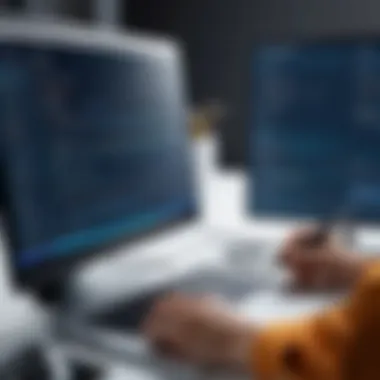

As organizations increasingly adopt remote inspection software, establishing effective practices becomes crucial. This ensures smooth operations, mitigates risks, and maximizes benefits. Following best practices allows for a structured approach that benefits both organizations and users.
Establishing Clear Communication Protocols
Communication is the backbone of successful remote inspections. Establishing clear communication protocols is essential. These protocols should define how information flows between inspectors, clients, and relevant stakeholders.
Importance of clarity cannot be overstated. Clear lines of contact reduce misunderstandings and ensure that everyone understands their roles. For example, detailed guidelines on who takes the lead during inspections can prevent confusion.
Consider using multiple channels for communication. Software like Microsoft Teams or Slack can be effective ways to discuss specific issues in real time. Documenting crucial communication helps as a reference. Initiating regular check-ins promotes engagement and keeps everyone informed about current progress.
Regular Software Updates and Maintenance
Remote inspection software is not a one-time setup. Regular maintenance is key to ensuring optimal performance. Software updates not only fix bugs but also introduce new features based on user feedback.
To maintain security, updates must be timely. Cyber threats continue to evolve, and outdated software makes organizations vulnerable. Regular maintenance schedules can help keep systems running smoothly and securely.
Establishing a maintenance plan can help remind users to check for updates. An identifiable system for tracking updates and patching issues creates reliability for users. Aim to include a checklist of key maintenance tasks to systematically approach the upkeep of your software.
Gathering User Feedback for Continuous Improvement
User feedback is invaluable for the development of remote inspection software. It offers insights into user experiences and identifies areas for improvement. Collecting feedback should be an ongoing initiative within organizations.
Encouraging users to share their thoughts can lead to significant enhancements in functionality. Conducting surveys after each inspection allows for immediate response collection. Users appreciate knowing their input is valued, which can enhance their experience.
Establishing a process for analyzing feedback is also important. Use gathered data to implement necessary changes. Create feedback loops where users see the results of their suggestions, leading to higher engagement and satisfaction.
"Businesses that leverage user insights often see improved performance and user experience."
Challenges and Limitations of Remote Inspection Software
Remote inspection software presents numerous advantages in terms of efficiency and convenience. However, it also faces various challenges and limitations that organizations must acknowledge to fully leverage its potential. Understanding these issues is essential to ensure that the adoption of this technology does not lead to unforeseen obstacles. In this section, we will explore two primary challenges: technical limitations and resistance to change within organizations.
Technical Limitations
One of the most significant challenges in remote inspection software is its technical limitations. Despite advancements in technology, there are still constraints that can hinder effective inspection processes. Some common technical issues include:
- Connectivity Problems: Remote inspections often rely on stable internet connections. Any disruptions can lead to loss of data or interruptions in the inspection process.
- Compatibility with Existing Systems: Some remote inspection tools may not integrate smoothly with current software platforms or hardware, leading to inefficiencies or data loss.
- Device Limitations: Not all devices offer the same capabilities. For instance, older smartphones or tablets might not support recent applications effectively, affecting the quality of video or audio transmission.
These technical issues can impact the reliability of remote inspections, making it crucial for organizations to thoroughly evaluate their technology ecosystem before implementation. Reviewing how well the chosen software aligns with organizational needs is an important step in mitigating these limitations.
Resistance to Change within Organizations
Another significant barrier to the successful implementation of remote inspection software is resistance to change. Organizations often face challenges when introducing new systems or processes, including:
- Cultural Resistance: Employees may feel apprehensive about adopting new technologies. They might prefer sticking to traditional inspection methods they are already familiar with.
- Training Requirements: New software often requires training for users. Some employees may be resistant to undergo the necessary training, fearing that it will take time away from their workload.
- Fear of Job Displacement: Workers might worry that automation and remote technologies could jeopardize their roles. This fear can lead to reluctance in embracing the change.
Overcoming this resistance requires effective change management strategies. Organizations must communicate the benefits of remote inspection software clearly and provide support systems to ease this transition. Addressing employees' concerns and involving them in the process can foster a more positive reception towards new technologies.
In summary, while remote inspection software has the potential to revolutionize various industries, understanding its challenges is critical. This knowledge helps organizations navigate the complexities of implementation, optimizing their software use and ultimately attaining their objectives.
Future Trends in Remote Inspections
Understanding the future trends in remote inspections is crucial for organizations looking to stay competitive and innovative in today's fast-evolving technological landscape. As more industries embrace digital transformation, remote inspection software will play a central role in how businesses operate and maintain compliance. The trends discussed below highlight the significant direction the field is heading, allowing professionals to make informed decisions.
Advancements in Technology
Technological progress is a primary driver of change in remote inspection software. With the rapid development of artificial intelligence, machine learning, and augmented reality, remote inspection tools are becoming more capable.
- AI Integration: AI can enhance analysis through automation. It allows for quicker and more accurate assessments of remote inspections, reducing human error.
- AR and VR Usage: Augmented reality and virtual reality technologies create impactful experiences. They allow inspectors to visualize complex scenarios in real-time and provide detailed guidance.
- Enhanced Data Analytics: The ability to analyze vast amounts of data is becoming critical. New software can offer predictive insights, allowing organizations to anticipate potential issues before they escalate.
The continuous evolution of technology ensures that remote inspection tools remain relevant and efficient.
Increased Adoption Across Industries
The adoption of remote inspection software is growing across various sectors, not limited to construction or manufacturing. Areas such as healthcare and insurance are increasingly recognizing the benefits of remote inspections.
- Healthcare: Remote inspections can be vital for telemedicine. Facilities utilize these tools for patient consultations and facility assessments, enhancing efficiency and service quality.
- Insurance: The insurance sector relies on remote inspections for property evaluations. Quick assessments can expedite claims processing, significantly improving customer experience.
- Manufacturing and Construction: These sectors continue to harness remote inspections for quality control and compliance checks.
As different industries recognize the advantages of remote inspection, it drives innovation and leads to further enhancements in the technology itself.
Regulatory Changes Impacting Use
Regulatory requirements can significantly influence the adoption and functionality of remote inspection software. As industries adapt to new standards, compliance becomes a priority. Key aspects include:
- Evolving Compliance Standards: As governmental and international regulations become more stringent, organizations must adapt their inspection processes accordingly.
- Data Security Regulations: With increased data collection comes a greater responsibility to ensure privacy and security. Remote inspection software must comply with data protection regulations, such as GDPR in Europe.
- Health and Safety Updates: Industries like healthcare necessitate constant review of inspection protocols in line with health regulations.
Understanding these regulatory changes is essential for organizations using or considering remote inspection software. Adaptation will not only ensure compliance but can also enhance operational efficiency in the long run.
The future of remote inspections is bright, driven by technological advancements and the widespread recognition of its benefits across industries.
The ongoing development in this field presents an opportunity for software developers and professionals to innovate and implement solutions that will shape the industry.







