Top Alternatives to Adobe Acrobat Professional


Intro
In today's fast-paced digital world, managing documents has become a critical component of both personal and professional tasks. While Adobe Acrobat Professional has long been a pillar of the PDF landscape, many users find themselves exploring other avenues that offer similar or even enhanced functionalities. This article aims to shine a light on a variety of alternatives, helping users to assess what might better fit their unique needs.
Each software option has its own charms and quirks, appealing to different preferences and goals. From simple document creation and editing to intricate file management, these alternatives promise to deliver options that cater to every user profile. Let’s embark on this journey to find out which tools can match or exceed the value offered by Adobe Acrobat Professional.
Overview of Software
When considering software for document management, it's essential to understand the purpose behind each tool and where they fit into various use cases.
Purpose and Use Cases
Choosing the right software goes beyond just brand recognition. Users can benefit from understanding the specific capabilities that different tools offer:
- Personal Use: Many individuals need straightforward solutions for document editing, merging, or conversion without diving into complicated features.
- Small to Medium Business: Teams often require collaboration features, cloud integration, and streamlined workflows to manage documents effectively.
- Educational Purposes: Students and educators seek tools that simplify note-taking, PDF annotations, and easy sharing of resources.
Understanding your primary use case helps identify what specific functionalities to prioritize.
Key Features
The strength of a software tool lies in its core features. Here are some that are particularly relevant in the realm of document management:
- Editing Capabilities: The ability to annotate, highlight, and edit text is foundational. Notably, tools like Foxit PhantomPDF and Nitro PDF offer robust editing capabilities comparable to Adobe Acrobat.
- Collaboration Tools: Software like PDFescape supports team reviews and discussions around set documents, enhancing collective feedback processes.
- File Conversion: Options such as Smallpdf excel in converting various file types to and from PDF seamlessly, making them excellent alternatives for users needing versatility.
In-Depth Review
To provide a comprehensive understanding, let's delve deeper into a few notable alternatives:
Performance Analysis
Performance can often be a dealbreaker when choosing software solutions. Many users have different requirements, influencing how they assess speed and effectiveness. Tools like PDF-XChange Editor are noted for their quick processing times, allowing users to handle large documents without a hitch. In contrast, solutions like Sejda PDF Editor offer more features but may experience slight sluggishness, particularly with extensive file analyses.
User Interface and Experience
An intuitive user interface is crucial for a smooth user experience. Offerings such as Adobe Fill & Sign display clean layouts that promote easy navigation, especially for those unfamiliar with more technical setups. On the flip side, some tools may present a steeper learning curve, affecting overall satisfaction, particularly for novice users.
"The user experience is vital in document management software, as it significantly influences productivity and user adoption."
Choosing the right tool is not just about features but also about fostering an environment that facilitates efficient working habits. As with any choice, it pays to test drive a few options before making a commitment. Every user has unique preferences, and what works for one might not resonate with another. In the next sections, we will further explore specific tools and how they can serve distinct user requirements.
Intro to Document Management Software
In the digital age, the way we handle documents has transformed dramatically. Document management software has become a cornerstone for businesses and individuals alike. It serves as a systematic approach to storing, managing, and tracking electronic documents, and the importance of effective software in this realm cannot be overstated. With growing remote work trends and a shift towards paperless environments, understanding document management software is essential.
When you think about it, each software alternative is crafted with unique functionalities that can cater to various needs. Some individuals might require only basic editing features, while others may need extensive collaboration tools. Ensuring that users find the right match for their specific circumstances is what drives this exploration of alternatives.
Document management software can streamline workflows and enhance productivity. Being able to create, edit, and share documents efficiently saves countless hours, ultimately fostering a work environment conducive to creative and analytical endeavors. Such systems often offer built-in cloud storage, easy file retrieval, and collaboration, making them invaluable tools in modern workplaces.
A key consideration when evaluating various options is how well they align with the user requirements. It’s more than just functionality; it’s also about usability. An intuitive interface can make a world of difference, especially for those less tech-savvy. Keeping these factors in mind, the following section delves deeper into why alternatives to Adobe Acrobat Professional are vital not just for users seeking diversity but for those looking to optimize their document management processes.
Understanding the Need for Alternatives
As familiar as one may be with Adobe Acrobat Professional, it’s crucial to explore other software options. Why? Not everyone fits neatly into the mold that Adobe creates. Needs vary widely – from the casual user needing a simple PDF editor to large organizations requiring advanced security features and collaborative capabilities.
A major reason to consider alternatives is cost. Adobe Acrobat Professional's pricing can be steep, especially for users needing basic functionalities without the bells and whistles. By seeking alternatives, users can often find more budget-friendly solutions that still deliver the core capabilities required for effective document management.
From performance to additional features, dissatisfaction with any aspect may drive users to explore what else is available. These alternatives can introduce fresh perspectives and functionalities that may finally align with a user’s unique workflow requirements. Most importantly, this search can lead to tools that not only help manage documents but also improve overall efficiency.
Overview of Adobe Acrobat Professional
Here we step into the realm of Adobe Acrobat Professional, the titan of PDF management. Known widely and often considered the gold standard, Adobe Acrobat Professional offers a broad spectrum of functionalities, enabling users to create, modify, and securely manage PDF documents.
However, it’s worth noting that while it is celebrated for its robust features like OCR technology and powerful editing tools, it does come with its quirks. The software can sometimes feel bloated with features that might overwhelm the user rather than facilitate their tasks. Additionally, the subscription model has led many to feel tethered to ongoing payments that may not justify their actual usage.
Furthermore, due to its learning curve, new users often find themselves fumbling around, which can be frustrating. This prompts the need to consider other viable software alternatives that provide a balance of functionality without the complexities that can accompany a full suite like Adobe’s. What’s essential is that users recognize their own requirements and seek solutions that accommodate them without being ensnared in excessive features or costs.
"Finding the right document management software isn't just about choosing an option—it's about discovering the tool that resonates with your unique needs."
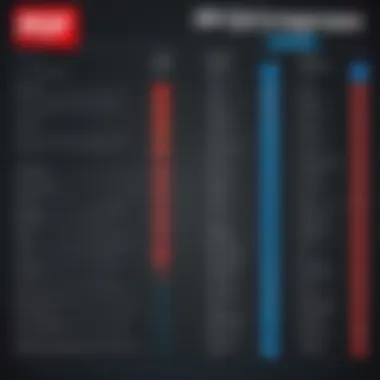

Understanding these dynamics sets the stage as we proceed to evaluate alternatives to Adobe Acrobat Professional in detail.
Criteria for Evaluating Software Alternatives
When it comes to selecting software alternatives to Adobe Acrobat Professional, having a robust evaluation framework in place is paramount. This is especially true given the wide array of options that exist today. The software landscape is a veritable smorgasbord of choices, each with its unique set of features, capabilities, and nuances. So, how does one cut through the noise? Identifying the criteria that matter most will not only facilitate a more informed selection process but also empower users to engage tools that best fit their needs.
Functionality
In any software, especially document management tools, functionality stands as a cornerstone. Users need to scrutinize what each option brings to the table. Does the software support tagging, versioning, or robust security features? For example, if you’re in a legal or financial field, you may require OCR capabilities for digitizing documents, ensuring easy searchability. While some alternatives may shine in editing capabilities, they might fall short when it comes to collaboration features. Thus, it’s vital to create a checklist of required functionalities to guide the decision-making process.
User Experience
User experience can make or break a software solution. After all, what good is a tool if it feels like pulling teeth to use? It’s essential to consider the intuitiveness of the interface and how easily one can find their way around the software. Is it a jungle of menus or a well-organized ecosystem? Additionally, responsiveness and speed of the application play a crucial role in user satisfaction. A program that often lags can lead to frustration and diminished productivity. Collecting feedback from current users can provide invaluable insights, so don’t hesitate to tap into forums or communities, like those on reddit.com, where real-world experiences are shared.
Pricing Structure
Money matters. That’s a universal truth. The last thing anyone wants is to fork over a grand only to find out that the features are mediocre. When evaluating alternatives, look at the pricing structure—are there subscription options, one-time fees, or even free versions that offer sufficient functionality? Understanding the total cost of ownership is key. For instance, some tools may appear cheap at first glance, but hidden costs for updates or add-ons can stir up unexpected expenses later. Thus, a clear comprehension of what is included in the pricing can save a headache down the road.
Customer Support
Finally, let’s talk customer support, a facet often overlooked until it’s needed the most. If you encounter a glitch or need guidance, responsive customer support can be a game changer. When evaluating alternatives, consider the types of support available—whether it’s live chat, phone, or email—and the hours of availability. A solid customer service track record can reflect the company’s overall commitment to user satisfaction. In situations where urgent resolution is necessary, knowing you have reliable support can relieve a good deal of stress.
"The best software is one that not only meets your needs but also feels right to use."
Leading Alternatives to Adobe Acrobat Professional
In today's fast-evolving digital landscape, having the right document management software has become paramount. While Adobe Acrobat Professional has established itself as a standard, various alternatives are cropping up, each providing unique features and functionalities. Understanding these options is essential for users who seek flexibility, specialized tools, or cost-effective solutions tailored to individual or organizational needs.
Exploring these alternatives offers an opportunity to discover features better suited to specific tasks, whether that be for editing, converting, or simply managing PDFs more effectively. The world of digital documents is increasingly competitive, with several tools rivaling Adobe Acrobat, and identifying the best choices can lead to significant improvements in efficiency and productivity.
Foxit PhantomPDF
Key Features
Foxit PhantomPDF distinguishes itself with a robust set of features appropriate for both individual and business users. Notably, its collaboration tools enable multiple users to simultaneously edit documents, fostering a seamless teamwork environment. Additionally, the integration with various cloud services, like Google Drive and Dropbox, makes sharing and co-editing straightforward. This cloud compatibility enhances overall accessibility. Moreover, its security options, which include password protection and encryption, grant a layer of protection for sensitive files, making it a compelling choice for professionals who handle confidential documents.
Advantages
The advantages of Foxit PhantomPDF are numerous. Firstly, speed and efficiency are among its strongest points; users often highlight how quickly they can navigate through large documents and perform edits without lagging. The customizability allows users to tailor their experience—this personalization can significantly streamline workflow and suit diverse user preferences. Moreover, compared to Adobe Acrobat, many users find Foxit to be more cost-effective, with a one-time purchase option rather than a subscription model.
Limitations
However, Foxit PhantomPDF is not without its limitations. One noted challenge is its learning curve; new users might find the multitude of features overwhelming. This complexity can deter those seeking a straightforward solution. Additionally, while its features are comprehensive, some users argue that advanced functionalities may not match the breadth of Adobe's offerings, particularly when it comes to specialized tools offered in Acrobat.
Nitro Pro
Key Features
Nitro Pro is often celebrated for its intuitive interface, striking a balance between simplicity and functionality. Its strong document conversion abilities allow users to convert PDFs to various formats effortlessly while maintaining text formatting, which is crucial for ensuring that documents remain usable across different mediums. Integration features alongside popular platforms add to its attractiveness, making it simple to integrate into existing workflows.
Advantages
One significant characteristic that stands out with Nitro Pro is its user-friendly design. Many reviewers have praised how easy it is to get up and running, especially for users who may not be as tech-savvy. Furthermore, Nitro Pro’s collaboration tools are robust, enabling teams to work together on projects smoothly. The option for a one-time purchase rather than a subscription can also be appealing for long-term budget planning.
Limitations
Yet, some limitations are also evident. The incompatibility with various operating systems can be a sticking point for potential users. Additionally, while excellent overall, some punchier advanced capabilities found in Adobe products may not be available, which could limit high-end users who need specialized functionalities.
PDF-XChange Editor
Key Features
PDF-XChange Editor offers a diverse range of features, with its standout being the advanced editing options. The ability to mark up documents extensively sets it apart, allowing users to annotate effectively. Additionally, it includes a snapshot tool that lets users take portions of documents for easy sharing, adding to its flexibility.
Advantages
One of the notable advantages of this software lies in its lightweight nature—it tends to run more smoothly on older systems compared to heftier applications. PDF-XChange Editor incorporates a free version that provides is quite feature-rich, making it an excellent starting point for those only needing basic functions.
Limitations


That said, the layout can sometimes seem cluttered, which might deter new users. The marketing strategies lean heavily on promoting paid upgrades, and this can become confusing for users expecting straightforward pricing.
Sejda PDF Editor
Key Features
Sejda PDF Editor stands out as an online tool, which makes it a top choice for those who prioritize convenience. Its user-friendly design allows users to edit, sign, and collaborate on PDFs through their browsers without installation. Sejda is particularly appreciated for its limited PDF editing capabilities, allowing up to 200 pages or 50 MB for free, which is quite generous.
Advantages
The cloud-based approach means users can access their documents from any device, enhancing mobility and flexibility. This feature is particularly beneficial for professionals working on the go or collaborating remotely. The company is committed to user privacy; documents aren’t stored after an hour, emphasizing a strong adherence to data protection.
Limitations
However, users may find themselves constrained by file limitations unless they opt for the paid version. Furthermore, some users may miss traditional desktop features that enhance standalone applications, particularly those who prefer robust editing tools.
Smallpdf
Key Features
Smallpdf is gaining traction for its simplicity and ease of use. Tailored towards users who need quick solutions, it provides capabilities to convert, compress, and edit PDFs effortlessly. Features like file compression and a wide range of conversion options make it a handy tool in any professional's arsenal.
Advantages
The strength of Smallpdf lies in its cloud integration, allowing for easy sharing and collaboration directly from the platform without any hassle of juggling files. Additionally, its compact tools are perfect for casual users or students who do not need an extensive feature set.
Limitations
That said, there are drawbacks. With a limited selection of editing features compared to standalone software, the tool might frustrate more advanced users. Moreover, it may require a subscription for users needing frequent access beyond its limited free version.
PDFescape
Key Features
PDFescape offers an interesting mix of functionalities, with its emphasis on online usage being a significant draw. Users can edit PDF files, fill forms, and even create new PDF documents directly within their browser, which offers significant convenience.
Advantages
One of PDFescape's strong points is its free version, which allows access to various features without breaking the bank. This can be especially appealing for students or freelancers who need reliable tools without the expense.
Limitations
Nonetheless, the free version does come with some limitations in terms of document size and the number of pages that can be handled. Additionally, certain advanced features are capped unless users upgrade, potentially hampering those who aim for comprehensive functionality.
Exploring these leading alternatives unveils the vast possibilities available to users seeking efficient PDF management solutions. Each software has its distinct characteristics, advantages, and limitations, which, when understood well, can guide users to find a fit that aligns with their particular needs.
Comparative Analysis of Features
When it comes to choosing software for managing PDF documents, diving deep into a Comparative Analysis of Features can’t be overstated. This analysis allows users to pinpoint what each software can offer distinctly, making it easier to find a match tailored to individual or organizational needs. It highlights functionalities that might be essential for certain users, ensuring that the chosen application aligns perfectly with workflow requirements. In today’s fast-paced digital environment, having the right tools can be the difference between a seamless experience and a frustrating one.
Editing Capabilities
Editing capabilities form a crucial pillar in PDF management tools. When users look to modify text, images, or layouts within a PDF, they expect the software to function intuitively while being robust enough to handle complex alterations. For instance, Foxit PhantomPDF allows users to effortlessly change text attributes and even convert scanned documents into editable formats using OCR technology. Likewise, Nitro Pro excels in offering a variety of editing options that cater to not only text but also graphics, letting users get creative without encountering daunting learning curves.
Some tools might shine in basic editing while falling short in advanced features. Therefore, knowing a software’s editing capabilities beforehand allows users to avoid relying on a one-size-fits-all solution, something that can lead to headaches down the line.
Conversion Tools
Another cornerstone of effective document management is the ability to convert various file types to and from PDFs. It’s not just about converting Word or Excel files into PDF format but doing so without compromising design or layout. For instance, PDF-XChange Editor offers remarkable conversion tools that maintain formatting integrity, allowing for a hassle-free transition that keeps your designs intact. In contrast, Sejda PDF Editor provides an online solution for conversions, appealing to users who may not wish to download software.
Each software has its own flair for conversion, so assessing which tools excel in specific file formats can ensure that you choose a program that fits your needs unerringly. Some might focus more on speed, while others prioritize quality, reflecting the importance of a robust comparative analysis here.
Annotation and Collaboration
In collaborative work environments, PDF annotation features are paramount. They facilitate communication and streamline feedback. Users ought to find solutions that allow for easy markup—think highlights, notes, and drawing options. Smallpdf shines in this arena with its user-friendly interface for adding comments and sticky notes, ensuring that all feedback is integrated seamlessly. On the other hand, PDFescape distinguishes itself by permitting browser-based operations, meaning annotators can work on documents with ease, even when on the go.
It's essential to also consider integration capabilities with other platforms or tools, which can also affect how well these annotations serve the collaborative process. Having a clear vision of what each software can bring to the table is vital for enhancing teamwork and efficiency.
Comparative analysis not only saves time but also channels efforts into choosing tools that harmonize with your workflow.
Understanding these features deeply allows prospective users to align their needs with the right software, facilitating informed decisions that elevate their productivity in PDF management.
User Experiences and Feedback
Understanding user experiences and feedback is crucial when evaluating alternatives to Adobe Acrobat Professional. It's one thing to know the features and functionalities of a software, but how it resonates with actual users can paint a fuller picture. Feedback and experiences brought forth by real-world applications can reveal potential drawbacks or hidden gems that formal descriptions may gloss over. This section emphasizes the nuances of user experiences, highlighting benefits and considerations for making an informed decision about document management software.
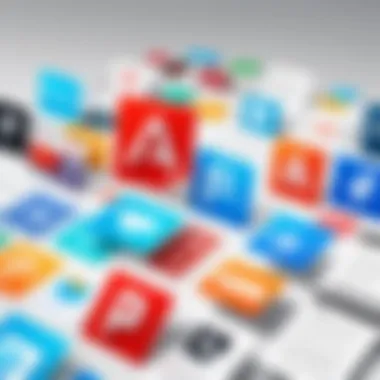

Reviews and Ratings
When consumers go shopping for software, they often turn to reviews and ratings. Platforms like Reddit, Facebook, and software review sites provide user-generated content that reflects the overall sentiment toward different PDF management tools. Here are some noteworthy aspects about these reviews:
- Credibility: Many users seek the comfort of knowing their peers have utilized the product effectively. Seeing positive ratings builds trust.
- Detailed Accounts: Users often share not just what they like, but also issues they've faced, allowing prospective buyers to navigate potential pitfalls.
- Comparisons: Through reviews, consumers gain insights on how alternatives stack up against Adobe Acrobat Professional in practice.
Common User Feedback Themes
From the treasure trove of reviews, common themes can be identified, providing prospective users with a clearer picture:
- User Interface: Many users prioritize how intuitive the software is to use. Complaints often arise against software that has a steep learning curve.
- Performance: Speed is a significant factor. Users expect seamless operations without experiencing lags.
- Features: What one user finds essential may be arbitrary to another. The balance between comprehensive features and simplicity is a recurring topic.
- Customer Support: Quick responses and knowledgeable staff can make a world of difference. Happy users will usually echo praise about excellent customer service.
- Value for Money: Users often discuss pricing in relation to the features offered. A tool with a fair cost that doesn’t compromise quality will likely earn favor.
- Positive User Comments: "This tool made it super easy to edit PDFs!"
- Negative User Comments: "I found the interface clunky and hard to navigate."
- Positive User Comments: "I can edit documents instantly and it saves time."
- Negative User Comments: "I had to wait ages for files to load."
Ultimately, detailed user reviews and aggregated feedback are invaluable when assessing alternatives to Adobe Acrobat Professional. Analyzing these insights can bolster informed decision-making, guiding users to software that genuinely meets their needs.
Potential Drawbacks of Alternatives
While exploring the realm of document management software, it's imperative to keep in mind that not every solution shines as brightly as a freshly polished penny. Each alternative to Adobe Acrobat Professional comes with its own set of potential drawbacks that users need to consider. Understanding these limitations is key in making a well-informed choice that best aligns with specific needs and workflows.
Compatibility Issues
One significant concern when considering alternatives is compatibility. Not every PDF editor plays nicely with different operating systems or integrates seamlessly with other software. For example, certain tools may offer stellar editing capabilities on Windows but might fall flat on macOS or Linux environments. Likewise, if a work environment heavily relies on Microsoft Office or specific cloud-based systems, a PDF editor lacking in cooperation with these tools can create unnecessary headache.
Compatibility problems often become noticeable when exchanging documents with colleagues or clients who might be using a different software or version. If the PDF editor modifies a file in a manner that is not supported by Adobe Acrobat, it can lead to formatting discrepancies, grayed-out text, or missing elements altogether. Therefore, before diving headfirst into a new software, checking whether it can handle the files you use, both for import and export, is crucial. Users may also want to consider whether the software supports older versions of PDF. The tech world moves fast, and many tools can struggle with or refuse to open files from years past.
Learning Curve
Another hurdle awaiting users is the learning curve associated with new software. Switching from Adobe Acrobat Professional, which many may have become accustomed to, can feel like jumping from a doodle into a deep end of technical jargon. Each alternative has its own user interface that may not mirror what users are familiar with, leading to inefficiencies and frustration.
For instance, some alternatives could sport more advanced features, but these are often hidden behind complex menus or convoluted workflows. Users might find themselves spending a considerable amount of time just to find a basic function, which can be particularly frustrating for professionals who prioritize efficiency.
To ease into a new tool, many users might need to tap into online guides, tutorials, or community forums, which take additional time and effort. Yet, the real test lies in ensuring that these resources are comprehensive enough to aid in mastering the new software. If a software lacks adequate documentation or customer support, the transition could quickly turn into a vexing ordeal, perhaps even leading some to yearn for the familiarity of Adobe Acrobat.
Overall, while alternatives may present enticing features and lower costs, the potential compatibility issues and learning curve serve as vital checkpoints in the decision-making process for software developers, IT professionals, and students alike. Understanding these drawbacks prepares users for the real experience of integrating these tools into their daily operations.
The Future of PDF Management Software
As technology continues to evolve, the landscape of PDF management software is set to undergo significant changes. Document management is no longer a mere afterthought for organizations; it's integral to productivity, compliance, and efficient workflows. The future of PDF management software hints at smarter tools that not only facilitate document handling but also enhance collaboration and security.
The significance of exploring future trends in PDF management lies in understanding how developments can impact businesses and individual users alike. As we drive into the era of digital transformation, businesses are prioritizing solutions that adapt to their needs while providing enhanced features. Here are some key areas where future advancements are expected:
- Artificial Intelligence (AI): AI can streamline tasks, making features like editing, converting, and annotating documents easier and more efficient. Imagine a tool that learns from user habits and suggests actions based on their previous interactions.
- Cloud Integration: With the rise of remote work, seamless cloud integration has become essential. Future PDF solutions will likely focus on enhanced cloud features, allowing users to access and edit documents from any device, anywhere.
- Mobile Optimization: As smartphones become ubiquitous, PDF management tools will evolve to provide mobile-friendly interfaces, making it simpler to handle documents on the go.
"In an increasingly digital world, the ability to adapt and evolve through technology is vital for staying competitive."
Trends in Document Management
The future of document management is characterized by certain trends that are reshaping the norms of how we handle PDFs.
- Enhanced Collaboration: Modern teams demand real-time collaborations. Future software developments will likely emphasize features like shared access, commenting, and version control, allowing multiple users to work on the same document simultaneously.
- Increased Focus on Security: With data breaches on the rise, a paramount trend is the strong emphasis on security features. Future solutions will incorporate advanced encryption, secure-sharing options, and compliance management to protect sensitive information.
- Automation of Repetitive Tasks: From filling out forms to sending reminders about deadlines, automation can save time. Tools that automate these mundane tasks are likely to see increased popularity.
Technology Innovations
The infusion of technology into PDF management software comes with exciting possibilities. Here are a few innovations that could define the future:
- Machine Learning: This can enhance user experience by personalizing document management based on individual preferences and usage patterns.
- Blockchain: Some document management solutions might start integrating blockchain technology for secure transactions, ensuring complete transparency and authenticity of documents.
- Virtual and Augmented Reality: While it may sound futuristic, the application of virtual reality for document presentations or augmented reality for interactive elements within PDFs could become reality.
Ending
In summing up the discussion around alternatives to Adobe Acrobat Professional, it's evident that the choice of software goes far beyond mere preference. It speaks volumes about how we approach document management and editing in our daily tasks, whether in a corporate setting or personal use. The competition is stiff, and thankfully, there are numerous tools out there designed to cater to different needs and preferences, ensuring that users are not boxed into one solution.
The importance of the conclusion lies in guiding users through the maze of options presented throughout this article. As we explored various alternatives, from Foxit PhantomPDF to PDFescape, it became clear that each software comes with its tailor-made features. These range from straightforward document editing to robust collaboration tools and even advanced security measures.
When considering the switch from Adobe Acrobat Professional, several specific elements must be assessed:
- Suitability for Task: Different software excels in different areas; understanding your specific needs can save you time and frustration.
- Financial Impact: Pricing structures vary. It’s critical to look beyond mere purchase costs and evaluate what ongoing expenses might arise.
- Learning Curve: Simplicity versus complexity can greatly affect productivity. The resources available for onboarding can significantly expedite the transition.
In essence, the final thoughts echo a call for discernment. With so many options available, the right choice hinges on a combination of personal or business needs, financial considerations, and the technical abilities of the users involved. Whether you lean towards a free solution or a more comprehensive paid version, the ultimate goal should be achieving efficiency and effectiveness in managing documents.
"Choosing the right document management software is not just a matter of function but an investment in productivity and workflow optimization."
As you weigh your options, let the insights from this article serve as a foundation for your decision-making process. Your next document management adventure is just a software choice away. Armed with knowledge and awareness, you can confidently select the tool that best suits your needs.







