Best Alternatives to Microsoft Teams for Collaboration
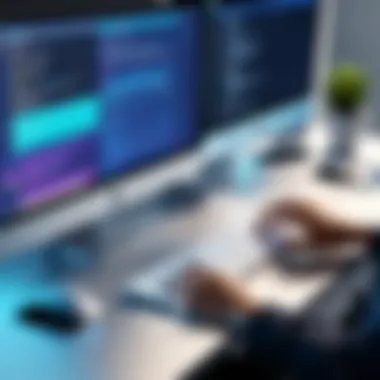

Intro
In today's fast-paced work environment, effective communication and collaboration tools are paramount. Microsoft Teams has undoubtedly carved out a significant niche by offering features suited for both remote teamwork and intra-office collaboration. However, as more companies pivot to flexible work models, many users find themselves exploring alternatives that might cater better to their specific needs. This guide aims to shed light on various software options that provide comparable functionalities or even unique advantages over Microsoft Teams, analyzing their strengths, weaknesses, and features.
As we dive deeper, you will discover that each alternative presents distinctive characteristics, serving diverse purposes that can enhance workplace productivity. For developers, IT professionals, and students, understanding these tools can streamline workflows and improve overall efficiency.
Key points to be discussed include:
- The different software options available as alternatives
- In-depth feature analysis for each tool
- Usability and performance insights
- Practical use cases for specific environments
With that in mind, let’s start by exploring the broad landscape of software options available today.
Prelims to Collaboration Tools
In today’s fast-paced work environments, the significance of collaboration tools cannot be overstated. They facilitate communication among team members, streamline workflows, and enhance productivity. With organizations becoming increasingly global and remote, the need for effective tools that can bridge gaps in communication has skyrocketed. By introducing collaboration technologies, teams can interact seamlessly, regardless of their locations, time zones, or even work schedules.
The Need for Effective Communication
Effective communication is the glue that holds a team together. Without it, projects can get tangled, deadlines may be missed, and morale will undoubtedly suffer. In fact, a lack of clear communication can lead to misunderstandings or even conflict among team members. Thus, having a robust collaboration tool helps in managing interactions intelligently. It ensures that everyone is on the same page, guiding teams toward their common goals. Simple features like message threads, video calls, and file-sharing options can dramatically improve how effectively teams operate.
Overview of Microsoft Teams
Microsoft Teams has emerged as a heavy-hitter in the world of collaboration software. From its inception, it aimed to provide businesses with a unified platform that encompasses chat, video conferencing, file sharing, and other essential communication features.
Key Features of Microsoft Teams
Microsoft Teams brings a plethora of features designed to enhance collaborative efforts. The platform supports chat functionality where team members can hold discussions in real time. Its video conferencing capabilities cater well for remote meetings, making face-to-face communication feasible, even from a distance. Additionally, integration with other Microsoft products, like OneDrive and SharePoint, allows for easy access to files and documents, consolidating all essential tools in one place.
This integration is unarguably a significant characteristic as it positions Microsoft Teams as an attractive option for organizations already utilizing the Microsoft ecosystem. The focus on security and compliance is another key trait that many businesses find compelling, ensuring sensitive data remains protected while facilitating collaboration. However, while the features are numerous, they may not cater to every type of user or style of work, leading to some users feeling overwhelmed by the interface.
Usage Statistics and Popularity
Since its launch, Microsoft Teams has grown remarkably. It reported over 250 million monthly active users by late 2021, making it a popular choice among organizations ranging from small enterprises to large corporations. This rapid growth showcases its acceptance and reliance within the business community. Many users appreciate the versatile capabilities it offers, allowing teams to communicate effectively without needing multiple disparate tools.
However, popularity can often lead to complacency. The extensive user base can create a false impression that it fits everyone’s needs perfectly. While Microsoft Teams does have a significant number of active users, it is crucial to analyze user experiences for a broader understanding of its functionalities. Certain groups may feel less catered to in some aspects, reflecting a growing interest in exploring alternatives.
Limitations of Microsoft Teams
Despite its popularity, Microsoft Teams harbors some limitations that users should consider. One major concern is the steep learning curve associated with the software. New users may find it challenging to navigate through its extensive features, which could lead to frustration or underutilization. Furthermore, while it integrates well within the Microsoft suite, those using other software tools might find the lack of flexibility irksome. Consequently, teams that depend on various applications may lose productivity as they grapple with transitioning between incompatible platforms.
In summary, while Microsoft Teams may provide an ensemble of features that facilitate communication, it's not a golden ticket for every organization. By placing its shortcomings under a magnifying glass, we can better appreciate the diverse array of alternatives available that might deliver more specialized solutions suited to unique team needs.
Criteria for Evaluating Collaboration Software
Selecting the right collaboration software is not merely about picking the one that is trending on social media. It demands a thoughtful evaluation of several key criteria to ensure that it meets the specific needs of users and their work environment. This article aims to guide you through these benchmarks that can help inform your decision.
User Interface and Experience
The user interface (UI) is the bridge between the software and the user. If the UI is cumbersome or unintuitive, even the most powerful features might go untouched. Therefore, user experience (UX) plays a critical role. A clean, organized layout helps users navigate the platform easily. Simplicity is key—often, less is more.
For example, tools like Slack excel in their minimalistic design, enabling quick access to channels and conversations without unnecessary clutter. The ease of use can drastically improve productivity. When workers find the software engaging and easy to navigate, they will more likely adopt and utilize it fully.
Integration with Other Tools
Another vital point is how well the collaboration tool plays with others in your digital ecosystem. In today’s tech-heavy world, software doesn’t exist in isolation. A system that can connect seamlessly with tools you already use—like Google Drive, Asana, or Zoom—will offer tremendous value. For instance, if a team relies heavily on shared documents, a tool that offers in-line editing features integrated with Google Docs could be indispensable.
In evaluating a solution's integrative capabilities, consider the variety and number of integrations it offers. A software that can bring together different platforms can greatly curtail app-switching, which often becomes a time drain.
Scalability and Flexibility
As organizations grow, their needs evolve. A robust collaboration tool should not just excel at handling current tasks, but also be able to adapt to future requirements. This is what is referred to as scalability. If you are part of a startup, today’s manageable team might swell into a much larger one tomorrow.
Moreover, flexibility should be on your radar as well. A program that lets you customize features or layouts can make a massive difference. Trello, for example, allows users to create boards tailored to specific projects or workflows. Whatever the scale, the software's adaptability can empower seamless transition, minimizing friction during growth.
Pricing Models and Accessibility
Finally, the cost of collaboration software is a deciding factor for most. Pricing models can vary widely, from one-time purchases to subscription services that charge monthly or yearly fees. Free versions with limited features may seem tempting but consider whether these limitations could hinder productivity in the long run.
Moreover, accessibility is crucial. Some software may only cater to specific operating systems or devices, which can lock out valuable team members who rely on different technology. Evaluate if the software is compatible across various platforms, ensuring no user is left out of the loop. For professionals in IT and software development, having software that is accessible from multiple devices reinforces effective collaboration.
In summary, a thoughtful evaluation of user interface, integration capabilities, scalability, and pricing models can substantially impact your productivity and team dynamics. Understanding these criteria can ensure that the collaboration tool you choose aligns well with your unique workflows and organizational structure.
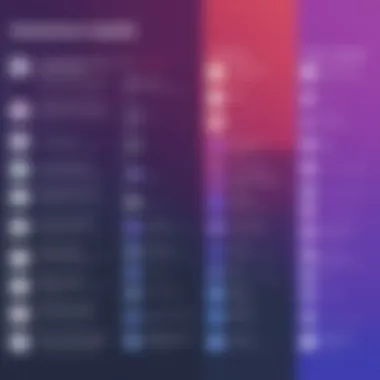
Top Alternatives to Microsoft Teams
In the modern workspace, the demand for effective communication tools has skyrocketed. Microsoft Teams has been branded as a leading player in this category, but alternative platforms also bring their own strengths to the table. Exploring these options can help organizations find solutions that best fit their unique collaboration needs. Understanding the nuances of popular alternatives provides valuable insights for decision-makers, allowing them to choose tools that enhance productivity and streamline processes.
Slack
Slack stands out as a contender in the realm of collaboration tools. By focusing on messaging and integration with various apps, it caters to teams looking for a straightforward way to communicate and collaborate effortlessly.
Key Features of Slack
The key aspect of Slack is its intuitive interface that simplifies team communication. One standout characteristic is the channel-based structure, which allows groups to organize discussions around specific topics or projects. This fragmenting of conversation helps keep chatter relevant and keeps the clutter at bay. Additionally, Slack's rich integration ecosystem enables users to connect with hundreds of third-party services. This means teams can bring tools they already use into one platform, minimizing disruptions.
However, one disadvantage is that new users sometimes find the multitude of features overwhelming, as they may struggle at first to navigate through various channels and notifications.
Use Cases and Ideal User Groups
Slack shines in environments where quick communication is vital. Software development teams thrive using Slack to support agile methodologies and maintain speed in discussions. The platform’s ability to integrate with development tools like GitHub and Jira provides a seamless experience for technical teams. This focus appeals to start-ups and tech firms, but it may not suit larger organizations where structured communication is more beneficial.
On the flip side, more traditional sectors, such as finance, might not find Slack as effective due to its informal environment and lack of formality in communications.
Limitations Compared to Microsoft Teams
While Slack excels in many areas, several limitations place it a notch below Microsoft Teams. One notable shortfall is its video conferencing capabilities, which often cannot match the robustness of Microsoft Teams’ integrated features. Teams also provides more comprehensive file storage through its tie-in with OneDrive, offering a more cohesive experience for users accustomed to Microsoft ecosystems. Slack’s reliance on integrations, while a strength, can also be a weakness; users who prefer an all-in-one solution might find Teams more appealing.
Zoom
When it comes to video communication, Zoom has made a definitive mark. With its robust video conferencing features, this platform has become a household name, especially during the rise of remote work.
Core Functions of Zoom
Zoom primarily focuses on video conferencing, making it a go-to for businesses that prioritize face-to-face interactions. The ability to host large meetings without compromising on quality is a hallmark of Zoom. The software includes features like breakout rooms and webinars, enhancing interactivity. Users appreciate how it operates smoothly across devices, maintaining accessibility for teams on the go.
However, some may find that its primary focus on video can detract from features associated with text-based collaboration, as Zoom historically isn't built for instant messaging.
Target Audience and Effectiveness
Zoom caters to various audiences, from small teams to large organizations seeking to host webinars. Its user-friendly design makes it a great choice for educators and trainers who require flawless presentation capabilities. Yet, the visual emphasis might not suit audiences that rely on long-term project collaboration; integration with project management tools may be necessary for those workflows.
Comparison of Features with Teams
In comparing Zoom with Microsoft Teams, one can see clear distinctions in how they facilitate communication. Microsoft Teams combines chat, file sharing, and meeting functionalities all in one platform, aimed at creating a comprehensive workspace. While Zoom excels in the quality and features of video conferencing, Teams incorporates these features into a broader collaboration framework, making it the preferred choice for organizations looking for a more all-inclusive solution.
Google Workspace (formerly G Suite)
Google Workspace is another powerful alternative that integrates an extensive suite of productivity tools. Its ability to enhance collaboration is noteworthy for teams used to working within Google's ecosystem.
Integration and Collaborative Potential
The integration potential of Google Workspace is one of its most appealing aspects. Tools like Google Docs and Sheets allow for real-time collaboration regardless of location. Users appreciate the automatic saving and history features that enable efficient revisions, making it easy to track changes and edits. This seamless integration can serve as a significant advantage over Microsoft Teams for teams already embedded in Google’s services.
But, being reliant on a strong internet connection can be a limitation of Google Workspace when compared to the offline capabilities available in Microsoft Teams.
Strengths and Weaknesses
One of the main strengths of Google Workspace is its affordability, particularly for educational institutions and small businesses seeking cost-effective solutions. However, its lack of sophisticated project management features might turn away larger enterprises looking for more tailored tools to handle complex projects. Many users report that while Google Workspace has excellent collaborative features, it may lack certain professional tools required for a comprehensive management overview.
User Experience Insights
Users often find Google Workspace intuitive and user-friendly, particularly if they already have familiarity with Google products like Gmail or Calendar. The consolidated environment ensures most collaboration aspects occur in one space. However, some might find the layout less appealing than other alternatives, and confusion can arise if teams consist of members who prefer other platforms.
Cisco Webex
Cisco Webex is recognized for its emphasis on secure communications, making it appealing for enterprises that prioritize data protection.
Technical Features and Capabilities
Webex offers a range of technical features aimed at enhancing security and functionality. The platform provides end-to-end encryption, ensuring that sensitive information remains protected during communications. Additionally, features like noise cancellation improve the quality of meetings, particularly in noisy environments. Customized layouts and screen sharing enrich collaborative efforts among team members.
However, intricate features may present a learning curve for those unaccustomed to robust security protocols.
Advantages for Large Organizations


Webex caters particularly to large organizations, as it can scale efficiently to handle numerous participants. The platform offers extensive administrative controls, ensuring IT departments can monitor usage and maintain compliance without hassle. This high level of security and scalable options makes Webex a wise choice for companies in regulated industries.
Yet, smaller organizations might find Webex overwhelming or underutilized, leading them to prefer more straightforward solutions.
Challenges in User Adoption
Transitioning to Webex can present challenges, particularly for organizations unfamiliar with the functionalities offered. Some users report confusion over the plethora of features, which may delay user adoption. Training sessions may be necessary to get teams up to speed, creating additional time pressure for projects.
Asana
Asana is a popular platform recognized for its project management capabilities.
Project Management Tools Incorporated
A prominent aspect of Asana is its built-in project management tools. With features like task management, timelines, and workflows, it streamlines project tracking without missing a beat. This fosters transparency as teams can clearly see who is responsible for what and by when. As a result, everyone stays on track and accountable.
Despite its strengths, Asana may not suit teams looking for a comprehensive chat solution, as it primarily focuses on task management.
Best Fit for Project-driven Teams
Asana excels in project-driven environments. Its visual interfaces and categorization help teams prioritize and navigate their projects effectively. However, teams with more casual needs may find Asana excessive; not every group may need the detailed oversight that Asana provides.
Comparison with Microsoft Teams' Features
Comparing Asana with Microsoft Teams reveals notable differences. While Teams encompasses communication, file sharing, and video conferencing, Asana hones in on task management. Teams may be a better choice for organizations seeking a broader tool, while Asana is ideal for those focused exclusively on project oversight.
Trello
Trello is another visual collaboration tool that has gained traction among teams.
Visual Task Management Features
Trello's visual task management features shine through its card and board system. Tasks are displayed as cards, allowing teams to drip through their progress in a visually engaging manner. This aspect helps members stay organized while understanding the stage of their tasks quickly.
Nonetheless, its simplicity could limit its usability for large businesses that require more advanced project management operations.
Audience and Use Cases
Trello appeals primarily to smaller teams that enjoy visual task management. Creative businesses and freelancers find its flexibility beneficial for tracking projects in a manageable format. That said, larger teams may become disorganized or overwhelmed if they rely solely on Trello’s structure without additional tools for governance.
Comparative Limitations
While Trello offers a unique way to manage tasks, it lacks the more comprehensive features offered by Microsoft Teams that support a broader range of collaboration tools. Teams with extensive communication needs may find Trello insufficient when it comes to integrating chat and file sharing.
Overall, evaluating these alternatives against Microsoft Teams is essential for organizations looking to adapt fit-for-purpose collaboration strategies.
Emerging Collaboration Tools
In the fast-paced world of digital communication, staying ahead of the game is crucial. Emergent collaboration tools have arisen, catering to various needs that traditional platforms may overlook. Not only do they incorporate innovative features, they also tend to foster a more dynamic and flexible work culture. Recognizing the landscape of collaboration is essential, as it provides insight into how teams might work more efficiently in the future.
These emerging tools often emphasize user-friendliness and adaptability, offering solutions that can morph to fit the unique workflows of different organizations. While many may be familiar with established options like Microsoft Teams, exploring these fresh alternatives can significantly enhance productivity and engagement among users. As teams look to streamline communication and collaboration, understanding the qualities of these tools becomes increasingly vital.
Notion
Functionality Overview
One key defining aspect of Notion is its all-in-one workspace philosophy, which combines note-taking, task management, and database features into a single platform. This flexibility is instrumental for users looking for a centralized solution that can adapt to various team needs. + The ability to create customizable templates allows teams to mold the environment to suit their workflow—whether for project planning or brainstorming sessions.
A standout feature is its block-based approach, which means that content can be dragged and dropped, allowing a fluid design process. However, some users might find that the learning curve can be quite steep initially.
Integration with Existing Workflows
Notion excels in integrating with other tools, bolstering its utility in a workplace setting. With APIs available, it seamlessly connects with databases, scheduling apps, and more, thus enriching existing workflows. Many teams appreciate this adaptability, as it allows them to use Notion alongside their preferred tools without substantial disruption.
Nonetheless, users might encounter challenges if there are limitations in third-party apps’ integrations.
Comparative Assessment with Microsoft Teams
When comparing Notion with Microsoft Teams, the most significant difference lies in their core functionality. Microsoft Teams is heavily geared towards communication through chat and video meetings, making it an excellent choice for real-time interactions. In contrast, Notion shines as a content-centric tool that promotes organization and project tracking.
This elemental distinction is important as it shapes how teams choose to interact and collaborate on tasks. While Teams might be more suitable for quick discussions, Notion offers a deeper dive into project management and collaborative documentation.
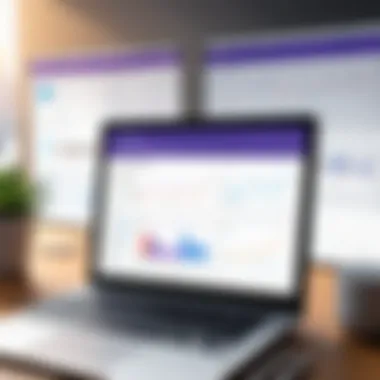
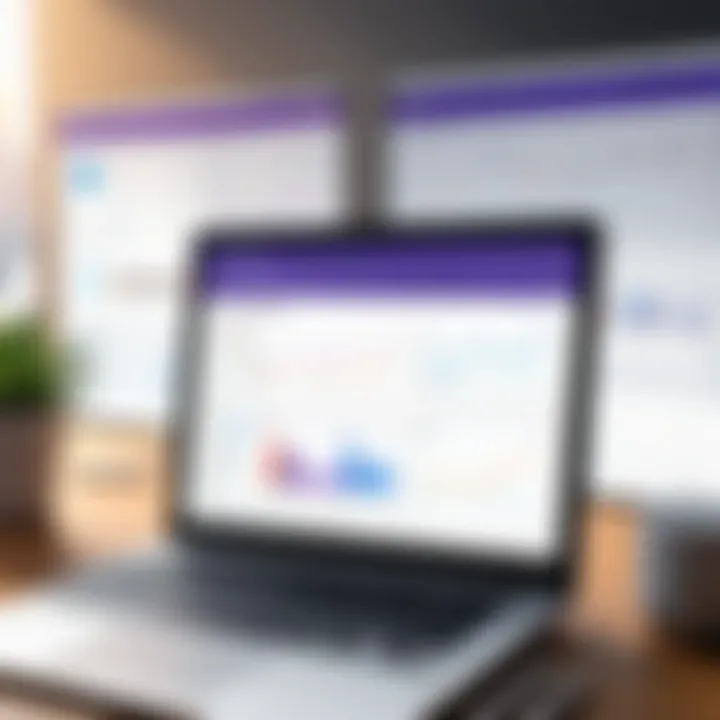
Monday.com
Diverse Use Cases
Monday.com is designed to cater to a wide variety of industries, making it exceptionally versatile. From project management to marketing campaigns, its adaptability is its main selling point. Users can easily assign tasks, set deadlines, and track progress across different teams, creating a streamlined approach to project oversight.
This makes Monday.com very attractive to organizations that require tailored workflows but can also be overwhelming due to the sheer multitude of options available, which might be a hurdle for new users.
Visual Management Features
Visual management tools are at the heart of Monday.com—its dashboard is not only aesthetically pleasing but also highly functional. With color-coded task statuses and easy-to-read charts, teams can quickly grasp where projects stand. Such visuals facilitate swift decision-making processes and foster accountability among team members.
However, the eye-catching features may sometimes come at the cost of performance, particularly for larger teams that deal with extensive datasets, causing slow loading times and lag in real-time updates.
Adoption Barriers
Despite its benefits, organizations may face certain adoption barriers when incorporating Monday.com into their operations. Resistance to change is a common issue, particularly in organizations familiar with other systems. Training becomes necessary to help staff understand the platform's potential, which can lead to initial pushback.
Nonetheless, once the learning phase passes, teams tend to discover significant benefits, which could be the catalyst for smoother long-term operations.
User Experiences and Case Studies
User experiences and case studies are essential in evaluating collaboration tools, especially when it comes to alternatives to Microsoft Teams. The perspectives of real users can provide insights that no amount of marketing could convey. These narratives showcase how different groups effectively utilize various platforms in their day-to-day operations. Understanding these experiences allows potential users to gauge the practical merits and limitations of alternatives like Slack, Zoom, and others.
Utilizing case studies, we can look into specific industries and job roles that have adopted these tools, providing context to their effectiveness and applicability. This kind of analysis reflects the challenges users face, the solutions they devise, and the outcomes of adopting new technologies. Not only does this equip potential users with knowledge about usability and functionality, but it also paints a clearer picture of each platform's strengths in a real-world setting.
Real-world Applications
In the ever-evolving workplace, several organizations have shifted away from Microsoft Teams to explore different collaboration tools.
- A marketing agency found that using Slack provided a more dynamic interface for their creative team. The ability to create channels for different projects meant conversations stayed organized, which minimized the noise often found in larger group chats. They noted that integrating their workflow apps enhanced their productivity significantly.
- In contrast, a remote healthcare team adopted Zoom primarily for its video conferencing capabilities. They highlighted how the platform's ability to handle large virtual meetings improved consultations with specialists, making the process more straightforward and efficient. The secure environment also met their compliance needs, ensuring patient privacy.
- Another example is a tech startup that switched to Notion for project management. Their experience highlighted its versatility in combining notes, docs, and tasks into one accessible space. The startup reported higher satisfaction with project tracking and increased team alignment compared to Microsoft Teams, which felt more siloed to them.
These cases underscore how the specific requirements and organizational culture can greatly influence the choice of collaboration tool.
User Feedback on Alternatives
User feedback is crucial when assessing alternatives to Microsoft Teams. Such insights help bridge the gap between theoretical functionality and practical usage.
When users migrate to new platforms, they often share their experiences on forums like Reddit or user review sites. For instance:
- Slack's users praise its intuitive design and integration with over 2,000 applications. However, some express concerns about notification overload, stating that it can become distracting, particularly in active channels.
- Zoom users frequently appreciate its user-friendliness. A common comment is about the ease of scheduling and joining meetings. Yet, some feel the security protocols haven’t always matched their needs, which often leads organizations to look for comprehensive solutions elsewhere.
- On the other hand, Notion receives accolades for its flexibility. Users love customizing their workspace but remark that it can be overwhelming for newcomers unfamiliar with its extensive features. Some training or familiarity period is often necessary for effective usage.
Ultimately, these user experiences provide a nuanced perspective of how collaboration tools function in the wild. Recognizing what other users encountered can be a game changer when determining which software resonates best with individual needs or organizational goals.
"The difference between success and failure often hinges on how well a tool fits into the daily workflow of those using it."
Through careful consideration of these user experiences and feedback, one can make a more informed decision about which collaboration tool to adopt, ensuring that the chosen solution aligns perfectly with intended goals and operational realities.
Closure: Making an Informed Choice
In the landscape of modern workplaces, the array of collaboration tools has blossomed. While Microsoft Teams may stand tall in terms of popularity, understanding the alternatives is crucial for optimizing team productivity and communication. Making an informed choice is not merely about picking a tool; it’s about aligning that tool with your specific needs and workflow. Every organization has its own unique rhythm and, thus, demands a platform that resonates with its operational style.
Choosing the right collaboration software involves considering specific elements such as user interface, integration capabilities, and overall cost-effectiveness. Often, it’s not about the shiniest or most feature-rich platform, but rather which tool serves the specific goals of your team best. For example, a marketing team might find Slack's real-time messaging built for quick interactions far more beneficial than Teams’ structure. In contrast, project-heavy teams might lean toward Asana or Trello for their project management tools. Ultimately, this decision can greatly influence not only day-to-day operations but also long-term productivity and team morale.
"Selecting the right collaboration tool can be the difference between a thriving team and a clunky one."
Understanding the pros and cons of each option empowers users to make a sound choice based on their context, which is paramount in an ever-evolving work environment. As the landscape continues to shift, the flexibility and adaptability of a chosen tool can lead to enhanced communication, stronger teamwork, and ultimately, a more efficient process.
Summarizing the Alternatives
In reviewing the various alternatives outlined in this guide—Slack, Zoom, Google Workspace, Cisco Webex, Asana, and Trello—it’s clear that each offers its own strengths and weaknesses. Slack shines for communication, while Zoom is unbeatable for video conferencing. Google Workspace integrates effortlessly with other Google apps, allowing seamless collaboration. On the other hand, Cisco Webex excels in its enterprise-level security, appealing mainly to larger organizations. Being mindful of these distinctions—and how they align with your organization’s needs—is what lays the groundwork for an effective decision.
A Quick Recap on the Key Alternatives:
- Slack: Best for real-time messaging and integration with countless other apps.
- Zoom: The go-to for high-quality video conferencing.
- Google Workspace: Great for collaborative projects due to its seamless app integration.
- Cisco Webex: Ideal for organizations prioritizing security and scale.
- Asana: The star for project management and task tracking.
- Trello: Excellent for visual task management and easy use.
Each alternative carries its distinctive features, suited for different aspects of collaboration. Thus, when weighing your options, it’s crucial to look beyond just the checklist of features and consider how those features apply to your team’s specific use case.
Future Trends in Collaboration Tools
Looking ahead, the world of collaboration tools is poised for exciting transformations. As advancements in technology continue, we are likely to see increased integration of AI and automation across various platforms. This can streamline repetitive tasks, allowing teams to focus on more strategic endeavors. For instance, AI-driven task assignments or chatbots that manage schedules could soon become commonplace, optimizing workflows even further.
Moreover, the rise of remote work culture has propelled the demand for tools that accommodate hybrid work environments. Collaboration tools must evolve to ensure they provide equal access and interaction for both in-office and remote employees. Thus, we may see a push toward more inclusive features, such as advanced audio and video quality enhancements, and tools that support asynchronous communication effectively.
Lastly, user data insights could lead developers to provide personalized user experiences. As software learns from user behavior, we might start to see interfaces that adapt to individual needs, improving overall efficiency.
As we navigate through these shifts, staying updated on the latest developments will be key to ensuring your collaboration tool remains relevant and supportive of your team’s objectives.







