Top Build Automation Tools for Efficient Development
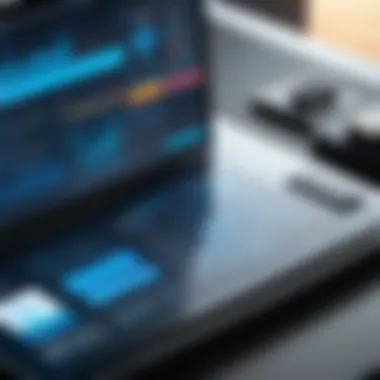

Intro
In the realm of software development, efficiency and productivity are paramount. Build automation tools have emerged as vital components in optimizing the development process. These tools assist developers by automating common tasks such as compiling code, running tests, and deploying applications. With a multitude of options available, finding the right tool can be daunting. This article will explore the landscape of build automation tools, focusing on their functionalities, advantages, and limitations.
Overview of Software
Purpose and Use Cases
Build automation tools aim to streamline the development cycle by minimizing manual interventions. They serve various purposes, such as:
- Automating Build Processes: Compilation, packaging, and deployment of software applications.
- Enhancing Continuous Integration/Continuous Deployment (CI/CD): Allowing teams to integrate code changes and deliver applications seamlessly.
- Facilitating Testing: Running automated tests to ensure code quality and functionality.
Use cases range across different sectors, including web development, mobile application development, and enterprise solutions. Organizations looking to improve efficiency, as well as reduce human error, can benefit significantly from these tools.
Key Features
Several features are common among leading build automation tools. Understanding these can help in determining the right tool for specific needs. Key features include:
- Integration Capabilities: Ability to connect with version control systems, testing frameworks, and deployment environments.
- Custom Script Support: Flexibility to implement custom scripts and configurations for unique project requirements.
- Scalability: The capacity to handle projects of varying sizes, accommodating both small teams and large enterprises.
- User Community Support: Access to forums, documentation, and shared knowledge for troubleshooting and enhancements.
Each feature plays a crucial role in shaping how effectively a team can implement and utilize a build automation tool.
In-Depth Review
Performance Analysis
When evaluating build automation tools, performance is a significant consideration. Factors such as build speed, reliability, and resource utilization impact the effectiveness of the tool. A tool should ideally minimize the time it takes to complete builds without causing excessive strain on system resources.
User Interface and Experience
A user-friendly interface enhances the usability of build automation tools. Good design allows developers to set up configurations easily, monitor processes, and address issues without extensive training. Tools with intuitive dashboards and clear documentation tend to facilitate smoother development experiences, enabling teams to focus on core tasks rather than tool management.
"The right build automation tool can significantly reduce development time and improve software quality, ultimately leading to successful project outcomes."
In summary, choosing the best build automation tool requires consideration of various factors, including purpose, features, performance, and user experience. Understanding these elements equips developers and organizations to make informed decisions that align with their specific needs.
Prelims to Build Automation
Build automation is an essential aspect of modern software development. It streamlines processes, reduces human error, and increases efficiency in building applications. In a world where software complexity is ever-increasing, automated build systems are not just beneficial—they are vital. The rise of Agile and DevOps methodologies has made these tools increasingly important, allowing teams to release code with speed and confidence.
Definition of Build Automation
Build automation refers to the process of automating the tasks necessary to compile and package software. This process can include compiling source code, linking libraries, and creating executable files. Build automation tools manage these tasks with minimal need for manual intervention. This process not only accelerates the development cycle but also ensures consistency across builds. Tools like Apache Maven and Gradle are commonly used in this area, each offering unique functionalities to facilitate efficient build processes.
Importance of Build Automation
The importance of build automation cannot be overstated. Automated builds can significantly reduce the time it takes for developers to integrate code changes and deploy applications. This leads to more frequent releases and faster delivery of features to users. Moreover, build automation enhances the quality of the software produced. Because builds can be tested regularly, bugs can be identified and resolved early in the development process. This proactive approach fosters a culture of quality within teams.
Another critical advantage is collaboration. In environments where multiple developers are working on different aspects of the same project, automated builds help ensure that everyone's changes integrate smoothly. This reduces the risk of conflicts and makes it easier to manage dependencies—one of the biggest challenges in modern software development.
Key Concepts in Build Automation
Several key concepts underpin build automation:
- Continuous Integration (CI): This practice involves automatically testing and merging code changes. The goal is to identify integration errors as soon as possible, thus improving code quality.
- Dependency Management: This refers to managing the libraries and frameworks a project depends on. Tools handle dependencies systematically, reducing the potential for errors that arise from mismatched versions.
- Build Scripts: These are written instructions that define the steps needed to build a project. They provide clarity and documentation on the build process, making it easier for teams to understand and modify as needed.
- Incremental Builds: This concept focuses on building only the parts of the code that have changed, rather than rebuilding everything. This saves time and computational resources.
In summary, build automation is a cornerstone of efficient and effective software development. Its importance lies not only in speeding up the development process but also in ensuring high-quality outputs and facilitating collaboration among teams.
Criteria for Selecting Build Automation Tools
Selecting the right build automation tool is essential for any software development project. The criteria for choosing these tools directly impacts the efficiency, quality, and speed of the development process. In this section, we will explore critical factors that influence this selection, ensuring that developers and organizations make informed decisions tailored to their specific needs.
Integration with Development Environments
A primary consideration when selecting a build automation tool is how well it integrates with existing development environments. Seamless integration minimizes friction between the development process and the build system. This means that tools such as Apache Maven, Gradle, and Jenkins must easily work alongside popular version control systems and integrated development environments like Visual Studio and IntelliJ IDEA.
The benefits of effective integration include increased productivity, reduced errors during the build process, and smoother collaboration across teams. It is crucial to assess how easily a tool can be incorporated into the existing workflow without requiring major adjustments or extensive retraining.
Ease of Use and Learning Curve
The ease with which a developer can adapt to a new build automation tool plays a significant role in its selection. Tools that have a steep learning curve can lead to inefficient use and frustration among team members. Therefore, it is vital to evaluate how intuitive and user-friendly a tool is.
An ideal tool will come with comprehensive documentation and tutorials, facilitating a smoother onboarding experience. Tools like Travis CI and CircleCI are known for their straightforward configurations and user-friendly interfaces. A shorter learning curve can promote quicker adoption across teams, leading to enhanced productivity in the long run.
Community and Support
Access to a robust community and dependable support is another crucial criterion. The presence of an engaged user base can significantly impact the usability of a build automation tool. When developers encounter issues or have questions, having a community to turn to can provide solutions and minimize downtime.
Tools like Jenkins have extensive online forums and resources, while others might rely more on official support channels. It is wise to investigate the availability of support resources and the community's activity level before committing to a specific tool.
Scalability and Performance
Scalability is a vital factor when considering build automation tools, especially for organizations that anticipate growth. A suitable tool should maintain its performance as project size and complexity increase. This means that it should handle larger teams, multiple projects, and the ability to integrate additional functionalities without deteriorating in performance.
Performance metrics such as build speed, resource consumption, and responsiveness are worth evaluating. Tools that allow for parallel builds or distributed builds tend to afford better scalability. A robust evaluation of these aspects will help ensure that the chosen tool will meet future demands.
Top Build Automation Tools Overview
In the realm of software development, the significance of build automation tools cannot be overstated. These tools play a pivotal role in streamlining the build process, minimizing human errors, and ultimately accelerating the delivery of high-quality software products. Automated builds ensure consistency and reproducibility, allowing developers to focus more on coding instead of manual compilation processes. This overview lays a foundation for understanding the tools available, highlighting their key functionalities and evaluating their strengths and weaknesses. Understanding these essential aspects is crucial for any team aiming to enhance their continuous integration and continuous deployment (CI/CD) practices.
Overview of Popular Tools


Various build automation tools have gained prominence, each tailored for different needs and development environments. Here are some of the most recognized tools:
- Apache Maven: Known for its dependency management and convention over configuration philosophy, Maven is widely used in Java projects. It simplifies the build process through its XML-based configuration and robust plugin ecosystem.
- Gradle: This tool stands out for its flexibility and performance. It combines the best features of both Maven and Ant, offering a powerful Groovy-based DSL for configuring builds. Gradle also supports incremental builds, which drastically reduces build times.
- Jenkins: Although primarily a CI/CD tool, Jenkins offers excellent integration with build tools, streamlining the software delivery process. Its extensive plugin ecosystem allows for customization and adds vast functionality.
- CircleCI: As a cloud-based CI service, CircleCI automates the testing and deployment process. It supports multiple languages and provides powerful integration options for GitHub and Bitbucket, facilitating a smooth workflow.
- Travis CI: Particularly popular in open-source projects, Travis CI allows easy integration with GitHub repositories. Its YAML configuration makes it straightforward for developers to specify their build environments.
- Bamboo: Developed by Atlassian, Bamboo integrates seamlessly with other Atlassian products like JIRA and Bitbucket, providing a smooth experience for teams already using these tools.
Historical Context of Build Tools
The evolution of build automation tools tracks closely with the growth of software development practices. In the early days, builds were often manual and error-prone, relying heavily on scripts or batch processes to compile code. As software projects grew in complexity, the need for a more structured approach emerged.
The introduction of tools like Ant in the late 1990s marked a significant shift. Ant used XML to define build processes, emphasizing flexibility but relying heavily on manual configuration. This era was followed by Maven, which introduced the concept of convention over configuration and dependency management, significantly easing the build process.
With the rise of agile methodologies and CI/CD pipelines, tools like Gradle and Jenkins have become essential. They offer improved performance, better support for modern development practices, and seamless integration with cloud services. Each successive wave of tools reflects the developers' need for efficiency, reliability, and collaboration.
"The history of build automation is a testament to the ever-evolving nature of software development, driven by the need for efficiency and quality."
Apache Maven
Apache Maven plays a crucial role as one of the leading build automation tools in software development. It is highly valued for its ability to manage project builds effectively and consistently. Projects built using Maven benefit from a standardized build process which not only streamlines development efforts but also enhances collaboration among teams. Given the diversity in programming languages and frameworks, Maven specifically caters to Java applications. Its extensive plugin ecosystem enables developers to add functionalities seamlessly, thereby improving the overall build process.
Features of Apache Maven
Maven offers a variety of features that set it apart from other build automation tools. Notable attributes include:
- Project Object Model (POM): This is at the core of Maven. The POM file organizes and manages project configurations. It includes dependencies, build settings, and plugin references, providing a structured approach.
- Dependency Management: Maven simplifies the management of project dependencies. It automatically downloads libraries from the Maven Central Repository and other configured repositories.
- Standardized Build Lifecycle: Maven follows a specific lifecycle (clean, validate, compile, test, package, verify, install, deploy), ensuring that each build phase is executed consistently.
- Extensible Plugin System: With numerous existing plugins and the ability to create custom ones, Maven supports various tasks, from compiling code to generating documentation.
- Integration with CI/CD Tools: Maven integrates well with Continuous Integration and Continuous Deployment tools, such as Jenkins and CircleCI, facilitating automation in a modern development workflow.
Pros and Cons of Using Maven
Every tool comes with its strengths and weaknesses, and Maven is no exception.
Pros:
- Robust Dependency Management: It is one of the strongest features of Maven, allowing for easy updates and version control of project dependencies.
- Standardization: Maven promotes a uniform project structure, which can improve team efficiency, especially in larger projects.
- Wide Adoption and Community Support: Being one of the oldest tools in this space, it has a large user base and extensive documentation available.
- Cross-Project Builds: Maven can build multiple projects in a single command, making it especially useful for larger enterprises with interdependent modules.
Cons:
- Complexity for Beginners: New users may find Maven daunting due to its many features and configurations.
- Performance Issues: For very large projects, Maven's build process can become slower, particularly during dependency resolution.
- Less Flexibility: Its standardized nature may not suit everyone, especially those who prefer customized or lightweight build processes.
Maven is widely recognized for its strong dependency management capabilities, which simplifies project setups and facilitates team coordination.
In summary, Apache Maven remains essential in the realm of build automation, particularly for Java applications. Its blend of features offers notable benefits, but the learning curve and performance aspects are considerations for teams deciding whether to adopt this tool.
Gradle
Gradle stands as a pivotal player in the landscape of build automation tools. It provides a flexible and powerful platform that caters to various development needs across multiple programming languages. Its significance lies in its ability to handle different project types, offer a domain-specific language (DSL) for configuration, and integrate seamlessly with existing development ecosystems. The adoption of Gradle is essential for teams looking to streamline their build processes and enhance productivity.
Features of Gradle
Gradle is distinguished by several key features that make it versatile and user-friendly:
- Incremental Builds: Gradle has the capability to only rebuild parts of the project that have changed, thus improving efficiency and minimizing build times.
- Task Management: It allows users to define complex tasks and their dependencies. This makes it easy to manage the build pipeline without redundancy.
- Multi-Project Builds: Gradle supports large projects composed of many subprojects, enabling centralized management and cohesive build processes.
- Dependency Management: It simplifies the management of project dependencies through comprehensive resolution strategies.
- Rich Plugin Ecosystem: Gradle provides a vast repository of plugins, which extend its functionalities for specific needs, such as testing or packaging.
- Customizability: Users can define their own tasks and add complexity only when needed.
These features make Gradle particularly appealing for enterprise-level projects where efficiency and flexibility are crucial.
Strengths and Weaknesses of Gradle
Understanding the strengths and weaknesses of Gradle can inform its use in various environments.
Strengths:
- Performance: Thanks to its incremental build capabilities, Gradle is often faster than traditional build tools, which can lead to significant time savings.
- Flexibility: It accommodates many project types and development environments, including Java, Groovy, Kotlin, and Android, making it a widely adopted choice.
- Community and Support: With a vibrant community and robust documentation, users can find support easily and learn new best practices.
- Integration: Gradle integrates well with IDEs such as IntelliJ IDEA and Android Studio, promoting a seamless development experience.
Weaknesses:
- Learning Curve: For newcomers, the DSL can be daunting. Mastery of Gradle takes time and can pose a barrier to entry for junior developers.
- File Size: Projects configured with Gradle can sometimes become bloated, affecting performance.
- Gradle Wrapper Issues: Although the Gradle Wrapper simplifies version control, it can lead to confusion if team members do not comply with versioning practices.
In summary, while Gradle offers powerful features and flexibility, its learning curve and potential for complexity should be carefully considered during implementation.
Ant
Ant is a significant player in the realm of build automation tools, particularly recognized for its flexibility and strong compatibility with Java projects. Developed by the Apache Software Foundation, Ant allows developers to automate repetitive tasks in the software building process, which reduces manual effort. Its XML configuration files offer a clear structure for defining build processes and dependencies, making it an essential tool for many developers.
Core Functionalities of Ant
Ant provides several core functionalities that set it apart from other build automation tools. At its foundation, Ant uses a straightforward scripting approach through XML files. This allows developers to create build scripts that specify tasks such as compiling code, packaging binaries, and running tests. Key features include:
- Task Management: Ant comes with a variety of built-in tasks that can handle numerous phases of a build. These tasks include compiling Java source code, cleaning up directories, and generating documentation.
- Cross-Platform Support: Ant runs on any platform that supports Java, allowing for consistent builds across different environments.
- Dependency Management: Ant can manage dependencies through libraries and JAR files, streamlining the build process.
- Extensibility: Developers can create custom tasks using Java or script languages, expanding Ant’s functionality to fit specific project needs.
This set of functionalities enables Ant to be a versatile tool adaptable to many project types and sizes.
Advantages and Disadvantages of Ant
Like every tool, Ant comes with its own set of advantages and disadvantages that should be weighed when considering its use in a development project.
Advantages:
- Simplicity: The XML configuration is generally easy to read, allowing new users to identify tasks and understand scripts quickly.
- Established History: Being one of the oldest tools in this domain, Ant has a large repository of documentation and community support.
- Robust Plugin Ecosystem: Ant can integrate seamlessly with IDEs like Eclipse and IntelliJ IDEA, enhancing the overall workflow.
Disadvantages:
- Verbosity: The XML syntax can become repetitive and cumbersome for complex build scripts, making maintenance challenging.
- Lack of Features: Compared to newer tools like Gradle, Ant lacks advanced dependency management and incremental build capabilities.
- No Built-in Versioning: Ant does not have native support for versioning of builds or automatic handling of project dependencies like Maven or Gradle does.
CircleCI
CircleCI has emerged as a critical player in the field of build automation tools. Its cloud-based continuous integration and delivery platform significantly simplifies the development process. Organizations are increasingly adopting CircleCI due to its ability to streamline workflows, enhancing productivity for both small teams and large enterprises. This section delves into the main features of CircleCI, alongside its benefits and limitations, providing a well-rounded understanding of its capabilities.
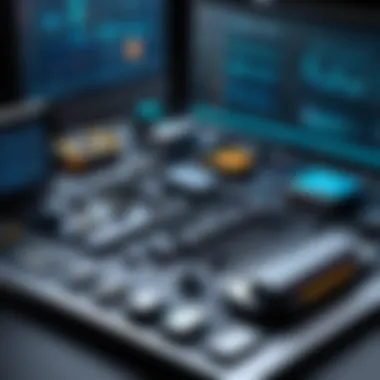

Main Features of CircleCI
CircleCI offers a range of features tailored to meet the diverse needs of development teams. These key features include:
- Integration with Version Control Systems: CircleCI integrates effortlessly with platforms like GitHub and Bitbucket. This compatibility allows developers to automate their builds and deployments directly from their version control system, reducing manual intervention.
- Configurable Workflows: Users can define complex workflows in a simple configuration file. This flexibility means experts can orchestrate intricate build pipelines depending on the specific needs of the project.
- Docker Support: CircleCI's built-in Docker support enables the use of containerized applications. This capability facilitates easy deployment, ensuring consistency across different environments.
- Parallel Test Execution: The tool allows teams to run tests in parallel, which significantly speeds up the CI/CD process, resulting in faster feedback on code changes.
- Insights and Analytics: CircleCI provides insights into build performance. Teams can track metrics over time, helping them assess their processes and identify areas for improvement.
Benefits and Limitations of CircleCI
When considering CircleCI, it is essential to weigh both its benefits and limitations. Here are aspects to consider:
Benefits:
- Rapid Feedback Loops: The ability to automate testing and deployment processes ensures that developers receive feedback quickly. This speed allows for agile development practices and more efficient workflows.
- Scalability: CircleCI can accommodate projects of varying sizes. Its infrastructure supports both small applications and large-scale enterprise solutions, making it versatile.
- Customization Options: Developers can customize build environments and scripts. This level of control helps teams tailor their CI/CD pipelines to fit unique project needs effectively.
Limitations:
- Learning Curve: For teams not familiar with CI/CD concepts, there can be an initial learning phase. The extensive configuration options may seem overwhelming for beginners.
- Costs: CircleCI operates on a subscription model, and while there is a free tier, larger teams may find the costs rising as they scale their usage.
- Resource Limits: Depending on the plan, users may encounter limitations related to concurrent jobs and build minutes, which could stall workflows during peak times.
In the modern landscape of software development, choosing an efficient build automation tool like CircleCI can make a substantial difference in enhancing team productivity and software quality.
In summary, CircleCI stands out as a robust tool in the realm of build automation. Its features help streamline processes, while its benefits can drive development efficacy. However, teams must navigate its learning curve and consider cost implications based on their specific needs.
Jenkins
Jenkins holds a significant place in the realm of build automation tools. As an open-source automation server, Jenkins is widely recognized for its ability to streamline and automate the entire software development process. Its importance lies in its extensibility and ability to integrate with a multitude of tools, allowing developers to create efficient continuous integration and continuous delivery (CI/CD) pipelines. For software developers and IT professionals, using Jenkins can yield substantial efficiencies, especially when it comes to managing repetitive tasks within large projects.
Jenkins is particularly beneficial because it supports a wide array of plugins. This means that teams can tailor their Jenkins environment according to specific needs. The flexibility to adapt Jenkins for various development workflows makes it a go-to choice in many organizations engaged in DevOps practices.
Moreover, Jenkins promotes collaboration among team members through its streamlined interface and notification system. As code changes are made, Jenkins can automatically build, test, and deploy the application, ensuring that the latest version is always in the hands of users or available for testing. This capability enhances code quality by allowing quick feedback and detection of issues early in the development cycle.
Overview of Jenkins Features
Jenkins offers numerous features that set it apart from other build automation tools:
- Pipeline as Code: Allows developers to define their build pipeline using a domain-specific language, making it easy to version control.
- Distributed Builds: Supports running builds across multiple machines, which can significantly reduce build times and use resources efficiently.
- Extensive Plugin Ecosystem: Over 1,600 plugins are available, covering a variety of integrations and enhancements.
- Customizable UI: Users can modify the interface to suit their workflows, enhancing the usability and efficiency for different teams.
- Integration with Version Control Systems: Works well with systems like Git, Subversion, and Mercurial, facilitating smooth source code management.
Overall, Jenkins aims to provide developers with a robust and flexible platform to automate their processes in a manner that aligns with current development trends.
Pros and Cons of Jenkins
As with any tool, Jenkins has its advantages and disadvantages:
Pros:
- Open Source: Accessible to everyone, and continually improved by a large community.
- High Flexibility: Adaptable to a range of environments and workflows, making it suitable for diverse development needs.
- Comprehensive Documentation: Jenkins has thorough documentation and community support, aiding new users in navigating the platform.
- Continuous Integration: Enhances code quality with regular integration, ensuring that new features do not break existing functionality.
Cons:
- Setup Complexity: Initial configuration and setup can be intricate, particularly for users new to continuous integration.
- Resource Intensive: Running Jenkins, especially with multiple concurrent jobs, may require substantial server resources.
- Steep Learning Curve: Users may need time to understand its full capabilities and best practices.
- Plugin Management: With a vast number of plugins, managing updates and ensuring compatibility can be challenging.
In summary, Jenkins is an integral part of modern software development practices, providing a strong foundation for building and deploying applications efficiently. While it is powerful and flexible, organizations should be prepared to invest time in configuring and optimizing their Jenkins installations for maximum effectiveness.
Travis
Travis CI plays a critical role in the ecosystem of build automation tools. It is particularly favored among developers who use GitHub, serving as a continuous integration service. What sets Travis CI apart is its simplicity and integration capabilities. It allows developers to test and deploy code with ease, making it a valuable asset for software projects that prioritize rapid development and deployment cycles.
Key Features of Travis
Travis CI offers a variety of features aimed at enhancing the build automation process. Some of the key features include:
- Continuous Integration: Automatically builds code changes and runs tests on multiple environments.
- Integration with GitHub: Seamless integration with GitHub repositories ensures that tests run upon every code commit.
- Support for Multiple Languages: It supports a range of programming languages, including Java, Ruby, Python, and more, allowing teams to work in their preferred languages.
- Configurable Builds: Users can define their build processes with , granting control over environment variables and build scenarios.
- Deployment Options: Supports deployment to various platforms, including Heroku, AWS, and Docker, simplifying the release process.
Travis CI's ability to execute tests in parallel leads to significant reductions in build time, which is crucial for agile teams.
Advantages and Drawbacks of Travis
Like any tool, Travis CI has its advantages and drawbacks.
Advantages:
- Ease of Use: The straightforward interface and integration with GitHub make it user-friendly, especially for new developers.
- Reliability: It offers consistent performance with reliable test results, crucial for maintaining code quality.
- Free for Open Source: Travis CI provides free builds for open-source projects, making it accessible for many developers.
Drawbacks:
- Build Time Limitations: Some users report restrictions in build times for certain plans, which may affect larger projects.
- Limited Documentation for Advanced Features: While basic usage is easy to grasp, advanced configuration may be less documented, presenting a learning curve for some users.
In summary, Travis CI stands as a strong contender in the build automation landscape, especially for those heavily tied to GitHub environments. Its key features and advantages underscore its usability, although potential limitations should be considered for larger projects.
Bamboo
Bamboo is a Continuous Integration and Continuous Deployment (CI/CD) tool developed by Atlassian. It is crucial in the build automation landscape as it bridges the gap between coding and deployment. Its capacity to integrate seamlessly with other Atlassian products such as JIRA and Bitbucket elevates its usability in software development workflows. Bamboo allows teams to define their build processes clearly, support multiple languages, and automate various tasks, ensuring that the development cycle is both efficient and effective.
Functional Aspects of Bamboo
Bamboo provides a suite of features designed to facilitate smooth software development. Some key functionalities include:
- Build Automation: Automating builds to save time and reduce human error.
- Deployment Projects: Configuring deployment plans that help in managing and releasing applications to different environments.
- Integration with Version Control Systems: Bamboo works with Git, Mercurial, and Subversion. This ensures that any code changes trigger builds automatically.
- Customizable Build Processes: Users can set up custom build plans to suit their specific project requirements.
- Parallel Execution: Builds can run concurrently, enhancing performance and cutting down on wait times.
- Test Integration: It supports various testing frameworks and tools, facilitating the testing process within the build pipeline.
Bamboo also provides a user-friendly interface that helps in tracking builds and deployments through a centralized dashboard, enhancing overall project visibility.
Strengths and Limitations of Bamboo


Bamboo has its strengths that make it a preferred choice among software development teams, alongside some limitations that users should consider.
Strengths:
- Integration: Deep integration with Atlassian's ecosystem offers a smooth experience for teams already using JIRA and Bitbucket.
- User-Friendly Interface: The interface is intuitive, which minimizes the learning curve for new users.
- Flexible Configuration: Users can customize their build strategies, accommodating unique project requirements.
- Strong Community Support: A large user base provides a wealth of resources and community-driven support.
- Scalability: Bamboo can manage projects of varying sizes, from small teams to large enterprises.
Limitations:
- Cost: Compared to other CI/CD tools, Bamboo can be more expensive, especially for smaller teams or startups.
- Resource Intensive: It may require significant system resources, which can impact performance on less powerful setups.
- Complex Setup: For new users, initial configuration can be complicated, requiring some technical knowledge.
- Dependency on Atlassian: Those not within the Atlassian ecosystem may find integration less robust.
Bamboo offers a comprehensive solution to manage, build, and deploy applications, but users should weigh its cost against their specific needs.
Comparison of Build Automation Tools
The comparison of build automation tools is crucial for organizations and professionals who aim to optimize their development processes. Each tool comes with its unique functionalities, benefits, and limitations that affect productivity and efficiency. In today's fast-paced technological environment, understanding these tools enables teams to make informed choices tailored to their specific needs.
When selecting a build automation tool, one must consider various factors. Key aspects include the features that a tool offers, its integration capabilities with existing development environments, and the overall cost structure. Evaluating these parameters forms the foundation for understanding how well a particular tool fits into an organization’s workflow.
Furthermore, knowing the strengths and weaknesses of each tool can help avoid common pitfalls, providing a competitive edge. A thorough comparison helps teams save time and resources, aligning their selection process with their long-term goals.
"Effective comparison of build tools not only enhances efficiency but also reduces overhead costs associated with development."
Overall, the comparative analysis serves as a roadmap for professionals, helping them navigate a multitude of options while ensuring they select a build automation tool that enhances their development process.
Feature Comparison
When comparing build automation tools, features play a pivotal role. Each tool has a different set of capabilities that can greatly affect productivity.
Some essential features to consider include:
- Continuous Integration/Continuous Deployment (CI/CD): Most modern tools offer CI/CD integrations, allowing teams to automate their workflows and streamline deployment.
- Plugin Ecosystem: A rich plugin ecosystem can enhance functionality, allowing for tailored solutions specific to unique project requirements. Tools like Jenkins shine in this area due to their extensive library of plugins.
- Support for Multiple Languages: The tool's ability to handle various programming languages or frameworks is essential in diverse development environments. For example, Gradle supports multiple languages like Java, Kotlin, and Groovy.
- Build Caching and Incremental Builds: These features improve build times by minimizing redundant work, thus speeding up the development cycle.
Organizations should weigh these features against their specific needs to determine which tool will deliver the most value.
Cost and Licensing Considerations
Cost and licensing are decisive factors when selecting a build automation tool. Understanding the pricing model can prevent unexpected expenses and ensure budget compliance. Here are some points to consider:
- Open Source vs. Commercial Licensing: Open-source tools like Apache Maven and Gradle often have no initial costs but may require investment in support services or training. On the other hand, commercial tools like Bamboo typically come with subscription or usage-based fees, which could affect long-term budgets.
- Hidden Costs: Consider potential hidden costs associated with implementation, training, and maintenance. For example, while a tool may appear affordable, scaling its use across a team could lead to increased expenses.
- Free Trials: Many tools offer free trials or tiered pricing models, which can provide a practical way to evaluate whether a tool meets organizational needs before committing to it.
Best Practices in Build Automation
Implementing effective build automation practices is essential for enhancing the software development lifecycle. Good practices not only streamline processes but also increase consistency and reliability in builds. As organizations adopt build automation tools, understanding best practices ensures that these tools provide maximum value. Improved efficiency in building and testing software leads to shorter development cycles and higher product quality. As a result, teams can focus more on innovation rather than on repetitive tasks.
Strategies for Effective Build Automation
- Version Control Integration: Always utilize version control systems like Git to manage your build scripts. This practice ensures that changes are documented, and it also allows for collaboration among team members.
- Modular Build Configurations: Structure your build configurations in a modular way. This approach allows for easier updates and debugging. Keeping configuration files clean and organized aids in understanding the build process.
- Consistent Environment Setup: Use tools like Docker to create consistent environments for building. This practice helps eliminate the 'it works on my machine' syndrome. If all developers work in identical environments, builds will behave consistently.
- Automate Everything: Aim to automate every possible aspect of the build process, from dependency management to testing and deployment. Automation reduces human error and ensures a more reliable output.
- Regular Monitoring and Maintenance: Continuously monitor build performance and maintain scripts. Regularly check for outdated dependencies or deprecated functions in your build files. Scheduled audits prevent issues that can arise from neglected tools.
Common Pitfalls to Avoid
- Overcomplicating Builds: While it is essential to customize build processes, avoid making them overly complex. Complexity can lead to difficulties in debugging and increased build times.
- Ignoring Documentation: Neglecting proper documentation can create confusion. Every configuration, script, and process should be well-documented. This practice helps new team members onboard quickly and ensures continuity.
- Not Using Feedback Loops: Failing to implement feedback loops can slow down the detection of issues. Use notifications for failed builds or testing to keep the team informed promptly.
- Lack of Testing: Ensure that testing is part of your build automation process. Automated tests identify potential issues early, saving time and resources in the long run.
- Failure to Train Team Members: Make sure all team members understand how to use the build automation tools effectively. Regular training sessions and knowledge sharing can enhance team competency.
Proper implementation of these strategies can significantly improve both the speed and quality of your software delivery.
By following these best practices, teams can harness the full power of build automation tools, minimizing errors and maximizing productivity.
Future of Build Automation Tools
The future of build automation tools is not only a natural progression of existing technologies but also a reflection of how software development practices are evolving. As organizations strive for greater efficiency and faster delivery cycles, build automation tools will play a crucial role in shaping these processes. They facilitate seamless integration of new methodologies, technologies, and collaborative approaches. Therefore, understanding what lies ahead in this domain is vital for developers and IT professionals alike, as it influences how they approach their work.
Emerging Trends in Build Automation
Several key trends are shaping the future of build automation tools:
- Integration of AI and Machine Learning: The adoption of artificial intelligence will enhance decision-making processes in build automation. Tools may begin to learn from previous builds, optimizing configurations and reducing errors over time.
- Containerization and Microservices: The rise of container technologies like Docker and orchestration tools such as Kubernetes is changing the landscape. Build tools are increasingly designed to work seamlessly with these technologies, enabling simplified environments for development and testing.
- Continuous Integration and Delivery (CI/CD): Companies are moving towards more complex CI/CD setups. Build automation tools will have to become more sophisticated, integrating with various tools to flexibly handle builds and deployments.
- Cloud-Native Tools: As organizations move to cloud-centric infrastructures, build automation tools will need to adapt. This requires attention to security, scalability, and the ability to efficiently manage resources in a cloud environment.
This convergence of trends indicates a significant transformation in how build automation will function in the future. It also suggests the need for professionals to stay updated with changes and advancements in these tools.
Predictions for Future Developments
Looking ahead, experts predict a number of developments in build automation:
- Increased Collaboration: Tools will likely evolve to support more collaborative environments, enabling teams to work together more effectively. Real-time updates and visibility across teams can minimize bottlenecks that complicate the build process.
- Further Customization and Configuration: Future automation tools are expected to offer greater customization. This would allow organizations to tailor their build processes without going through extensive setups, enabling a better fit for specific workflows.
- Enhanced Reporting and Analytics: With an increasing focus on data-driven decision making, build automation tools will improve their capabilities for reporting and analyzing build processes. This will help teams identify pain points and improve overall efficiency.
- Security Features: As security continues to be a significant concern, build tools may need to integrate security considerations right into the build process. This will ensure vulnerabilities are identified and managed early in the development cycle.
The predictions suggest a dynamic future for build automation tools, where adaptability and innovation will be key principles. Understanding these elements will empower professionals to make informed choices and stay ahead in the rapidly evolving tech environment.
"The future success of development processes depends significantly on how well organizations leverage automation tools in their workflows."
It is essential for developers and organizations to keep abreast of these developments to optimize their processes effectively.
Finale
The conclusion of this article carries significant weight, as it encapsulates the insights shared throughout the discussion of build automation tools. Choosing the right tools is critical in ensuring an efficient and streamlined software development process. This final section not only summarizes the key takeaways but also reinforces the importance of the considerations that underpin those key points.
Summary of Key Points
In this article, a variety of build automation tools have been thoroughly examined. Here are the essential points to take away:
- Diverse Tool Functionality: Each build automation tool, from Apache Maven to Jenkins, has its own unique set of features. Understanding these functionalities is vital for matching a tool to specific project requirements.
- Community and Support: The presence of a robust community can significantly contribute to the learning curve and troubleshooting process. Tools with strong community backing often provide a wealth of resources for both new and experienced users.
- Integration and Scalability: The ability to integrate seamlessly with existing systems is a crucial factor that affects tool selection. Additionally, scalability ensures that the tool can adapt to changes in project scope and size.
- Cost Considerations: Cost should also play a pivotal role in the decision-making process. Understanding the budget implications of selecting a specific build automation tool cannot be overlooked.
Understanding these aspects can guide developers and organizations toward making informed choices that will optimize their workflow and enhance productivity.
Final Thoughts on Selecting Tools
As the software landscape continues to evolve, the selection of build automation tools will remain a profound aspect of software development. A thoughtful approach to choosing these tools can lead to improvements in productivity, collaboration, and ultimately, the quality of the software produced. Here are some final considerations:
- Evaluate Project Needs: Before selecting a tool, it is important to assess the specific needs of your project. Ask questions such as: What programming languages are involved? What existing systems need to be integrated?
- Trial and Feedback: Utilizing trial versions of tools can provide valuable insights. Collect feedback from team members as they engage with potential selections. This can illuminate strengths and weaknesses that are not immediately apparent.
- Stay Informed on Trends: The field of build automation is not static. Keep abreast of emerging trends and technologies that may enhance or influence the available tools. Staying informed can provide a competitive edge.
By following these guidelines, both individuals and organizations can make strategic decisions that align with their specific goals and workflows.







