Top Referencing Software for Streamlined Research
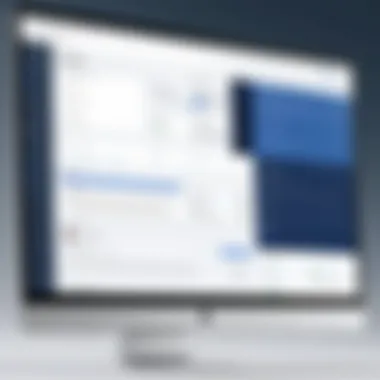

Intro
The field of academic research and professional documentation has evolved significantly with technology. Referencing software has become essential for students, educators, and professionals alike. The right tool can streamline citation processes, improve organization, and facilitate easier collaboration. This article focuses on the major software solutions available for referencing, examining their purpose, key features, and user experiences.
Overview of Software
Purpose and Use Cases
Referencing tools serve multiple purposes. They can simplify the process of citing sources in various styles such as APA, MLA, and Chicago. This is crucial for maintaining academic integrity and providing transparent research methodologies. Additionally, these tools help consolidate bibliographic information in one place, which is valuable for writing papers, dissertations, and other formal documents. Different users may find specific features more beneficial based on their needs. For example, students may prioritize ease-of-use while professionals might look for advanced features that support collaboration and large-scale projects.
Key Features
Here are some defining characteristics that most referencing software offers:
- Citation Generation: Automatically create citations and bibliographies in various formats.
- Library Management: Organize references systematically for access and retrieval.
- Integration: Seamless integration with word processors and other applications.
- Collaboration Tools: Enable shared projects for group work in educational settings.
- Cloud Storage: Access and manage citations from multiple devices through online storage.
Each of these features contributes to the primary goal of enhancing productivity and ensuring accuracy in academic and professional writing.
In-Depth Review
Performance Analysis
Performance is a critical aspect when evaluating referencing software. Users expect these tools to function smoothly without significant lags or glitches. A solid referencing tool should handle large databases efficiently while allowing quick searches and easy modifications. Moreover, responsiveness in generating citations is vital, especially during intensive writing periods.
User Interface and Experience
An intuitive user interface is paramount for usability. Citation software should not require a steep learning curve. Instead, it should facilitate a straightforward experience, enabling users to focus on their research rather than the tool itself. Features like drag-and-drop functionality and clear navigation menus usually enhance user satisfaction.
"The best referencing software should feel like an extension of your writing process, not a hindrance to it."
When analyzing different tools, it is crucial to evaluate how users interact with the software. User feedback often highlights ease of use and feature set as major deciding factors.
Intro to Referencing Software
Referencing software plays a crucial role in academic and professional settings. The core purpose of these tools is to assist users in managing citations and bibliographic references efficiently. By utilizing specialized software, users can significantly reduce the stress associated with proper citation formats and requirements. Academic integrity is paramount; hence, accurately attributing sources is essential to avoid plagiarism and uphold scholarly standards.
Effective referencing not only enhances the credibility of research but also provides a clear path for readers to follow the research trail. This software is particularly beneficial for students, researchers, and professionals who deal with a vast amount of literature and require tools to streamline their citation process. Therefore, understanding the benefits of referencing software becomes vital for anyone involved in academic writing.
The landscape of referencing tools is diverse, with various options tailored to meet different user needs. In this article, we will explore the main features, usability, and pricing of the leading tools available in the market. By comprehensively reviewing these options, we aim to help users make informed decisions based on their particular requirements, thus ensuring effective management of bibliographic information throughout their research endeavors.
Importance of Referencing in Academic and Professional Work
Referencing serves fundamental functions in academic and professional writing. Firstly, it demonstrates respect for the original authors and their work. When scholars cite sources, they acknowledge the foundation upon which their research stands. This is essential in fostering a culture of intellectual honesty and building upon existing knowledge.
Secondly, accurate referencing increases the credibility of an author’s work. A well-cited paper lends authority to the arguments presented. Readers are more likely to trust sources that exhibit rigorous attention to citation norms. Moreover, in many professional fields, such as law and medicine, precise referencing can enhance the reliability of the information conveyed.
Lastly, referencing aids in the organization of knowledge. It allows readers to trace back the original source material seamlessly. This is particularly useful in academia, where discussions often revolve around existing literature.
Overview of Referencing Software
Referencing software has evolved significantly, designed to cater to various user needs and preferences. These tools support a range of citation styles, such as APA, MLA, Chicago, and countless others. Thus, they provide users with the flexibility to adhere to specific formatting guidelines required by different disciplines.
The primary features of referencing software generally include:
- Citation Management: Easily capture and store citation information from websites, databases, and PDFs.
- Automatic Formatting: Generate citations and bibliographies with correct formatting, saving time and effort.
- Integration with Word Processors: Many tools integrate directly with applications like Microsoft Word or Google Docs, allowing for seamless citation insertion.
- Cloud Storage: Some software options offer cloud capabilities, enabling access to references from multiple devices.
While users prioritize function, they should also consider usability and support options offered by these tools. An intuitive interface can greatly enhance the user experience, ensuring that citing sources does not add to the workload, but rather simplifies the process.
Key Features to Consider
When selecting referencing software, several critical factors come into play that impact user experience and efficacy. It is vital to understand these key features, as they contribute significantly to how effectively one can manage citations and bibliographies. A well-structured program increases not only efficiency but also accuracy, making it easier for users to focus on their research.
User Interface and Experience
A clean and intuitive user interface (UI) is fundamental in referencing software. Ideally, the software should not overwhelm users with unnecessary complexities. Instead, it should offer a straightforward layout where key functionalities—like adding references or generating citations—are easily accessible.
Moreover, good user experience (UX) design ensures that even those unfamiliar with such tools can navigate them with relative ease. This includes clear prompts and helpful guides integrated within the software.


Key Elements to Consider:
- Simplicity: A minimalist approach helps users to only see what they need.
- Accessibility: Consideration for users with disabilities, ensuring that the software is usable for everyone.
Compatibility with Various Citation Styles
Different academic fields utilize distinct citation styles. The best referencing software should support a wide range of citation formats such as APA, MLA, Chicago, and more. This flexibility is crucial for students and professionals who may be required to submit work in different formats depending on their discipline.
The software should also allow users to switch between styles easily, saving time during the writing and revision process. A reliable software program will keep its citation style options updated to meet the latest standards.
Support for Multiple Sources
Research often involves numerous references from a variety of sources. The software chosen should handle not only books and academic articles but also websites, videos, and other types of media.
Having support for diverse formats increases the utility of the software significantly. It should also allow users to easily import references from various databases or bibliographic systems, reducing the workload during the research phase.
Cloud Integration and Storage
In today’s digital environment, cloud integration is more important than ever. Users should look for software that provides secure cloud storage for their bibliographic data. This allows access from multiple devices, ensuring that work is always accessible and reduces the risk of data loss.
Additionally, seamless syncing between devices helps maintain an organized workspace, thus making collaboration with peers simpler and more efficient.
Collaboration Features
In academic and professional settings, collaboration is often essential. The referencing software should offer tools that facilitate easy sharing and cooperation on documents. Features like shared libraries and collaborative citation management can streamline the workflow among team members.
Examples of beneficial collaboration features include:
- Shared Folders: Allowing team members to access and add to databases together.
- Commenting Sections: Enabling users to leave feedback on shared references.
In summary, choosing referencing software involves examining these crucial features carefully. The right program should not only meet individual needs but also enhance productivity and collaboration, ultimately supporting a more streamlined research process.
Top Referencing Software Options
Selecting the right referencing software is crucial for anyone involved in research, academia, or professional writing. The choice of the right tool can streamline the process of managing bibliographic data, ensuring compliance with different citation formats, and saving time during manuscript preparation. This section discusses prominent options that cater to diverse needs and preferences. Understanding their features, usability, and pricing can help users make an informed decision tailored to their specific requirements.
Zotero
Features
Zotero excels in its comprehensive tools for collecting and organizing research data. This software automatically captures citation details from webpages and databases, which simplifies the addition of sources. A standout feature of Zotero is its ability to create citations directly from the browser. Users benefit from this integration, as it greatly enhances efficiency.
Usability
From a usability perspective, Zotero offers a straightforward interface that is accessible even for those unfamiliar with citation management tools. Its sync capabilities across devices allow users to access their libraries anywhere. However, some users may find that the initial setup can be slightly overwhelming due to the variety of options available.
Pricing
Zotero operates on a freemium model, offering basic functionalities at no cost. Users can upgrade for additional storage if needed. This pricing structure makes Zotero an attractive option for students and professionals with budget constraints.
EndNote
Features
EndNote stands out with its robust reference management capabilities, particularly in handling large libraries of sources. One of its key characteristics is the ability to customize citation styles extensively, meeting the needs of various disciplines robustly. Additionally, EndNote provides advanced search features to locate references quickly.
Usability
EndNote's interface might appear complex at first glance, but it is powerful once mastered. Its capabilities for batch processing and editing citations make it a favored choice for extensive projects. However, the learning curve could be steep for new users.
Pricing
Unlike Zotero, EndNote is a paid software. Its subscription plans can be expensive, which may deter casual users. Nevertheless, many institutions provide access, making it accessible in academic settings.
Mendeley
Features


Mendeley combines reference management with academic networking. Users can discover papers and connect with peers within the platform. Mendeley offers diverse features such as PDF annotation and note-taking, enhancing the research experience. Its citation generation tool is equally impressive, working well with various citation styles.
Usability
Mendeley's user interface is visually appealing and friendly. The organization of references into folders helps maintain clarity. However, some users might report issues when syncing across devices, which can occasionally disrupt workflow.
Pricing
Mendeley is free to use, with the option to upgrade for extra cloud storage. This pricing model is very appealing, particularly for early career researchers and students who may have limited funds.
RefWorks
Features
RefWorks is designed primarily for academic settings. It offers features that support collaborative projects, which is beneficial for research groups. Its ease of sharing references with peers is a highlighted aspect that enhances its appeal compared to other options. Moreover, RefWorks automatically formats bibliographies based on selected citation styles.
Usability
The interface is user-friendly, focusing on guiding users through the steps of citation management without overwhelming them. However, some users may find the varied functionalities less intuitive if they are accustomed to more streamlined tools.
Pricing
RefWorks typically requires a subscription, but many universities provide access through institutional licenses. This approach makes it more affordable for students and faculty alike.
BibTeX
Features
BibTeX is unique in its role as a reference management tool designed specifically for LaTeX users. It’s valued for its efficiency in handling LaTeX bibliographies. One of its primary strengths lies in its ability to manage citations in scientific writing, giving it a competitive edge in certain fields.
Usability
While BibTeX is favored in the academic community, particularly among engineers and mathematicians, it does come with a steep learning curve. New users may need to familiarize themselves with command-line syntax, which is different from other more visual tools.
Pricing
BibTeX is open-source and free to use, making it widely accessible, especially among researchers within the STEM fields. This is an attractive point for users looking for budget-friendly solutions.
Overall, each software tool serves distinct user needs. Evaluating their features, usability, and pricing can guide users in determining the best fit for their referencing tasks.
Comparative Analysis of Referencing Tools
Analyzing referencing tools is crucial for users seeking effective citation management methods. This section aims to evaluate various software options against established criteria. Understanding their strengths, weaknesses, and pricing is important when deciding which tool best suits individual requirements. Comparative analysis provides essential insights that clarify how each software meets user needs, facilitates research, and streamlines the citation process.
Strengths and Weaknesses
Each referencing tool presents unique advantages and drawbacks. Knowing these elements will help a user weigh the best fit for their situation.
Zotero:
- Strengths: Zotero allows for easy saving of citations directly from web browsers, supports collaborative projects, and integrates smoothly with word processors. It's free and open-source, making it accessible to all users.
- Weaknesses: Some users may find the interface less polished. Additionally, storage is limited unless users pay for additional space.
EndNote:
- Strengths: This software offers a rich feature set for comprehensive research management. It excels in managing large libraries and provides advanced analytical tools. Users appreciate its extensive database of reference styles.
- Weaknesses: The cost can be prohibitive, making it less accessible for students. Some find its complexity overwhelming.
Mendeley:
- Strengths: Mendeley combines citation management with built-in social networking features. Collaborative tools and referencing citation styles are a plus for team projects.
- Weaknesses: The desktop client can be slow at times. Users may experience issues when syncing libraries across devices.
RefWorks:
- Strengths: RefWorks provides a user-friendly interface, particularly beneficial for those new to referencing software. It simplifies the organization of references.
- Weaknesses: Subscription-based pricing can be costly, and users have noted limitations in customizability.
BibTeX:
- Strengths: BibTeX is particularly favored by researchers in computer science and mathematics. It integrates well with LaTeX, allowing seamless formatting for academic documents.
- Weaknesses: Its command-line interface can be daunting for those unfamiliar with coding or technical requirements.


These strengths and weaknesses provide insight into what users can expect from each tool. Your choice should reflect your specific research needs and preferences.
Pricing Comparisons
Comparing pricing is essential when selecting referencing software. Prices can vary significantly based on features and subscription models. Here are the typical pricing structures for each tool.
- Zotero: Free for a basic version. Premium storage plans start at $20 per year for increased online storage.
- EndNote: Typically costs around $249 for a single user license, although institutional discounts may apply. Some universities offer free versions for students.
- Mendeley: Free to use with limited cloud storage. Paid plans start around $55 per year for additional storage and enhanced features.
- RefWorks: Generally, an institutional subscription model costing varies widely based on the number of users. Individual subscriptions are often less common.
- BibTeX: Free to use, included with LaTeX distribution. It requires no additional cost but may entail learning curve for setup.
By weighing these price structures against software features, you can make an informed choice that aligns with your budget and requirements.
User Experiences and Testimonials
Understanding user experiences and testimonials is crucial for evaluating referencing software. These insights provide a real-world perspective that goes beyond marketing claims and feature lists. They highlight how actual users interact with the software in various contexts, helping potential users make informed choices.
User feedback can reveal important considerations like ease of use, effectiveness in managing citations, and the reliability of support services. Positive testimonials often underscore the features that work well, while negative experiences can highlight shortcomings or areas for improvement. Thus, considering user experiences offers a holistic view of software utility and can guide individuals in selecting a tool aligned with their specific needs.
Feedback from Students
Students often provide valuable feedback on referencing software as they frequently engage with these tools for academic purposes. Their insights typically focus on usability, accessibility, and integration with current academic practices. For many students, ease of navigation and intuitive interfaces are top priorities. They look for software that aalso aligns with educational requirements and offers seamless citation generation.
For example, users might mention how Zotero or Mendeley simplifies the research process, as these tools can automatically extract citation information from web pages and PDFs. They help save time and reduce the frustration associated with manual formatting.
Moreover, the collaborative features offered by some programs like EndNote can be particularly appealing to students working on group projects. They often emphasize how such tools facilitate teamwork by enabling shared libraries and synchronized editing.
Professional Insights
Professionals in academia and industry provide a different perspective on referencing software. Their feedback often emphasizes advanced functionalities and integration capabilities essential for research productivity. Experienced users prioritize comprehensive management of bibliographies and the ability to handle large volumes of sources efficiently.
For instance, insights from researchers reveal that software with robust cloud integration, such as RefWorks, allows for easy access from multiple devices, enhancing convenience throughout varied work environments. Professionals also often value citation accuracy and the ability to adhere to different citation styles, which is critical for publications and academic submissions.
Additionally, insights from professionals highlight the importance of customer support and training resources. Users frequently express the need for responsive assistance, especially during complex citation scenarios or when transitioning between tools.
In summary, user experiences and testimonials from both students and professionals serve as essential components in the evaluation process of referencing software. They provide contextual evidence about usability, features, and support, enriching the decision-making process for prospective users.
Future Trends in Referencing Software
The landscape of referencing software is constantly evolving. It is essential for users to stay informed about these future trends to adapt their research practices. The integration of cutting-edge technologies will shape the next generation of reference management tools. Understanding these shifts can lead to more efficient research workflows and enhanced user experiences.
The Role of AI in Referencing
Artificial Intelligence is set to play a significant part in the development of referencing software. One of the main advantages of AI is its ability to automate repetitive tasks. This can include tasks such as formatting citations and organizing bibliographic data. By leveraging AI, researchers can reduce the time spent on manual entries or formatting inconsistencies.
AI algorithms can also improve accuracy. They analyze large datasets and learn to recognize patterns in citation styles. This capability leads to precise formatting according to specific style guidelines like APA, MLA, or Chicago. Furthermore, AI can help in suggesting relevant sources based on the context of the user's research, enhancing the discovery phase of academic writing.
However, the implementation of AI in referencing tools raises certain considerations. User privacy must be prioritized, as some AI features may collect and analyze data. Additionally, researchers should remain aware of the limitations of AI. While it can assist with many tasks, human oversight is still necessary to ensure the validity of sources and the quality of citations.
Integration with Research Tools
The future also points towards more seamless integration between referencing software and various research tools. This includes platforms for literature review, data analysis, and even cloud storage solutions. Such integration can streamline the research process, allowing for an efficient flow of information between different applications.
For instance, referencing software that connects with tools like Google Scholar or PubMed will facilitate quick access to relevant references. Users can directly import citations from these databases, reducing the time spent manually searching for and entering source information. This will enable researchers to focus on their analysis rather than administrative tasks.
Moreover, the ability to collaborate in real-time will become increasingly important. Many researchers work in teams, and the integration of referencing software with collaboration platforms can foster effective team communication, enhancing overall productivity.
"Artificial Intelligence is not just a trend; it is a transformative force shaping the future of research and referencing practices."
By understanding these developments, users can better prepare for the future of referencing and optimize their workflows accordingly.
Ending
In the realm of scholarly and professional work, effective referencing is no longer a trivial aspect; it is central to maintaining credibility and avoiding plagiarism. This article underscores the critical function that referencing software serves in simplifying the citation process. By providing thorough insights into available tools, it equips users, be they students or professionals, with the knowledge needed to navigate the vast landscape of citation management systems.
Within this work, we explored various software options, highlighting their unique features and usability. It is important to note that there isn't a one-size-fits-all solution. Each software application examined offers distinct strengths, weaknesses, and pricing structures. Understanding these nuances permits informed decision-making tailored to individual needs.
The final recommendations presented here warrant particular attention. They synthesize our analysis, guiding users to consider not only functionality but also integration capabilities with existing research tools, and the degree of support it offers for various citation styles. This knowledge ultimately enhances productivity and fosters academic integrity.
- Key elements to remember include:
- The importance of user interface and experience in promoting usability.
- The necessity of compatibility with multiple citation formats.
- The value of cloud integration for seamless access and storage.
- The role of collaboration features in group projects.
By prioritizing these factors, users can make well-informed choices that will significantly impact their research efficiency and accuracy. The future trends identified imply that advancements such as AI integration will likely reshape the landscape of referencing software. Therefore, remaining adaptable and informed is essential.
"Investing time in understanding the right referencing tool goes a long way in ensuring academic success and professional reliability."
As you reflect on the insights provided in this article, consider your particular needs and preferences. The right referencing software is not merely a tool, but a valuable asset in your academic and professional toolkit.







