Top Small Business Tax Software for 2021
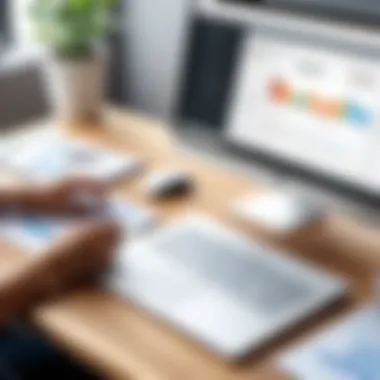

Intro
In any business landscape, effective management of taxes is crucial. For small businesses, this task can easily become overwhelming. Tax software designed for small businesses serves as a vital tool. It simplifies the process of tax preparation while ensuring compliance with current tax regulations. This article examines the best small business tax software from 2021. It dissects vital features, benefits, and potential drawbacks, aiding entrepreneurs in making informed choices about their tax filing and management methods.
Overview of Software
Purpose and Use Cases
Small business tax software is crafted to cater to the unique needs of small enterprises. Its primary purpose is to streamline tax filing. This software helps users organize financial records, calculate tax obligations, and prepare forms accurately. For many small businesses, the right tax software can save both time and money. Additionally, these tools cater to specific use cases like sole proprietorships, partnerships, and corporations, aligning their functionality with the structure of the business.
Most importantly, this software empowers business owners to manage their finances proficiently. Good software can automate many repetitive tasks, thus allowing owners to focus on growth strategies rather than spending hours on tax paperwork.
Key Features
When examining small business tax software, several key features should be considered:
- Ease of Use: A user-friendly interface is essential for smooth navigation.
- Integration Capabilities: The best software integrates with accounting tools like QuickBooks or Xero.
- Accuracy: Reliable software minimizes errors in forms and calculations.
- Updates: Continuous updates ensure compliance with the latest tax laws.
- Support Services: Access to customer support can be crucial during the tax season.
Each of these features contributes to the overall effectiveness of the software, making it easier for small businesses to handle their tax responsibilities with confidence.
In-Depth Review
Performance Analysis
Performance is a critical factor when evaluating tax software. Speed and accuracy play a vital role in the user experience. Efficient software should process data quickly while ensuring accurate calculations. Many programs offer real-time calculations, allowing users to see their tax obligations as they input information. Users should also examine the software's capability to handle multiple tax forms, especially for businesses with complex tax situations.
User Interface and Experience
A well-designed user interface can significantly enhance the user's interaction with the software. Intuitive navigation helps minimize frustration during tax preparation. Users should look for tax software that offers step-by-step guidance. Such features help users understand what information is needed and where to input it. A positive experience reduces the cognitive load, thereby allowing business owners to focus on important financial decisions rather than getting trapped in technical difficulties.
"Simplicity in user interface design fosters quick understanding and effective engagement with financial tasks."
Foreword to Small Business Tax Software
The discussion on small business tax software holds significant weight in today's financial landscape. Small businesses often face unique challenges regarding tax preparation and compliance. Without the right tools, they may struggle to manage their finances effectively and ensure adherence to tax regulations. Therefore, pinpointing the appropriate tax software is essential for these businesses, allowing them to avoid common pitfalls while optimizing their financial management practices.
Importance of Tax Software for Small Businesses
Tax software plays a crucial role for small businesses, largely due to the complexity of tax regulations. Owners need to keep up with changes in tax laws, which can be time-consuming and confusing. Using dedicated tax software streamlines this process. It simplifies tracking expenses, calculating liabilities, and filing returns, resulting in significant time savings. Furthermore, it minimizes errors during tax preparation. An overlooked mistake can lead to audits or financial penalties. Effective tax software reduces this risk through automated calculations and checks.
Additionally, many software options provide features such as e-filing and direct communication with tax authorities. These features make the submission of tax returns more efficient, satisfying the filing deadlines that can otherwise add stress to small business owners. The user-friendly interfaces of these software solutions also cater to those who may not have an accounting background, thus broadening their accessibility.
Overview of the Tax Software Market in
As of 2021, the tax software market for small businesses has experienced growth owing to the increasing need for digital solutions. Companies like Intuit TurboTax and H&R Block dominate this market, offering varied tools tailored for small businesses. Their services include basic tax filing assistance to comprehensive accounting solutions. The diversity in offerings appeals to a broad range of businesses, from startups to more established entities.
The market has also seen the emergence of lower-cost alternatives focused on specific niches. Some solutions target freelancers and contractors, providing simple interfaces that manage unique tax situations. There is also a push towards integrating artificial intelligence and machine learning into tax software, aiming to enhance user experience and provide more personalized support.


"As businesses adapt to the new realities of the digital world, the tools they choose must facilitate simple, accurate, and effective tax management."
It is important to note that with this abundance of choices, small business owners must approach software selection with care. Not all software will meet every business’s needs equally. It is critical to evaluate features, pricing, and support services to ensure that the chosen solution aligns with the specific financial landscape of the business. In this manner, small business tax software not only serves as a tool, but as a strategic partner in fiscal health.
Criteria for Choosing Tax Software
Selecting the right tax software is critical for small businesses. This decision impacts efficiency and accuracy in tax preparation. Navigating through the numerous options can be overwhelming, but understanding specific criteria helps clarify choices. This section focuses on essential elements that one should consider when evaluating tax software. It includes usability, pricing, customer support, and integration capabilities. Each of these factors plays a significant role in determining the most beneficial software for a business's unique needs.
Usability and Interface Design
Usability refers to how intuitive and user-friendly the software is. An effective interface design ensures that business owners can navigate through tax processes with ease. First impressions matter, and a clean, organized dashboard can significantly enhance the experience. Users should look for software that has a straightforward layout, allowing them to quickly find relevant features without confusion.
In addition, tax software that offers guided workflows can help demystify complex tax processes. Providing step-by-step instructions fosters confidence in user interactions. Users should also evaluate how easily the software integrates with their existing systems. Softwares that import or export data easily reduce the need for manual entry, thus minimizing errors.
Pricing Structures and Pricing Tiers
Understanding the cost associated with tax software is essential for small businesses. Most tax software providers offer multiple pricing tiers, reflecting varying levels of functionality. It is important to evaluate what features are available at each level. For instance, some tiers provide basic tax filing options while others include advanced reporting and analytics capabilities.
Additionally, watch for hidden fees. These may include costs for additional features or premium customer support. Comparing the total cost of ownership for each software, not just the subscription price, will enable businesses to make more informed decisions. It may also be worth considering software that offers free trials. This approach allows users to assess the product's fit before committing financially.
Customer Support and Resources
Support is another critical criterion when choosing tax software. Reliable customer service can make a difference, especially during tax season, when the demand for assistance spikes. Look for providers that offer multiple channels of support, such as phone, chat, and email. Quick response times can alleviate stress, particularly when facing urgent issues.
Moreover, educational resources like tutorials, FAQs, and community forums enhance user experience. Such resources empower users to resolve minor issues independently, reducing the dependency on support channels. A robust knowledge base signals a commitment from the software provider to help users navigate their tools efficiently.
Integration with Other Financial Tools
Integration capabilities play an essential role in the overall functionality of tax software. Small businesses often use various financial tools, like QuickBooks or Xero, to manage their finances. Thus, tax software must seamlessly integrate with these platforms.
Such integrations streamline data transfer, reducing the likelihood of errors caused by manual entry. It also allows for real-time financial data access, which is valuable during tax season. Evaluating whether the software provides API access or supports third-party integrations can be beneficial for tech-savvy business owners looking to customize their workflows further.
"Choosing tax software based on clear criteria can significantly enhance the financial management process for small businesses."
Top Small Business Tax Software of
Choosing the right tax software is critical for small businesses. It can save time, reduce errors, and enhance overall financial management. \n In 2021, the market offered diverse software options tailored to various needs. The right software helps small business owners navigate through complex tax regulations. An effective solution should also streamline the tax preparation process.
Next, we will explore specific software options available in the market. Each product has unique features, which cater to different business requirements. Understanding these offerings can aid business owners in making informed choices suitable for their operations.
Software A: Features and Benefits
Software A typically provides versatile solutions suitable for small business tax needs. One prominent feature is its user-friendly interface, which simplifies navigation. This software often includes support for various tax deductions and credits, helping users maximize their tax returns.
Benefits:
- Time Efficiency: Users can complete tax returns faster compared to traditional methods.
- Comprehensive Support: Offers detailed guidance to assist users in the tax filing process.
- Integration Capabilities: Connects easily with popular accounting software like QuickBooks or FreshBooks.
Software B: Detailed Analysis


Looking closely at Software B reveals several valuable attributes. This software is particularly known for its robust reporting capabilities. Users frequently commend its accuracy when handling complex tax situations. A notable feature is its ability to import information from prior years, which can reduce duplicate work.
In addition, Software B usually offers live support, enabling users to obtain assistance when needed. This feature is beneficial for those who might encounter unexpected issues during filing.
Software C: Performance Review
Software C stands out in terms of performance. This software is praised for its speed and reliability, especially during peak tax filing periods. Users frequently report minimal downtime and quick access to necessary features.
Another strength of Software C is its affordability. It typically offers tiered pricing plans, making it accessible for startups and more established businesses alike.
Software D: Limitations and Considerations
Even the best software has downsides. Software D, while feature-rich, presents users with specific challenges. Some users find its interface slightly complicated, which can hinder quick navigation. In addition, the learning curve may be steep for beginners.
Moreover, its customer support, although helpful, sometimes experiences delays during high-demand seasons. It can be worth considering these aspects before committing to this software.
When selecting tax software, balance features, usability, and support, ensuring it meets your specific needs.
Understanding these key aspects of small business tax software in 2021 allows users to make informed choices. Assessing software based on individual needs will ultimately enhance financial management and streamline tax processes.
Comparative Analysis
Comparative analysis is a critical component of choosing the right small business tax software. It enables users to evaluate different options based on key criteria such as features, cost, and usability. This evaluation can make a significant difference. By comparing multiple products side by side, business owners can identify the software that best meets their needs. An effective comparative analysis allows for informed decision-making and helps users avoid costly mistakes.
Feature Comparison Across Major Software
When assessing tax software, features are often the first point to consider. Each software system may offer a unique set of tools and capabilities that can influence its suitability for your business. Key features to examine include:
- Tax preparation capabilities: Does the software support various tax forms relevant to your business?
- Deduction tracking: How effectively can it help you track expenses and deductions throughout the year?
- User interface: Is the software intuitive and easy to navigate?
- Integrations: Can it connect with your existing accounting tools like QuickBooks or Xero?
For example, Software A excels in providing user-friendly interfaces and detailed tracking of deductions, while Software B might offer more robust reporting features that are ideal for businesses requiring in-depth financial analysis. A thorough comparison here will highlight which software has the feature set most aligned with your specific business requirements.
Cost Analysis: Finding Value in Software Choices
Understanding the cost is crucial when selecting tax software. Price can vary widely based on functionality, subscription models, and additional services. Key points to consider in your analysis include:
- Subscription fees: What are the monthly or annual costs?
- One-time fees: Are there additional one-time setup charges or fees for premium features?
- Value for features: Does the software provide necessary features at a competitive price compared to others?
Business owners must assess whether the software's capabilities justify its cost. For instance, while Software C might have a higher initial fee, it may offer features that can save significant time and money during tax season. On the other hand, Software D may be cheaper but lack critical functionalities that could lead to additional expenses later. Evaluating costs against the expected benefits provides a clearer picture of which software represents the best value for your business.
User Experiences and Testimonials
User experiences and testimonials serve a critical role in evaluating tax software products for small businesses. They provide insights that go beyond he technical specifications, reflecting real-life interactions and outcomes. When selecting tax software, small business owners benefit from understanding how other users navigated challenges, and what their overall experiences were. These accounts can highlight potential pitfalls, functionality gaps, and unexpected benefits that a prospective user may not find in marketing materials or professional reviews.
Furthermore, user testimonials often reveal the issues encountered in day-to-day use, informing potential buyers about the practical applicability of the software. Given that each small business possesses unique needs and structures, learning from others in similar situations can guide users toward a more informed choice that ultimately improves their tax preparation and financial management.
Firsthand Accounts: Common User Issues
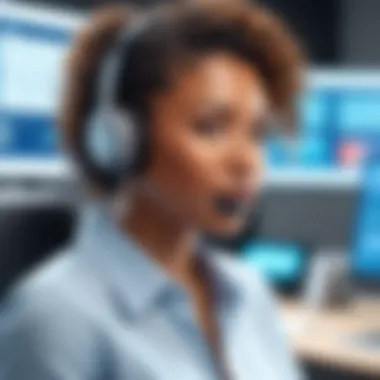

Firsthand accounts from users of various tax software frequently reveal common issues that can help potential customers assess the software's reliability and efficiency.
- Steep Learning Curve: Many users report that certain software programs have complicated interfaces that lead to difficulties in navigation. Intuitive design is crucial for efficient tax preparation, and users often express frustration when they have to spend extra time learning how to use the software effectively.
- Integration Difficulties: Some users have described challenges when trying to integrate tax software with other financial tools. Issues can arise in syncing data with accounting or payroll software, which can lead to discrepancies in financial records.
- Technical Problems: Regular glitches or login issues are common in many reviews. Users note that these technical problems not only waste time but also increase stress during critical tax deadlines.
- Limited Customer Support: A significant concern reported by users is inadequate customer support when issues arise. Users express disappointment when help is not available during peak times or when responses are delayed.
Success Stories: Effective Implementation
In contrast, many users also have success stories that illustrate the positive impact of tax software on their businesses. These accounts can offer hope and motivation to those still in the decision-making phase.
- Streamlined Processes: Numerous users have reported that implementing comprehensive tax software helped streamline their tax processes. By automating calculations and generating tax forms, they saved time and reduced the risk of errors.
- Improved Financial Clarity: Other users cite that the analytics and reporting features empower them to gain better insights into their financial data. This improvement leads to more informed decisions related to spending and budgeting.
- Satisfaction with Customer Support: Success stories often highlight instances where responsive customer support made a significant difference. Users share how effective support teams guided them through complex issues, leading to smoother tax seasons.
- Collaboration and Access: Many small businesses found that using cloud-based software enabled better collaboration. Multiple users could access data simultaneously, improving teamwork and reducing the complexity of sharing information.
In summary, the narratives from actual users provide invaluable insight into the efficacy and usability of tax software. By reflecting on both the common concerns and success stories, prospective buyers can better navigate their choices, ideally leading to a software selection that enhances their unique financial processes.
Future Trends in Small Business Tax Software
The landscape of small business tax software is continually evolving. As technology progresses, it is essential for business owners and professionals to stay informed about the latest trends. This section highlights emerging technologies and the impact of automation. Understanding these concepts is crucial for making informed decisions about tax software that aligns with the future needs of small businesses.
Emerging Technologies in Tax Software
Technological advancements are reshaping the domain of tax software. Key innovations include Artificial Intelligence (AI) and Machine Learning (ML), which can enhance data analysis and promote accuracy. These technologies allow software to learn from user interactions and adapt over time. As a result, small businesses benefit from more personalized and efficient tax solutions.
Recent developments in cloud computing have also revolutionized accessibility. Cloud-based tax software provides users with real-time data access from anywhere. This is particularly important for business owners who are often on the go.
Another noteworthy trend is the rise of mobile tax applications. These tools cater to the increasing demand for managing finances on mobile devices. They allow users to track expenses, generate reports, and even file taxes directly from their smartphones.
"Emerging technologies in tax software are not just making processes easier; they are fundamentally changing the way small businesses approach tax management."
Moreover, cybersecurity improvements are becoming a focal point in software development. Protecting sensitive financial data is paramount. As regulations around data protection tighten, so does the responsibility of software providers to ensure security features are robust and up to date.
Impact of Automation on Small Businesses
Automation is transforming tax processes for small businesses. The integration of automated features streamlines many elements of tax preparation. From data entry to report generation, automation reduces the time and effort required.
Automated data import from bank accounts, invoices, and other financial tools minimizes human error. This leads to more accurate financial records, which is critical for compliance with tax regulations.
Many tax software solutions now include features such as automatic updates to tax codes and regulations. This ensures that businesses are always compliant without needing to check for changes manually.
Additionally, automation enables business owners to focus on strategic planning rather than tactical tasks. This shift means small business owners can allocate more time for growth-oriented activities, improving overall efficiency.
Culmination
Selecting the right tax software is a pivotal decision for small business owners. The right choice can streamline tax processes, enhance accuracy, and ultimately save valuable time and resources. In this article, we have examined various aspects of tax software, emphasizing their importance in today's financial management landscape.
The considerations discussed include usability, pricing, customer support, and integration capabilities. Each of these elements plays a crucial role in ensuring that the software chosen aligns with the specific needs of a business. For instance, a user-friendly interface can significantly reduce the learning curve for new users, while effective customer support can provide peace of mind during tax season.
Furthermore, understanding the pricing structures available aids in making an economically sound decision that does not compromise on features or effectiveness. Features such as automation and data integration are becoming essential as businesses seek efficiency and accuracy in their tax preparation processes.
Investing in the right tax software can lead to significant long-term benefits, improving not just tax compliance but also overall financial health.
Final Thoughts on Selecting Tax Software
When it comes to selecting tax software, small business owners should consider their specific operational needs. Begin by evaluating the functionality that best aligns with your business processes and complexity. Not every tax software will be suitable for every business, so keep the following tips in mind:
- Identify your priorities: Determine which features are non-negotiable for your business, whether it's advanced reporting capabilities, import functionalities, or multi-user access.
- Trial Periods: Many software providers offer trial versions. Utilizing these can provide real insights into usability and whether the software meets your expectations before committing.
- Research Feedback: User testimonials and reviews can highlight common issues or positive experiences that can guide your choice.
- Seek Professional Advice: If unsure, engaging with a tax professional can help clarify which tools integrate best with your existing processes.
Ultimately, the goal is to find a solution that not only meets current needs but also adapts to potential growth and shifts in business strategy.







