Top Software for Creating Organizational Charts
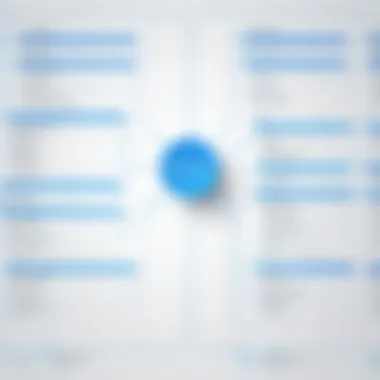

Intro
In today’s world, organizational charts serve as vital tools for understanding the structure and dynamics of a business or any institution. As companies grow and evolve, so does their need to visually convey complex relationships and hierarchies. The emergence of various software applications aimed at designing organizational charts simplifies this process significantly. This article will explore the very best of these applications, focusing on their features, usability, and what makes them stand out in the crowd.
Understanding the landscape of organizational chart software is key for professionals, businesses, and even students who seek clarity in organizational structure. It helps to have a reliable application that not only meets visual aptitude but also caters to collaboration and integration within existing systems. In the following sections, we will shine a light on the essential tools available today and evaluate their strengths based on practical use cases.
Overview of Software
Creating organizational charts often appears straightforward, yet the tools designed for this purpose can markedly differ in their offerings. A comprehensive overview of these applications can provide clarity on what might best suit individual or organizational needs.
Purpose and Use Cases
Organizational charts can be used across a broad spectrum of scenarios. For example, a startup may use one to outline roles and responsibilities to onboard new employees efficiently. Conversely, a large corporation could employ charts for departmental restructuring or reporting lines. Here are some common purposes and use cases:
- Team Organization: Establishing clear hierarchies within teams helps streamline communication.
- Process Mapping: Visualizing workflows can improve efficiency and clarify processes.
- Change Management: During restructuring, an organizational chart helps to communicate changes to all stakeholders.
Key Features
The best software applications come packed with features that cater to varied requirements. They often include:
- Customization Options: Users should be able to modify layouts, colors, and shapes to reflect their branding.
- Integration Capabilities: Compatibility with tools like Microsoft Office, Google Workspace, and project management software enhances usability.
- Collaboration Features: Real-time updates and shared access ensure that all team members can engage with the chart effectively.
With these elements in mind, let’s turn towards an in-depth review that digs deeper into how these apps perform on a practical level.
In-Depth Review
Evaluating software requires an examination of performance and user experience to determine which tools rise above the rest. By analyzing the aspects that matter most, readers can make informed decisions.
Performance Analysis
Performance is crucial; no one wants to wrestle with lagging software during a presentation. High-quality applications should load quickly, render charts without any hiccups, and allow for efficient data entry. Speed and reliability are non-negotiable for professionals who need to generate organizational charts on-the-fly.
User Interface and Experience
A user-friendly interface can make or break an application. Intuitive navigation, clearly labeled icons, and ample help resources are indispensable for users of all skill levels. Many applications adopt a drag-and-drop approach, which can significantly enhance the user experience by simplifying the process of chart creation.
"A seamless user experience can save time and enhance productivity, ultimately affecting a business’s bottom line."
Given these criteria, the following applications are promoted as top contenders in the realm of organizational chart software. Their performance, features, and usability can greatly impact how effectively a company communicates its internal structure.
Understanding Organizational Charts
Organizational charts serve as visual tools to depict the structure of a company or any organization. They are not merely aesthetic representations; they delineate roles, responsibilities, and relationships within any framework. Having a comprehensive grasp of organizational charts is crucial for professionals, whether they are steering a corporation, collaborating in a project, or enrolling in an academic program.
The main benefit of using organizational charts lies in their ability to clarify complex hierarchies and workflows. They allow individuals to easily identify their point of contact for any given task and help foster better communication. If a company structure remains ambiguous, communication channels often become tangled, resulting in operational inefficiencies. Illustrating the hierarchy promotes transparency, enabling team members to understand how their roles fit into the larger picture.
Moreover, organizational charts facilitate strategic planning and resource allocation. When managers can visualize where every person and team sits in relation to one another, they can make informed decisions regarding staffing or restructuring when necessary. In short, understanding organizational charts heightens awareness of the vital dynamics that govern companies or departments.
Definition and Purpose
At its core, an organizational chart is a diagram that showcases the internal framework a business adopts. This diagram can range in complexity, from simple structures depicting basic hierarchies to complicated webs illustrating multifaceted relationships and roles.
The primary purpose of organizational charts is to demonstrate how different roles and departments are interconnected. They help stakeholders recognize the flow of information and authority, which is particularly critical in large organizations.
Types of Organizational Charts
Different types of organizational charts serve various purposes depending on how information is communicated. Familiarizing oneself with these types can greatly enhance effectiveness in managing team structures.
Hierarchical
Hierarchical organizational charts are probably the most recognizable type. They typically represent a top-down approach with the highest authority at the top and subsequent levels cascading down. The main characteristic of this model is its clarity, showcasing who reports to whom in a straightforward manner.
Hierarchical charts are beneficial as they simplify decision-making processes. Being clear about roles and responsibilities can lead to faster resolutions. However, a key disadvantage may arise in overly rigid environments where creativity could be stifled due to the prescribed lines of authority.
Matrix
Matrix organizational charts introduce a more complex level of interaction. In this type, employees might report to multiple managers for different aspects of their work. This introduces flexibility, making it easier for teams to collaborate across functions.
One significant advantage is that it promotes efficient resource sharing, as personnel may work on various projects. However, this can also lead to confusion when responsibilities overlap, creating ambiguity in accountability.
Flat Organizational Chart


As organizations streamline structures, flat organizational charts become increasingly popular, especially in startups and small companies. These charts eliminate layers of management, giving employees greater independence and authority.
The primary characteristic of flat structures is that they encourage autonomy and quick decision-making without excessive bureaucratic hurdles. A downside, however, can be a potential lack of direction, as roles may become too loosely defined.
Network Structure
Network structures represent a modern approach, often seen in global organizations where various departments or units may operate in different locations. This chart is less rigid, allowing for a fluid arrangement that emphasizes adaptability.
The flexibility of a network structure makes it ideal for companies requiring rapid adjustments to meet market demands. Yet, this could result in communication challenges if not managed carefully, as the informal flow of information might lead to gaps in coordination.
Understanding these various types of organizational charts equips professionals with the tools to adopt the most suitable one for their needs, ultimately supporting clearer communication and enhanced operational efficiency.
Criteria for Selecting Charting Applications
In the landscape of digital tools dedicated to creating organizational charts, discerning the right application is central to successful design and functionality. The choice of software isn't merely a matter of preference; it can influence workflow, clarity of presentation, and the agility of team collaboration. Understanding the criteria for selecting charting applications equips users with the insights to make informed decisions, ensuring that the tool aligns with their organizational objectives.
User Interface and Experience
The user interface (UI) and overall user experience (UX) play critical roles in determining how effectively one can create and manage organizational charts. A cluttered or unintuitive interface can lead to frustration. Contrarily, a clean and logical layout can streamline the process, making it intuitive even for users with minimal expertise.
- Ease of Navigation: Ideally, the software should allow easy movement through features. If a tool requires digging through menus for basic functions, it risks losing user engagement.
- Visual Harmony: Color schemes and iconography should not just be aesthetically pleasing but should also serve the purpose of enhancing usability. Elements that are easy to interpret will speed up the learning curve.
An example of a robust UI can be observed in Lucidchart, where the drag-and-drop functionality makes charting a breeze for users at various proficiency levels, reducing the incline on the learning curve.
Customization Features
Customization is another pillar in the selection process, as varying organizational styles necessitate different representations. A good charting app enables users to tailor charts that reflect individual company cultures and structures.
- Templates and Styles: Does the application provide a variety of templates? This can save time for teams who may not have a design-savvy member to whip up something unique at a moment's notice.
- Adjustable Elements: The ability to alter colors, shapes, and labels helps in establishing a brand identity across charts.
Take SmartDraw, for instance; it boasts a strong library of templates diverse enough to cater to different business environments. Users can adjust each template to suit their specific narratives and audience.
Collaboration and Sharing Capabilities
In today's hybrid work environment, collaboration and sharing capabilities have risen to prominence. The application chosen must facilitate teamwork across geographical boundaries.
- Real-Time Collaboration: Features that allow multiple users to work simultaneously can enhance productivity and ensure that everyone is on the same page.
- Export and Share Options: Compatibility with other platforms for sharing charts is essential. Whether it's sharing through email, exporting to PDF, or integrating with project management tools, these functions are non-negotiable.
For instance, Gliffy provides seamless integration with platforms like Confluence and Jira, allowing teams to collaborate effectively as they map out their organizational frameworks.
Integration with Other Software
The capability to integrate with other software suites is a key consideration, particularly for businesses that rely on multiple applications for operation.
- Software Ecosystem Compatibility: A charting application should function within the broader ecosystem of tools an organization uses, be it CRM systems, project management tools, or analytics software.
- APIs and Extensibility: Open APIs can facilitate further customization, allowing businesses to tailor integrations to their needs.
Microsoft Visio remains a benchmark in this area as it complements the Microsoft Office suite, enabling a smooth transition between organizing data and visualizing it effectively.
Pricing Models and Value for Money
Finally, the price point of a charting application can greatly affect decision-making. However, it is not just about finding the cheapest option; it’s about assessing value for money.
- Comparative Cost Analysis: Evaluating features against pricing is critical. A highly priced application that lacks necessary features may not serve its purpose.
- Subscription vs. One-Time Purchase: Users should consider whether they prefer a one-off purchase or a subscription model which often comes with ongoing updates and support.
For example, OrgWeaver offers specific pricing tiers based on the size of the organization, which can help teams of varying sizes find a suitable option without breaking the bank.
By carefully considering these criteria, individuals and businesses can choose charting applications that not only meet their functional needs but also support efficient workflows and organizational representation.
Top Applications for Creating Organizational Charts
When it comes to constructing organizational charts, selecting the right application can make all the difference. A good software tool saves time, enhances clarity, and provides a visually appealing representation of organizational structures. With the increasing complexity of modern organizations, the demand for effective charting tools rises as well. This section will highlight several leading applications suitable for various needs, checking their features, advantages, and ideal scenarios for use.
Microsoft Visio
Features Overview
Microsoft Visio stands out as a stalwart in the realm of diagramming and charts. Its extensive array of templates and stencils allows users to quickly create intricate organizational charts that fit specific requirements. The key characteristic here is its robust integration with other Microsoft applications like Excel and PowerPoint, making the process of importing data a breeze. One unique feature of Visio is its ability to connect to live data sources, enabling real-time updates to organizational charts. However, for all its strengths, some might find the user interface a touch daunting at first glance.
Ideal Use Cases
Visio is especially suited for enterprises already embedded in the Microsoft ecosystem. Companies with complex hierarchical structures often benefit from its capacity to display multiple facets of an organization simultaneously. Additionally, its adaptability makes it a popular choice for consultancy firms needing to create tailored charts for various clients. The only downside may be the learning curve associated with mastering its extensive features, which could be off-putting for fresh users.
Advantages and Disadvantages


The main advantage of Microsoft Visio lies in its powerful features that cater to detailed design needs. The downside is its cost; Visio can be pricey, which may deter smaller organizations or freelancers. Furthermore, while Visio is powerful, users often feel overwhelmed by its multitude of options and tools, which can lead to inefficiencies if not used correctly.
Lucidchart
Collaboration Features
Lucidchart truly shines in collaborative environments. It allows multiple users to work on the same document in real time, making it easy for teams, regardless of location, to contribute. The platform's comment feature fosters an interactive workspace where feedback is received instantly. A unique aspect of Lucidchart is its cross-platform functionality, ensuring that users can collaborate effectively on different devices. However, while it offers great collaborative tools, some users have mentioned slight lag during heavy usage, but it isn't often a dealbreaker.
Customization Options
Customization is yet another area where Lucidchart excels. It boasts a wide array of templates and shapes, catering to diverse needs, from basic charts to complex diagrams. Users can also utilize various color schemes and formatting options to better align charts with brand guidelines. While the ease of customization is a major plus, some users might find that it takes a bit of time to explore all the avenues available, leading to a slightly longer setup phase for initial projects.
Pricing Structure
When it comes to pricing, Lucidchart offers a tiered plan structure which can accommodate both individual users and larger teams. Its free version provides foundational features sufficient for casual users, while the premium tiers unlock advanced functionalities. This approach to pricing allows a wide swath of users access to the tool but could potentially become costly for larger teams if not monitored closely.
Creately
Templates Available
Creately offers a captivating selection of templates, substantially reducing the time it takes to create visually pleasing charts. Its library includes various organizational chart styles tailored for different sectors. The benefit here is substantial; ready-made templates streamline the design process. However, while this means less time spent on creation, users may occasionally feel constrained by limited customization options in certain templates.
User Experience Evaluation
User experience is generally considered positive with Creately. The interface is fairly intuitive, enabling users of all skill levels to navigate seamlessly. Fast-loading times also enhance usability, which is a significant aspect in today's fast-paced work environment. However, some users might find that the simplicity of the interface comes at the expense of more advanced features that could be beneficial for highly complex charts.
Integration Capabilities
Creately seamlessly integrates with a number of applications, including Google Drive and Jira. This makes it a particularly attractive option for teams already utilizing those platforms. In terms of integration, it strengthens usability and collaboration. Still, users should be aware that some integrations may require additional steps or configurations, which could slow the workflow down.
OrgWeaver
Target Audience
OrgWeaver markets primarily to organizations seeking agility in managing their workforce. The platform is designed with HR and management professionals in mind, offering tools specifically tailored for organizational design and development. Its focused approach offers significant value to professionals looking for straightforward solutions to manage team structures. On the downside, this specialization might not appeal to those looking for more general-purpose charting tools.
Key Functionalities
One key functionality OrgWeaver provides is the ability to simulate different organizational structures and assess their potential impacts. This feature is especially useful for leaders contemplating organizational changes. Another aspect is its straightforward interface, which simplifies navigation and tasks. Yet user reviews sometimes highlight limitations around customization options, affecting how effective OrgWeaver can be for specific visual needs.
User Reviews
OrgWeaver generally receives favorable reviews for its dedicated features aimed at organizational management. Users often comment on the practicality of its tools and easy navigation. However, some users desire more robust graphic capabilities to match other leading charting tools, leading to discussions about a potential expansion of features in future updates.
SmartDraw
Ease of Use
SmartDraw is renowned for its user-friendly interface. Even those without a design background can quickly get up to speed and start creating professional-looking charts. Its drag-and-drop functionality stands out as an attractive feature, simplifying the creative process. One disadvantage, though, is that a somewhat limited set of advanced features may leave power users wanting more depth, especially for complex projects.
Feature Set
The feature set of SmartDraw is expansive, covering a range of diagram types beyond organizational charts. It supports automation in the creation process, which can save substantial time. However, despite its variety of tools, some users might find the presentation quality less polished compared to dedicated design tools. This is something to consider, particularly when presenting to stakeholders.
Cost Analysis
SmartDraw’s pricing is competitive; it offers a single license purchase option rather than a subscription model. This can appeal to budget-conscious individuals or teams but can complicate future updates and added features. The one-time payment, however, can deter some companies that prefer the flexibility that subscription models usually provide.
Gliffy
Design Flexibility
Gliffy provides impressive design flexibility, allowing for a variety of chart styles to be created without much hassle. Users can easily switch between templates or modify designs on the go. This kind of flexibility is essential for teams that need to adapt quickly to changing visual demands. Yet while its flexibility is key to its appeal, novice users might initially struggle to grasp these options fully.
Team Collaboration Tools
Gliffy has robust tools aimed at enhancing team collaboration. The application allows for simultaneous editing and incorporates comments, similar to other leading platforms. This can significantly enhance productivity in environments where swift feedback is required. However, as in some other collaborative tools, real-time performance can lag occasionally during high traffic which can disrupt the user experience at critical moments.
Performance Insights
Gliffy offers basic performance insights that help teams track project progress. This transparency allows organizations to make timely adjustments based on real data. While these insights serve as a helpful tool for assessment and planning, some users feel more advanced analytics could heighten their strategic capabilities.
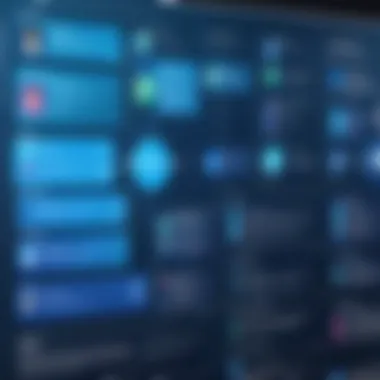

In summary, choosing the right application for creating organizational charts involves careful consideration of several factors, including features, usability, and pricing. Each of the applications discussed serves specific needs and use cases, offering unique strengths and weaknesses. By understanding these factors, individuals and teams can make informed decisions that enhance their organizational documentation and communication.
Comparative Analysis of Charting Applications
When choosing the right application for creating organizational charts, one might feel like picking a needle from a haystack. With the crowded digital tool landscape, comparative analysis serves as a beacon of clarity. It helps professionals sift through options, comparing them on various fronts to pinpoint the perfect match for their specific needs. This step not only aids decision-making but also ensures that the chosen application can elevate productivity, streamline communications, and lead to aesthetically pleasing representations of structures.
By analyzing the capabilities of different applications, users can uncover a wealth of information to guide their choices. Below are the key elements of this analysis, ensuring that users comprehend what each application brings to the table and how they might align with their vision.
Feature Comparison Matrix
A feature comparison matrix provides a straightforward snapshot of various applications' functionalities against each other. Looking into this matrix, it becomes evident which tools excel in particular areas, making it easier for users to evaluate where they might need extra detailed options or perhaps lean towards minimalist design.
Some features commonly evaluated include:
- Chart Types Supported: Does the application allow for hierarchical, matrix, and flat structures?
- Customizability: To what extent can users tweak charts to reflect brand identity?
- Integration Capacity: Is the application capable of working seamlessly with other software like Microsoft Office, Google Suite, or project management tools?
- Collaboration Features: Do team members have capabilities for real-time editing and feedback?
This matrix not only highlights strengths and weaknesses but also guides users' expectations when it comes to usability.
User Experience Ratings
User experience is fundamentally about how users interact with an application. Analyzing user ratings and feedback provides deep insights into the common pains and pleasures experienced by users. While one application might boast advanced features, if users find it convoluted or sluggish, its effectiveness falters.
Key aspects to consider include:
- Intuitiveness: Can users easily navigate through the features?
- Performance: Does the application run smoothly without frequent lags or crashes?
- Customer Support: What’s the availability and responsiveness of help when users face difficulties?
All these elements converge to give a rounded picture of how distinct users perceive each application, which in turn aids new users in setting appropriate expectations.
Cost-Benefit Analysis
Finally, a deep dive into the cost-benefit aspects of each application unveils one of the critical decision-making factors. It’s crucial to juxtapose the costs associated with an application against its advantages. This way, one can determine if the investment matches the value received.
Factors included in a cost-benefit analysis are:
- Pricing Structure: What are the subscription options—monthly, annually, etc.? Are there free trials or free tiers?
- Feature Accessibility: Do higher-priced tiers offer features that are truly essential, or are they merely premium add-ons?
- User Limitations: Are there restrictions on the number of users or charts that can be created within a subscription tier?
- Return on Investment: What tangible benefits can be expected in terms of time saved and productivity gains, outweighing the costs?
In summary, through thorough comparative analysis, users can navigate the options with a better foundation, making choices rooted in informed judgments, ultimately leading them to an organized structure with clarity and purpose. The journey to find the right organizational charting tool becomes less daunting and significantly clearer.
Future Trends in Organizational Chart Software
In an era where efficiency and clarity dominate organizational operations, the relevance of organizational chart software cannot be overstated. As businesses and institutions evolve, so too must the tools they use to visualize their structures. Future trends in this arena reflect growing demands such as flexibility, user-centered design, and advanced analytics. Understanding these trends helps software developers, IT professionals, and students anticipate shifts and adapt accordingly. The trends not only dictate the features that tools will need but also frame the future of collaborative environments.
Artificial Intelligence Integration
Artificial Intelligence, or AI for short, is breaking new ground in many industries, and organizational chart software is no exclusion. Picture this: Software that can analyze a company's structure in real-time and suggest optimal configurations based on performance metrics. That is exactly the kind of transformative potential AI brings to the table. With AI integration, organizational charts can evolve from simple static representations to dynamic, interactive tools that adapt as teams and roles change.
One of the primary benefits of AI is its ability to synthesize vast amounts of data swiftly. By processing elements like employee performance, project outcomes, and succession planning, AI can provide insights that are not only relevant but are actionable. Not to mention, predictive analytics, bolstered by AI, can help organizations anticipate changes and plan for them before they happen.
"The future belongs to those who prepare for it today." – Malcolm X
This kind of foresight can be invaluable as pressures and challenges in today’s business landscape intensify. Moreover, as personal data concerns continue to swirl, AI mechanisms can bolster security by employing advanced algorithms that protect sensitive information while still offering insights.
Enhanced Collaboration Tools
When it comes to working in teams, collaboration is king. The future of organizational chart software is heavily skewed towards enhancing collaborative capabilities. The ability to work together in real-time is not simply a nice-to-have feature; it's a necessity in the fast-paced world of project management and organizational planning.
Features like shared editable charts allow multiple users to make changes and updates simultaneously. Not only does this streamline workflows, but it also fosters a more cohesive environment where every team member can contribute to decisions and strategies.
Here are a few anticipated enhancements in collaboration tools:
- Integrated Chat Functions: Imagine being able to discuss organizational changes without leaving the charting application. Instant messaging within the software allows discussions to happen in context, improving clarity and decision-making.
- Version Control: Keeping track of changes is critical, especially in environments where many people are involved. Version control ensures that the history of document changes is logged meticulously, allowing organizations to revert to previous iterations if necessary.
- Feedback Mechanisms: Tools designed for collaboration can benefit from built-in feedback systems, allowing users to leave comments or suggestions directly on relevant sections of the chart.
In sum, as organizational chart software becomes ever more integral to strategy and planning, the emphasis on collaboration is set to intensify, paving the way for a more interconnected and responsive workplace.
These advancements not only simplify processes but also unite teams towards a common purpose, blending creativity with structure for enhanced productivity.
Culmination
Understanding which applications to employ for creating organizational charts is crucial for any entity looking to improve its operational clarity and structure. This article has shed light on several top software options available today, emphasizing their unique strengths and weaknesses. By examining their features, usability, and how they integrate into various workflows, we pave the way for users to make informed choices.
Summary of Key Findings
- Variety of Tools: The market is brimming with applications like Microsoft Visio, Lucidchart, and SmartDraw, each tailored to specific user needs, be it collaboration-focused or ease of use.
- User Experience Matters: An intuitive user interface can make the difference between a quick setup and a frustrating experience. Any software worth its salt should be easy to navigate, with clear functions that support users at all skill levels.
- Integration Features Optimal: Businesses often rely on multiple software solutions. Thus, applications with strong integration capabilities ensure seamless data flow and better overall functionality.
- Customization is Key: The ability to tailor charts according to specific requirements enhances clarity and effectiveness. Those applications that offer extensive customization options are likely to find favor among creative professionals.
- Cost vs Value: While price is a significant consideration, evaluating the cost against the features provided often yields a better understanding of an application's actual value. Look for options that provide sufficient bang for the buck without sacrificing essential features.
Final Recommendations
- Assess Your Needs: Before diving into a specific application, outline your requirements—collaboration, customization, and integration should be top of the list.
- Trial Versions: Many of these applications offer trial periods. Take advantage of this to explore the interface and functionality before committing to any purchase.
- Stay Updated: The tech world is constantly evolving. Ensure that the chosen application is regularly updated and supported to avoid future compatibility issues.
- Gather Feedback: If you are part of a team, gather insights from others who will use the charts. Different perspectives can highlight features you might otherwise overlook.
- Check User Reviews: Platforms like reddit.com can provide numerous opinions detailing user experiences, which might guide you in selecting the best application.
Ultimately, by zeroing in on the specific functionalities and features that align with your organizational needs, selecting the most effective application for crafting organizational charts becomes less daunting. The proper tool can significantly boost productivity, simplify information sharing, and enhance the visual representation of your organization’s structure.







