Exploring BeyondTrust PowerBroker for Linux Security


Overview of Software
BeyondTrust PowerBroker for Linux serves as a vital tool for enhancing security in Linux systems. Its primary purpose is to streamline access control and privilege management, addressing a critical need for organizations that rely on Linux environments. This software is applicable across various industries, particularly those with stringent compliance and security requirements.
Purpose and Use Cases
The essence of PowerBroker lies in its ability to enforce the principle of least privilege. This approach minimizes the risk associated with elevated permissions for users and applications. PowerBroker is suited for businesses looking to:
- Protect sensitive data by managing user access effectively.
- Comply with various regulatory standards, such as GDPR or HIPAA.
- Reduce the attack surface by limiting unnecessary administrative rights.
Organizations can adopt PowerBroker for specific tasks, such as managing server access, auditing user activities, and simplifying the authorization process.
Key Features
PowerBroker for Linux encompasses several noteworthy features that contribute to its effectiveness. These include:
- Granular Access Control: This feature allows administrators to define precise permissions for users, based on roles and responsibilities.
- Audit and Reporting: Users can gain insights into user actions through comprehensive logs, aiding in compliance audits and security assessments.
- Integration Capabilities: PowerBroker offers compatibility with various identity and security management systems, ensuring seamless integration into existing workflows.
In-Depth Review
PowerBroker is not merely about security; it also emphasizes usability and performance. A comprehensive examination can shed light on how these factors influence its adoption and effectiveness.
Performance Analysis
When considering a security tool, performance is paramount. PowerBroker demonstrates efficient functioning in managing privileges without notably impacting system operations.
- Resource Handling: Users report minimal resource consumption, ensuring the system runs smoothly under load.
- Scalability: PowerBroker can efficiently handle a growing number of users and devices, a crucial aspect for expanding organizations.
User Interface and Experience
An intuitive interface enhances user experience. PowerBroker's design facilitates easy navigation and management of user permissions. The dashboard presents necessary information clearly, making access control straightforward for administrators.
- Product documentation is thorough, ensuring users can quickly grasp functionalities.
- Notes from user reviews highlight that most users find the initial setup manageable, which is vital for minimizing disruption during deployment.
"Implementing a solution like BeyondTrust PowerBroker has notably streamlined our access control processes, allowing us to focus on core operations instead of wrestling with permission issues."
In summary, BeyondTrust PowerBroker for Linux is pivotal for IT professionals aiming to bolster their security posture. By effectively managing access and privileges, organizations can not only secure their systems but also facilitate compliance and improve operational efficiency. Understanding its core functionalities, deployment strategies, and user feedback is essential for making informed decisions regarding its implementation.
Intro to BeyondTrust PowerBroker for Linux
In today's digital landscape, the management of access privileges holds paramount importance. Organizations are more than ever focused on mitigating risks associated with unauthorized access to their systems. This is where BeyondTrust PowerBroker for Linux enters the picture. It is a robust security solution that enables organizations to enforce granular control over user permissions and access levels in Linux environments. Its integration can significantly enhance security postures.
Understanding PowerBroker's strengths allows IT professionals to craft effective strategies for privilege management. It supports compliance requirements and helps protect sensitive data from breaches. By focusing on the principle of least privilege, PowerBroker aids in minimizing unnecessary access rights. This clearly underscores the value of such a tool in safeguarding corporate assets while also ensuring efficient workflows throughout the organization. Implementing BeyondTrust PowerBroker can lead to notable improvements in security governance—but only if the tool is properly understood and deployed.
Understanding PowerBroker's Role
BeyondTrust PowerBroker functions as a centralized solution for managing privileges in a Linux environment. It provides administrators with the ability to define user roles and permissions meticulously. This ensures that users have only the access they require to perform their specific tasks. This role-based management reduces the attack surface by limiting unnecessary permissions. As a result, even if credentials are compromised, the chances of significant damage are lessened.
Furthermore, PowerBroker integrates seamlessly with existing systems, meaning organizations do not need to completely overhaul their infrastructure to leverage its benefits. It can be configured to align with various enterprise security policies, making it a flexible option in diverse environments. As organizations shift towards more comprehensive security frameworks, understanding how PowerBroker fits into this landscape is crucial.
Importance of Privilege Management
The significance of privilege management cannot be overstated. Data breaches often result from mismanaged user permissions. PowerBroker addresses this by enforcing the principle of least privilege.
- Reduces the risk of internal threats.
- Enhances compliance with regulations.
- Provides audit logs for accountability.
Effective privilege management leads to better security posture. Organizations can experience a marked reduction in security incidents when they maintain strict control over user access. Furthermore, compliance with regulatory mandates, such as GDPR or HIPAA, is facilitated. Properly managed access not only protects sensitive information but also alleviates potential legal ramifications. Thus, adopting a tool like BeyondTrust PowerBroker not only enhances security but also streamlines compliance efforts, resulting in a more resilient organizational framework.
Key Features of BeyondTrust PowerBroker
The Key Features of BeyondTrust PowerBroker for Linux are fundamental for understanding how this software can encapsulate the needs of modern IT environments. It delivers tools that aid in privilege management and access control, two pivotal areas of any organizational security strategy. As cyber threats grow more sophisticated, features in PowerBroker enable only the necessary permissions for each user, reducing potential risks and ensuring compliance. Let’s delve into core functionalities: granular access control, audit and compliance capabilities, and a centralized management interface.
Granular Access Control
Granular access control is a crucial feature that defines permissions at a meticulous level. Unlike traditional privilege methods, which may grant broad access to users, PowerBroker allows administrators to configure precise permissions based on roles, applications, or time of access. This ensures that every aspect of user interaction with the system is monitored and controlled.
- Role-based access: Different roles can be assigned specific rights. For instance, a developer may need full access to development servers but limited access to production environments.
- Time-bound permissions: Administrators can restrict access to certain hours, which is beneficial for maintaining a tighter security perimeter during off-hours.
Granular control not only minimizes risk but also aids in compliance with data protection regulations. When users have only the permissions they need, the chances of an unintentional data breach decrease significantly. Furthermore, if incidents do occur, it becomes easier to trace and manage them.
Audit and Compliance Capabilities


Audit and compliance capabilities in BeyondTrust PowerBroker are designed to keep organizations aligned with industry regulations. This feature focuses on maintaining a thorough log of user activities, enabling clear accountability and transparency.
- Real-time monitoring: PowerBroker logs every action that involves changes or access to privileged accounts. This provides visibility into who did what, when, and where.
- Compliance reporting: The platform generates comprehensive reports that support compliance initiatives, such as those outlined in regulations like GDPR and PCI DSS. Having detailed documentation helps organizations navigate audits easily and proves adherence to security standards.
By effectively utilizing audit logs, organizations can conduct reviews or forensics, which is vital for understanding any security issues or breaches.
Centralized Management Interface
The centralized management interface provided by BeyondTrust PowerBroker is a pivotal component for IT teams. This feature consolidates the various aspects of privilege management into a single, coherent dashboard.
- Ease of navigation: Administrators can manage permissions, roles, and settings without needing to switch between different interfaces. This saves time and reduces the probability of errors.
- Policy automation: Regular tasks can be automated, ensuring that privileges are consistently enforced, and that compliance settings are uniformly applied across the environment.
- Integration with other systems: The interface also allows for integration with existing security systems, which supports a cohesive security posture.
Deployment Strategies
Deployment strategies for BeyondTrust PowerBroker for Linux are crucial for effective implementation and utilization of the software in securing Linux environments. Proper deployment increases operational efficiency while optimizing resource allocation. Without a clear plan, organizations might face numerous challenges that can hinder the overall performance of the application. This section focuses on system requirements, installation best practices, and configuration options to ensure successful deployment.
System Requirements
Understanding the system requirements is the first step in the deployment of BeyondTrust PowerBroker. Each enterprise must ensure that their infrastructure is capable of supporting the software. The key technical specifications typically include:
- Operating System: Compatible versions of Linux, typically including Red Hat, CentOS, Ubuntu and others.
- Processor: A minimum of dual-core processor; however, for larger deployments, a quad-core processor is preferred.
- Memory: At least 4 GB of RAM, but 8 GB is recommended for better performance.
- Storage: A minimum of 10 GB of free disk space for installation and additional data.
Checking compatibility with existing setups is also essential to minimize conflicts and disruption.
Installation Best Practices
The installation process is pivotal for ensuring that BeyondTrust PowerBroker functions as intended. Here are some best practices:
- Pre-Installation Check: Assess and verify all prerequisites to avoid errors during installation. Double-check that the required system specifications are met.
- Backup: Always perform a backup of system configurations before installation. This step ensures a recovery pathway in case issues arise during installation.
- Install in Test Environment First: If possible, install PowerBroker in a controlled environment before rolling it out to production. This permits identification and fixing problems without impacting live systems.
- Document the Process: Maintain clear records of all steps taken during installation. This documentation can assist in troubleshooting and future installations.
By following these best practices, organizations can facilitate smoother installations and reduce risks associated with system downtime.
Configuration Options
After successful installation, configuring BeyondTrust PowerBroker is the next critical step. Configuration options center around security policy strategies and user access management. Important elements include:
- Role-Based Access Control: Implement granular controls by defining user roles based on their job functions. For example, a developer may need different permissions compared to a systems administrator.
- Policy Management: Configure policies that align with the principle of least privilege, ensuring users have access only to resources necessary for their tasks.
- Logging and Auditing: Set up logging features to capture system activity and establish an auditing protocol. This can enhance not only security but also compliance with regulations.
- Integration with Existing Systems: Ensure that PowerBroker’s configuration doesn't conflict with existing security solutions or access controls already in place.
In summary, following a well-thought-out deployment strategy enables organizations to maximize the potential of BeyondTrust PowerBroker for Linux, making the system more secure while protecting sensitive data.
User Experience and Interface
The user experience (UX) and interface design are critical aspects of BeyondTrust PowerBroker for Linux. A well-designed interface impacts user productivity and satisfaction significantly. When users interact with PowerBroker, they expect an intuitive layout that allows them to manage privileges and security settings efficiently. A comprehensive understanding of the user experience can lead to more effective training, smoother deployment, and overall increased productivity.
Navigating the Dashboard
The dashboard is the central point for users to engage with PowerBroker. Successful navigation requires clarity in how information and controls are organized. Users have different levels of expertise. It is essential for the dashboard to cater to these varying levels. Having a clean layout with visually distinct icons and sections can simplify the learning curve.
Some key elements of the dashboard include:
- Real-Time Monitoring: Users can observe systems and services in real-time. This makes it easier to detect anomalies and address issues swiftly.
- Access Control Overview: Quick visuals and summaries of current roles and permissions help to manage access efficiently.
- Alerts and Notifications: Users can receive alerts when unauthorized access attempts occur. Timely notifications can be crucial in responding to security threats.
An organized dashboard allows users to focus on essential tasks rather than struggling with navigating complex menus.
Role-Based Access Control Setup
Establishing role-based access control (RBAC) is fundamental in PowerBroker. This setup aligns user permissions with their job requirements while minimizing unnecessary access. Proper implementation of RBAC enhances the security posture of the organization by ensuring that users have only the privileges they need to perform their tasks.
Here are some critical factors to consider when setting up RBAC:
- Defining Roles Clearly: Each role should have a precise definition, indicating what permissions are assigned. A clear understanding prevents overlap and unnecessary privileges.
- Regular Reviews of Roles: As job functions evolve or as new security threats emerge, it is essential to regularly audit and adjust roles to reflect the changing environment.
- User Training: Educating users on the significance of their roles and responsibilities improves adherence to security norms and practices. Training ensures that users know not only what they can access but also why it matters.
Implementing an effective RBAC system is not a static task; it requires ongoing attention and refinement. The flexibility in managing roles leads to a more secure and compliant environment.
"A robust user interface and clear access controls are vital for positive engagement with security management systems like PowerBroker."
Integrating BeyondTrust with Existing Systems
Integrating BeyondTrust PowerBroker for Linux with existing systems is crucial for maximizing its effectiveness in privilege management and access control. Security does not operate in a vacuum; it must work in tandem with various software tools and protocols. The integration process enables organizations to create a robust security architecture that leverages all available resources. It also allows smoother user experiences, as the functionalities of PowerBroker blend seamlessly with other software solutions already in use.
One of the main advantages of integration is improved security posture. By connecting BeyondTrust with other security solutions, organizations can achieve comprehensive visibility over their ecosystem. This integration offers the potential to unify management efforts and simplify compliance workflows. Specifically, interoperability can reduce the likelihood of gaps in security that could be exploited by malicious actors.
Another significant consideration is efficiency. Redundant efforts in security management can lead to wasted time and resources. By effectively integrating PowerBroker with existing tools, such as Security Information and Event Management (SIEM) systems or identity management solutions, organizations can streamline their processes. This not only enhances the overall effectiveness of their security systems but also empowers teams to focus on more strategic tasks instead of repetitive manual labor.
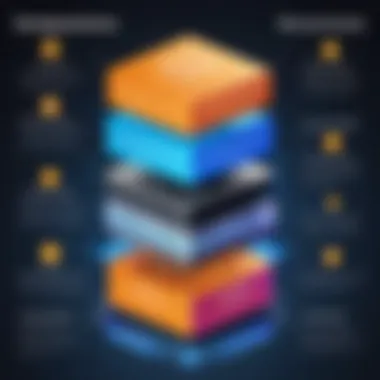

Compatibility with Other Security Solutions
Compatibility is a cornerstone of effective integration. BeyondTrust PowerBroker for Linux can connect with a variety of other security solutions. These include antivirus software, intrusion detection/prevention systems, and cloud security services.
When evaluating compatibility, organizations need to assess the protocols and technologies each solution utilizes. For instance, BeyondTrust offers connectors and plugins for various platforms, facilitating integration into existing security workflows. Organizations should also consider the importance of vendor support, as proper support can help alleviate potential integration challenges.
- Key Areas of Compatibility:
- Antivirus software
- Firewalls
- SIEM solutions
- Identity and access management
These integrations often enable automation for security tasks, adding an additional layer of efficiency.
API and Automation Capabilities
APIs strongly influence the ability to integrate BeyondTrust PowerBroker into existing systems. The application programming interfaces (APIs) allow for automation of various tasks within the security framework. This could involve automated approval workflows for privilege requests or scheduled audits in response to compliance demands.
Organizations can build custom scripts that interact with BeyondTrust APIs. This grants further flexibility, allowing the tailoring of security measures to meet specific organizational needs. Automating routine tasks reduces human error and frees up IT staff to focus on higher-priority projects.
For example, scripts could automatically gather access logs from PowerBroker, making them readily available for compliance reporting without the need for manual intervention.
Regulatory Compliance and Reporting
Effective regulatory compliance and reporting are critical for organizations using BeyondTrust PowerBroker for Linux. As regulatory landscapes evolve, businesses face increasing mandates to protect sensitive data and ensure proper access control. This section delves into the importance of compliance requirements and reporting within the context of privilege management.
Understanding Compliance Requirements
Organizations must adhere to a variety of compliance frameworks. These can include regulations such as GDPR, HIPAA, PCI DSS, and various industry-specific standards. Each framework presents unique requirements that emphasize data protection, access control, and audit capabilities.
- Data Protection: Compliance often necessitates safeguarding personal and sensitive information from unauthorized access.
- Access Control: Organizations are required to implement strict access control measures to limit who can view or alter sensitive data.
- Auditing and Reporting: Regular audits are necessary to demonstrate compliance with the relevant regulations. This includes maintaining records of access and changes to systems.
Understanding these requirements is essential for IT professionals tasked with deploying BeyondTrust PowerBroker for Linux. It helps them align their access control strategies with legal obligations, ultimately reducing the risk of non-compliance penalties.
Generating Compliance Reports
This tool provides functionalities that facilitate the generation of compliance reports. These reports are crucial in demonstrating adherence to regulatory standards.
- Automated Reporting: PowerBroker can automate the collection of necessary data, saving time and reducing human error.
- Customizable Templates: Users can create report templates that align with specific compliance requirements, ensuring all relevant information is included.
- Audit Trails: The software maintains an audit trail of user actions, making it easier to trace back any discrepancies if they arise.
"Effective reporting is not just a regulatory requirement; it is a foundational element that fosters trust between organizations and their stakeholders."
Generating these reports is a straightforward process within PowerBroker. Organizations can compile historical data to provide a comprehensive view of user access and actions. This not only aids in compliance but also supports internal auditing and monitoring efforts, enhancing overall security management.
Effective Privilege Management Policies
Effective privilege management policies are essential for ensuring that organizations maintain strong security protocols while affording users the access necessary for their roles. These policies focus on controlling user access rights to sensitive resources. By doing so, they minimize the risk of unauthorized access that could lead to data breaches or misuse of critical systems.
Implementing the Principle of Least Privilege
The principle of least privilege (PoLP) is a core component of effective privilege management policies. At its essence, PoLP dictates that users should only have the access necessary to perform their job functions. This minimizes the attack surface for potential threats since users cannot access files or systems that exceed their authority.
Organizations adopting PoLP can enjoy several benefits:
- Reduced Risk: By limiting access, organizations can effectively reduce the chances of accidental or malicious data leaks.
- Enhanced Compliance: Many regulations require strict controls over access to sensitive information. Implementing PoLP helps organizations adhere to these requirements.
- Easier Auditing: When access rights are limited, it becomes simpler to conduct audits. Organizations can track and analyze who has accessed which resources.
To implement PoLP, organizations should consider the following steps:
- Role Definitions: Clearly define user roles within the organization. Each role should have specific access rights.
- Access Reviews: Regularly review access rights to ensure they align with current roles and responsibilities.
- Automation Tools: Using tools like BeyondTrust PowerBroker can assist in managing and adjusting access rights efficiently, congruent with PoLP principles.
Continuous Monitoring and Adjustment
Continuous monitoring of user access and rights forms a vital part of effective privilege management. As organizational needs evolve, access requirements can also change. Without ongoing oversight, risks can emerge from previously granted access permissions that no longer suit the current business environment.
Key components of continuous monitoring include:
- Real-Time Alerts: Implementing systems to alert administrators to unusual access patterns or attempts to access unauthorized resources.
- Regular Assessments: Conducting periodic reviews and assessments of user access rights to adapt to changes in teams, processes, or projects.
- Feedback Mechanisms: Encouraging end-users to provide feedback regarding their access needs can help in identifying gaps or unnecessary privileges.
By embracing both the principle of least privilege and continuous monitoring, organizations can establish a resilient framework for privilege management. This not only enhances their security posture but also fosters a culture of accountability among users, contributing significantly to the organization’s overall risk management strategy.
"The right access at the right time is key to operational efficiency and security."
Implementing these strategies requires a clear understanding of not only the technical aspects but also the organizational culture. In the evolving landscape of IT security, leveraging effective privilege management policies becomes increasingly crucial.


Case Studies: Organizations Leveraging PowerBroker
In the context of security solutions, real-world applications provide insights into the effectiveness and adaptability of tools like BeyondTrust PowerBroker for Linux. By examining specific case studies, we can uncover how different organizations utilize this software to enhance their security posture. Understanding these implementations can guide potential users in making informed decisions based on demonstrated results.
Industry-Specific Implementations
Organizations across various industries have recognized the need for robust privilege management tools. For example, in the financial sector, compliance with regulations like GDPR and PCI DSS is critical. A major bank adopted PowerBroker to enforce strict access controls on sensitive data. By implementing role-based permissions, the bank minimized risk while enabling seamless operations for authorized users.
In the healthcare sector, a large hospital network leveraged PowerBroker to manage user access to patient records. This implementation ensured that only qualified personnel could view sensitive medical data, aligning with HIPAA regulations. The ability to track and audit access to these records improved not only security but also bolstered trust among patients.
Retail companies have also benefited. A popular retail chain integrated PowerBroker to streamline access for their IT teams across multiple locations. This solution allowed centralized management of user permissions, eliminating the complications associated with excessive privilege accumulation within their Linux environments.
Results and Improvements Realized
The shifts in operational efficiency and security postures observed in these case studies are noteworthy. The bank reported a significant reduction in security incidents related to unauthorized access after implementing PowerBroker. They noted that pre-approved change requests rose dramatically, coinciding with the improved oversight capabilities gained through the software.
In the healthcare network, audits conducted post-implementation revealed that access violations dropped by nearly 40%. This reduction not only highlighted effective oversight but also translated to reduced risk of non-compliance penalties.
For the retail chain, employee feedback indicated improved user experience as role-based access made it easier for IT staff to fulfill their responsibilities without unnecessary obstacles. The centralized management approach eliminated redundancies in permissions, simplifying the administrative workload.
In summary, these case studies illustrate that organizations across diverse sectors benefit from implementing BeyondTrust PowerBroker. They deliver tangible improvements in security, compliance, and user experience, thereby solidifying the software's reputation as a leading solution in privilege management.
Challenges and Limitations
Discussing the challenges and limitations of BeyondTrust PowerBroker for Linux is crucial for businesses adopting this tool. Understanding these elements helps organizations prepare for potential pitfalls and optimize their overall implementation strategy. Awareness of challenges allows IT professionals to proactively address issues, thus ensuring a smoother transition to enhanced security measures.
Common Issues During Implementation
The implementation of BeyondTrust PowerBroker can present several common issues. These may arise from various factors such as infrastructure, user adaptability, and integration nuances.
One primary concern is the compatibility of existing systems with PowerBroker. Organizations might face difficulties ensuring that all systems can interface properly. This may lead to delays or increased costs if significant adjustments are required.
Another issue is the complexity of the installation process. Despite being designed with user-friendliness in mind, some aspects of the software might confuse users who are less technically proficient. Training might become essential at this stage, adding another layer of resource allocation.
Moreover, interoperability between different security tools can be a challenge. If BeyondTrust does not seamlessly integrate with other systems, it could create security gaps or operational interruptions.
User Resistance and Training Needs
User resistance often poses a significant barrier to the effective implementation of PowerBroker. Employees accustomed to their current workflows may hesitate to change. This can lead to a lack of compliance during the transition phase, making it crucial for organizations to address these concerns.
Training is a critical necessity to cultivate understanding and comfort among users. Companies should develop comprehensive training programs tailored to different user levels. The more familiar users are with the tool, the less resistance they are likely to exhibit.
Furthermore, support materials such as user manuals or video tutorials can ease the learning process. Having resources readily available encourages users to engage with PowerBroker effectively. Providing a structured onboarding program ensures users understand the necessity and advantages of the software. Compiling feedback during this stage is also useful. It informs the organization about specific difficulties users encounter, which helps refine training and the deployment of the software.
It's important for organizations to recognize that implementation challenges and user adaptability issues shouldn't discourage the adoption of privilege management solutions. Rather, they should view them as opportunities for growth and improvement.
Future of PowerBroker and Privilege Management
The future of BeyondTrust PowerBroker and privilege management is pivotal as organizations increasingly prioritize data security against evolving cyber threats. Managing user privileges effectively can determine an organization’s resilience against breaches. This section discusses relevant elements, benefits, and various considerations surrounding PowerBroker and its role in privilege management.
Emerging Trends in Security Management
The landscape of security management is undergoing profound transformations. As organizations adapt to digital workflows and remote operations, access control and privilege management must evolve accordingly. There are several significant trends worth noting:
- Zero Trust Security: This model assumes breach and continuously validates trust at all stages. PowerBroker ensures privileges are granted based on user identity and device security status.
- Behavioral Analytics: Monitoring user behavior enhances security measures. Deviations from usual behavior can trigger alerts, making early breach detection possible.
- Cloud Access Security: With more organizations adopting cloud solutions, managing access to multi-cloud environments is crucial. PowerBroker integrates effectively with various cloud services, ensuring security without hindering usability.
- Compliance Automation: Automating compliance processes through tools like PowerBroker reduces risks associated with audits and regulatory requirements.
These trends signify that organizations need tools like PowerBroker to maintain control while adapting to new technological frontiers.
Anticipating Technological Advancements
Technological advancements are reshaping the field of privilege management. Organizations should stay ahead by anticipating these changes, which could include:
- Artificial Intelligence Integration: AI can analyze threat patterns and manage user privileges dynamically, optimizing security measures. PowerBroker could harness AI to facilitate real-time adjustments based on risk profiles.
- Increased Automation: Automating routine privilege management tasks can free up personnel for strategic initiatives. Future versions of PowerBroker may prioritize automation capabilities to enhance efficiency.
- IoT Security: As devices proliferate, managing access across Internet of Things ecosystems becomes critical. PowerBroker might need to adapt for seamless integration with IoT device management and security protocols.
In summary, the future of PowerBroker and privilege management is not just about maintaining current standards. It involves proactive adaptation to technological advancements and evolving security trends, ensuring organizations are well-prepared to face future challenges.
End
BeyondTrust PowerBroker for Linux provides critical security functionalities that are increasingly necessary in today’s complex IT environments. The conclusions drawn from this article shed light on various aspects surrounding privilege management and access control. These features become especially pertinent as businesses navigate the dual challenges of maximizing security and ensuring compliance with industry regulations.
A few significant benefits include the enhanced granular access controls and the ability to implement the principle of least privilege. These features help in mitigating risks associated with excessive user permissions that can lead to data breaches and misuse. Additionally, organizations gain valuable insights through the audit and compliance capabilities offered by PowerBroker, which foster accountability and transparency.
In considering whether to implement this tool, IT professionals and decision-makers must weigh several factors. Evaluating deployment strategies alongside any integration challenges with existing systems will be crucial. Understanding these elements can lead to a smoother adoption process, ensuring the organization reaps the intended security benefits with minimal disruption.
Here are a few key takeaways regarding the relevance of BeyondTrust PowerBroker for Linux:
- It addresses essential aspects of security management through robust access controls.
- Helps organizations comply with regulatory requirements effectively.
- Supports a culture of accountability within the workforce by enabling detailed monitoring and reporting.
As organizations continue to adapt to new threats, connecting the learnings from this article to practical implementation can help solidify data security and integrity.







