Brackets Programming: A Comprehensive Exploration


Intro
Brackets programming represents a significant advancement in the field of software development, particularly for those who focus on web design and coding. As a free, open-source code editor, it has gained popularity among developers for its user-friendly interface and powerful features. This article aims to elucidate the essential components of Brackets, covering its underlying principles, notable functionalities, and practical usage.
By digging into the core aspects of Brackets, readers will gain valuable insights into how to effectively utilize this tool in their projects, enhancing their coding experience. The article will also explore community-driven enhancements and extensions that enrich Brackets' usability. This exploration will provide a balanced view of its advantages and limitations as a coding instrument.
Overview of Software
Brackets is not just any code editor; it is crafted with a specific purpose that caters primarily to web developers. Understanding its purpose and functionality is crucial for users aiming to optimize their coding practices.
Purpose and Use Cases
The primary purpose of Brackets is to facilitate front-end development, allowing programmers to write code efficiently and effectively. It is particularly beneficial for working with HTML, CSS, and JavaScript, making it an ideal choice for web design and development tasks. Some prominent use cases of Brackets include:
- Web Development: Building responsive websites from scratch.
- Prototyping: Quickly creating layouts to visualize design concepts.
- Collaborative Projects: Sharing code with team members for feedback and improvements.
Key Features
Brackets comes equipped with features tailored to enhance the coding experience:
- Live Preview: This feature enables users to see changes in real-time as they edit their code, eliminating the need for constant refreshing.
- Preprocessor Support: Integration with preprocessor languages like LESS and SASS allows for more efficient style management.
- Inline Editors: Facilitates quick edits without navigating away from the current file, enhancing workflow.
- Extensible Architecture: Users can enhance functionalities with extensions developed by the community.
In-Depth Review
To appreciate the effectiveness of Brackets, it is essential to review its performance and user interface.
Performance Analysis
Brackets has proven to be quite efficient in terms of performance. It manages resources effectively, allowing for smooth operation even when handling larger projects. However, its performance can vary depending on the specifications of the user's machine and the complexity of the project being worked on. For smaller scripts and less intensive applications, users typically find it responsive and efficient.
User Interface and Experience
One of the standout aspects of Brackets is its clean and intuitive user interface. It combines simplicity with functionality, making it easier for both novice and experienced developers to navigate. The layout is designed to help users focus on their coding tasks without unnecessary distractions.
"The beauty of Brackets lies in its simplicity, offering essential features without overwhelming the user."
Understanding Brackets Programming
Understanding Brackets programming is crucial for software developers and IT professionals looking to enhance their coding efficiency and project workflow. Brackets is not merely a code editor; it represents a philosophy of dynamic web development. By focusing on an open, community-driven approach, Brackets allows coders to access a range of features that facilitate seamless coding experiences. This section unpacks the fundamental aspects of Brackets programming, drawing attention to its importance in modern software development.
Overview of Brackets
Brackets is an open-source code editor crafted primarily for web development. By emphasizing simplicity and adaptability, it caters to both novice programmers and seasoned professionals. Its user-friendly interface facilitates easier navigation and offers robust tools for editing HTML, CSS, and JavaScript files. One notable feature is its live preview functionality, which allows users to see changes applied in real-time, fostering a more intuitive development process.
The extensibility of Brackets is another defining characteristic. With a modular architecture, users can install plugins to augment the editor's functionality according to their specific needs. This makes it notably different from more conventional code editors, which might not emphasize such flexibility. The overall experience of using Brackets is shaped by these features that prioritize user interaction.
Historical Context
Brackets was developed by Adobe and released in 2014. Initially designed as a tool for web designers and front-end developers, it responded to the diverse requirements of modern web applications. the rise of open-source culture allowed Brackets to gain traction more. Emphasizing a collaborative development model, it encourages contributions from developers around the world.
Over time, Brackets evolved through incremental improvements and user feedback. It embedded tools that respond to contemporary web standards. Across its lifespan, it established itself not merely as an editor but as a platform for web design innovation. Today, Brackets stands as a testament to the convergence of creativity and technical skill in programming.
Core Features of Brackets
The core features of Brackets are essential to understanding its strengths and uses. This code editor stands out in the programming community due to its unique offerings, which greatly enhance the development experience. Brackets provides tools and functions that not only increase productivity but also facilitate a smoother workflow for developers. Each feature is designed to address specific challenges faced during coding, making the environment more intuitive and user-friendly. Consequently, this section will highlight critical elements and the relevance of these functionalities in real-world applications.
Live Preview Functionality
One of the most important features of Brackets is its live preview functionality. This tool allows developers to see changes in real-time as they edit HTML or CSS files. Instead of toggling between the editor and the browser, users can work more efficiently. This functionality accelerates the design process, providing a direct line of sight into how modifications affect layout and appearance. Developers can adjust their code and instantly observe results, thus reducing the feedback loop significantly.
Preprocessor Support
Brackets offers robust preprocessor support, which is vital for modern web development. It supports preprocessors like LESS and SASS, which allow developers to use variables, nesting, and mixins within their stylesheets. This feature not only reduces complexity in CSS management but also encourages the use of organized and maintainable styles. By leveraging these tools, developers can write cleaner and more efficient code, ultimately leading to smoother project execution.
Inline Editors
Another key feature is the inline editors, which enhance the coding experience by allowing developers to edit CSS rules directly without leaving the HTML file. This function streamlines the workflow significantly, as it reduces context-switching and keeps related code closer together. Inline editors facilitate a cohesive understanding of how styles apply to different elements, helping to maintain focus and clarity in code construction.
Extensible Architecture
Brackets features an extensible architecture that enhances its versatility and adaptability. This means developers can create and integrate extensions according to their needs. The editor supports a variety of plugins that can add functionalities such as version control, syntax highlighting, or additional language support. Consequently, this extensibility makes Brackets a highly customizable editor, empowering users to tailor their environment according to individual preferences or specific project demands.
"Brackets is not just a code editor, but a responsive tool tailored for the modern web developer. Its core features are designed to foster creativity and efficiency."
Installation and Configuration
The process of installing and configuring Brackets is foundational for users looking to optimize their development experience. A proper setup can enhance productivity, streamline workflows, and ensure that the user has access to all necessary features. Understanding the specific needs of your operating system and the requirements for installation is crucial. This section will address both system requirements and detailed installation steps across different operating systems, facilitating a smoother setup for developers at all levels.
System Requirements
Before diving into the installation process, it is essential to check the system requirements for Brackets. This code editor is designed to work on various platforms, but meeting certain criteria can guarantee optimal performance. Here are the key requirements:
- Operating System: Brackets is compatible with Windows, macOS, and Linux. Ensure that your OS is up-to-date to avoid compatibility issues.
- RAM: A minimum of 2 GB of RAM is recommended for a seamless experience, though 4 GB or more is preferable for larger projects.
- Processor: A multi-core processor is advisable to handle simultaneous tasks efficiently.
- Disk Space: At least 200 MB of free disk space is necessary for the installation and additional space for extensions and projects.
Make sure to assess your hardware against these requirements to avoid interruptions or performance bottlenecks during usage.
Installation Steps for Different OS
The installation process varies slightly depending on the operating system. Here’s a detailed guide for each:
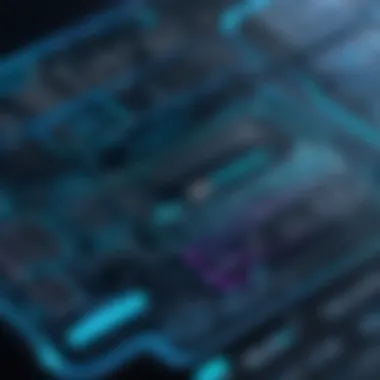

Windows
- Visit the Brackets official website to download the installer.
- Once the file is downloaded, locate it in your Downloads folder and double-click to run.
- Follow the on-screen instructions in the setup wizard, making sure to accept the license agreement.
- Choose the installation directory, or leave it as default, then click "Install."
- Once the installation is complete, you may launch Brackets from the Start menu or create a shortcut on your desktop.
macOS
- Access the Brackets official website to download the latest version for macOS.
- After downloading, find the .dmg file in your Downloads and double-click it to open.
- Drag the Brackets icon to your Applications folder.
- You can now open Brackets from your Applications or Launchpad. It might prompt you to accept permissions for running.
Linux
For Linux users, installation may depend on the distribution you are using. Here’s a generic method using terminal commands for Debian-based systems:
- Download the Brackets .deb package from the official website.
- Open a terminal and navigate to the directory where the package is located.
- Use the following command to install the package:
- If you encounter dependency issues, run:
- You can now launch Brackets from your applications menu.
By following these steps, users can ensure Brackets is properly installed on their system. Taking the time to understand the installation process and requirements will pay off by providing a stable and efficient coding environment.
Programming Languages Supported
The ability to work seamlessly with various programming languages makes Brackets a powerful tool for developers. This section delves into the specific languages supported by Brackets, providing insights into how they enhance the software development workflow. By understanding the compatibility of Brackets with different programming languages, users can make informed decisions on how to leverage the editor for their projects.
HTML and CSS
HTML and CSS form the backbone of web development. Brackets supports these languages natively, offering a user-friendly environment for writing and editing code. The significance of this support is profound; developers can easily create layouts and styles while leveraging features unique to Brackets.
- Live Preview: You can see real-time changes as you write HTML or CSS. This feature helps in quickly iterating through designs, making the process visually intuitive.
- Inline Editing: Editing related CSS directly within the HTML markup accelerates the workflow. Any modifications reflect instantly, facilitating a dynamic coding experience.
Developers often find that these features not only increase efficiency but also reduce errors. The syntax highlighting in Brackets simplifies navigating through HTML tags and CSS styles. Overall, the support for HTML and CSS is foundational, allowing developers to focus more on creativity and less on the syntax.
JavaScript Integration
JavaScript is crucial in enhancing interactivity in web applications. Brackets offers solid support for JavaScript, which is essential for developers looking to create responsive interfaces and powerful backend processes.
- Auto-Completion: This drastically cuts down the time taken to write common functions or variable names, allowing developers to focus on logic.
- Linter Support: Integrated linting helps catch errors in real-time, promoting cleaner code practices.
The JavaScript integration within Brackets is seamless, further benefitting from the extensive community plugins that enhance its capabilities. Developers can customize their workflow to fit their specific needs, creating a tailored programming environment.
Other Languages Compatibility
While Brackets primarily excels in web technologies, its design allows for plugin support for other programming languages. Languages such as PHP, Ruby, and even Python can be integrated through community-developed plugins. This flexibility is particularly valuable for developers working in multidisciplinary environments.
- Plugin Ecosystem: Users can install various extensions to support different languages. This dynamism ensures that Brackets can adapt as technology evolves.
- Documentation: Accessing documentation within Brackets via plugins enables a comprehensive learning environment.
The compatibility with other languages expands the Brackets user base, making it a versatile tool for developers who cannot be confined to just one coding language. As a result, its usage stretches beyond basic web development, supporting various modern development approaches.
User Interface and Usability
The user interface (UI) and usability are crucial factors that influence the efficiency and satisfaction of software developers when using Brackets. It is the first impression developers have of the code editor, which can greatly affect their productivity. A well-designed interface can streamline workflows, making tasks easier and faster.
Brackets features an intuitive layout that encourages a seamless coding experience. Users can navigate the software without excessive effort. Key aspects of this interface include its dashboard and navigational components, which cater to those who might be new to the tool or programming in general. The usability of Brackets is vital, as it helps to mitigate the learning curve, allowing developers to focus on their code rather than stumbling through complex navigational systems.
Moreover, the effectiveness of the user interface also enhances collaboration among team members. A clear layout allows different developers to communicate and share their coding practices effectively. This ultimately leads to higher output quality and a more cohesive project development.
Dashboard Layout
The dashboard layout of Brackets plays a fundamental role in its usability. It presents users with a clear view of their current projects and files, streamlining their workflow. The dashboard is customizable, allowing users to pin essential files and projects for easy access.
With a structured dashboard, developers can quickly identify the structures of their projects. The side panel displays project files hierarchically, which simplifies file management. Developers can open, rename, or delete files with just a few clicks, saving significant time.
Additionally, the dashboard's design facilitates quick access to settings and preferences. This is an often-overlooked feature that can make a substantial difference in daily operations.
Customizability Options
Customizability is a standout feature of Brackets. Users have the freedom to adjust the interface to their preferences, enhancing their productivity and comfort. This includes options such as theme adjustments and layout changes to suit individual workflows.
- Themes: Users can select from various themes to reduce eye strain or enhance visibility depending on their environment.
- Layout Preferences: Developers can arrange panels to best meet their needs, whether that involves enlarging specific sections or keeping others hidden.
- Keyboard Shortcuts: Customizing keyboard shortcuts not only increases efficiency but also enables users to work more fluidly.
The ability to tailor the interface to meet individual needs is critical. It allows developers to create an environment where they feel most comfortable, which can ultimately lead to better focus and output.
The usability of an interface can directly affect developer productivity; a well-designed UI reduces friction in workflows, allowing for more time dedicated to coding.
Brackets presents a user-centered design that facilitates ease of use and maximizes productivity. The effective dashboard layout complemented by extensive customizability options offers a powerful coding environment for both seasoned professionals and those just starting.
Plugins and Extensions
Plugins and extensions are vital components of Brackets programming. They extend the functionality of the code editor, allowing users to tailor their environment to specific needs and preferences. With a robust ecosystem of plugins, Brackets proves its versatility. Developers can enhance their workflow with features that are not included in the core application. They can find tools for syntax highlighting, code linting, and other functionalities that contribute significantly to productivity.
Utilizing plugins boosts efficiency by automating repetitive tasks, adding customization options, and integrating with other tools. It also fosters a sense of community. Developers are encouraged to share their creations, thereby enriching the overall experience for everyone using Brackets. However, users should also consider the maintenance and potential conflicts that may arise when too many extensions are in operation.
In summary, plugins and extensions are essential for unlocking the full potential of Brackets, thereby making them a focal point for users seeking to optimize their coding experience.
Popular Plugins Overview
Brackets has a diverse range of plugins that cater to various coding needs. Some popular options include:
- Emmet: This is a toolkit that improves HTML and CSS workflow through abbreviations.
- Brackets Beautify: It helps in formatting code to ensure consistency and readability.
- Git: An integration that allows for version control right within Brackets, simplifying collaborative efforts.
These plugins are not only popular but also enhance the user experience and increase productivity. The integration of such tools can make navigating complex projects easier. Developers can choose the plugins that best meet their needs and project requirements. Additionally, it is beneficial to keep an eye on community reviews and updates to stay informed on new options available.


Managing Extensions
Effective management of extensions is crucial for maintaining an optimal coding environment in Brackets. The process involves regularly assessing the installed extensions and their relevance. One must ensure that the installed plugins are updated to avoid conflicts and bugs. Here are a few strategies for managing extensions:
- Review Periodically: Users should check their installed plugins every few weeks to determine which ones are essential and which can be removed.
- Limit Active Plugins: It is advisable to activate only necessary plugins to improve performance and reduce load times.
- Stay Updated: Keeping plugins updated ensures they function correctly with the latest version of Brackets, avoiding compatibility issues.
- Community Feedback: Engaging with community forums, such as Reddit or Facebook groups, can provide insights on the most effective extensions and common issues.
Proper management of plugins and extensions empowers developers to fully take advantage of Brackets’ capabilities. This approach not only enhances the user experience but also helps to maintain the stability of the editor as users embark on various projects.
Collaboration Features
In the realm of software development, collaboration is increasingly pivotal. Brackets integrates features that facilitate teamwork, enhancing both productivity and project outcomes. This section explores how Brackets supports collaboration through real-time interactions and version control integration, ensuring smooth workflows among developers.
Real-time Collaboration
The real-time collaboration feature in Brackets allows multiple developers to work together on a project simultaneously. This is particularly useful in projects requiring quick iteration and feedback. When changes are made by one team member, these alterations are instantly visible to all collaborators.
This feature promotes a dynamic environment where ideas can be shared and refined without delay. Team members can simultaneously edit code, discuss revisions in real-time, and leverage the live preview functionality to see the immediate impact of their changes.
Additionally, real-time collaboration fosters transparency among team members. Everyone stays on the same page, reducing the risks of miscommunication. This efficiency saves time and helps to enhance the overall quality of the codebase. Though, it is essential to have a reliable internet connection for optimal performance, any disruptions could hinder the workflow.
Version Control Integration
Version control is a critical aspect of software development. Brackets seamlessly integrates with popular version control systems, such as Git. This integration allows developers to track changes, manage different versions of files, and collaborate without losing any work.
Using Brackets, developers can commit changes and push updates directly within the editor. This minimizes context-switching, enabling a more streamlined workflow. By managing version history effectively, teams can revert to previous configurations if new changes introduce bugs or issues.
Moreover, version control helps in maintaining code quality. Developers can peer-review changes before integrating them, leading to more secure and robust applications.
While using version control tools, it is also essential to keep a structured branching strategy. This organization avoids conflicts and ensures that the development process remains smooth and efficient.
"Effective collaboration not only boosts productivity but also allows developers to produce better software through shared knowledge and skills."
In summary, the collaboration features in Brackets significantly enhance the coding process. They not only facilitate real-time communication but also provide robust version control capabilities that allow for efficient teamwork in software development.
Performance Analysis
Performance analysis in software development plays a vital role in ensuring that applications run efficiently, especially in large projects. Brackets programming is particularly known for its capability to handle extensive codebases. This section evaluates the performance aspects of Brackets, focusing on efficiency and comparative metrics that can enhance overall productivity for developers.
Efficiency in Large Projects
Working on large projects often poses unique challenges related to speed and response time. Brackets is crafted to mitigate these issues through its lightweight architecture. Developers can easily navigate and manage vast amounts of code. Its design allows for smooth editing without lag, which is crucial during collaborative coding sessions.
In practical scenarios, the efficiency of Brackets can be observed in:
- Quick File Loading: Large files open promptly, accommodating immediate editing needs.
- Low Memory Usage: The editor is optimized to use minimal system resources, vital when operating on machines with limited specifications.
- Smart Code Completion: This feature speeds up coding by reducing the time spent typing and selecting options.
Overall, Brackets maintains a competitive edge by allowing developers to work seamlessly within extensive code environments.
Comparative Performance Metrics
When assessing the performance of Brackets against other popular code editors, it’s essential to consider key metrics. For example, speed tests can reveal how various editors manage similar tasks under heavy loads. Brackets often ranks favorably due to its lightweight nature and specific optimizations for web development.
Some comparative performance metrics include:
- Startup Time: Brackets generally launches faster than several IDEs, allowing developers to begin their work quickly.
- Execution Speed of Features: Features such as live preview and inline editors respond rapidly, enhancing the user experience.
- Stability during High-load Situations: Users report fewer crashes when combined with plugins and extensions compared to competitors.
"Efficiency is more than just speed; it involves an editor's ability to maintain steady performance even as demands increase."
Community and Support
Community involvement is a key aspect for any software development tool, and Brackets is no exception. Support from the user community can greatly influence the development and enhancement of the features within the code editor. This section highlights two primary areas of community interaction: community contribution and the availability of official documentation and resources.
Community Contribution
The open-source nature of Brackets invites the contributions of developers from around the globe. This leads to a rich ecosystem where users not only benefit from an evolving product but also can actively participate in shaping its future. Contributions can take various forms:
- Plugin Development: Developers create plugins to enhance functionality. This results in an extensive library of add-ons that users can install to tailor Brackets to their specific needs.
- Bug Reporting and Fixes: Users often encounter bugs or usability issues. The ability to report these problems enables the community to respond quickly. Sometimes, users can directly contribute fixes, streamlining the resolution process.
- Documentation and Tutorials: Knowledge sharing is vital. Many users create tutorials, guides, or even video content, which helps others learn more effectively. This peer-to-peer support can fill gaps in the official documentation.
Community contributions not only improve Brackets as a product but also foster a sense of belonging among users. They collectively become part of a larger effort, boosting the development process and ensuring that diverse perspectives lead to better results.
Official Documentation and Resources
Official documentation plays a critical role in supporting users of Brackets. Good documentation ensures that users can quickly find answers to their questions, understand how to utilize different features, and troubleshoot issues they may encounter. Key elements include:
- Installation Guides: Clear instructions help users get started quickly on various operating systems, reducing confusion during initial setup.
- Feature Descriptions: Detailed explanations of the features available in Brackets, such as Live Preview or Preprocessor Support, enhance user understanding and usage.
- API Documentation: For advanced users and developers, a comprehensive API reference is essential. It enables them to develop custom features and extensions effectively.
Resources such as the Brackets community forum, official GitHub repository, and user-contributed wikis provide additional platforms for discussion and problem-solving. In particular, the forums are a valuable space where users can ask questions and receive guidance from more experienced community members.
"The strength of an open-source project lies in its community. Their contributions and support can propel a tool to new heights."
Brackets vs. Other Code Editors
In the realm of software development, choosing the right code editor profoundly impacts both efficiency and productivity. This is where Brackets comes into play as a noteworthy player among various code editors available today. Understanding how Brackets compares to other editors like Visual Studio Code, Sublime Text, and Atom enables developers to make informed decisions tailored to their specific needs. Brackets is designed with a particular focus on web development, and it incorporates features that facilitate an intuitive coding experience.
Comparative Analysis
When examining Brackets against its competitors, several aspects warrant attention:
- User Interface: Brackets boasts a clean and minimalist user interface that encourages focus. Unlike other editors that may feel cluttered with numerous menus and options, this simplicity allows users to dive straight into their work.
- Live Preview: This feature enables users to instantly see their changes in real-time without needing to manually refresh the browser. Such convenience often tips the scales in favor of Brackets for web developers.
- Customizability: While editors like Visual Studio Code offer extensive extension libraries, Brackets has its own specialized set of plugins that focuses on web technologies. Easy plugin management enhances this capability without overwhelming users.
- Community Support: Brackets is open-source, which means it thrives on contributions from users. Comparatively, platforms like Atom, also open-source, can sometimes appear more fragmented due to their broader focus beyond web development.
Overall, Brackets presents unique offerings that distinguish it from its peers, particularly for individuals focused on HTML, CSS, and JavaScript. The emphasis on user experience and specialized features serve to strengthen its position in the competitive landscape of code editors.
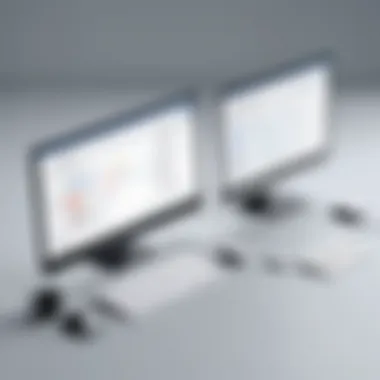

User Base Perspective
The choice of a code editor can often reflect the unique needs and preferences of its user base. Brackets attracts a diverse audience which includes:
- Web Developers and Designers: The live preview feature is particularly appealing in this group, enabling seamless and visual adoption of design changes.
- Students and Beginners: With its straightforward interface and focused functionality, Brackets is ideal for those new to programming. It provides essential tools without overwhelming complexity.
- Open-source Enthusiasts: Developers who prefer working with open-source software appreciate Brackets for its community-driven approach, transparency, and constant innovation.
Feedback from the community often highlights the ease of use and accessibility that Brackets offers. Users appreciate that many features are directly integrated into the interface, minimizing the learning curve often associated with other editors.
Thus, when analyzing the user base, it becomes clear that Brackets fills a niche that prioritizes usability and accessibility, catering effectively to new and experienced developers alike.
"Choosing the right code editor can significantly influence development quality and speed. Brackets offers targeted features that cater primarily to web development needs."
Future of Brackets Programming
The future of Brackets programming is significant for developers interested in an open-source code editor. With rapid technological change, the need for reliable and versatile tools is paramount. Brackets represents a unique opportunity to embrace modern coding practices and user-centric design. The community that underpins Brackets has potential for creating innovative features that can respond to the evolving needs of users.
Potential Updates and Features
In the foreseeable future, Brackets programming can expect several updates that can enhance its functionality. Some of the potential updates may include:
- Improved User Interface (UI): A more intuitive UI can attract more users. Enhanced navigation and accessibility will likely come from user feedback and evolving design trends.
- Enhanced Plugin Support: Increased flexibility in integrating plugins can help developers customize their environment effectively. Features like automatic updates for plugins can significantly improve user experience.
- Performance Optimizations: As Brackets is used in larger projects, optimizing performance is essential. This can include faster load times and better memory management.
- Extended Language Support: Incorporating support for additional programming languages can broaden its application. This may cover languages like Python, PHP, or Ruby, addressing a diverse developer landscape.
These updates could play a crucial role in keeping Brackets relevant in a competitive environment where other code editors aim to dominate.
Community Goals
The community plays a vital role in shaping the future of Brackets programming. Developers using Brackets can contribute significantly to its development. Some key community goals include:
- Collaboration: Encouraging collaboration among developers can lead to richer feature sets. Sharing best practices and coding solutions can help novice and experienced users alike.
- Open-source Contributions: A united effort to improve documentation and educational resources is essential. This ensures new users can find necessary help easily.
- Regular Feedback Loops: Establishing pathways for users to offer feedback allows the team to prioritize updates that matter most to the community. Regular surveys and discussion forums can facilitate this.
The future of any software hinges largely on its community. Active participation fosters growth and innovation.
Best Practices for Developers
In the realm of software development, adhering to best practices is essential for creating efficient, manageable, and sustainable code. When working with Brackets, these best practices can enhance productivity and ensure better collaboration among developers. Understanding the nuances of workflow strategies and maintaining clean code not only leads to higher quality outputs but also fosters a culture of excellence and continuous improvement.
Efficient Workflow Strategies
Efficient workflow strategies are foundational for maximizing productivity in any development environment. In Brackets, leveraging features such as live preview and inline editors can streamline coding processes significantly. Here are some key components of effective workflows:
- Organize Project Structure: Keeping files well-organized promotes ease of navigation. Utilize folders for separating resources like HTML, CSS, and JavaScript files.
- Version Control: Incorporate tools like Git for consistent version management. This practice enables effective collaboration across teams, allowing for changes to be tracked and merged without confusion.
- Utilize Shortcuts: Familiarize yourself with keyboard shortcuts within Brackets. Using shortcuts not only saves time but also interrupts your flow less, allowing for deeper focus.
- Use Extensions Wisely: While Brackets allows for a host of extensions, it's crucial to select only those that enhance your work. Overloading your editor with unnecessary plugins can lead to clutter and confusion.
These strategies ensure developers can focus more on coding rather than getting bogged down by tedious processes.
Maintaining Clean Code
The importance of maintaining clean code cannot be overstated. Clean code is not just about writing syntactically correct code, but also about designing it in a clear, readable, and maintainable manner. The following practices are vital for achieving clean code in Brackets:
- Adopt Naming Conventions: Consistent naming conventions for variables and functions make it easier for others (and yourself) to comprehend the purpose of the code behind the names.
- Commenting and Documentation: Thorough comments can clarify complex sections of your code. Documentation should outline the purpose and structure of each module or component, which aids future developers who may work with your codebase.
- Refactoring: Regularly revisit and refine your code to enhance its structure without altering its functionality. Refactoring helps keep the code lean and manageable.
- Code Reviews: Engage with peers for feedback. Code reviews create opportunities for learning and improvement, highlighting areas you may have missed.
By concentrating on clean coding practices, developers can enhance their code quality while also easing future maintenance efforts.
"Clean code always looks like it was written by someone who cares."
Case Studies
Case studies serve as practical examples that highlight the implementation and usage of Brackets programming in real-world settings. They provide valuable insights into how various organizations and developers have successfully employed this open-source code editor. This section presents an in-depth discussion on successful implementations and the challenges faced in development, emphasizing the practical implications of using Brackets.
Successful Implementations
Many developers and organizations have adopted Brackets due to its unique features and community-driven enhancements. One notable success story comes from a web development agency that utilized Brackets in its projects. They reported increased productivity thanks to the live preview functionality, which allowed them to see changes in real-time while editing HTML and CSS files. This immediate feedback loop significantly shortened the development cycle and reduced the likelihood of errors.
Another instance involved a university's software development program, where Brackets was incorporated into the curriculum. The educators found that students could easily understand the code structure. This simple interface and inline editing capabilities proved beneficial for teaching both novice and advanced programming concepts. The university's feedback highlighted Brackets' positive effect on student engagement and learning outcomes.
Here are some highlights from successful users of Brackets:
- Increased collaboration: Teams reported better communication using Brackets, especially in projects that required real-time updates.
- Customization: Developers appreciated the ability to expand functionality through plugins, tailoring the software to suit specific needs.
- Open-source advantages: The community support and frequent contributions significantly enhanced the capabilities of Brackets.
Challenges Faced in Development
Despite its strengths, employing Brackets is not without challenges. One common issue relates to performance, especially when dealing with larger codebases. Developers have noted that Brackets can sometimes exhibit lag, particularly during live previews. This can be frustrating for users, especially if they are accustomed to more robust code editors.
Moreover, while the plugin ecosystem is extensive, not all plugins are maintained regularly. Some developers have experienced difficulties when certain plugins become outdated or incompatible with newer versions of Brackets. This can hinder productivity if teams rely heavily on specific tools without seeking alternatives.
In summary, while Brackets offers significant advantages and success stories, users must also navigate challenges, especially around performance and plugin management. These factors further demonstrate the necessity of evaluating both the benefits and limitations of Brackets in any development project.
Finale
In the realm of code editing, Brackets programming stands out due to its unique features and community-driven approach. This article has explored the multifaceted aspects of Brackets, emphasizing its role not only as a tool for software development but also as a platform where users can contribute to its growth. Understanding the importance of concluding insights is crucial. This section distills the essential takeaways, enhancing retention and application.
Summary of Key Points
Brackets is characterized by several core attributes that set it apart from similar code editors. Here are the significant points to consider:
- Live Preview Functionality: This allows developers to see changes instantly without needing to refresh their browser. It greatly improves the workflow.
- Preprocessor Support: Users can work with preprocessors like LESS or SCSS, which streamline CSS development.
- Inline Editors: These provide contextual editing, enabling developers to modify code in place without switching contexts.
- Extensible Architecture: Brackets supports various plugins, making it adaptable to developers’ specific needs.
- Community and Support: The active community contributes to a rich pool of resources, documentation, and customizations. This helps others navigate challenges more effectively.
Each point reinforces the position of Brackets as a versatile code editor, tailored for diverse workflows.
Final Thoughts
The journey through Brackets programming underscores that the tool is more than just a code editor; it is a vibrant ecosystem. Its collaborative features encourage user engagement, leading to ongoing improvements and updates. By leveraging the insights provided in this article, developers and students in IT-related fields can maximize their productivity.
The future of Brackets seems promising, with continued community support and potential updates on the horizon. Understanding and integrating these aspects into everyday coding practices will not only enhance individual skills but also contribute to a collaborative atmosphere in software development.
"The value of efficient tools in programming cannot be overstated. Embracing an open-source editor like Brackets can drive innovation and flexibility."
Adopting Brackets can effectively propel users forward in their projects while ensuring adaptability in an ever-evolving tech landscape.







