Brave Browser Review: Features, Pros, and Cons
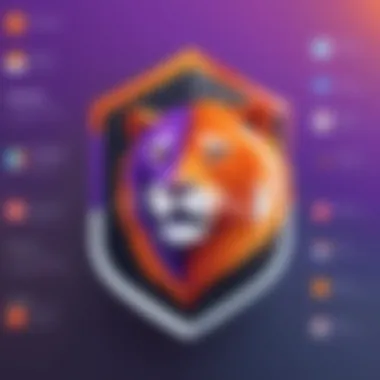

Intro
The digital landscape is wrought with complexities, where privacy and performance clash head-on. Among the myriad of web browsers available, Brave Browser has carved a niche for itself, boasting features that prioritize user privacy and an ad-free browsing experience. In a world where data has become a currency, figuring out how effectively Brave meets the demands of contemporary users is imperative.
This article seeks to illuminate various facets of the Brave Browser, its role in an increasingly surveillance-heavy internet, and why some consider it a game changer. As we dive into this analysis, we’ll examine how it stacks up against established browsers in terms of performance, usability, and privacy protections.
Overview of Software
Purpose and Use Cases
Brave Browser is designed with a singular focus: to enhance user privacy while browsing the internet. In layman's terms, it offers a sanctuary in the bustling streets of the World Wide Web. Users can surf without being hounded by annoying ads or being trailed by trackers. Typical use cases encompass everyday browsing, accessing news, and even content creation, where users don’t want their activity monitored or their data sold.
Its core appeal revolves around these practical applications, appealing to developers looking for a secure environment, students undertaking research, and privacy-conscious individuals.
Key Features
Brave comes packed with an impressive arsenal of features:
- Ad Blocking: Automatically filters out intrusive advertisements, creating a cleaner browsing environment.
- Privacy Shields: Impenetrable walls against data leaks and trackers.
- Speed Boosts: Pages load faster since blockers remove unnecessary elements.
- Brave Rewards: Users can earn cryptocurrency for viewing privacy-respecting ads
- Tor Integration: Allows for anonymous browsing when desired.
These features not only differentiate Brave from conventional browsers but also cater to a diverse audience that values online safety and efficiency.
In-Depth Review
Performance Analysis
Performance can make or break a user's experience. With Brave's unique architecture, it often leaves traditional browsers in the dust. Since many ads are blocked before they even load, users can expect faster page loads.
A study found that, on average, users experience a 70% decrease in loading times compared to standard browsers. This leads to a smoother overall experience, which becomes apparent during intensive tasks like streaming and gaming.
User Interface and Experience
On the aesthetic front, Brave strikes a balance between functionality and simplicity. Its interface is intuitive, allowing users to navigate seamlessly. The layout is clean, with essential tools readily accessible.
However, it's not flawless. For newcomers to the browser landscape, some features may feel slightly overwhelming due to the sheer number of options. But there's a charm in that flexibility—it caters to both minimalists and power users.
By prioritizing user experience and intuitive design, Brave enables users to engage more actively with its features, making it a browser of choice for many.
Whether one is a seasoned developer or a casual internet wanderer, Brave's focus on user needs shines, making web navigation less of a chore and more of a joyful experience.
In summary, while the Brave Browser excels in multiple aspects, it’s essential for users to weigh these benefits against their personal browsing habits. The features offer a compelling case, but ultimately, it's about what suits individual needs. Understanding this harmony can lead to more informed choices in an ever-evolving digital ecosystem.
Foreword to Brave Browser
As we navigate an increasingly digital world where online privacy concerns loom large, the Brave Browser thrives like a breath of fresh air. In this era of constant data surveillance, Brave’s fresh take on browsing has sparked interest and intrigue. This section is paramount as it lays the necessary groundwork for understanding what sets Brave Browser apart from the traditional web browsers clogging up the market today.
Here's why diving deep into Brave is worth your while:
- Privacy First: Brave was built on the premise of protecting user data. Many browsers collect your data like a squirrel hoarding nuts, but Brave stands firmly against that grain.
- Speed and Performance: Evidence suggests that Brave can load websites significantly faster than its competitors, due in part to its integrated ad-blocking features. Browsing gets as swift as a fox, helping users save both time and bandwidth.
- Innovative Monetization Model: Unlike typical browsers, Brave empowers users with a cryptocurrency-based rewards system. This not only incentivizes participation but also brings a unique flavor to the browsing experience, making it more interactive.
In higher education, research, or even casual web surfing, understanding Brave's framework can illuminate the broader implications of privacy in digital life. The forthcoming sections will delve deeper into its historical roots and core goals, painting a detailed picture of what Brave aims to achieve in a world where online presence comes with increasing strings.
Historical Context and Development
Brave’s journey began in 2016 when it was birthed from the minds of Brendan Eich and Brian Bondy, with Eich being a notable co-founder of Mozilla. The web's inherent issues, like invasive ads and tracking practices, set the stage for Brave’s creation. Its emergence occurred amid rising public awareness about data privacy, creating a relevant backdrop full of potential for disruptive innovation.
The browser's architecture hinges on Chromium, the same open-source platform that powers Google Chrome, lending it reliability while also enabling Brave to improve upon its predecessors. With a startup spirit, it carved a niche in an oversaturated market by employing groundbreaking features, such as automatic ad-blocking and integrated cryptocurrency elements. Over time, the community's response has been mixed but overall positive, elevating the conversation about what web browsers should embody in today’s context.
Core Objectives of the Brave Project
At the heart of the Brave Project lies a tripartite mission focusing on privacy, performance, and a novel advertising model. This unique confluence creates a browsing environment that champions individual user rights while not sacrificing usability.
- Privacy Protection: Brave’s first objective is to safeguard users from intrusive tracking. By blocking ads and trackers by default, it aims to reclaim user data from the grasping hands of corporations.
- Performance Optimization: The goal is to enhance page loading speeds and reduce resource consumption. Brave shifts the browsing experience away from the troublesome delays that plague other browsers.
- Fair Monetization: By integrating the Basic Attention Token (BAT) system, Brave offers users the chance to earn rewards for their engagement with advertisements, shifting the economic balance towards users instead of advertisers.
To quote Eich himself, > "Brave is about putting users in control of their experience online." Thus, the Brave Browser is not merely a tool but an attempt to reshape how we think about web interaction and data ownership.
In the subsequent sections, we will dissect its key features further, leading users to a holistic understanding of how the Brave Browser operates within the complex landscape of digital choices.
Privacy Features of Brave Browser


When browsing the internet, privacy is not just a luxury but a necessity. In an age where personal data is often viewed as the new gold, protecting it has become paramount. So, how does Brave Browser stack up against mainstream options when it comes to keeping your data under wraps? The answer lies in its robust privacy features designed to shield users from the prying eyes of advertisers and corporations alike. In this section, we’ll explore the key elements of Brave’s privacy offerings and consider not just the benefits but also some potential pitfalls that come along with them.
Default Ad-Blocking Mechanisms
Brave Browser prides itself on its ability to block unwanted ads right out of the gate. The average user may not realize it, but ads have a knack for slowing down browsing speeds and invading personal space, both literally and metaphorically. Brave’s default ad-blocking mechanism is built on an impressive foundation of filters that systematically eliminate intrusive ads from the equation without the user having to lift a finger.
This means that users can navigate their favorite websites without constant interruptions or the irritation of having their screen littered with ads. It is estimated that Brave blocks upwards of 95% of ads, which not only improves loading times but also enhances the overall experience of surfing the web. However, this robust blocking does come with a trade-off. For instance, some content creators may lose out on ad revenue, which could limit their ability to produce quality content in the long run.
Tracker Blocking Technologies
Considered by many as the unsung heroes of privacy, trackers follow users around the web, collecting data on every click and scroll. Brave tackles this issue head-on with its state-of-the-art tracker blocking technologies. According to various analyses, Brave can block over 1,000 known trackers, rendering typical online tracking methods nearly useless.
This feature is vital for users who wish to steer clear of tailored ads or data mining efforts by companies. By actively disrupting trackers, Brave not only protects user privacy but also sets a prescient precedent, encouraging other browsers to take similar steps. However, it’s essential to note that blocking some trackers may inadvertently affect the functionality of certain websites, which could put a damper on user experience in specific scenarios.
Enhanced Fingerprinting Protection
Fingerprinting is a more sophisticated method of tracking than standard cookies—this is where your device's unique identifiers can be harvested to create a digital fingerprint. Brave has integrated enhanced fingerprinting protection, which aims to reduce the odds of being uniquely identified while browsing.
Brave’s approach resembles an electronic cloak, rendering it difficult for websites to gather extensive details that could trace back to a specific individual. This method not only blocks fingerprinting scripts; it also employs heuristics to confuse would-be trackers. In an era where privacy invasions are rampant, Brave’s take on fingerprint defense is a step forward in preserving anonymity.
However, like any solution, this feature isn't foolproof. Occasionally, it might interfere with legitimate functionality of web applications relying on certain user information.
"In the modern age of the internet, the right to privacy is increasingly at stake. Browsers like Brave strive to shift the balance back in favor of the user, but what are the compromises?"
In summary, Brave Browser’s privacy features, from default ad-blocking to tracker and fingerprinting defenses, represent a bold, user-centric approach to online browsing. But as users consider these advantages, being aware of potential drawbacks and the evolving nature of web technologies is equally essential for making informed decisions.
Performance Analysis
Understanding how the Brave Browser performs in various scenarios is crucial for users interested in a fast and efficient browsing experience. This section sheds light on performance metrics like speed and resource utilization, delving into why these factors matter significantly for developers and IT professionals alike. A fast-loading browser with efficient resource usage directly contributes to user satisfaction, supporting workflows that depend on quick access to information.
Loading Speed Comparison
When it comes to web browsers, speed is of the essence. A browser that loads pages slowly can hinder productivity, especially for users who engage with multiple tabs or need swift access to resources. In the case of the Brave Browser, it boasts impressive loading times compared to traditional browsers. Reports show that it can deliver web pages up to three times faster than some well-known competitors.
Several factors contribute to this notable performance:
- Ad Blocker: By blocking ads and trackers, Brave reduces the content that needs to be downloaded, leading to quicker page loads. This mechanism alone significantly minimizes bandwidth usage, influencing speed directly.
- Pre-emptive Loading: Brave’s unique architecture anticipates user behavior by preloading content, which can further enhance loading speeds.
- Performance Improvements: Regular updates bring enhancements that optimize the performance of the browser. The development team constantly works on reducing load times through software tweaks and patches.
However, it’s worth noting that performance might vary based on the website's design and development. While many users observe lightning-fast speeds, some complex websites with heavy multimedia components may not exhibit the same level of performance.
Resource Utilization Efficiency
The efficiency of a browser in terms of resource usage is another critical aspect that determines its effectiveness. An ideal browser should not only be fast but should also consume minimal system resources, allowing users to run other applications smoothly. In this regard, Brave stands out.
Brave's architecture is designed to minimize memory and CPU usage, making it suitable for various devices, including those with limited resources. Here’s how it achieves efficient resource utilization:
- Lightweight Design: Unlike some browsers laden with unnecessary features, Brave maintains a lean design, ensuring that core functionalities are prioritized.
- System Resource Management: Brave regularly monitors its own performance, adjusting operations to maintain efficiency. By releasing unneeded resources when they're not in use, it keeps the system responsive.
- No Heavy Extensions: While it supports a few extensions, Brave avoids the bloat commonly associated with extension-heavy environments that many other browsers face.
In summary, the combined speed and efficient resource use in Brave Browser make it a formidable choice for users who value performance. As you consider transitioning from a traditional browser or simply evaluating your options, these aspects should not be overlooked. The user experience is shaped not just by speed but also by how well a browser can manage the system it operates on.
"Performance isn't just about speed; it's also about how smartly a tool utilizes what it has."
With the increasing demand for seamless web experiences, Brave is carving a niche by providing both speed and efficiency.
User Interface and Experience
A browser’s user interface and experience is like the familiar front door of a home; it sets the tone before you even step inside. For any software—including Brave Browser—the importance of a well-crafted interface cannot be overstated. A clear, intuitive UI makes navigating the web less of a hassle and more of a joy. When users interact with the browser, they’re not just looking at a series of buttons and menus; they’re trying to achieve tasks, whether it’s reading the news, doing research, or streaming videos. This is where user experience (UX) kicks in. It isn’t simply about aesthetics; it’s about functionality and how effectively the user can accomplish their goals.
Brave’s interface aims to strike a balance between modern minimalism and accessible functionality. Users are greeted with a sleek design that doesn’t overwhelm, resembling a breath of fresh air compared to other, cluttered browsers. This project thrives on a philosophy that champions user empowerment. By focusing on a seamless experience, Brave caters especially to privacy-conscious folks who tend to operate under a spotlight of scrutiny. Navigational tools are strategically placed for ease of access, but they are not so prominent that they distract from the web pages being crawled.
Daily usage of the browser reveals that an effective UI is as much about user feedback and adaptability as it is about vivid, eye-catching layouts. Usability plays a vital role, especially when considering a diverse demographic who might range from complete novices to seasoned pros. The browser integrates functionality like tabs, bookmarks, and an intuitive settings menu all with straightforward labeling. This goes a long way in ensuring that users can hone in on what matters most to them.
A smooth user interface not only enhances productivity but also instills a sense of control, making users feel they are on top of their game.
Design Philosophy and Usability
When we dig into Brave's design philosophy, it becomes clear that the core focus is usability layered with privacy. The browser's layout prioritizes essential features, reducing the need to comb through superfluous options. The address bar—where users input URLs or search queries—is central and easily accessible, making navigation feel natural. What’s more is how quickly users acclimatize to its organization. The intuitiveness of the design fosters familiarity almost immediately.
The incorporation of bite-sized elements helps as well. For instance, shortcuts to frequently visited sites can be customized on the homepage. This is a little detail but one that significantly minimizes navigation time, thus enhancing overall usability. The speed is impressive; if a browser takes too long to respond to user actions, frustration mounts quickly, as the user experience hinges on instantaneous feedback.
The challenge remains in keeping the design fresh without straying from the principle of simplicity. In this vein, Brave manages that fine line, providing regular updates to features while ensuring it doesn’t become just another option in the sea of browsers.
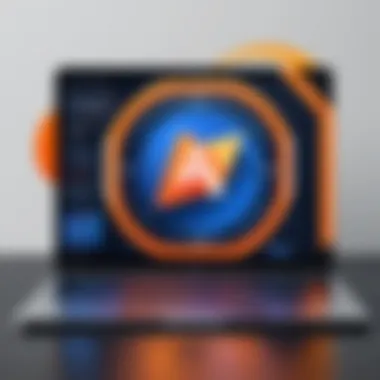

Customization Options Available
One of the standout features of Brave is its customization options. Users today often seek personalization as a means of expressing their unique identities even in digital spaces. Brave accommodates this desire like few others. The browser allows users to tailor their browsing experience through themes, layouts, and even functionality settings.
For example, users can choose between light and dark modes, a consideration that affects both aesthetics and readability depending on the time of day or individual preference. Bookmarks can also be organized into folders, streamlining quick access to favorite sites—this small gesture holds significant impact in managing one's browsing habits.
Here are some ways Brave encourages customizable features:
- Extensions: Many users rely on specific tools that help in their productivity or leisure activities, and Brave allows a wide range of these to integrate smoothly.
- Privacy Settings: Brave simplifies the complex, letting users choose between strict, balanced, or relaxed privacy settings, essentially allowing them to decide how much of their data they are willingly giving away.
- Tab Management: Users can group tabs and hide or show them based on their preferences, providing a layer of organization that can lead to a more enjoyable user experience.
In essence, Brave isn’t merely a tool; it becomes what the user needs it to be, adapting to a multitude of uses while holding firm to its core values of security and user empowerment.
Integration of Cryptocurrency Features
The Brave Browser offers a unique twist in the realm of internet browsing by integrating cryptocurrency features. This aspect is vital as it aligns with the growing trend towards decentralization and the potential for users to gain more control over their online experiences. The primary cryptocurrency associated with Brave is the Basic Attention Token (BAT), designed to enhance user engagement while allowing users to monetize their attention. Such integration not only highlights the browser's innovative approach but also raises fundamental questions about the future of online advertising, privacy, and user autonomy in the digital age.
Basic Attention Token (BAT) Overview
At the core of Brave's cryptocurrency integration is the Basic Attention Token (BAT). Essentially, BAT is an Ethereum-based cryptocurrency that seeks to revolutionize the way that advertisers reach audiences. Here’s how it works:
- User Engagement: Users earn BATs by opting into view ads and engaging with them. This shifts the traditional advertising paradigm, where users receive nothing in return for their attention.
- Value Exchange: Users can use their accrued tokens to tip content creators or pay for premium features within the Brave ecosystem. This direct value exchange fosters a community in which both users and creators benefit.
- Decentralization: By using blockchain technology, BAT ensures that user contributions are securely tracked, providing transparency in how ads are delivered and how users are compensated.
Despite its advantages, the understanding of BAT is still evolving. Some may find the process of earning tokens complex or cumbersome. Yet, the potential reward system could serve as a strong incentive for more users if the learning curve is navigated effectively.
Implications for Advertisers and Users
The integration of BAT holds significant implications for both advertisers and users:
- New Revenue Streams for Advertisers: For advertisers, the Brave Browser provides a platform to reach audiences that are genuinely interested in their content, potentially leading to higher conversion rates and engagement statistics. This means that brands can potentially spend less on ineffective ads and focus on targeting a relevant audience.
- User-Centric Advertising: Users remain in control of their experience. They decide whether to view ads in return for tokens, creating an environment where advertisements become more of a choice rather than an imposition.
- Enhancement of Content Creation: Content creators have more opportunities to monetize their work through tips from users or through a share of ad revenues. This could help in leveling the playing field, especially for smaller creators who often struggle to gain visibility in saturated markets.
- Challenges in Implementation: However, there are concerns regarding usability and whether users will fully embrace such a new model. The market for cryptocurrencies is often volatile, leading to hesitations amongst potential users who may be wary of investing time and effort into a fluctuating reward system.
"The integration of BAT emphasizes Brave's mission to prioritize user experience while shifting the power dynamics of internet advertising."
In summary, the cryptocurrency features within the Brave Browser illustrate a forward-thinking strategy. While benefits abound, careful consideration is warranted regarding usability challenges that might deter mainstream adoption.
Security Protocols Within Brave
The realm of internet browsing is rife with challenges, particularly concerning security protocols that protect users from malicious attacks and data theft. Within this context, Brave Browser distinguishes itself by embedding robust security systems aimed at safeguarding user privacy while enabling a smoother online experience. The significance of security protocols cannot be understated as they ensure that users can navigate the web without the fear of compromise. This section explores the notable features integrated into Brave's design that bolster security and drive user confidence.
HTTPS Everywhere Integration
Brave Browser incorporates HTTPS Everywhere, a comprehensive feature designed to elevate the security of data exchange between users and websites. This extension automatically redirects users to the secure version of websites whenever available. Why does this matter?
- Data Integrity: By utilizing HTTPS, data transmitted is encrypted. This approach prevents eavesdroppers from intercepting or tampering with user data, making it critical in a landscape where data breaches occur daily.
- Authentication: HTTPS also verifies that users connect to the real website, deterring man-in-the-middle attacks where attackers forge websites to steal information.
- User Trust: Seeing a secure connection symbol fosters confidence, prompting users to engage more openly online.
Implementing HTTPS Everywhere is not merely a technical feature; it resonates with the commitment that Brave offers its users—a dedication to their security and privacy. Users are often unaware that many websites still operate without encryption; thus, Brave’s proactive approach stands out in today’s market.
"The essence of security is ensuring peace of mind for users while browsing the web. In this respect, Brave excels not just as a browser but as a safe haven in a turbulent online world."
Phishing Protection Features
Equally crucial in Brave's arsenal are its Phishing Protection Features. Phishing remains a persistent threat, where attackers deceive users into providing sensitive information by masquerading as legitimate entities. Recognizing this threat, Brave employs several strategies:
- Intelligent URL Analysis: Brave automatically scans URLs to discern their legitimacy. This proactive protection means users receive real-time alerts if they attempt to access a site identified as potentially harmful.
- Blocklist Integration: Brave maintains a dynamic blocklist of known phishing sites. By cross-referencing URLs against this list, it helps prevent access to fraudulent sites, significantly mitigating risks.
- User Reporting Mechanism: Users have the option to report phishing attempts. This feature empowers the community to contribute to a safer browsing environment by flagging malicious sites.
These features solidify Brave’s standing as a security-focused browser. Users, particularly in the IT field, understand the nuances of cyber threats. Thus, knowing that browser developers integrate intricate protective measures helps users navigate the digital space more confidently.
In summary, Brave’s security protocols encapsulate a forward-thinking approach that complements its privacy efforts. With HTTPS Everywhere ensuring secure communications and phishing protection features creating a digital safeguard against fraud, Brave offers a formidable defense for the savvy internet navigator.
Compatibility Across Devices
In today’s fast-paced digital age, a browser's ability to function seamlessly across various devices is paramount. Users expect to hop from their laptops to smartphones without being shackled by compatibility issues. Brave Browser aims to address this necessity, offering features designed to cater to device diversity. It does so while maintaining speed and privacy, presenting a unique proposition that merits closer inspection.
Cross-Platform Functionality
Brave’s compatibility extends across several operating systems, including Windows, macOS, Linux, Android, and iOS. This broad-spectrum compatibility allows users from different ecosystems to benefit from its features without missing a beat.
- User Synchronization: One standout feature is Brave Sync, enabling users to synchronize bookmarks, settings, and browsing data across devices effortlessly. Whether switching from a desktop to a mobile device or vice versa, users can access their personalized settings as they journey through the internet.
- Browser Engine: Brave utilizes the Chromium engine, which is known for its extensive compatibility with websites. This means that web applications often run smoothly, as the engine accommodates various web technologies.
However, it's not all sunshine and rainbows. Users may encounter some issues when specific sites utilize features that are not compatible with the Brave browser due to its strict privacy settings. This might require temporary disabling of certain security features for optimal performance.
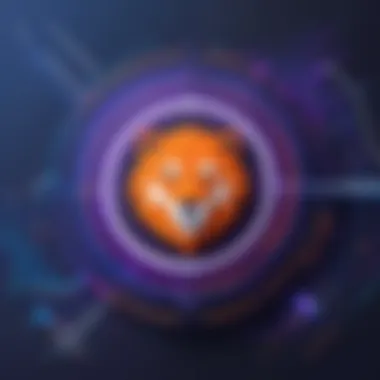

Mobile Browser Capabilities
In the realm of mobile browsing, Brave shines without skimping on performance or privacy. The mobile app shares much of the same functionality as its desktop counterpart, ensuring a consistent user experience regardless of the device.
- Speed and Efficiency: The browser has been designed specifically for mobile use with an emphasis on speed. With features like ad-blocking enabled by default, users may experience not only faster page loads but also reduced data usage, enhancing on-the-go browsing capabilities.
- User Interface and Navigation: The mobile version maintains a sleek interface that adheres to mobile usability principles. Essential features are easily accessible, allowing even first-time users to navigate without a steep learning curve. This attention to design detail ensures that users can browse confidently and comfortably on various screen sizes.
"The efficacy of any browser hinges not just on its features but on how well it adapts to the user's habits across different environments."
This adaptability indicates Brave's understanding of modern internet usage patterns, positioning it as a viable option for both casual and seasoned users alike.
Community and Ecosystem Support
Understanding the community and ecosystem support surrounding the Brave Browser is crucial for grasping its overall effectiveness. This dynamic plays a vital role in shaping user experience, influencing development, and providing a sense of belonging for advocates and regular users alike. Without a robust community, even the most technically sound applications can falter.
User Feedback and Reviews
User feedback acts as the lifeblood for any software application, and the Brave Browser is no exception. The responses from users reveal a mixed bag of experiences, which underscore the importance of ongoing dialogue between developers and users. Reviews often highlight the impressive speed and privacy features of the browser, but they also raise eyebrows over potential usability concerns.
Many users appreciate the ad-blocking capabilities, noting how much faster pages load compared to traditional browsers. For instance, a review on Reddit pointed out how seamlessly ads are blocked without user intervention. Conversely, there are mentions about sites occasionally not functioning properly, likely due to the aggressive blocking of ads and trackers. This feedback is crucial for developers as it enables them to prioritize feature improvements and bug fixes. A continuous influx of user opinions allows the ecosystem to adapt to user needs, ensuring that the browser remains relevant and effective in a rapidly changing digital landscape.
"The Brave community brings together users who cherish privacy, providing a platform for sharing tips and tricks. It's like a village of digital sovereignty."
Updates and Ongoing Development
Another cornerstone of community support is the ongoing development and regular updates of the Brave Browser. The commitment to improvement signifies a responsive development team that values user input. Each update not only fixes existing bugs but often introduces new features. It demonstrates a maturity that is distinctly welcomed by users who crave continual evolution over stagnation.
Brave's approach includes actively accepting contributions from users who might want to help enhance features or provide insights into potential shortcomings. This open dialogue fosters a sense of ownership among users, as they can see their suggestions being incorporated into future releases.
Moreover, transparency in the development process is a strong point. Users can review update logs and participate in discussions on platforms like the Brave Community forum or GitHub. Encouraging users to engage with updates establishes trust and strengthens the sense of an ecosystem that's not just user-centric but also inclusive.
Potential Drawbacks of Brave Browser
As the digital landscape continues to evolve, the demand for browsers that prioritize privacy has never been greater. Though Brave offers a plethora of features that set it apart from traditional browsers, it, like any product, has its imperfections. Recognizing these potential drawbacks is crucial for users, particularly for those in technical fields, as they consider whether to switch or embrace Brave fully. Below, we delve into two main areas of concern regarding Brave's performance and overall efficacy, highlighting limitations in website compatibility and user concerns surrounding its ad-serving model.
Limitations in Website Compatibility
One significant drawback of using Brave is its occasional incompatibility with certain websites. While the browser excels in blocking unwanted ads and trackers, this may lead to rendering issues on some websites or, at times, complete access restrictions. Websites utilizing sophisticated tracking technologies or specific ad frameworks could fail to function properly. The implications of this are particularly significant for developers and IT professionals, who might encounter challenges when testing applications or interacting with e-commerce sites.
- Examples of affected scenarios include:
- E-commerce platforms that rely heavily on targeted advertising may not load as intended.
- Websites that use video players integrated with ads might not display correctly or allow users to engage fully.
In some instances, users might need to toggle off certain privacy features for the website to load properly, which defeats the purpose of using a browser that emphasizes privacy. This situation not only frustrates the end-user but also leads to a potential security risk if they are encouraged to disable essential protections just to access content. Users might find themselves walking a tightrope between privacy and accessibility.
User Concerns Regarding Ads
Brave's novel approach to ads, while designed to compensate users for their engagement, raises notable concerns among some users. Brave's ad model operates on the principle of showing ads that respect user privacy, thus allowing users to earn Basic Attention Tokens (BAT). However, this can lead to confusion among users who expect a completely ad-free experience.
- Key concerns include:
- Expectations vs. Reality: Many individuals switch to browsers like Brave to avoid ads altogether. However, the inclusion of ads—albeit privacy-respecting ones—might dissuade users who are accustomed to a fully ad-free browsing environment.
- Learning Curve: New users must adapt to an unfamiliar ad ecosystem which may not align with traditional models they are used to. If users do not engage with ads, they might feel as though they are missing out on potential rewards.
"The introduction of ads that reward users may seem beneficial, yet it can be a double-edged sword—making it crucial to educate users on the distinct nature of Brave's advertising model."
These mixed messages can create potential distrust. Users might question whether they have traded one form of advertisement for another, even with good intentions behind Brave's design. For IT professionals, understanding these nuances is essential for guiding clients or colleagues in their usage of Brave.
Considering these potential drawbacks enables a more informed decision on whether Brave Browser aligns with individual browsing needs, particularly for those navigating the complexities of the internet in their professional or academic lives.
The End and Recommendations
In this final section, we draw together the threads of our analysis, sifting through the insights uncovered and highlighting the substantial considerations surrounding Brave Browser. The web is a paradoxical landscape, offering both boundless freedom and lurking dangers. Thus, understanding the effectiveness of browsing tools is not just prudent; it’s essential for users wanting to navigate safely in the digital age.
The need for robust privacy features has never been more pressing. Users increasingly face targeted advertisements, invasive tracking, and data breaches. Brave stands out for its forte in privacy and security, appealing to those who prioritize their online confidentiality. However, the efficacy of its tools can sometimes come at a cost, particularly in terms of compatibility with certain websites. This gives us our first key observation:
"The most secure browser is useless if it can’t display the sites you need."
Therefore, weighing the benefits of Brave's ad-blocking and tracking prevention against its limitations in compatibility is vital for the user experience.
Summary of Findings
- Privacy-Centric Design: Brave Browser offers enhancements that go beyond traditional mechanisms, integrating default ad-blocking and tracker prevention with commendable speed.
- Performance Metrics: In terms of loading times and resource utilization, Brave has proven to outpace several traditional browsers, making it an enticing option for those who value efficiency.
- User Experience: The design philosophy of Brave reflects a balance between usability and sophistication, although some users may find its interface a departure from what they are accustomed to.
- Cryptocurrency Integration: Brave’s incorporation of Basic Attention Token offers a novel way to engage users and monetizes their attention, though this aspect divides opinion among users.
- Potential Drawbacks: The limitations regarding website compatibility, and mixed user sentiments about ad exposure may create friction in its adoption.
Who Should Consider Brave Browser?
Brave is particularly suited for:
- Privacy Advocates: Those who feel that their online activities should remain private and unmonitored. If you find the notion of being tracked unsettling, Brave's blocked ads and trackers may resonate with your values.
- Tech-Savvy Users: Individuals comfortable with adopting new technologies and willing to navigate the occasional hiccup in compatibility. Users experienced in troubleshooting minor tech issues will likely adjust with ease.
- Crypto Enthusiasts: People intrigued by cryptocurrency and ad monetization find Brave’s integration of BAT appealing. This can be a compelling reason to make the switch, especially if you want to earn by viewing ads.







