Canvas LMS Pricing Analysis: Key Insights and Factors
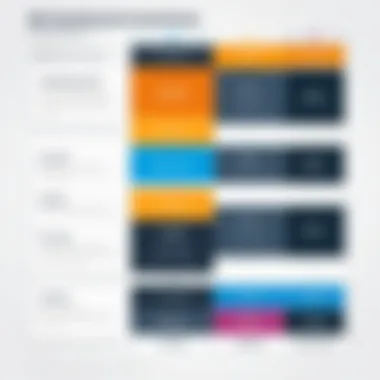

Intro
Canvas Learning Management System (LMS) has become a prominent choice in educational technology. It has caught the attention of educators and institutions looking for an effective platform to manage their learning environments. As professionals and organizations explore the value Canvas can offer, the issue of pricing becomes crucial. Understanding the cost structure assists in making informed decisions regarding investment. This article aims to unpack the various components of Canvas LMS pricing and how they compare to other systems in the market.
Overview of Software
Purpose and Use Cases
Canvas LMS strives to enhance teaching and learning experiences. It caters primarily to educational institutions, including K-12 schools and higher education. Its flexibility allows it to also serve organizations that prioritize employee training and development. The system supports various use cases, such as online learning, blended courses, and classroom management. Its cloud-based nature enables easy access and scalability, making it a suitable option for diverse learning environments.
Key Features
Canvas LMS offers an array of features that support teaching, learning, and assessment. Some notable functionalities include:
- Course Creation: Users can create and customize courses with multimedia content.
- Integrations: It supports third-party tools like Google Drive, Zoom, and other educational apps.
- Mobile Access: A mobile-friendly design ensures that learners can engage from various devices.
- Analytics: Reports and dashboards provide insights into student engagement and performance.
These characteristics not only enhance learning but also help institutions streamline their processes.
In-Depth Review
Performance Analysis
When evaluating Canvas LMS, performance plays a significant role. The platform handles a large volume of concurrent users with minimal latency. Its reliability can support various learning scenarios, from live online classes to on-demand modules. Furthermore, schools and organizations have noted consistent uptime, which is critical for maintaining student engagement.
User Interface and Experience
Canvas LMS provides a user-friendly interface. Navigating through the dashboard is intuitive, which minimizes the learning curve for new users. The design focuses on simplicity, ensuring that both students and instructors can find the tools they need without extensive training. Its accessibility standards also promote inclusivity, catering to learners with different needs and preferences.
The overall user experience is enhanced by the collaborative features, which encourage interaction among users. Tools for communication, such as discussions, announcements, and grading feedback, create a virtual learning community.
"Understanding how Canvas LMS functions on multiple levels is essential for its effective use in education and training."
In summary, a thorough analysis of Canvas LMS encompasses its purpose, features, performance, and user interface. Such an understanding lays the foundation for examining the pricing structure and its implications for potential users.
Overview of Canvas LMS
In the realm of educational technology, the Canvas Learning Management System (LMS) stands out as a pivotal asset for institutions aiming to enhance their online learning environments. Understanding Canvas LMS is crucial for educators, administrators, and even students, as it lays the foundation for effective digital education. Canvas not only facilitates course management but also enriches the teaching and learning experience. This section aims to enlighten readers about the essence of Canvas LMS, its features, and its intended audience.
What is Canvas LMS?
Canvas LMS is a cloud-based platform designed to support learning in academic institutions and organizations. It provides a comprehensive set of tools for course creation, management, and collaboration. Users can easily share resources, assess students, and track progress. Canvas integrates with various educational tools and gives flexibility in adapting the platform to institutional needs.
With its focus on user experience, Canvas offers an intuitive interface, making it accessible for both educators and learners. This ease of use encourages engagement and interaction, which are critical in distance learning settings.
Key Features of Canvas LMS
Canvas LMS boasts numerous features that cater to diverse educational needs:
- Course Creation Tools: Instructors can quickly set up courses with a modular design that allows for easy navigation.
- Assessment Options: It facilitates various forms of assessments, including quizzes, assignments, and discussions, enabling comprehensive evaluation of student performance.
- Integration Capabilities: Canvas supports integration with tools like Google Drive, Microsoft Teams, and a variety of third-party applications, enhancing functionality.
- Mobile Accessibility: Its mobile app ensures learners have access to course content anywhere, promoting flexibility in learning.
- Analytics and Reporting: Canvas provides useful insights through data analytics, allowing educators to monitor student progress and engagement levels.
These features highlight why many institutions consider Canvas a leading choice for their LMS needs.
Target Audience for Canvas LMS
The target audience for Canvas LMS is diverse and encompasses a range of users:
- Educational Institutions: Universities and colleges use Canvas to manage courses across various departments.
- K-12 Institutions: Many schools employ Canvas to enhance their digital classroom experiences.
- Corporate Training Programs: Organizations utilize the platform for employee training and professional development.
- Students: With a user-friendly interface, students at all levels can easily engage with course materials and collaborate with peers.
- Educators and Administrators: Teachers and school administrators benefit from Canvas's robust tools that streamline course management and improve instructional effectiveness.

Understanding Canvas LMS Pricing Structure
Understanding the pricing structure of Canvas Learning Management System (LMS) is crucial for educators, institutions, and businesses considering the platform for their educational needs. This section decodes the various pricing elements, highlighting the licensing models, pricing tiers, and how costs vary depending on the type of institution. Knowing these details can aid in making informed decisions regarding budget allocation, anticipated features, and overall value of the Canvas LMS, ensuring an optimal return on investment.
Licensing Models Explained
Canvas LMS adopts several licensing models, catering to diverse organizational needs. Primarily, institutions can choose between perpetual licenses and subscription-based models. A perpetual license involves a one-time payment, allowing access to the platform indefinitely, although it may require ongoing maintenance fees. In contrast, subscription models entail recurring payments, typically monthly or annually, which can benefit institutions looking for flexibility and lower upfront costs.
Whether through a perpetual license or a subscription, institutions must assess factors such as user size, support needs, and functionality offered under each model. Additionally, scalability plays a major role; an institution expecting growth may prefer a subscription model, which can adjust to increasing users without significant financial strain.
Pricing Tiers and What They Include
The pricing tiers of Canvas LMS are structured to deliver specific features and services aligned with various user needs. Generally, institutions may encounter basic tiers that cover fundamental LMS functionalities, alongside advanced tiers that offer additional integrations, analytics, and support options.
In terms of offerings, the basic tier may include:
- Course management tools
- Assignment submissions and grading
- Basic reporting features
On the other hand, higher tiers can encompass:
- Advanced analytics and reporting tools
- Support for third-party integrations
- Customized training sessions and dedicated support
These pricing tiers emphasize the importance of evaluating institutional needs carefully. Institutions must identify which features are essential, to ensure they are not overpaying for capabilities they may not utilize.
Cost Variability Based on Institution Type
Cost variability is a significant factor when analyzing Canvas LMS pricing. Different types of institutions—such as higher education, K-12, or corporate training organizations—can see substantial differences in pricing based on their unique requirements.
For example, a large university with a vast student body may enjoy economies of scale, allowing for negotiated lower prices per user. Conversely, smaller institutions or individual users might face higher per-user rates, as their needs may not demand or justify large-scale discounts.
In addition to size, institutional type can influence costs related to features required. A corporate entity may prioritize advanced analytics for training outcomes, influencing their pricing while educational institutions may focus on accessibility features for diverse learners.
Comparative Pricing Analysis
Understanding the pricing strategies of different learning management systems is essential for making informed choices. Comparative Pricing Analysis serves as a tool to evaluate the costs and benefits associated with Canvas LMS in relation to its competitors. This evaluation does not only guide fiscal decisions but also assists organizations in identifying your best alignment between needs and budget. In this section, we will explore key elements that define the comparative pricing landscape.
Canvas LMS vs. Competitors
When comparing Canvas LMS with other platforms like Moodle or Blackboard, several factors come into play. These include initial pricing, subscription costs, and features included within those packages. While Canvas offers a user-friendly interface, institutions often consider the total cost of ownership which encompasses implementation, training, and ongoing support.
Key Considerations:
- Subscription Models: Canvas LMS typically utilizes a per-user model, which can vary based on the institution’s size. In contrast, some competitors might adopt a flat rate or tiered pricing structure.
- Integration Costs: Consider how easily each platform integrates with existing systems. Canvas usually provides APIs that can minimize costs related to integration.
- Support Services: Competitive analysis often involves examining customer support offerings, including availability of help desk services and training programs.
Popular Alternatives and Their Pricing
There are several LMS alternatives available in the market, each with distinct pricing strategies. Notable platforms include Moodle, Blackboard, and Schoology, which vary significantly in price and features.
- Moodle offers a free, open-source platform but can incur costs for hosting and support. Most institutions will also invest in training to maximize its utility.
- Blackboard generally targets larger institutions with more complex needs, leading to higher costs associated with setup and support.
- Schoology often appeals to K-12 institutions and can have competitive pricing but may lack certain advanced features present in Canvas.
This provides an essential framework for evaluating alternative LMS systems on the market. Depending on institutional priorities, pricing of these systems can make a considerable difference in long-term strategy.
Price vs. Features: A Comparative Perspective
It is critical to evaluate what features each LMS offers at its price point. Does paying more guarantee better functionality or user experience? Understanding which features are fundamentally important can help pinpoint value. For example:
- User Experience: Canvas is renowned for its intuitive design, making it easier for educators and students to navigate. Users might find that this enhancement justifies a higher fee.
- Customization Options: Canvas offers options for personalization that might be lacking in cheaper alternatives, yet may come at an additional cost.


Ultimately, a direct comparison of price versus features allows institutions to determine whether the cost aligns with their academic or training objectives. Informed decisions reduce the likelihood of unexpected expenses down the road.
Organizations need to assess their specific requirements and weigh the features against the pricing to achieve the best outcome for their educational initiatives.
Factors Influencing Canvas LMS Pricing
Understanding the pricing of Canvas Learning Management System involves several crucial factors. These components not only illuminate how costs are determined but also serve as a guide for institutions looking to make informed decisions about their investment. The aim is to identify the elements that significantly impact pricing, which ultimately help stakeholders assess the value of Canvas LMS in relation to their unique needs. This section will delve into the institutional size and user base, customization and support options, and market trends and demand that shape the overall pricing strategy of Canvas LMS.
Institutional Size and User Base
The size of an institution and its user base are fundamental determinants of Canvas LMS pricing. Larger institutions with a substantial number of students and faculty members often have different pricing arrangements compared to smaller educational entities. This divergence arises because the volume of users directly influences the type of licensing models available. For instance, bulk licensing options may provide cost efficiencies for extensive user bases. As such, institutions must conduct comprehensive analyses of their potential user base to gauge how this will affect their costs.
In addition to size, the distribution of users across different departments can also affect pricing. Institutions with diverse programs may require various features, which can lead to variations in total cost. Therefore, it becomes essential for institutions to estimate not just the current user count but also projected growth when considering Canvas LMS.
Customization and Support Options
Customization can be a significant factor in the pricing model of Canvas LMS. Institutions often seek tailored solutions that fit their specific curriculum, branding, and administrative processes. The level of customization desired directly correlates to the associated costs. Extensive design and functionality changes generally lead to higher fees.
Furthermore, support options lead to additional considerations when budgeting for Canvas LMS. Institutions can choose from different levels of technical support, ranging from basic help desk availability to comprehensive, round-the-clock assistance. Institutions must evaluate the necessity of robust support, as this may add to their overall expenditure but could significantly improve the user experience and operational efficiency.
Market Trends and Demand
Market trends play a vital role in shaping the pricing dynamics of Canvas LMS. As educational technology evolves, pricing structures can shift in response to new features or increased competition among Learning Management Systems. The ongoing demand for innovative solutions drives competition, which can impact the price of Canvas LMS.
Current trends such as hybrid learning and remote education have heightened interest in robust LMS platforms. Institutions may find themselves willing to pay more for platforms that offer advanced functionalities aligning with these trends. Tracking industry trends allows stakeholders to forecast price changes and prepare for future licensing decisions, ensuring that they stay ahead in their educational offering.
Budgeting for Canvas LMS
Budgeting for the implementation of Canvas Learning Management System (LMS) is a critical step for educational institutions and corporations alike. A well-structured budget not only ensures that resources are allocated appropriately but also helps in understanding the total cost of ownership. This includes initial costs, ongoing expenses, and future financial commitments. Establishing a budget is vital for effectively managing financial resources while achieving desired educational or training objectives.
Establishing a Budget for LMS Implementation
When establishing a budget for Canvas LMS implementation, several factors require careful consideration. First, it is essential to assess the scope of the project. This involves determining the number of users, departments involved, and the features that will be utilized. Institutions should estimate not only the licensing fees but also costs linked to training, integration, and technical support. A typical budget might look like this:
- Licensing Fees: Understand the specific cost of licenses based on user count and selected features.
- Training Costs: Allocate funds for training faculty and staff.
- Support and Maintenance: Factor in annual support fees for technical assistance.
- Hardware and Infrastructure: Consider expenses related to servers or cloud services required to run the LMS.
Using a detailed breakdown helps in transparency. Future financial projections should reflect potential increases in user numbers and any additional features that may be integrated over time.
Long-Term Cost Implications
Understanding long-term costs associated with Canvas LMS is crucial for sustainable budgeting. The initial investment may seem manageable, but long-term commitments could strain institutional finances.
- Recurring License Fees: Many institutions may face annual increases in licensing fees, especially if user numbers rise. Monitoring these trends is essential.
- Upgrade Costs: Software updates and feature enhancements may involve additional expenses. It is important to budget accordingly for these inevitable upgrades.
- Training Refreshers: As platforms evolve, ongoing training for users becomes necessary. This needs to be integrated into continuing education budgets.
- Tech Infrastructure: Over time, older hardware may need replacements or upgrades to support new features or increased user demands.
It is wise to conduct a cost-benefit analysis periodically, correlating the costs of Canvas LMS with educational outcomes achieved. Doing so can help justify ongoing investments.
Potential Additional Costs and Fees
In addition to the outlined costs, there are often hidden fees that institutions may overlook. It is important to assess these potential additional costs thoroughly to avoid budget overruns.
- Integration Fees: Integrating Canvas LMS with existing systems such as student information systems or third-party applications might incur extra charges.
- Customization Costs: If organizations need a tailored solution, there will be expenses associated with custom development work or consulting services.
- Data Migration Costs: Moving data from previous systems can be resource-intensive and may require vendor support.
- Compliance and Security Fees: Institutions in regulated industries must ensure compliance with relevant laws, which may necessitate further investments.
"Not accounting for hidden fees can lead to financial strain and hinder the implementation efforts of LMS solutions."
In summary, budgeting for Canvas LMS requires a comprehensive approach that considers not only immediate costs but also long-term implications and potential hidden fees. This awareness allows institutions to allocate their resources effectively and ensures that they can maximize the value derived from Canvas LMS.
Evaluating the Value of Canvas LMS
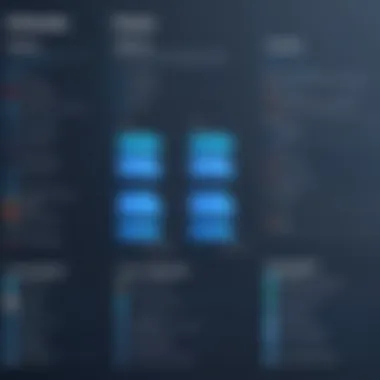

Evaluating the value of Canvas LMS is vital for organizations considering its implementation. Understanding its worth goes beyond initial costs; it encompasses the platform's performance, user satisfaction, and overall contributions to educational outcomes. In this section, the analysis sheds light on various aspects that contribute to the perceived value of Canvas LMS, helping stakeholders make informed decisions.
Assessment of Return on Investment
Calculating the return on investment (ROI) for Canvas LMS involves examining several key metrics. This includes the initial investment versus the long-term benefits that arise from using the LMS. Organizations should consider both tangible and intangible returns.
- Cost Savings: By adopting Canvas LMS, institutions can reduce administrative costs, streamline communication, and save on paper expenses through digital resources.
- Enhanced Efficiency: The automation of routine tasks, such as grading and feedback, allows educators to focus more on teaching. This leads to improved productivity and better allocation of resources.
- Increased Enrollment: A well-structured LMS often improves the student enrollment rate, thanks to enhanced learning experiences and flexibility in course delivery.
"The true ROI of an LMS like Canvas is realized when it contributes significantly to improved educational quality and operational efficiency."
This indication of value could be quantified through surveys and performance analytics to substantiate the effectiveness of the Canvas LMS.
User Experience and Satisfaction
User experience plays a crucial role in evaluating the value of Canvas LMS. A positive experience can foster engagement and retention, while a negative one can yield the opposite effect.
Key factors to consider include:
- Interface Usability: An intuitive interface enhances accessibility for both educators and learners. Feedback from users highlights the importance of ease of navigation and clarity in design.
- Support Resources: Availability and quality of support can greatly influence user satisfaction. Users appreciate well-structured documentation and responsive customer service.
- Community Engagement: Canvas has a strong community presence. Participation in forums and user groups can foster a sense of belonging and facilitate peer support.
Measuring user satisfaction through regular feedback channels enables institutions to address issues proactively and enhance the overall user experience.
Effectiveness in Educational Outcomes
Finally, evaluating the effectiveness of Canvas LMS in improving educational outcomes is essential. The platform should not only support educational content delivery but also enhance learning objectives.
Aspects to assess include:
- Learning Analytics: Canvas provides robust analytics tools that help institutions track student progress. This data is instrumental in identifying at-risk students and intervening appropriately.
- Personalization of Learning: The customization options available in Canvas allow educators to tailor learning paths for individual students, fostering a more engaging educational experience.
- Collaboration Tools: With features that enable collaboration among students and faculty, Canvas enhances group learning activities. This promotes not only engagement but also knowledge sharing.
In sum, the evaluation of Canvas LMS's value encapsulates a broad scope from ROI metrics to user satisfaction and educational effectiveness. Delving deep into these aspects provides a well-rounded perspective for informed decision-making.
Future Trends in LMS Pricing
Understanding the future trends in Learning Management System (LMS) pricing is crucial for businesses and educational institutions. This section explores the evolving landscape of LMS costs, providing insights into how these changes can shape budgeting and decision-making. Organizations must consider various factors when planning their investments in LMS, as the pricing structures are becoming more complex with new models emerging. By recognizing these trends, professionals in IT and education can better align their strategies with prospective frameworks.
Emerging Pricing Models
The traditional approaches to LMS pricing are shifting. Many providers are now exploring subscription-based models. This approach allows institutions to pay a recurring fee rather than a hefty upfront cost. As institutions often have varying needs, providers like Canvas LMS are adapting their pricing strategies to offer more flexibility.
- Pay-as-you-go: This model allows users to pay based on actual usage. As institutions expand the number of users, costs adjust accordingly, making it easier to manage budgets.
- Tiered pricing: Different levels of service are offered at various price points. This structured approach allows institutions to choose plans that best fit their needs.
More attention is now being placed on inclusive pricing which integrates additional features into a larger package rather than charging extra fees. This trend aims to enhance client satisfaction and attract more users by reducing unexpected costs.
Impact of Technological Advancements
Technology is transforming how Learning Management Systems operate and, consequently, their pricing. Integrations with artificial intelligence, analytics, and mobile learning technologies can elevate LMS functionalities.
Such advancements can lead to:
- Improved user experiences, making learning more interactive and engaging.
- Data-driven decision-making, enabling institutions to make informed choices based on analytics and feedback.
In the long run, institutions may find that investing in top-tier technology leads to higher initial costs but substantial savings and efficiencies over time. As a result, learners benefit from enhanced resources and education pathways.
Predictions for Canvas LMS Pricing
Looking ahead, predictions indicate that pricing for Canvas LMS will likely continue to evolve.
Several factors influencing future pricing might include:
- Inflation and economic changes: As the economy fluctuates, LMS pricing may be adjusted to reflect increasing operational costs.
- Competition among providers: More players entering the market could drive innovation and competitive pricing, potentially benefiting end users.
- Demand for customization: Institutions are increasingly seeking tailored solutions which could lead to more variable pricing structures.
In sum, understanding these trends in LMS pricing not only helps institutions plan budgets but also positions them to leverage new developments effectively. Continuous monitoring of these changes will be vital for professionals looking to incorporate an LMS like Canvas into their operations.
Key takeaway: The shift towards flexible and customized pricing models, driven by technological advancements, signifies a more user-centric approach to LMS costs. This can lead to better alignment between budgets and educational objectives.







