Mastering Capacity Planning in VMware Environments
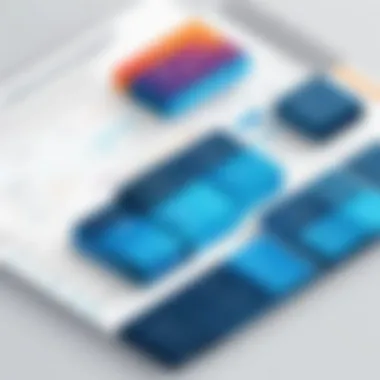

Intro
Capacity planning holds a crucial role in the realm of IT, particularly in environments like VMware where resources can often become strained if not managed well. The lifeblood of any virtualization strategy hinges on the ability to allocate resources effectively while ensuring that performance remains stable and predictable. Done right, capacity planning not only helps in avoiding performance bottlenecks but also assists organizations in scaling their operations in a cost-effective manner.
When diving into VMware environments, a solid grasp of capacity planning becomes indispensable. It involves assessing current and future resource needs, factoring in variables like workload trends, and ensuring you have enough headroom for unexpected demands. By understanding these components, IT professionals can foster a more responsive and resilient infrastructure that meets the changing needs of their businesses.
Overview of Software
Purpose and Use Cases
The purpose of capacity planning in VMware environments is to maintain the right balance between performance and resource utilization. This practice is essential in various use cases. For instance, businesses that run mission-critical applications on VMware vSphere must ensure their virtual machines have the necessary resources during peak loads.
Moreover, it allows IT teams to proactively manage infrastructure resources in cloud environments, accommodating growth without compromising on performance. Organizations that perform regular capacity planning are better positioned to respond to changes swiftly, whether they relate to increased user demand or new application deployment.
Key Features
When looking into key features associated with effective capacity planning in VMware, several elements stand out:
- Resource Monitoring: Keeping an eye on CPU, memory, and storage utilization enables teams to spot trends and forecast future needs.
- Analytics Tools: Solutions often come with built-in analytics capabilities that can simulate various scenarios based on historical data.
- Alerts and Notifications: Automated alerts can inform IT personnel of potential resource shortages before they impact performance.
- Reporting Capabilities: Comprehensive reporting features aid in documenting resource use and facilitating management discussions.
These features are instrumental in driving informed decision-making, allowing organizations to avoid unforeseen spikes in resource demands.
In-Depth Review
Performance Analysis
A well-executed performance analysis in a VMware setup can significantly cut down wasted resources, leading to cost savings. By scrutinizing performance metrics, IT professionals can identify whether their virtual machines are properly sized or if they are over-provisioned. Remember, under-utilization is as detrimental as over-utilization; if there are resources sitting idle, money is being thrown out the window.
User Interface and Experience
The user interface typically plays a pivotal role in the effectiveness of capacity planning tools. A clear, intuitive layout aids users in navigating through complex data effectively. Consider VMware vRealize Operations for example: its dashboard offers a clear view of resource metrics and allows for visualization of trends over time. Good user experience should facilitate quick actions based on insights gathered.
At the end of the day, capacity planning isn't just a technical task—it's about understanding an organization's needs and aligning them with the right tools and processes to ensure it can deliver when it matters most.
"Effective capacity planning can turn a potential disaster into an opportunity for growth"
By implementing a stringent capacity planning strategy, businesses can not only optimize resources but also enhance system performance, thus enabling a more productive work environment.
Through this exploration of the intricacies of capacity planning within VMware frameworks, IT professionals, software developers, and students alike can glean valuable insights that will bolster their capabilities and pave the way for a more resilient infrastructure in their VMware environments.
Understanding Capacity Planning
Capacity planning is a fundamental aspect, especially in the world of virtualized environments like VMware. It’s not just about throwing resources at problems, but rather understanding how to best distribute those resources across various workloads to optimize performance and achieve efficiency.
Defining Capacity Planning
Capacity planning refers to the process of determining the necessary resources—such as CPU, memory, storage, and network bandwidth—that meet current and future workload demands. Think of it as a way to ensure that your environment doesn’t run out of gas halfway through a long drive. It’s about foresight, getting the right amount of resources in place before pressures arise. The main goal here is to align the supply of resources with the actual demand. This includes assessing existing workloads and predicting future growth based on business needs.
Importance in Virtual Environments
In virtual environments, especially those managed with VMware, capacity planning takes center stage. With countless virtual machines sharing physical hardware, it’s easy to hit a bottleneck if one area is not properly managed. The importance cannot be overstated: without effective capacity planning, an otherwise smoothly running system can quickly turn into a chaotic mess marked by lagging applications, downtime, or in the worst cases, complete outages.
In these environments, keeping tabs on resource allocation helps avoid performance issues that stem from over- or under-utilization. For example, if a critical application suddenly requires more resources than it has been allocated, it can severely impact business operations.
Key Objectives
When delving into capacity planning, several key objectives emerge:
- Resource Optimization: Aim to utilize resources efficiently, ensuring that you do not over-allocate or under-utilize systems.
- Cost Management: Balancing resource allocation against costs is crucial. Too many resources can lead to unnecessary expenditures, while too few can impede performance.
- Future-Proofing: Recognizing trends and preparing for future demands allows teams to scale efficiently without disruption.
- Performance Monitoring: Continuously assessing resource usage helps in making real-time adjustments to maintain optimal performance across the board.
- Business Alignment: Ensuring that IT capacity aligns with business objectives enables organizations to respond quickly to changing demands.
Understanding these aspects of capacity planning positions IT professionals not only to meet current demands but to anticipate changes that lay ahead, ensuring seamless performance.
Fundamentals of VMware Architecture
Understanding the fundamentals of VMware architecture is central to mastering capacity planning within virtual environments. The architecture provides the backbone for resource allocation, performance optimization, and scalability in data centers. Familiarity with how VMware components interact allows professionals to estimate needs accurately, allocate resources judiciously, and handle unexpected demands without breaking a sweat.
Components of VMware Infrastructure
VMware infrastructure consists of several critical components:


- VMware ESXi: This is the hypervisor that enables virtualization. It abstracts hardware resources and allows multiple virtual machines (VMs) to share the same physical hardware.
- vCenter Server: This server provides centralized management for VMware environments. It allows for monitoring and operations across the ESXi hosts and VMs.
- Datastore: This is where virtual machines store their files. Datastores can be defined on various storage types, from local disks to shared storage networks.
- Networking: VMware products include virtual switches and network adapters, allowing VMs to communicate with each other and external networks.
These components work in harmony to optimize resource usage. For example, by understanding how ESXi hosts distribute workloads between VMs, a professional can proactively manage resources to ensure no single host is overwhelmed while others sit idle.
Understanding Resource Pools
Resource pools are vital for organizing and managing resources within a VMware environment. Think of them as a way to reserve capacity and prioritize workloads effectively. Resource pools allow administrators to:
- Allocate Resources Dynamically: They let you set resource levels based on business priority. If one department's application is mission-critical, it might be allocated more CPU cycles and memory compared to less critical apps.
- Simplify Management: Administrators can manage resource assignments without getting bogged down in the specifics of each VM. Instead of allocating resources to individual VMs, they can set it at the pool level.
- Enhance Performance: By grouping VMs into resource pools, you can avoid the resource contention that comes from running multiple workloads on the same hardware. This way, applications can run smoother and faster.
Resource pools are especially useful during unforeseen spikes in workload. They provide flexibility that can make or break operations during peak demand times. When resource allocation covers every necessity, businesses can run with confidence, even in a virtualized realm.
"The true power of VMware architecture shines when all components are understood and used in unison. The effectiveness of resource allocation can mean the difference between smooth operations and frustrating slowdowns."
The synergy between these components and their management is what underpins successful capacity planning strategies in VMware environments. Each part has its role, and grasping their functions ensures that you leverage the infrastructure to its fullest potential.
Metrics for Capacity Planning
When it comes to capacity planning in VMware environments, metrics are like the compass guiding a sailor through uncertain waters. They help IT professionals navigate the complexities of resource allocation, utilization, and overall system performance. By monitoring and analyzing various metrics, organizations can identify bottlenecks, optimize their infrastructure, and ensure that performance levels remain high. This section will explore three crucial metrics that form the backbone of capacity planning, which include resource utilization metrics, performance indicators, and their significance in the long run.
Resource Utilization Metrics
CPU Utilization
CPU utilization is a fundamental metric that indicates how effectively the processing capabilities of a virtual machine are employed. It reflects the percentage of the CPU's capacity being used at any given time. High CPU utilization might suggest that virtual machines are being pushed to their limits, indicating a need for resource reallocation or scaling. Conversely, low utilization can signal underused resources, which, if left unchecked, could become a financial liability for the organization.
One key aspect of CPU utilization is its ability to help predict performance issues before they escalate. For instance, if a VM consistently shows 85% CPU utilization during peak hours, it's a fair sign that more resources are needed. However, it is crucial to balance this; too much focus on CPU can sometimes sideline other vital resources, like memory or storage I/O.
A distinct feature of CPU utilization is its quick responsiveness – changes in workload immediately reflect on this metric, allowing for adaptive planning. While beneficial for gaining insights, one must also consider the impact of over-provisioning resources, which could lead to wastage and increased operational costs.
Memory Usage
Memory usage is another vital metric, illustrating how much RAM is consumed by processes within a VM. Keeping tabs on memory usage enables better understanding regarding whether applications are adequately resourced. With applications increasingly demanding more memory due to bigger data sets and concurrent users, this metric has gained prominence in capacity planning discussions.
A critical characteristic of memory utilization is its direct correlation with application performance. Insufficient memory can lead to swapping, which slows down an application’s performance significantly. Monitoring memory trends not just helps in identifying immediate needs but also prepares the groundwork for forecasting future demands.
A unique feature of memory usage evaluation is how it ties in with other components, such as CPU and I/O statistics. If memory usage runs high while CPU stats remain low, this might spotlight applications with high memory footprints, driving the need for potential optimization.
Storage /O
Storage I/O metrics capture how efficiently data is read from or written to storage devices, reflecting the performance of your storage systems. Given the importance of data in today's IT ecosystems, monitoring storage I/O can make the difference between a smooth operation and performance hiccups.
One notable aspect of Storage I/O is its capacity to reveal not just storage performance issues but can often lead to insights about application behavior. For example, if a specific VM shows extensive read/write I/O activity during peak usage times, it signals that this application is heavily reliant on data storage and might need a speedier storage solution, like SSDs, to enhance performance.
Storage I/O is distinct in its ability to inform various decisions, not only in terms of capacity planning but also in architecture design choices. However, mismanaging storage utilization can lead to unforeseen costs and slow performance, as inefficient I/O can bog down the entire system.
Performance Indicators
Performance indicators serve as benchmarks for evaluating the health, responsiveness, and stability of your VMware environment. These indicators connect the dots between resource metrics and overall system performance. Keeping a close eye on them provides IT teams with insights into their infrastructure's efficiency.
"Interpreting performance indicators is like reading the pulse of an organizational heartbeat. They reveal not just current performance, but also potential risks and opportunities for improvement."
To summarize, metrics like CPU utilization, memory usage, and storage I/O are crucial in crafting an effective capacity planning strategy. By understanding and analyzing these metrics, organizations can better anticipate needs and prevent performance issues, all while ensuring that resources are utilized wisely.
Capacity Planning Methodologies
Capacity planning methodologies play a pivotal role in attaining an optimized performance in VMware environments. Understanding various approaches is crucial for professionals, particularly given the rapidly evolving landscape of IT. This section will delve into specific methodologies, examining both top-down and bottom-up approaches alongside forecasting techniques. These strategies will highlight how organizations can better position their resources, ensuring efficiency while minimizing waste.
Top-Down vs. Bottom-Up Approaches
When it comes to capacity planning, choosing between a top-down and a bottom-up approach is essential. The top-down approach starts with the organization’s overarching goals before determining how resources should align. Stakeholders align their strategies based on high-level objectives, facilitating rapid decisions that support business aims. This method, however, can lack granular insight into resource allocation.
Conversely, the bottom-up approach begins at the technical level—individual components and systems are evaluated for capacity needs based on real-time usage data. This method tends to capture finer details, allowing for adjustments based on actual performance metrics. However, it may lead to challenges in connecting specific resource needs back to the organization's broader goals.
In practice, many find blending both methods can lead to a stronger capacity planning framework, leveraging the strengths of each approach and addressing their respective weaknesses.
Forecasting Techniques
Forecasting techniques are vital for predicting future resource requirements in a VMware environment. Two prominent methods include trend analysis and scenario planning, each with distinct benefits and unique features.

Trend Analysis
Trend analysis focuses on examining historical data to identify patterns that could inform future needs. This methodology is beneficial as it allows businesses to recognize cyclical trends, seasonal demands, and altering usage rates. It’s popular because it employs existing data, making it a relatively straightforward process. Managers typically appreciate its seamless integration into existing data analysis tools.
A key characteristic of trend analysis is its reliance on historical data, which can sometimes be a double-edged sword. While it provides valuable insights, changes in business conditions or unexpected events could lead to inaccuracies. For instance, the adoption of new technologies or shifts in consumer behavior can skew historical data, making it imperative to supplement trend analysis with other methodologies to ensure more accurate forecasts.
"Forecasting is not about predicting the future. It's about understanding what trends lie ahead. " – Anonymous
Scenario Planning
Scenario planning is another critical forecasting technique used in capacity planning. It involves creating multiple forecasts based on varying assumptions about future conditions. This approach allows decision-makers to envision various futures, enabling them to devise strategies that can mitigate risks associated with uncertainty.
What makes scenario planning an attractive option for capacity planning in VMware environments is its adaptability. It enables teams to navigate unexpected changes, such as sudden spikes in resource demands due to a new project or market trends. Unlike trend analysis, scenario planning does not solely rely on past events but instead creates a canvas of possible futures, sparking innovation and proactive management.
However, the unique feature of scenario planning is the time and effort it requires to develop multiple scenarios. It can often be seen as resource-intensive, yet its forward-thinking approach provides substantial benefits to those willing to invest the time.
In summary, these methodologies—top-down and bottom-up approaches along with trend analysis and scenario planning—combined with proactive monitoring, establish a comprehensive framework for capacity planning in VMware environments. Understanding and implementing these methods can help organizations optimize their resource management significantly.
Tools for Capacity Analysis
In the realm of VMware environments, effective capacity planning rests significantly on the tools employed for capacity analysis. These tools help IT professionals gain insights into how resources are utilized, how they perform under various conditions, and, ultimately, how to align capacity with business needs. As organizations grapple with growing data and evolving demands, the right tools become indispensable for ensuring optimal resource allocation and sustained system performance.
When selecting your tools, it’s important to consider key elements such as scalability, ease of integration, and the ability to provide actionable insights. For instance, a tool that offers real-time analysis can help you promptly respond to unpredictable workloads. Additionally, a well-chosen tool fosters collaboration among team members, Supporting informed decision-making around resource provisioning and management.
VMware vRealize Operations
VMware vRealize Operations shines brightly among tools tailored for capacity analysis. Its capabilities are specifically designed to enhance visibility into your virtualized environment. This tool not only monitors resource utilization but also analyzes performance trends over time.
Some standout features include:
- Predictive Analytics: It uses historical data to forecast future requirements, giving your team the foresight needed to mitigate risks associated with resource shortages.
- Automated Reporting: Regular reports help keep stakeholders informed on the health of the system, making it easier to communicate needs and justify investments.
- Custom Dashboards: Users can create personalized views pinpointing the metrics important to their specific role or team, streamlining the decision-making process.
To fully harness the power of vRealize Operations, integration with other VMware tools is essential. It would also be worth considering how well it fits into your existing workflow and if it aligns with your strategic goals.
Third-Party Solutions
In addition to VMware’s offerings, the market is rich with third-party tools that can bolster capacity analysis efforts. These alternatives often bring unique features to the table that may cater to specific organizational needs or preferences. When looking for third-party solutions, certain factors can help guide your choice:
- Interoperability: Ensure that the solution can seamlessly work with your current VMware setup. The smoother the integration, the better the performance will be.
- Cost-Effectiveness: Sometimes, less is more. A smaller tool that's less expensive but meets your needs can be more advantageous than a comprehensive yet costly solution that brings extra features you don't use.
- User Reviews and Community Support: Platforms such as Reddit or specialized forums can provide real-world insights into how effective these tools are in practice.
Some popular third-party tools include:
- SolarWinds Virtualization Manager: Known for its robust monitoring capabilities, SolarWinds allows for deep dives into virtual resources, helping to identify not just where resources are utilized, but where inefficiencies lurk.
- Dynatrace: This tool offers application performance monitoring alongside capacity planning features, providing a more rounded view of how capacity impacts application performance.
Leveraging both VMware vRealize Operations and third-party options can create a comprehensive capacity analysis strategy, paving the way for better resource management, enhanced productivity, and a more streamlined IT infrastructure.
"With the right tools, capacity planning becomes less of an art and more of a science, allowing for precision and foresight in resource allocation."
Best Practices for Capacity Planning
In the realm of VMware environments, capacity planning isn't merely a procedure; it's an art that requires finesse and insight. Implementing best practices in this area ensures that resources are utilized optimally, leading to enhanced system performance and a smoother operational flow. The integration of these practices will not only bolster efficiency but also lay down a sustainable framework for future resource management decisions. It’s about ensuring that the right resources are allocated at the right time while avoiding pitfalls such as over-provisioning or resource starvation. Here, we delve into two pivotal aspects of capacity planning: regular monitoring and assessment, alongside stakeholder engagement.
Regular Monitoring and Assessment
Regular monitoring is akin to keeping a finger on the pulse of your VMware environment. Without systematic checks, it's easy to be caught unawares by burgeoning demands or inefficiencies that creep in quietly. Assessment here means more than just looking at the numbers; it’s about scrutinizing those figures to glean actionable insights. Through vigilant monitoring, one is better positioned not only to respond to performance namespaces issues but also to anticipate future needs. For instance, a sudden spike in CPU utilization can signal an impending bottleneck, and acting on this with timely interventions avoids disruption.
Moreover, utilizing tools like VMware’s vRealize Operations can significantly aid this process. This software provides detailed metrics on resource usage, trends, and anomalies. Continuous tracking of CPU utilization, memory usage, and storage I/O will empower IT professionals to maintain a right-sized environment. Here’s what you gain from regular monitoring and assessment:
- Proactive Identification of Issues: Early detection of performance glitches leads to faster resolutions.
- Informed Decision-Making: Solid data helps justify resource expansions or reductions accurately.
- Capacity Forecasting: Recognizing patterns in resource usage enables better projections for the future.
"Regular monitoring isn’t an option; it’s a necessity for maintaining an efficient VMware ecosystem."
Engaging Stakeholders
Engaging stakeholders might sound like a common phrase tossed around in corporate meetings, but its associated value in capacity planning genuinely cannot be underestimated. Stakeholders—be it management, IT teams, or end-users—offer varied perspectives that can drastically shape resource allocation strategies.
By involving these key players in the discussion, capacity planners can identify specific needs, challenges, and successes from multiple levels of the organization. This collaboration leads to a more comprehensive understanding of capacity requirements, ensuring that any planning is grounded in reality rather than just theoretical constructs. Involving stakeholders means:
- Improved Communication: Open discussions facilitate a mutual understanding of needs and capabilities, minimizing disconnect between departments.
- Enhanced Responsiveness: With clear channels of communication, the team can quickly adapt to changing business strategies, ensuring capacity plans remain aligned with organizational goals.
- Strengthening Buy-in: When stakeholders see their input reflected in the decisions, there’s a stronger commitment to uphold the strategies established.
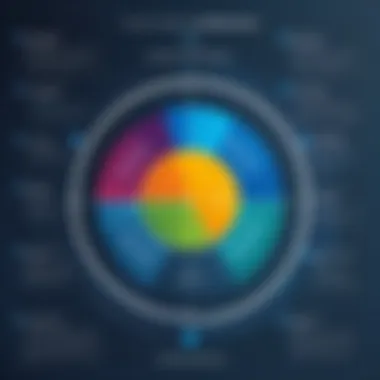

Ultimately, capacity planning isn't conducted in a vacuum; it requires a holistic approach to incorporate insights from all corners of the organization. This contributes significantly to achieving a balanced, effective VMware environment.
Common Challenges in Capacity Planning
Capacity planning in VMware environments is often seen as a straightforward task, yet it is riddled with challenges that can catch the unwary off guard. Understanding these challenges is crucial for anyone tasked with optimizing resource allocation within their virtual infrastructure. When capacity planning is done right, it not only improves performance but also provides a safety net against future issues. But neglecting common hurdles can lead to wasted resources, reduced performance, and, ultimately, higher costs.
Data Overload and Analysis Paralysis
Data is king in the world of capacity planning, yet having too much of it can lead to what many refer to as analysis paralysis. Data overload occurs when capacity planners gather insights and metrics from various sources. They might have mountains of detailed VM statistics, performance logs, and alerts from vRealize Operations—all of which can be overwhelming. On one side, they need to analyze this data to make informed decisions about resource allocation. But on the other side, they risk getting bogged down in minute details, spending hours sifting through numbers instead of making pivotal decisions that actually enhance performance.
Important Considerations:
- Identify Key Metrics: Prioritize the metrics that truly matter for your planning. Not all data holds equal weight. AS you know, CPU utilization and memory metrics might outweigh others.
- Utilization Tools: Implement software designed for big data analysis. Tools like VMware's own vRealize Operations can help sift through the fog of data, offering summarized insights without drowning in the minutiae.
- Set Clear Objectives: Establish what you aim to achieve with your analyses. If you know your endpoint—a balanced environment—your focus will be sharper, allowing you to cut through the noise.
By learning to manage data systematically, you can pivot from being overwhelmed by information to taking actionable steps that refine resource management.
Changing Business Requirements
In today's fast-paced digital landscape, business requirements can shift like sand underfoot. New applications, changing traffic patterns, or sudden spikes in user demand create uncertainties for IT departments. While capacity planning aims for foresight and stability, the reality of business transformations often upends even the best-laid plans.
Adapting to these changes requires flexibility in strategy and planning methodologies. Here are some meaningful approaches to consider:
- Regular Review Cycles: Establish a routine for reviewing business requirements and upcoming projects. These reviews should include stakeholders from various departments, ensuring that IT departments are not making solitary decisions.
- Scenario Planning: Instead of strictly forecasting for one peak or average need, develop various scenarios that consider best and worst cases. This way, you're prepared for fluctuations rather than caught flat-footed.
- Maintain Good Communication: Keeping lines of communication wide open across departments can lead to more informed decisions. Understand the business's direction; then adjust your infrastructure plans accordingly.
Future Trends in VMware Capacity Planning
As the tech landscape continues to evolve, capacity planning in VMware environments is not left behind. It’s crucial for IT professionals to stay ahead of the curve. Understanding future trends can greatly affect how resources are allocated, leading to enhanced performance and efficiency.
Integration with cloud solutions particularly stands out in this context. Businesses are increasingly shifting to a hybrid model, combining on-premises infrastructure with cloud capabilities. This shift allows for greater flexibility and scalability. Consequently, understanding how to effectively integrate VMware with cloud solutions becomes paramount. Organizations can tap into the cloud’s elastic nature to adjust resources as per demand, thereby optimizing costs and performance.
Integration with Cloud Solutions
The integration of VMware with cloud platforms isn’t just a nice-to-have; it’s a necessity in today’s fast-paced digital realm. With various services like VMware Cloud on AWS, users can seamlessly extend their infrastructure into the cloud. This convergence means workloads can move seamlessly across environments, depending on where there’s the best capacity and performance.
Benefits of this integration include:
- Scalability: Businesses can quickly scale resources up or down based on workload fluctuations.
- Cost-Effectiveness: Leveraging cloud infrastructure often means paying only for what you use, thus avoiding heavy capital expenditures.
- Disaster Recovery: Cloud solutions can provide robust backup options to protect against data loss while maintaining uptime.
The considerations surrounding this integration involve understanding where data is held and ensuring that both performance and compliance requirements are met. The complexity of managing workloads across a hybrid environment can introduce challenges. Organizations should therefore invest in management tools that can provide a unified view of resources regardless of where they reside.
AI and Machine Learning Impacts
The increasing role of AI and machine learning is another trend reshaping capacity planning. These technologies can analyze vast amounts of data to predict trends and optimize resources autonomously. For instance, machine learning algorithms can evaluate historical performance metrics to forecast future resource needs, allowing for proactive planning rather than reactive responses.
The impacts of AI and machine learning on VMware capacity planning include:
- Enhanced Decision Making: AI tools can gather, analyze, and present data in a way that is digestible, aiding IT teams to make informed decisions more rapidly.
- Predictive Analytics: Rather than waiting for problems to occur, predictive analytics can alert professionals to potential resource shortages before they hit, enhancing system reliability.
- Automation of Routine Tasks: Many administrative tasks can become automated, freeing IT teams to focus on strategic initiatives that require human insight.
Beneath all these benefits lies the need for solid data governance. Organizations must ensure that the data fed into AI systems is accurate and relevant to avoid skewed predictions.
"Incorporating both cloud solutions and AI capabilities can not only streamline processes but can significantly elevate an organization’s operational performance."
Going forward, the ability to adapt to these trends will be key in mastering capacity planning within VMware environments. As new tools and methods emerge, staying informed will help organizations strike the right balance between innovation and reliability.
Ending
Capacity planning in VMware environments stands as a pivotal aspect in managing IT resources efficiently. This article wraps up the exploration of various elements, highlighting their significance in the context of virtualization. By understanding the frameworks and methodologies discussed, you can better strategize how to allocate resources, monitor usage effectively, and ultimately maintain an optimal operational flow.
Summary of Key Concepts
Firstly, we dissected capacity planning itself, underlining how this ongoing process aims to align IT resources with the demands of the business. It isn't merely about keeping the lights on; it’s about anticipating needs and avoiding the chaos that arises from sudden increases in demand.
From metrics that track resource utilization, including CPU and memory usage, to methodologies like top-down and bottom-up approaches, every tool at your disposal contributes to more informed decision-making. For organizations still on the fence about investing time into capacity planning, consider how the costs of poor resource management can ripple through the organization, affecting everything from employee productivity to customer satisfaction.
Final Thoughts on Capacity Planning in VMware
In concluding this chapter, it’s important to view capacity planning not as a one-off task but as an evolving practice. The landscape of IT, especially within VMware environments, continually shifts with advancing technology and business dynamics.
As you integrate emerging trends such as AI and machine learning, your capacity planning processes will also need to evolve. Monitoring tools like VMware vRealize Operations provide a clearer picture of your infrastructure’s performance over time, enabling proactive adjustments.
Remember, successful capacity planning fosters a robust IT environment that not only meets current demand but can adapt to future changes as well. Regular assessments and updates will ensure that your organization is not just reacting but rather anticipating every twist and turn in the technological road ahead.
"Capacity planning is like a chess game. It requires foresight, strategy, and the adaptability to counter unexpected moves."
Ultimately, investing in solid capacity planning within VMware environments is not just a wise choice; it's a necessity for those who aim to thrive in a competitive landscape.







