Choosing the Best CMS: A Comprehensive Analysis
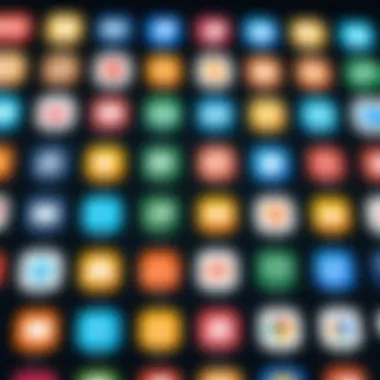
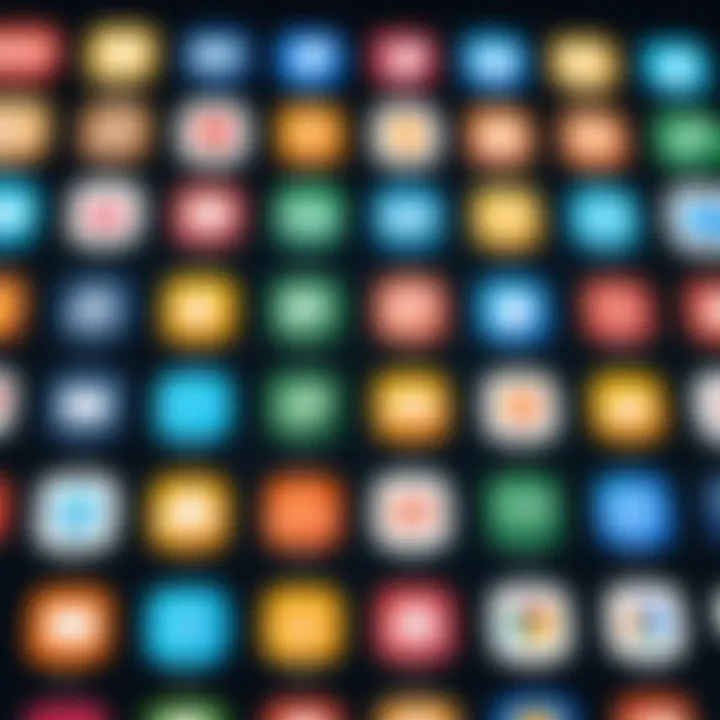
Intro
In the digital landscape, the choice of a Content Management System (CMS) significantly impacts both the development process and end-user experience. Many entities, ranging from startups to large enterprises, must navigate the myriad options available. Selecting the right CMS can influence not only functionality but also scalability and cost-effectiveness, making this an important decision. This article aims to provide essential insights into various CMS platforms, their strengths, weaknesses, and unique features.
Overview of Software
Understanding the overall purpose and use cases of CMS helps users align their selection process with their specific needs. The CMS serves as a central hub for content creation, management, and publishing. Various types of users, including bloggers, E-commerce developers, and organizations, utilize these systems for content delivery.
Purpose and Use Cases
A CMS can serve many purposes:
- Blogging: Platforms like WordPress cater specifically to content writers.
- E-commerce: Shopify and Magento are tailored for online sales management.
- Portfolio Sites: Certain CMS platforms are designed for artists or designers to showcase their work easily.
- Corporate Websites: Enterprises require robust systems for brand presence and customer engagement.
The diversity in CMS options presents unique features that appeal to specific use cases. Professionals must clearly identify their objectives before considering different platforms.
Key Features
There are several features that a good CMS should include:
- Usability: The interface should be user-friendly, allowing easy content updates.
- Customization: Users should have flexibility in design and functionality.
- Scalability: The chosen CMS must support growth as content and audience increase.
- Support and Community: A strong support network can assist users in troubleshooting and development.
- Security: Protecting user data is paramount, so good CMS should have robust security measures.
These features represent a starting point for users when evaluating their options. Each CMS offers varying implementations of these features, impacting the suitability for specific tasks.
In-Depth Review
To further the understanding of different CMS platforms, we will analyze performance and user interface aspects that are essential for daily use.
Performance Analysis
Performance in a CMS context relates heavily to loading times, database efficiency, and overall responsiveness.
- Loading Speed: Fast loading times improve user experience and SEO rankings.
- Database Management: Efficient handling of queries can reduce strain on the server.
- High Traffic Handling: A good CMS should maintain performance during peak usage hours.
Evaluating performance often involves technical tests that measure how well each platform operates under various conditions.
User Interface and Experience
The user interface plays a vital role in how users interact with the CMS. A well-designed interface fosters efficient content management.
- Navigation: Clear and intuitive navigation allows users to find features quickly.
- Customization Options: The ability to tailor dashboards and backend displays is essential for productive workflows.
- Mobile Compatibility: With increasing mobile usage, responsiveness in design cannot be overlooked.
A thorough examination of user experience considerations ensures that professionals select CMS options that align with their capabilities and expectations.
In summary, evaluating a CMS requires careful consideration of use cases, performance, and user experience.
Ultimately, this comprehensive analysis of CMS characteristics equips technology enthusiasts and professionals with the insights necessary to make informed decisions tailored to their individual needs.
Prologue to Content Management Systems
Content Management Systems (CMS) play a critical role in the digital landscape. They simplify the process of creating, managing, and modifying content on websites without requiring in-depth technical knowledge. As we explore the various CMS options available today, understanding the fundamentals of these systems becomes paramount to making informed decisions.
One of the key benefits of a CMS is that it empowers users. From content creators to marketers, having a user-friendly platform allows for quick updates and modifications, thus enhancing productivity. Businesses can keep their website content fresh, which is crucial for maintaining engagement and SEO rankings.
When choosing a CMS, several considerations must be kept in mind. Is the CMS suitable for your specific business needs? Does it provide the necessary scalability as your business grows? Does the interface accommodate users with varying levels of technical expertise? These questions highlight the importance of selecting the right CMS.
As we delve deeper into the comparison of different CMS platforms, we will uncover each system’s unique features and functionalities. Organizations need to recognize their goals and align them with the strengths of a particular CMS. Selecting a CMS is not merely a technical choice; it is a strategic decision that can affect the entire operation of an online presence.
"A powerful CMS can mean the difference between digital stagnation and growth."
Ultimately, this section sets the stage for understanding how Content Management Systems function and their importance in managing online content efficiently. The right CMS can streamline processes, bolster user engagement, and ultimately contribute to business success.
Understanding CMS: Definition and Importance
Content Management Systems (CMS) have transformed how individuals and organizations create, manage, and modify digital content. A CMS provides a user-friendly interface that allows users to handle their websites without needing deep technical knowledge. This is critical because it democratizes content creation, letting people focus on their message versus the technology behind it.
A significant aspect of choosing a CMS lies in understanding its definition and its importance.
- Defining a CMS: At its core, a CMS is software that enables users to create, edit, organize, and publish content on the web without extensive coding skills. This flexibility helps in managing the entire website or specific parts efficiently. Users can incorporate new content, alter existing structures, and implement functionalities with minimal hassle.
- Importance of CMS: The relevance of a CMS expands beyond its basic functions. It lays the foundation for an effective web presence. A well-chosen CMS can enhance:
- Efficiency: The process of content creation becomes streamlined, allowing teams to work faster.
- Collaboration: Multiple users can edit and update content easily, which fosters teamwork.
- Consistency: Templates ensure uniform style across various pages, enhancing the brand's identity.
For developers and IT professionals, understanding these elements is crucial. A CMS significantly affects productivity, creativity, and the overall effectiveness of digital strategies. It allows businesses to adapt to changing needs rapidly and keep pace with the digital landscape.
"The right CMS can change the trajectory of a business’s digital strategy."
Key Features to Look for in a CMS
When deciding on the best content management system (CMS) for your needs, it is vital to evaluate the key features that define each platform. This will ultimately determine how effectively you can manage and distribute your content. A thorough understanding of these features will empower you to make an informed decision tailored to your specific requirements.
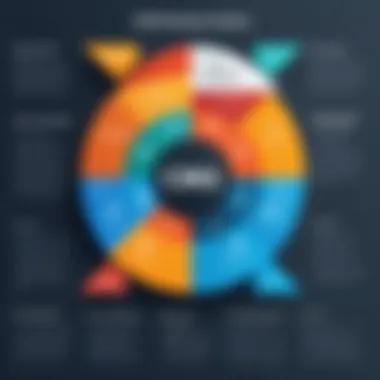
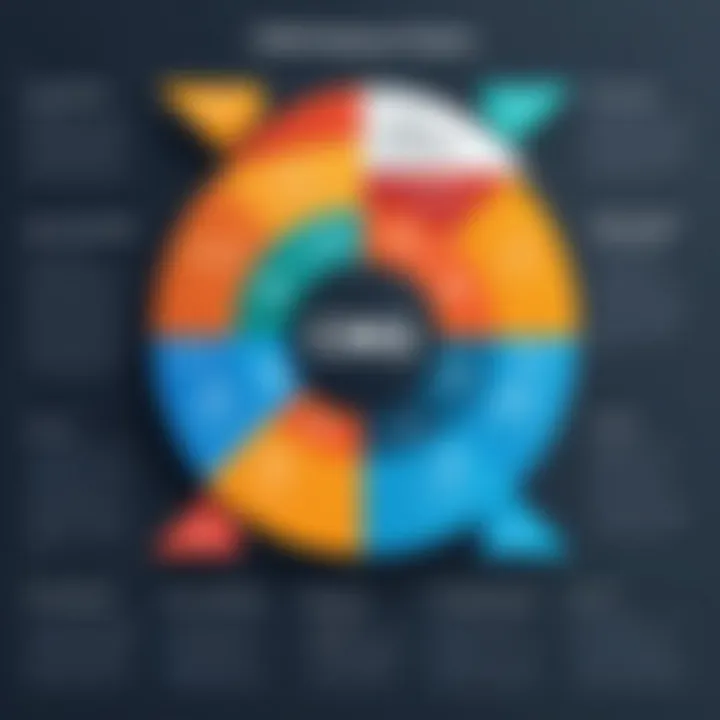
Usability and User Interface
The usability of a CMS significantly affects the user experience. An intuitive user interface can save considerable time and effort, especially for non-technical users. A well-designed dashboard, easy navigation, and clear instructions are essential. Simplicity aids in reducing the learning curve for new users.
Several elements contribute to usability:
- Intuitive Layout: A logical and self-explanatory layout allows users to find necessary tools quickly.
- Responsive Design: The CMS should function seamlessly across devices, including tablets and smartphones.
- Editing Tools: Built-in text editors, media managers, and drag-and-drop functionality enhance content creation and management.
Having a user-friendly interface is essential in reducing frustration and increasing productivity. Collecting feedback from current users can be valuable in understanding usability limitations.
Flexibility and Customization Options
The ability to customize a CMS is a crucial feature for any organization. Every business has unique needs, and a flexible CMS can adapt to these requirements through its features and functionalities. Look at the customization options available, including modules, themes, and plugins. A CMS should enable users to:
- Add New Features: Integrate third-party applications seamlessly to enhance functionality.
- Modify Existing Features: Adjust functionalities as necessary to better align with current needs.
- Creative Options: Choose from a variety of templates and themes that reflect your brand's identity.
High customization capacity allows organizations to evolve without being restricted by their CMS. This adaptability becomes increasingly important for long-term success as business needs change.
Scalability and Performance
Scalability refers to the CMS's ability to grow alongside your organization. As traffic, users, and content increase, the platform should maintain performance without compromising efficiency. Key points to consider regarding scalability include:
- Resource Management: Assess how the CMS manages server resources to handle increased traffic and content.
- Caching Solutions: Look for options that optimize loading speed and performance during peak usage times.
- Database Handling: Efficient database management can enhance performance as content volumes grow.
A scalable CMS enables organizations to expand without the need for frequent platform changes, saving time and resources.
Support and Community Engagement
Strong support channels and an engaged community play essential roles in the overall experience of using a CMS. Reliable support enhances user satisfaction and helps troubleshoot issues efficiently. Consider:
- Documentation and Tutorials: Comprehensive guides and tutorials can aid new users in navigating the platform.
- Forum and Community: A vibrant community can be a powerful resource for sharing ideas, solutions, and best practices.
- Customer Service: Timely and effective customer support, whether through email, chat, or phone, makes a significant difference.
User support matters greatly, as it can affect how easily users can resolve problems or learn how to improve their site.
In summary, the key features of a CMS can profoundly influence your content management experience. Prioritizing usability, flexibility, scalability, and support is crucial to selecting the right platform.
Popular Open Source CMS Platforms
Open source Content Management Systems (CMS) have a significant role in the digital landscape. These platforms are not only cost-effective, but they also provide flexibility and customization, which are essential for various users. Organizations and individuals alike can benefit from employing open source solutions for their website management needs.
The benefits of open source CMS platforms are numerous, including a broad community of developers who continually improve and enhance software functionality. Furthermore, users can access the source code, enabling them to tailor the system according to specific requirements. This adaptability is vital for those seeking unique functionalities that proprietary CMSs may not offer.
However, there are also considerations when selecting an open source CMS. Support may not be as extensive as with commercial options, putting the onus on users to troubleshoot issues. Additionally, the security of the platform relies heavily on community vigilance. Hence, users must stay updated with the latest patches and versions to mitigate potential vulnerabilities.
WordPress: Overview and Key Attributes
WordPress stands as the most popular open source CMS platform, powering over 40% of websites on the internet. Its user-friendliness and extensive library of plugins make it suitable for diverse projects, from personal blogs to professional business websites.
Key attributes of WordPress include:
- Ease of Use: The interface is intuitive, making it accessible even for those without technical knowledge.
- Themes and Plugins: A vast array of themes and plugins allow for extensive customization.
- Community Support: With a large community, users can easily find resources and assistance.
- SEO-Friendly: Built-in features and plugins facilitate better search engine optimization.
Joomla: Strengths and Weaknesses
Joomla is a versatile CMS renowned for its balance between ease of use and advanced functionalitites. It suits users who need more control than WordPress provides. However, its learning curve can be steeper.
Strengths of Joomla include:
- Multi-User Support: Ideal for collaboration, with various access levels for users.
- Extensive Extensions: Offers thousands of extensions to enhance functionality.
- Flexible Menu Management: Allows for complex navigation structures.
Conversely, weaknesses include:
- Complexity: New users may require time to adapt to its interface.
- Limited Customization Out of the Box: While it is flexible, it may need additional plugins for specific needs.
Drupal: Advanced Features and Use Cases
Drupal is known for its robustness and is favored by organizations needing high levels of customization and scalability. Its extensive architecture allows for complex workflows and capabilities.
Key features of Drupal include:
- Customization: Website developers can create highly tailored sites tailored to client specifications.
- User Access Control: Granular permissions support a variety of user roles.
- Taxonomy System: Effective taxonomy management is advantageous for organizing content.
Use Cases for Drupal may include:
- Enterprise Websites: Suitable for large companies with large amounts of content and users.
- Community Platforms: Effective for creating interactive community sites with complex user interactions.
In brief, selecting the right open source CMS is a vital decision. Each platform comes with its unique characteristics, and understanding these will help users choose a solution best suited to their requirements.
Commercial CMS Options
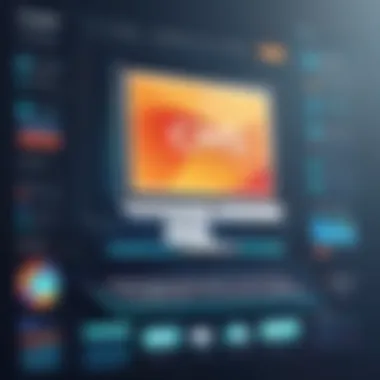
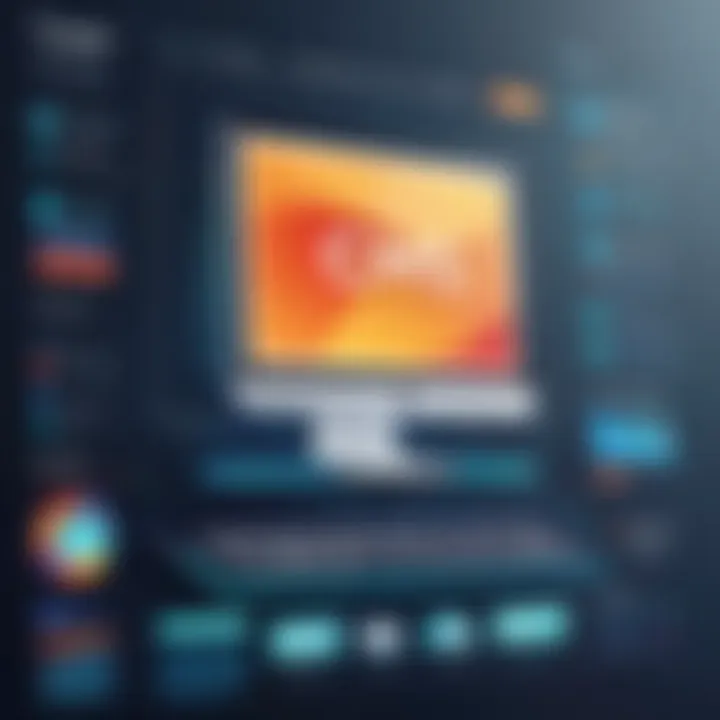
Commercial content management systems (CMS) play a crucial role in the landscape of digital content creation and management. They offer a multitude of features tailored for diverse business needs. When considering a CMS, evaluating commercial options can prove beneficial, particularly for enterprises requiring robust support and specific functionalities.
Key benefits of commercial CMS options include:
- Dedicated Support: Companies often provide reliable customer service and technical support. This ensures quick issue resolution and assistance during implementation.
- Regular Updates and Security Patches: Commercial platforms tend to release periodic updates, addressing security vulnerabilities and enhancing system performance. This is important in a climate where cyber threats are prevalent.
- User-Friendly Interface: Many commercial systems are designed with user experience in mind. This reduces the learning curve for new users, making it easier for teams to adapt quickly.
- Comprehensive Documentation: Often, commercial CMS platforms come with extensive documentation, which serves as a valuable resource for both novice and experienced users.
Despite these advantages, there are considerations when choosing a commercial CMS. Licensing costs can be significant, depending on the scale of deployment and required features. Additionally, vendor lock-in may occur, limiting flexibility in future customization or migration efforts. Thus, analyzing these elements can help in making an informed decision based on an organization’s specific needs.
Wix: User-Friendly Yet Limiting
Wix is a widely recognized name in the realm of commercial CMS options. It is renowned for its ease of use and intuitive drag-and-drop interface, making it accessible for users without technical backgrounds. This simplicity can be particularly appealing to small businesses or freelancers looking to establish an online presence quickly.
However, despite its user-friendly aspects, Wix presents limitations:
- Design Flexibility: Users are confined to templates that can restrict creative control over site design.
- Scalability Issues: As businesses grow, users might find Wix’s features insufficient for more complex requirements, limiting the potential for expansion.
In short, while Wix is an ideal solution for basic websites, those seeking in-depth customization may find it lacking.
Squarespace: Design-Centric Approach
Squarespace emphasizes aesthetics, providing beautiful design templates that cater well to visually-driven businesses. The platform excels in delivering impressive portfolio sites and personal branding solutions. Squarespace’s built-in tools support e-commerce functionality, making it a viable option for artists and small shops.
However, the design-centric focus also has drawbacks:
- Limited Third-Party Integrations: Squarespace does not integrate as seamlessly with some external tools compared to other CMS options.
- Higher Cost Structure: Pricing for Squarespace can be higher than competitors, especially for advanced features.
Ultimately, Squarespace suits those who prioritize design but may not fulfill the needs of users looking for extensive functionality.
Shopify: E-commerce Focused Features
Shopify stands as a leading CMS within the e-commerce segment. It is built to support online retail, providing a suite of tools tailored for merchants. Shopify enables users to set up and manage their stores effortlessly, engaging with various payment gateways and managing inventory effectively.
Noteworthy features include:
- SEO-Friendly: Shopify incorporates features that boost visibility in search results, an essential component for online sales.
- Extensive App Marketplace: Users can enhance functionality with a variety of apps available in the Shopify marketplace.
Nevertheless, Shopify is not without constraints. Transaction fees may apply for use of external payment processors, which can add to operational costs. Additionally, the platform can become costly as businesses scale with more apps and premium services.
In summary, Shopify is tailored for e-commerce but may not be the best suited for other types of websites.
Choosing the right commercial CMS requires understanding both the strengths and limitations of each platform. A careful consideration can guide business toward a solution that aligns with their operational goals.
Comparison of Popular CMS Platforms
Choosing the right Content Management System (CMS) requires careful consideration of various factors. One of the most crucial aspects is the comparison of popular CMS platforms. This comparison helps in understanding the different functionalities, strengths, and weaknesses of each system. With numerous options available in the market, a side-by-side evaluation offers clarity and assists users in making informed decisions. Furthermore, it allows for tailored choices based on specific requirements, such as the scope of the project and user experience.
Feature Set Comparison
When examining CMS platforms, feature sets often take precedence. A comprehensive understanding of what each platform offers can determine its fit for your needs. Popular systems like WordPress, Joomla, and Drupal vary greatly in their capabilities. For instance, WordPress is well-known for its extensive plugin ecosystem, allowing users to add complex features easily. On the other hand, Drupal is cherished for its robust security features and customizability, catering to more advanced users.
Some crucial features to consider include:
- Content organization: This pertains to how content is created, edited, and published.
- SEO tools: Built-in functionalities that aid search engine optimization can significantly enhance website visibility.
- Media management: The ability to handle various media types easily—images, videos, documents—can impact a user's experience.
- Responsive design capabilities: Given the increasing use of mobile devices, having a CMS that supports responsive design is essential.
Comparing these features enables users to match their requirements with a CMS that meets their operational demands.
Pricing Models and Costs
Cost considerations are paramount when selecting a CMS. Each platform has a distinct pricing model that can affect overall budgeting. Some platforms are open-source, meaning they are free to download and use but may involve costs for hosting, premium plugins, or dedicated support. WordPress exemplifies this model where users can opt for free themes but often end up purchasing premium options.
In contrast, commercial CMS options like Squarespace or Shopify typically involve subscription-based pricing. While these may seem higher at first, they often include hosting, customer support, and integrated features as part of the package.
Here are some points to take into account when evaluating costs:
- Initial setup fees: Costs related to installation and configuration.
- Maintenance fees: Regular expenses incurred for updates and security.
- Scalability costs: Potential expenses as your website grows, necessitating a more powerful CMS.
Understanding these models aids in anticipating the total cost of ownership and could prevent future financial strain.
User Experience and Performance Metrics
User experience (UX) is a critical component that can make or break a CMS’s effectiveness. A well-designed CMS should offer an intuitive interface, enabling users to achieve their goals with minimal friction. Factors like loading speed, responsiveness, and ease of navigation contribute heavily to UX.
Performance metrics such as page load times and uptime rates are essential for ensuring smooth operation, especially under high traffic volumes. Platforms like Drupal and Joomla often cater to larger organizations requiring optimized performance metrics, while simpler systems like Wix may appeal to smaller enterprises or individuals.
Key aspects to focus on include:
- Page loading speed: Fast loading speeds enhance user satisfaction and improve SEO rankings.
- Mobile compatibility: As more users access websites via mobile devices, a CMS must perform equally well across all platforms.
- Support for multilingual content: For global reach, the ability to manage translations easily can be beneficial.
Analyzing user experience and performance ultimately guides software developers and IT professionals in selecting a CMS that resonates with their user base and their operational goals.
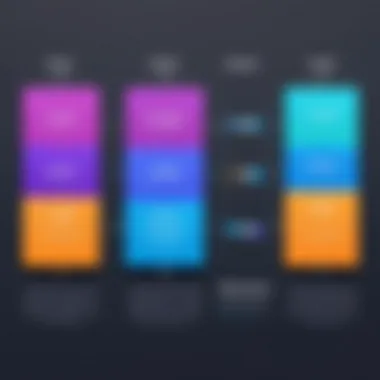

"In the landscape of digital solutions, the appropriate CMS can be a pivotal factor in achieving online success."
Careful evaluation of these aspects provides clarity and precision for prospective users, ensuring that the chosen CMS aligns with both current needs and future growth.
Implementing a CMS: Considerations
Implementing a Content Management System (CMS) is a transformative step for any organization. This process involves not just selecting the appropriate platform, but also ensuring that the transition can be smoothly conducted. Key considerations play a critical role in making the implementation successful. These include migration challenges, training for users, and long-term scalability planning. Understanding these elements helps stakeholders avoid pitfalls and maximize the benefits of the chosen CMS.
Migration Challenges and Strategies
A significant challenge in implementing a CMS is data migration. This involves transferring existing content, data, and possibly custom features from the old system to the new one. Inadequate planning can lead to data loss or corruption, which is detrimental. Therefore, organizations must conduct a thorough assessment of their current data structure.
To address migration challenges, follow these strategies:
- Audit Your Current Environment: Identify all the content types, data formats, and system configurations in use. A detailed audit provides clarity on what needs to be migrated and helps in creating an effective roadmap.
- Choose the Right Tools: Utilize specialized migration tools that facilitate efficient data transfer. Popular tools like WP All Import for WordPress or specific migration plugins for other platforms can assist in this process.
- Conduct Test Migrations: Run a pilot migration to identify potential issues. This allows IT teams to troubleshoot and make adjustments before the full migration.
- Backup Data: Always create backups of the existing data. This step is crucial to avoid any permanent loss during the migration phase.
"A seamless migration sets the tone for a successful CMS implementation."
Training and Onboarding Users
Training is another fundamental consideration. A robust CMS is only as effective as its users’ understanding of its features. Proper training ensures that all users can navigate the system efficiently. This leads to better content management, which is the primary function of any CMS.
Training can be conducted through:
- Workshops: Organizing hands-on workshops allows users to engage actively with the CMS. Simulations of common tasks help demystify the platform.
- Online Tutorials: Providing online resources such as videos or documentation enables users to learn at their own pace. Many platforms offer official training materials that are beneficial.
- Continuous Support: Establishing a support system helps users with ongoing queries. This can take the form of forums or dedicated support teams.
An effective onboarding process reduces the learning curve and ultimately drives adoption within the organization.
Long-Term Scalability Planning
Scalability planning is crucial for ensuring a CMS can grow with the organization. Businesses often start with a small amount of content but may rapidly expand. The chosen CMS should not only accommodate current needs but also be adaptable to future demands.
Consider the following when planning for scalability:
- Evaluate Technical Requirements: Ensure the CMS can handle increased traffic and data loads. Cloud-based solutions often provide better scalability options.
- Plugin and Extension Ecosystem: Assess the availability of plugins or modules. A CMS that supports a wide range of functionalities can adapt to changing requirements with ease.
- Performance Monitoring: Set up performance metrics to regularly evaluate how well the CMS performs under stress. This allows for proactive adjustments to maintain efficiency.
Future Trends in CMS Development
The landscape of content management systems is continually evolving. As technology advances, so too do the needs and expectations of users. Understanding future trends in CMS development is essential for organizations looking to stay ahead. These trends not only shape functionality and usability but also influence the overall direction of digital content strategy. In this section, we will explore specific trends such as headless CMS and AI integration. Each trend offers unique benefits and considerations, allowing companies to tailor their approach to better suit their operational requirements and long-term goals.
Headless CMS: Advantages and Disadvantages
A headless CMS represents a significant shift from traditional systems, decoupling the front end from the back end. This means that content delivery is independent of the content management interface.
Advantages of headless CMS include:
- Increased Flexibility: Developers can use any technology stack for the front end, tailoring user experiences without being limited by the CMS.
- Multi-channel Delivery: Content can be distributed across various platforms, like websites, mobile applications, and IoT devices seamlessly.
- Future-proofing: As new technologies emerge, coupling the back end with a specific front-end technology is not necessary.
However, there are also disadvantages to consider:
- Complex Setup: Implementing a headless CMS requires a higher degree of technical expertise. This may lead to extended development time and costs.
- Dependence on Development Resources: Without strong developers, leveraging a headless CMS can become challenging, possibly impacting usability for non-technical users.
Ultimately, choosing to adopt a headless CMS should align with an organization’s specific needs and technical competency.
AI Integration in CMS Technologies
Artificial Intelligence is transforming numerous industries, and content management systems are no exception. By integrating AI, CMS platforms can enhance user experience and optimize content delivery.
The benefits of AI integration in CMS include:
- Personalization: AI can analyze user behavior to provide tailored content recommendations, improving engagement.
- Automated Content Creation: Some systems use AI to generate basic content or assist in drafting and editing, saving time for content creators.
- Improved Search Functionality: AI-driven analytics enable better search capabilities by understanding user intent and providing relevant results.
Despite these advantages, there are considerations that organizations need to keep in mind:
- Data Privacy: Utilizing AI can raise concerns about how user data is collected and stored. Organizations must ensure compliance with data protection regulations.
- Potential for Bias: If the AI systems are not trained properly, they may deliver biased content or recommendations, harming user trust.
Closure: Selecting the Right CMS for Your Needs
Choosing the right Content Management System (CMS) is a pivotal decision for any individual or organization involved in online content. Each CMS offers unique features, accessibility, and performance levels, which can significantly impact user experience, website functionality, and even the overall success of digital strategies. This conclusion synthesizes the insights shared throughout the article, emphasizing key considerations for selecting a CMS tailored to your specific needs.
First, understanding your objectives is essential. Are you aiming to build a simple blog, or do you plan to develop a complex e-commerce platform? Defining your goals will aid in narrowing down your options.
Next, assessing usability cannot be overstated. The user interface should be intuitive; otherwise, even a feature-rich CMS can become a burden. A platform like WordPress excels in user-friendliness, making it easier for non-techy individuals to manage their content.
Another critical element is flexibility. This pertains to how easily the CMS can be customized to suit your specific requirements. Some platforms, such as Joomla, offer extensive customization options, but this may come with a steeper learning curve. It's advisable to balance the possible need for future features against the immediate complexity of implementation.
Scalability is also a vital consideration. As your business or project grows, your CMS should be able to accommodate increased traffic, additional users, and more content without sacrificing performance. Systems such as Drupal are known for their scalability, making them suitable for larger enterprises.
Moreover, the support community surrounding a CMS can be invaluable. Having access to forums, tutorials, and plugins can ease the implementation process. For example, the extensive community support for WordPress makes troubleshooting issues significantly easier compared to more niche platforms.
In summary, selecting the right CMS requires a blend of understanding specific needs, evaluating usability, customization, scalability, and community support. These factors will not only enhance the user experience but also contribute to a sustainable and effective digital presence.
Selecting an appropriate CMS is not just about technology; it's about aligning your digital strategy with your growth objectives.
As you embark on this decisional journey, take the time to thoroughly evaluate each option. Consider hands-on trials and demos where possible to make an informed choice that supports long-term success.







