Integrating Cognito Forms with Mailchimp for Success


Intro
Integrating Cognito Forms with Mailchimp presents an opportunity to streamline data management and enhance marketing strategies. This integration serves diverse users, from small enterprises to seasoned professionals, by connecting form data directly with email marketing efforts. Understanding the mechanisms behind this integration can help optimize workflows and improve user engagement. The focus here will be on the technical aspects, necessary configurations, and tangible advantages users can reap from utilizing these two powerful tools in concert.
Overview of Software
Purpose and Use Cases
Cognito Forms is primarily a form-building application that allows users to create customized forms for collecting data. Businesses use it to gather product feedback, manage registrations, and handle customer inquiries. Mailchimp, on the other hand, specializes in email marketing, allowing users to manage mailing lists, design campaigns, and analyze performance metrics. The integration of these tools can facilitate seamless data flow between user inputs via forms and email campaigns, ensuring informed decision-making based on collected data.
Some key use cases include:
- Lead Generation: Capture potential customer information through forms and feed it directly into Mailchimp for follow-up communication.
- Event Registration: Manage sign-ups for events using Cognito Forms and automatically add attendees to a targeted Mailchimp list.
- Customer Surveys: Collect feedback using forms and send personalized follow-up emails through Mailchimp.
Key Features
Cognito Forms offers multiple features that enhance data collection, including:
- Custom Fields: Create forms tailored to specific data needs, integrating various field types such as text, dropdowns, and checkboxes.
- Payment Integration: Allow users to process payments within the form, which can be useful for event registrations or product sales.
- Conditional Logic: Personalize the user experience by showing or hiding fields based on previous responses.
Mailchimp provides features focused on audience engagement, such as:
- Audience Segmentation: Target specific groups based on behavior or preferences.
- Automated Campaigns: Set up email workflows that trigger based on user actions, enhancing engagement.
- Analytics and Reporting: Access in-depth insights into campaign performance to drive future strategies.
In-Depth Review
Performance Analysis
The integration performance hinges on the stability and speed of both platforms. Data transfer from Cognito Forms to Mailchimp is efficient, allowing users to build mailing lists rapidly. Users often appreciate the reliability of real-time synchronizations, ensuring that the latest data is always available in Mailchimp. However, occasional delays can occur, particularly during peak operational hours when server loads are high.
User Interface and Experience
Cognito Forms is designed with user-friendliness in mind. The drag-and-drop interface allows non-technical users to create and customize forms with ease. The integration process with Mailchimp is well-documented, making it more accessible for users of various technical backgrounds. Mailchimp's interface, while slightly complex due to its extensive features, still maintains a user-friendly approach. Clear categorizations guide users through campaign setup.
"Integrating different software solutions simplifies workflows and enhances user experience."
Overall, both platforms have their unique strengths. Their integration provides a more cohesive workflow for data management and email marketing.
Prelude to Cognito Forms and Mailchimp
The integration of Cognito Forms with Mailchimp stands as a significant topic for users seeking to enhance their data management and marketing efforts. Cognito Forms is acclaimed for its versatile form-building capabilities, while Mailchimp remains a dominant player in email marketing. By merging these two tools, users can optimize their workflows, automate data transfer, and ultimately improve their outreach strategies.
Overview of Cognito Forms
Cognito Forms is an online form builder that enables users to create customized forms without needing extensive coding skills. It is designed for various applications, from surveys and event registrations to payments and lead generation. Its user-friendly interface allows for easy customization, which can cater to specific business needs. With features like conditional logic and calculations, Cognito Forms empowers users to design multifaceted forms that streamline data collection.
Key features of Cognito Forms include:
- Customizable Templates: Users can start with templates and adjust according to their preferences.
- Payment Integration: It allows straightforward payment processing through various gateways.
- Advanced Data Management: Users can easily manage and analyze collected data through the platform.
Overview of Mailchimp
Mailchimp is widely recognized as an email marketing service that allows businesses to manage mailing lists and create targeted email campaigns. Its comprehensive suite of tools includes marketing automation, audience segmentation, and analytics, making it an essential resource for marketers. The service’s ability to integrate with other platforms, including Cognito Forms, enhances its functionality.
Important attributes of Mailchimp consist of:
- Email Automation: Users can set up automated email sequences based on customer behavior.
- Segmentation Tools: It enables detailed segmentation of audiences for more personalized communication.
- Analytics and Reporting: Mailchimp provides insights into campaign performance, helping users refine their marketing strategies.
Integrating Cognito Forms with Mailchimp allows users to directly funnel collected user data into email marketing campaigns, enhancing the reach of their marketing initiatives. This seamless data transfer can significantly reduce manual entry errors, saving time and boosting productivity.
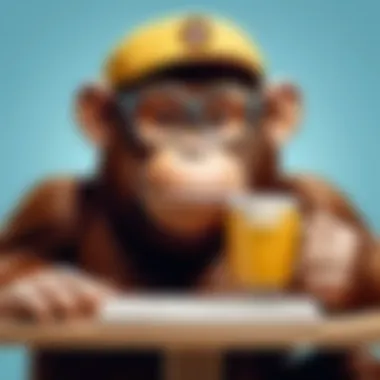

Understanding the Integration Benefits
Integrating Cognito Forms with Mailchimp offers significant advantages that can enhance both data collection and marketing processes. By linking the two platforms, users can optimize their workflows and achieve better outcomes. The synergy between the robust data management capabilities of Cognito Forms and the powerful email marketing features of Mailchimp creates a comprehensive solution for many professionals.
Enhanced Data Collection
Data collection is a cornerstone for any business, especially in today's data-driven world. Cognito Forms excels in facilitating this process by allowing users to create customized forms tailored to specific needs. The integration with Mailchimp adds another layer of efficiency.
When users submit forms through Cognito, the information is instantly sent to their Mailchimp accounts. This eliminates the risk of manual data entry errors and ensures that data processing is both timely and accurate. As small businesses or individuals collect data for various purposes—such as event registrations or surveys—having real-time access to that data through Mailchimp becomes incredibly valuable.
Consider the scenario where a user is running a marketing campaign. By capturing data on customer preferences and behaviors via Cognito Forms, the user can then segment their audience in Mailchimp for targeted email campaigns. This enhances engagement and improves conversion rates. Here are a few important points regarding enhanced data collection:
- Timely Data Access: Users can analyze collected data almost instantaneously.
- Error Reduction: Automated syncing lowers the likelihood of mistakes compared to manual entry.
- Customization: Forms can be specifically designed to gather the exact information required.
Streamlined Marketing Efforts
Streamlining marketing efforts is critical for success. The integration offers a fluid transition from data collection to targeted marketing campaigns. With the data gathered in Cognito Forms flowing directly into Mailchimp, users can benefit from a more organized and automated approach to marketing.
Mailchimp’s robust segmentation tool allows users to categorize their audience based on the data collected. For instance, businesses can create tailored email campaigns based on user responses from Cognito Forms. This scenario illustrates how marketing becomes more efficient, as campaigns can be designed to address the specific needs and interests of various segments of the audience.
Moreover, automated follow-up emails can be scheduled to engage users after they interact with forms. Such automation ensures that leads are nurtured continuously, increasing the likelihood of converting them into customers. Notable benefits include:
- Targeted Campaigns: Craft messages that resonate on a personal level with users.
- Efficiency in Execution: Automating marketing processes saves time for team members.
- Improved Analytics: Track the success of marketing efforts with integrated data insights.
It is essential to understand these benefits as they present crucial opportunities for any business or professional. As the integration simplifies both data collection and marketing processes, it allows users to focus on strategy rather than administrative tasks.
"By integrating Cognito Forms with Mailchimp, professionals can hone in on customer needs with laser precision, turning data into actionable insights and enhancing marketing effectiveness."
Technical Requirements for Integration
Integrating Cognito Forms and Mailchimp offers significant advantages for data management and marketing efforts. To successfully implement this integration, understanding the technical requirements is crucial. This section highlights essential elements, benefits, and considerations to ensure a smooth integration process.
Necessary Accounts and Access
Before starting the integration, users must have accounts with both Cognito Forms and Mailchimp. Creating these accounts is straightforward. For Cognito Forms, visit their website and sign up. Similarly, go to Mailchimp's website to set up an account.
Once accounts are in place, it is important to ensure that you have the right access levels for both platforms. In Cognito Forms, users need to configure their settings to allow access to data and forms. This may require adjusting sharing permissions based on organizational needs. For Mailchimp, users must have API key access, which is essential for connecting the two platforms. Acquiring an API key is a simple task that can be done in the Mailchimp account settings.
"Proper account setup and API key access are foundational to a successful integration. Without them, the connection will fail."
Compatibility with Existing Systems
Compatibility plays a vital role in the integration process. Users should assess their existing systems to ensure they can accommodate the integration. This involves examining both the technical infrastructure and the workflows currently in place. For example, if your organization uses specific CRM software or databases, confirm that they can connect with both Cognito Forms and Mailchimp.
Another critical factor is the data format. Cognito Forms collects data in a certain structure. Understanding this structure will help in mapping data correctly to Mailchimp. Ensuring data compatibility prevents issues during the sync process. Users should review data field types—like text, numbers, or dates—to properly align the forms and mailing lists.
Step-by-Step Integration Process
Integrating Cognito Forms with Mailchimp is a critical step for enhancing data management and marketing strategies. This integration allows businesses and individuals to create more efficient workflows. By streamlining data input and automating email marketing tasks, users can save time and reduce errors. Understanding the integration process is essential for developers and IT professionals. It ensures a seamless connection between data collection and marketing outreach.
Setting Up Cognito Forms
To begin integration, you first need to set up your Cognito Forms account. If you do not have an account yet, create one on the Cognito Forms website. Once logged in, you can start creating forms tailored to your needs. Different forms can collect various types of data, such as surveys, registrations, or payments. After designing your form, ensure all required fields are present. This step is crucial as it will directly impact what data flows into Mailchimp.
- Visit Cognito Forms and sign up.
- Create a new form and add necessary fields.
- Configure form settings to optimize responses.
- Save and publish the form.
By following these steps, you ensure that your forms are ready for integration with Mailchimp.
Accessing Mailchimp API
Next, you must access Mailchimp's API for connection. This involves generating API keys from your Mailchimp account. These keys are vital as they allow Cognito Forms to communicate with Mailchimp safely. Here’s how to get your API key:
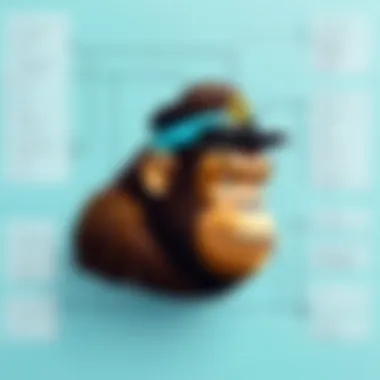

- Log in to your Mailchimp account.
- Navigate to Account Settings.
- Find the API keys section.
- Generate a new key if necessary and copy it.
Keep this key secure, as it permits access to your Mailchimp data. In any integration process, security is paramount.
Configuring Data Fields for Sync
The next step is configuring data fields to sync between Cognito Forms and Mailchimp. This involves mapping the form fields created in Cognito to the corresponding fields in Mailchimp. For instance, if your form collects email addresses, you need to map that field to Mailchimp’s email field. This step ensures that data flows accurately.
- Open Cognito Forms and head to the integration settings.
- Select Mailchimp as the integration option.
- Choose your Mailchimp audience to sync with.
- Map each Cognito field to Mailchimp fields.
Making these connections is crucial; if fields do not align, data might not reach the intended Mailchimp lists or segments, leading to ineffective marketing campaigns.
Testing the Integration
After setting up the above components, it’s time to test the integration. Testing ensures that data collected via Cognito Forms is correctly sent to Mailchimp. To do this:
- Submit a test entry through your Cognito form.
- Go to your Mailchimp account and check the Audience section.
- Verify that the test data appears as expected.
If the data shows up properly, you have successfully integrated both tools. If not, revisit your configurations. Look for mistakes in field mapping, or check if the API key works properly. Testing is vital to ensure that the integration will operate smoothly before you start collecting real data.
"Thorough testing can prevent significant issues that might arise during actual use."
By thoroughly setting up and testing each component of the integration process, you can achieve a functional and productive system between Cognito Forms and Mailchimp.
Common Issues and Troubleshooting
When integrating Cognito Forms with Mailchimp, users may encounter several challenges. Understanding these common issues is crucial for seamless operation. Troubleshooting these problems can save time and ensure that the integration works effectively. The sections below address several common problems along with their solutions. Resolving these issues improves user experience and enhances data management capabilities.
Authentication Problems
Authentication problems frequently arise during the integration of Cognito Forms and Mailchimp. This issue can prevent access to essential features within both platforms. It is critical to ensure that API keys and tokens are correctly configured. Additionally, users should verify that they have the necessary permissions enabled on their Mailchimp account.
Common scenarios include receiving error messages related to invalid credentials. These messages usually hint that the provided keys may not be correct or have expired. Here are a few steps to troubleshoot authentication issues:
- Confirm API Key: Ensure that the Mailchimp API key is valid and has not expired.
- Check User Permissions: Verify that the user account tied to the API key has sufficient permissions to perform actions.
- Regenerate API Key: If necessary, regenerate the API key from Mailchimp and update it in Cognito Forms.
If authentication issues persist, reviewing support documentation for both platforms might provide additional insights.
Data Mapping Errors
Data mapping is critical to successful integration. Errors in data mapping often occur when fields in Cognito Forms do not align correctly with corresponding fields in Mailchimp. These discrepancies can lead to incomplete or inaccurate data being transferred. To avoid or resolve such errors, follow these guidelines:
- Field Compatibility: Ensure that the data fields in Cognito Forms are compatible with the fields in Mailchimp. This includes checking types and formats.
- Consistent Naming Conventions: Use consistent naming for custom fields to facilitate smooth mapping.
- Perform Test Transfers: Before launching the integration, run test submissions to see how data populates in Mailchimp. This can help catch mapping issues early on.
In summary, tackling common issues is essential for the successful integration of Cognito Forms and Mailchimp. Proper authentication and data mapping are keys to achieving a smooth operation, enhancing overall data management and marketing efforts.
Use Cases for Cognito Forms and Mailchimp Integration
The integration between Cognito Forms and Mailchimp opens various opportunities for users aiming to enhance data collection and marketing strategies. Businesses can effectively capture leads, manage events, and analyze user interactions more efficiently. The use cases of this integration serve as practical examples, allowing organizations to see real-world applications and the benefits tied to them.
Event Registrations
Event registration is a common use case where Cognito Forms and Mailchimp integration proves exceptionally valuable. Organizations frequently host events, workshops, or webinars that require accurate participant information and follow-up communication.
Using Cognito Forms, businesses can create custom event registration forms that gather necessary details such as names, emails, and preferences from attendees. Once the form is submitted, the integration with Mailchimp automatically adds participants to specific mailing lists. This ensures that all registrants receive timely communications such as event updates, reminders, and post-event surveys.
Here are several benefits of using this integration for event registrations:
- Automated Communication: Mailchimp can automate email sequences for whitelist communication, reducing manual effort.
- Segmented Audience: Registered attendees can be segmented based on various factors such as interests or attendance. This enables targeted marketing efforts.
- Data Collection: Collecting data through Cognito Forms allows businesses to analyze attendee demographics and interests, which can guide future events.
Lead Generation Strategies


Lead generation is another essential use case for integrating Cognito Forms with Mailchimp. In marketing, businesses constantly seek new leads, and efficiently collecting their information can significantly enhance marketing performance.
Cognito Forms can be utilized to design engaging lead magnet forms. These forms can be tailored to offer incentives such as eBooks, free trials, or exclusive content. Once leads provide their information through the form, they can be instantly synced to Mailchimp. This process streamlines the overall lead-nurturing strategy.
Consider the following advantages of this integration for lead generation:
- Quick Follow-Ups: With automated workflows in Mailchimp, leads receive follow-up emails promptly, increasing the chances of conversion.
- Tracking Performance: Businesses can analyze how effective their lead generation strategies are by reviewing the data captured in both platforms.
- Consistent Branding: A streamlined form response connected to Mailchimp ensures that branding stays consistent across all channels, enhancing user trust.
Utilizing these use cases provides clear benefits, ultimately enabling users to maximize their data management and marketing efforts. As the integration continues to evolve, more targeted applications will likely emerge.
Analyzing Data and Performance Metrics
When integrating Cognito Forms with Mailchimp, analyzing data and performance metrics plays a crucial role. This section will focus on not just the collection of data, but how the interpretation and application of that data can drive decision-making and strategy. Understanding these metrics allows users to optimize their marketing efforts effectively and improve user interaction.
Interpreting User Engagement
Interpreting user engagement is essential for measuring how well your forms and marketing campaigns are performing. By collecting data through Cognito Forms and transferring it to Mailchimp, organizations can analyze how users interact with their content. This analysis includes metrics like open rates, click-through rates, and conversion rates.
- User Behavior Tracking: Regularly reviewing data allows for identifying trends in user activities. Are users completing forms? Are they engaging with your marketing emails? Understanding these trends can inform future content and design decisions.
- Segmentation Analysis: With user engagement data, users can create segmented lists in Mailchimp. This allows for targeted marketing, sending personalized emails based on user behavior and preferences, thereby increasing the chances of engagement.
- Feedback Loops: Cognito Forms can collect feedback directly, helping refine your services or products. By interpreting this feedback data alongside Mailchimp metrics, you can gain a holistic view of customer satisfaction and areas for improvement.
Improving Campaign Effectiveness
To improve campaign effectiveness, one must adopt a data-driven approach. The integration of Cognito Forms and Mailchimp equips users with powerful tools to assess and refine their marketing strategies.
- Data-Driven Decisions: Each campaign provides data that should inform the next steps. By reviewing performance metrics, one can adjust email content, timing, and audience selection accordingly.
- A/B Testing: Utilize the insights gained from previous campaigns to establish an A/B testing framework in Mailchimp. Testing various subject lines or email body content can lead to significant improvements in performance metrics.
- Conversion Rate Optimization: By analyzing the journey from Cognito Forms submissions to actual engagement with emails, businesses can identify drop-off points. Understanding why users disengage provides opportunities to enhance the user experience, leading to better conversion rates.
"Data is not just numbers; it’s the insight that guides successful marketing campaigns."
Future Trends in Online Form and Marketing Integration
The landscape of online forms and marketing integration is in a constant state of flux. As consumers demand more personalized experiences, organizations must adapt by leveraging new technologies and methodologies. Understanding future trends in this realm is vital for individuals and businesses aiming to stay ahead. Integrating tools like Cognito Forms with Mailchimp is just the beginning; the next wave encompasses more sophisticated technologies and user-centered tools.
Emerging Technologies
Technology is evolving rapidly, changing how we approach online forms and marketing integration. Some key emerging technologies shaping this future include:
- Artificial Intelligence: AI can provide personalized experiences within forms by analyzing user behavior and preferences. Users will encounter forms that adapt based on their interaction, improving completion rates.
- Chatbots: Integrating chatbots into forms can enhance user engagement. They can offer real-time assistance and guide users through filling out forms, making the experience more intuitive.
- Voice Recognition: With the rise of voice-activated devices, voice recognition technology is becoming crucial. Businesses may implement forms that users can fill out verbally, streamlining the process significantly.
- Mobile Optimization: As mobile traffic continues to soar, optimizing forms for mobile devices is no longer optional. Future trends indicate an increased focus on mobile-friendly formats that allow for seamless user experiences.
Exploring these technologies can aid in creating forms that are both efficient and user-centric, aligning with evolving user expectations.
Predictions for User-Centric Tools
User-centric tools are projected to dominate the online form landscape. Here are some predictions regarding their development:
- Increased Personalization: Forms will utilize data analytics to deliver highly personalized experiences. Users will receive form recommendations based on their past interactions and preferences, enhancing relevance.
- Integration with Social Media: Forms will increasingly connect with social media platforms, allowing users to log in and auto-fill information with their social accounts. This move simplifies the process and encourages form completion.
- Enhanced Security Features: Concerns over data security will prompt the development of more secure forms. Expect features like biometric authentication and advanced encryption to become commonplace.
- Real-time Analytics: Organizations will leverage real-time data analysis to assess the performance of their forms continually. This data can drive adjustments, ensuring forms effectively gather the required information.
Adopting these user-centric tools will not only enhance user experience but also improve the efficiency of data management within marketing strategies.
"The integration of emerging technologies with user-centric tools is no longer a trend but a necessity for organizations aiming to thrive in a competitive landscape."
End
By connecting Cognito Forms with Mailchimp, organizations can better understand their user base. They have the opportunity to respond to customer needs with tailored content. The systems work together efficiently, allowing for real-time updates and data synchronization. Moreover, this setup saves valuable time and minimizes the likelihood of human error in data entry.
Recap of Key Points
- Advantages of Integration: Using Cognito Forms with Mailchimp increases the accuracy of data collection and enhances marketing efforts. Users can automate processes that would typically require manual intervention.
- Technical Requirements: Understanding the necessary accounts and systems that are compatible is essential for a successful integration.
- Streamlined Workflow: The integration simplifies the workflow by allowing users to collect, manage, and utilize data efficiently. This is vital for effective digital marketing.
- Use Cases Explored: Various real-world scenarios demonstrate how this integration can be deployed effectively for events, lead generation, and customer engagement.
Final Thoughts on Integration
In today’s fast-paced digital environment, the ability to integrate tools like Cognito Forms with Mailchimp is crucial. Businesses and professionals who embrace these technologies will find themselves at a distinct advantage. The benefits encompass better data management practices and advanced marketing functionalities.
However, organizations should also remain aware of potential challenges. Proper attention to detail in setup, continuous testing, and monitoring of results can lead to a superior integration experience. Investing time and resources into understanding this integration is worthwhile. The potential to elevate engagement and streamline processes is significant. The future of marketing relies on these synergistic tools to foster meaningful connections between brands and their audiences.
"The right tools, when integrated properly, can transform how organizations engage with their audience and manage their data."
By synthesizing the insights and operational details presented here, readers should feel empowered to leverage the Cognito Forms and Mailchimp integration to its fullest potential.







