In-Depth Review of Foxit Software Features and Usability


Intro
Overview of Software
Purpose and Use Cases
Foxit software primarily serves the need for document management and editing, allowing users to create, edit, convert, and share PDF files seamlessly. The software is utilized in diverse settings, including business environments, educational institutions, and individual use cases. Common applications include collaborating on documents, annotating reports, and ensuring secure file sharing. Educational institutions often leverage Foxit to deliver digital learning materials, while businesses utilize its robust capabilities for managing workflow and documentation.
Key Features
The strength of Foxit is found in its multitude of features designed to enhance user productivity. Notable functionalities include:
- Document Creation and Editing: Users can create PDFs from various file formats, as well as make extensive modifications to existing documents.
- Annotation Tools: A variety of annotation options allow for effective communication on changes or suggestions within documents.
- Form Filling and Creation: The software provides tools for filling out forms and creating interactive forms from scratch.
- Document Security: Security options are available to protect sensitive information, including password protection and encryption.
- Collaboration Tools: Foxit enables team collaboration through shared reviews and cloud-based features, making it suitable for remote work.
In-Depth Review
Performance Analysis
An examination of Foxit’s performance reveals a software solution that is both responsive and reliable. The application loads quickly, and its features operate with minimal lag, ensuring users can work efficiently. Compatibility with multiple operating systems, including Windows and macOS, adds to its appeal. The application runs smoothly even on devices with moderate specifications, making it accessible to a wider audience.
User Interface and Experience
Foxit's user interface is clean and intuitive, promoting ease of navigation. Users can easily locate essential tools thanks to the logical arrangement of menus and buttons. The learning curve is manageable for new users, allowing them to adapt swiftly. Several customization options enhance user experience, enabling individuals to tailor the tool to their personal workflow.
"The user experience with Foxit is designed to minimize barriers, encouraging productivity while ensuring necessary features are readily accessible."
Overall, the interface balances functionality with simplicity, making it suitable for various user skill levels.
By dissecting the core components and functionalities of Foxit software, this article aims to equip readers with a substantial understanding. The insights provided can guide selections and integrations of software tools necessary for improving efficiency in any professional or academic setting.
Foreword to Foxit Software
Understanding Foxit Software's role within the PDF landscape is crucial for professionals and students alike. The software caters to diverse needs, particularly in environments that heavily rely on PDF documents. Its importance is not just in its functionality but also in its usability, adaptability, and efficiency. Understanding its scope helps users leverage its advantages better.
Overview of PDF Software Landscape
The PDF format has become a standard for document sharing and management. Various software solutions exist to facilitate the creation, editing, and sharing of these files. Companies create numerous tools that vary in features and usability. Some focus solely on editing, while others emphasize collaboration or security. As digital documentation becomes increasingly essential, knowing the landscape helps users to choose the right tools. Foxit stands out among these offerings for multiple reasons.
Industries today demand flexible tools to handle PDF documents efficiently. Therefore, it is important to recognize that Foxit is not just another PDF editor but has carved its niche in this competitive market. Many professionals encounter recurring challenges such as file size limitations, editing complexity, and collaboration difficulty. Solutions like Foxit address these challenges, making it easier to work with PDFs. Its intuitive interface and performance-oriented design significantly enhance productivity.
Foxit's Place in the Market
In the current software landscape, Foxit positions itself as a formidable player against established names like Adobe Acrobat, thus offering competitive features. Its emergence in the market has been characterized by a focus on user needs and business requirements. This commitment leads to regular updates, evolving capabilities, and an engaging user experience. Foxit provides features such as cloud collaboration tools and robust editing capabilities that appeal to individual users and organizations alike.


In addition to extensive features, Foxit's competitive pricing and licensing models make it accessible to both small businesses and larger enterprises. It’s important to highlight these factors when evaluating any software options in relation to workflow and project deadlines. Thus, the significance of Foxit lies not only in its innovative features but also in its reliability as an effective alternative for those familiar with PDF-related tasks.
"Foxit redefines PDF interaction through its unique combination of features and user experience, positioning itself as a viable alternative to traditional options."
The aim of delving deeper into Foxit's functionalities and market placement is to equip users with the necessary insights and practical knowledge to make informed decisions regarding their PDF software choices.
Key Features of Foxit
Understanding the Key Features of Foxit is crucial for professionals and users who rely on PDF management solutions. This section aims to outline powerful aspects that make Foxit a competitive choice. The features discussed here play an essential role in enhancing productivity, ensuring effective collaboration, and ensuring security in document handling. By examining these features, readers can better assess how Foxit aligns with their specific needs.
PDF Editing Capabilities
One of the standout aspects of Foxit is its robust PDF Editing Capabilities. Users can not only create PDF documents but also edit existing ones with ease. The software allows for text manipulation, enabling users to modify font sizes, styles, and colors. Moreover, images can be inserted, resized, or deleted without hassle. This flexibility is essential for individuals working in environments where adaptability in documentation is necessary, such as legal or academic sectors.
Foxit also supports annotations, providing a suite of tools for highlighting text, adding sticky notes, and drawing shapes. All this makes collaboration more efficient, as users can share their thoughts directly on the document.
Collaboration Tools
Foxit promotes teamwork through its comprehensive Collaboration Tools. Features such as the Shared Review function allow multiple users to give feedback on the same document simultaneously. Real-time commenting and editing enhance the workflow, particularly for teams spread across different locations. This interactivity leads to faster project completion and fewer misunderstandings.
Additionally, Foxit integrates with cloud services, enabling easy access and sharing of documents. This connectivity ensures that team members can work on the latest version of a file without risking version control problems.
Document Security Options
Security is a growing concern in today’s digital landscape. Foxit provides a range of Document Security Options to protect sensitive information. Users can apply password encryption, ensuring that only authorized individuals can access specific files. The software also supports digital signatures, adding an extra layer of verification for document authenticity.
Foxit’s redaction capabilities are noteworthy as well. They ensure that sensitive information can be permanently removed, preventing unauthorized viewing. This is especially useful for sectors that handle confidential data, like finance or healthcare.
Integration with Other Applications
The Integration with Other Applications feature of Foxit is often overlooked but is vital for seamless workflow. Foxit offers plugins for popular tools such as Microsoft Office and SharePoint. This integration allows users to convert Office documents to PDF format easily or save PDFs back to their original formats without losing formatting and embedded features.
Moreover, Foxit supports various file formats for import and export, making it a versatile choice for users dealing with diverse document types. This capability not only enhances efficiency but also significantly reduces the effort and time spent on file conversions.
Usability of Foxit Software
The usability of Foxit Software plays a crucial role in determining its overall effectiveness for users across various fields. In a world where efficiency and ease of use are paramount, the design and functionality of software significantly impact user productivity. This section will evaluate key aspects of Foxit regarding its usability, offering insights into its user interface, performance, and the associated learning curve.
User Interface Analysis
The user interface of Foxit is designed with clarity and practicality in mind. It incorporates a clean layout that allows users to navigate effortlessly, minimizing the time spent searching for features. Tools are conveniently grouped, enabling quick access to essential editing functions such as annotation, commenting, and form filling.
A notable aspect of the interface is its customizability. Users can tailor the workspace to suit their preferences, enhancing the overall efficiency. This flexibility makes it adaptable for different use cases, whether for casual use or intense editing tasks.
Despite its strengths, feedback regarding potential clutter has emerged. Users have suggested that including tooltips would help clarify less obvious functions, making the software more intuitive. Overall, the user interface strikes a balance between functionality and aesthetics, aiming to provide a positive experience for both new and experienced users.


Performance and Speed
Performance is a critical indicator of usability. For Foxit, the software demonstrates commendable speed when opening, editing, and saving PDF documents. This is especially relevant for professionals who deal with large files or collaborate in time-sensitive environments.
Users have reported that Foxit manages system resources efficiently, even when multiple instances are running. A fast performance translates into improved productivity, allowing users to focus on their work without the hindrance of long loading times.
However, it is important to mention that performance can vary based on system specifications. Users operating on older hardware may experience slower speeds, which poses a consideration for those looking to optimize their workflow.
Learning Curve
The learning curve associated with Foxit Software is relatively gentle. New users can quickly acclimate to the interface due to its straightforward design. Basic functions like text editing and document annotations are accessible, so individuals can start working effectively without extensive training.
For advanced features, such as batch processing or document comparison, users might require additional time. Training resources, such as tutorials and community forums, can provide valuable assistance in this regard.
Online platforms like Reddit and Facebook host discussions where users share tips and tricks, enhancing communal learning. Foxit recognizes the importance of user education and provides documentation that is easy to understand, ensuring that users feel supported throughout their experience.
Comparative Analysis
In any technological landscape, understanding how one product stands against its competitors is crucial. The Comparative Analysis section of this article focuses on evaluating Foxit Software alongside its primary rivals. This analysis allows potential users to make informed decisions based on specific needs. Comparing features, pricing, and usability across different applications helps to clarify the unique advantages and possible limitations of each software.
Through such comparison, readers gain insights into critical parameters like performance, support, and adaptability. It also highlights the strengths of Foxit in relation to familiar software solutions, enabling users to assess which tool best fits their requirements. Next, we will look closely at how Foxit fairs against two of its noteworthy competitors: Adobe Acrobat and Nitro PDF.
Foxit vs. Adobe Acrobat
Adobe Acrobat is often seen as the standard bearer in the PDF software space. However, Foxit offers competitive features that set it apart. In terms of functionality, both programs cover a range of essential tasks such as editing, reviewing, and securing PDF documents. Yet, there are marked differences worth noting.
- Cost: Adobe Acrobat typically comes with a higher price tag compared to Foxit. For businesses watching their budgets, this difference can be essential.
- Performance: Users often report that Foxit launches faster and performs better on systems with limited resources. This aspect can greatly benefit teams that require swift turnaround times.
- User Experience: Foxit’s interface tends to be more intuitive for users familiar with document editing tools. This design can minimize the time spent learning new software.
"Choosing the right PDF software involves understanding personal or organizational needs more than brand loyalty."
Both tools provide extensive support and documentation, but many find Foxit’s customer service more responsive, especially for technical queries. In summary, while Adobe Acrobat holds a commanding presence, Foxit presents a compelling alternative, especially regarding pricing and efficiency.
Foxit vs. Nitro PDF
Nitro PDF is another significant player in the PDF editing market. Similar to Foxit, Nitro emphasizes collaboration and document management. A few factors differentiate the two:
- Functionality: While both allow users to create, convert, and edit PDFs, Foxit offers more comprehensive features in its Pro version with better security options, such as password protection and certification.
- Integration: Foxit exhibits superior integration capabilities with cloud storage options, which can streamline workflows for teams using various collaboration tools.
- Pricing Structure: Nitro often requires a more substantial investment for its feature set, whereas Foxit remains accessible with varied pricing models catering to different user needs.
Pricing and Licensing Options
Understanding the pricing and licensing options is crucial in determining the overall value of Foxit software. Different pricing structures can cater to various users, from individuals to large organizations. This section will delve into the different models available and their respective benefits and considerations.
Subscription vs. One-time Purchase
The choice between subscription and one-time purchase can significantly impact both budget and usage.
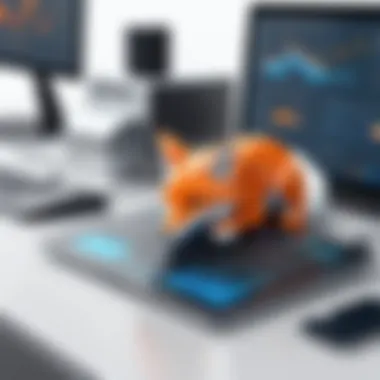

- Subscription Model: This option provides access to Foxit’s software for a monthly or annual fee. It often includes updates, new features, and customer support as part of the package.
- One-time Purchase: Users pay a single fee to own a perpetual license for the software. This model can be appealing for those who want to avoid ongoing costs.
- Benefits: Users can enjoy the latest features without additional costs. The subscription can be more manageable for budgeting, as it spreads the cost over time. Moreover, businesses can scale their usage easily by adjusting their subscription based on current needs.
- Considerations: Over time, the total cost may exceed what would have been spent on a one-time purchase. Also, if an organization decides to cancel the subscription, access to the software is lost.
- Benefits: After the initial purchase, users have lifelong access to the version bought. It can be cost-effective for those who don't need regular updates or new features.
- Considerations: Users might miss out on improved features and security updates unless they opt for paid upgrades. This can leave the software outdated over time.
Value Propositions
Foxit’s pricing models come with distinct value propositions that make the software appealing to diverse user segments.
- Affordability: Compared to Adobe Acrobat, Foxit often offers competitive pricing for similar features. This makes it attractive for students, freelancers, and businesses working with tight budgets.
- Flexibility: The subscription option allows users to select plans according to their size and demand. Teams can adjust user counts and payment plans as needed. This flexibility adapts to fluctuating business requirements.
- Robust Features: Users get access to advanced PDF editing and security capabilities irrespective of the payment model. Even the basic offerings in Foxit provide significant value, making it a worthwhile investment.
- Trial Period: Foxit provides trial versions for users to test the software before purchase. This approach helps potential buyers understand the software’s fit for their needs, reducing the risk of investment.
In summary, assessing the pricing and licensing options of Foxit software is vital for making informed decisions. Understanding the benefits and considerations the different models offer can guide users toward the best fit for their specific requirements.
User Experiences and Testimonials
Understanding user experiences and testimonials is crucial in evaluating Foxit Software. These accounts offer real-world insights that reflect how the software performs across different environments and use cases. Users often share details about their day-to-day interactions with the software, highlighting both strengths and weaknesses. Such reviews can inform potential customers about what to expect, helping them make informed decisions.
Case Studies in Professional Use
Foxit Software has been implemented in various professional settings, showcasing its versatility. One notable case study involves a mid-sized law firm that adopted Foxit PhantomPDF to streamline its document management processes. Before implementing Foxit, the firm struggled with slow, cumbersome workflows and significant costs associated with traditional PDF solutions. After the transition, the firm reported a decrease in document handling time by over 30%. This efficiency allowed attorneys to focus on core legal work rather than document formatting and editing.
Another example comes from a marketing agency that utilized Foxit's collaboration features to enhance teamwork. The agency needed an effective way to share and edit client presentations. By using Foxit's real-time collaboration tools, team members could work together seamlessly, resulting in a 25% increase in project turnaround time. This showcases the practical benefits of Foxit in enhancing productivity and collaboration in a professional context.
User Feedback Overview
User feedback about Foxit Software is overwhelmingly positive, particularly regarding its ease of use and robust features. Many users commend the intuitive interface of Foxit Reader, which allows for quick navigation and efficient PDF editing. Users also appreciate the variety of tools available, such as annotation options and text editing.
However, not all feedback is entirely positive. Some users have indicated occasional stability issues, particularly when handling very large PDF files. This has led to discussions on forums like Reddit, where users share tips on optimizing performance and managing larger documents.
Overall, user experiences shed light on the practical applications of Foxit Software, helping potential users understand not just its capabilities but also real-world implications for their specific needs. By analyzing both case studies and user feedback, one can gauge the overall value Foxit offers in the competitive landscape of PDF software.
The End
In summarizing the insights gathered throughout this exploration of Foxit Software, it is essential to understand how the findings converge to present a clear view of its market standing and utility in professional settings. The article highlighted various significant elements, showcasing how Foxit has carved its niche in the PDF software landscape. This becomes particularly relevant as organizations increasingly rely on effective document management tools.
Summary of Findings
The investigation into Foxit Software revealed several critical dimensions:
- Feature Set: Foxit offers robust PDF editing capabilities that compete with established leaders in the market. The collaborative tools enhance productivity across teams, allowing multiple users to work on documents simultaneously.
- Usability: A user-friendly interface coupled with swift performance results in a minimal learning curve, making it appealing for both novices and seasoned professionals. Speed and efficiency stand out as key attributes that facilitate everyday tasks.
- Market Position: The comparative analysis with competitors like Adobe Acrobat and Nitro PDF illustrates Foxit's competitive edge in terms of pricing and feature richness. This is vital for organizations mindful of budget constraints.
"Foxit Software showcases a balanced combination of functionality and affordability, making it a worthy consideration for any business environment."
- User Experience: Diverse testimonials reflect positive experiences, particularly related to customer support and feature versatility. This human aspect adds depth to the practical considerations of software selection.
Final Recommendations
For professionals and companies evaluating document management solutions, several recommendations emerge:
- Trial the Software: Leverage Foxit’s free trial options to gauge its compatibility with your workflows. Actual testing can reveal functionalities that align closely with specific needs.
- Assess Licensing Options: Consider the benefits of a subscription model versus a one-time purchase. Evaluate organizational needs to make an informed choice.
- Explore Integration: Focus on how well Foxit integrates with existing systems and tools. Seamless integration boosts efficiency and minimizes disruption.
- Gather Feedback: Engage with team members to discuss their experiences and preferences. This collaboration can lead to better acceptance and improved workflow.







