In-Depth Analysis of the Nessus Application for Cybersecurity
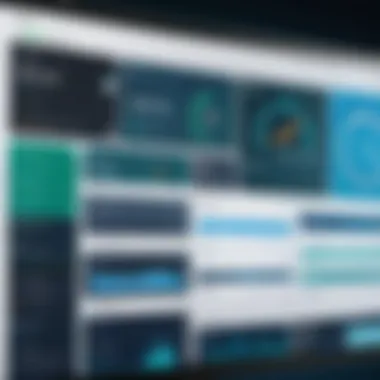

Intro
In an age where cybersecurity threats loom larger than ever, effective tools for network vulnerability assessments are critical. The Nessus application stands out in this domain, earning its stripes over the years as a trusted resource for organizations keen on fortifying their defenses. By systematically uncovering vulnerabilities in a network, it provides insights that are vital for IT departments, software developers, and students alike, who are navigating the complex landscape of security. This examination of the Nessus application aims to shed light on its role, unique features, and practical applications in real-world scenarios.
Overview of Software
Purpose and Use Cases
Nessus is designed to perform comprehensive assessments of network vulnerabilities. One could liken it to a seasoned detective, meticulously searching for hidden flaws within a digital infrastructure. Whether it’s identifying missing patches, misconfigurations, or vulnerable software, Nessus helps organizations to mitigate risks before they can be exploited by malicious actors.
Common use cases for Nessus include:
- Conducting routine vulnerability assessments in corporate networks.
- Evaluating cloud environments to ensure compliance with security standards.
- Performing scans of web applications to expose potentially exploitable threats.
- Assisting in incident response by quickly identifying compromised systems.
Key Features
Nessus comes replete with features that equip users to detect and remediate vulnerabilities effectively. A few notable attributes include:
- Customizable Scans: Users can tailor scans to target specific vulnerabilities based on organizational priorities.
- Integrated Reporting: The application generates user-friendly reports that summarize findings, making it easier to communicate vulnerabilities to stakeholders.
- Plugins: Nessus utilizes plugins, which are small scripts that identify vulnerabilities across a wide range of software and systems, thus enhancing its coverage.
- Real-time Threat Intelligence: By tapping into an extensive database of vulnerabilities, the tool provides real-time updates to its scanning capabilities.
"The importance of continuous vulnerability assessment cannot be overstated. With attackers becoming increasingly sophisticated, security measures must evolve correspondingly."
In-Depth Review
Performance Analysis
When it comes to evaluating the performance of Nessus, one must consider its efficiency and speed during scans. Users often report that it conducts thorough assessments without straining the network resources, a crucial factor during busy operational hours. The ability to schedule scans during off-peak times further maximizes its utility, allowing organizations to maintain operational continuity while ensuring security.
User Interface and Experience
Navigating through Nessus is largely intuitive. The user interface balances functionality with usability. New users often find that they can quickly grasp the mechanics, thanks to a logical workflow. Here’s a breakdown of the user experience:
- Dashboard: Offers a clear overview of scan results, presenting a snapshot of the network’s security posture.
- Configuration Options: Users can easily modify settings to scrape deeper into potential vulnerabilities depending on specific needs.
- Help and Support: The software provides robust support, with well-documented resources for troubleshooting common issues.
In essence, Nessus embodies a user-centered design philosophy, making it approachable even for those who might not have extensive cybersecurity expertise.
This examination provides insight into the remarkably vast scope of the Nessus application and sets the stage for addressing its installation, configuration, and best practices for maximizing its effectiveness.
Prelims to Nessus
When discussing the landscape of cybersecurity tools, Nessus stands out as a critical player in the realm of vulnerability assessment. This software is designed to comb through networks, pinpoint vulnerabilities, and provide insights that are invaluable for security professionals. Understanding Nessus is not just an academic pursuit; it's a matter of safeguarding digital assets in an increasingly complex threat environment.
Overview of Nessus
Launched in the late 90s, Nessus has advanced significantly over the years, evolving to meet the rising tide of cyber threats. Initially developed by a small startup, it has garnered a global reputation characterized by a robust scanning engine capable of identifying potential security flaws across various platforms, including operating systems, applications, and devices.
Users quickly find that Nessus’s user-friendly interface complements its powerful capabilities. The software provides precise, actionable data. It’s designed to support organizations in prioritizing and addressing vulnerabilities, ultimately minimizing the risk of breaches.
For security teams, the practical implications of using Nessus can be substantial. Whether you are a small startup or a large enterprise, consistently leveraging Nessus can lead to a deeper understanding of your security posture.
Importance of Vulnerability Assessment
Vulnerability assessment is an essential aspect of any cybersecurity strategy. It refers to the systematic examination of target systems to identify security weaknesses.
The significance of conducting vulnerability assessments using tools like Nessus cannot be overstated:
- Prevention: Identifying weaknesses before they can be exploited is a primary advantage. Vulnerability assessments help find gaps in security before an attacker does.
- Compliance: Many industries require regular vulnerability assessments to stay compliant with regulations such as GDPR or HIPAA. Nessus helps ensure that organizations meet these requirements efficiently.
- Resource Allocation: By using Nessus, organizations can prioritize their responses based on the criticality of the vulnerabilities discovered. This allows for better allocation of resources, focusing efforts where they are most needed.
- Continuous Improvement: Regular assessments contribute to ongoing improvements in security protocols. This ensures that as new vulnerabilities emerge, organizations are agile and ready to address them.
"In the world of cybersecurity, ignorance isn’t bliss; it’s a breach waiting to happen."
In summary, introducing Nessus isn’t merely about accessing a tool; it’s about equipping organizations with the capability to understand and fortify their security infrastructure. This section lays the groundwork for a deeper examination of Nessus, its features, usage, and significant contributions to enhancing cybersecurity measures.
Key Features of Nessus
The key features of Nessus serve as the cornerstone of its utility in cybersecurity, making it an essential tool for professionals tasked with network security management. Understanding these features is crucial, not just for effective implementation, but also for maximizing the benefits inherent in this robust application. Nessus possesses certain characteristics that elevate it above typical vulnerability scanning tools, enabling users to conduct thorough assessments with ease and precision.
Vulnerability Scanning
At the heart of Nessus is its vulnerability scanning capability. This feature allows for the identification of security weaknesses across a wide span of networks and systems. In a world where threats can emerge from various sources, having a tool that can repeatedly scan and pinpoint vulnerabilities is invaluable.
By performing regular scans, companies can stay ahead of potential intrusions or exploits, effectively fortifying their defenses. The built-in plugins in Nessus continually update to reflect new vulnerabilities, ensuring users are equipped to handle the most current threats. Additionally, the customizable scanning options allow users to specify targets, scan types, and schedules, tailoring the process to their unique needs.
Configuration Assessment
Configuration assessment is another significant feature worth noting. Nessus not only detects vulnerabilities but also evaluates the configurations of systems against established best practices and compliance standards. Misconfigured systems can often serve as gateways for attackers, insecurely allowing access into networks.
When it comes to compliance, Nessus helps organizations identify gaps that contravene security policies such as CIS benchmarks or industry-specific regulations. The ability to automate configuration assessments reduces the manual workload associated with compliance checks, allowing IT teams to redirect their efforts towards other pressing security challenges.
Malware Detection
Lastly, malware detection within Nessus adds a critical layer of defense. With cyber threats becoming more sophisticated, the necessity for early detection tools is pressing. Nessus performs scans that search for indicators of malware presence, including known bad files and anomalous activities on systems.
By ensuring that malware does not infiltrate networks or linger undetected, organizations minimize their risk exposure. Nessus helps security professionals not just to react to existing threats, but to proactively guard against potential breaches, creating a more secure operating environment.
"The value of Nessus lies in its multi-faceted capabilities, combining scanning, assessment, and detection to provide a holistic security solution."
In summary, the key features of Nessus—vulnerability scanning, configuration assessment, and malware detection—are interlinked, providing comprehensive coverage against security risks. Understanding these functionalities is pivotal for anyone tasked with maintaining and reinforcing network security.
Setting Up Nessus
Setting up Nessus is a pivotal step for any security professional or IT team aiming to establish robust cybersecurity measures. This section discusses the key elements involved in the setup, focusing on the significance of installing the application correctly, ensuring that system requirements are met, and tailoring the initial configuration to suit the specific environment of the users. A good setup lays the foundation for effective vulnerability scanning and reporting, potentially saving organizations from costly breaches.
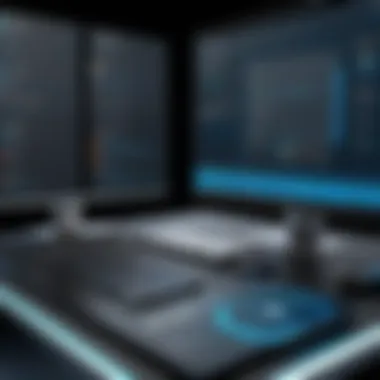

Installation Process
The installation process of Nessus is often viewed as a straightforward undertaking, but there are nuances that can greatly impact its performance later.
- Downloading the Installer: First, head to the Tenable website to download the Nessus installer suitable for your operating system, be it Windows, Linux, or macOS. It's advisable to use the latest version to benefit from recent vulnerability checks and features.
- Running the Installer: After downloading, locate the installer file and run it. For Windows, this usually means clicking through the setup wizard. On Linux, it involves executing commands in the terminal. Make sure you have administrative rights to avoid roadblocks during the installation.
- Following Prompts: As the installation wizard progresses, users are prompted to agree to terms and conditions, choose installation paths, and select components they wish to work with. This is crucial, as choosing not to install certain components can limit Nessus's capabilities later on.
- Finalizing Installation: Once the process is complete, the software will be ready to launch. Users often need to start the Nessus service manually, especially on Linux systems, to ensure that the application is running smoothly.
System Requirements
Understanding the system requirements is vital before diving into the installation process. If the following criteria aren’t met, users might face performance issues or outright failure of the application to run:
- Operating System Support: Nessus supports various environments – Windows (10 or newer), some distributions of Linux like Ubuntu, and macOS (10.12 or newer).
- Hardware Recommendations: A minimum of 2 GB of RAM is required, though 4 GB or more is recommended for optimal performance. Additionally, sufficient CPU resources—at least a dual-core processor—are important.
- Disk Space: Ensure that your disk has at least 20 GB of free space. This is critical not only for the installation but also to store scan results and logs.
- Network Configuration: Depending on the deployment, Nessus may need access to certain ports and protocols. Familiarize yourself with network security settings to avoid disruptions.
"The right system requirements can mean the difference between seamless operation and frustrating performance issues."
Initial Configuration
Once Nessus is installed, it requires some initial configuration to tailor its functionality to the user’s specific needs. This is often where the first-time user finds the flexibility of Nessus.
- Setting Up an Account: After launching Nessus for the first time, it will prompt the user to create an admin account. This step is essential as it controls access to the system and its functions.
- License Key Entry: During the initial setup, users are asked to input their license key. Make sure to have this ready, as it will unlock the full features of Nessus.
- Updating Plugins: Nessus uses a plugin architecture for its scanning capabilities. Users must frequently update these plugins to scan for the latest vulnerabilities. The application typically prompts for updates right after installation.
- Defining Scan Policies: Setting up fluid scan policies based on the organization's environment and assets is also important. Detailed configurations such as specifying target IP ranges, scan frequency, and what checks to run can enhance the efficacy of vulnerability assessments.
- Integration Options: Lastly, initial setup can include establishing integration with third-party applications, such as SIEM tools or ticketing systems. This ensures that all findings can be effectively logged and addressed within existing workflows.
User Interface Overview
The user interface of any application is like its front porch; it’s where users first experience the tool, and its design can either beckon them in or push them away. In the context of Nessus, the interface is critical for facilitating effective vulnerability assessments and for providing an intuitive user experience. Understanding the layout, buttons, and overall system design can make a significant difference in how successfully an organization manages its network security tasks.
A well-structured user interface serves several key purposes:
- Simplicity and Clarity: The dashboard and navigation should be straightforward. Users shouldn't have to uncover layers of complexity to get to their desired functionalities.
- Efficiency in Task Management: An effective interface enables quicker access to essential tools. This means users can perform scans or reviews without unnecessary clicks or searches.
- Feedback Mechanisms: Users should be informed of the status of their tasks. Whether it's a scan in progress or a completed assessment, clear visual cues enhance user confidence and satisfaction.
Considering these elements is essential for both seasoned professionals and newcomers alike, making the interface not just a superficial aspect but a central part of using Nessus effectively.
Dashboard Features
Once logged into Nessus, users are greeted with a dashboard that condenses vital information into a single view. This centralized space is where the action happens. A well-designed dashboard showcases multiple features designed to enhance usability and intuition.
- Current Activity Streams: Users can see real-time activity on scans, system health, and alert notifications. This helps prioritize issues based on urgency.
- Quick Action Buttons: Buttons for performing common actions—like starting a new scan or viewing previous reports—are prominently placed, allowing users to execute tasks quickly.
- Visual Analytic Tools: Graphs and charts that represent the results of previous scans can provide immediate insights into the system's status, helping users identify trends without digging into reams of data.
The dashboard, therefore, becomes a nerve center for network vulnerability management, ensuring that all necessary information is at hand without overwhelming the user.
Navigating the Application
Navigating through any application can be daunting if not done well, especially for those unaccustomed to it. Nessus has implemented unique navigation paradigms that streamline the user's journey, ultimately enhancing their ability to conduct vulnerability assessments effectively.
- Hierarchical Menu Design: This structure allows users to drill down into specific features without losing sight of primary functions. For instance, the menus distinctly categorize various scanning options, making navigation intuitive.
- Search Functionality: The ability to quickly search for specific settings or historical scan results can save time and reduce frustration. Entering keywords should bring relevant options front and center, without complicated submenus.
- Tooltips and Help Sections: These can be lifesavers for less experienced users. Hovering over icons may reveal explanations, and accessible help sections make learning the application a more pleasant experience.
Navigating Nessus should feel more like exploring a well-marked park, rather than wandering around in a maze. When users understand how to effortlessly move through the application, they are better positioned to utilize the powerful features Nessus offers, leading to enhanced network security protocols.
"In an effective user interface, clarity and simplicity play pivotal roles. The better the interface, the easier the cybersecurity task at hand."
Understanding these elements sets the users up for success. Rather than feeling overwhelmed, they can focus on what really matters—protecting their systems and organizations from vulnerabilities.
Conducting a Scan
Conducting a scan with Nessus is the cornerstone of its function as a vulnerability assessment tool. This critical aspect allows users to systematically identify potential security issues within their systems. Effective scanning can be compared to a meticulous health check; just as one would not ignore symptoms of illness, IT professionals must not overlook vulnerabilities that could be exploited. Moreover, scans can lead to better compliance with security standards, enhanced data protection, and overall peace of mind for organizations.
Selecting Scan Types
Choosing the right scan type in Nessus is vital to tailor the examination to specific needs. Nessus offers various scan options, such as:
- Basic Network Scan: Designed for broad-spectrum network exploration. This scan is straightforward and efficient for quick assessments.
- Advanced Scan: For deeper inspection, this option allows users to delve into specific configurations or vulnerabilities.
- Web Application Tests: These scans focus on web applications, ensuring that web services are secure against known vulnerabilities.
For effective selection, it’s essential to consider the environment being tested. For example, deploying a simple scan on a schoo’s network may yield quick insights for a routine check-up. In contrast, a comprehensive examination is necessary for financial institutions handling sensitive customer data.
The right selection of a scan type not only helps in uncovering vulnerabilities but can also mitigate risks before they escalate into security incidents.
Customizing Scans
Customization is where the real power of Nessus shines through. After selecting a scan type, users can tweak settings to match specific requirements. Customizing scans can involve:
- Defining Target Hosts: Specify which devices or networks will be assessed. This can prevent unnecessary scans on systems that do not require checking.
- Setting Up Credentials: By providing login information, scans can dig deeper—uncovering vulnerabilities that a standard scan might miss.
- Adjusting Timing and Priority: Users can determine when scans should occur, which is particularly useful during non-peak hours to lessen impact on network performance.
Custom scans not only yield more accurate and relevant results but also enable organizations to act on tailored findings.
Understanding Scan Results
Once a scan is complete, the focus shifts to interpreting the results. Understanding scan outcomes is pivotal for effectively addressing vulnerabilities. Results usually come categorized as follows:
- Critical Vulnerabilities: These should be addressed immediately as they could lead to significant security breaches.
- High and Medium Level Issues: While still concerning, these may have manageable risk levels. They should be prioritized promptly after critical issues.
- Low-Level Findings: These often include information or benign issues that still merit attention, but not necessarily immediate action.
To interpret these results effectively, users need to analyze the context of findings. For instance, the presence of outdated software with known vulnerabilities may signify a larger systemic issue within an organization’s security posture. Making sense of scan results allows for a strategic approach to mitigating risks and enhancing security frameworks.
Integrating Nessus with Other Tools
Integrating Nessus with various other cybersecurity tools is a crucial step for maximizing its capabilities. By establishing these connections, organizations can create a more robust security posture. Integrating Nessus with complementary software elevates its functionality, allowing for a consolidated approach to vulnerability management, threat detection, and response initiatives. This integration is not just a matter of convenience; it’s about creating an ecosystem where data flows freely between tools, enhancing the overall efficacy of security practices.
API Integration
Application Programming Interface, or API integration, is a pivotal element when it comes to harmonizing Nessus with other applications. Through its API, Nessus provides users the capability to automate tasks, extract data, and interact with the tool programmatically. This fosters a seamless transition between vulnerability scanning and response measures.
For instance, a development team might wish to automate vulnerability scans as part of their Continuous Integration and Continuous Deployment pipelines. By using the Nessus API, they can script the initiation of scans, retrieve the results, and trigger alerts based on predefined conditions. To put it plainly, it streamlines workflows and promotes efficiency.
Here’s a simplified example of how an API request might look:
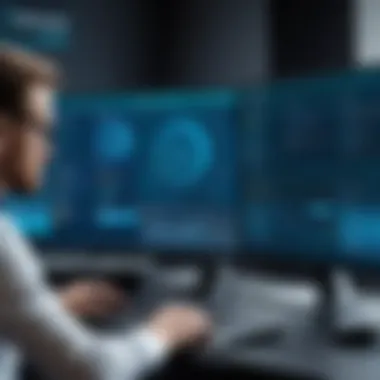

With such configurations, teams don’t waste precious time relaying data manually, and vulnerabilities can potentially be mitigated faster than ever.
Linking to SIEM Solutions
Linking Nessus to Security Information and Event Management (SIEM) solutions is another key strategy that can enrich an organization's cybersecurity framework. SIEM solutions such as Splunk or IBM QRadar offer centralized logging, event correlation, and incident response features that can significantly benefit from the data provided by Nessus scans.
The integration allows organizations to better understand their security landscape by correlating vulnerability data with logs from various sources. For example, if Nessus identifies a vulnerability in a web application, that can be correlated with log data showing attempted exploitations. Such insights support more informed decision-making than isolated data points ever could.
Here are a few benefits of linking Nessus with SIEM:
- Enhanced Contextual Awareness: By combining logs and vulnerabilities data, organizations can gain a clearer picture of potential risks and threat patterns.
- Improved Incident Response: Quick access to relevant vulnerability information during incident investigations can speed up remediation efforts.
- Centralized Management: Having a single pane of glass for security data helps in better coordination among security teams and resources.
"The integration of Nessus with SIEM systems transforms raw data into actionable insights, making incident response not just quicker but also far smarter."
In summary, integrating Nessus with other tools—especially through APIs and SIEM solutions—offers significant strategic advantages. It creates a more interconnected environment where vulnerabilities can be proactively managed, ultimately resulting in stronger security practices.
Advanced Features
The realm of cybersecurity is constantly evolving, and as such, the tools we rely on must adapt to meet new challenges. Within this landscape, Nessus shines as a cornerstone, helping organizations fortify their defenses. The advanced features of Nessus are crucial since they bolster the tool's adaptability and effectiveness in complex environments. In this section, we will dissect two key advanced features: compliance checks and reporting capabilities.
Compliance Checks
Compliance checks constitute a vital part of Nessus's functionality. They provide organizations with mechanisms to measure their adherence to regulatory standards, industry best practices, or internal policies. For instance, in heavily regulated sectors like finance and healthcare, organizations face stringent mandates such as HIPAA or PCI-DSS, requiring routine assessments.
By utilizing Nessus compliance checks, users can:
- Automate Assessments: Manually checking compliance is labor-intensive and fraught with human error. Nessus automates this process, saving time and resources.
- Generate Reports for Auditors: Specific reports can be generated that serve as a testament to compliance, facilitating smoother audits and reducing risks associated with non-compliance.
- Identify Gaps: These checks don't just confirm adherence; they highlight areas of weakness. This helps organizations prioritize their remediation efforts and maintain a proactive stance on security.
One noteworthy aspect of compliance checks is their periodic nature. Conducting assessments regularly ensures that an organization can quickly respond to potential threats. It’s like taking your car for a tune-up; regular maintenance ultimately serves to keep everything running smoothly.
Reporting Capabilities
Reporting is another crucial advanced feature that distinguishes Nessus in the crowded cybersecurity toolkit market. Quality reporting is not just a luxury but a necessity for effective decision-making in cybersecurity contexts. Nessus excels in transforming raw data from scans into actionable insights through comprehensive reporting capabilities.
Nessus offers various reporting options, which include:
- Customizable Templates: Reports can be tailored to reflect the specific needs and preferences of different stakeholders, from technical teams to executive management. This ensures that each audience receives relevant data without superfluous technical jargon.
- Visual Data Representation: Effective communication of vulnerabilities is essential. Nessus facilitates visual representations of the data which can highlight trends and patterns at a glance, making it easier for teams to prioritize their response initiatives.
- Export Options: Users can export reports in different formats like CSV, PDF, or HTML. This flexibility supports integration with other tools and systems, thus streamlining processes and workflows.
To sum it up, the advanced features of Nessus significantly enhance its utility. By incorporating compliance checks and robust reporting capabilities, Nessus not only detects vulnerabilities but also helps organizations maintain a strong security posture and align with regulatory expectations.
"In the world of cybersecurity, it is not enough to simply react to threats; organizations must proactively assess and report on their security status to stay ahead of potential risks."
Nessus stands at the forefront of this proactive approach, serving as a valuable ally in navigating the complexities of modern cybersecurity.
Best Practices for Using Nessus
Using Nessus effectively requires more than just performing scans; it involves a strategic approach to vulnerability management. Best practices can optimize the application, ensuring that you not only identify threats but also gain insights into your overall security posture. By implementing these practices, organizations can enhance their security capabilities and minimize potential risks.
Scheduling Regular Scans
Regular scans are the backbone of any proactive security strategy. Without them, vulnerabilities can go unnoticed until they’re exploited, leading to potential data breaches or system compromises. Scheduling scans periodically helps maintain a consistent security assessment framework. Here are key considerations:
- Frequency: Depending on your organization's size and the rate of change in its environment, you may want to schedule scans weekly or monthly. For example, a rapidly evolving environment with constant updates may necessitate weekly scans, while a more stable setting could suffice with monthly assessments.
- Time of Day: Choose scan times that minimize disruptions to network operations. Conducting scans during off-peak hours may reduce the load on network resources, allowing for a smoother overall performance.
- Adjusting Scans: Review the scan frequency regularly. As systems are updated or new applications are deployed, your scanning strategy might require adjustments. A dynamic approach will ensure vulnerabilities are continuously monitored.
“Regular than irregular scans head off potential data disasters.”
Interpreting Results Effectively
Once the scans are complete, the next challenge is interpreting the results accurately. The wealth of information generated can be overwhelming. Here’s how to make sense of it:
- Prioritize Findings: Not all vulnerabilities are created equal. Use the Common Vulnerability Scoring System (CVSS) scores to prioritize issues based on severity. Focus on high-risk vulnerabilities first, as they pose the greatest threat to your environment.
- Detailed Review: Take time to analyze the detailed reports provided by Nessus. Look for contextual information that explains how vulnerabilities can be exploited and which assets are affected. This helps in making informed decisions.
- Mapping to Frameworks: If your organization adheres to compliance frameworks such as NIST or PCI DSS, map Nessus findings to these standards. This aids in compliance reporting and helps track the remediation effort related to regulatory requirements.
Responding to Vulnerabilities Identified
Identifying vulnerabilities is only half the battle; the response is crucial. Reacting correctly can mean the difference between a secure environment and a potential breach. Here’s a structured response approach:
- Immediate Actions: For critical vulnerabilities, immediate mitigation may be necessary. This could involve applying patches or implementing temporary workarounds to minimize risk until a permanent fix can be applied.
- Document Everything: Keep thorough records of all identified vulnerabilities, actions taken, and communications. This documentation not only serves as a historical record but also aids in understanding trends and recurring issues over time.
- Follow-Up Scans: After addressing vulnerabilities, schedule follow-up scans to confirm that the issues have been effectively resolved. This ensures that the applied fixes were successful and that no new vulnerabilities have arisen.
Limitations of Nessus
Understanding the limitations of any technology is as vital as knowing its capabilities. Nessus, despite its prominent standing in vulnerability assessments, is not without flaws. By highlighting these limitations, users can develop a more holistic view of how this tool fits into their cybersecurity strategy. The importance of recognizing these limitations lies in their potential impact on security outcomes and decision-making processes. In this section, we will delve deep into two critical limitations of Nessus: false positives and resource intensity.
False Positives
False positives can be a thorn in the side of any security assessment tool, and Nessus is no exception. These erroneous alerts occur when the application identifies a vulnerability that isn’t actually present. This can lead to substantial time being wasted on investigating issues that are insignificant or totally non-existent.
- Causative Factors: False positives often arise from overly aggressive scanning rules, outdated plugins, or a misconfigured environment. It’s not uncommon for Nessus to trigger alarms for benign applications or configuration settings that do not pose any real threat.
- Consequences:
- Wasted Resources: Time and effort that could have been directed toward mitigating genuine threats are instead spent sifting through irrelevant alerts. This not only frustrates Security Operations teams but can also lead to fatigue and mistrust in the findings.
- Risk Mismanagement: The presence of numerous false positives can obscure real vulnerabilities, creating a false sense of security. Organizations may inadvertently overlook critical issue while focusing on irrelevant ones.
When using Nessus, it’s crucial to implement a sound validation process for any findings before jumping to conclusions. Employing additional verification tools or manual checks can help ensure that your cyber defenses remain robust against true threats.
"A vigilant eye must always be trained on the genuine threat, lest the noise drown out the crucial warning signs."
Resource Intensive
Another notable limitation of Nessus is its resource consumption. Running vulnerability scans, especially comprehensive ones, can consume considerable bandwidth, CPU, and memory.
- Performance Impact: During extensive scans, users might notice a significant lag in system performance. This factor can be particularly problematic in environments with limited resources or when scanning production systems.
- Cost Considerations: Depending on the size of the network and complexity of the systems, organizations might need to invest in more powerful hardware or cloud resources, increasing their overall operating costs.
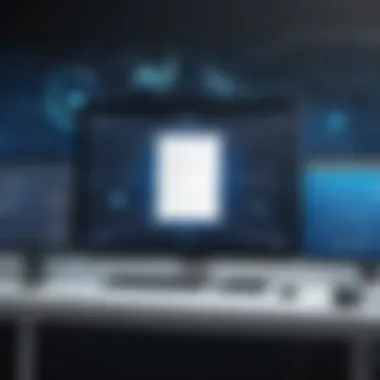

- Server Load: Regular scans can put additional stress on network servers and infrastructure components, possibly leading to downtime or degraded performance for end users.
- Planning for Scale: It is advisable to evaluate system capacity ahead of time and possibly schedule scans during off-peak hours to mitigate adverse effects on performance.
User Testimonials and Case Studies
User testimonials and case studies serve as the backbone of understanding any application’s effectiveness, including Nessus. They provide the real-world experiences of individuals and organizations that have engaged with the software. This section highlights the importance of such feedback in the overall evaluation of Nessus and its role in enhancing network security.
User Experience Reports
Gathering authentic user experience reports is crucial. These insights often paint a vivid picture that technical documentation sometimes glosses over. For instance, one IT manager at a Fortune 500 company noted that the initiation of Nessus scans transformed their vulnerability assessment approach. He specifically highlighted how the software's intuitive UI made the configuration process a walk in the park, significantly cutting down staff training time.
Furthermore, many users have commended the level of detail and accuracy in the scan results. A recent survey revealed that over 75% of users felt that Nessus delivered reliable findings that were instrumental in their threat mitigation strategies. This is a noteworthy point when considering the implications of false positives, which are an inevitable hiccup in vulnerability assessments. Enthusiasts recommend using Nessus’s customization features to fine-tune scans, an adjustment reported by several users to yield more relevant and actionable results.
"Deploying Nessus was like switching from a rusty old bicycle to a sleek sports car. Speed and efficiency improved drastically!"
— IT Security Specialist, Tech Firm
Industry Applications
Nessus finds its relevance across a wide array of industries, proving its adaptability and robustness. For example, healthcare organizations leverage its capabilities to protect sensitive patient data, adhering to stringent regulatory frameworks like HIPAA. A notable case described a hospital that integrated Nessus into their operations. The regular scans not only helped identify vulnerabilities in their network but also fostered a culture of security awareness among employees. They even held awareness sessions detailing how vulnerabilities could create risks, underscoring the application’s value beyond mere assessment.
In the finance sector, another case study showcased how a banking institution used Nessus for risk management. Given the sensitive nature of financial data, one bank implemented tailored compliance checks to meet industry regulations. The documentation from their regular scans facilitated transparent reporting to regulatory bodies and improved their overall security posture.
The tech industry also benefits from Nessus, with companies in cloud services employing it to assess their environments for potential risks. A software company shared how Nessus scans provided critical insights that weren’t just functional but strategic, allowing them to prioritize their development efforts efficiently.
End
In summary, testimonials and case studies illustrate that Nessus serves as more than just a scanning tool; it catalyzes a holistic approach to cybersecurity. Users consistently find that the application enables them to effectively address vulnerabilities, make informed decisions, and foster a proactive security culture within their organizations.
From technical nuances to practical applications, the varied experiences of users enrich the narrative surrounding Nessus, demonstrating its relevance across sectors and its direct impact on enhancing network security.
Comparative Analysis with Competitors
A thorough understanding of where Nessus stands in relation to its competitors is essential for those navigating the complex waters of cyber security applications. By dissecting the strengths and weaknesses of Nessus against other tools in the industry, such as OpenVAS and Qualys, users can make informed decisions tailored to their specific needs. The relevance of such comparative analysis goes beyond mere preference; it involves insight into pricing, feature sets, performance, and user experience. An effective comparison identifies not just what a tool excels at but also where it may fall short, allowing professionals to align their choices with their operational goals.
Nessus vs. OpenVAS
When comparing Nessus to OpenVAS, differences in usability and feature offerings often come to the forefront. Nessus, a commercial product, frequently touts its user-friendly interface and extensive library of plugins alongside faster updates. This means that users receive timely support for newly discovered vulnerabilities. On the flip side, OpenVAS, being open-source, benefits from community-backed contributions and a transparent development process. While it may require more initial setup and configuration, users looking for budgetary flexibility often gravitate toward it.
Some key points in their comparative analysis include:
- Licensing and Costs: Nessus operates on a subscription model, making it potentially costly for smaller organizations, while OpenVAS is free, making it accessible to a wider audience.
- Scan Speed: Nessus is often praised for its faster scanning abilities, which can be critical in time-sensitive environments. Users may find OpenVAS's scan speeds a bit on the slower side, particularly with larger networks.
- Community Support: OpenVAS has a vibrant community that helps troubleshoot issues and pushes regular updates. However, Nessus offers dedicated customer support, which can be invaluable for organizations without in-house expertise.
By weighing these elements, an organization can determine their priority: Is cost savings paramount, or is the need for robust support and faster updates more critical?
Nessus vs. Qualys
The rivalry between Nessus and Qualys brings forth engaging discussions about reliability versus comprehensive solutions. While both tools are designed for vulnerability assessments, they cater to slightly different audiences. Qualys provides a cloud-based solution that emphasizes integrated security features, making it appealing to larger enterprises with expansive infrastructures.
Key considerations in the comparison include:
- Deployment: Nessus is generally set up as a local installation, which can be advantageous for certain compliance requirements, giving users direct control over their data. In contrast, Qualys operates from the cloud, simplifying deployment but raising potential concerns over data sensitivity.
- Feature Set: Qualys offers a more holistic suite, extending beyond vulnerability scans to application security, policy compliance, and security monitoring. Nessus, while feature-rich, has a narrower focus that may be adequate for businesses prioritizing vulnerability management without the broader capabilities.
- User Interface: Users frequently report that Nessus provides a simpler user experience compared to Qualys, which some find overwhelming due to its abundance of features. The straightforward nature of Nessus could reduce the learning curve and expedite onboarding for new users.
In choosing between Nessus and Qualys, organizations must reflect on the intricacies of their requirements and the scale of their operations. The peace of mind that comes with thorough evaluations can yield significant long-term strategic advantages.
"Choosing the right tool is not just about features; it's about aligning the tool's strengths with your organization's vulnerabilities."
Thus, a detailed comparative analysis serves as not merely a choice between products but an eye-opener to the broader context of security strategy implementation.
Future Developments of Nessus
As cybersecurity landscapes evolve, so too must the tools we use to navigate them. The future developments of Nessus are not just a nice-to-have; they are necessary to keep pace with increasingly sophisticated threats and vulnerabilities that organizations face. In this section, we will delve into the upcoming features of Nessus and the broader market trends that will influence its trajectory. By understanding these elements, users can better strategize their vulnerability management approaches.
Upcoming Features
Staying ahead of the curve means anticipating what innovations lie ahead. Among the features lined up for future releases of Nessus are:
- Enhanced Machine Learning Capabilities: Implementing machine learning will allow Nessus to analyze vast amounts of vulnerability data more intelligently. This means quicker identification of emerging threats and tailored recommendations based on previous incidents.
- Integration with Cloud Environments: As companies migrate to the cloud, Nessus is expected to offer better integrations with various cloud services. This will enable comprehensive scanning of multi-cloud environments, ensuring that all vulnerabilities are identified, regardless of where they reside.
- User-driven Customizations: Future versions aim to allow more user customizations regarding scan settings and report formats. This will ensure it aligns more closely with individual organizational needs, making it easier for teams to derive actionable insights.
- Enhanced Mobile Support: With remote and flexible work arrangements becoming common, there’s a push for mobile applications that can help professionals run scans or review results on-the-go.
These enhancements showcase Nessus's commitment to adapting to changing technological landscapes and user needs, reinforcing its position as a key player in vulnerability assessment.
Market Trends
Understanding the trajectory of Nessus requires an understanding of the broader market trends at play. Below are several significant shifts as of now:
- Regulatory Compliance Increase: With regulations deepening, such as GDPR and more stringent data protection laws, organizations are increasingly leaning on tools like Nessus to maintain compliance. Expect Nessus to enhance features specifically tailored for compliance checks, making it easier for businesses to adhere to the complex guidelines.
- Shift Toward Automation: The future is certainly leaning toward automation. As companies look to streamline operations, Nessus is anticipated to develop automated scanning processes that require minimal manual interaction. This shift can greatly reduce the manpower needed for ongoing vulnerability assessments.
- Focus on Risk Management: Cybersecurity isn’t just about finding vulnerabilities; it’s about understanding the business risks they pose. There will be a growing emphasis on approaches that prioritize risk management over simply documenting vulnerabilities. Nessus might evolve in ways that help organizations see how threats relate to their risk profiles.
- Collaborative Security Solutions: There’s been a marked trend toward collaborative cybersecurity strategies, where organizations share threat intelligence. Collaboration features may emerge within Nessus, fostering a sense of community and collective defense against cyber threats.
"The advancements in Nessus reflect a larger shift in cybersecurity towards proactive measures instead of reactive strategies, enabling companies to stay one step ahead of attackers."
In summary, by keeping an eye on these upcoming features and market trends, organizations can better strategize their use of Nessus, ensuring they have robust plans in place to address vulnerabilities head-on in the future.
The End
In wrapping up our thorough examination of the Nessus application, it’s clear that this tool shines in the realm of network vulnerability assessment. Its multifaceted approach helps organizations pinpoint weaknesses that could be exploited by malicious actors. This discussion’s significance rests on several cogent points that every IT professional, developer, or cybersecurity student should consider.
Recap of Key Points
Throughout the article, we touched on the pivotal features of Nessus, such as vulnerability scanning and configuration assessment. We explored how to set it up correctly and how its user interface facilitates a seamless experience. Even more importantly, we dissected how to effectively conduct scans, interpret results, and integrate Nessus into broader security frameworks.
"Understanding the tools at our disposal is essential for a proactive security stance in today’s digital landscape."
The exploration of best practices emphasizes the need for regular scans and timely responses to identified vulnerabilities, making a strong case for Nessus in an organization’s cybersecurity toolkit. Moreover, we acknowledged the limitations and opportunities for future developments, preparing users for evolving market demands.
Final Thoughts on Nessus
Nessus isn’t just another name in vulnerability scanning; it’s a powerful ally in the fight against cyber threats. In a world where data is currency, ensuring the fortification of networks must not be taken lightly.
While Nessus provides a robust feature set, users must stay informed on evolving cybersecurity landscapes. As vulnerabilities change and new threats emerge, the adaptability and ongoing education around such tools become paramount.







