Concrete 5 CMS: A Comprehensive Exploration


Intro
Concrete 5 CMS is a formidable content management system that warrants attention in today’s digital landscape. Designed for both novice and expert users, it allows for creating, managing, and updating websites with ease. This guide aims to provide an in-depth understanding of Concrete 5’s functionalities and advantages.
With a wide range of features and a user-friendly interface, Concrete 5 is suitable for various use cases. Individuals and businesses use it to create everything from simple portfolios to complex e-commerce sites. By diving into its core mechanisms, users can extract maximum value from the platform.
Overview of Software
Purpose and Use Cases
Concrete 5 serves as a versatile tool for building and managing websites. Its intuitive design caters to those without extensive technical knowledge while still offering advanced functionalities for experienced developers.
Common use cases include:
- Business Websites: Companies often utilize Concrete 5 for showcasing their services and products.
- E-commerce Platforms: The CMS supports various integrations for online stores, simplifying product management.
- Portfolio Sites: Creatives use Concrete 5 to display their work effectively.
- Blogs and Content Hubs: Users can implement blog sections easily, enhancing their web presence.
Key Features
Concrete 5 stands out in the crowded CMS market due to its distinctive features:
- User-Friendly Editing Tools: Real-time editing capabilities simplify content management. Users can edit directly on the page without navigating away from their work.
- Granular Permissions: This feature allows administrators to control user access, ensuring sensitive content remains protected.
- Robust Package Management: Users can extend functionalities through packages, accommodating a range of projects.
- Mobile-Responsive Design: Sites built on Concrete 5 are inherently mobile-friendly, adjusting seamlessly to different screen sizes.
In-Depth Review
Performance Analysis
Performance is critical in determining the suitability of any CMS. Concrete 5 demonstrates commendable speed and responsiveness. Load times are generally favorable due to optimized code and caching features.
A consistent performance benchmark against other platforms, such as WordPress and Joomla, shows that Concrete 5 often excels in terms of user interaction and backend efficiency. This makes it a viable option for high-traffic sites.
User Interface and Experience
Concrete 5's user interface is one of its most praised elements. The dashboard is clean and organized, making navigation straightforward. The direct editing option enhances the user experience, removing the clunky feel often present in other CMS.
"The ability to edit pages directly without complex back-end navigation significantly lowers the barrier for entry for non-technical users."
New users report a steep learning curve that flattens rapidly with hands-on experience. The combination of a streamlined interface and helpful documentation contributes to its appeal.
Overall, the user experience ranks high, supported by continuous updates and community engagement. For software developers and IT professionals, Concrete 5 illustrates a platform that balances usability with powerful features.
Prologue to Concrete CMS
Concrete 5 CMS represents a pivotal player in the landscape of content management systems, designed with usability and flexibility in mind. This introduction sets the stage for understanding its unique offerings and intrinsic value to users seeking an intuitive platform for website creation. Its significance lies not only in its core functionalities but also in the community behind it, which continually drives improvements and support.
Overview of Content Management Systems
Content Management Systems (CMS) have become essential tools for anyone looking to establish an online presence. They enable users to create, manage, and modify content on a website without needing extensive programming knowledge. The main advantage of a CMS is that it simplifies the complexities of web development, allowing users focus on content rather than technical intricacies. Among various CMS options, Concrete 5 stands out due to its ease of use, rich feature set, and adaptability to different business needs.
The modern CMS landscape provides diverse options, including various open-source and proprietary solutions. Users often look for a system that can be easily configured, offers strong community support, and is scalable. Concrete 5 scores high in all these areas, making it a preferred choice for many.
The Emergence of Concrete
Concrete 5 was born out of the necessity for a more user-centric CMS that does not compromise on power or flexibility. Since its initial release, it has continually evolved, prompting a rapid adoption by developers and organizations alike. With its inception, Concrete 5 aimed to bridge the gap between technical prowess and user-friendliness. Its structure allows a high degree of customization, enabling developers to build sophisticated websites while empowering non-technical users to manage them comfortably.
The introduction of features such as drag-and-drop editing and customizable dashboards distinguishes Concrete 5 from traditional CMS options.
"Concrete 5 seeks to provide an efficient content management experience, placing user needs at the forefront of its development and design."
This approach has led to a growing community that contributes to both the development and support of the platform. The active engagement among users fosters a collaborative environment for sharing ideas, solutions, and understanding best practices. As such, Concrete 5 has emerged not just as a tool, but as a robust ecosystem catering to diverse user requirements.
Core Features of Concrete
Concrete 5 CMS stands out in the realm of content management systems due to its robust core features. These characteristics significantly enhance the user experience, making it appealing for both new users and seasoned developers. Understanding these features is essential for maximizing the potential of Concrete 5 in various projects, whether they are personal blogs or complex corporate websites.
User-Friendly Interface
The user interface of Concrete 5 is one of its most celebrated features. It is designed with an emphasis on ease of use, allowing even those with minimal technical knowledge to navigate the system without much difficulty. The interface is clean and intuitive, making it simple to manage content and configurations.
Key elements of Concrete 5’s interface include drag-and-drop functionality for adding new blocks and straightforward content editing tools. This design prioritizes accessibility, ensuring that creating and maintaining a website is not daunting. Users can easily move elements around the page to achieve their desired layout. Furthermore, the dashboard is organized logically, helping users find settings and features quickly.
In-Place Editing Capabilities
In-place editing is a hallmark of Concrete 5, distinguishing it from other CMS platforms. This feature enables users to edit content directly on the page rather than navigating through multiple back-end menus. The immediacy of this functionality makes content updates seamless and efficient. Users can click directly on text or images to modify them, seeing changes in real time.
This capability not only saves time but also enhances user satisfaction. It allows for greater flexibility when making adjustments. Users can visualize their changes as they’re made, ensuring that the final output aligns with their expectations. Additionally, in-place editing contributes to a more collaborative atmosphere for teams, as multiple users can visualize changes simultaneously.
Flexible Layout and Design Options
Flexibility in layout and design is crucial for any CMS aiming to cater to a diverse range of users. Concrete 5 offers a variety of templates and themes that allow users to customize site appearance significantly. This feature is particularly beneficial for businesses that want to maintain a unique digital identity.
The system supports responsive design principles, ensuring that websites are accessible on devices of all sizes. Developers can also create and modify their themes easily, encouraging creativity in presentation. Concrete 5’s grid-based layout system allows users to build complex designs without extensive coding requirements.
Moreover, the availability of add-ons extends the design capabilities even further. Users can integrate various elements like sliders, galleries, and forms, tailoring their sites to specific needs. This adaptability of design options ensures that Concrete 5 can accommodate various industries and niches.
"The core features of Concrete 5, particularly its user-friendly interface and in-place editing, significantly lower the barrier for entry for users to build and manage their websites."
In summary, the core features of Concrete 5 make it a compelling choice for individuals and organizations looking to create or improve their online presence. The user-friendly interface, innovative in-place editing, and flexible design options position Concrete 5 as an efficient platform for website management.
Installation and Setup
The Installation and Setup process of Concrete 5 CMS is crucial for ensuring a smooth experience when creating and managing a website. Proper installation can influence the performance and usability of the site. Here, we will delve into the specific elements involved in the setup process. This includes the necessary system requirements, a detailed step-by-step guide on the installation process, and the post-installation configuration that is essential for optimal operation.


System Requirements
Before starting the installation of Concrete 5, it is essential to check the system requirements. These requirements ensure that your hosting environment can support the CMS efficiently. The minimum requirements include:
- PHP version 7.2 or higher
- MySQL version 5.7 or higher or MariaDB
- Apache server or Nginx
- A minimum of 256 MB of memory
It is advisable to use a server with the latest versions of these technologies to benefit from improved performance and security features. Ensuring that these requirements are met prevents issues that could arise later during website operation.
Step-by-Step Installation Process
Installing Concrete 5 involves several clear steps. Follow this guidance carefully for a successful setup:
- Download Concrete 5: Visit the official Concrete 5 website and download the latest version of the CMS.
- Upload Files to Server: Unzip the downloaded file and upload the contents to your web server. Use FTP software like FileZilla for this step.
- Create Database: Access your hosting control panel, like cPanel, and create a new MySQL database and user. Grant all necessary privileges to this user.
- Run Installation Script: Open your web browser and navigate to your website URL. This action should trigger the Concrete 5 installation script.
- Enter Database Details: Fill in the database information when prompted. This includes the database name, username, and password created in the previous step.
- Configure Site Settings: Follow the remaining prompts to configure site details such as site name and admin email address.
- Complete Installation: Click the install button. When the installation is finished, you can log in to the Concrete 5 dashboard using the credentials you just created.
This detailed installation guide ensures that a user can set up Concrete 5 quickly and reliably.
Post-Installation Configuration
After installing Concrete 5, configuring the system optimally is fundamental. This step improves performance and enhances security. Key considerations during post-installation include:
- Update to Latest Version: Always check for updates right after installation. Running the latest version helps mitigate security vulnerabilities.
- Secure Your Admin Login: Change default settings for better security. Disable the default admin username and set a strong password.
- Set Up Backups: Establish a frequent backup system to protect content. Use tools like Backup Pro for automated processes.
- Configure Permissions: Set specific user roles and permissions. This task ensures that only authorized users can access certain functionalities.
Proper configuration lays the groundwork for a stable and secure site environment.
This Installation and Setup section not only provides the fundamental steps for deploying Concrete 5 but also emphasizes the importance of each stage in the overall management of the CMS. By closely adhering to these processes, users can create a reliable framework for their digital presence.
Extending Functionality with Add-Ons
Concrete 5's true power lies not just in its core features, but significantly in its ability to be extended through add-ons. These add-ons enhance the functionality of the CMS, allowing users to tailor their websites to meet specific needs. Understanding this aspect is essential for anyone looking to optimize their Concrete 5 experience.
Add-ons can vary widely. They can range from simple utilities that streamline processes to complex integrations that enable entirely new capabilities. For developers and users alike, knowing how to choose the right add-ons is crucial. This consideration can impact performance, security, and user experience.
In this section, we will examine the types of add-ons available for Concrete 5 and highlight some of the most popular options that can significantly improve the efficiency and effectiveness of your site.
Overview of Concrete Add-Ons
Concrete 5 offers a diverse marketplace for add-ons. These tools can be found through the official Concrete 5 marketplace, where developers provide solutions designed to solve frequent problems or add new features.
Add-ons may include:
- Theme Packages: These provide alternative designs to enhance the website's aesthetic appeal.
- Form Builders: Useful for creating custom forms to gather user information or feedback efficiently.
- SEO Tools: These assist in optimizing content to improve visibility in search engines.
- E-commerce Functionality: Addressing the specific needs for online retail, such as integrating payment gateways or shopping carts.
Access to varied add-ons empowers users to customize and expand the capabilities of their Concrete 5 installations without needing extensive coding knowledge. This scalability is one of the key features that makes Concrete 5 a preferred choice among website developers and administrators.
Popular Add-Ons for Enhanced Performance
Certain add-ons have gained widespread use due to their ability to significantly enhance the performance of Concrete 5 sites. Here are some notable examples:
- SEO Suite: This tool helps in optimizing website content and structure for search engines, making it easier for potential visitors to find your site online.
- Advanced Form Handling: This add-on provides enhanced features for managing forms, including validation, automated responses, and data management.
- E-commerce Solutions: Add-ons like those offered by Easy Digital Downloads or Concrete5 eCommerce facilitate the integration of comprehensive e-commerce capabilities.
- Performance Boosters: Solutions like Cache Manager can significantly reduce load times by caching content efficiently and improving site responsiveness.
- User Engagement Tools: Add-ons that provide live chat or comment sections can transform a site into an interactive platform, fostering community engagement.
"Utilizing add-ons effectively can lead to not just improved functionality, but also an enhanced user experience, reducing bounce rates and encouraging more extended visits."
Security Considerations
Security is a fundamental aspect when using any content management system, and Concrete 5 CMS is no exception. Websites often face various threats ranging from hacking attempts to data breaches. A deep understanding of security considerations is integral, as it ensures website reliability and trustworthiness. Neglecting security can lead to severe consequences, including loss of data, decreased exposure, and damaged reputation.
Understanding Vulnerabilities
Concrete 5 CMS can be susceptible to specific vulnerabilities that may compromise the entire website. Common threats include:
- SQL Injection: This manipulation method allows attackers to execute arbitrary SQL code, potentially exposing sensitive data from the database.
- Cross-Site Scripting (XSS): This involves injecting malicious scripts into web pages viewed by other users. It can lead to data theft or session hijacking.
- File Inclusion Vulnerabilities: Misconfiguration may enable attackers to include unauthorized files, leading to unauthorized access.
Properly understanding these vulnerabilities helps in forming a robust defensive strategy.
Best Practices for Securing Your Site
Implementing best practices is essential for enhancing the security of your Concrete 5 site. Here are notable considerations to take into account:
- Regular Updates: Make sure to regularly update Concrete 5 and all installed add-ons. Updates often include security patches that protect against known vulnerabilities.
- Strong Passwords: Encourage use of strong passwords for all user accounts. Passwords should be a mix of uppercase, lowercase, numbers, and symbols to reduce the risk of brute-force attacks.
- Limit User Access: Define roles and permissions carefully. Not all users should have administrative access. Limit permissions to only those who need them.
- Secure Hosting Environment: Choose a reputable hosting provider that implements security measures such as firewalls and DDoS protection.
- Regular Backups: Regularly back up website data. Storing backups securely can help recover the site quickly if a security incident occurs.
"An ounce of prevention is worth a pound of cure."
By applying these best practices, website owners can mitigate the risks and create a safer online presence.
User Management and Roles
The structure of user management and roles in Concrete 5 CMS is central to ensuring both the integrity and security of website operations. It allows administrators to delineate responsibilities and streamline workflows, providing clarity for every individual engaged with the system. By effectively managing user roles, organizations can protect sensitive data, maintain content quality, and ensure that only qualified personnel perform specific tasks. Considerations surrounding user management are pivotal in a digital landscape where security and efficiency are paramount.
Defining User Roles and Permissions
User roles in Concrete 5 are essential in establishing a clear hierarchy and division of responsibilities. Each role can have tailored permissions that dictate what actions a user can perform within the CMS. Here are key aspects regarding user roles:
- Administrators: They possess full access to all features and settings. This role is typically restricted to a few knowledgeable users who manage the entire system.
- Editors: Responsible for creating and modifying content, but with limitations on settings and user management.
- Authors: Generally allowed to create content, but not to publish or manage existing content.
- Viewers: Users who can only view content without making any changes.
This level of granularity helps in safeguarding the integrity of content while ensuring that tasks are delegated efficiently. It is crucial to tailor permissions based on specific needs and to regularly review these roles to adapt to changing organizational requirements.
Managing Users and Groups
Managing users and groups is another critical element within Concrete 5, enabling a streamlined approach to oversight and organization. By grouping users based on roles or departments, administrators can assign permissions more efficiently and maintain control over who has access to what. Here’s how user management can be effectively implemented:
- Creating Groups: Building user groups can consolidate permissions and responsibilities based on common roles. This makes it easier to manage users collectively rather than individually.
- User Audits: Regular audits should be performed to ensure that user access levels meet current business needs and security protocols.
- Training: Educating users about their specific roles and expectations can minimize errors and enhance productivity.
- Revoking Access: When a user changes roles or leaves the organization, it is crucial to promptly revoke access to the CMS. This prevents potential security breaches.
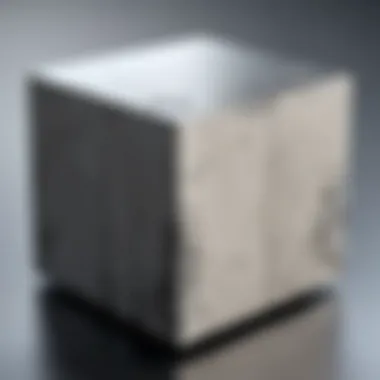

By focusing on a structured approach to managing users and groups, organizations using Concrete 5 can enhance both security and operational efficiency.
Managing user roles effectively can significantly minimize risks and enhance productivity in a digital environment.
SEO Optimization in Concrete
Search Engine Optimization (SEO) is a critical component for any website's success, and Concrete 5 CMS provides several integrated tools that facilitate effective SEO practices. With an increasing number of businesses shifting online, the visibility of a site on search engines is paramount. Effective SEO strategies attract visitors, enhance user engagement, and ultimately drive conversions.
Within this context, Concrete 5 stands out by offering both built-in features and options for external integration. It provides a foundation for users to optimize their content and improve their chances of being found in search results. Considering these components is essential for anyone looking to leverage Concrete 5 for their digital presence.
Built-in SEO Features
Concrete 5 offers several built-in SEO features that help users optimize their websites without requiring extensive technical knowledge. These features include:
- SEO-Friendly URLs: Concrete 5 allows users to create clean, readable URLs which improve both user experience and search engine indexing. This makes it easier for visitors to understand the content of a page just by looking at the URL.
- Meta Tags Management: Users can easily manage meta keywords and descriptions for each page. This control over meta tags helps in accurately describing the content to search engines, which is crucial for ranking.
- Responsive Design: Concrete 5 is built with mobile responsiveness in mind. A mobile-friendly site is a significant factor in search engine ranking since search engines prioritize sites that are accessible on various devices.
- Sitemap Generation: The platform automatically generates an XML sitemap that can be submitted to search engines, ensuring that all pages are properly indexed.
"An effective SEO strategy is crucial for enhancing a website's visibility and engaging potential customers."
These built-in features simplify the SEO process and allow users to focus on content quality rather than the technical complexities behind optimization.
Integrating with External SEO Tools
In addition to its built-in capabilities, Concrete 5 offers the opportunity for integration with external SEO tools, enhancing its functionality even further. Some popular tools that can be integrated include:
- Google Analytics: By integrating Google Analytics, users can track visitor behavior and identify which content performs best. Understanding user behavior assists in refining strategies to enhance user engagement.
- Yoast SEO: Although primarily associated with WordPress, certain features of Yoast can be adapted for use with Concrete 5. This plugin provides insights on keyword distribution and content optimization techniques that are beneficial for SEO.
- Moz Pro: Integrating Moz Pro can help users perform comprehensive site audits and backlink analysis. It aids in identifying areas for improvement and monitoring domain authority.
- SEMrush: This tool analyzes performance metrics and provides keyword suggestions tailored to individual content strategies. It serves as a guide to increase visibility and reach.
Utilizing these external tools alongside Concrete 5’s built-in features not only strengthens the website’s SEO but also empowers users with data-driven insights to improve performance continuously.
Performance Optimization Techniques
Performance optimization is crucial for any content management system, including Concrete 5. This section addresses how optimizing performance leads to improved user experience, faster loading times, and ultimately, better search engine rankings. As businesses increasingly operate online, the need for a responsive and agile website cannot be overstated. Optimizing performance in Concrete 5 ensures that resources are used efficiently, leading to significant benefits such as lower bounce rates and higher user engagement.
Caching Strategies
Caching is one of the most effective methods for optimizing performance. In Concrete 5, caching enables the storage of frequently accessed data, reducing the need to fetch it repeatedly from the database. There are different caching mechanisms to implement:
- Full Page Caching: Stores the entire rendered page, which is served directly to the visitor. This approach significantly reduces server load and decreases page response times.
- Block Caching: Specific to individual content blocks. This method allows for dynamic content to be updated without disabling caching for the entire page, maintaining performance while ensuring some content is fresh.
- Caching Configuration: Users should configure caching settings through the dashboard. Properly configuring settings based on site traffic and user behavior can yield substantial performance improvements.
Implementing a caching strategy can lead to noticeable improvements in site speed and efficiency. As websites become more complex, the value of robust caching cannot be underestimated.
Image Optimization
Images are essential for web content but can also be a significant barrier to performance if not properly optimized. Large image files can slow down page load times, leading to poor user experience and negatively impacting search engine rankings. Here are key steps for effective image optimization in Concrete 5:
- Use Appropriate Formats: Different formats have different advantages. JPEG is typically preferred for photographs, while PNG may be more suitable for graphics needing transparency.
- Compress Images: Tools like TinyPNG or ImageOptim can reduce file sizes without sacrificing quality. Smaller files lead to faster load times.
- Responsive Images: Concrete 5 supports responsive image functionality, ensuring images adjust according to the user’s device, providing both quality and speed.
- Lazy Loading: This technique delays loading images until they are about to enter the viewport. As a result, it reduces initial load times, especially on image-heavy pages.
Effectively optimizing images not only enhances user experience but also contributes to overall performance improvements. Ensuring proper image optimization should be part of the regular maintenance and content creation practices in Concrete 5.
Performance optimization is not just about speed; it's about creating a seamless experience for users that encourages engagement and conversion.
By utilizing caching strategies and optimizing images, Concrete 5 users can ensure their websites run smoothly and efficiently. This attention to performance fosters a more positive user experience and builds a stronger digital presence.
Concrete in Different Industries
Concrete 5 CMS has shown itself to be versatile across various sectors. Its adaptability allows businesses and organizations in diverse fields to leverage this content management system in ways that enhance operational efficiency and user engagement. Understanding its impact in different industries is crucial for professionals seeking to implement or enhance their systems through the use of Concrete 5.
E-commerce Applications
In the realm of e-commerce, having a visually appealing and user-friendly website is fundamental. Concrete 5 offers numerous tools that cater to online retailers, making it an ideal choice for this industry. Its in-place editing feature allows owners to update product listings, descriptions, and images directly on the site. This simplicity saves time and effort, allowing businesses to focus on customer service rather than getting bogged down by technical updates.
Another key advantage is the integration with various payment gateways. Whether it's PayPal, Stripe or another service, Concrete 5 supports these systems, making transactions smooth and secure. Additionally, the platform enables businesses to easily implement SEO best practices. This functionality is important for e-commerce sites, as higher search engine rankings lead to increased visibility and, eventually, more sales.
Moreover, Concrete 5’s flexibility means that it can scale with the business. As a company grows, its website needs may evolve. Concrete 5 can accommodate an expanding catalog without necessitating a complete overhaul of the website architecture. Thus, for e-commerce enterprises, Concrete 5 presents a solid option for managing online storefronts effectively.
Educational Institutions
Educational institutions have unique challenges in managing their digital content. They require a platform that can accommodate a variety of users, from students looking for resources to staff needing to manage documents and announcements. Concrete 5 meets these needs through its robust user management system, which allows for the creation of defined roles and permissions.
One significant benefit for educational entities is the ability to create a structured, easy-to-navigate website. With Concrete 5, institutions can easily organize and present a wealth of information, from course content to events calendars. This organization translates to a better user experience, which is critical for maintaining engagement levels among students and faculty.
Furthermore, the integration of multimedia content is essential in modern education. Concrete 5 supports various multimedia formats, allowing educators to present videos, interactive elements, and downloadable materials efficiently. This enhances the learning experience, providing students with comprehensive resources in one place.
Lastly, educational institutions can greatly benefit from Concrete 5’s community support. The active user forums and available documentation facilitate quick problem-solving and sharing of best practices among institutions. This ongoing support is crucial for maintaining and optimizing their web presence over time.
Comparative Analysis with Other CMS Platforms
In the landscape of content management systems, understanding the strengths and weaknesses of various platforms is crucial for developers and businesses alike. A comparative analysis allows us to discern which CMS can best fulfill specific needs, optimize workflow, and enhance user experience. In this section, we will examine Concrete 5 in comparison to two prominent CMS platforms: WordPress and Joomla. The goal is to provide a clear perspective on how Concrete 5 positions itself within the broader ecosystem of content management solutions.
Concrete vs. WordPress
WordPress is often touted as the most popular CMS available today, powering a significant portion of the web. Its extensive ecosystem of plugins and themes gives it flexibility that appeals to many different users. However, Concrete 5 holds its own unique advantages.
- User Experience: Concrete 5 offers a seamless editing interface that allows users to make changes directly on the front end of the site. This contrasts with WordPress, where users often have to navigate through different backend menus to edit content. This intuitive feature can reduce the time needed for training and support.
- In-Place Editing: While WordPress provides many visual editing options, Concrete 5's in-place editing takes it further, enabling users to see changes in real-time. This feature enhances efficiency and accuracy in the editing process.
- Built-in Features: Concrete 5 comes equipped with numerous built-in features that reduce the need for third-party plugins. This can simplify site management and enhance security, as fewer plugins mean fewer vulnerabilities.
- Customization: Although WordPress has a vast library of themes and extensions, Concrete 5's approach to customization is more straightforward. Developers can create unique layouts without convoluted code, using a simple drag-and-drop system.
WordPress excels in search engine optimization (SEO) capabilities, mainly through its available plugins. However, as users explore various platforms, they often realize that the core functionality of Concrete 5 can sufficiently meet many SEO requirements out-of-the-box.
Concrete vs. Joomla
Joomla is another strong CMS contender, known for its balance between complexity and user-friendliness. While Joomla supports multiple purposes and offers advanced features, several distinctions set Concrete 5 apart.
- Learning Curve: Joomla has a steeper learning curve than both Concrete 5 and WordPress. Concrete 5, with its user-centered design, makes it easier for non-technical users to manage their sites effectively. This direct usability can be a deciding factor for small businesses and organizations.
- Content Editing: Similar to the comparison with WordPress, Concrete 5's in-place editing provides a more straightforward approach to managing content. In contrast, Joomla requires users to engage more with the backend, which could discourage less technically inclined users.
- Community Support: While both platforms have active communities, Joomla’s forums can sometimes be less navigable for newcomers. Concrete 5's community is tightly-knit, and users may find it easier to get the specific help they need.
- Performance and Speed: Concrete 5 is recognized for its efficient performance, especially for less resource-intensive applications. Joomla, while powerful, can demand more resources overall, especially when using numerous extensions.


"Selecting a CMS is a critical decision that shapes the digital presence of a business. Consider both current and future needs when making a choice."
Each platform serves its purpose, and understanding these nuances can greatly impact how effectively a user or organization achieves its objectives in the digital space.
Case Studies of Successful Concrete Implementations
Case studies serve as valuable instruments for understanding the real-world applications of Concrete 5 CMS. They provide concrete evidence of how businesses and organizations leverage this platform to achieve their goals. By analyzing these cases, potential users can gauge its effectiveness, adaptability, and functionality in various contexts.
The relevance of exploring successful implementations cannot be overstated. These case studies highlight specific use cases, showing how Concrete 5 can be tailored to meet unique needs. They also illustrate the platform's benefits, effectiveness in user engagement, and ease of management.
Small Business Success Stories
Small businesses often seek affordable and efficient solutions for their online presence. Concrete 5 has proven to be an excellent choice for many due to its simplicity and robustness. For instance, a local bakery named "Sweet Delights" utilized Concrete 5 to launch their website. They needed a platform that allowed them to frequently update their offerings and share new recipes without requiring technical expertise.
The bakery's owner found Concrete 5's in-place editing feature particularly beneficial. This capability enabled her to make changes directly on the webpage without delving into complicated menus. The result was a visually appealing and informative site that attracted local customers. The clear layout facilitated easy navigation, showcasing their products effectively.
Moreover, Sweet Delights reported increased foot traffic after implementing the CMS, which spearheaded promotional campaigns of seasonal treats. Their customer engagement grew as they shared special offers via newsletters integrated with Concrete 5.
Non-Profit Sector Examples
Non-profit organizations often operate with limited resources, making efficient digital solutions paramount. One notable example is an environmental organization called "EcoFuture". They adopted Concrete 5 to create a platform for raising awareness about sustainability initiatives and engaging volunteers.
EcoFuture benefited from Concrete 5's flexibility. The platform allowed them to customize their site for diverse campaigns, from fundraisers to educational programs. Its simple interface enabled non-technical staff to manage content easily. They implemented a donation plugin available as an add-on, facilitating straightforward contributions.
The organization reported a significant uptick in volunteer sign-ups and donations within months of going live. Case studies like EcoFuture's underscore the effectiveness of Concrete 5 in supporting missions that require community engagement and clear communication.
Successful implementations of Concrete 5, like those seen in small businesses and non-profits, illustrate its potential as a versatile and user-friendly CMS, adaptable to various sectors.
Community and Support
The strength of any content management system often hinges on the community and support it has. In the case of Concrete 5, these elements are vital for users who want to optimize their experience. An active user community facilitates knowledge sharing and problem-solving, essential for both novice users and seasoned professionals. Support channels add another layer of assurance, ensuring that assistance is available when needed. This section will dissect the community dynamics of Concrete 5 and explore what users can expect in terms of support.
Active User Community and Forums
Concrete 5 boasts a vibrant user community. This community serves as a cornerstone for individuals seeking help and advice. Forums provide a platform for users to share experiences, troubleshoot issues, and offer insights on best practices.
Users can benefit from:
- Shared Knowledge: Experience from others can guide new users through common challenges. Experienced users will often share solutions to intricate problems that can save time and effort for others.
- Networking Opportunities: Engaging with other users can lead to partnerships or collaborations that enhance project outcomes.
- Feedback Loop: Community discussions often result in valuable feedback which can influence future updates to the software.
While many online CMS communities can be quite daunting for newcomers, Concrete 5's forums are generally user-friendly. The culture tends to be supportive and encouraging, making it a pleasant experience for users at any skill level. Using platforms such as Reddit and the official Concrete 5 forums, users can easily tap into this wealth of knowledge, discuss features, or even request enhancements.
Official Support Channels
In addition to the vibrant community, Concrete 5 provides official support channels for users who prefer structured assistance. These channels are crucial for addressing more complex issues that community forums may not resolve.
Some of the main support options include:
- Documentation: The official Concrete 5 documentation covers a wide range of topics from installation to advanced configurations. Well-structured and detailed, this resource can often address user concerns without the need to seek additional help.
- User Guides: Comprehensive guides that cater to specific functionalities within Concrete 5. These guides are ideal for users needing step-by-step instructions to accomplish tasks.
- Support Tickets: For more complex issues, users can submit support tickets directly to the Concrete 5 team. This feature is particularly beneficial for businesses that require timely resolutions to critical problems.
Official support ensures that users can resolve issues efficiently, allowing them to focus on maximizing the potential of Concrete 5 rather than troubleshooting persistent issues.
The integration of both community engagement and professional support channels creates a robust ecosystem for Concrete 5 users. By leveraging these resources, one can enhance their understanding of the CMS and resolve issues with greater ease.
Future of Concrete
The future of Concrete 5 is an essential aspect of this article, as it covers the evolving landscape of content management systems. Understanding where Concrete 5 is headed allows users, developers, and businesses to make informed decisions about their digital strategies. This section highlights anticipated advancements, emerging features, and shifts in user preferences, all of which can significantly impact the way Concrete 5 operates and competes within the CMS market.
Upcoming Features and Releases
Concrete 5 is set to enhance its functionality through various upcoming features and updates. The development team is focused on improving user experience, expanding integration capabilities, and optimizing performance. Some notable anticipated features include:
- Enhanced User Interface: An updated UI that will streamline workflows and improve accessibility.
- E-commerce Integration: Further development in e-commerce functionalities to facilitate seamless online retail experiences.
- Advanced Analytics Tools: Features that allow users to track website performance and user engagement more effectively.
- API Improvements: Enhanced APIs for better integration with third-party applications and services.
These releases are designed not only to keep pace with industry standards but also to address the unique needs of its user base. The goal is to make Concrete 5 a versatile and adaptable solution for diverse website requirements.
Trends in Content Management Systems
The CMS landscape is continuously evolving, and Concrete 5 must adapt to stay relevant. Some notable trends shaping the future of content management systems include:
- Growth of Headless CMS: More users are adopting headless CMS architectures that separate content management from presentation. Concrete 5's adaptability could position it well to meet this demand.
- Focus on Personalization: Content personalization is becoming crucial. Users expect tailored experiences on websites, pushing CMS platforms to integrate AI and machine learning.
- Increased Emphasis on Security: With rising cybersecurity threats, CMS platforms are prioritizing security features. Concrete 5 will need to invest in robust security measures to protect user data.
- Mobile Optimization: As mobile usage rises, ensuring that content management tools work seamlessly on mobile devices will be vital.
Staying ahead of these trends will be essential for Concrete 5 to maintain its competitive edge, attract new users, and serve existing clients effectively.
Ultimately, the future of Concrete 5 mirrors the broader changes within the content management sector and reflects a commitment to innovation and user satisfaction.
The End
In this exploration of Concrete 5 CMS, the conclusion is vital in summarizing the pivotal elements discussed throughout the article. It encapsulates not only the favorable aspects of the platform but also the considerations that users must keep in mind when choosing a content management system for their specific needs.
Summarizing Key Insights
Concrete 5 CMS stands out due to its ease of use and intuitive design. Users can quickly engage with its in-place editing capabilities, making it accessible even for those who may not have a technical background. Key insights from this analysis include:
- User-Friendly Interface: Concrete 5 offers an interface that minimizes learning curves, promoting a seamless experience.
- Flexible Design: The platform's adaptability allows users to tailor their websites easily, aligning with brand requirements.
- Strong Community Support: A vibrant community provides valuable resources, including add-ons and documentation that aids users in maximizing the CMS's potential.
These insights not only highlight the strengths of Concrete 5 but also serve as a guide for potential users navigating their options in a crowded CMS market.
Final Thoughts on Concrete
In summary, Concrete 5 CMS is a robust tool that balances functionality and simplicity. It is particularly valuable for small to medium-sized businesses, as well as educational institutions looking for a reliable content management solution.
While it does compete with platforms like WordPress and Joomla, its unique features position it as a worthy contender. Users should weigh their specific needs, considering factors such as extensibility through add-ons and ongoing support from the community.
Ultimately, Concrete 5 CMS presents itself as a compelling choice for those aiming to enhance their digital presence while maintaining control over content management processes. As web development continues to evolve, adopting a flexible and powerful tool like Concrete 5 can lead to significant advantages in executing effective online strategies.
Remember, selecting the right CMS is crucial for your digital strategy, and Concrete 5 may offer the balance of features and user experience you require.







