Explore Remote Desktop Solutions: A Complete Guide


Intro
In a world where remote work has become commonplace, efficient remote desktop solutions are vital. This technology allows users to access computers from anywhere, bridging geographical gaps. Understanding the varied options available can empower users to choose the best tools that fit their unique needs.
Remote desktop services enable seamless connectivity, allowing for real-time collaboration and remote troubleshooting. These options are useful for various users, whether it be individual professionals, IT specialists, or corporations with a geographically dispersed workforce. Knowledge of the functionalities and security features available in these solutions is critical.
This guide provides thorough insights into the remote desktop landscape, detailing functionalities, security measures, compatibility requirements, and more. The aim is to equip readers with essential information to make informed decisions in their quest for the right remote desktop solution.
Understanding Remote Desktop Concepts
Understanding remote desktop concepts is pivotal for professionals in IT and software development today. As the workforce increasingly embraces remote work solutions, recognizing the underlying technology, its applications, and limitations becomes essential. Remote desktop technology allows users to access and control a computer from another location. This capability is not merely a convenience; it fundamentally transforms how teams collaborate, troubleshoot, and provide support.
When exploring remote desktop concepts, several key elements emerge. Security, performance, and compatibility are crucial factors that influence the choice of a remote desktop solution. Users must be aware of these factors since they impact productivity and data integrity. As remote access technologies evolve, these elements also dictate how effectively teams can maintain operational efficiency when working remotely.
Defining Remote Desktop Technology
Remote desktop technology comprises software solutions that enable users to connect to and manage a computer or server remotely. The technology typically involves a client application on the user’s device and a server software component running on the machine being accessed.
Some common terms associated with remote desktop technology include:
- Remote Desktop Protocol (RDP): A proprietary protocol developed by Microsoft that provides a user with a graphical interface to connect to another computer.
- Virtual Network Computing (VNC): An open-source graphics display system that allows users to remotely control another computer.
- Session Initiation Protocol (SIP): Often used in conjunction with remote desktop solutions, it handles signaling for initiating, maintaining, and terminating real-time sessions.
Understanding these definitions helps in grasping the various functionalities available in remote desktop options. Moreover, it establishes a foundation for comparing different tools and evaluating which solutions fit specific needs.
How Remote Desktop Works
At its core, remote desktop technology works by establishing a network connection between two computers. The host computer is accessible through a remote desktop client, which sends input commands from the user’s device and receives screen data back to display on the client device.
Key components involved in the functioning of remote desktop connections include:
- Network Connection: A stable and fast network connection is vital. It can range from local area networks to internet connections.
- Authentication: Users must authenticate their identity to establish a connection. Methods include passwords, tokens, or biometric data.
- Data Transmission: The protocol in use will determine how data is transmitted. For instance, RDP compresses and encrypts data for efficient transmission, focusing on both speed and security.
- User Interface Rendering: The host computer’s graphical interface is rendered on the client device. This allows users to interact as if they are physically present at the machine.
The interplay between network connection and software protocol is essential in ensuring a seamless remote desktop experience.
This knowledge is crucial for developers and IT professionals since it informs choices about implementation and potential troubleshooting. A comprehensive grasp allows for better planning around remote access, ensuring that any solution adopted aligns with organizational goals and enhances overall productivity.
Key Features of Remote Desktop Solutions
Understanding the key features of remote desktop solutions is essential for both casual users and IT professionals. These features determine not only how well a solution functions but also user satisfaction and efficiency. The right features can facilitate smoother workflows, enhance productivity, and minimize security risks. Therefore, when evaluating remote desktop solutions, paying attention to specific elements becomes crucial.
User Interface Considerations
A user-friendly interface is one of the most significant factors in choosing a remote desktop solution. A clean and intuitive layout reduces the learning curve, especially for users who may not be technically inclined. Elements like easy navigation, customizable views, and quick access to essential tools can make a notable difference.
- Accessibility - Ensure that interfaces are accessible, including options for color blindness or text resizing.
- Control Layout - Clear labeling of buttons and controls can simplify tasks.
- Feedback Mechanism - Immediate feedback on actions aids users in understanding system responses.
Users who find interfaces simple to operate are likely to be more effective and less frustrated, fostering a positive working environment.
Performance Metrics
Performance is another critical aspect to evaluate in remote desktop solutions. Different metrics can indicate how a system will perform under various conditions.
- Latency - Low latency is essential for real-time interactions, especially in collaborative environments.
- Bandwidth Usage - Effective solutions should balance image quality while committing minimal bandwidth.
- Connection Stability - A reliable connection without frequent drops is vital for user confidence and productivity.
Monitoring these performance metrics will help gauge reliability and responsiveness, guiding you to make informed decisions regarding remote desktop software.
Multi-Platform Support
The ability to operate across various platforms provides versatility. Many users work on different devices; hence, solutions that support multiple operating systems are highly beneficial.
- Compatibility - Ensure the solution supports Windows, macOS, Linux, and mobile operating systems such as Android or iOS.
- Cross-Device Accessibility - Users should be able to access remote desktops from different devices without hindrance.
- Cloud Integration - Solutions that integrate seamlessly with cloud services can enhance usability and flexibility.
In an increasingly diverse technological landscape, multi-platform support is essential for efficiency and collaboration.
The selection of a remote desktop solution should be based on understanding these key features to ensure it aligns with specific use cases and operational needs.
Types of Remote Desktop Options
Understanding the different types of remote desktop solutions is crucial for users who want to optimize their work environments. Each option provides unique features and benefits while catering to various needs. This section will briefly explore cloud-based solutions, on-premises software, and hybrid systems.


Cloud-Based Solutions
Cloud-based remote desktop solutions offer significant advantages for both individuals and organizations. These tools are hosted on remote servers, allowing users to access desktops and applications over the internet. This provides flexibility and scalability, essential for businesses looking to adapt to changing demands. Users can work from anywhere with an internet connection, making these solutions particularly valuable for remote work.
Some popular cloud-based tools include Microsoft Azure Virtual Desktop and Amazon WorkSpaces. They allow for simplified deployment and management, often reducing operational costs.
However, it is important to consider data security aspects when using these services. Since information is stored off-site, organizations must ensure that their chosen provider employs robust encryption and security measures.
On-Premises Software
On-premises remote desktop software requires installation on local servers within an organization, providing a different set of advantages. These solutions grant complete control over the infrastructure. Users can manage all aspects of the software, including security protocols, updates, and configurations. This can be very appealing for enterprises that need to meet regulatory compliance standards.
Examples of on-premises solutions include Citrix Virtual Apps and Remote Desktop Services from Microsoft. These tools typically require a greater initial investment because of infrastructure and maintenance.
However, they can lead to improved performance in environments with limited internet connectivity, as processing occurs locally. Users should weigh the benefits against the costs, as this choice often involves larger financial commitments over time.
Hybrid Systems
Hybrid systems combine elements of both cloud-based and on-premises solutions. This flexibility allows organizations to use cloud resources while maintaining necessary local infrastructure. Hybrid models can distribute workloads based on user needs, optimizing resources and ensuring smoother performance.
For instance, an organization may use cloud-based software for scalability during peak times while relying on on-premises solutions for sensitive data operations. Tools like VMware Horizon support hybrid deployments, allowing greater customization.
The benefits of hybrid systems include stronger adaptability, but they may also create complexity in management. Organizations must ensure compatibility between the two systems, which can require significant expertise.
"Scalability without sacrificing security is a major advantage in choosing the right remote desktop solution."
In selecting among these types of remote desktop options, users must consider specific needs like functionality, control, and budget. Understanding their unique requirements will guide them toward the most suitable solution.
Popular Remote Desktop Tools
The realm of remote desktop solutions is adorned with a myriad of tools that cater to different needs. Selecting the right remote desktop tool is critical for efficient workflow, security, and user experience. This section considers several of the most popular remote desktop tools in the market today. Each offers unique features and benefits, enabling users to find the most suitable option based on their requirements.
Microsoft Remote Desktop
Microsoft Remote Desktop stands as a stalwart in the remote access landscape. It is known for ease of use and tight integration with Windows environments. Built directly into Windows, it allows users to connect to their workstations remotely without the need for additional installations. The interface is intuitive, making it accessible for both seasoned professionals and novices.
Security is a significant focus for Microsoft Remote Desktop. It employs advanced encryption standards to secure connections, ensuring that transmitted data remains confidential. Furthermore, it supports Remote Desktop Gateway, which adds another layer of security by allowing remote connections through encrypted channels.
However, there are limitations. Users need to ensure their devices are running compatible versions of Windows, which may restrict functionality on non-Windows platforms. Despite this, Microsoft Remote Desktop remains a solid choice for businesses heavily invested in Microsoft ecosystems.
TeamViewer
TeamViewer is renowned for its cross-platform capabilities, focusing on user-friendly remote access. It offers extensive features, such as file transfer, video conferencing, and remote support, making it versatile for various use cases. One standout feature is its ability to connect to devices regardless of the operating systems involved—this is crucial in diverse IT environments where different systems operate.
TeamViewer also excels in security. It utilizes end-to-end encryption and provides two-factor authentication to enhance protection. For businesses, it also offers detailed session logs, enabling better monitoring of remote access activities. However, it does involve a cost, and its pricing structure can be a consideration for smaller organizations or individual users.
AnyDesk
AnyDesk provides a lightweight and highly efficient remote desktop solution. Its performance is commended for low latency, even in poor network conditions, making it ideal for real-time collaboration. Unlike some competitors, AnyDesk uses a proprietary codec, which optimizes image quality without demanding excessive bandwidth.
Security measures in AnyDesk are robust, with TLS 1.2 technology providing secure connections. Similar to TeamViewer, it incorporates two-factor authentication for added safety. The lightweight nature of the software also allows quick installation and minimal resource usage, which appeals to users who need a fast, hassle-free solution.
However, potential users should consider connectivity requirements and costs associated with advanced features.
LogMeIn
LogMeIn positions itself as a premium remote access tool that targets businesses requiring robust IT support capabilities. It includes comprehensive features such as file transfer, remote printing, and meeting capabilities. One of the advantages is its centralized management dashboard, which allows IT administrators to manage multiple devices efficiently.
LogMeIn emphasizes security with AES 256 encryption and multi-factor authentication for safe access. Additionally, it offers a password manager, integrating another element of security within its suite. On a downside, its pricing can be higher compared to competitors, which might deter small organizations or freelancers.
"Choosing the right remote desktop tool requires careful consideration of your unique needs and technology environment."
Comparing Remote Desktop Solutions
In an evolving digital landscape, selecting the right remote desktop solution is paramount for many professionals. The comparison of various remote desktop options allows users to identify the strengths and weaknesses of each, ensuring that the chosen solution fits their specific needs. Not all solutions offer the same functionality, performance, or security. Therefore, a thorough comparison can help avoid pitfalls and enhance overall productivity. Understanding the differences can influence deployment choices, user satisfaction, and long-term costs.
Feature Comparison
When comparing remote desktop solutions, features play a crucial role in the decision-making process. Key functionalities might include:
- Ease of Use: User-friendly interfaces lead to quicker adoption.
- File Transfer Capabilities: The ability to transfer files back and forth smoothly is often critical.
- Collaboration Tools: Some tools offer integrated chat or video conferencing, enhancing collaborative work.
- Performance Enhancements: Features like adaptive quality can improve performance over various network conditions.
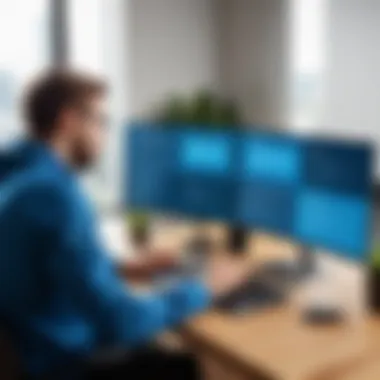

Recognizing these features' relevance allows users to align their current needs with future expectations. For example, if collaboration is a key aspect of the business, selecting a tool with robust collaborative features will be necessary.
Pricing Structures
Pricing structures can vary significantly between remote desktop tools. Factors shaping pricing include:
- Subscription Models: Monthly or annual subscriptions may offer flexibility for temporary needs.
- One-Time Costs: Some software may require an upfront investment, which can be beneficial for long-term use.
- Tiered Pricing: Many solutions present tiered pricing which provides different levels of access to various features.
- Free Trials: The availability of free trials helps users assess which solution best suits their work without immediate financial commitment.
Understanding pricing structures is essential not only for budgeting but also for determining the long-term viability of a solution within an organization.
User Reviews and Ratings
User reviews and ratings can provide invaluable insight when comparing remote desktop solutions. A few things to consider include:
- Real User Experiences: Feedback from other users can highlight potential issues or benefits that may not be immediately apparent.
- Consistency of Performance: Many ratings discuss how reliably a solution performs under different workloads.
- Customer Support Quality: Reviews often touch upon the support received, which is an essential factor for troubleshooting.
- Overall Satisfaction: High ratings can signal quality, but conversely, low ratings usually merit further investigation.
Gathering data from various sources like customer reviews on reddit.com and software comparison sites can strengthen confidence in decision-making.
"Understanding performance, pricing, and user feedback can significantly influence which remote desktop solution is right for you."
Thus, through a comprehensive approach toward comparing features, pricing, and user feedback, individuals and organizations can arrive at optimal solutions tailored to their specific needs.
Security Considerations in Remote Desktop Use
Understanding security considerations in remote desktop use is fundamental. In an era where data breaches are becoming frequent, ensuring the protection of remote desktop connections is a necessity. Remote desktop technology, while highly convenient, introduces various vulnerabilities that malicious actors can exploit. Addressing these security challenges effectively safeguards sensitive information and helps maintain the integrity of the network.
Organizations are now increasingly reliant on remote desktop options due to the rise of remote work. However, without stringent security measures, these systems can become attractive targets for cybercriminals. Therefore, it is vital to implement robust security protocols and practices.
Encryption Protocols
Encryption serves as a first line of defense in securing remote desktop connections. When data is encrypted, it translates that data into a code that can only be deciphered by authorized parties. This minimizes the risk of interception during transmission. There are several encryption protocols available, such as SSL/TLS and RDP encryption.
- SSL/TLS: These protocols create a secure channel between the client and server, protecting the data in transit. Using SSL/TLS is essential for preventing eavesdropping.
- RDP Encryption: Microsoft’s Remote Desktop Protocol features built-in encryption that can secure sessions. It is essential for ensuring that the data transferred during a remote session is not exposed to third parties.
Choosing a remote desktop solution that employs strong encryption protocols is crucial for securing sensitive communications and data integrity.
User Authentication Mechanisms
User authentication mechanisms play a significant role in restricting access to remote desktop sessions. Effective authentication ensures that only authorized users can access the system, thus reducing the risk of unauthorized access.
Here are some common authentication methods:
- Password-Based Authentication: This is the most common form of authentication. However, strong and complex passwords should be enforced to prevent brute-force attacks.
- Two-Factor Authentication (2FA): Implementing 2FA enhances security by requiring a second form of identification, such as a one-time code sent to the user’s phone. This additional layer makes it more difficult for unauthorized users to gain access.
- Certificate-Based Authentication: Certificates can provide a higher level of security, especially in enterprise environments, by ensuring the identity of users logging in.
Selecting a remote desktop solution that supports various user authentication mechanisms can vastly improve overall security and user confidence in the system.
Access Control Strategies
Access control strategies are essential for managing who can access what resources within a remote desktop environment. By defining strict access controls, organizations can limit exposure and minimize risk.
Some recommended access control strategies include:
- Least Privilege Access: Grant users only the permissions necessary for their roles. This reduces the risk of unnecessary visibility to sensitive files or systems.
- Role-Based Access Control (RBAC): This assigns permissions based on a user’s role within the organization. Properly implemented, RBAC can simplify user management processes and enhance security.
- Regular Audits: Regularly reviewing user permissions and access rights can help identify and address any discrepancies or risks.
Implementing effective access control strategies allows organizations to maintain tighter security over their remote desktop environments, ultimately protecting sensitive information from unauthorized usage.
Ensuring the security of remote desktop connections is not just about technology; it involves adopting a comprehensive approach that incorporates policies, training, and awareness.
Performance Optimization Techniques
In the context of remote desktop solutions, performance optimization is crucial. It ensures that users experience minimal delays and robust connectivity. Poor performance can lead to frustration, impacting productivity and user satisfaction. By optimizing performance, organizations can enhance their remote working environment. This section focuses on key elements such as network configuration and adjusting connection settings.
Network Configuration
Network configuration plays a vital role in the performance of remote desktop connections. Properly configured networks can significantly enhance speed and reliability. Here are some factors to consider for an optimized network setup:
- Bandwidth Management: Ensure that the network has enough bandwidth to support remote desktop activities. Higher bandwidth it, the smoother the experience.
- Quality of Service (QoS): Implement QoS rules to prioritize remote desktop traffic. This prevents congestion, especially during peak usage times.
- Router Optimization: Configure routers properly. This includes using the latest firmware and disabling features that are unnecessary for remote desktop operations.
Ensuring the network is well-optimized can reduce latency and provide a better user experience overall.


Adjusting Connection Settings
Adjusting the connection settings of remote desktop software can lead to significant performance improvements. Customizing these settings allows users to fine-tune their experience based on their specific needs. Important considerations include:
- Resolution Settings: Lowering the screen resolution can reduce the amount of data being transmitted. This is particularly beneficial on slower connections.
- Color Depth: Reducing color depth can also decrease bandwidth usage. This adjustment can lead to faster response times during remote sessions.
- Disconnect Idle Sessions: Configure settings to automatically disconnect idle remote sessions. This can free up resources for other active users.
Adjustments to connection settings can enhance both speed and stability during remote operations.
Implementing these optimization techniques can lead to a productive and efficient remote working experience, reducing technical issues and improving overall performance.
Troubleshooting Common Issues
Troubleshooting common issues in remote desktop environments is vital for maintaining seamless productivity and user satisfaction. Users often encounter challenges that can hinder their ability to connect efficiently. By understanding the most prevalent issues and their solutions, users can minimize downtime and enhance their overall experience. This section discusses two primary problems: connection failures and performance lags. These challenges, while common, have identifiable causes and are often resolvable with the right approaches.
Connection Failures
Connection failures occur when a user attempts to establish a remote desktop session but cannot connect to the target machine. This issue can stem from various factors, including network instability, incorrect credentials, or firewall settings. Here are a few considerations for addressing connection failures:
- Network Configuration: Ensure that the local machine and the remote system are connected to the internet. Verify whether the appropriate network settings are in place, such as IP address configuration and DNS settings.
- Firewall Settings: Firewalls may block remote desktop connections. Check both the local and remote machine’s firewall settings to confirm that the necessary ports are open—commonly, TCP port 3389 for Microsoft Remote Desktop.
- Credentials Verification: Sometimes, users input incorrect usernames or passwords. Double-check the credentials and ensure that remote access is permitted for the user account being used.
Addressing these factors systematically can often resolve connection failures, making it possible to regain access to remote systems effectively. If problems persist, consider reaching out to technical support for further assistance.
Performance Lags
Performance lags are experienced when there is a noticeable delay in the response time of the remote desktop session. This can be frustrating, as it affects user productivity. Several factors contribute to performance lags:
- Bandwidth Limitations: A slow or unstable internet connection often leads to delays in the remote session. Ensure that the network connection has adequate bandwidth for remote desktop usage.
- Latency Issues: High latency, especially in geographically distant connections, may result in significant lag. Network diagnostics can help identify high-latency issues.
- Resource Allocation: Both the client and server machines must have sufficient resources available, like CPU and RAM, to handle remote sessions. If either side is resource-constrained, performance will suffer.
Improving network conditions or reallocating resources can often alleviate performance lags. Regular monitoring of network performance and resource use can also help in mitigating these issues timely.
"Identifying the root causes of connection problems and slowdowns is critical for enhancing user experiences in remote desktop environments."
Future Trends in Remote Desktop Technology
The realm of remote desktop technology is continually evolving. This section explores significant future trends that are shaping how users interact with remote environments. Understanding these trends helps organizations anticipate changes in their operational landscapes and adapt their strategies accordingly.
Emerging Technologies
Emerging technologies play an essential role in the advancement of remote desktop solutions. A notable trend is the integration of Artificial Intelligence (AI) and Machine Learning (ML). These technologies enhance user experiences by automating routine tasks and optimizing system performance. For instance, AI can monitor network activity and proactively suggest adjustments to enhance connection stability.
Another technology gaining traction is the use of Virtual Reality (VR) and Augmented Reality (AR). These innovations potentially transform remote support scenarios by allowing technicians to visualize problems in a three-dimensional space. As organizations seek more immersive experiences, AR could also enable remote desktop users to work on virtual machines in a more interactive manner.
Furthermore, the adoption of 5G technology is set to revolutionize the capabilities of remote desktop services. The increased bandwidth and lower latency can improve the responsiveness of remote sessions. Users can expect faster data transmission rates, thereby enhancing collaboration and productivity.
The move towards more intelligent and responsive remote solutions is not just about enhanced performance; it is also about creating seamless user experiences.
Shifts in User Needs
User needs continue to shift as technology advances and work practices change. One significant trend is the demand for more flexible and scalable solutions. Organizations now prioritize adaptability to accommodate a diverse workforce that includes remote employees, freelancers, and global teams. Remote desktop solutions must allow users to switch devices without losing their workflow seamlessly.
Security remains a prime concern. Users now seek services that offer robust security features, including advanced encryption methods and multi-factor authentication. As remote work becomes commonplace, companies that prioritize security in their remote desktop solutions will likely have a competitive advantage.
Moreover, there's an increasing focus on integration with other tools and platforms. Users expect remote desktop solutions to harmonize with productivity suites, collaboration tools, and project management software. Integrative capabilities create a more cohesive work environment, which can enhance team dynamics and project outcomes.
In essence, recognizing and adapting to these shifts in user needs paves the way for the development of more sophisticated remote desktop solutions. Meeting these requirements will be critical for software developers and IT professionals aiming to innovate in this sector.
The End
Remote desktop technology has dramatically transformed how individuals and organizations interact with computers and systems remotely. This article has discussed various aspects of remote desktop options, helping the reader to understand both the intricacies of these technologies and their practical applications.
One of the significant elements of this discussion is the spectrum of remote desktop solutions available in the market. From free tools like Microsoft Remote Desktop, to comprehensive solutions such as TeamViewer and LogMeIn, the options cater to different needs and user environments. Each tool has unique features that can enhance user experience, making the choice of solution critical to an organization’s operational efficiency.
Furthermore, security remains a paramount consideration. The importance of adopting solid encryption protocols, reliable user authentication mechanisms, and effective access control strategies cannot be overstated. These elements contribute not only to safeguarding sensitive information but also to instilling confidence in users when accessing remote systems.
Usability and performance factors are also essential in determining which remote desktop solution to adopt. Network configurations that optimize performance and troubleshooting techniques for common issues can significantly improve both user satisfaction and productivity.
Lastly, anticipating future trends in remote desktop technology is crucial for making informed decisions today. Emerging technologies and shifts in user needs will likely shape the remote workspace landscape in the coming years, making it necessary to remain agile and informed.
"Investing in the right remote desktop solutions today prepares organizations to meet tomorrow's challenges."
In summary, as remote work becomes increasingly prevalent, understanding the full scope of available options and considerations equips users with the tools necessary to navigate their specific demands effectively.
Final Thoughts on Remote Desktop Options
As the landscape of remote work evolves, the relevance of remote desktop options grows. The ability to access and control computers remotely signifies not just convenience, but also potential for increased collaboration and productivity across various sectors. When choosing a remote desktop solution, key factors include ease of use, security features, and cost-effectiveness.
By evaluating these technologies critically, businesses can position themselves to exploit their full potential. The balance between functionality and security will always be a focal point.







