Comprehensive Guide to Using Paychex Flex Effectively


Intro
The modern business landscape demands efficient tools for managing payroll and human resources. Staying updated with technology is essential for success. Paychex Flex rises to this challenge by integrating payroll, HR, and employee management into one platform. Users will benefit from a comprehensive understanding of this software.
This guide will delve into key aspects of Paychex Flex, emphasizing its construction, functionalities, and potential for benefiting businesses. By navigating through setup, features, and best practices, users will maximize their efficiency and ease of use.
Overview of Software
Purpose and Use Cases
Paychex Flex serves a fundamental role in various industries. Its architecture allows businesses to customize it according to their specific needs. This flexibility is one of its most significant advantages. Small, medium, and large companies all find value in its features.
For instance, small businesses appreciate the simplified payroll processes, while larger firms might leverage extensive employee management tools. Its versatility makes it a valuable asset for managing employee data, payroll calculations, tax compliance, and benefits administration.
Key Features
Paychex Flex is packed with functionalities critical for HR and payroll management:
- Payroll Processing: Automated payroll generates accurate calculations effortlessly.
- Employee Self-Service: Workers can manage their information, request time off, and view their pay stubs.
- Reporting Tools: Customized reports help track employee data and financial performance.
- Compliance Management: Regular updates ensure adherence to tax laws and employment regulations.
- Mobile Accessibility: Users can access features anytime and anywhere via a mobile app.
These features streamline operations, making Paychex Flex a comprehensive solution for many organizations.
In-Depth Review
Performance Analysis
An analysis reveals that Paychex Flex operates efficiently even under varying loads. The software handles significant data processing without noticeable lag. Additionally, automated features reduce the manual effort required, thus diminishing the likelihood of human error.
Users report high satisfaction levels regarding response times and system reliability. This performance translates into smoother payroll operations, which can be critical, especially during peak business cycles.
User Interface and Experience
Navigating Paychex Flex is straightforward. The design prioritizes user-friendliness. New users can easily acclimate themselves thanks to clear labels and logical workflows.
- Dashboard Overview: The main interface offers a consolidated view of tasks and important notifications.
- Integration Capability: Understanding integration options with existing systems enhances usability.
- Accessibility Features: Tools designed for various users increase inclusivity.
Overall, the combination of an intuitive design and key functionalities simplifies the experience for payroll administrators and employees alike.
"Efficiently managing payroll can significantly transform the administrative workload for any organization."
By understanding these components, users can harness the vast potential of Paychex Flex effectively. The ongoing advancements in features and performance enhance its status as a leading resource for payroll and HR management in diverse settings.
Preamble to Paychex Flex
In today’s fast-paced business environment, managing payroll and human resources is a critical aspect of operational efficiency. Paychex Flex emerges as a robust solution that integrates various payroll and HR functionalities, catering to diverse company sizes and structures. Understanding how to navigate and utilize this platform is essential for companies that wish to streamline their administrative processes.
The significance of Paychex Flex lies in its accessibility and comprehensive support for payroll operations. The system allows businesses to automate many payroll-related tasks, reducing the burden on human resources and accounting teams. By using Paychex Flex, organizations can ensure compliance with tax regulations, which is vital in avoiding costly penalties.
Overview of Paychex Flex
Paychex Flex is a cloud-based platform designed for payroll management and human resources. The system offers a scalable solution that can adjust based on the needs of a business, whether small startups or larger enterprises. Key functionalities include payroll processing, employee management, tax compliance, and reporting capabilities.
With a user-friendly interface, Paychex Flex makes onboarding fairly straightforward. Employers can easily add employees, configure different payroll components, and access necessary reports. The flexibility of managing employees remotely through the platform enhances its value, especially in today’s environment where remote work is increasing.
Key Features Highlights
- Payroll Processing: The system automates payroll calculations, ensuring accuracy and timeliness. It allows businesses to schedule payroll runs, manage deductions, and distribute payments electronically.
- Employee Management: This feature provides comprehensive tools to onboard new employees, track their progress, and manage their documentation.
- Self-Service Portal: Employees have access to their own profiles where they can update personal information, download pay stubs, and request time off, which reduces the administrative workload.
- Tax Compliance: Paychex Flex streamlines tax calculations and filings, integrating directly with payroll to ensure that taxes are withheld correctly.
- Reporting and Analytics: The platform offers extensive reporting tools that help companies analyze payroll data and generate insights, crucial for informed decision-making.
"Efficient payroll management is not just about compliance; it's about turning data into insight for strategic business decisions."
Overall, understanding Paychex Flex sets the stage for leveraging its capabilities effectively, enhancing the payroll and HR processes within an organization.
Getting Started with Paychex Flex
Getting started with Paychex Flex is crucial for anyone looking to streamline their payroll and HR processes. Whether a small business or a large organization, the effectiveness of Paychex Flex directly impacts your administrative efficiency. This section will explain how to set up your account and the initial configuration to help you maximize its capabilities.
Creating Your Account
The first step in embracing Paychex Flex is creating your account. This process is straightforward but attention to detail is essential to ensure a smooth experience. To begin, you will need to visit the official Paychex Flex website and find the registration section. Here, you will input relevant information such as your business name, email address, and contact details.
After entering your information, you will receive a verification email. It is important to check your junk or spam folder if you do not see it in your inbox. Once verified, you can log in and set a secure password. Remember, a strong password is important to keep your information safe.


To make the best out of this feature, consider the following points:
- Use a unique password that combines letters, numbers, and symbols.
- Make sure your email address is accessible, as it will be the primary tool for password recovery.
- Keep your account information up to date to ensure you receive all communications from Paychex.
Initial Setup Process
Once your account is created, the next step is the initial setup process. This is where you customize Paychex Flex to fit your organization’s needs. During this phase, you will provide essential information about your business operations. This includes inputting details such as:
- Company name and address
- Tax identification number
- Payroll frequency
- Employee classifications
You may also need to configure additional preferences, such as direct deposit options and benefit management. It’s advisable to gather this information beforehand to avoid disruptions during the setup phase.
Additionally, consider the following important aspects:
- Review all settings before finalizing, as incorrect information can lead to complications later.
- Take advantage of Paychex Flex’s support resources if you encounter difficulties. The platform offers guidance through each step.
- Familiarize yourself with the system's layout, so you can navigate more efficiently during payroll runs.
"The initial setup of Paychex Flex plays a vital role in long-term operational success. A well-configured system leads to seamless payroll management and compliance."
By taking the time to properly create your account and set up the initial configurations, you lay a solid foundation for effective payroll and HR management using Paychex Flex.
Navigating the Paychex Flex Dashboard
Navigating the Paychex Flex dashboard is a critical step in optimizing your experience with this payroll and HR platform. A well-organized dashboard can significantly enhance efficiency and productivity. It serves as the central hub for accessing various functions essential for payroll processing, employee management, and compliance. Understanding how to navigate this interface is important as it assures users that they can locate necessary features promptly, thus reducing administrative delays.
Understanding the User Interface
The user interface of Paychex Flex is designed to be intuitive. It incorporates an organized layout that enables easy access to its many functionalities.
- Dashboard Overview: The main dashboard provides a snapshot of vital information, including recent payroll activity, alerts, and notifications.
- Sidebar Navigation: A sidebar usually contains links to key sections such as Employee Management, Payroll Processing, and Reporting. Users can quickly switch between these sections without losing context.
- Alerts and Notifications: Users should pay attention to notifications regarding pending tasks or compliance alerts, as these are critical for managing ongoing responsibilities.
Each element is purposefully placed to guide users through tasks without unnecessary complexity. Familiarizing oneself with the layout can lead to faster decision-making and overall better use of Paychex Flex.
Accessing Key Sections
Accessing various sections within the Paychex Flex dashboard is straightforward once users are accustomed to the interface. The effectiveness of this navigation can influence the accuracy of payroll and employee management.
- Payroll Processing: This section is where you enter payroll data, choose billing periods, and initiate payments. A clear understanding leads to less likelihood of errors.
- Employee Self-Service: This feature allows employees to view their pay stubs, request time off, and update personal information. By empowering employees, it reduces burden on HR departments.
- Reports: Regular access to this section aids management in reviewing payroll summaries, tax liabilities, and compliance reports. Report customization is also possible for more tailored insights.
Effective navigation tools within Paychex Flex help users minimize time spent on routine tasks, enhancing productivity and accuracy.
Being comfortable with these sections not only improves the user experience but also enhances overall operational effectiveness. Investing time to explore these areas pays dividends in efficiency as tasks become routine.
Payroll Processing with Paychex Flex
Payroll processing is a critical aspect of any business operation. Effective management of payroll impacts employee satisfaction, compliance with tax regulations, and overall financial health of an organization. Paychex Flex provides robust tools tailored to handle payroll efficiently. Understanding these tools can enhance operational workflows significantly, allowing businesses to save time and reduce errors.
Setting Up Payroll Components
To begin with Paychex Flex, setting up payroll components is a fundamental step. This setup includes defining pay periods, inputting salary data, and specifying deductions. Configuring these aspects correctly is essential, as they form the foundation for accurate payroll processing. Each section requires careful attention to detail:
- Pay Periods: Choose weekly, bi-weekly, or monthly pay cycles based on your business needs.
- Employee Classifications: Define categories such as full-time, part-time, or temporary. This classification assists in proper rate allocation.
- Deductions and Benefits: Include health insurance, retirement plans, and other voluntary deductions.
Configuring these components accurately can prevent miscalculations that lead to employee dissatisfaction or compliance issues later.
Running Payroll: Step-by-Step
Once payroll components are set, you can proceed to run payroll. Paychex Flex simplifies this process into several manageable steps:
- Review Payroll Data: Ensure that all employee hours and earnings are entered correctly. Review any pending approvals.
- Calculate Payroll: Use the built-in tools to automatically calculate gross pay, deductions, and net pay.
- Submit Payroll: After reviewing all calculated figures, submit payroll for processing. This step usually requires confirmation to prevent errors.
- Disburse Payments: Paychex Flex handles direct deposits to employees' bank accounts or prints checks, depending on your setup.
Following these steps methodically ensures everything runs smoothly and reduces the risk of errors. Accurate and timely payroll facilitates trust and loyalty among employees.
Reviewing Payroll Reports
Post payroll processing, generating and reviewing payroll reports is crucial. Paychex Flex offers various reporting options to provide insights into payroll data. Key reports include:
- Payroll Summary: A high-level overview of total payroll liabilities, including wages, taxes, and deductions.
- Tax Liability Report: Outlines taxes withheld from employee wages to help in planning for tax payments.
- Employee Earnings Reports: Details individual employee earnings and deductions, useful for employee inquiries.
Regularly reviewing these reports aids in spotting discrepancies early and ensuring compliance with tax regulations. By analyzing this data, businesses can make informed decisions rooted in financial accuracy.
Analyzing payroll reports not only grants insight into financial health but can also highlight trends in staffing, overtime, and departmental costs.
Employee Management and Self-Service


Effective employee management and self-service are paramount in any organization. These processes impact productivity, employee satisfaction, and overall administrative efficiency. With Paychex Flex, businesses have the tools needed to manage employee information effectively while providing employees access to necessary resources. This section explores how businesses can leverage these features for better outcomes.
Adding Employees to the System
Adding employees to Paychex Flex is a straightforward but crucial task. Initially, the organization needs accurate and detailed information to ensure smooth payroll and HR processes. To add an employee, follow these steps:
- Navigate to the Employee Section: Log into your Paychex Flex account, and from the dashboard, navigate to the Employee tab. This section contains options for managing existing employees and adding new ones.
- Initiate the Addition Process: Click on the option to add a new employee. This action will prompt a form where necessary details must be entered. Common fields include:
- Input Additional Details: After inputting mandatory details, there are often sections for job title, department, salary, and benefits eligibility. Completing this information correctly is essential to ensure proper payroll processing and compliance with employment regulations.
- Save Changes: Once all required data is filled in, save the changes. This will officially add the employee to the system, allowing further management of their records and payroll processing moving forward.
- Full Name
- Social Security Number
- Date of Birth
- Contact Information
- Employment Start Date
Adding employee details accurately can help avoid payroll inaccuracies and ensure compliance with tax regulations.
Employee Self-Service Features
The self-service functionalities in Paychex Flex also offer significant advantages. These capabilities empower employees by granting them access to essential information and tools related to their employment. Key features of the self-service system include:
- Access to Pay Stubs and W-2 Forms: Employees can easily view and print their pay stubs and W-2 forms. This access simplifies tax reporting and provides transparency regarding earnings.
- Updating Personal Information: Employees can update their personal details, such as address and contact information, through the self-service portal. This reduces the administrative burden on HR staff and ensures data is up-to-date.
- Time-off Requests: Employees can submit requests for vacations or other time off directly through the platform. Managers can then review these requests, facilitating a more streamlined approval process.
- Benefits Enrollment: During open enrollment periods, employees can review benefits options and make selections directly. This feature improves engagement and helps employees make informed decisions about their benefits.
In summary, effective employee management and self-service features in Paychex Flex not only streamline processes but also enhance employee engagement. These functions allow businesses to focus on core operations while simplifying administrative tasks.
Integrations with Other Software
In today’s business environment, the ability to smoothly connect various software tools is paramount. This is especially true in the realm of payroll and HR management. Integrations with other software enhance the functionality of Paychex Flex, enabling users to centralize operations and streamline processes. Understanding software integrations is vital for businesses looking to make the most of their technological investments.
API and Third-Party Integrations
Paychex Flex utilizes an API that allows businesses to connect it with other applications they already use. This means organizations can customize their workflows according to their unique requirements. Integration with third-party tools can be particularly beneficial. For example, integrating with a customer relationship management (CRM) tool or an accounting software like QuickBooks can significantly reduce manual data entry. All relevant information updates automatically, increasing efficiency and reducing errors.
The API capability also opens doors for developers to create bespoke solutions tailored specifically to business needs. As technology evolves, API integrations continue to be a strong selling point for Paychex Flex, giving it that edge over competitors. Companies can effortlessly pull financial data, handle employee records, and even manage tax calculations through linked applications.
Benefits of Integration for Businesses
Integrations offer numerous advantages for businesses using Paychex Flex. They include:
- Time-Saving Efficiency: Automated data transfer between systems eliminates the tedious task of manual input, allowing employees to focus on more strategic matters.
- Improved Accuracy: Automation reduces human error, ensuring data consistency across all platforms.
- Comprehensive Insight: With information flowing seamlessly, businesses can benefit from enhanced reporting and analytics capabilities. This leads to better-informed decision making.
- Customization: Organizations can tailor their software environment, making it adaptable to changing needs.
- Cost Reduction: By streamlining processes, companies can reduce operational costs associated with payroll processing and compliance.
As you can see, integrating Paychex Flex with other software solutions not only enhances user experience but also contributes to overall business performance. It is an aspect that should not be overlooked when prioritizing payroll and HR strategies.
"Integration is not just a technical decision; it is a strategic one. It can redefine how businesses operate, leading to greater agility and competitive advantage."
Tax Management and Compliance
Tax management and compliance is a critical area within Paychex Flex. Understanding this topic helps businesses navigate the complexities of payroll taxes, which can vary widely across different jurisdictions. Proper management of taxes is essential to maintain legal compliance, avoid penalties, and ensure smooth business operations. This section offers insight into the various aspects of tax calculations and compliance regulations that Paychex Flex helps automate and manage.
Understanding Tax Calculations
Tax calculations are the backbone of payroll processing. An accurate calculation considers several components, including federal, state, and local tax obligations. Paychex Flex automates these calculations to minimize errors associated with manual entries. This software calculates taxes based on employee earnings, applicable deductions, and prevailing tax rates.
Here are some critical elements of tax calculations that users should acknowledge:
- Withholding Taxes: Employees’ federal and state taxes must be withheld accurately based on their filing status and exemptions.
- Social Security and Medicare Taxes: The software automatically calculates contributions to federally mandated programs.
- Local Taxes: Depending on a business's location, additional local taxes might apply, which Paychex Flex accounts for.
It is essential to regularly review calculation accuracy, especially after changes in tax legislation or adjustments to employee compensation. Businesses must ensure that their operations adhere to all taxation rules to optimize financial management and safeguard against non-compliance.
Staying Compliant with Tax Regulations
Compliance with tax regulations goes beyond just calculation accuracy; it encompasses understanding and adhering to the myriad of laws governing payroll taxes. Paychex Flex provides the tools necessary to achieve compliance in a streamlined manner. Here are some best practices:
- Regular Updates: Tax laws change frequently. Paychex Flex updates tax rates automatically every year, ensuring compliance with the latest regulations.
- Filing and Reporting: The software assists in preparing and filing necessary tax forms, such as W-2s and 1099s, to meet federal and state requirements.
- Record Keeping: Maintaining detailed records of all tax transactions is crucial. Paychex Flex provides secure storage and easy retrieval of relevant tax documentation.
Staying compliant is vital for businesses to avoid financial penalties and to maintain a positive relationship with tax authorities.
By leveraging the capabilities of Paychex Flex to manage tax obligations, businesses can focus on their core activities without the constant worry of potential tax liabilities. Using this software not only optimizes payroll processing but also ensures that all tax-related aspects of the business are compliant.
Reporting and Analytics in Paychex Flex
Reporting and analytics form a crucial aspect of any payroll and HR software. In Paychex Flex, the reporting capabilities help businesses to derive insights and make informed decisions. Understanding these features enhances not only the management of payroll but also overall business strategy.
Accessing accurate, relevant data can empower users with better visibility into organizational performance. This section will elucidate the specific elements associated with generating payroll reports and how analytics can influence decision-making. Both serve as tools for ensuring that businesses remain compliant while optimizing operational efficiency.
Generating Payroll Reports
Creating payroll reports in Paychex Flex is a streamlined process. Users can produce detailed reports that summarize payroll activities over a specified period. These reports can include information such as:
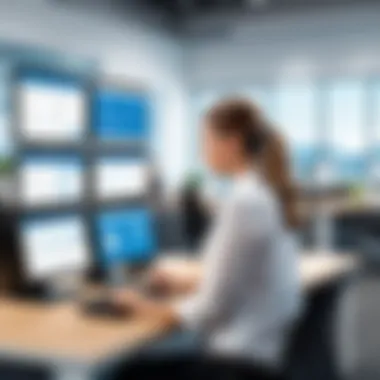

- Employee Hours: Total hours worked, including regular and overtime.
- Deductions: In-depth breakdown of deductions for taxes, benefits, and other withholdings.
- Net Pay: Clear view of net pay issued after all deductions.
- Payment Methods: Breakdown of how employees are being compensated, whether via direct deposit or checks.
The ability to extract such reports is essential for auditing purposes. Moreover, they can be customized according to the business's specific needs, allowing for the inclusion of particular metrics or data points.
"Effective reporting helps organizations track progress towards their financial goals."
After generating the reports, importing the data into other platforms for analysis is possible. Thus, the integration capability enhances the utility of the data presented in these reports, making it beneficial for stakeholders across various departments.
Utilizing Analytics for Decision-Making
Analytics provided by Paychex Flex can transform raw payroll data into actionable insights. By leveraging these analytics, firms can identify trends and patterns in employee compensation and productivity. Some of the insights analytics can offer include:
- Cost Analysis: Understanding labor costs over time and how they align with revenue.
- Employee Retention Rates: Analyzing turnover and retention and how pay practices influence these dynamics.
- Performance Metrics: Linking compensation data with employee performance to assess ROI of pay increases.
These analytical tools assist management in making informed choices related to workforce investments. It allows for proactive adjustments to payroll and benefits structures based on the data. Regular analysis can lead to identifying areas of potential cost savings or improvements in employee satisfaction.
User Support and Resources
User support and resources play a vital role when navigating any comprehensive software platform, including Paychex Flex. As users engage with a system that manages critical aspects of payroll and HR, having access to assistance and informative materials becomes essential. This section delves into the array of support mechanisms that Paychex Flex offers, ensuring that businesses can handle challenges effectively and make the most of the platform's features.
Accessing Help and Support Channels
Paychex Flex provides multiple help and support channels for users. Understanding how to access these resources is crucial when technical issues arise or when seeking guidance on how to optimize usage. Here are the most relevant channels available:
- Customer Support Number: Users can call Paychex's customer support line for immediate assistance. This channel is ideal for urgent inquiries where swift solutions are required.
- Email Support: For less immediate concerns, users can email the support team, allowing for detailed explanations of their questions or problems. While response times may vary, this method allows for thorough documentation of issues.
- Live Chat: Many users prefer the instant feedback that live chat provides. Paychex offers such a feature, allowing users to converse with support representatives in real-time. This is effective for resolving issues quickly and efficiently.
- Help Center: The Paychex Flex Help Center is a comprehensive online platform where users can search for articles, FAQs, and troubleshooting guides. This self-service capability empowers users to resolve issues independently, which can save valuable time.
Utilizing Online Resources and Tutorials
In addition to direct support, Paychex Flex offers extensive online resources and tutorials designed to enhance user experience. These tools provide guidance on various aspects of the software, making it easier to navigate and utilize its features effectively. Key resources include:
- Video Tutorials: Short, instructive videos demonstrate how to perform specific tasks within Paychex Flex. These visual aids can be much more effective than text-based guides, especially for complex processes.
- Webinars: Regularly scheduled webinars allow users to learn about new features, best practices, and updates in an interactive format. Participants can ask questions and gain insights from experts in real-time.
- Documentation and Manuals: Detailed manuals and documentation are often available for download, providing users with a comprehensive overview of the functionalities of Paychex Flex.
- Community Forums: Engaging with other users through community forums can provide valuable insights and user experiences. Users can share tips and solutions to common problems, creating a collaborative learning environment.
"The ability to access reliable support and educational resources can significantly impact the effectiveness of software use."
Best Practices for Using Paychex Flex
Understanding best practices for utilizing Paychex Flex can significantly enhance the user experience and streamline operations for any organization. These practices involve strategic approaches to optimize the software's functionalities while minimizing errors and inefficiencies. When businesses adhere to these practices, they not only enhance their payroll processes but also ensure compliance and accuracy in employee management. This section will explore these practices in detail, focusing on optimizing software usage and identifying common pitfalls to avoid.
Optimizing Software Usage
Maximizing the potential of Paychex Flex requires familiarizing oneself with its features and functionalities. The software offers various tools tailored to enhance productivity. Here are some optimized usage strategies:
- Take Advantage of Features: Regularly explore new features released by Paychex Flex. The platform frequently updates functionalities, often based on user feedback. Staying informed can lead to enhanced productivity.
- Customizable Dashboards: Modify your dashboard to fit your specific needs. This customization allows quicker access to essential components, improving workflow.
- Regular Training: Encourage team members to participate in training sessions. Paychex Flex provides numerous resources and tutorials that can deepen understanding of the platform’s capabilities. Frequent training sessions can elevate overall usage efficiency.
- Utilize Reports Efficiently: Generate regular reports to assess payroll trends, employee hours, and taxation. Reviewing these reports can aid in informed financial planning and auditing.
- Integration with Other Tools: Ensure that Paychex Flex integrates smoothly with other software used in your organization. For instance, a connection with accounting tools can automate data transfer, reducing manual data entry and the potential for human error.
Implementing these strategies creates a more streamlined experience, positioning Paychex Flex as a pivotal element in overall business operations.
Common Pitfalls to Avoid
While Paychex Flex is a robust platform, pitfalls can undermine its effectiveness. Awareness and avoidance of these common missteps can help organizations derive maximum benefit from the software:
- Neglecting Software Updates: Failing to regularly update the software can lead to security vulnerabilities and the missing out on essential functionalities. Always stay on track with updates provided by Paychex.
- Inaccurate Employee Data: Inputting incorrect employee information can cause payment errors. It is crucial to regularly verify and update employee records to maintain accuracy.
- Ignoring Support Resources: Many users underutilize the vast support and resources available. If issues arise, relying solely on personal knowledge may prolong resolution times. Utilize customer support and knowledge base articles when needed.
- Skipping Regular Backups: Regular backups of payroll data are essential. This precaution helps prevent data loss in case of technical failures.
- Forgetting Compliance Changes: Tax regulations and compliance requirements can frequently change. Staying informed about these changes is vital for preventing legal and financial repercussions. Ensure that the software settings align with the latest guidelines.
By being mindful of these pitfalls, users can create an environment that not only supports efficient payroll management but also sustains long-term organizational success.
Overall, integrating the above practices into daily operations ensures that your company is making the most of Paychex Flex. This understanding will not only streamline administrative tasks but also foster a productive work environment.
Finale
Understanding the conclusion of this article is vital for users of Paychex Flex. It serves as a final reflection on the significant points discussed, allowing users to consolidate their learning and prepare for practical application.
- Importance of Key Takeaways: The summary section clearly presents the essential features of Paychex Flex. By reviewing these points, users can effectively recall the critical procedures and functionalities that lay the groundwork for successful utilization.
- Considerations for Effective Use: Businesses should assess their individual needs and the features most relevant to their operations. Knowing the software's capabilities ensures better alignment with business objectives.
- Sustained Learning: Continuous learning about updates and enhancements of Paychex Flex is recommended. Users who stay informed about new features can harness greater benefits over time.
An informed approach leads to optimized use of resources and enhances productivity within the organization. In sum, integrating these takeaways fosters a more comprehensive understanding of Paychex Flex.
Summary of Key Takeaways
The conclusion synthesizes the essential elements discussed throughout the article. Here are the primary takeaways:
- Paychex Flex streamlines payroll and HR processes, making them easier to manage.
- Users have access to numerous features that enhance payroll accuracy and employee satisfaction.
- The self-service capabilities increase employee engagement, freeing up administrative tasks.
- Understanding compliance and tax regulations through Paychex Flex helps avoid financial penalties.
By focusing on these points, businesses can ensure they leverage the software effectively to meet their goals and needs.
Future Outlook for Paychex Flex Users
As technology progresses, the landscape of payroll and HR management is evolving. Here are some considerations for the future:
- Ongoing Enhancements: Paychex Flex will continue updating its features. Users should expect improvements in automation and user experience.
- Integration with Emerging Technologies: The system may integrate more with artificial intelligence and machine learning, enhancing predictive analytics for better decision-making.
- User-Centric Feature Development: Feedback from users will likely drive new features. Engaging with support channels can influence future functionality.
- Adoption of Remote Work Solutions: With the shift to remote work, features that support remote employees will gain prominence.
Staying abreast of these developments can help users maximize the potential of Paychex Flex within their organizations.







