Comprehensive Guide to WinZip Compression Features
Overview of Software
Purpose and Use Cases
WinZip is a renowned software tool primarily designed for file compression and archiving. This application serves various purposes, from reducing the file size of documents and images to facilitating quicker file transfers over the internet. WinZip is particularly useful in environments where bandwidth is a constraint, making it a popular choice among professionals in IT-related fields. Additionally, users can employ WinZip to package multiple files into a single archive, simplifying file sharing and organization.
Several scenarios highlight the utility of WinZip. Businesses often use it during data transfers to save time and resources. Individuals may find it beneficial for backing up large quantities of data or sending multiple files via email without surpassing size limits. It is also prominent in data storage, as archived files can occupy less space on physical drives.
Key Features
WinZip is equipped with a variety of features that enhance its functionality and user experience. Some key features include:
- File Compression: Achieves significant file size reduction, maintaining quality and accessibility.
- File Encryption: Provides robust security options for sensitive files, ensuring that only authorized users can access them.
- Cloud Integration: Allows users to connect with various cloud services like Dropbox, Google Drive, and OneDrive for seamless file management across platforms.
- Batch Processing: Facilitates the simultaneous compression of multiple files, saving time, especially for larger projects.
- File Sharing Options: Offers various methods for sharing files securely and efficiently, including direct links and email options.
In-Depth Review
Performance Analysis
Performance is a crucial aspect of WinZip. Users have noted its efficiency in handling large files and directories. The compression rate can vary depending on the file types. For example, text files compress more effectively than multimedia files. Overall, WinZip performs admirably, even under demanding conditions. Its speed and reliability foster a smooth workflow for users.
User Interface and Experience
The user interface of WinZip is designed to be user-friendly while offering advanced options for power users. The layout is intuitive, making it easy for both casual users and seasoned professionals to navigate. Here are notable characteristics of the user experience:
- Easy Navigation: The straightforward design allows users to locate functions quickly, avoiding unnecessary complexity.
- Customizable Options: Users can adjust settings based on their personal preferences, enhancing usability.
- Support and Tutorials: WinZip provides adequate support resources, including tutorials and guides accessible directly within the software.
WinZip stands out as an effective tool for file compression, catering to a diverse user base with its feature-rich environment and effective performance.
Overall, WinZip is a reliable choice for effective file management and optimization. Its blend of powerful functionality and user-centric design makes it a relevant tool in today’s digital landscape.
Prelims to WinZip
WinZip is a notable compression tool that has gained much attention in the realm of data management. In an era where data sizes explode exponentially, efficient handling of such data becomes paramount. The ability to compress files allows users to save disk space, enhance transfer speeds, and maintain organization. WinZip offers a robust platform for these functions, making it essential for individuals and organizations alike.
History of WinZip
WinZip was first developed in 1991 by Nico Mak Computing. It quickly became popular as a way to compress multiple files into a single package, primarily using the ZIP format. Over time, WinZip evolved with advanced features that catered to user needs, including encryption, file sharing, and cloud integration. The adaptation of WinZip over the decades indicates its relevance and continued importance in file management today.
Overview of Compression Technology
Compression technology reduces the size of files and folders by eliminating redundancy. This process is crucial for effective storage and quick data transfer. There are two primary types of compression: lossless and lossy.
- Lossless compression: In this method, original data can be perfectly reconstructed from the compressed data. WinZip utilizes lossless compression, ensuring files remain intact and usable after decompression.
- Lossy compression: This method sacrifices some data quality to achieve a smaller file size, commonly used in media files like images and videos.
Compression methods like those in WinZip employ algorithms to manage how data is organized and stored. The efficiency of these methods can vary based on file types and complexity, and understanding these basic technologies helps users select the right tools for their needs.
"Compression technology plays a vital role in modern data management, impacting storage and transfer efficiency directly."
Key Features of WinZip
The importance of Key Features of WinZip extends beyond mere functionality. WinZip is packed with tools that cater to a range of user needs, from basic file compression to advanced encryption practices. Understanding these features helps users in optimizing their file management processes and securing their data efficiently. As digital file sizes grow and data security becomes paramount, WinZip's capabilities offer pragmatic solutions for different users.
File Compression Methods
WinZip employs various file compression methods that significantly reduce the size of files. This is crucial in environments where bandwidth or storage space is limited. The most notable method employed is the ZIP format, which is standard and widely recognized. The efficiency comes from lossless compression, this means files can be restored to their original quality after decompression.
Other formats supported include .ZIPX, which uses advanced compression techniques. These methods can lead to even smaller file sizes, especially for large documents and media files. Users can choose the method that best fits their needs, allowing flexibility in how they manage their data. Depending on the files’ nature, using the right method can make a substantial difference in transfer speeds and storage costs.
Encryption Capabilities
Security features are integrated deeply into WinZip’s framework. Encryption capabilities are one of the strongest aspects of the software. WinZip adopts AES (Advanced Encryption Standard) with 128-bit and 256-bit keys for enhanced data protection. This is essential when users deal with sensitive information that requires confidentiality.
The encryption process is straightforward. Users can encrypt files when compressing them, ensuring that no one can access the content without the appropriate password. This feature is not just a benefit but a necessity in today’s digital landscape where data breaches can lead to severe consequences for individuals and organizations alike.
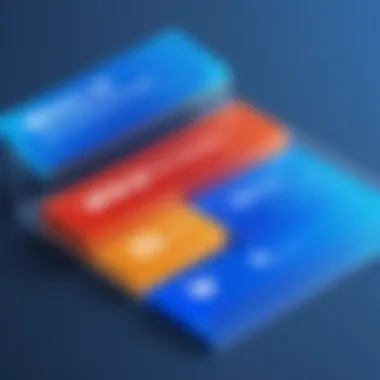

File Management Tools
WinZip offers a suite of file management tools that simplifies organization of compressed files. These tools enhance functionality by providing an easier way to manage files stored in archives. For instance, the ability to view, rename, and delete files within the archive without first extracting them saves time and reduces clutter in file systems.
Moreover, WinZip integrates seamlessly with cloud storage services such as Dropbox and Google Drive. This compatibility allows users to directly compress and decompress files from these services, providing a more organized and efficient workflow. The combination of compression, encryption, and effective file management represents a comprehensive solution for users, making WinZip a robust option in the realm of file handling.
Understanding the Compression Process
Understanding the compression process is crucial for anyone engaged in data management. This section aims to clarify the methods utilized by WinZip to optimize file sizes and explain how this impacts overall efficiency. Compression not only conserves storage space but also expedites file transfers, especially over limited bandwidth connections. Recognizing these principles will aid users in making informed choices about their file handling.
Algorithms Used in WinZip
WinZip employs various algorithms for its compression functions. The two primary types of algorithms used in WinZip are lossy and lossless compression. Lossless compression retains all original data, making it ideal for file types like documents and software installations. In contrast, lossy compression reduces file size by permanently eliminating certain information, which is often applied to multimedia files, such as images and audio.
Some of the notable algorithms used by WinZip include:
- DEFLATE: A widely used algorithm that combines LZ77 algorithm and Huffman coding. It's effective in providing high compression ratios without sacrificing file integrity.
- LZMA: The algorithm behind the 7-Zip format, known for its high compression ratio and slower decompression speed.
- BZIP2: This algorithm is particularly effective for compressing text and can yield better ratios than DEFLATE in certain scenarios.
These algorithms enable WinZip to efficiently compress and decompress files, allowing users to choose the most appropriate method based on their needs.
Compression Ratios Explained
Compression ratios refer to the relationship between the original size of a file and its size after compression. For instance, a file that is compressed from 100 MB to 25 MB demonstrates a compression ratio of 4:1. Understanding these ratios is vital for users since it provides insight into how effective a particular compression method is.
Factors that influence compression ratios include:
- File type: Different file formats respond differently to compression. Text files typically achieve higher compression ratios than binary formats like executables.
- Compression level settings: Most compression tools, including WinZip, offer varying levels of compression. Higher settings may produce smaller files but require more processing power and time.
- Content characteristics: Files with repetitive data compress better. For example, a document filled with identical phrases will yield a better ratio than a complex image.
"Choosing the right compression settings can drastically affect file transfer times and network performance."
By comprehending compression ratios, users can make strategic decisions that optimize their workflows. Whether sharing documents over email or storing data in the cloud, understanding these metrics enhances the way files are managed and exchanged.
Benefits of Using WinZip Compression
WinZip compression provides a range of benefits that can significantly enhance both personal and professional data management practices. Understanding these advantages helps users make informed decisions about utilizing WinZip in various scenarios. Below are several key elements worth considering.
Enhanced File Transfer Speed
WinZip compression reduces file size, allowing for quicker transfers over the internet or local networks. Smaller files mean less bandwidth consumption and faster upload and download times. This is particularly important for professionals who frequently exchange large files, such as graphics designers or software developers.
Additionally, the software's ability to combine multiple files into a single compressed archive streamlines the transfer process even further. Instead of sending each file individually, users can send a single, compact file containing all necessary documents. This approach not only saves time but also enhances organization and decreases the chance of missing files during transfers.
Optimized Storage Usage
Storage management is a critical aspect of maintaining efficiency in today's digital landscape. WinZip compression allows users to maximize their storage utilization. By compressing files, users can free up valuable disk space on their devices or cloud storage solutions.
The ability to compress files without significantly degrading quality means users can store more data without the need for expensive hardware upgrades. For instance, users can compress large media files or extensive data sets while still retaining accessibility and quality. This is particularly beneficial for students and professionals who often work with large projects, as it helps maintain a more organized and efficient storage system.
Data Security Advantages
In the realm of data management, security remains a paramount concern. WinZip compression includes robust encryption capabilities, allowing users to protect sensitive data effectively. The software offers AES (Advanced Encryption Standard) encryption that can secure files against unauthorized access.
Moreover, encrypted archives help ensure compliance with data protection regulations, an important consideration for businesses handling personal information. Users can confidently share compressed files knowing they are protected from prying eyes. Security-focused professionals can utilize these features to bolster their data protection strategies, making WinZip an essential tool in safeguarding sensitive information.
"Compressed files not only save space but also bolster security when encryption is applied, offering peace of mind in data management."
Overall, the benefits of using WinZip compression extend beyond mere convenience. Enhanced file transfer speed, optimized storage usage, and robust data security features contribute to making it a valuable tool for individuals and organizations alike. Understanding these advantages can drive better decision-making regarding file management strategies.
Applications of WinZip Compression
Understanding the applications of WinZip compression is essential for effective data management in our increasingly digital world. WinZip offers versatile functionalities suitable for both personal and professional settings. This section explores how WinZip serves various users, enhancing file management, storage efficiency, and secure data transfer.
Personal Use Cases


In personal use, WinZip is often employed for managing large volumes of files that need to be shared or stored. For example, individuals frequently compress files before sending them through email. This not only reduces the file size, making the process quicker but also helps in overcoming email attachment limits. Moreover, when users back up personal data, such as photos or videos, compressing these files using WinZip helps optimize storage space on devices like external hard drives or cloud services.
Another common application is organizing documents. WinZip allows users to group related files into a single compressed folder. This is particularly helpful for students who may need to submit multiple assignments at once. By combining files, they can ensure all materials are together, simplifying file management compared to handling numerous individual files.
Business Application Scenarios
In the business domain, WinZip compression has more extensive applications. Companies often deal with larger files that require transferring sensitive information among colleagues or clients. WinZip not only compresses these files for efficient transfer but also utilizes strong encryption capabilities to maintain data security during transmission.
Additionally, businesses can benefit from streamlined data storage. By compressing project files, reports, and presentations, organizations can significantly reduce the space needed on servers and local machines. This leads to cost savings on storage solutions and enhances operational efficiency. Moreover, many companies utilize WinZip to integrate file management systems with cloud services, facilitating easier access to compressed archives and ensuring that data is always backed up securely.
Overall, both personal and business users find WinZip compression an invaluable tool for improving file management, enhancing security, and optimizing storage. The flexibility and features WinZip offers cater to varied applications, making it relevant in distinct contexts of everyday life and enterprise activities.
WinZip compression is a powerful ally for both personal file management and corporate efficiency, ensuring that users can optimize their digital environment effectively.
WinZip vs. Other Compression Tools
The comparison between WinZip and other compression tools is vital for understanding how WinZip positions itself in the market. Compression software is not only about file size reduction but also includes efficiencies in data handling, security features, and user experience.
Choosing the right compression tool depends on various factors, including user needs, system compatibility, and important features. WinZip offers a reputation built on reliability and ease of use, but alternatives also bring unique advantages.
Comparison with ZipWare
ZipWare is a popular contender in the compression software arena. It is a free program that appeals to many users looking for basic compression features without added costs.
Key Differences:
- File Formats Supported: WinZip supports a wide array of formats, including , , and . In contrast, ZipWare primarily focuses on and , limiting flexibility for users dealing with less common formats.
- User Interface: WinZip has a more polished and user-friendly interface. ZipWare, while functional, lacks some aesthetic sophistication, which may affect the user experience.
- Features: WinZip provides advanced features like file encryption and cloud integration. ZipWare offers basic encryption, which may not meet the needs of users requiring higher security levels.
In summary, while ZipWare is a strong option for users desiring simple functionalities, WinZip’s enhanced features and broader compatibility with formats can be advantageous for those handling diverse file types and requiring extensive file management.
Comparison with 7-Zip
7-Zip is well-known for its open-source model and strong compression rates. Many users favor it for its ability to create and extract files, as well as various other formats.
Key Differences:
- Compression Ratio: 7-Zip often achieves superior compression ratios compared to WinZip, making it better suited for users focused solely on minimizing file sizes.
- Licensing: While WinZip operates under a commercial license, 7-Zip is free and open-source, which can appeal to budget-conscious users.
- Support: WinZip offers dedicated customer support and extensive documentation, while 7-Zip relies heavily on community support forums. This difference can be significant for businesses or individuals that prefer direct assistance.
Overall, while 7-Zip provides excellent compression performance and cost advantages, WinZip offers a comprehensive suite of tools that enhance efficiency in file management, especially in professional settings.
"When choosing a compression tool, consider what you prioritize—compression efficiency, user experience, or support."
Integrating WinZip with Other Software
Integrating WinZip with other software is a critical aspect that enhances its utility and functionality in various environments. This integration helps streamline workflows, allowing users to utilize WinZip’s compression features alongside other applications they regularly employ. Such compatibility is essential for professionals who must manage file sizes and ensure efficient data transfer across different platforms. The ability to work seamlessly with a multitude of software tools can significantly improve productivity and user experience.
Compatibility with Windows and Mac
WinZip provides robust compatibility with both Windows and Mac operating systems. This universal approach ensures that users, regardless of the platform they prefer, can benefit from its sophisticated compression capabilities. For Windows users, WinZip integrates seamlessly with native file management systems and offers a range of features tailored specifically for that environment. On the other hand, Mac versions are designed to align with macOS functionalities, such as Finder integration and support for Apple’s metadata standards. This dual-compatibility is fundamental, allowing individuals and organizations working in diverse tech ecosystems to adopt a consistent file management approach without facing compatibility issues.
Integration with Cloud Services
Another significant element of integrating WinZip is its compatibility with various cloud services. The modern work environment increasingly relies on cloud technology to facilitate data storage and sharing. WinZip enhances this process by offering integration with platforms like Google Drive, Dropbox, and Microsoft OneDrive. By enabling direct access to these services, users can zip files before uploading them or extract compressed files straight from their cloud storage.
This functionality presents several benefits:
- Efficiency: Users can manage files without the need to download and upload manually.
- Space Saving: It reduces the amount of storage used in the cloud, helping organizations minimize costs associated with cloud storage.
- Security: Combining WinZip’s encryption features with cloud solutions ensures that sensitive data is protected during transfer and storage.
User Experience with WinZip
User experience plays a crucial role in the effectiveness of any software application, and WinZip is no exception. A positive user experience can significantly enhance productivity and satisfaction among users, whether they are casual computer users or professionals in the IT field. This section will explore different elements of user experience with WinZip, focusing on interface design, usability, and the resources available for support and documentation.
Interface Design and Usability
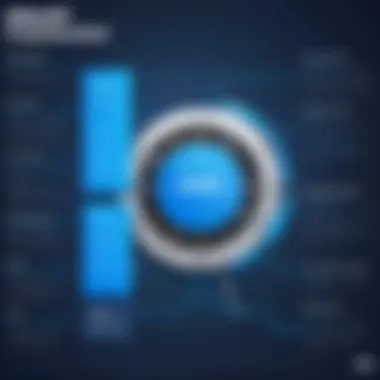

The interface design of WinZip is tailored to offer a streamlined and intuitive experience. Upon opening the application, users are greeted with a clear layout that separates functionalities into easily identifiable sections. Visual hierarchy is employed effectively, allowing users to navigate without confusion. Elements such as buttons and menus are placed logically, making common tasks like compression and decompression straightforward.
Moreover, usability is a key consideration in WinZip's design. Users can quickly access features like creating zip files, sharing files, or extracting content with minimal clicks. Accessibility options also exist, helping individuals with disabilities interact with the software. Overall, an inviting interface paired with practical usability ensures that tasks are efficiently completed, leaving users feeling accomplished rather than frustrated.
Support and Documentation
Support resources are vital for any software. WinZip provides various documentation options, ensuring users can find assistance when needed. The official WinZip website contains detailed manuals, FAQs, and troubleshooting guides that address a wide array of potential concerns. This direct access to information allows users to resolve issues independently, enhancing confidence in utilizing the software.
In addition to self-help resources, WinZip offers customer support through various channels. Users can reach out via email or live chat for more complex inquiries. This multifaceted approach to support fosters an environment where users feel valued and supported, crucial for a positive user experience.
Pricing and Licensing Options
Understanding the pricing and licensing options of WinZip is critical for users evaluating whether to adopt this software for their file compression needs. The financial commitment involved with either free or paid versions can impact the decision-making process for individuals and businesses alike. Pricing structures influence user accessibility and ultimately determine the value users may derive from the software’s functionalities. This section elaborates on the various facets of WinZip’s pricing, shedding light on the differences and considerations that come with each option.
Free vs. Paid Versions
WinZip offers a free trial that allows users to experience a limited version of its capabilities. This is beneficial for those unsure about investing money before assessing the product's fit for their needs. However, the free version has restrictions on certain features, which can limit its overall utility.
- Key points about the free version:
- Limited functionality compared to the paid version.
- Designed primarily for initial evaluation.
- Users may encounter watermarking on output files.
On the other hand, the paid version provides full access to all features, ensuring users can take advantage of advanced functionalities such as higher compression rates and top-notch encryption. Choosing the paid option can lead to increased productivity, making it worth the investment for serious users.
- Benefits of the paid version include:
- Advanced file management tools.
- Technical support and regular updates.
- The ability to handle larger files and a variety of formats.
Subscription vs. One-Time Purchase
WinZip offers flexible pricing models, including subscription and one-time purchase options. Each model comes with its own set of benefits and drawbacks. The subscription model may appeal to users who prefer a more manageable financial commitment, spreading costs over time and ensuring access to the latest updates without the need for a significant upfront investment.
- Advantages of subscription models:
- Regular updates and improvements during the subscription period.
- Lower immediate costs, making it accessible for casual users.
- Flexible renewal options based on user needs.
Conversely, a one-time purchase grants users lifetime access to the version bought, which might be more appealing for individuals or organizations that prefer not to deal with ongoing payments. This model can provide a sense of ownership without recurring charges, aligning well with long-term users who do not require frequent updates.
- Pros of one-time purchase:
- No ongoing financial commitments after the initial buy.
- Ownership of the software version purchased for as long as desired.
In summary, the decision between free, paid, subscription, or one-time purchase options depends on individual user needs, budget, and intended usage patterns. Users should evaluate both sides to determine the most effective investment for their file management and compression objectives.
"Choosing the right pricing and licensing option can significantly enhance your experience with WinZip, making it essential to understand what each model offers."
Consideration of these pricing strategies not only fulfills immediate needs but also aligns with future goals in data management.
End
The conclusion of this article is essential as it wraps up the comprehensive discussion on WinZip compression. It synthesizes the various elements covered, offering a clear reflection on the importance and functionality of WinZip. This section highlights the key benefits such as enhanced file management, robust security features, and the significant role it plays in today’s digital landscape.
Given the substantial amount of data we handle daily, understanding compression technology like that provided by WinZip becomes necessary. Efficient file management is not just about saving space; it affects the speed of data transfer, accessibility, and overall productivity.
Summation of Key Insights
Several central insights emerge from the article on WinZip compression:
- Technical Proficiency: WinZip employs advanced algorithms that effectively reduce file sizes without compromising quality. This technical sophistication is pivotal for users looking to optimize storage.
- User-Centric Features: The software includes several user-friendly features such as drag-and-drop functionality, making file compression accessible to a wider audience.
- Compatibility and Integration: As discussed, WinZip is compatible with various operating systems and integrates seamlessly with platforms like Dropbox and Google Drive. This enhances its utility in a cloud-centric environment.
- Security Provisions: The encryption capabilities ensure that sensitive data remains protected, thus making WinZip a favorable choice for both personal and professional use.
- Cost-Effectiveness: With options for both free and paid versions, users can choose based on their specific needs, making WinZip adaptable to different budgets.
Final Recommendations for Users
Before selecting WinZip or any compression tool, users should consider several factors:
- Identify Needs: Assess what specific features are most crucial. For instance, if security is a top priority, focus on WinZip's encryption facilities.
- Explore Versions: Evaluate the benefits of free versus paid versions. Paid versions often provide additional capabilities that can save time or enhance functionality.
- Seamless Integration: Look at how the software integrates with current systems or cloud services that you use. Compatibility can significantly improve workflow efficiency.
- User Support: Evaluate the available resources for support and documentation. An accessible and well-supported tool often leads to better user experience and faster problem resolution.
In summary, WinZip compression is a powerful tool for both personal and professional uses. Its balance of usability, features, and security solidifies its place in modern data management. Understanding these dynamics will enable users to make informed decisions in a landscape where data efficiency is paramount.
"In an era where data is vast and varied, mastering tools like WinZip is not just advantageous; it is imperative."







