Comprehensive Overview of Virtualizor: Virtualization Insights
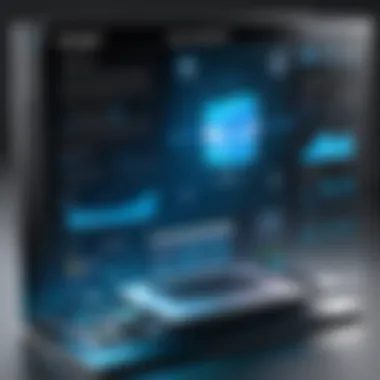

Intro
In today's technology landscape, virtualization plays a crucial role in optimizing resources, enhancing security, and streamlining workflows. Virtualizor stands out as a notable solution for managing virtualized environments. This article delves into the core aspects of Virtualizor, exploring its functions, advantages, and effective use cases. With a focus on helping software developers and IT professionals, we aim to equip readers with comprehensive knowledge of virtualization technologies through an in-depth analysis of Virtualizor.
Overview of Software
Purpose and Use Cases
Virtualizor is a powerful virtualization management tool designed to simplify the deployment and management of virtual machines. It is valuable in various settings, from data centers to cloud environments. Organizations use Virtualizor for multiple purposes, including hosting websites, running applications, and testing software in isolated environments. Its versatility makes it a preferred choice for both small businesses and large enterprises.
Key Features
- Multi-Platform Support: Virtualizor supports several virtualization technologies, including KVM, OpenVZ, and Xen. This flexibility allows users to choose the best environment for their needs.
- User-Friendly Interface: The interface is designed to be intuitive, enabling users at all skill levels to navigate and manage their virtual environments effectively.
- Resource Management: Virtualizor provides tools for monitoring and allocating system resources efficiently, ensuring optimal performance and cost-effectiveness.
- Security Features: The software comes equipped with security protocols that safeguard virtual machines from unauthorized access and potential threats.
As we move forward, we will analyze these features in greater depth and assess their impact on performance and usability.
In-Depth Review
Performance Analysis
Performance is critical in virtualization solutions. Virtualizor demonstrates robust performance metrics, efficiently handling multiple virtual machines concurrently. Users report that resource allocation is optimized, leading to smooth operation even under high loads. Furthermore, its ability to dynamically scale resources enables organizations to adapt quickly to changing demands.
User Interface and Experience
The user interface of Virtualizor is another area where it excels. Its design allows for easy navigation, making tasks such as creating, managing, and deleting virtual machines straightforward. Users appreciate features like drag-and-drop functionality and customizable dashboards, which enhance the overall experience. Additionally, the online documentation provides valuable resources, guiding users through advanced settings and configurations.
"Virtualizor balances power and user-friendliness, making it a top choice for virtualization management."
This analysis has highlighted key elements of Virtualizor that contribute to its popularity in the virtualization space. As technology continues to advance, solutions like Virtualizor remain integral in shaping how organizations optimize their digital environments. By understanding its capabilities, users can better leverage virtualization technologies to meet their specific needs.
Prelude to Virtualization
Virtualization has emerged as a cornerstone of modern computing, offering substantial advantages across various sectors. The concept revolves around creating a virtual version of physical resources. This may include servers, storage devices, or network resources. Essentially, virtualization abstracts the physical components, allowing for flexible resource management and utilization.
One primary significance of virtualization is its role in improving resource efficiency. By allowing multiple virtual instances to run on a single physical hardware unit, organizations can maximize their investments in hardware. This not only reduces costs associated with hardware purchase but also lowers energy consumption and physical space requirements.
Furthermore, virtualization facilitates scalability. As organizations grow, the ability to quickly allocate additional resources or create new virtual machines streamlines the expansion process. Developers and IT professionals can deploy resources dynamically, catering to varying workloads without the need for extensive downtime or physical modifications.
Security is another aspect where virtualization proves beneficial. Isolated environments can enhance protection against potential threats. By segmenting applications within different virtual machines, organizations can ensure a containment strategy, limiting the impact of any security breach.
However, there are considerations to address when implementing virtualization solutions. Not all applications are suitable for virtualization, and performance implications must be scrutinized. Hence, proper planning and assessment of existing infrastructure is vital.
Overall, the importance of virtualization cannot be overstated. It underpins many modern IT solutions and strategies, making it essential for anyone involved with technology to grasp its core principles and benefits.
What is Virtualizor?
Virtualizor is a virtualization management solution that streamlines the creation, management, and orchestration of virtual machines. It simplifies complex virtualization tasks, making it easier for users to deploy and manage virtual environments. Understanding what Virtualizor is entails recognizing its core functionalities and advantages.
At its core, Virtualizor operates as a web-based control panel that facilitates the management of virtualization technologies like OpenVZ, KVM, and Xen. This capability is crucial for professionals in IT and software development, as it caters to environments that require agility and quick deployments. Users can create, delete, suspend, or resume virtual machines with minimal effort, thus promoting efficiency within data centers.
The importance of Virtualizor also lies in its usability. It offers a user-friendly interface that caters to both technical and non-technical users. This is significant because it reduces the learning curve associated with managing virtual environments. New users can quickly leverage the capabilities of Virtualizor, allowing teams to focus on their core responsibilities rather than spending excessive time learning complex systems.
Key Considerations for Using Virtualizor
- Multiplatform Support: Virtualizor's compatibility with various virtualization technologies enhances its utility. Users can switch between different systems without the need for multiple management tools.
- Scalability: As businesses evolve, their needs change as well. Virtualizor allows for easy scaling of resources, making it an ideal choice for growing enterprises.
- Technical Support: The availability of reliable support from the developers ensures that issues can be resolved swiftly, maintaining operational continuity.
Furthermore, Virtualizor incorporates advanced features that provide critical insights into the usage and performance of virtual machines. It presents detailed reporting metrics that help users to optimize resources effectively.
"Virtualizor is designed not only for ease of use but also for comprehensive resource management, making it integral to modern IT structures."
In summary, Virtualizor stands out as a vital tool in the virtualization landscape because of its simplicity, depth of features, and adaptability to various business needs. Understanding its range of functionalities provides a solid foundation for leveraging virtualization technologies more effectively.
Key Features of Virtualizor
The core strength of Virtualizor lies in its varied and powerful features. Understanding these features is crucial as they provide a framework that enhances the usability, functionality, and overall performance of virtualization management. Each feature addresses specific needs, ensuring that Virtualizor is not just an ordinary tool but a comprehensive solution for managing virtual environments.
User-Friendly Interface
A primary allure of Virtualizor is its user-friendly interface. The design prioritizes simplicity and efficiency, making it accessible even for users who may not have advanced technical knowledge. The layout allows for easy navigation, which is crucial when managing multiple virtual machines.
For instance, users can quickly access essential functions such as creating, starting, or stopping virtual machines without wading through complicated menus. This aspect reduces the learning curve and accelerates productivity.
Comprehensive Management Tools
Virtualizor comes equipped with a suite of management tools tailored for robust virtualization oversight. These tools allow administrators to monitor and control various aspects of their virtual environments from a single dashboard.
Key functionalities include:
- Resource Monitoring: Track CPU, memory, and bandwidth utilization in real-time.
- Backup Solutions: Implement regular backups to prevent data loss.
- Performance Metrics: Analyze the efficiency of the virtual machines for optimization.
These tools not only simplify management tasks but also optimize performance, making it easier for organizations to handle their virtual infrastructures efficiently.
Multilingual Support
In an increasingly globalized world, multilingual support is a significant benefit of Virtualizor. This feature allows users from various linguistic backgrounds to utilize the platform without language barriers. The presence of multiple language options caters to a diverse user base and enhances user experience.
Moreover, this capability can boost productivity since users can operate in their preferred language, reducing the time taken to understand the functionalities and workflows of Virtualizor.
API Access for Developers
Another noteworthy feature is Virtualizor’s API access. This is particularly beneficial for developers looking to integrate their applications with Virtualizor. The API facilitates automation and customization, allowing businesses to tailor the virtualization environment to their specific needs.
With API access, developers can:


- Automate the creation and management of virtual machines.
- Integrate third-party applications seamlessly.
- Retrieve data metrics for performance analysis.
The flexibility offered by the API not only enhances software development workflows, but also aligns Virtualizor with modern DevOps practices, emphasizing efficiency and agility in managing virtual infrastructures.
"The combination of a user-friendly interface, comprehensive management tools, multilingual support, and API access makes Virtualizor an exemplary choice for virtualization management strategies."
These key features collectively solidify Virtualizor's position in the virtualization landscape. Each component plays a vital role in delivering an effective and user-centric virtualization management solution.
Benefits of Using Virtualizor
Understanding the benefits of using Virtualizor is critical. Significantly, virtualization technologies have transformed how businesses operate, making systems more efficient and adaptable. Virtualizor brings a set of advantages that can enhance operational efficiency and security while reducing costs. The discussion below sheds light on three main benefits: cost efficiency, resource optimization, and enhanced security.
Cost Efficiency
Cost efficiency stands as one of the foremost benefits of utilizing Virtualizor. By enabling the provisioning of multiple virtual machines on a single physical server, it reduces the need for extensive hardware investments. This means businesses can significantly decrease their expenditures on server hardware. Besides, Virtualizor provides flexible licensing options, allowing organizations of all sizes to scale their utilization appropriately without incurring steep costs. The consolidation of resources also leads to lower energy consumption. This is often a significant concern; thus, reducing the electrical usage directly impacts operational costs.
"Leveraging Virtualizor can assist in achieving optimal cost management while maintaining high performance."
Resource Optimization
Another critical advantage is resource optimization. Virtualizor allows organizations to allocate system resources more effectively. For instance, CPU and memory can be dynamically assigned according to real-time demands, thus preventing overallocation or underutilization. This dynamic management ensures peak performance, which can lead to improved application responsiveness and user satisfaction. Additionally, efficient use of resources supports better workload balancing across virtual machines, which is vital in high-demand environments.
Utilizing Virtualizor for resource optimization can also enhance scalability. Organizations can quickly adjust resources as business needs evolve, making their IT environments more agile. The virtualization process inherently enables faster recovery from failures, further ensuring that resources are used efficiently while minimizing downtime.
Enhanced Security
Enhanced security remains a crucial consideration for any virtualization management solution. Virtualizor includes robust security features that protect virtual machines and data assets. First, the ability to manage virtual environments with strict access controls minimizes unauthorized access. Authentication measures can be set, ensuring only approved users can reach sensitive data or applications.
Additionally, Virtualizor provides isolation between different virtual machines. This capability is vital; if one virtual machine faces security issues or breaches, it does not jeopardize the entire environment. Furthermore, regular updates and patches to the software keep security protocols current. Consequently, organizations using Virtualizor are better positioned against evolving cyber threats, allowing them to build trust with clients and stakeholders.
In summary, the benefits of using Virtualizor extend across multiple dimensions, making it invaluable for organizations aiming to streamline their operations, manage costs, and secure their virtualization environments. In the next section, we will delve deeper into specific use cases for better understanding.
Use Cases for Virtualizor
Understanding use cases for Virtualizor is essential for IT professionals and organizations looking to optimize their virtualization strategies. Virtualization not only simplifies resource management but also enables scalability and flexibility. Below are some key environments where Virtualizor can provide significant benefits.
Data Center Management
In data centers, efficiency and performance are critical. Virtualizor helps streamline the management of numerous virtual machines. It allows administrators to allocate resources dynamically based on workload demands. This dynamic allocation can lead to enhanced operational efficiencies.
- Resource Consolidation: Multiple physical servers can be virtualized onto fewer machines, reducing space and energy costs.
- Centralized Management: Virtualizor offers a single interface for managing VMs, making it easy for teams to oversee resources.
- Scalability: New virtual machines can be deployed quickly to accommodate growth. This is vital in a data center where demand can fluctuate.
Cloud Computing Solutions
The cloud computing landscape is evolving rapidly. Virtualizor plays a significant role in this environment by enabling businesses to deploy cloud-based solutions efficiently. It offers the flexibility required by service providers and enterprises alike.
- Multi-tenancy Support: Virtualizor allows multiple customers to share the same physical server while keeping their data isolated. This is crucial for cloud service providers.
- Flexible Billing Models: The software can be configured to support various billing models which helps in making cloud services lucrative for businesses.
- Resource Metering: Organizations can monitor resource usage closely and adjust their offerings based on actual demands instead of estimations.
Development and Testing Environments
For developers and testers, virtual environments created by Virtualizor offer significant advantages. Setting up development and testing environments can be time-consuming using traditional methods. Virtualizor simplifies this process extensively.
- Rapid Deployment: Developers can spin up different environments quickly without heavy configurations. This speeds up the testing cycle.
- Environment Isolation: Each developer can work in a dedicated environment, allowing teams to work concurrently without conflict.
- Snapshot and Rollback: The ability to take snapshots makes it easy to preserve project states and revert changes if necessary. This feature is particularly useful during testing phases.
"Virtualizor provides the essential framework that allows businesses to innovate swiftly while maintaining cost efficiency and performance."
Understanding these use cases solidifies the value of Virtualizor in various industries. Each use case illustrates how Virtualizor addresses crucial aspects of virtualization and efficiency. As organizations continue to adapt to changing technological landscapes, the importance of versatile tools like Virtualizor cannot be overstated.
Installation Process of Virtualizor
The installation process of Virtualizor is a crucial step for any organization seeking to leverage virtualization in their IT infrastructure. It establishes the foundation upon which all subsequent operations will be conducted. A thorough understanding of the installation process ensures that users can execute it smoothly and avoid potential pitfalls. This section outlines the necessary steps and considerations for installing Virtualizor successfully.
Pre-Installation Requirements
Before diving into the installation, it is essential to configure the environment adequately. Key requirements include:
- Hardware Specifications: An appropriate server with an adequate CPU, RAM, and storage space is vital for optimal performance. Most importantly, ensure that the server supports virtualization extensions such as Intel VT or AMD-V.
- Operating System: Virtualizor runs on specific Linux distributions, mainly CentOS, Ubuntu, and Debian. Confirm that you are using a compatible version of one of them.
- Network Configuration: Proper IP assignment and firewall settings must be configured to allow system communications and access.
Installation Steps
Once pre-installation requirements are met, follow these steps to install Virtualizor:
- Download the Installation Script: Obtain the latest Virtualizor installation script from the official website. Use a secure method, such as or , to download the file directly onto your server.
- Run the Installation Script: Execute the script with elevated privileges. This can often be done with a command such as:
- Follow On-Screen Prompts: During the script execution, you will encounter several prompts. These will help configure settings such as the admin username, password, and networking options.
- Finalize the Installation: Upon completion, the system will notify you. It is common to receive the URL for the Virtualizor Admin Panel. Bookmark this link for easy access.
Post-Installation Configuration
After installation, there are critical configurations to enhance security and performance:
- Secure the Admin Panel: Change the default login credentials immediately and consider enabling two-factor authentication for an added layer of security.
- Configure Email Notifications: Set up email alerts within Virtualizor to monitor system health and get notifications on various events.
- System Updates: Regularly check for system updates and patches to maintain software integrity and security.
Common Installation Issues
It is helpful to be aware of potential issues that may arise during installation:
- Dependency Errors: Missing package dependencies can interrupt the installation process. Make sure to resolve these by installing the required libraries or tools.
- Network Configuration Problems: Incorrect IP settings can lead to connection troubles. Verify the server's network configuration beforehand.
"Proper installation of virtualization software is crucial to avoid future complications and can save time and resources."
Ending
The installation process of Virtualizor is straightforward if one prepares adequately. Following the outlined steps will help achieve a successful installation. Attention to detail in pre-installation requirements and post-installation configurations reinforces system stability and security, enhancing the overall virtualization experience for users. Understanding these aspects can significantly boost productivity and performance when implementing Virtualizor in various organizational contexts.


Configuration and Setup
The configuration and setup of Virtualizor plays a critical role in optimizing the performance and usability of the software. To harness its full potential, one must understand the various aspects involved in this process. This section will delve into the necessary steps and considerations, ensuring a seamless transition into a virtualized environment.
Initial Steps for Configuration
Starting with Virtualizor requires specific prerequisites. You need a dedicated or virtual server to install the software. This server should ideally run on a supported operating system such as CentOS, Debian, or Ubuntu. Proper hardware specifications will also influence performance, as requirements will differ based on the number of virtual machines planned for deployment.
System Requirements:
- CPU: Minimum of 1 GHz processor.
- RAM: At least 2 GB, with more recommended for multiple VMs.
- Disk Space: Depends on the planned storage for VMs, typically starting at around 10 GB.
Once you have the suitable environment ready, necessary software packages such as , , and kernel dependencies must be installed. These packages aid in downloading and installing the core Virtualizor application.
Installation Process
Running the installation script is the next significant step. This can be initiated via SSH access to the server. Running the command:
This command will download the installer and start the installation sequence. Following the installer prompts is crucial, as it guides through setup configurations, like admin email settings and database configuration.
Configuration Settings
Post-installation, the web interface allows for additional configurations. Accessing the Virtualizor Admin Panel via a web browser is essential. This can also involve the setup of virtualization types, such as KVM or OpenVZ, tailored to your requirements. Each virtualization type comes with its attributes, requiring a careful selection based on the user’s needs and infrastructure.
Key Configuration Areas:
- Networking: Setting up bridges and routing is paramount for connectivity.
- Storage Management: Configuring storage pools is required to ensure data integrity and performance.
- User Management: Establishing user roles and permissions to safeguard the environment while assigning appropriate access levels.
Benefits of Proper Configuration
A well-executed configuration ensures maximum uptime and service reliability. Moreover, it enhances performance through optimized resource allocation. Proper setup directly impacts user experience, reducing latency and increasing responsiveness within the virtualized environment.
Considerations for Efficiency
While setting up Virtualizor, it is wise to consider future scalability. As workloads grow, the infrastructure should be flexible enough to adapt without significant downtime. Also, regular backups and updates must be part of the configuration strategy, safeguarding against data loss and potential vulnerabilities.
A well-configured system leads to optimal performance, user satisfaction, and protects against unexpected disruptions.
In summary, the configuration and setup of Virtualizor demand attention to detail and an understanding of various system components. Starting with thorough planning and careful execution can significantly affect operational efficiency in virtualization management. As such, it speaks volumes about the importance of meticulous planning and an understanding of individual resource requirements.
Performance Metrics
Measuring the effectiveness of a virtualization solution like Virtualizor involves examining various performance metrics. These metrics provide insights into how well the system utilizes hardware resources, maintains uptime, and operates under load. Optimizing performance is crucial as it directly influences both user experience and the overall efficiency of IT operations.
Resource Allocation Efficiency
Resource allocation efficiency refers to how well Virtualizor distributes hardware resources among virtual machines. This metric is vital for ensuring that each virtual environment has adequate resources to operate smoothly while not wasting available capacity. Through fine-grained resource allocation, Virtualizor can optimize CPU, RAM, and storage for each VM based on demand.
When resources are efficiently managed, system administrators can minimize costs and improve performance. Key factors affecting resource allocation efficiency include:
- Dynamic Resource Allocation: Virtualizor supports dynamic allocation of resources. This allows for adjustments based on real-time load, maximizing performance while minimizing waste.
- Monitoring Tools: Built-in monitoring features enable IT teams to oversee resource usage effectively, addressing overloads before they lead to system failures.
- Customizable Resource Limits: Administrators can set limits for specific VMs, ensuring that no single instance hogs resources, thus maintaining balance across all workloads.
Load Balancing Capabilities
Load balancing is another crucial aspect of performance metrics in Virtualizor. It determines how effectively workloads are distributed across multiple servers and VMs. Proper load balancing enhances performance and ensures more robust uptime by preventing focus on a single resource.
Key characteristics of Virtualizor's load balancing capabilities include:
- Algorithm Selection: Virtualizor can implement various load balancing algorithms. Choices range from round-robin to least connections, ensuring optimal distribution based on current conditions.
- Real-Time Adjustments: The system dynamically reallocates resources in response to changing workloads. This feature is essential for high-demand environments, ensuring that no server becomes a bottleneck.
- Health Monitoring: Virtualizor performs continual health checks on servers. This functionality helps detect hardware issues early, allowing the system to redistribute loads to healthier resources.
In essence, performance metrics like resource allocation efficiency and load balancing capabilities are foundational to Virtualizor's effectiveness. They enable administrators to maintain optimal performance in virtual environments while ensuring that resources are used judiciously for business continuity.
Security Considerations in Virtualizor
In today's digital landscape, security holds paramount importance, especially when managing virtualization environments. Virtualization technologies, like Virtualizor, introduce layers of complexity. This complexity necessitates a multifaceted approach to security. A single vulnerability can jeopardize the entire virtual infrastructure, making it vital to incorporate strong security measures throughout the deployment and management phases of Virtualizor.
Security considerations in Virtualizor encompass various facets, including data protection measures and access control mechanisms. By prioritizing these areas, organizations can mitigate risks associated with unauthorized access and data breaches. Let's explore these elements in detail.
Data Protection Measures
Data protection in a virtualized environment involves implementing strategies that secure sensitive information from both external threats and internal risks. Virtualizor offers multiple layers of protection that strengthen data security.
- Encryption: Virtualizor supports encryption protocols for data at rest and in transit. This means that data stored on virtual machines is encrypted, preventing unauthorized access. In addition, securing data during transmission safeguards it from interception.
- Regular Backups: Automated backup solutions are crucial. Virtualizor can schedule regular backups of virtual machines, ensuring that data can be restored in case of a loss. This is an essential step in any disaster recovery strategy.
- Patch Management: Keeping the software updated is crucial for security. Virtualizor allows administrators to manage patches efficiently, minimizing vulnerabilities due to outdated software.
- Monitoring and Auditing: Active monitoring of access logs helps identify unusual patterns that may indicate security breaches. Virtualizor’s built-in tools enable continuous monitoring, allowing administrators to react promptly.
Access Control Mechanisms
Access control mechanisms play a critical role in securing virtual environments. Through effective access management, Virtualizor ensures that only authorized users can access sensitive resources.
- Role-Based Access Control (RBAC): Virtualizor utilizes RBAC to assign permissions based on user roles. This reduces the risk of users accessing information that they do not need for their role.
- Two-Factor Authentication (2FA): Implementing 2FA adds an extra layer of security by requiring users to present two forms of identification before granting access. This significantly enhances security by reducing the chances of unauthorized access.
- Session Management: Virtualizor allows admin to manage user sessions efficiently. By monitoring active sessions, administrators can terminate suspicious sessions proactively, further improving security.
"The implementation of security measures in Virtualizor is not just a precaution, it's a necessity."
Comparison with Other Virtualization Platforms
Comparing Virtualizor with other virtualization platforms is essential for understanding its unique position in the market. Such comparisons highlight various aspects including performance, features, ease of use, and pricing. For many users, the choice of a virtualization platform can impact their operational efficiency and return on investment. Therefore, examining key differences and similarities helps professionals make informed decisions.
Virtualizor vs. VMware
Virtualizor and VMware are prominent players in the virtualization space. VMware, known for its robust enterprise solutions, offers an extensive suite of products catering to large-scale organizations. Its vSphere is a highly regarded platform for running virtual machines on a large scale. However, it comes with a higher cost.
Virtualizor, on the other hand, is often viewed as more cost-effective and simpler to deploy. While VMware may dominate in certain enterprise features, Virtualizor provides a strong alternative for small to medium-sized businesses. Features like user-friendly interface and multilingual support can make it more appealing for these users. The latter ensures accessibility for a wider audience.


- Key Strengths of VMware:
- Key Strengths of Virtualizor:
- Extensive enterprise features.
- Strong support community and resources.
- Integration with a wide range of applications.
- Cost-effective solution.
- Simpler setup process.
- Good multilingual support.
Ultimately, the choice between VMware and Virtualizor will hinge on specific organizational needs and budgets.
Virtualizor vs. Hyper-V
Microsoft's Hyper-V is another noteworthy comparison. Hyper-V is deeply integrated into the Windows server environment, making it a favorable option for organizations already using Microsoft products. This tight integration can lead to performance boosts and easier management for users familiar with Windows environments.
Virtualizor, while not limited to Windows, offers great flexibility across platforms. Hyper-V often requires Windows Server licenses, which adds to overall costs and complexity. In contrast, Virtualizor�’s pricing is straightforward, appealing to budget-conscious users. Users seeking ease of setup may find Virtualizor less cumbersome compared to Hyper-V.
- Strengths of Hyper-V:
- Strengths of Virtualizor:
- Deep integration with Windows.
- Good performance for Windows-based applications.
- Familiar interface for Windows users.
- Cross-platform compatibility.
- Clear pricing structure.
- Easier initial setup.
In summary, organizations heavily invested in Microsoft technology may favor Hyper-V, while those looking for flexibility and cost control might lean towards Virtualizor.
Virtualizor vs. Proxmox
Proxmox is another strong contender in the virtualization market, especially for open-source enthusiasts. It combines both KVM for virtualization and LXC for container management, which gives it a notable edge in certain scenarios. Proxmox is also favored for its web-based management interface, allowing users to control multiple virtual machines easily.
Virtualizor stands out in user experience and support options. The ability to customize Virtualizor extensively can be a deciding factor for organizations looking for tailored solutions. Additionally, Proxmox's open-source nature may appeal to some; however, this comes with the need for more technical knowledge to deploy and manage effectively.
- Strengths of Proxmox:
- Strengths of Virtualizor:
- Open-source flexibility.
- Combines virtualization and container management.
- Strong community support.
- Greater customization options.
- More straightforward for users less familiar with technology.
- Excellent support channels available.
While both Proxmox and Virtualizor have their merits, the best choice often depends on the specific skillsets of the operational team and the requirements of the business.
Real-World Implementation Examples
Implementing Virtualizor in actual environments provides crucial insights into its practical applications. These examples highlight the platform’s versatility and effectiveness when faced with real-world demands. As virtualization continues to evolve, understanding how Virtualizor operates in various contexts is essential for software developers, IT professionals, and students keen on mastering this technology.
Importance of Real-World Examples
Real-world implementations serve as tangible proof of a technology's usability. They illustrate challenges, best practices, and lessons learned which can be invaluable for organizations considering or currently using Virtualizor. Furthermore, these cases offer a deeper understanding of how firms can derive benefits from virtualization solutions, making it easier to navigate through possible obstacles.
By studying real-life scenarios, users can grasp how to effectively configure and optimize Virtualizor for specific business needs. This practical knowledge helps bridge the gap between theoretical concepts and practical applications, ensuring that users can leverage the platform to its fullest potential.
Case Studies and Their Implications
- Cloud Service Providers
Many cloud service providers have adopted Virtualizor to manage their infrastructure. With its robust management tools, they can handle customer requests with speed and efficiency. The ability to efficiently provision new virtual machines has enhanced their service offerings. Additionally, they report greater resource allocation and lowered operational costs, demonstrating the cost benefits of using this virtualization tool. - Educational Institutions
Educational institutions have leveraged Virtualizor to create isolated virtual environments for students. They can set up multiple testing environments without impacting their primary systems. This offers students hands-on experience with various IT scenarios, enriching their learning experience. - Development and Testing
Organizations in software development utilize Virtualizor to streamline testing processes. Virtualizor allows developers to create multiple test instances quickly. This flexibility enables agile development practices, where developers can test software changes in isolated environments, assuring greater software quality through effective testing.
Benefits and Considerations
- Scalability: Virtualizor’s architecture supports scalability, allowing businesses to grow without requiring a complete overhaul of their systems. During peak times, scaling up becomes seamless.
- Cost Savings: Implementation has been linked to reduced hardware expenses. By consolidating servers and maximizing resource utilization, companies report significant savings.
- Security and Compliance: With each implementation, organizations must weigh security considerations. Data protection is essential. Thus, ensuring that Virtualizor configurations align with industry standards is crucial.
- Customization: Different organizations use Virtualizor in various ways, and its adaptability is a key advantage. Custom configurations mean businesses can optimize the system to fit their unique environments.
"With Virtualizor, we achieved better resource utilization and operational efficiency than we expected."
– A cloud service provider's feedback on their virtualization journey.
Closing Thoughts
Understanding real-world implementations of Virtualizor reveals valuable insights into how virtualization can transform operations across various industries. By examining these examples, practitioners can gain practical wisdom that impacts their strategic decisions when implementing and managing virtualization technologies. Documentation, strategy, and community feedback can further enhance this understanding, providing ongoing support to those looking to explore Virtualizor in-depth.
Future Trends in Virtualization
The landscape of virtualization is continuously evolving. Professionals must be aware of future trends to keep their strategies relevant. Identifying these trends helps organizations adapt, ensuring they utilize virtualization technologies to their fullest potential. This section focuses on key trends that can shape the understanding and implementation of virtualization solutions like Virtualizor.
Emerging Technologies
Emerging technologies are quickly becoming more integrated into virtualization practices. The adoption of containerization has gained notable traction. This allows for the effective management of applications in isolated environments. Containers require fewer resources than traditional virtual machines, leading to better performance and scalability.
Additionally, edge computing is influencing how virtualization operates. As organizations move towards decentralized processing, they leverage virtualization at the edge. This trend helps reduce latency while enhancing real-time data processing. The integration of virtualization with artificial intelligence (AI) is another noteworthy development. AI can automate resource management, ensuring optimal performance by analyzing workload patterns and making adjustments proactively.
- Containerization streamlines application deployment.
- Edge computing delivers low latency solutions.
- AI integration optimizes performance through automation.
These technologies not only enhance efficiency but also encourage innovation. Companies must stay informed of these developments to implement suitable solutions effectively.
Market Predictions
Looking ahead, several market predictions for virtualization technologies are evident. Experts anticipate significant growth in hybrid cloud adoption. Organizations increasingly seek to utilize a blend of on-premises infrastructure and cloud resources. Virtualization technologies facilitate this transition, enabling seamless integration between environments.
Moreover, the demand for security-focused virtualization is on the rise. With the increasing number of cyber threats, businesses prioritize security measures in their virtualization strategies. Solutions that offer enhanced security features, such as Virtualizor, will likely gain more popularity. Specifically, companies will require technologies that offer data protection and regulatory compliance.
Some crucial predictions to consider include:
- Growth in hybrid cloud environments.
- Increasing emphasis on security in virtualization.
- Expansion of AI-driven virtualization platforms.
These market forecasts indicate a shift in how companies approach virtualization. The need for flexibility, security, and efficiency will drive the adoption of advanced solutions. As these trends develop, organizations will need to reassess their strategies to remain competitive.
Virtualization technology will continue to evolve, shaping the future of IT infrastructure and application management.
Closure
The conclusion serves a vital role in consolidating the knowledge shared about Virtualizor throughout the article. It encapsulates key points, emphasizing the core benefits and considerations brought forth in the discussion. This section reaffirms the significance of virtualization technologies in today’s digital landscape, specifically through the lens of Virtualizor.
Virtualizor stands out for its flexibility and efficiency. The insights gathered here illustrate not only its user-friendly interface but also its robust management capabilities.
Summary of Key Insights
- Strength of Features: Its comprehensive management tools streamline operations, allowing for better control over virtual environments. The multilingual support includes numerous languages, making it accessible to a wider audience.
- Cost Efficiency: Investing in Virtualizor does not merely optimize resources but also leads to significant cost savings. This aspect is essential for businesses striving to enhance their bottom lines.
- Security Focus: The importance of data protection measures and access control mechanisms emphasizes the role of security when implementing virtualization. Virtualizor ensures that data remains safeguarded against unauthorized access and breaches.
- Performance Metrics: The discussion around load balancing and resource allocation efficiency highlights how Virtualizor can maintain optimal performance under various workloads. This is crucial for preventing bottlenecks and ensuring smooth operation.
"In summary, Virtualizor is a powerful tool that can transform how organizations manage their virtual environments, improving not just efficiency but also enhancing security measures."
As the world trends toward cloud computing and remote management, solutions like Virtualizor will become increasingly essential. The ability to adapt dynamically to changing demands will dictate operational success in many industries. This guides readers to consider not only adopting Virtualizor but also the strategic integration of virtualization technologies into their broader IT frameworks.







