Comprehensive Review of Comodo Antivirus Software
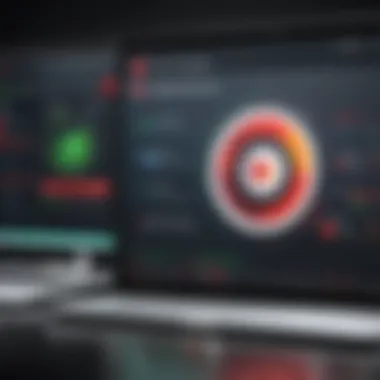

Intro
In today's digital landscape, the task of safeguarding devices against evolving online threats has never been more critical. Amid a sea of antivirus solutions, Comodo Antivirus emerges as a player worth examining. Rising from its origins in 1998, this software is recognized for combining innovative features with user-centric design. Emphasizing a robust defense protocol, it aims to not only secure systems but also provide peace of mind to users.
Let’s dig into what Comodo Antivirus brings to the table. This review highlights both the assets and shortcomings of the software, evaluating its relevance and efficacy in meeting the security needs of various users.
Overview of Software
Purpose and Use Cases
Comodo Antivirus serves as a comprehensive security solution designed for individuals and businesses alike. The primary purpose is to prevent malware infections, offer real-time protection, and ensure safe browsing.
Users from different backgrounds can find value here:
- Home users can utilize it for everyday web surfing and protecting personal data.
- Small business owners appreciate the suite's ability to safeguard sensitive information in a networked environment.
- Students and IT professionals might explore the software’s advanced configurations for enhancing personal study or project environments.
The flexible deployment across various platforms—Windows, macOS, and mobile devices—adds to Comodo's appeal, ensuring that users have consistent protection regardless of their operating system.
Key Features
Comodo Antivirus boasts an array of features designed to enhance security and usability:
- Automatic Sandbox Technology: A standout feature that isolates suspicious files, keeping them away from the core system until proven harmless.
- Real-time Threat Detection: Utilizing cloud-based intelligence, Comodo can identify threats rapidly, ensuring ongoing protection against the latest malware.
- Web Filtering & Protection: This helps in blocking malicious websites while you navigate on the internet, providing an additional layer of safety while browsing.
- Game Mode: A feature that quiets notifications, allowing gamers to focus on their sessions without disruptions.
- Customizable Firewall: Users can tweak settings according to their specific needs, making it adaptable for more tech-savvy individuals.
The blend of advanced technology with user-friendliness puts Comodo in an advantageous position within the competitive landscape.
In-Depth Review
Performance Analysis
When it comes to performance, Comodo Antivirus generally shines, especially in terms of detecting and neutralizing threats. In independent tests, it often plays in a league of its own, boasting high detection rates. However, the efficiency can sometimes depend on the user's setup and their specific system configurations.
The software isn’t without its downsides. Some users report that the scanning process can be slow, particularly with larger files. This may prove bothersome for those looking for quick solutions. Additionally, false positives aren’t uncommon; users may find benign files flagged as potential threats.
User Interface and Experience
An attractive aspect of Comodo is its user interface. Striking a balance between sophistication and simplicity, it caters to both seasoned pros and novices alike. The dashboard presents essential metrics clearly, and the guidance within the software minimizes the steep learning curve often associated with cybersecurity programs.
- Navigation: Intuitive design allows users to access features without fumbling.
- Support Resources: For those needing a helping hand, Comodo offers a comprehensive knowledge base and user forums. Links to communities like Reddit and help resources amplify the supportive environment for users still learning the nuances.
While the interface is generally favorable, upgrades and patches can sometimes create hiccups in user experience, leading to minor frustrations for those accustomed to seamless operations.
As we assess Comodo Antivirus, it becomes clear it’s packed with powerful features tailored for diverse users. It embraces innovation while inviting flexibility, making it worth considering for anyone serious about their cyber protection.
Preamble to Comodo Antivirus
In today’s digital landscape, cybersecurity has become paramount, and antivirus software stands as a front-line defense against a myriad of threats. Thus, understanding a solution like Comodo Antivirus is vital. This section sets the stage for an in-depth exploration of what makes Comodo stand out in a sea of competing products. At its core, Comodo Antivirus offers numerous features that promise to secure systems against viruses, malware, and other malicious entities. Moreover, exploring its foundational elements can enlighten users about the broader implications for their cybersecurity strategies.
Overview of Comodo as a Company
Comodo Group, Inc., established in 1998, has carved out a niche in the realm of internet security solutions. The company is not just an antivirus provider; it specializes in a spectrum of cybersecurity services, including SSL certificates, endpoint security, and secure communications.
With its headquarters in Clifton, New Jersey, Comodo operates globally, offering products tailored for individual users as well as enterprises. Their mission goes beyond just selling software; they aim to educate users on online safety and to enhance overall digital security practices.
"The day you stop learning is the day you start declining. Comodo thrives on innovation, continually updating their products to stay ahead of cyber threats."
The brand is particularly known for its aggressive stance on security, often employing cutting-edge technologies to mitigate risks. This commitment has gained them recognition as one of the leading names in the cybersecurity market, appealing to both casual users and professionals alike.
Historical Context and Development
Comodo’s journey is a testament to the evolving nature of cybersecurity. Initially focused on SSL certificate issuance, by the mid-2000s, the company expanded into endpoint protection as the demands for comprehensive digital security surged. The shift towards antivirus solutions was a strategic response to the increasing sophistication of cyber attacks.
Over the years, Comodo has developed unique features that not only respond to existing threats but also anticipate future vulnerabilities. For instance, their innovation in sandbox technology allows suspected files to run in an isolated environment, protecting the user’s actual system from potential harm.
Additionally, the company’s acquisition strategy, including the purchase of other software firms, has bolstered its capability and broadened its product portfolio. This historical context provides a backdrop against which users can appreciate the continuous improvements and updates Comodo integrates into its offerings, ensuring they remain relevant in an ever-changing battle against cybercrime.
As we move forward in this comprehensive analysis, understanding Comodo’s foundation will deepen our insights into its antivirus product and the insights it provides for malware protection, making it pivotal for users to assess, whether novices or tech-savvy professionals.
Understanding Antivirus Software
In today's digital landscape, where threats lurk behind every click, comprehending antivirus software is akin to understanding a solid defense mechanism for any digital asset. Antivirus software serves as a vital gatekeeper, guarding systems against malicious entities that seek to exploit vulnerabilities.
What is Antivirus Software?
Antivirus software is designed to detect, prevent, and remove malware from computers and networks. In simple terms, it’s a specialized tool that keeps your system in check by identifying harmful programs—be it viruses, worms, spyware, or Trojans.
Think of it as a diligent security guard stationed at the entrance of your digital home. If someone tries to break in—like a sneaky virus—the guard is quick to sound the alarm and take action.
Historically, these programs started as basic virus scanners, focusing on signature detection. However, with malware evolving constantly, antivirus solutions now employ complex algorithms and heuristics, allowing them to respond to new and sophisticated threats without prior knowledge. This evolution keeps them relevant and effective in a world filled with cyber dangers.
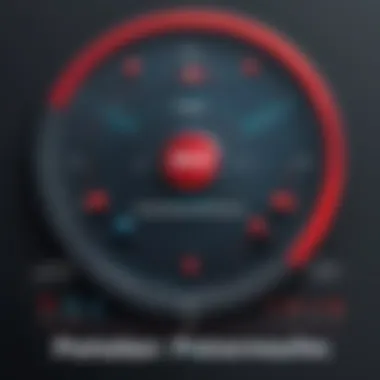

Why Antivirus Solutions are Essential
The importance of antivirus solutions cannot be understated, especially for software developers and IT professionals. Here are several reasons why:
- Protection against Data Loss: Malware can corrupt or delete important files. Without robust antivirus software, vital information may be permanently lost.
- Prevention of Unauthorized Access: Intrusive malware can provide hackers with backdoor access to your system. Good antivirus software closes these doors before they can be opened.
- System Performance: A compromised system can slow down significantly. Malware tends to use resources, which can adversely affect the performance of applications.
- Peace of Mind: Knowing your system is protected allows you to focus on your work without the lingering fear of an attack. To put it simply, you can sleep easy at night.
"In a world where cyber threats are ever-present, the best offense is a solid defense."
For individuals and organizations alike, the role of antivirus software in safeguarding systems is clear. It’s not just about having basic protection; it’s about implementing a layered security strategy that includes ongoing updates, comprehensive scanning, and proactive threat management. With this understanding, users can appreciate the significance of investing in reliable antivirus solutions like Comodo Antivirus, which claims to be among the higher-tier options available today.
Core Features of Comodo Antivirus
In any restaurant, it's not just the ambiance or the service that makes the experience memorable. It is the essence of the dishes served that sticks to the mind. Similarly, when it comes to antivirus solutions, the core features play a vital role in determining the software's effectiveness. For Comodo Antivirus, its core features stand out as pillars of protection, each serving a unique purpose in the realm of cybersecurity. In this section, we dive into Comodo’s highlights, illustrating how each component not only contributes to user security but also enhances overall system performance and user experience.
Real-Time Threat Detection
In the cybersecurity landscape, real-time threat detection is akin to having a vigilant security guard standing at the entrances of your digital world. This feature continuously monitors files and processes, using advanced heuristics to identify potential threats as they emerge. Comodo’s algorithm assesses the behavior of applications and files upon execution, allowing it to instantly block suspicious activities or malware before they can infiltrate your system. This process happens seamlessly in the background, ensuring minimal disruption while maintaining a high level of protection.
- Key Benefits:
- Instantaneous response to threats
- Proactive measures can avert malware infections
- Enhances the overall security posture, making the system less vulnerable
Sandbox Technology
Imagine a child playing safely in a sandbox, where he can explore without any real-world consequences. Comodo’s sandbox technology functions in a similar way, allowing potentially dangerous applications to run in a controlled environment. This means that even if a piece of malware attempts to execute itself, it can only do so within the confines of the sandbox, preventing broader system exposure. This element is especially crucial for testing untrusted files or programs from the internet.
- Considerations:
- Ideal for running suspicious applications
- Reduces risks associated with unknown software
- Allows users to safely explore potentially harmful content
Customizable Firewall Settings
Having a customizable firewall is like having a lock on your door that you can modify to fit your security needs. Comodo’s firewall settings enable users to tailor their defense mechanisms according to specific preferences. Users can configure rules, set permissions, and monitor incoming and outgoing traffic. This degree of control not only fortifies security but also empowers users to adapt the software to their unique environments.
- Advantages:
- Tailors security settings to individual needs
- Minimizes the risk of unauthorized access
- Allows for detailed traffic monitoring
Behavioral Detection Mechanisms
Behavioral detection mechanisms are the detective skills of antivirus software, sifting through files and activities to inspect behaviors that deviate from the norm. Instead of relying solely on signatures of known threats, Comodo evaluates actions exhibited by programs in real-time. This proactive stance ensures that even zero-day attacks, which exploit newly discovered vulnerabilities, are identified swiftly.
- Benefits:
- Detects threats that lack identifiable signatures
- Enhances security against evolving malware
- Adapts to emerging threats in the digital landscape
Web and Email Protection Features
The internet can be a treacherous place, akin to navigating a busy street in rush hour. Comodo’s web and email protection features act as the guide, keeping users safe from phishing attacks and malicious downloads. Each web page is scanned in real-time, alerting users if they are attempting to access suspicious sites, while email filters shield the inbox from spam and potentially harmful attachments.
- Aspects to Note:
- Protects against phishing and social engineering attacks
- Scans email attachments for malware
- Increase awareness around suspicious web behavior
"In the world of cybersecurity, it's not just about knowing what to expect; it's about being prepared for the unexpected."
Through these core features, Comodo Antivirus not only solidifies its place in the market but also ensures that users are well-equipped to navigate the multitude of threats present today. Each feature, designed with the common user in mind, prioritizes safety without sacrificing performance. In the multifaceted arena of antivirus software, Comodo emerges as a formidable choice for users looking for robust yet user-centric solutions.
Assessing Performance
Assessing the performance of antivirus software like Comodo is crucial for understanding how well it fulfills its principal purpose: protecting your system from threats while maintaining overall operability. The effectiveness of antivirus solutions often hinges on a delicate balance. While it's essential that the software functions robustly in detecting and mitigating various forms of malware, it must do so without placing undue strain on the system's resources. This section will delve into particular aspects such as how Comodo affects system performance, how quickly it can scan files, and its detection rates to give you a comprehensive view of its capabilities.
Impact on System Performance
One of the primary concerns for users integrating antivirus software into their daily workflow is the impact on system performance. When an antivirus program runs some hefty operations in the background, it can slow down everything else – like trying to drive a truck through a narrow alley. Comodo Antivirus, however, has been designed with this issue in mind.
Users have reported that while running Comodo in the background, most daily tasks remain relatively unaffected. The application is engineered to consume a manageable level of CPU power and memory.
Several key elements define the level of system performance impact:
- Resource Usage: Assessing how much RAM and CPU the program takes while running can signal its efficiency.
- Background Scanning: Knowing if it slows down activities like gaming or video editing helps gauge real-life performance.
- User Feedback: Opinions from forum discussions offer insight into how others perceive the software's impact on their systems.
It is worth noting that newer versions of Comodo come with optimizations aimed at minimizing performance dips. Thus, while it isn't completely invisible like a ghost, it’s not a heavy anchor either.
Scanning Speed and Efficiency
When it comes to scanning speed, Comodo Antivirus holds its own, particularly when you consider the need for thoroughness against speed. The scanning process can be categorized into three main types: quick scans, full system scans, and custom scans.
- Quick Scans: Designed for routine check-ups, these scans generally take under ten minutes and target crucial areas most susceptible to threats.
- Full System Scans: Expect these to take longer, often exceeding an hour, depending on the total size of files stored on your device. However, users have noted that even this can vary based on your device's hardware.
- Custom Scans: Flexibility is key here, allowing users to select specific folders or files to focus scanning efforts.


"Scanning efficiency is like a balancing act; too fast, and you might miss something, too slow, and you slow down productivity."
Comodo is designed to strike a workable balance, as the software does employ algorithms aimed at minimizing unnecessary scans for files known to be safe, increasing both speed and efficiency.
Detection Rates and Effectiveness
Finally, an antivirus program's worth is often measured against its detection rates – essentially, how many real threats it identifies and neutralizes versus the total it encounters. Comodo Antivirus has a competitive edge here too, scoring high in various independent lab tests.
Points to consider when discussing detection:
- Real-Time Protection: How effectively does Comodo identify threats as they attempt to enter the system? Users and tests alike have generally found it reliable in blocking beat-the-clock malware.
- Database Updates: The frequency of updates impacts how well the software defends against new threats. Comodo updates its virus definitions regularly, keeping it agile against emerging malware trends.
- False Positives: A key aspect of effectiveness is not simply detecting as many threats as possible, but doing so without creating an excess of false alerts that could create user frustration.
In summary, when diving into performance, Comodo Antivirus seems to balance detection effectiveness with maintaining an efficient, user-friendly experience. As you consider adopting an antivirus solution, this careful dance of speed and detection is something to observe closely.
User Experience and Interface
Understanding user experience and interface is crucial when evaluating any software, including antivirus solutions. A seamless experience can often determine the difference between sticking with a product or ditching it for another. With Comodo Antivirus, user experience centers around accessibility, ease of navigation, and overall effectiveness of the interface. It’s not just about security—it's about how users engage with it daily.
Installation Process
Installing Comodo Antivirus is designed to be a straightforward task, even for those not particularly tech-savvy. The setup wizard provides an intuitive guide to navigate through the process. Here’s what makes the installation relatively painless:
- Step-by-Step Guidance: The installation wizard outlines each step clearly, reducing the confusion that can often accompany software setup. It minimizes guesswork, making it user-friendly.
- Minimal System Impact: Users often fear installations will bog down their system. Thankfully, Comodo makes an effort to run this process quickly, maintaining system performance.
- Customizable Options: During installation, users can customize initial settings, allowing them to tailor the antivirus to their needs straight away. This feature is especially beneficial for advanced users who want to fine-tune their security settings from the get-go.
Overall, the installation process is engineered to be efficient while still offering flexibility for those who want more control over their security settings.
User-Friendly Interface Analysis
Once installed, the interface of Comodo Antivirus plays a substantial role in user satisfaction. Keeping it user-friendly is essential, and here are some key points to consider:
- Dashboard Design: The main dashboard presents an organized view of all critical information at a glance. This structured layout enables users to quickly ascertain the status of their system security.
- Navigation Simplicity: Users can efficiently navigate through options without feeling overwhelmed. Key functions like scanning, firewall settings, and updates are easily accessible, contributing to a more pleasant user experience.
- Visual Appeal: Aesthetically, the interface may not win awards, but it certainly avoids clutter, which is often a downfall in many software applications. Its layout avoids unnecessary distractions, helping users focus on the task at hand.
- Help and Support Accessibility: The interface includes links to support, making it easy for users to find help when problems arise. Having support options at hand adds to the overall positive experience.
In summary, a relatable interface paired with thoughtful design considerations can significantly enhance the user's engagement with Comodo Antivirus. For developers and IT professionals, this means spending less time grappling with the software and more time focusing on actual productivity.
"For software to be considered truly effective, it must meld seamlessly into the user's workflow rather than disrupt it."
With these considerations, Comodo Antivirus strives to provide a pleasing user experience, aligning practical functionality with aesthetic sensibility.
Comodo Antivirus Pricing and Plans
Understanding the pricing structure of Comodo Antivirus is vital for users to gauge its value against their security needs. The plans provided by Comodo offer a blend of free and paid options, which can cater to different preferences and budgets. This flexibility ensures that both casual users and those who require more robust protection can find a suitable choice. In this section, we will explore the two options available, alongside evaluating their cost-effectiveness.
Free vs. Paid Options
One prominent feature of Comodo Antivirus is its availability of a free plan, which still packs quite a punch in terms of features. This option is particularly appealing for individuals or small businesses that are wary of investment until they've tested the product. The free version includes core functionalities such as
- Basic antivirus protection
- Real-time scanning
- Malware removal
However, folks should keep in mind that free options often come with limitations — no customer support, advanced features locked behind a paywall, and occasional ads.
On the flip side, the paid plans, such as Comodo Antivirus Premium, offer enhancements like:
- Extended malware protection
- Advanced firewall options
- Customer support
- More frequent updates
This can make a significant difference for users needing comprehensive security measures. The choice boils down to evaluating whether the benefits of the paid version are worth the expense.
Value for Money Assessment
When assessing the value of Comodo's offerings, it’s essential to consider several factors. Are you getting bang for your buck?
- Cost Competitive: Compared to competitors like Norton or McAfee, Comodo's pricing is often more competitive, allowing users to access premium features without breaking the bank.
- Functionality vs. Investment: Users looking for advanced security features like the sandbox technology or behavioral detection mechanisms might find the investment in paid options justified.
- User Experience: Investing in the paid option can also improve the user experience through dedicated support and functionality that reduces the burden of handling potential threats.
To wrap it up, choosing between free and paid plans depends largely on individual or organizational needs. Free might work for basic users, yet for those heavily engaged in activities like online banking, a premium plan could be well worth it.
"Investing in your protection is like buying an insurance policy for your digital life."
Comparison with Competing Products
When evaluating antivirus solutions, one of the most critical aspects lies in how they stack up against their competitors. This section aims to shed light on Comodo's place in the cybersecurity landscape. Every product comes with unique features, strengths, and weaknesses, and understanding these differences can significantly influence a user's decision.
Understanding how Comodo compares to established names like Norton, McAfee, and Bitdefender can help users determine which antivirus suite aligns best with their specific needs. From user interfaces, performance metrics, pricing structures, to customer support options, these comparisons are essential for making an informed choice.
Comodo vs. Norton
Norton and Comodo have long been in the antivirus arena, but they serve slightly different user bases. Norton is often seen as a household name, widely recognized for its robust protection capabilities and user-friendly interface. Comodo, on the other hand, promises flexibility and customization.
- Strengths of Norton:
- Advantages of Comodo:
- More intuitive UI, making it easier for less tech-savvy users.
- Consistent recognition in industry tests for malware detection.


- Sandbox technology for running potentially harmful files without risk.
- Customizable firewall settings that allow advanced users to tailor their protection.
While Norton offers a more straightforward experience, those looking for extensive configurability might find Comodo more appealing. Ultimately, the choice depending on whether a user values ease of use over customization.
Comodo vs. McAfee
McAfee is another noteworthy contender in this field. While McAfee touts a comprehensive suite with numerous capabilities, Comodo brings a highly effective free version that attracts users who are cautious about subscription costs.
- What McAfee Offers:
- What Sets Comodo Apart:
- A powerful suite that includes identity theft protection and VPN services.
- An established presence in the antivirus space with many loyal users.
- Free option that still delivers solid protection mechanisms.
- Advanced features like behavior detection, which captures potential threats that have already infiltrated a system.
Thus, for users evaluating these options, McAfee might come with extensive features, yet Comodo’s cost-effectiveness and advanced security technologies make it a worthy alternative.
Comodo vs. Bitdefender
Bitdefender is often hailed for its cutting-edge technology and high detection rates. When put side by side with Comodo, certain distinctions surface.
- Advantages of Bitdefender:
- Benefits of Comodo:
- Strong performance in independent lab tests, ensuring top-notch malware identification.
- User-friendly dashboard managing all its features seamlessly.
- A free version that remains robust compared to Bitdefender's paid-only model.
- Innovative features like the aforementioned sandbox and its unique approach to firewall management.
For users strictly focused on high detection rates, Bitdefender often leads the pack. But for those keen on exploring advanced features without making a financial commitment, Comodo stands out as a strong candidate.
Ultimately, choosing the right antivirus solution boils down to individual user needs, preferences, and what specifically they aim to prioritize in their cybersecurity efforts.
Support and Customer Service Overview
In the realm of software security, the importance of a robust support and customer service system cannot be overstated. Users often find themselves facing a variety of technical issues or confusion regarding functionalities, and that’s where effective support becomes crucial. With cyber threats constantly evolving, it's essential to ensure that users can quickly access help to resolve their concerns and enhance their security posture. Comodo Antivirus aims to provide its users not only thorough protection but also substantial assistance through its support channels. In this section, we explore the available support options and delve into customer feedback regarding those services.
Available Support Channels
Comodo offers a multitude of support channels to cater to the needs of its diverse user base. Below are the key options:
- Online Documentation and FAQs: Users can access a comprehensive library of articles, guides, and frequently asked questions that cover various aspects of the software. This resource is ideal for do-it-yourself users seeking instant solutions.
- Customer Support Portal: The support portal allows users to submit tickets for individual issues. This method is perfect for more complex problems that require detailed attention.
- Community Forums: Comodo features community-driven forums where users can share insights, troubleshoot together, and receive advice from both peers and company representatives. Engaging with other users can sometimes yield quick answers and tips.
- Social Media Support: Customers can reach out through platforms like Facebook and Twitter for assistance. Comodo has dedicated teams monitoring these channels, often providing rapid responses.
- Live Chat: For immediate assistance, live chat support brings users face-to-face with agents in real-time. This is particularly beneficial for urgent inquiries or technical issues.
Each channel presents distinct advantages, allowing users to choose based on their preferences and needs.
Customer Feedback on Support
User experiences regarding customer support are a mixed bag, much like a box of chocolates; you never quite know what to expect. Let’s break down some of the general sentiments:
- Positive Experiences: Many users appreciate the fast response times, especially through live chat and social media. Feedback often highlights that agents are knowledgeable, responding to inquiries with clarity and precision.
- Areas for Improvement: On the flip side, some customers have reported that the customer support ticket response times can be long, leaving them feeling frustrated and unattended. This has raised concerns about the effectiveness of the support system in handling less urgent problems.
"While the online resources are a great start, I've found waiting for a ticket response to take longer than expected. It could use some tightening up."
- Community Support: Users participating in forums frequently express enjoyment at the community aspect, noting how helpful it is to receive peer support. For tech-savvy individuals, this adds another layer to the overall experience.
Final Thoughts
In wrapping up our exploration of Comodo Antivirus, it's essential to reflect on the takeaways and insights gained from the extensive analyze shown throughout this article. Final thoughts offer closure and summarize the multifaceted nature of Comodo’s offerings, emphasizing both its potential advantages and pitfalls.
These reflections serve a wide-ranging audience, from tech enthusiasts to everyday users looking for reliable antivirus solutions. By focusing on the practicalities of security software, users can better assess whether Comodo fits their specific requirements, ensuring they make an informed choice that balances protection and usability.
Strengths of Comodo Antivirus
Comodo Antivirus stands out in the crowded field of cybersecurity for several reasons:
- Innovative Technologies: The incorporation of sandbox technology allows for real-time isolation of suspicious files, adding a layer of protection that many competitors lack. This feature can be particularly beneficial for users who frequently download files from less secure sources.
- Robust Firewall: Comodo boasts a customizable firewall that provides users with control over application-specific settings. This granularity means that you can fine-tune your security, depending on your trust in various applications, leading to better overall performance and safety.
- User-Friendly Installation: Despite the complexity that comes with advanced security measures, users report an easy installation process, which is often the first hurdle in implementing cybersecurity measures.
- Cost-Effective Options: The availability of a free version, while still offering substantial features, makes Comodo accessible to individuals and small businesses that may not have the budget for high-end security solutions.
Areas for Improvement
Even though Comodo Antivirus has commendable strengths, there are also areas that need some polishing:
- User Interface Complexity: While the functionalities are powerful, some users find the user interface a bit overwhelming. Simplifying the interface could enhance the user experience, making it more appealing to the less tech-savvy crowd.
- Support Limitations: Customer support experiences can vary widely, with some users citing delays in assistance. Expanding and improving support channels could foster greater user satisfaction and trust.
- System Resource Usage: Though improvements have been made, some users note that Comodo can still impact system performance during scans. A focus on optimizing resources during operations would enhance overall user experience.
- Learning Curve: The array of features available may require time to navigate effectively. Offering better onboarding resources or instructions could significantly help users get the most out of the software right from the start.
"As they say, no software is perfect; it’s about finding the right fit for your needs."
End
The conclusion serves as the crux of our exploration into Comodo Antivirus, illustrating its relevance and implications for various user demographics. This section encapsulates the overarching findings of our review, emphasizing the need for well-informed decision-making when selecting an antivirus solution. Cybersecurity doesn’t just protect systems; it safeguards personal data and businesses from potential threats. Thus, a thorough understanding of antivirus features, effectiveness, and user support is paramount when securing one’s digital life.
Recommendations for Users
- Evaluate Your Needs: Understand your own cybersecurity requirements. If your primary concern is malware protection, certain features in Comodo may be more relevant than others.
- Test the Free Version: Leverage the free offering. It allows users to get a grasp of the software’s capabilities without immediate financial commitment.
- Utilize Customer Support: Don’t hesitate to reach out to support channels if you encounter issues. Good and responsive support can make a significant difference in user experience, especially when navigating complex security concerns.
- Stay Updated: Keep the software updated. Cyber threats evolve rapidly, so having the latest protections is vital to maintaining security.
- Keep Backup Solutions: No matter how robust your antivirus program is, regular data backups can serve as an extra precaution against data loss.
Final Recommendation on Comodo Antivirus
After evaluating Comodo through various lenses, we find that the product aligns well with the needs of individuals and small businesses seeking reliable protection against cyber threats. Its robust feature set, including real-time threat detection and sandboxing technology, positions it as a formidable contender in the antivirus market. For those who value a comprehensive suite of protective tools at a competitive price, Comodo stands as a recommendable choice.
Considering the diverse cybersecurity landscape, embracing a layered security approach while utilizing Comodo Antivirus can provide further peace of mind.
Ultimately, the decision to adopt Comodo Antivirus should factor in personal preferences, technical literacy, and specific security needs. As with any software, trial and error can lead to the most suitable solution for one's unique environment.







