Streamline Workflows with Contentful and Slack Integration
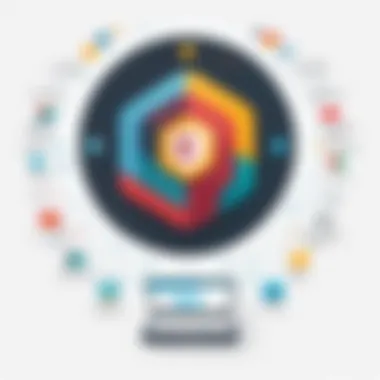

Intro
As organizations increasingly turn to digital tools to enhance collaboration, the integration of various platforms becomes paramount. Contentful and Slack are two powerful tools that, when integrated, can significantly improve workflow and communication efficiency. Contentful serves as a content management system, allowing teams to manage and deliver content seamlessly. On the other hand, Slack provides a robust communication platform that streamlines discussions and keeps team members connected.
In this guide, we will explore the integration between Contentful and Slack in-depth. We will cover its purpose, key features, setup process, and practical use cases. By highlighting the benefits and best practices of utilizing this integration, users can more effectively leverage these tools to enhance productivity.
Understanding Contentful
Understanding Contentful is crucial for comprehending how it integrates with Slack and enhances workflows. Contentful is a content management system that transforms how teams create and manage digital content. By grasping its features and capabilities, users can leverage its tools effectively, becoming adept in project management and content delivery.
This section details the foundational aspects of Contentful, emphasizing its significance in today’s digital landscape. With the rise of distributed teams and varied communication platforms, knowing how Contentful operates is essential for both efficiency and effectiveness.
What is Contentful?
Contentful is a cloud-based content management system (CMS) that allows users to create, manage, and distribute content across multiple channels. Unlike traditional systems, Contentful employs an API-first approach. This architecture empowers developers to deliver content seamlessly on various platforms, including websites, mobile apps, and IoT devices. By focusing on content rather than presentation, it allows for greater flexibility in how content is published and delivered.
Key characteristics include:
- API-Driven: Facilitates integration with other tools and platforms.
- Content Modeling: Users can structure their content efficiently through custom data models.
- Versatile Delivery: Supports various formats, meeting user needs across devices and applications.
- Collaboration Features: Allows multiple stakeholders to work on content concurrently, enhancing teamwork.
Core Features of Contentful
Contentful is equipped with numerous features beneficial for both developers and marketers. Some of the primary ones include:
- Structured Content: Offers a robust framework for organizing content into types, fields, and entries. This structure simplifies data retrieval.
- Content Delivery API: Enables developers to access content in real-time without requiring backend modifications, contributing to faster site performance.
- Localization Support: Facilitates the management of content in multiple languages, broadening market reach.
- Webhooks and Integrations: Allows for seamless connection with other tools, including Slack, ensuring real-time updates and notifications.
With these features, users can create rich and dynamic content ecosystems that adapt to emerging market needs.
Contentful's Role in Modern Development
In the fast-paced world of software development, Contentful stands out as a pivotal tool for managing large volumes of content efficiently. It integrates well with various frameworks and libraries, promoting a modular approach to web development.
The significance of Contentful in modern development can be highlighted through several key points:
- Decoupling of Frontend and Backend: Developers can work independently on user interfaces without depending on content management, optimizing workflows.
- Rapid Development Cycles: Its flexibility allows teams to iterate quickly on content, which is essential for agile development.
- Enhanced User Experiences: By providing structured and contextual content, developers can create personalized experiences for end-users, increasing engagement.
Understanding Contentful is fundamental for those looking to optimize their content management strategies and integrate it effectively with communication tools like Slack.
Deciphering Slack
In the context of this article, Deciphering Slack is essential as it lays the groundwork for understanding the integration with Contentful. Slack serves as a pivotal tool in modern workplace communication. Its design encourages collaboration, ensuring that teams remain connected regardless of their physical locations. Therefore, comprehending Slack’s core attributes can significantly enhance the effectiveness of the Contentful integration.
What is Slack?
Slack is a messaging platform that facilitates team collaboration through channels, direct messages, and file sharing. Launched in 2013, it has rapidly evolved into a central hub for workplace communication. Users can create various channels for different topics or projects, making discussions more streamlined. The platform operates on various devices, providing accessibility and flexibility for users on the go. By organizing discussions in one place, Slack reduces the need for lengthy email chains and enhances real-time communication.
Key Features of Slack
Slack offers several features that contribute to its popularity among professionals:
- Channels: These are organized spaces for group communication, allowing teams to focus on specific projects or topics.
- Direct Messaging: Enables private conversations between team members, making it easier to discuss sensitive topics or have one-on-one interactions.
- Integrations: Supports various integrations with tools like Google Drive, Trello, and, of course, Contentful. This allows users to centralize their workflow within Slack.
- Search Functionality: Users can easily search through conversations, files, and channels to find essential information quickly.
- Customizable Notifications: Slack allows users to tailor notification settings based on their preferences, ensuring they do not miss crucial updates.
Slack's Importance in Workplace Communication
Slack plays a vital role in enhancing workplace communication for several reasons. Primarily, it promotes transparency within teams. By enabling open channels for communication, all members have access to the same information, reducing misunderstandings.
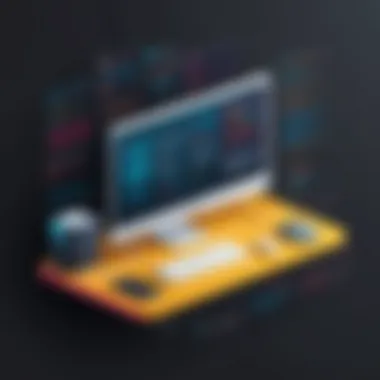

Additionally, Slack enhances productivity. It minimizes distractions by allowing employees to concentrate on relevant conversations. Furthermore, the presence of integrations means that team members can collaborate with various tools without needing to switch between applications.
"Effective communication is critical in any organization. Slack ensures that everyone is on the same page, fostering a culture of collaboration."
The platform's ability to connect employees in real-time is another crucial consideration. Remote work becomes seamless when teams can communicate instantaneously, thereby maintaining engagement and morale.
The introduction of Slack into workflows adds a significant layer of efficiency that benefits not only communication but also project management and overall team dynamics. Thus, comprehending Slack’s structure and functionality is vital for maximizing its integration with Contentful.
Rationale for Integration
Integrating Contentful and Slack presents unique advantages for modern organizations. Both platforms cater to the needs of content management and team communication. Together, they create a synergy that boosts productivity and enhances workflow efficiency. This section focuses on the rationale for their integration, highlighting the evolving landscape of team collaboration and the necessity for streamlined tools to manage projects effectively.
Benefits of Contentful and Slack Integration
The integration of Contentful with Slack provides numerous benefits. Firstly, it centralizes communication. When updates occur in Contentful, team members can receive immediate notifications in Slack. This immediacy reduces the gap between content creation and distribution, ensuring everyone stays aligned with current project status.
Another significant advantage is improved task management. Contentful organizes content well, while Slack offers channels dedicated to different topics or projects. Hence, discussions around specific content or features can occur in dedicated Slack channels, reducing noise and increasing focus.
Additionally, monitoring project metrics becomes seamless. Using Contentful's analytics within Slack allows teams to assess performance without flipping between applications. Access to relevant data in real-time facilitates swift decision-making.
Enhancing Team Collaboration
Efficient collaboration is essential for a successful project. Integrating Contentful and Slack fosters a culture of transparency. Team members can share feedback directly within Slack, promoting quick iterations of content. This encourages engagement and leads to better content quality since feedback is timely and contextual.
Moreover, the integration supports remote collaboration. As teams become geographically dispersed, integrating tools reduces friction. Employees can collaborate in real-time, no matter where they are. This flexibility is vital in today's working environment, where remote work is becoming increasingly common.
Furthermore, the use of in-line comments and shared threads in Slack can clarify content direction. By discussing content changes in one place, teams avoid miscommunication. Each message can reference the specific piece of content, which creates a clear context for discussions.
Streamlining Workflows
One critical aspect of any integration is its ability to streamline workflows. Contentful provides a robust platform for content management, but without proper communication tools, the workflow can still slow down. The integration with Slack helps to eliminate repetitive checks and updates between platforms. Automation plays a key role here.
For instance, a simple notification can alert team members when a content update is ready for review. This removes the need for emails or other communication forms, reducing clutter.
Additionally, machine learning and artificial intelligence capabilities within Slack can analyze conversations and recommend actions based on discussions. This can help prioritize tasks and provide real-time updates, effectively reducing bottlenecks that typically occur during project workflows.
In a nutshell, the rationale for integrating Contentful and Slack extends far beyond basic functionalities. It enhances collaboration, provides vital insights, and ensures workflows are more efficient. Each feature complements the strengths of the other, giving teams the tools they need to thrive in a demanding work environment.
Setting Up Contentful Slack Integration
Setting up the integration between Contentful and Slack is a crucial step in optimizing workflows and enhancing communication within teams. This integration allows for seamless updates and interactions directly in the Slack workspace, which can greatly enhance productivity. Understanding the necessary steps and considerations involved in the setup is essential for making the most out of these powerful tools. Here we will discuss prerequisites, detailed setup processes, and how to manage notification settings to ensure your Slack integration runs smoothly.
Prerequisites for Integration
Before diving into the integration process, specific prerequisites must be in place. Understanding what you need beforehand can save time and effort during setup. Here’s what you typically require:
- Contentful Account: Ensure you have an active Contentful account with the appropriate permissions to manage integrations.
- Slack Workspace: You need access to your team's Slack workspace, and ideally, you should have admin rights or necessary permissions to add apps.
- API Keys: Obtain necessary API keys or tokens from Contentful for authentication when connecting with Slack.
- Internet Access: A stable internet connection is essential to manage and execute the integration steps effectively.
By having these prerequisites in order, you ensure a smoother setup experience.
Step-by-Step Integration Process
Integrating Contentful with Slack involves a few straightforward steps. Follow this process to connect the two platforms effectively:
- Log into Your Contentful Account: Start by accessing your Contentful dashboard. Navigate to the API keys section.
- Generate API Tokens: If you don’t have a token, create one. Note this down as it will be needed later in the Slack setup.
- Access Slack App Directory: Open your Slack workspace and go to the Apps section. You can find this on the sidebar.
- Search for Contentful Integration: Look for the Contentful app in the Slack App Directory. Select it and click on "Install".
- Connect Contentful to Slack: During the installation, you will be prompted to enter the API token generated earlier. This step authenticates your Contentful account with Slack.
- Configure the App Settings: After connection, adjust the settings per your team requirements. You can set preferences for which notifications to receive.
- Permissions Setup: Ensure the app has necessary permissions within Slack to post messages and channels, allowing optimal data sharing between Contentful and Slack.
By following these steps, you establish a solid connection between the two platforms.


Configuring Notifications in Slack
Once the integration is complete, configuring notifications is the next crucial step. Proper notification settings ensure that your team is updated without being overwhelmed by information. Here’s how to configure:
- Access Notification Settings: Go back to the Contentful app settings in Slack.
- Choose Notification Preferences: You can select what types of notifications you want, such as content updates, publishing alerts, or new project comments. Make choices aligned with your team's needs.
- Channel Configuration: Designate specific channels for notifications. This prevents cluttering personal messages and helps keep communication organized.
- Test Notifications: After setting preferences, conduct a test. You can trigger a dummy notification in Contentful to ensure everything is functioning as expected.
- Adjust as Necessary: Based on the feedback from your team, you might need to fine-tune notification settings to better fit the inquiries or workflow.
Proper notification settings ensure that teams receive timely updates without being overwhelmed, thus enhancing overall productivity.
Use Cases of Contentful Slack Integration
The integration between Contentful and Slack presents a multitude of use cases that can significantly benefit organizations in various phases of project management and team collaboration. By merging the content management capabilities of Contentful with the communication strengths of Slack, teams can enhance productivity, streamline processes, and cultivate a more efficient workflow. This section will delve into specific scenarios where this integration proves to be particularly valuable, providing insights into its practical applications.
Project Management Scenarios
In the context of project management, the integration facilitates real-time updates and clarity among team members. Using Contentful within Slack allows for quick communication of content changes and project milestones. For instance, if a new feature is updated in Contentful, notifications can be sent directly to a designated Slack channel. This ensures that everyone involved is immediately aware of changes, reducing misunderstandings and redundant communications.
Moreover, project managers can leverage this integration to assign tasks related to content creation or review it directly through Slack notifications. With features like reminders and check-ins, teams can keep track of deadlines and deliverables without the need for constant back-and-forth emails.
Content Updates and Publishing
Content updates are crucial for maintaining a dynamic digital presence. The Contentful-Slack integration streamlines this process by enabling team members to receive alerts for new content releases or updates. When a content piece is published, stakeholders get instant notifications in Slack. This functionality enhances accountability, as everyone knows when content goes live and can react accordingly.
Furthermore, feedback loops can be enabled within Slack channels, allowing team members to discuss updated content in real-time. This immediate access to discussions ensures that content quality stays high while reducing the time spent on lengthy email threads.
Team Feedback Loops
Creating effective feedback loops is essential for any team, and integrating Contentful with Slack significantly enhances this process. The ability to share content directly within Slack encourages team members to provide feedback and discuss changes in real-time. For example, when a draft goes into review in Contentful, a link can be shared in Slack for everyone’s input. This reduces the delays associated with traditional review processes, ensuring that important feedback is captured and addressed promptly.
Additionally, by utilizing integration tools like Slack bots, teams can automate feedback requests. These bots can remind team members to review content and provide their insights, ensuring a seamless and continuous flow of information.
"Effective communication is as important as the content itself. Integrating tools like Contentful and Slack helps streamline discussions and enhance project efficiency."
Advanced Features
The integration of Contentful and Slack provides several advanced features that can significantly enhance the experience for users, especially for software developers, IT professionals, and students interested in optimizing their workflows. These features not only streamline processes but also improve communication, making it easier to manage projects effectively.
Customized Notifications
One of the standout capabilities of this integration is customized notifications. This feature allows users to tailor alerts based on specific needs and preferences. For instance, a team can set notifications for particular events in Contentful, such as content creation, updates, or publishing. This ensures that relevant team members receive real-time updates, reducing the chances of missing critical information.
- Benefits:
- Keeps team members informed about relevant activities.
- Reduces information overload by allowing customization of what to be notified about.
- Enhances responsiveness to changes in project status.
In setting up customized notifications, users can specify channels in Slack where these updates should appear. This functionality ensures that everyone stays on the same page without the clutter of unnecessary notifications.
Integrating Other Tools
Another important aspect of the Contentful-Slack integration is the ability to integrate other tools. Slack’s extensibility allows for the inclusion of various applications that may serve multiple purposes. For instance, incorporating project management tools like Trello or Asana can help teams track tasks directly from Slack channels, creating a seamless workflow.
- Considerations:
- Choose tools that align with existing workflows for easier adoption.
- Ensure compatibility with both Contentful and Slack to avoid integration issues.
- Evaluate the learning curve for team members when introducing new tools.
Integration of additional tools enriches the workspace by unifying various functionalities within Slack, enabling teams to work efficiently without needing to switch between different applications.
Utilizing Bots for Increased Efficiency
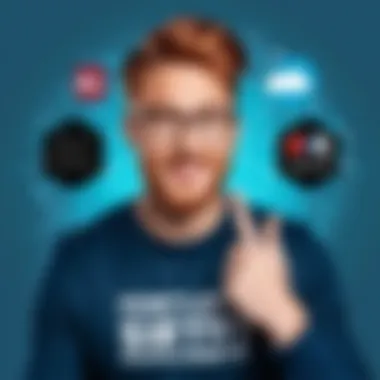

The utilization of bots within the Slack environment is another advanced feature worth noting. Bots can automate repetitive tasks and provide instant access to information. For instance, a Slack bot can be programmed to fetch content from Contentful when prompted, saving precious time for team members who would otherwise need to navigate through different interfaces.
Important Note: Bots enhance productivity by handling routine requests and providing quick answers, making them an indispensable resource for busy teams.
- Advantages:
- Reduces the need for manual intervention in repetitive tasks.
- Improves overall team productivity by facilitating quick information retrieval.
- Allows for greater focus on higher-value tasks.
Setting up and customizing bots can present initial challenges, but the long-term efficiency gains can be substantial. Understanding the specific needs of a team can guide the implementation of suitable bots for optimal functionality.
In summary, the advanced features of the Contentful and Slack integration represent a critical aspect of enhancing collaboration and workflow efficiency. By utilizing customized notifications, integrating other tools, and leveraging bots, teams can significantly improve their ability to work together, manage content, and make informed decisions with ease.
Challenges and Troubleshooting
When integrating Contentful with Slack, challenges may arise that necessitate effective troubleshooting strategies. Understanding these potential issues is crucial for optimizing the integration process and ensuring smooth operation. Recognizing challenges allows developers and teams to prepare for possible disruptions and minimize downtime.
Most organizations rely on software solutions to enhance productivity. However, technical issues can hinder workflow unless resolved promptly. Therefore, addressing challenges in this integration plays a crucial role in maximizing its benefits and sustaining team collaboration.
Common Integration Issues
Integrating Contentful with Slack does not come without its obstacles. Here are some common issues users may encounter:
- Authentication Problems: Users may struggle with login credentials or permissions, resulting in access denial.
- Notification Failures: Sometimes, messages or updates intended for Slack channels do not appear due to misconfiguration in the integration settings.
- Data Mismatch: Inconsistent data synchronization between Contentful and Slack can lead to confusion among teams.
- API Limits: Exceeding API rate limits imposed by either platform may disrupt functionality, affecting the flow of updates.
Recognizing these issues is the first step in effective problem-solving.
Troubleshooting Steps
To navigate integration challenges, consider the following troubleshooting steps:
- Verify Credentials: Check that all usernames and passwords entered for both Contentful and Slack are correct. Ensure that the necessary API tokens have the proper scope to allow access.
- Review Configuration Settings: Inspect the integration settings on both platforms. Ensure that the correct channels are selected for notifications and that all necessary permissions are granted.
- Monitor API Usage: Use monitoring tools to track API calls made by the integration. If limits are close to being exceeded, consider optimizing calls or discussing tier upgrades with service providers.
- Check ISP Connections: Sometimes, network issues may cause disruptions. Ensure stable internet connectivity to avoid hiccups in the integration.
- Consult Logs: Both Contentful and Slack provide logs to help trace issues. Review interaction logs to identify where the problem may be arising.
Support Resources
When challenges arise, users can rely on various support resources to assist with troubleshooting:
- Contentful Documentation: The official documentation provides extensive information on integration settings and configuration guides. Visit Contentful Documentation for insights.
- Slack Help Center: Slack's Help Center offers resources for common inquiries about integrations and functionalities. Visit their support page at Slack Help Center.
- Community Forums: Engaging with other users in forums such as Reddit can provide valuable insights. Users often share solutions or workarounds for common issues.
- Technical Support Teams: If an issue persists, reaching out to the technical support teams of either platform can yield expert help.
While integrating Contentful with Slack enhances communication and collaboration, it's important to recognize potential challenges. By understanding common issues, employing effective troubleshooting steps, and utilizing support resources, teams can ensure that their integration runs smoothly. This meticulous approach will pave the way for success.
Future of Contentful and Slack Integration
The future of integrating Contentful and Slack holds significant promise. As both tools evolve, understanding their trajectory can provide insights into potential advancements. Users within the software development and IT sectors must remain aware of upcoming features and application improvements to enhance their workflows. This integration offers not only connectivity but also the potential for innovative workflows.
Emerging Trends in Integration
Emerging trends in integration reflect a movement toward more seamless collaboration and automation. Tools like Contentful and Slack are increasingly focusing on enhancing user experience. One key trend is the rise in API-driven integrations. These allow developers to create tailored functionalities based on specific team needs. This adaptability is essential. As organizations grow, their requirements change, and integrations must accommodate that.
- Increased Use of AI: Artificial Intelligence is being employed to streamline processes. Bots can facilitate automatic updates from Contentful to Slack channels. This reduces the need for manual checks and enhances efficiency.
- Enhanced User Interfaces: Users are demanding more intuitive interfaces that simplify navigation and function execution. Expect to see upgrades that allow easier access to Contentful content within Slack.
- Cross-Platform Compatibility: The demand for tools that work across various platforms is growing. Future integrations may provide support for more applications outside of Slack, further enhancing productivity.
Predictions for Evolution
As we look ahead, the evolution of Contentful and Slack integration will likely be shaped by several factors. One of the critical predictions is the increased focus on user customization. Teams will want to tailor their notifications, access rights, and integration behaviors to align with their specific workflows. Another aspect to consider is the integration of more advanced analytics.
- User Behavior Analytics: This can track how teams utilize the integration and suggest optimizations. By analyzing interaction data, team leaders can assess which features are most beneficial.
- Interoperability with Other Services: Expect to see enhanced links with tools such as Google Drive or Trello. This will allow for a broader scope of functionalities, creating a more comprehensive ecosystem for project management.
Long-term Benefits for Teams
Long-term, the integration of Contentful and Slack will yield numerous benefits for teams. One of the main advantages is improved communication. Teams can share content updates without leaving their communication platform. This keeps everyone in the loop and enhances collective awareness of project developments.
- Efficiency in Project Management: Reducing the time spent switching between different tools can increase productivity. This leads to faster decision-making.
- Increased Engagement: By centralizing communication and content management, team members are likely to feel more engaged. This active participation can foster a stronger team culture.
- Continuous Learning and Improvement: Companies that utilize these integrations can adapt quicker to industry trends, enabling a culture of innovation and continuous improvement.
As integrations like Contentful and Slack evolve, teams must adapt to fully leverage their capabilities. This involves not just utilizing the tools but also understanding their potential to drive future innovations.







