Cost Analysis of Using Dropbox for Storage Solutions
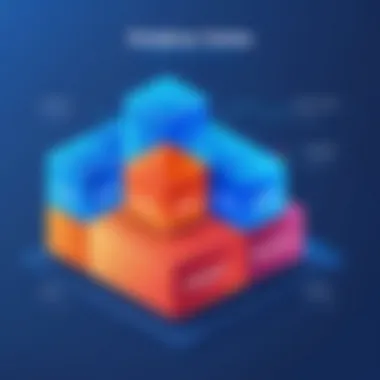

Intro
In today's digital age, cloud storage choices have become a necessary part of managing data effectively. Dropbox has made a name for itself as a go-to option for individuals and businesses alike. The impact of this service on productivity and data sharing can't be dismissed. To dissect the costs involved with using Dropbox, it’s crucial to first comprehend the underlying framework of this software and how it stands up against its competitors.
Overview of Software
Dropbox isn't just a place to stash files away; it's a comprehensive solution designed to enhance file access and collaboration. In many work environments—both formal and informal—it's become the unsung hero behind seamless file sharing.
Purpose and Use Cases
The purpose of Dropbox revolves around simplifying the complexities of data management. Whether you’re a college student juggling multiple projects or a tech firm collaborating across continents, Dropbox aims to provide a reliable haven for data.
For example, consider a freelance graphic designer who frequently collaborates with clients and other creatives. This designer needs a platform where they can not only store large files but also share them swiftly, receive feedback in real-time, and maintain version control. Dropbox fits the bill perfectly, acting as both a storage medium and a collaborative bridge.
Key Features
When weighing the costs associated with Dropbox, it's essential to understand the features that accompany various pricing tiers:
- File Syncing: Effortlessly syncs files across devices. This feature means no more worrying about carrying a USB stick every time you head out.
- Collaboration Tools: Built-in functionality like comments and file requests streamline communication, removing the back-and-forth struggle.
- Increased Storage: The tiers range from free accounts of 2GB to business plans that provide terabytes of space.
- Offline Access: Available for those times when internet connection is as reliable as a rainy day in England.
These features play an instrumental role in evaluating whether the costs are justified, depending on user needs.
In-Depth Review
Performance Analysis
When assessing Dropbox's performance, it's noteworthy how well it handles file transfers and syncing. Numerous users appreciate the fact that uploading and downloading files does not feel like watching paint dry. In essence, its operation is smooth, allowing for efficient workflows that cater to urgent deadlines. However, some reports speak to inconsistencies in speed, especially with larger files. Here, the optimization of bandwidth can be as vital as a key ingredient in a secret family recipe.
User Interface and Experience
Dropbox’s user interface is relatively user-friendly, which proves beneficial for those who might not be tech-savvy. The layout is clear without unnecessary clutter. Users can find shared folders and files without needing a GPS. Navigating through various sections feels intuitive, reducing the learning curve for new adopters. However, some people might miss advanced customization options which can help tailor their experience to personal preferences.
"The ease of use often trumps a steep learning curve, making Dropbox an appealing choice in a fast-paced work environment."
Ultimately, the overall user experience can significantly affect how customers perceive value for their money. Satisfied users are more likely to stick around, weighing loyalty against cost.
Intro to Dropbox
In the realm of cloud storage, Dropbox has risen to prominence since its inception in 2007. As companies, teams, and individuals increasingly turn to online storage solutions, understanding Dropbox’s offerings, particularly in terms of costs and features, becomes crucial. The ability to securely store and share files remotely is no longer a luxury but a necessity in today’s fast-paced digital world. Dropbox effectively addresses these needs, providing versatile solutions across various user demographics.
The significance of discussing Dropbox lies in its impact on productivity and collaboration. For instance, software developers may leverage the platform not only for file storage but also for its robust collaboration tools that facilitate real-time updates and feedback. Similarly, IT professionals ensure that sensitive data is protected while being easily accessible to authorized personnel. Therefore, evaluating how cost affects these functionalities directly influences decision-making processes for many users.
When delving into this topic, several key aspects warrant attention:
- Feature Variety: The range of options available for users based on their subscription level.
- Cost Implications: Understanding what users get in relation to what they pay.
- User Experience: Examining how different user groups perceive the value Dropbox adds to their workflow.
Through this article, we aim to provide an in-depth exploration of Dropbox's cost structure, enabling readers to make informed decisions when considering their cloud storage needs.
Understanding Dropbox Pricing
Understanding the pricing structure of Dropbox is crucial for users looking to maximize the benefits of this cloud storage solution. Dropbox offers a variety of pricing tiers that cater to different needs, whether for individual use, family sharing, or business solutions. Each tier provides unique features, storage limits, and collaboration tools that can significantly influence the value users get for their investment. This section aims to shed light on each pricing option, allowing potential customers to make informed choices based on their personal or organizational needs.


Basic Free Account Details
The Basic Free account serves as an excellent introduction for new users. It offers 2 GB of space, ideal for casual users who need to store a few files or share folders with friends. The free tier has limitations; for example, you don't get access to advanced collaboration tools, and file recovery options are minimal.
However, the Basic account does allow for a taste of Dropbox's user interface and functionality. For individuals who primarily need simple file sharing or who are simply testing the waters, this can be a good starting point. It’s also important to note that there are ways to increase this free storage through referrals, which can further enhance its appeal for light users.
Dropbox Plus Subscription
Upgrading to the Dropbox Plus subscription provides users with 2 TB of storage. This tier is tailored for heavy users who need more storage without breaking the bank, costing around $11.99 monthly when billed annually. With Plus, users also gain access to advanced features such as offline access, file recovery for up to 30 days, and priority support.
One significant advantage of the Plus plan is its ability to facilitate better organization with Smart Sync, which allows you to manage files without using up local disk space. It’s a solid choice for students or professionals who handle a large amount of data, providing an effective blend of features and usability for its price.
Dropbox Family Plan
The Dropbox Family Plan is designed for households that require collaborative storage solutions. Offering 2 TB, this plan can be shared among up to six users, making it a cost-effective choice for families or groups. At about $19.99 per month when billed annually, it allows each member to have their individual accounts while sharing the same storage space.
In addition to ample storage, all family members can leverage Dropbox's collaboration tools. For instance, shared folders facilitate teamwork, which is essential for project-oriented family tasks or shared document editing. Parents can set up separate folders for each child, keeping their digital lives organized while encouraging collaborative learning.
Dropbox Professional Plan
For individuals who want to take their storage experience to the next level, the Dropbox Professional Plan offers 3 TB of storage for approximately $19.99 per month when billed annually. In addition to all the benefits of the Plus subscription, it includes features that cater to professionals, such as advanced file recovery options, watermarking for shared links, and the ability to manage multiple file previews.
This plan is particularly beneficial for creative professionals like photographers or designers who manage large media files. With the additional features, users can present their work while maintaining copyright protection, thus making it a valuable choice for freelancers.
Enterprise Solutions Pricing
Dropping into the business realm, Dropbox offers Enterprise Solutions, which provides a pricing structure that’s more customized to fit the extensive needs of larger organizations. The pricing is determined based on requirements such as storage, number of users, and additional features needed. Thus, it varies, but it is generally considered a wise investment for organizations looking for robust collaboration tools and top-notch security.
With the Enterprise plan, you get advanced administrative controls, team management features, and enhanced security protocols. This plan caters especially to businesses that require compliance with regulations and need detailed data management features to protect sensitive information.
"When choosing a cloud storage solution, it's essential to consider not just the cost, but also the value of the features provided in each pricing tier."
In summary, knowing the different pricing options available helps users match their requirements effectively, ensuring they select the best Dropbox plan tailored for their storage and collaboration needs.
Cost Analysis of Dropbox Features
When examining the costs associated with Dropbox, a clear understanding of its features and how they correlate to the pricing plans is paramount. This analysis helps in discerning the true value of the service and whether it aligns with users' specific needs. By evaluating different functionalities, potential buyers can make informed decisions that cater to personal or business requirements. The focus here isn’t just about pricing; it's about understanding what users get for their investment, whether they're looking to store family photos or manage corporate files securely.
Storage Capacity Explained
Dropbox offers a sliding scale of storage capacities across its various plans. With its Basic plan, users receive 2 GB, which is typically enough for casual use—think photos and small documents. Yet, even for users who might find the basic option sufficient, the limitations can be glaring if you deal with larger files frequently. The Dropbox Plus plan steps it up to 2 TB, a significant increase that can cater to most individual and even some small business needs. This plan allows for ample room for backups, multimedia files, and more.
In contrast, business-oriented plans offer even more capacity, allowing teams to share large datasets without breaking a sweat. Evaluating storage needs in relation to business goals is crucial. The question is, how often do you need to upload new files, and how large are these files?
Collaboration Tools and Their Value
One of the standout features of Dropbox is its array of collaboration tools. Especially in this era of remote work, the ability to collaborate seamlessly is vital. Dropbox allows for real-time editing, commenting, and sharing of files, which makes it an invaluable asset for team projects. With capabilities like Dropbox Paper, teams can brainstorm and manage projects within the platform. This could substitute for multiple apps, reducing costs overall in a work environment.
Furthermore, the ease of sharing files with a simple link, without needing to email large attachments, may streamline workflows. But is this worth the extra dollars? For many businesses, the efficiency gained in reduced email clutter and enhanced productivity justifies the investment.
File Recovery and Version History
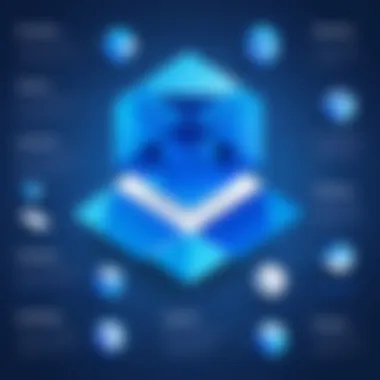

In an age where data loss can be catastrophic, Dropbox provides robust file recovery and version history features, crucial for any organization. With the ability to restore deleted files or revert changes made to documents, users can breathe a little easier knowing they have a safety net. Dropbox's version history keeps modifications for up to 30 days on some plans, while business plans extend this period sharply.
This aspect of Dropbox can save countless hours of work in recovery efforts and potentially expensive mistakes. While some may overlook the importance of this feature, those who have lost critical data understand its value thoroughly. As with everything, a crucial aspect is weighing whether the peace of mind offered through these features aligns with the cost premium for business conduct.
Security Features Considered
Security is paramount in today’s digital landscape. Dropbox employs strong security features, including AES-256 encryption for files at rest and SSL/TLS for files in transit. These measures help protect sensitive information from unauthorized access, ensuring that your data remains secure.
For businesses handling classified or sensitive information, knowing that files are protected extends beyond basic encryption practices. With additional features like two-factor authentication available on certain plans, users have an extra layer of security to guard against breaches. However, users must evaluate whether this level of security is necessary for their specific use cases. For individuals or smaller entities, the provided security may be more than adequate.
Ultimately, assessing the cost of using Dropbox involves not just the financial aspect, but the intrinsic value perceived in features like storage, collaboration capabilities, data recovery options, and security measures. Users need to think critically about their own requirements and how these features align with potential costs, ensuring they don’t pay for what they don’t need while maximizing the utility of what’s essential.
"Investing in a service like Dropbox isn't just about the storage; it's about how its features can propel your productivity and secure your peace of mind."
Comparative Cost Perspective
Understanding the comparative cost perspective is crucial when analyzing cloud storage solutions. In a digital era where data is paramount, businesses and individuals alike must carefully weigh their options. The costs incurred from a storage solution aren't merely the prices listed on subscription pages; they often extend into various other realms that affect profitability and efficiency.
In this section, we will delve into how Dropbox measures against its competitors, evaluating not just the dollar amount involved but also the overall value provided through features, usability, and user support.
Dropbox vs. Competitors
When we stack Dropbox against other players in the cloud storage market—like Google Drive and Microsoft OneDrive—it becomes evident that each service has its own unique offering and pricing strategy.
- Google Drive offers 15 GB for free, a significant amount compared to Dropbox’s basic free tier of 2 GB. If one needs more space, Google Drive charges approximately $1.99 per month for 100 GB. This equals a more cost-effective entry point for those who require just a slight bump in capacity.
- Microsoft OneDrive, another strong contender, bundles its storage options with Office 365 subscriptions, providing 1 TB of space alongside access to Microsoft Office applications. For teams already invested in Office products, this could translate into more savings across the board.
When considering Dropbox, its user-friendly interface and robust collaboration tools might tip the scale for some. However, the direct comparison reflects that while Dropbox is recognized for its ease of use, users could often find similar or better deals with competitors, depending on their specific needs.
Cost-Benefit Analysis
Conducting a cost-benefit analysis of Dropbox means diving into the features that really matter. Simply looking at price tags can be misleading if you don't equate what features you're actually receiving for that coin. For instance:
- Collaboration Tools: Dropbox’s Share folder feature and integration with apps like Slack can boost productivity for teams. If your work relies heavily on collaboration, this can justify a higher price.
- File Recovery and Version History: Dropbox allows for file recovery up to 30 days (up to 120 days for professional plans). This can prevent significant losses in case of unintentional file deletions or unwanted changes.
- Security Features: With a focus on security that includes file encryption, it can be crucial for businesses dealing with sensitive data. If data breaches are a significant concern, these security measures may outweigh any savings you’d find with a competitor.
Overall, in performing a cost-benefit analysis of Dropbox, it’s essential to align the specific needs of the user or organization with the services most relevant to them.
"When weighing costs against the benefits, it is never just about saving pennies; it's about where your dollars provide the most value."
In the long run, while Dropbox might not always present the cheapest option, the breadth of services, seamless integration, and user experience can, for many, justify the expenditure.
User Experience and Feedback
Understanding user experience and feedback is a cornerstone in evaluating any digital service, and Dropbox is no exception. This section delves into individual and business user insights, which have become invaluable in understanding how Dropbox stacks up against user expectations. User experiences bring to light not just the functionality and efficiency of the service, but also its quirks and potential pitfalls, which are crucial to consider before making any financial commitment.
Insights from Individual Users
Feedback from individual users often reveals a tapestry of experiences that can illuminate the strengths and weaknesses of Dropbox. Many users appreciate the intuitive interface, which allows for a relatively seamless onboarding process. They often praise the ease of file sharing, enabling them to collaborate with friends and family without much hassle. However, some users express frustration regarding upload speeds during peak hours and limited storage on the free plan.
- Common Complaints:
- Slow upload times during peak usage.
- Limited support for file formats.
- The complexity of syncing across multiple devices.
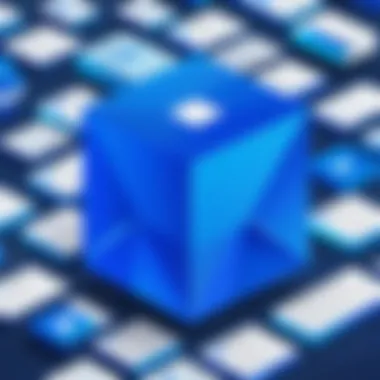

Despite these complaints, many users find value in the integration capabilities with other applications, notably Microsoft Office and Slack. Having these integrations saves time and adds convenience, enhancing productivity. When users encounter a problem, they typically turn to the Dropbox community forums—an often unmentioned yet vital resource for peer support.
"Dropbox has been a lifesaver for sharing documents with my team, but I wish the syncing process was faster when I am on mobile."
— A common sentiment expressed on various online forums.
Business Users’ Perspectives
When it comes to business users, feedback usually revolves around different priorities—security, storage capacity, and collaboration tools become the focal points of their evaluation. Companies that rely on large teams often require robust features like advanced security protocols, increased storage, and file recovery options.
Among business perspectives, Dropbox’s shared workspace functionality is often highlighted as a game changer. Team members can comment, edit, and track changes in real time, which significantly enhances collaboration. However, price sensitivity is a recurring theme in feedback from smaller businesses. Many small companies often compare Dropbox’s offerings with other providers like Google Drive or OneDrive, searching for the best balance between features and costs.
- Business User Insights:
- Positive feedback on the collaboration tools and file recovery features.
- Concerns about the cost for added storage compared to competitors.
- Mixed feelings on customer support responsiveness.
While the overall sentiment points to a solid performance, there are recurring cries for better customer service. Many businesses report a lack of timely responses from the support team, especially during critical moments.
Long-term Cost Considerations
When it comes to choosing a cloud storage solution like Dropbox, examining long-term costs is as crucial as evaluating its features upfront. After all, it’s not just about the price tag; it’s about what you get for your investment over time. Businesses and individuals alike need to understand how their storage needs might evolve and what the recurring expenses may look like as they align their strategies with Dropbox.
Evaluating Cost Over Time
To gauge the long-term financial implications of using Dropbox, it’s paramount to look at how costs accumulate as your storage needs grow. Initially, you might opt for a basic or even a free account. However, as your documents, photos, and other files pile up, you may find yourself converting to a paid subscription sooner than expected.
Let’s say you start with a free Dropbox account, which offers 2GB of storage. It’s sufficient for personal use, say for storing a few family photos or documents. But imagine if you start a small business and within a year, you’re sharing documents with your team or collaborating on projects. Suddenly, that 2GB limit becomes a tight squeeze.
Now, you’ll need to weigh the cost of upgrading to a Dropbox Plus subscription, which, as of now, offers 2TB of storage for a monthly fee. As usage patterns shift, the cumulative costs of maintaining the upgraded plan will need to be factored in. It’s essential to keep track of how many years you anticipate using Dropbox and the resulting total cost over that period. This is what I mean by evaluating costs over time—accountability in budgeting is key.
"The real story behind costs is often buried beneath initial impressions and can reveal layers of financial commitments over time."
Potential Hidden Costs
While it’s easy to think of cloud storage fees as straightforward, Dropbox does carry certain hidden costs that could impact your budget in the long run. These might not be immediately evident from the marketing literature but can sneak up on you, especially if you’re not paying close attention.
- Overage Fees: Depending on your plan, if you exceed the allocated storage space, you might face overage charges. This isn't always transparent and can lead to some shocking bills.
- Integration and Compatibility Costs: For businesses, there might be additional expenses tied to integrating Dropbox with other software tools or platforms. This can add to the overall cost of using the service.
- Increased Collaboration Needs: As your company grows, you may need to add more users to your Dropbox Business plan. The costs can stack up quickly if you're not monitoring the user count closely.
- Data Retrieval Fees: Recovering old files or large amounts of data might lead to additional fees. If you ever need to retrieve a lot of archived data, you’ll want to be prepared for that expense.
By keeping an eye on these potential hidden costs, users can make more informed decisions and maintain a clearer picture of their total expenditure. Understanding these nuances helps put you in a better spot to manage your resources wisely as you venture into your cloud storage strategy.
Finale and Recommendations
When it comes to cloud storage solutions, particularly regarding Dropbox, weighing the total costs—a task that seems straightforward at first glance—can often reveal a myriad of intricacies. In this concluding section, we aim to summarize critical insights gained throughout our exploration while distilling recommendations for various users. It's not just about the price tag but what features and benefits lie beneath it, as the ruse of convenience and added functionality often cloaks potential pitfalls.
Summarizing Key Insights
In analyzing the cost of using Dropbox, several main points rise to the surface:
- Diverse Pricing Options: Dropbox doesn't fall short in offering multiple pricing tiers to cater to a broad audience, from students needing simple storage solutions to enterprises requiring robust feature sets. Users must align their needs with the appropriate plan.
- Storage Capacity Limits: Understanding what you're getting concerning storage limits is vital. Users often assume a certain level of capacity, but each plan has its restrictions, which they might not fully comprehend until they start running low.
- Valuable Features: Dropbox’s collaborative tools and security features often stand out compared to its rivals. The value derived from these features can often justify the investment, especially for teams working remotely.
- Long-term Financial Implications: The cumulative cost of Dropbox can be significant over time, especially for businesses. Scrutinizing long-term expenditures in relation to your company's growth is essential to avoid unexpected expense hikes.
Ultimately, what works best is determined not only by cost but also by individual or organizational requirements. A student's needs will look quite different than that of a tech startup, for instance.
Final Thoughts on Dropbox Costs
- For individual users who might only need basic features, the free account is an excellent way to dip one's toes into the water. However, those who find themselves frequently teetering on the edge of their storage limits might eventually need to contemplate upgrading.
- Businesses and teams, on the other hand, should proactively evaluate efficiency alongside costs. The collaborative features, coupled with version history and file recovery, enhance productivity—qualities that can easily mitigate the feeling of overspending.
- At the same time, a close examination of hidden costs—like storage excess fees and potential upgrade tariffs—can unravel surprises that cause budget strain.
"Understanding Dropbox's value propositions isn’t just financial; it's the aggregate of time efficiency and user satisfaction, critical for tech-savvy individuals and corporations in the digital age."
In summary, making informed choices regarding Dropbox entails assessing both its immediate and long-term costs within the context of user needs and operational requirements. The onus is on you, the user, to discern when Dropbox is a worthy investment in your cloud storage journey.





