The Cost Structure of iCloud Storage Explained
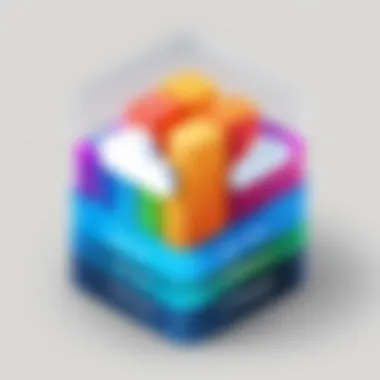

Intro
As cloud storage services grow, understanding their cost structures becomes essential. iCloud storage, Apple’s solution, caters to a wide range of users, from casual individuals to enterprises. This article investigates the pricing model of iCloud storage, delineating its various service tiers, the comparison of features, additional fees, and implications for different user types.
Overview of Software
Purpose and Use Cases
iCloud storage serves as a digital repository for data across Apple devices. It is designed to facilitate data sharing and backups seamlessly. Many users leverage it to:
- Store photos and videos securely.
- Backup important files and documents.
- Sync contacts, calendar events, and notes across devices.
These features make iCloud an attractive choice for those deeply embedded in the Apple ecosystem. The convenience of automatic backups and the ability to access files from any device enriches the user experience significantly.
Key Features
The iCloud storage service has various features that make it appealing:
- Effortless Data Syncing: Automatic updates across connected devices.
- Family Sharing: Allows sharing of storage space among family members.
- Collaboration: Real-time document editing in apps like Pages and Keynote.
With these features, Apple ensures that users experience a cohesive environment, enhancing productivity and ease of use.
In-Depth Review
Performance Analysis
Performance in cloud storage can hinge on factors like upload and download speeds. iCloud offers robust performance but may vary based on internet connection. Users report that files, especially images and videos, upload quickly in most environments. Additionally, the service reportedly scales well with user demands. More intensive usage does not always translate into significant slowdowns, although peak times might present occasional delays.
User Interface and Experience
Navigating iCloud is generally straightforward. The user interface is designed to be intuitive, making it easily accessible for both tech-savvy and less experienced users. Users can:
- Manage files through the iCloud Drive app.
- Access storage settings easily via device settings.
However, feedback often highlights that some settings could be more transparent, particularly regarding storage limits and pricing adjustments. Despite this, many users appreciate the seamless integration with other Apple services.
"iCloud is vital for users who rely heavily on Apple products, making data management less of a chore."
Prolusion to iCloud Storage
Examining the cost structure of iCloud storage provides a critical lens into how users engage with and utilize cloud services. This insight is increasingly relevant as data consumption grows. More people depend on cloud solutions not only for convenience but also for security and accessibility. Understanding iCloud's pricing and features can enlighten users in making informed decisions tailored to their needs and circumstances.
Understanding Cloud Storage
Cloud storage is a modern approach to storing data electronically. It allows users to save files on remote servers, accessible via the internet. This method eliminates the need for physical storage devices, thus enhancing flexibility and mobility. The significance lies in its convenience and ability to scale. People can upgrade their storage options without purchasing new hardware. However, it is paramount to understand the underlying costs associated with these services.
The pricing often varies depending on the provider and specific features associated with the plans. For individuals and businesses alike, selecting the most efficient plan hinges on understanding the intricate cost frameworks of these offerings.
Overview of iCloud
iCloud is Apple’s cloud storage solution, launched in 2011. It is designed to work seamlessly with Apple's ecosystem, including devices like iPhones, iPads, and Macs. The service not only allows file storage but also facilitates data synchronization across multiple devices. This integration offers users an innate advantage, particularly for those already invested in Apple products.
iCloud's structure includes both free and paid plans, which cater to diverse user needs. The free plan offers limited storage, while paid options provide significantly higher capacities, ideal for power users. Notably, iCloud also boasts features like Family Sharing, which can distribute costs among multiple users.
The understanding of iCloud becomes essential for anyone evaluating cloud storage options in terms of functionality and cost-efficiency. By grasping the various factors at play, potential users can effectively navigate the decision-making process regarding their storage solutions. Moreover, iCloud's unique positioning within the broader market scenario adds another layer of complexity and possibility.
iCloud Storage Pricing Tiers
The pricing tiers of iCloud storage are vital to understand for anyone considering Apple's cloud service. Pricing plays a critical role in what users choose for their storage needs. Options range from free to paid plans, creating a flexible environment for both casual and intensive users. By examining the pricing structure, users can identify the plan that best aligns with their data storage requirements and budget.
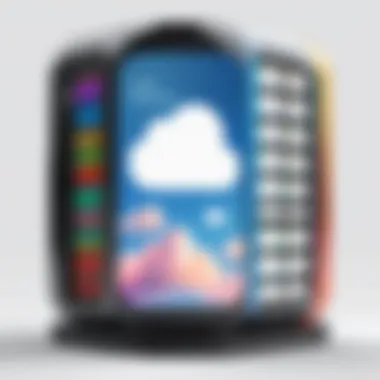

Free Storage Option
The free storage option provides new users with a basic allocation of 5 GB. This option is essential for initial use and allows users to experience iCloud without financial commitment. It serves as an introduction to Apple's ecosystem, allowing users to backup photos, documents, and app data without charges. However, for many users, 5 GB may not be sufficient, especially if they rely heavily on photos and videos. This limitation encourages many to explore paid alternatives.
Paid Storage Plans
The paid storage plans offer three distinct options: 50 GB, 200 GB, and 2 TB. Each of these plans caters to different needs and usage patterns. They enhance the usability of iCloud by providing adequate space to accommodate larger files and ongoing data generation from daily digital activities. Let's explore these plans in detail.
GB Plan
The 50 GB plan is an entry-level paid option attractive to users with moderate needs. It is particularly appealing for individual users who upload regular photos and have some applications utilizing cloud storage. Priced competitively, this plan allows users to expand beyond the restrictions of the free option. A significant advantage of this plan is its affordability combined with sufficient space for everyday use. Still, for users heavily invested in media storage, this might feel limiting. The unique feature of this plan is its combination of accessibility and value, making it a popular choice for students or light users.
GB Plan
The 200 GB plan targets users who require more extensive storage solutions, especially families who want to share storage across multiple devices. This plan enables efficient sharing and backing up of larger libraries of photos, videos, and apps. One noteworthy aspect is its family sharing capability, allowing up to six members to share the storage. This feature enhances its appeal as it provides a cost-effective solution for families or small groups. Despite its advantages, it may still fall short for users with considerable data needs, pushing them to consider the next tier.
TB Plan
The 2 TB plan is designed for power users, businesses, and professionals needing extensive storage capacity. It is ideal for those who regularly work with large files, such as high-resolution videos or large databases. One of its key characteristics is the high capacity, allowing unlimited backup possibilities. Furthermore, it benefits from seamless integration with Apple's ecosystem, enabling smooth access across devices. The primary disadvantage is its higher price point, which may deter casual users. However, its robust feature set justifies the investment for serious professionals focused on productivity.
Features of Each Pricing Tier
Understanding the features of each iCloud storage pricing tier is critical for potential users to make informed decisions. iCloud offers several plans that cater to different storage needs and personal or organizational requirements. Each plan has distinct characteristics that not only affect usability but also financial commitment over the long term. Evaluating these features enables users to identify which option best aligns with their needs and computing habits.
Features of the Free Plan
The free plan provided by iCloud includes 5 GB of storage space. This option is ideal for individuals who have minimal storage needs, primarily for basic tasks like saving documents, small images, and app data. Users can access this plan without any financial commitment, making it a great entry point for new users of Apple's ecosystem. However, it is important to note that this plan may not suffice for those who generate a moderate amount of data, especially with the increasing sizes of photos and videos from modern devices.
One notable benefit of the free plan is its seamless integration with Apple's suite of services, such as Photos, Notes, and Backup. Users often appreciate the capacity for automatic backups, though with only 5 GB, those relying heavily on these features for larger files may soon find themselves requiring an upgrade.
Features of the GB Plan
The 50 GB plan, as the smallest paid option, offers a balance between affordability and increased storage. This plan typically addresses the needs of casual users or individuals who own multiple Apple devices. It allows for more extensive data management—ideal for those who store photos, documents, and apps. As Apple products integrate more with iCloud, having the extra storage space becomes essential for a smooth experience.
Another advantage of this tier is that it is relatively inexpensive and can be a stepping-stone toward larger storage capacities if users require them in the future. With this plan, users can also share some of their content across devices, which enhances collaboration and accessibility, particularly for students and professionals.
Features of the GB Plan
The 200 GB plan serves a larger audience, accommodating both personal and family usage more effectively. This storage level is advantageous for users with extensive photo libraries or those who create significant amounts of data. Families can opt for this plan and utilize Family Sharing, allowing multiple accounts to share the storage space without needing individual subscriptions.
Importantly, the 200 GB plan provides not just storage but also enhanced security features. Data stored is encrypted when transferred and while at rest, ensuring a high level of protection against unauthorized access. This plan is well-suited for users who value a mix of storage capacity and security, balancing practicality with peace of mind.
Features of the TB Plan
The 2 TB plan represents the premium option in iCloud's pricing structure, targeting heavy users and organizations that require substantial storage space. This tier is particularly beneficial for professionals, creatives, or businesses that handle large files consistently. It supports activities such as video editing or extensive document management, where cloud storage capacity is critical.
In addition to offering a substantial amount of space, this plan frequently includes enhanced capabilities that support teamwork. Users can easily share files with colleagues, facilitating project collaboration. Furthermore, the 2 TB plan allows for large backups of devices, securing data for those who often use their Apple devices for business purposes.
Given its functionality, the 2 TB plan is an investment that can yield significant returns in productivity and data security for organizations and professionals alike.
"Understanding the features of each iCloud pricing tier is crucial to making an informed choice that aligns with your data storage needs and financial situation."
Combining storage features with insights into personal or group needs allows users to pinpoint the right plan for their unique situations.
Comparative Analysis of Storage Costs
Understanding the nuances of storage costs is crucial for individuals and businesses when choosing a cloud storage solution. The comparative analysis of storage costs allows users to identify the most cost-effective plans that suit their specific needs. Factors such as cost per gigabyte, long-term expenses, and individual usage patterns all play a significant role in making informed decisions. By analyzing these elements, users can avoid common pitfalls and find the best value for their investment.
Cost per Gigabyte


Calculating the cost per gigabyte is an essential exercise that reveals how much users are truly paying for the storage they utilize. For iCloud, this breakdown can help highlight the pricing differences among the various tiers, especially when compared to other services. The basic plan offers a free tier with limited storage, but as users move to paid options, they must examine the price they pay relative to the storage received.
For example, the 50 GB plan costs $0.99 per month, equating to around $0.0198 per gigabyte. When compared to the 200 GB and 2 TB plans, which cost $2.99 per month and $9.99 per month respectively, the per-gigabyte costs become increasingly lower with larger tiers:
- 200 GB Plan: Approximately $0.01491 per gigabyte
- 2 TB Plan: Approximately $0.00499 per gigabyte
This analysis shows that larger plans offer a significant reduction in cost per gigabyte. It is advisable for potential users to consider their storage needs carefully. Planning for future storage demands can result in long-term savings.
Long-term Expense Assessment
Evaluating the long-term costs is another critical aspect of the comparative analysis of storage costs. Users need to look beyond the initial monthly fee and consider how their storage requirements might change over time. For instance, many users initially opt for lower-tier plans, but as their data grows, they often need to upgrade. This can lead to escalating costs.
To provide a clearer picture, let's assess long-term expenses over a three-year period:
- 50 GB Plan:
- 200 GB Plan:
- 2 TB Plan:
- Total Cost: $35.64
- Total Cost: $107.64
- Total Cost: $359.64
In a scenario where a user begins with the 50 GB plan but requires upgrading to the 200 GB plan after one year, the total cost would elevate significantly compared to if they had chosen the 200 GB plan from the outset. Higher initial investments can yield cost savings in the long run.
"Choosing the appropriate iCloud storage plan based on projected storage needs can significantly dwarf overage charges and upgrade costs."
With a proper understanding of both cost per gigabyte and long-term expenses, users are better positioned to make decisions that align with their financial and storage needs. This thorough analytical approach not only enhances budget efficiency, but also optimizes their overall cloud storage experience.
Potential Additional Costs
Understanding the potential additional costs associated with iCloud storage is crucial for users considering their options. While Apple's pricing structure is straightforward, there are nuances that can lead to unforeseen expenses. Being cognizant of these factors plays a significant role in planning a budget tailored to individual needs. Below, we explore the key components that contribute to potential extra costs.
Overage Charges
Overage charges are a significant concern for users who exceed their storage limits. If an individual opts for the free tier, they will quickly encounter restrictions as soon as they exceed 5 GB. For those on paid plans, it is crucial to monitor data usage. For example, if you are subscribed to the 50 GB plan, reaching that limit will result in no charges but the inability to upload more data until space is cleared or the plan is upgraded.
This limitation underscores the importance of regularly assessing storage needs. Users should evaluate their patterns: Do you frequently take photos? Store large videos? Understanding your storage habits can help prevent hitting limits unexpectedly. Additional costs can be avoided by simply upgrading to a higher plan, but this requires foresight and planning.
Family Sharing Implications
Family sharing presents its own set of considerations within the context of iCloud's pricing structure. Apple allows up to six family members to share iCloud storage plans. This can make larger plans, like the 200 GB or 2 TB options, quite cost-effective overall. However, managing shared storage can lead to complications.
All family members can contribute to storage usage, which means that one person uploading significant content may impact others’ access to available space. If a cloud plan is chosen, monitoring usage among family members becomes essential to avoid congestion and subsequent need for upgrades.
Moreover, if users find recurring storage shortages, they might opt to upgrade their plan. It's essential to communicate with family members about usage habits and needs to strike a balance. This collaboration can help prevent unnecessary costs while maximizing storage efficiency.
In summary, understanding both overage charges and family sharing implications helps users make informed decisions about their iCloud storage choices. Regular reviews of storage habits and communication with family members are key strategies to mitigate extra costs.
User Scenarios and Cost Justification
Understanding user scenarios in relation to iCloud storage helps elucidate the cost justification for different plans. Each user type has varying storage needs based on their unique usage patterns. This section highlights important considerations for personal users, businesses, and educational institutions. By analyzing these scenarios, potential users can make informed decisions based on their specific requirements and budget constraints.
Personal Use Considerations
For individual users, the iCloud storage requirements generally revolve around personal data management. Common scenarios include backing up photos, documents, and app data. A frequent user might start with the free 5 GB plan but quickly find it insufficient, especially if they are avid photographers or videographers. As personal storage demands grow, upgrading to the 50 GB or 200 GB plans can become justifiable.
Users can also benefit from the family sharing feature, which allows a single paid plan to be shared among multiple family members. This may enhance the value proposition of the higher storage plans. Pricing plays a pivotal role when evaluating the cost per GB. In essence, personal users must weigh their data usage against their willingness to pay for added storage.
Business Use Cases


Businesses operate with different dynamics and present a distinct set of storage needs. For small to medium-sized enterprises, the decision regarding iCloud storage often relates to team collaboration and file sharing. As project files, client records, and internal documents accumulate, the necessity for a higher tier becomes apparent. Investing in the 200 GB or even the 2 TB plan may be seen as a strategic move to facilitate operations.
Furthermore, businesses may factor in the operational efficiency gained through cloud storage. Teams can access and share files seamlessly, and potential downtime due to lost data can be avoided. In this context, evaluating how iCloud fits into the overall technology stack is key. The balance of cost versus productivity impacts the justification for the chosen storage plan.
Educational Institutions
When it comes to educational institutions, the scenario can get intricate. Schools and universities utilize cloud storage for numerous applications such as student data, course material, and shared resources among faculty and students. Institutions need to consider both their storage capacity and budgetary restrictions. Therefore, opting for a higher capacity plan may offer better flexibility in managing large datasets while reducing administrative overhead.
Sharing resources in schools can leverage iCloud's family sharing feature. However, individual plans may be necessary for faculty members to store their work securely. Additionally, educators can utilize iCloud storage to foster collaborative projects among students, enhancing learning experiences. Thus, deciding on a suitable plan must reflect both academic requirements and financial capabilities.
"Evaluating the cost implications of iCloud storage should align with user goals and data management strategies across different sectors."
Comparing iCloud to Other Cloud Storage Providers
When considering cloud storage options, comparing iCloud to other providers is essential for making an informed decision. This analysis not only helps users select the right service that meets their specific needs but also clarifies the advantages and disadvantages of iCloud in relation to its competitors. Factors such as pricing, storage space, and unique features come into play when assessing the best fit for personal or business use.
Google Drive Comparisons
Google Drive is often positioned as a major competitor to iCloud. Both platforms provide different pricing structures and features that cater to a broad range of users.
- Pricing Structure: Google Drive offers a free tier with 15 GB of storage, which is more than iCloud's free 5 GB option. For users who require additional space, Google Drive's paid plans start at $1.99 per month for 100 GB, making it slightly more cost-effective for users needing less than 200 GB.
- Integration with Other Services: Google Drive integrates seamlessly with other Google services such as Google Docs, Sheets, and Gmail. This tight-knit ecosystem can be crucial for users heavily invested in Google's suite of applications.
- Cross-platform Compatibility: Google Drive has excellent cross-platform functionality. It works well on Android, iOS, and web. In contrast, iCloud tends to work best within the Apple ecosystem, potentially leaving Android users feeling limited.
In summary, Google Drive appeals to users who prize integration with a wider array of services, while those already embedded in the Apple ecosystem might lean towards iCloud.
Dropbox Pricing Analysis
Dropbox is another notable player in the cloud storage arena, praised for its ease of use and collaborative features. When comparing it with iCloud, several factors emerge.
- User-friendly Interface: Users often find Dropbox to have a cleaner interface. This user-friendly design simplifies file sharing and collaboration, a preferred feature for teams.
- Cost Considerations: Dropbox offers a free plan with 2 GB of storage. Their basic paid plan is priced higher than iCloud's at $9.99 a month for 2 TB. For users requiring large amounts of storage, iCloud's plans within Apple's ecosystem present a financially attractive alternative.
- File Recovery: Dropbox allows users to recover deleted files for up to 30 days on the free account, while iCloud does not provide such leniency on its free offer. This can be an important consideration if data recovery is a frequent need for users.
Ultimately, Dropbox's higher pricing may deter some users, but it compensates with easier collaboration tools and additional benefits for team-related work.
OneDrive Comparison Insights
OneDrive, developed by Microsoft, presents another competitive option against iCloud. Similarities and differences mark this comparison.
- Integration with Microsoft Services: OneDrive offers outstanding integration with Office 365, which can appeal to business users. This might be a deciding factor for Microsoft users who require seamless file management across platforms.
- Storage Options: OneDrive provides 5 GB of free storage, aligning with iCloud's free tier. However, it offers 100 GB for $1.99 per month, making it an appealing option for users requiring medium storage at a competitive price.
- Storage Limitations: Both iCloud and OneDrive have their storage limitations based on tiered pricing. For example, OneDrive's 6 TB option also provides various plans under Office 365, enhancing its overall value.
Ending: Making an Informed Decision
Making an informed decision about iCloud storage is crucial for every type of user. As explored throughout this article, understanding the various pricing tiers, associated features, and comparative costs with other providers can greatly influence your choice. It is essential to evaluate your specific needs—whether personal, business, or educational—and align them with the most suitable iCloud plan.
Key considerations include:
- Assessing the amount of data you typically store and share.
- Understanding potential overage charges that could impact your long-term budget.
- Recognizing benefits such as family sharing or integration with Apple services.
All these factors contribute to a better overall evaluation of iCloud.
"Choosing the right storage plan is not just about the immediate cost but also about the future usability and functionality provided by the service."
Key Takeaways on iCloud Storage Costs
When reviewing iCloud storage costs, several key points emerge:
- Free Tier is Limited: The free option might be attractive initially, but it lacks significant space which many users quickly outgrow.
- Cost-Effective Plans: The 50 GB and 200 GB plans are often sufficient for personal users, while businesses or heavy users may benefit more from the 2 TB plan.
- Comparison with Competitors: iCloud’s pricing, when compared to similar storage options like Google Drive or Dropbox, can vary based on specific needs such as collaborative features or security.
This understanding helps in negotiating terms if you plan to use iCloud for business purposes. The clarity on cost structures aids in financial planning.
Final Recommendations
To choose the correct iCloud plan, consider your particular use case:
- For light users or those new to cloud storage, the 50 GB plan is a suitable start.
- If you want to share storage with family, the 200 GB plan is a solid option that provides flexibility.
- For businesses, the 2 TB plan might seem pricey, but evaluate its cost against the savings on hardware and physical infrastructure.
- Remain cautious of oeverage charges that can arise from usage that exceeds your plan’s limits; always opt for a plan that gives a little cushion for unexpected storage needs.
In summary, an informed decision about iCloud storage not only enhances your everyday experience but also safeguards against unanticipated expenses and data management challenges.







