Comparing Dashlane Competitors: Features and Pricing


Intro
In the landscape of password management, Dashlane has carved out a notable position. However, it faces stiff competition from other software solutions that strive to offer superior features, security, and user experience. Understanding these competitors is vital for users seeking to make informed choices. This article dives into major alternatives, scrutinizing their strengths and weaknesses. The goal is to equip readers with actionable insights tailored to their specific needs.
Overview of Software
Purpose and Use Cases
Password management software, such as Dashlane and its competitors, primarily serves to streamline the secure storing and retrieving of passwords. Users in various sectors—from individual consumers to large enterprises—benefit from these solutions. They help in safeguarding sensitive information and promoting secure online practices.
Use cases may include:
- Managing multiple accounts across various platforms.
- Enhancing personal or organizational security protocols.
- Simplifying password generation and storage.
Key Features
Competitors of Dashlane share several features, but each one possesses unique attributes. Here are some common features found in leading password managers:
- Password Generation: A tool that creates strong, unique passwords.
- Encryption: Ensuring that user data is protected through robust encryption methods.
- Cross-Platform Support: Compatibility across various devices and operating systems.
- Autofill Functionality: Automating the filling of passwords in browsers and apps.
In-Depth Review
Performance Analysis
When evaluating Dashlane's competitors, performance is often measured by their speed and reliability. Users expect a seamless experience when logging in or generating passwords. An effective password manager should operate swiftly with minimal lag.
Key contenders in this analysis include LastPass, 1Password, and Bitwarden. Each one excels in specific areas, from intuitive interfaces to advanced security options.
User Interface and Experience
A well-designed interface is crucial for ease of use. Password management can be complex, and an intuitive design helps mitigate user errors. Competitors often focus on user experience to attract and retain customers.
Consideration should include:
- Layout and structure of the user dashboard.
- Ease of navigation among various functions.
- Clarity of instructions for setup and usage.
"A good password manager not only safeguards your credentials but also enhances your overall user experience while managing them."
Prolusion to Password Management
In a world increasingly driven by digital interactions, the management of passwords has become a crucial element in maintaining security and privacy. With data breaches and identity theft on the rise, understanding the significance of password management cannot be overstated. This article delves into the critical aspects of password safety and the functionalities of password managers. The aim is to provide insights not only for those new to the subject but also for seasoned IT professionals who need to stay abreast of evolving security protocols and tools.
The Importance of Password Safety
Password safety is emerging as a cornerstone of cybersecurity. Weak passwords can open doors to unauthorized access, while strong, unique passwords can significantly mitigate risks. Research indicates that a notable percentage of breaches could have been thwarted with better password hygiene. Factors such as complexity, regular updates, and the use of multi-factor authentication are essential considerations for any user.
Moreover, as we navigate through the increasing volume of online accounts, remembering complex passwords can become overwhelming. This reality highlights the necessity for effective password management strategies that prioritize security without sacrificing usability. Applying best practices in password safety can help reduce vulnerabilities and protect sensitive information.
Overview of Password Managers
Password managers are specialized tools designed to store, organize, and retrieve passwords securely. By employing robust encryption methods, these applications safeguard user credentials against potential threats. In addition to secure storage, many password managers can generate strong passwords, assist with auto-fill features, and synchronize across multiple devices.
Key benefits of using password managers include:
- Enhanced Security: Password managers often encrypt data, making it difficult for hackers to gain access.
- Convenience: They reduce the cognitive load by remembering complex passwords on behalf of the user.
- Accessibility: Many tools enable synchronization across various platforms, ensuring access whenever needed.
Overall, the integration of a password manager into daily digital practices provides a more secure, streamlined way to manage credentials, making it a pivotal consideration for anyone invested in safeguarding their online identity.
Understanding Dashlane
Dashlane is a password management solution that has gained substantial recognition in the market. It offers a range of services designed to help users manage their passwords securely and efficiently. Understanding Dashlane is crucial, as it serves as a benchmark against which several competitors in the password management software space are evaluated. By examining its core features, pricing structure, and user experience, you can better comprehend what makes Dashlane a favored choice among its users. Moreover, this understanding allows for more informed comparisons with rivals, ultimately aiding in selecting the most suitable product for your needs.
Core Features of Dashlane
Dashlane is known for its robust feature set, tailored to improve password security.
- Password Vault: At the heart of Dashlane is its secure password vault. This is where all your passwords are stored, encrypted end-to-end, ensuring that only you can access your sensitive information.
- Auto-Password Change: This unique feature allows users to change passwords for various services automatically. With just a few clicks, Dashlane logs into your account and updates your password, creating a hassle-free experience.
- Dark Web Monitoring: Dashlane actively scans the dark web for any signs that your data has been compromised. If it finds any breaches related to your accounts, it alerts you instantly.
- Password Health Report: Users receive regular assessments of their password strength and security status, prompting them to take action when needed.
- Multi-Device Sync: One account allows you to synchronize your passwords across all your devices. Whether you're on a smartphone, tablet, or computer, your passwords are always at your fingertips.
Each of these features highlights Dashlane's commitment to user security and convenience, which is a significant consideration for anyone looking to protect their digital identity.


Pricing Structure
Dashlane’s pricing is structured to cater to various user needs. This includes a free tier and several paid plans:
- Free Plan: The free version allows you to store up to 50 passwords on a single device, catering mainly to casual users.
- Premium Plan: For approximately $4.99/month when billed annually, this plan unlocks unlimited password storage, syncing across devices, dark web monitoring, and a password health report.
- Family Plan: For about $7.49/month, this plan allows up to six members to enjoy the premium features, making it a cost-effective option for families.
- Business Plan: Aimed at small to large teams, this plan begins at $5/month per user, offering additional business-oriented security features like team management tools and centralized billing.
This tiered pricing structure gives users flexibility to choose based on their specific requirements and budgets.
User Experience Analysis
User experience plays a pivotal role in the adoption of any software product, and Dashlane excels in this area. Users often report a straightforward interface that is both intuitive and visually appealing.
- Onboarding Process: New users can easily set up their accounts and understand the layout. The guided walkthrough helps in familiarizing users with the features quickly.
- Interface Design: The design is clean, with well-organized categories for easy access to passwords, notes, and payment information.
- Browser Extensions: Dashlane provides browser extensions that streamline the process of filling in passwords and forms on websites. These extensions are compatible with major browsers, enhancing usability.
- Mobile Application: The mobile app ensures your passwords are accessible on the go, maintaining the same user-friendly design as the desktop experience.
In sum, Dashlane manages to balance functionality with simplicity, creating an environment ideal for both novice and experienced users. As a result, its user experience is a vital aspect of its overall appeal.
Competitor Overview
In the evolving landscape of password management software, alternatives to Dashlane play a crucial role. Understanding these competitors can guide users in selecting the right solution to meet their unique needs. Each competitor brings something distinct to the table, whether it be advanced security features, user-friendly interfaces, or competitive pricing structures. A comprehensive overview of these options aids decision-making by providing insights into the strengths and weaknesses of each product. With cyber threats growing increasingly sophisticated, familiarity with available choices is essential.
LastPass as a Competitor
LastPass stands out as one of the most recognized competitors to Dashlane. Its extensive features, flexible pricing, and user feedback provide valuable context for users in search of a reliable password manager.
Key Features
LastPass offers a variety of key features that cater to different user requirements. The ability to store passwords, generate secure random passwords, and perform security audits are among its most praised attributes. Additionally, LastPass provides an intuitive browser extension and mobile app that streamline access across devices. Users can also enable biometric login options, enhancing security and convenience. However, its popularity faced a few challenges concerning data breaches in the past, causing concern for some users.
Pricing Overview
The pricing structure of LastPass is quite appealing, with a free version that offers essential features. The premium version, which unlocks additional functionalities, remains affordable. Compared to Dashlane, LastPass tends to provide a lower-cost alternative for those who do not require premium features. Nevertheless, some users may find the free plan limited in its functionality, particularly in larger teams or enterprises, where premium features might become essential.
User Reviews
Feedback from users paints a mixed picture of LastPass. A majority appreciate its ease of use and cost-effectiveness. The user interface receives positive marks for being intuitive and straightforward. However, some reviews express dissatisfaction with the customer service response times and occasional bugs within the application. Moreover, previous security incidents have led to hesitation among potential users. This highlights the need for thorough research into user reviews for any password management tool.
1Password
1Password is another major player in the field. Renowned for its user-centric design and advanced security protocols, it holds an attractive position for both individual and business users.
Unique Selling Points
One major selling point of 1Password is its focus on security, offering features like Travel Mode, which lets users temporarily remove sensitive data when crossing borders. Another notable feature is the Watchtower, which alerts users to security vulnerabilities related to their stored passwords. This proactive approach to security is a significant advantage for users who prioritize their online safety. However, its advanced features might present a learning curve for newer users.
Pricing Details
1Password adopts a subscription model with straightforward pricing tiers. While it is slightly more expensive than LastPass, many users find the investment worthwhile due to the enhanced security and features. Regular updates and added functionalities justify the cost for those looking for a robust password management solution. However, users on a tight budget may need to weigh their options carefully.
Feedback from Users
User feedback regarding 1Password leans toward the positive side. Many users commend its security features and seamless experience across devices. Moreover, the customer support is noted as responsive and helpful. On the flip side, some users mention that the initial setup process can be confusing, especially for those new to password management tools. Balancing these perspectives is crucial when evaluating 1Password as an option.
Bitwarden's Approach
Bitwarden distinguishes itself with its open-source model, appealing to those who value transparency and community involvement. Its dedication to cost-effectiveness makes it an attractive alternative.
Feature Comparison
Bitwarden's features include password generation, secure sharing, and robust vault encryption. Notably, the option to self-host the service allows advanced users more control over their data. This transparency is a big plus for privacy-conscious users. Although it may lack some of the bells and whistles of competitors, its emphasis on core functionality is a strong selling point.
Cost-Effectiveness
As an open-source tool, Bitwarden provides an outstanding value proposition. The basic plan is free and includes essential password management features. Premium options are also available at a fraction of the cost compared to similar services. This cost-effectiveness appeals to students and small businesses needing reliable but affordable solutions. Limited resources become less of a barrier to achieving strong password management practices.
Community and Support
Bitwarden's community is actively engaged, providing support through forums and documentation. Users appreciate the active development community contributing to enhancements and features. However, some users might find that community support doesn't match the responsiveness of traditional customer service, which could be a consideration for those who prefer dedicated support.
Keeper Security
Keeper Security is another worthwhile contender, known for its innovative security tactics and comprehensive feature set.


Security Innovations
Keeper Security emphasizes robust security measures, such as biometric login and zero-knowledge encryption. This means even the company itself cannot access users’ vaults, providing a significant level of trust. Additionally, Keeper has implemented an advanced breach watch system to notify users of security threats related to their credentials. While these innovations set it apart, users must remain vigilant, as no system is entirely immune to breaches.
Pricing Tiers
Keeper Security offers various pricing tiers tailored to personal users and businesses alike. While the personal plan is competitively priced, the business offerings can become costly, especially for larger teams. Understanding how these tiers match user needs is essential for effective budgeting. Those seeking advanced features may find the investment necessary, while casual users might not require the higher-tier features.
User Experience Insights
The user experience with Keeper has received positive remarks. Many users find it visually appealing and easy to navigate. The application’s onboarding process is also simple, which is attractive for new users. Nonetheless, some users have reported occasional glitches, which can impact overall satisfaction. Gathering insights from varied user experiences helps in forming a complete picture.
NordPass
NordPass provides another alternative, with a focus on simplicity and security. It integrates smoothly with the values of its parent company, NordVPN.
Core Features
NordPass features include password storage, health checks, and secure sharing, making it a practical option. Its encrypted vault ensures that data protection remains a priority, while password breaches alerts keep users informed. This balance of functionalities is appealing for those seeking straightforward solutions without excessive complexity.
Subscription Cost
NordPass operates on a subscription model that presents an accessible price point. Compared to Dashlane, it is generally seen as lower-cost while still offering a solid feature set. However, some users may need to evaluate whether the more basic features meet their specific needs, especially when considering higher tier options from other competitors.
User Satisfaction
User satisfaction for NordPass is notably high, with many appreciating its intuitive interface and responsive design. Users have praised its effectiveness in simplifying password management, particularly for those new in the field. Yet, some may find the lack of certain advanced features in comparison to Dashlane and others limiting. Evaluating user satisfaction trends provides insight into overall product viability for potential users.
Comparative Analysis of Key Features
In this section, we delve into a comparative analysis of key features that differentiate Dashlane and its competitors. This aspect is crucial as it allows potential users to thoroughly understand the strengths and weaknesses of different password management solutions available. By evaluating specific characteristics, it becomes possible to identify which tools align best with individual needs, enhancing overall security and usability.
Security Measures
Encryption Standards
Encryption standards are fundamental to password management software. They determine how well user data is protected against unauthorized access. Dashlane uses AES-256 encryption, which is considered very strong. Many users prefer this level of security as it effectively safeguards sensitive information.
A key characteristic of AES-256 encryption is its resilience against brute force attacks. This forms a beneficial layer of security since it requires enormous computational power to crack it. A unique feature of strong encryption standards is their impact on user trust. If a password manager uses robust encryption methods, it is likely to be more credible in the eyes of users. Nevertheless, some users might find that advanced encryption can lead to performance slowdowns, impacting usability.
Two-Factor Authentication Options
Two-factor authentication (2FA) adds an extra layer of security beyond just passwords. This method ensures that even if someone obtains the password, they cannot access the account without a second factor, like a verification code sent to a smartphone.
The strength of 2FA lies in its ability to prevent unauthorized access. Dashlane supports a variety of 2FA methods such as authenticator apps and SMS verification. This variety is appealing for many users as it allows them to choose their preferred level of security and convenience. A unique aspect of 2FA is its user empowerment; individuals feel more secure managing their passwords effectively. However, there can be complexity involved, especially for less tech-savvy users, which may deter some potential clients.
User Interface and Usability
Design Principles
The design principles of a password manager significantly influence its usability. A well-designed interface tends to make navigation easier and enhances overall user experience. Dashlane emphasizes a clean and intuitive design, which is often favored among users. Good design contributes to better engagement with the tool, allowing users to access their information without frustrations.
One key characteristic is the focus on simplicity and clarity in Dashlane's layout. Users can find what they need quickly, which is important in urgent situations. A unique feature of well-implemented design principles is that they cater to a wide audience, spanning from tech-savvy individuals to those less familiar with technology. However, overly simplistic designs may sometimes lack advanced features that proficient users seek.
Ease of Navigation
Ease of navigation is vital for user satisfaction. If users feel frustrated navigating through a software, they are less likely to continue using it. Dashlane's interface is structured logically, allowing for easy access to various functionalities.
The key characteristic here is user-centric design that promotes straightforward commands and minimum clicks. This is especially beneficial for new users who may feel overwhelmed. A unique feature of effective navigation is the utilization of tutorial prompts, which can guide users as they familiarize themselves with the platform. Yet, in some cases, too many prompts could complicate the user experience by adding to the cognitive load.
Cross-Platform Compatibility
Device Compatibility
Device compatibility is increasingly important as users access services across multiple devices. Dashlane is available on various platforms, including Windows, macOS, Android, and iOS. This broad compatibility allows users to manage their passwords seamlessly, whether they're at home or on the go.
A primary characteristic of device compatibility is the flexibility it offers to users. Having the ability to use the same tool on different devices is a significant advantage. A unique feature of Dashlane is its synchronization capability across devices, ensuring that updates reflect instantly. Nonetheless, certain limitations arise when some features may not be available on all devices, which can frustrate users seeking uniformity across their experiences.
Browser Extensions
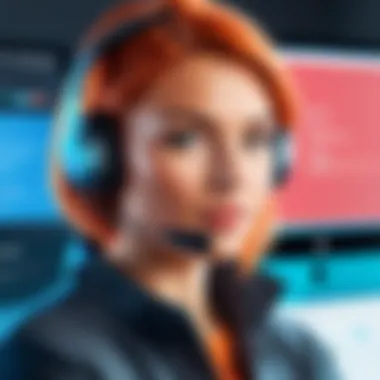

Browser extensions play a crucial role in enhancing user convenience. Dashlane offers extensions for the most popular browsers, such as Chrome, Firefox, and Safari. This functionality streamlines password management during web browsing, making it easier for users to log into accounts securely.
The key characteristic of browser extensions is their direct integration with web browsers, allowing for easy access to saved passwords. This feature is particularly beneficial for those who frequently log into multiple accounts. However, a unique drawback is potential security vulnerabilities. If not properly maintained, browser extensions may pose risks, thus creating a need for regular updates and user vigilance.
Pricing and Value Proposition
In the realm of password management, pricing and value proposition stand as essential pillars guiding user choices. Understanding how each software stacks up not only aids consumers in making informed decisions but also helps identify which product aligns best with individual needs and budget constraints. A well-structured pricing model draws attention, and the perceived value directly influences user satisfaction and retention. This part of the article zeroes in on the vital considerations surrounding pricing for password management tools, weighing the features offered against their cost to ensure readers grasp the overall value proposition.
Cost Comparison Chart
Evaluating costs is a practical approach to understanding the value offered by different password managers. Various features often carry different price tags, which can either justify higher costs or render some services less appealing. Below is a comparison chart showcasing the pricing structures of leading Dashlane competitors:
| Password Manager | Basic Plan Cost | Premium Plan Cost | Family Plan Cost | Notable Features | | LastPass | Free | $3/month | $4/month | Password Generator, Multi-Factor Authentication | | 1Password | Starts at $2.99/month | $4.99/month | $7.99/month | Travel Mode, Secure Document Storage | | Bitwarden | Free | $10/year | $40/year | Open Source, Two-Step Login | | Keeper Security | $2.50/month | $4.00/month | $6.00/month | Secure File Storage, BreachWatch | | NordPass | $4.99/month | $5.99/month | $9.99/month | Password Health Reports, Auto-Fill |
This chart is designed to provide a quick glance at the pricing models of each competitive option. Some tools offer free versions with significant limitations, while others boast comprehensive features justified by their subscription fees. In summary, costs need careful consideration alongside the value delivered through unique functionalities.
Return on Investment Analysis
Return on investment (ROI) when it comes to password management solutions can be elusive but fundamentally crucial for any organization or individual weighing a subscription. The basic notion of ROI reflects the ratio of money gained or lost on an investment relative to the overall cost of that investment. With password managers, this investment includes not only subscription fees but also productivity gains and risks mitigated from potential breaches.
When choosing a password manager, consider the following:
- Security Benefits: Properly managed passwords can drastically reduce the likelihood of data breaches. This can save organizations from potential fines and reputation damage.
- Time Savings: Password managers streamline the authentication process, saving users time that could otherwise be lost in password recovery and frustration from forgotten entries.
- Team Collaboration: Products that offer shared vaults or teamwork features facilitate productivity without compromising on security. The value of enhanced collaboration often outweighs the cost of premium subscriptions.
Customer Support Assessment
In the realm of password management, customer support plays a crucial role. Users may encounter issues that require guidance and assistance. The effectiveness of a support system can significantly impact user experience and satisfaction. A robust support offering assures users that they can rely on their application when they face technical difficulties or questions regarding usage.
It's essential for customers to have access to various support channels. Different users have different preferences. Some may favor the immediacy of chat, while others may prefer the structured approach of email communication. Understanding each method's strengths and weaknesses can help users find the right service that suits their needs.
Support Channels
Email Assistance
Email assistance is a primary support channel for many password managers. The benefit of this method lies in its ability to allow communication over time. Users can present detailed issues or queries, often attaching screenshots that describe their problems in depth. This method is beneficial for users who prefer not to be rushed into a quick solution.
Key characteristic: Its ability to provide a written record of communication is a significant advantage. Users can refer back to previous correspondences for future inquiries.
One unique feature of email assistance is the asynchronous nature; users do not need to wait for instant responses. However, it may lead to delays, which can be frustrating. In cases of urgent issues, waiting for a reply can be detrimental.
Live Chat Options
Live chat options present an alternative that many users find appealing. This method offers immediate interaction. Users can communicate with support staff in real time, leading to quicker resolution of issues.
Key characteristic: The immediacy of this service is often regarded as a major benefit. Quick responses help users regain access or solve problems faster.
The unique feature of live chat is that it often employs chatbots for initial queries which can redirect to human agents for more intricate issues. This combination can be both an advantage and disadvantage, depending on the user's needs. While many interactions can be resolved quickly, complex issues may still require human input, causing potential frustration in prolonged issues.
User Satisfaction Rates
User satisfaction rates provide critical insight into the effectiveness of customer support services. They reflect how users feel about the quality and responsiveness of assistance. Evaluating satisfaction can inform potential users about the reliability of a password manager's support team.
Feedback can be gathered from various sources, including survey data, reviews, and online forums such as Reddit. This information can offer nuances that are not visible through feature comparisons alone.
Users generally expect timely and informed responses. A high level of satisfaction usually correlates with the efficiency and reliability of support channels. Hence, assessing these rates can be instrumental when selecting a password manager.
"Customer support is not just a function; it's a vital part of the user experience. A great password manager should stand behind its product with knowledgeable, ready support."
Culmination
The conclusion section is essential as it summarizes the insights derived from a comprehensive comparison of Dashlane competitors in the password management space. A clear understanding of these insights empowers users to select the most appropriate option for their specific needs. Given the increasing reliance on digital security, this analysis helps clarify key aspects such as features, pricing models, security measures, and customer support.
In today's dynamic digital environment, choosing a password manager cannot be an afterthought. Users must weigh the benefits each competitor offers, keeping in mind factors such as usability, integration across devices, and the robustness of customer support. A poor choice can lead to weak security practices that may jeopardize sensitive data.
Recommendations for End-Users
When considering a password manager, there are several recommendations for end-users:
- Assess Personal Needs: Users should evaluate their individual requirements. This includes the number of devices used, the need for sharing passwords, and the importance of security features like two-factor authentication.
- Test Free Versions: Most password managers offer free trials or basic versions. Users should take advantage of these offers to evaluate features and usability.
- Prioritize Security Attributes: It is crucial to choose a password manager that offers strong encryption standards and has a good reputation for data protection.
- Consider Customer Support: Good customer support can be a significant factor, especially for users who may encounter issues or require assistance. Look for platforms with various support channels like live chat and email support.
- Stay Informed on UI and UX: A user-friendly interface enhances the overall experience. Consider ease of navigation and design principles that ensure smooth functioning.
Final Thoughts on Password Management
Password management is no longer optional in the modern digital landscape. As more services require account creation, the sheer volume of passwords can become overwhelming. Adopting a reliable password manager is not just about convenience; it is a fundamental step towards robust cybersecurity practices.
"Investing time in selecting the right password manager is an investment in your digital safety."
By taking these factors into account, users can navigate the complex landscape of password management and make choices that enhance their online security effectively.







