Data Cleaning in Open Source Software: A Guide


Intro
Data cleaning is a critical step in data management, yet it often flies under the radar compared to data collection and analysis. In the age of big data and open source software, having clean and reliable data is paramount. Nonetheless, many technology enthusiasts and small business owners might not fully grasp the depths of data cleansing processes or recognize its impact on overall data integrity. This article sheds light on the world of data cleaning, specifically in the context of open source software, offering insights, methodologies, and best practices. By delving into this subject, we aim to equip individuals with the knowledge needed to harness the power of open source tools effectively.
Overview of Software
Purpose and Use Cases
Open source software is designed to be easily accessible to everyone, sparking innovation and adaptability in various fields. When it comes to data cleaning, these tools serve several purposes: they rectify inconsistencies, remove duplicates, and ensure that datasets are coherent and accurate. Use cases can vary significantly, ranging from organizations cleaning customer records to researchers curating large datasets for analysis.
Key reasons to utilize open source software for these tasks include cost-effectiveness, community support, and flexibility. Users can modify the software to suit specific needs and collaborate with a community that continually enhances the capabilities.
Key Features
Open source data cleaning tools often come packed with a variety of features that enhance usability and functionality. Here are some noteworthy aspects:
- Flexibility: Users can customize tools as per their unique requirements.
- Community Support: A large network of contributors provides documentation, forums, and updates.
- Variety of Functions: Tools usually encompass functions for identifying, correcting, and standardizing data.
Examples of popular open source data cleaning tools include OpenRefine, Talend Open Studio, and DataCleaner, each offering a distinct set of features designed to meet various data quality challenges.
"Data cleaning is like decluttering your closet; you can’t find what you need until you get rid of what’s unnecessary."
In-Depth Review
Performance Analysis
Performance metrics are essential when evaluating data cleaning tools. Primarily, speed and accuracy are of utmost importance. Open source tools must process large datasets efficiently without sacrificing the precision of the outputs. Tools like OpenRefine are particularly known for handling messy data with remarkable efficiency, allowing users to separate, identify, and rectify errors quickly.
Moreover, it's vital to consider how these tools handle various data formats, as users often deal with CSV, Excel, and JSON files. An ideal tool should seamlessly integrate and support multiple file types to ensure comprehensive data handling.
User Interface and Experience
The user interface plays a significant role in the usability of data cleaning tools. A well-designed UI helps streamline the workflow, making it easier for users to perform cleaning operations without getting lost in complicated menus. OpenRefine, for instance, provides a user-friendly interface characterized by intuitive data exploration features, facilitating an interactive cleaning process.
In addition to interface functionality, community feedback also informs user experience. Users often share tips and features that enhance efficiency. Utilizing these shared insights can help novices and experts alike navigate the complexities associated with data cleaning.
Preamble to Data Cleaning
Data cleaning is the bedrock of effective data management. In an age when data drives decision-making, ensuring the accuracy and integrity of data becomes paramount. For software developers, IT professionals, and students venturing into data realms, understanding the processes involved in data cleaning is not just beneficial, but essential.
Data cleaning involves identifying and rectifying errors in datasets, ranging from minor inconsistences to significant inaccuracies. When datasets are purged of these errors, the insights drawn from them become much more reliable. This article dives into the nitty-gritty of data cleaning in the context of open source software, shedding light on crucial techniques and tools available to practitioners.
Understanding Data Cleaning
At its core, data cleaning is like sprucing up a messy room. Once it gets a tidy-up, you quickly see what's there. There are several steps involved: identifying anomalies, handling duplicates, and addressing missing values. Each step is crucial in transforming a chaotic dataset into something manageable and meaningful. When practitioners leave data unchecked, it can lead to skewed analysis; hence, regular inspection is vital.
A common misconception about data cleaning is that it’s a one-and-done process. In reality, it requires constant attention. Just like you wouldn't expect your room to stay clean without ongoing effort, data too needs consistent monitoring. Each time new data arrives or changes occur, revisiting the cleaning process becomes critical. This ensures that the data remains fit for analysis, and informs decisions more effectively.
Importance of Data Quality


The quality of data is tantamount to the validity of principles built upon that data. Poor data quality can lead to flawed insights, costing organizations not just time but resources as well. Key data quality dimensions include accuracy, completeness, consistency, and timeliness. Each of these aspects plays a significant role in the overall efficacy of a dataset.
- Accuracy: Ensures that the data reflects the real-world situation it represents.
- Completeness: Addresses whether all necessary data is present.
- Consistency: Checks that data remains consistent across various datasets.
- Timeliness: Evaluates if the data is up-to-date for the context it serves.
Data without quality is akin to a ship without a sail; it may float but will never take you where you want to go.
Investing time in enhancing data quality ultimately leads to better analyses and more informed decision-making. Thus, any effort towards data cleaning directly contributes to maintaining a high standard of data quality, which plays a pivotal role in the broader data management lifecyle.
The Role of Open Source in Data Management
Data management, particularly the process of data cleaning, has increasingly turned to open source software. This shift isn’t mere happenstance; it reflects a broader movement towards transparency, collaboration, and efficiency in handling data. Open source tools empower users by giving them the ability to not only utilize powerful data management systems but also modify them to meet specific needs. As a result, these tools are becoming central to effective data cleaning strategies. They provide unique advantages and some challenges that users need to consider.
Benefits of Open Source Software
Cost-Effectiveness
Cost is often a make-or-break factor in choosing data cleaning tools. Open source software is typically available for free, which is music to the ears of small businesses and startups. The ability to avoid hefty licensing fees while gaining access to robust functionalities makes it a popular choice. Moreover, organizations can invest these savings into other critical areas like training or infrastructure.
However, it’s essential to be mindful of the fact that while the software itself is free, associated costs may arise. For instance, integrating open source solutions or maintaining them might require additional technical expertise, which could add to the total cost. Despite this, the financial benefits often outweigh the initial hurdles.
Community Support
Community support is one of the standout features of open source software. The inherent collaborative nature of open source projects fosters a vast network of developers and users who are often eager to share insights and solutions. When using tools like OpenRefine or Pandas, users can tap into forums, social media channels, and collective resources for troubleshooting.
Such support can reduce downtime during data cleaning tasks, as solutions to common problems are just a search away. Plus, the sense of belonging to a community can provide motivation to users. However, the reliance on community support may pose issues for those accustomed to traditional customer service lines; responses aren't always immediate or structured, which can lead to frustration in urgent situations.
Customization
Another attractive aspect is the high level of customization that open source software provides. Unlike proprietary solutions that can be rigid, open-source tools allow users to tinker with code or functionality to tailor their experience. This fluidity means a user can create a solution that perfectly fits their data cleaning requirements.
For instance, if a user needs a specific algorithm for cleaning data, they can modify existing tools or even create one from scratch. However, with great power comes great responsibility. Customization can require deep technical knowledge - an excellent skillset for some, but daunting for those unfamiliar with coding practices.
Challenges of Open Source Tools
Compatibility Issues
Compatibility issues can crop up, particularly when integrating open source software with other systems or databases. Not all open source tools are designed to play nicely with others, leading to complications that can stall progress. When different versions of software are in play, things can become tricky, with users facing unexpected errors.
Even though many open source projects are working towards standardization, it might not always be as straightforward as one would hope. This can be a considerable disadvantage when time is of the essence, or when projects are large and complex.
Steeper Learning Curve
Finally, the learning curve for open source tools can sometimes be steeper than for commercial solutions. Many open-source platforms assume a certain level of technical proficiency from their users. This can result in challenges for those who may be less experienced. However, the payoff can be worth the effort, as learning to navigate these tools often leads to a much deeper understanding of data management practices overall.
In summary, the role of open source in data management is complex and multifaceted. While it offers significant benefits like cost-effectiveness, community support, and customization, it is essential to navigate challenges such as compatibility issues and a steeper learning curve. Open source tools can effectively enhance data cleaning processes, provided that users are aware of and prepared for the potential hurdles.
Key Open Source Data Cleaning Tools
Data cleaning is a cornerstone of effective data management, and the emergence of open source software has greatly enhanced the tools available for this task. Using open source tools not only provides flexibility but also allows for a rich diversity of functionalities and community support.
When it comes to data cleaning, several key tools stand out, each with their own unique advantages that can significantly streamline the cleaning process. The discussion below highlights some prominent examples:
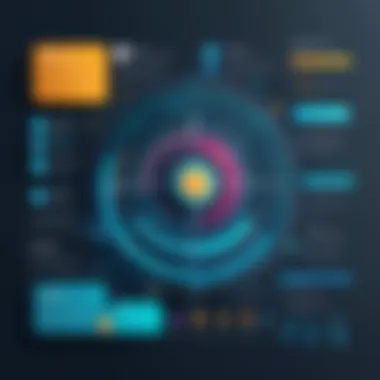

OpenRefine
Features
OpenRefine offers users a powerful way to delve into messy data. What really sets OpenRefine apart is its ability to handle large datasets without breaking a sweat. The tool allows for faceting and clustering, which enables users to categorize similar entries for easier edits. This feature is quite important because it makes the overwhelming task of data cleaning much more manageable. Unique to OpenRefine is its ability to integrate with external data sources, like APIs, which can improve the context of data analysis. This capability makes it a preferable choice for projects that require constant data updates. Despite its strengths, first-time users may find its interface a bit quirky as it leans towards a more utilitarian design.
Use Cases
The use cases for OpenRefine are endless. From cleaning up survey data to transforming disparate data formats into a cohesive dataset, it's the go-to tool for many data analysts. One key characteristic is its flexibility; users can work with everything from CSV files to JSON, catering to a wide user base. Its ability to handle web-scraped data is particularly noteworthy. Nonetheless, some may face performance issues when working on very large datasets, which could necessitate hardware upgrades or chunking the data into smaller pieces.
Limitations
While OpenRefine is robust, it does have its limitations. One main drawback is the lack of native support for certain file formats, which could dissuade some users from adopting it. Additionally, its learning curve, while not prohibitive, can be steep for individuals unfamiliar with data cleaning concepts. Having a solid grasp on data structures will enhance the effectiveness of using OpenRefine.
Trifacta Wrangler
Overview
Trifacta Wrangler is engineered to make data preparation a breeze. Its interface is visually appealing and user-friendly, which is something many appreciate, especially those new to data cleaning. The tool’s wizard-like capability guides users through the cleaning process, making it a popular choice for organizations looking to get teams up to speed quickly. What sets Trifacta apart is its strong emphasis on automation. Users can easily manipulate data through intelligent transformation suggestions, streamlining workflows significantly.
Advantages
Trifacta's automation features are one of its standout characteristics, allowing users to focus on high-level data analysis instead of getting bogged down in mundane tasks. The software is particularly adept at integrating various sources of data seamlessly, enhancing its popularity among data professionals. However, the tool relies heavily on an internet connection to function optimally, which may pose challenges in environments with intermittent connectivity.
Considerations
One consideration to keep in mind is the cost factor. While Trifacta offers free trials, organizations may need to commit to paid plans for complete access. This makes it less appealing for smaller teams with limited budgets. Additionally, for advanced data processing needs, users might find some functionality lacking compared to more heavyweight alternatives, which might not fit into every team's workflow.
DataCleaner
Core Functionalities
DataCleaner boasts a set of core functionalities that focus on data profiling, validation, and enhancement. Its user interface is fairly intuitive, enabling teams to quickly perform routine tasks like detecting duplicates or validating data types. One unique feature is its ability to visualize data quality metrics, providing quick snapshots that facilitate rapid decision-making. Organizations can appreciate how these insights allow for targeted cleaning efforts without diving deep into every dataset individually.
Deployment Scenarios
DataCleaner shines in different deployment scenarios, whether it’s running on a local machine or deployed on a server for broader access across teams. This flexibility is a key characteristic as it allows organizations with various needs to harness its capabilities. What’s more, users can automate tasks through scheduled jobs, ensuring the data remains clean on an ongoing basis. However, this automation can sometimes run into performance issues if not properly managed.
Pandas (Python Library)
Data Manipulation
Pandas is well-known among Python enthusiasts for its exceptional data manipulation capabilities. With its DataFrame structure, users can perform complex operations such as merging, reshaping, and filtering data efficiently. This makes the library a strong contender in data cleaning due to the flexibility it offers. The built-in functions to handle missing values and perform data type conversions are particularly noteworthy as they allow for simplified workflows. However, those unfamiliar with Python may find it initially daunting.
Integration with Other Libraries
Pandas’ ability to easily integrate with other libraries such as NumPy and Matplotlib is a significant advantage. It enhances the overall data analysis experience by allowing for smooth transitions between different aspects of data science. This integration capability means that while users are cleaning data, they can also visualize it, providing a holistic view of their datasets. Yet, relatively new users may find it challenging to grasp the full synergies between these libraries if they lack foundational programming skills.
Fundamental Data Cleaning Techniques
Data cleaning is not just a step in the data management process; it's a cornerstone that underpins the integrity and usefulness of any analysis. Without proper data cleaning techniques, the insights derived from data can be misleading at best or outright dangerous at worst. Employing fundamental techniques is essential for ensuring that data remains accurate, consistent, and ready for insightful use. In this section, we take a closer look at three key practices in data cleaning: identifying missing values, handling duplicates, and applying data transformation methods. These techniques foster a systematic approach to data integrity, which every professional handling data must grasp.


Identifying Missing Values
Missing values are like holes in a wall—if not dealt with, they can disrupt the entire structure of data quality. Identifying missing values isn't always straightforward. Sometimes, data can be absent entirely, while other times, it might be left blank or marked with nonsensical values like ‘N/A’. A crucial part of identifying these gaps is understanding the context of the data collection process. Tools like OpenRefine and pandas in Python can help pinpoint these issues, providing insightful reports on how much data is missing, and where.
A common technique for addressing missing values involves the use of visualization. For instance, plotting the presence of data can quickly illuminate patterns or trends in the absence of data to guide further cleaning efforts.
Handling Duplicates
Duplicates in data can throw a wrench into analysis, leading to skewed results and wasted resources. De-duplication is about maintaining consistency without sacrificing detail. It's like trimming the fat from a steak to get to the meat of the data.
To handle duplicates effectively, you often need to define what constitutes a duplicate in your specific context. For example, two records for the same customer may differ in a single data point, such as spelling of a name or a typo in an address. Here, you might employ calculations to determine which value to retain or how to merge those discrepancies. The good thing is that tools like DataCleaner and Trifacta Wrangler offer automated processes to identify and remove duplicates with precision.
Data Transformation Methods
Transforming data is like reshaping clay; it needs to be malleable to fit specific needs. Two common transformation techniques are normalization and standardization.
Normalization
Normalization is a technique used to scale data into a specified range, typically from 0 to 1. This is particularly useful when different features have different scales, as it helps to level the playing field, allowing algorithms that rely on distance metrics to perform better. For example, if you were analyzing financial data and demographic data side by side, normalization ensures that neither influences the model merely based on their inherent scale.
The key characteristic of normalization is its ability to transform all data points into a uniform range. Despite its benefits, one should be wary of its disadvantages; it can be sensitive to outliers, which might skew your results if not handled properly. This makes understanding the data distribution critical prior to applying this technique.
Standardization
Standardization, on the other hand, is about reshaping data to have a mean of 0 and a standard deviation of 1. This approach maintains the original distribution of data points but brings them into a common frame of reference. It’s particularly favored when the data follows a Gaussian distribution.
The notable benefit here is that standardized data typically performs better with numerous machine learning algorithms that assume normality in the data. Like normalization, standardization too has its quirks. If the data is not normally distributed, standardization can lead to misleading results.
"Every dataset is a story waiting to be told. But without proper cleaning techniques, it can be a tale of confusion and misinterpretation."
Data Quality Assessment
Assessing data quality is the backbone of effective data cleaning strategies, particularly within the vast domain of open source software. When diving into data cleaning processes, one must recognize that not all data is created equal. Data quality issues can trigger significant problems across various sectors, from enterprise analytics to small business intelligence applications. Here, quality assessment becomes essential, guiding the practices and techniques that ensure the integrity and utility of data.
Establishing Quality Metrics
To ensure that our data is up to snuff, we need to establish clear quality metrics. These metrics act as a yardstick, allowing professionals to measure how good their data is. Some often employed dimensions include:
- Accuracy: How closely does the data match the real-world scenario it represents?
- Completeness: Are all the necessary values present, or are there gaps waiting to mislead interpretations?
- Consistency: Does the data provide uniform outcomes across different datasets?
- Timeliness: Is the data up to date enough to be of relevance?
- Unique Values: How many duplicate entries reside in the dataset, possibly skewing results?
By defining these metrics, it becomes easier to pinpoint issues. Think of it as finding a needle in a haystack; having clear metrics helps narrow down the search and exposes data quality gaps.
Techniques for Quality Assessment
Once we have our metrics lined up, we need techniques that help assess the quality of datasets against these standards. Here are some solid approaches that professionals often utilize:
- Data Profiling: This involves analyzing data sources to gain insights into their structure, content, and relationships. By employing various statistical methods, organizations can pinpoint anomalies or trends.
Sample code for data profiling in Python using Pandas
import pandas as pd
df = pd.read_csv('dataset.csv') print(df.describe()) print(df.isnull().sum())







