Exploring the Integration of Dell and Microsoft 365


Intro
In today's rapidly evolving tech landscape, integrating hardware and software has become more critical than ever. As we strive towards efficiency, Dell and Microsoft 365 stand out as pivotal players in enhancing productivity and collaboration. Dell's robust hardware offerings, paired with the versatile capabilities of Microsoft 365, provide users with a solid foundation for work in various environments, whether that be at home, in an office, or on the go.
The purpose of this exploration is to untangle the intricacies of this integration, discussing its practical applications, the nifty features that come into play, and how users can harness this partnership for better outcomes. With that in mind, we will dig into the functionality and compatibility of these tools.
Overview of Software
Purpose and Use Cases
At its core, Microsoft 365 serves as a collaborative suite designed for modern workforces. It encapsulates applications like Word, Excel, PowerPoint, and SharePoint, enabling individuals and teams to collaborate in real-time, share documents, and streamline workflows. On the other hand, Dell’s hardware—whether laptops, desktops, or workstations—provides the essential backbone, ensuring that these applications run smoothly and efficiently.
Here’s a glimpse of common use cases for this integration:
- Remote Work: With many employees working from home, having a reliable Dell device equipped with Microsoft 365 ensures seamless connectivity and collaboration.
- Educational Settings: Students utilizing Dell laptops or desktops can leverage Microsoft 365 to collaborate on projects, harness research tools, and enhance their learning experience.
- Business Environments: Companies that deploy Dell hardware with Microsoft 365 can enjoy streamlined operations, allowing easy access to productivity applications.
Key Features
One key aspect of the Dell and Microsoft 365 partnership is the myriad of features that come with this integration:
- Cross-Device Compatibility: Microsoft 365 works seamlessly across Dell’s various devices, enabling users to access their work from any location, regardless of the hardware.
- Cloud Storage with OneDrive: Data stored in OneDrive ensures that users can safely access files and collaborate from anywhere.
- Security Functionalities: Both Dell and Microsoft emphasize security, providing users with confidence in their digital operations.
"Integrating Dell hardware with Microsoft 365 is like putting a turbocharger on your productivity engine."
In-Depth Review
Performance Analysis
When it comes to performance, Dell's hardware is engineered to complement the features of Microsoft 365. Devices equipped with powerful processors and ample RAM can run the suite's applications smoothly.
- Speed: Users rarely experience lag when switching between applications, showcasing the responsive design of both products.
- Resource Management: Dell devices are often fitted with resource management tools, ensuring that Microsoft 365 applications utilize the hardware optimally.
User Interface and Experience
The user interface of Microsoft 365 is designed with clarity in mind. From intuitive navigation to customizable dashboards, the experience is enhanced significantly on Dell's high-resolution displays.
- Easy Accessibility: Finding tools within Microsoft 365 is a breeze, thanks to the context-sensitive help and guides.
- Customer Support: Both companies offer extensive customer support, which is particularly beneficial for users who encounter any hiccups during their usage.
By examining these aspects, it’s clear that the synergy between Dell and Microsoft 365 results in a productive environment, whether for individual users or organizations.
Prelims to Dell and Microsoft
In a landscape where technology evolves at a dizzying pace, the integration of hardware and software solutions has become paramount. The partnership between Dell, a leader in computing hardware, and Microsoft 365, a robust suite of productivity applications, exemplifies this fusion of strengths. Understanding this relationship is crucial not just for tech enthusiasts, but for anyone looking to optimize their work environment.
Overview of Dell
Dell has made a remarkable imprint in the modern computing world. Established in 1984 by Michael Dell, the company's philosophy revolves around direct selling. This allows for customization and rapid response to customer needs. Dell offers a range of devices, from laptops to servers, catering to various user demographics, including businesses, students, and casual users.
What sets Dell apart is its focus on user-centered design. Each product is engineered with usability in mind, paving the way for seamless interactions. Furthermore, with recent ventures into sustainable technology, they're pushing the envelope for environmentally friendly computing solutions.
In a market saturated with options, Dell's commitment to innovation and quality garners loyalty from users. The brand is recognized not only for its devices but also for its services, like tech support and system optimizations—factors that contribute significantly to user satisfaction.
Preface to Microsoft
Meanwhile, Microsoft 365, previously known as Office 365, is not just a mere collection of applications; it's a cloud-powered ecosystem designed to enhance productivity. With an array of tools including Word, Excel, PowerPoint, and Teams, Microsoft 365 aims to cater to a diverse workforce.
The cloud-centric model allows users to access their applications anytime, anywhere. This accessibility is vital in our increasingly hybrid work environments, where flexibility is key. Collaboration has never been smoother. For instance, real-time editing in Word or collaborative management in Excel shifts how teams work together.
Moreover, security features bundled within Microsoft 365, like advanced threat protection and data loss prevention, bolster confidence among users. The integration of Microsoft Teams further emphasizes this, as it creates a digital hub for communication and project management.
By understanding both Dell and Microsoft 365, users can harness the synergy between high-performing hardware and industry-leading software to foster an environment ripe for productivity. This exploration seeks not only to highlight these products but also to illustrate how their integration creates a powerful ecosystem for users everywhere.
The Evolution of Dell's Software Solutions
Dell, being a titan in the tech industry, has seen its software solutions evolve significantly over the years. This evolution holds immense importance in the overarching narrative of the integration between Dell and Microsoft 365. As the tech landscape rapidly changes, Dell's adaptability in software development has fortified its hardware offerings, helping users seamlessly bridge gaps between devices and cloud solutions, thereby enhancing productivity.
Historical Context
To appreciate the current integration of software and hardware within Dell, one must understand its historical evolution. In the late 1980s and early 1990s, Dell made a name for itself primarily through desktop sales and customized systems. However, the rise of the internet and the advent of software as a service (SaaS) catapulted Dell into reevaluating its software strategy.
By the mid-2000s, Dell expanded its portfolio to include applications aimed at improving system management and customer engagement. Notably, the launch of Dell's cloud services in the late 2010s marked a pivotal change, pushing the company towards more integrated solutions. This cloud-centric approach aligns perfectly with Microsoft 365's capabilities, creating a synergy that enhances overall operational efficiency.
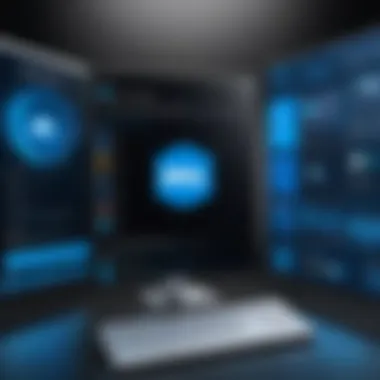

Historically, Dell's evolution in software solutions has been a response to broader industry trends, customer feedback, and technological advancements, thereby making it an adaptable player in a competitive market.
Dell's Strategic Partnerships
Strategic partnerships have played a significant role in shaping Dell’s software landscape. A case in point is its partnership with Microsoft, which stretches back several years and has matured into a powerful collaboration.
- Microsoft 365 Compatibility: Dell has tailored its devices to maximize the potential of Microsoft 365, ensuring that users have a streamlined experience.
- Enterprise Solutions: The partnership has enabled Dell to offer comprehensive solutions, including seamless integration for businesses that utilize Office applications and Azure cloud features. This makes it immensely easier for companies to adopt hybrid cloud strategies.
- Innovation: Collaborating with Microsoft means that Dell not only stays updated on the latest technological trends but can also swiftly integrate that knowledge into its offerings. The integration of Microsoft Teams and SharePoint on Dell devices helps to promote a culture of collaboration and communication within organizations.
“In a world where technology keeps advancing at breakneck speed, companies like Dell show us that evolution is the key to survival.”
This historical context, tied with strategic collaborations, underlines how Dell's software solutions have become more competitive and integrated over time. Each partnership nurtures an ecosystem that allows users to harness the full potential of their hardware, complemented by robust software environments like Microsoft 365.
Microsoft 365: Functional Overview
The functional overview of Microsoft 365 is crucial to understanding how its myriad applications and services mesh with Dell's hardware ecosystem. By exploring the functionalities of Microsoft 365, users can appreciate its role as not merely a suite of tools but as a platform that can elevate productivity, enhance collaboration, and streamline workflows. As companies and professionals increasingly lean into remote work and digital transformation, the integration of this comprehensive service on Dell devices becomes paramount. The aspects covered in this section will elucidate how functionality directly translates into tangible benefits across various industries.
Core Applications and Their Purposes
Microsoft 365 brings together a bunch of applications tailored to meet diverse business needs. Here’s a breakdown of some core applications and their critical purposes:
- Word: A modern spin on word processing, Word helps users craft documents with collaboration tools that streamline the feedback process.
- Excel: A multi-faceted spreadsheet tool, Excel is indispensable for data analytics. Its functions for financial modeling make it a go-to for professionals in various fields.
- PowerPoint: Presentations come alive with PowerPoint’s array of templates and design features, which can help impress stakeholders and peers alike.
- Outlook: More than just an email client, Outlook also integrates calendar and task management aspects, making it easy to organize meetings and prioritize projects.
- Teams: In the realm of remote communication, Teams serves as a hub for chat, video conferencing, and file sharing, centralizing all collaboration efforts in one platform.
- OneDrive: This cloud-storage service allows users to save document edits and access files anywhere, which is pivotal for teams working in dispersed locations.
Each of these applications is designed with user-friendliness in mind while offering advanced features that users often don't discover right away. For professionals in IT-related fields, mastering these applications could mean the difference between a day's work that drags on and one that completes with time to spare.
Cloud Integration Features
The cloud integration capabilities of Microsoft 365 amplify its functionality and offer users the flexibility needed in the modern workspace. The features not only permit seamless access to documents but also ensure that collaboration happens in real-time, regardless of geographic barriers. Key cloud integration features include:
- Real-Time Collaboration: Multiple users can work on documents at the same time. Imagine drafting a report where each team member sees changes in real-time, reducing back-and-forth email chains and streamlining the editing process.
- Automatic Saving: With OneDrive integration, any changes made in applications like Word or Excel are automatically saved to the cloud. This means less stress about losing work progress.
- Cross-Device Compatibility: Accessing Microsoft 365 from a Dell laptop, tablet, or smartphone ensures that you’re always connected. Professionals can switch devices and pick up right where they left off, creating a truly mobile workplace.
These cloud features are collectively contributing to a more synchronized experience for users, simplifying complexities of teamwork, and thus enhancing overall productivity. In an environment where time is money, such advantages can’t be overlooked.
By understanding the core applications and cloud integration features of Microsoft 365, users can leverage these tools to streamline their tasks and make the most of their Dell hardware.
In summary, as we move further into a digitally driven age, the functional overview of Microsoft 365 illustrates its vital role in enhancing productivity and collaboration. For Dell users, it translates into an experience that not only supports basic tasks but elevates operational efficiency.
Integration of Microsoft with Dell Devices
The interplay between Microsoft 365 and Dell devices represents a significant stride in workplace efficiency and innovation. As enterprises increasingly turn towards cloud-based solutions, ensuring a seamless experience across hardware and software ecosystems proves vital. Integrating Microsoft 365 with Dell devices not only leverages the strengths of both platforms but also brings forth a host of advantages critical for enhancing productivity in various environments.
This integration is essential for several reasons. Firstly, it enables optimized performance tailored specifically for Dell’s product line. This means that users can expect their devices to run at peak efficiency when using applications from Microsoft 365. Furthermore, it cultivates an environment where teams can collaborate more effectively, thanks to shared access to tools like OneDrive and Teams directly from their Dell machines.
Optimized Performance on Dell Hardware
When Microsoft 365 is integrated into Dell devices, users can experience performance gains that reflect the compatibilities designed between the two. Dell has gone the extra mile to ensure that key applications from Microsoft 365 are fully optimized for its hardware. This optimization includes not only software efficiency but also hardware compatibility tweaks that can make all the difference in workplace dynamics.
Having Microsoft 365 pre-installed or readily accessible onDell devices means the following:
- Faster Start-Up: Users have reported quicker boot times when their Dell machines launch Microsoft 365 applications, leading to time savings over the workday.
- Enhanced Resource Management: Dell’s resource allocation capabilities work harmoniously with Microsoft 365 products, leading to smoother multitasking without system slowdowns.
- Extended Battery Life: Devices running Microsoft 365 on Dell hardware have shown improvements in battery life due to efficient use of power resources.
In reality, this means that professionals rely less on IT intervention and can focus on their core tasks. This targeted pairing effectively removes the hiccups that often come with disjointed hardware-software relationships.
User Experience Enhancements
Integrating Microsoft 365 into Dell devices not only ramps up performance but also does wonders for user experience. Dell actively aims to streamline operations, understanding the nuances that affect how users engage with their devices and applications.
- Personalization Options: Dell gives users the option to modify settings and features that suit their workflow within Microsoft 365, so they feel at home quickly.
- Pre-configured Settings: Many Dell devices come with pre-configured settings that ensure Microsoft 365 runs optimally right out of the box, greatly reducing the setup time for new users.
- Training and Support: Dell offers extensive support and resources to help navigate the complexities of Microsoft 365. Users can tap into webinars and guides that outline best practices for utilizing Microsoft 365 on their Dell devices.
Ultimately, this union exemplifies how technology can enhance user experience. By simplifying access to tools and ensuring that they operate seamlessly, Dell and Microsoft work together to equip users with the capabilities they need in a digital-first world.
"When hardware and software work hand in glove, the entire user ecosystem benefits, leading to a more productive workspace."
The integration between Microsoft 365 and Dell devices not only highlights a trend in business technology but also sets a standard for how industrial applications should function in tandem with the devices that power our daily work.
Advantages of Using Dell with Microsoft
Integrating Dell hardware with Microsoft 365 offers a multitude of advantages that significantly enhance user experience, productivity, and security across various environments. The importance of this topic revolves around understanding how the synergies between these two platforms can elevate day-to-day operations for individuals and businesses alike. With a vast array of features offered, using Dell with Microsoft 365 not only streamlines collaborative efforts but also fortifies data protection mechanisms.
Seamless Collaboration Tools
When businesses utilize Dell alongside Microsoft 365, collaboration becomes an effortless endeavor. Microsoft 365 provides tools such as Teams, SharePoint, and OneDrive that foster real-time communication and project management. On Dell’s devices—ranging from laptops to desktops—these applications are optimized for performance.
For instance, Dell's Latitude laptops, designed with collaboration in mind, come pre-installed with Microsoft Teams, which allows for instant chatting, video conferencing, and easy file sharing. Users can seamlessly connect from home, the office, or while on the move, ensuring that everyone stays on the same page regardless of location.


- Key features include:
- Integration of Microsoft Teams directly into the operating system, making launches quick.
- High-resolution displays and superior audio systems that boost video conferencing quality.
- Easy document sharing via OneDrive, ensuring that everyone has access to the latest updates.
This brings forth a major benefit—the ease of achieving team goals through efficient communication is a game changer, especially in our increasingly remote world. Everyone wins when it comes to collaborating, as meetings can be set up without fumbling for physical attachments, emails, or software installation.
Enhanced Security Features
In today’s digital landscape, security is paramount, and the combination of Dell’s robust hardware security features with Microsoft 365’s comprehensive suite of security tools offers a stronghold against potential threats.
Dell devices often include advanced security features such as biometric logins and hardware encryption. When paired with Microsoft 365’s security mechanisms—like multi-factor authentication and data loss prevention—these devices create a formidable barrier against cyber-attacks.
Security is not just about a fence; it's about keeping the garden flourishing.
- Security advantages include:
- Windows Hello allows users to log in via facial recognition or fingerprint scanning, making simple passwords less of a target.
- Microsoft Defender for Endpoint provides real-time threat detection and response on Dell devices.
- Advanced Threat Protection ensures that email and content sharing are continually monitored for suspicious activities.
In summary, using Dell hardware together with Microsoft 365 allows individuals and organizations to enjoy a fortified security apparatus while harnessing the collaborative strength of these renowned platforms. Through this thoughtful integration, users gain access to industry-leading tools and features tailor-made for their needs, ensuring peace of mind in an ever-evolving technological landscape.
Case Studies: Dell and Microsoft in Action
When discussing the integration of Dell and Microsoft 365, it's essential to shed light on real-world applications that demonstrate the tangible benefits of this collaboration. Case studies serve not only to highlight how these technologies can transform settings but also illustrate the unique challenges faced and overcome by organizations. By diving into specific examples, we gain insights into how businesses and educational institutions leverage Dell's hardware alongside Microsoft 365 to enhance productivity and simplify operations.
Business Productivity Scenarios
In the corporate landscape, where time is money and efficiency is key, organizations are constantly on the lookout for solutions that can streamline processes. A prime example can be seen in a medium-sized marketing firm that recently upgraded its entire infrastructure. Opting for Dell laptops equipped with Microsoft 365, they achieved impressive results.
- Collaboration Enhanced: The firm's team, often working on projects remotely, found themselves able to collaborate more effectively using the real-time features of Microsoft Word and PowerPoint. With Dell’s robust hardware performance, there were few delays, allowing team members to focus on creativity rather than tech issues.
- Data Management: Utilizing Microsoft Excel alongside Dell’s processing power, the firm noticed a substantial decrease in the time spent analyzing campaign data. The seamless integration and speed allowed data-driven decisions to be made swiftly, resulting in better outcomes for clients and an edge over competitors.
- Attendance Tracking: A cloud-based employee management solution was integrated with their existing systems. With Dell's security features, sensitive employee data remained safe, while Microsoft 365's cloud capabilities ensured that HR could track attendance effortlessly, freeing time for more strategic HR initiatives.
This case underscores the practical advantages gained when employing Dell hardware with Microsoft 365. Such scenarios are becoming increasingly commonplace as businesses recognize the importance of efficiency and collaboration.
Educational Environments
Schools and universities are also tapping into the potential of Dell and Microsoft 365 integration. One noteworthy case involves a public school district that initiated a technology upgrade to facilitate remote learning—a response to the growing need for flexible education options.
- Student Engagement: Teachers reported that Dell devices, powered by Microsoft Teams, created a more engaging virtual classroom. Features like breakout rooms enabled small group discussions that mimicked in-person collaboration.
- Resource Accessibility: The use of Microsoft OneNote helped students access class notes and resources from anywhere, anytime. Dell’s reliable hardware ensured that devices could handle multiple applications without crashing, fostering a smoother learning experience.
- Teacher Efficiency: By utilizing Microsoft 365 for lesson planning and grading, educators managed their time better. The integration allowed for templates and sharing files with colleagues, leading to a more collaborative teaching environment across the board.
In educational settings, the combination of Dell technology and Microsoft 365 is corroborated by anecdotal evidence suggesting substantial improvements in student participation and teacher productivity. Institutions aiming to enhance learning experiences should consider such integrations as holistic solutions.
"Bringing Dell and Microsoft 365 together has not just changed our workflow but transformed our culture. Teams are more connected and engaged than ever before."—Jane Doe, IT Director at a leading marketing firm.
The richness of these case studies serves as a testament to the efficacy of Dell and Microsoft 365 when applied strategically. Companies and schools alike are mapping out the advantages of this integration to harness productivity and foster positive outcomes.
User Insights: Experiences with Dell and Microsoft
When exploring the collaboration between Dell and Microsoft 365, it's essential to consider the insights gained directly from users. Understanding real-life experiences can shine a light on effective utilization and highlight areas for improvement. These insights not only guide potential users in their decision-making process but also provide valuable feedback to both Dell and Microsoft for future developments.
Surveys and feedback can act as a mirror, reflecting how well the integration works in practice. User experiences offer a rich tapestry of both praise and critique, which collectively informs the potential benefits and challenges of using Dell devices in conjunction with Microsoft 365. Let's delve deeper into these insights.
Surveys and Feedback
Surveys are a powerful tool for gauging user satisfaction and identifying areas of strength and weakness in any software or hardware integration. In the case of Dell and Microsoft 365, feedback gathered from targeted surveys can pinpoint how well users feel the two systems interact.
- Performance Ratings: Users often rate the performance of Microsoft 365 applications on Dell hardware. High scores typically indicate smooth operation, while lower ratings could signal compatibility or performance issues.
- Feature Utilization: Users frequently categorize which apps they use most frequently and their perceived effectiveness—this could be Outlook for email or Teams for collaboration.
- User Satisfaction: General satisfaction metrics can help understand the overall sentiment towards the integration. Questions about ease of access, user-friendliness, and the ability to align both platforms effectively play a key role.
For example, most users highlight the smooth file sharing capabilities between Dell devices and OneDrive storage. However, others remark on occasional latency issues during peak usage times, which is crucial for companies dependent on real-time collaboration.
Common Challenges Faced
While the integration between Dell and Microsoft 365 brings considerable benefits, it's crucial to outline the most common challenges encountered by users. Understanding these hurdles can empower both existing and prospective users to navigate solutions more effectively.
- Compatibility Issues: Some users report that older Dell models may struggle with more recent Microsoft 365 features or updates, which can lead to frustration. This often necessitates upgrading hardware, which can incur additional costs.
- Learning Curve: Users, especially in educational settings, may encounter a learning curve when adopting new tools within Microsoft 365. Training becomes imperative to ensure everyone can harness the full potential of the suite.
- Connectivity Problems: In environments where multiple devices are connected, network congestion can cause sluggish performance. This issue can affect applications like Microsoft Teams or during large file uploads to SharePoint.
"While the integration facilitates collaboration, it takes time and training for full adoption, especially for non-tech-savvy users."
The culmination of customer insights points towards a critical understanding of how Dell hardware and Microsoft 365 software work in real-world settings. These user experiences should serve as a clarion call to both companies, urging them to enhance compatibility, offer ongoing support, and ensure that even novice users can thrive within this integrated environment.
Strategic Impact on Small Businesses
When evaluating the relationship between Dell and Microsoft 365, it's essential to reflect on the profound strategic impact this collaboration has on small businesses. In a landscape where agility and efficiency are paramount, small enterprises must leverage every possible advantage to thrive. This partnership offers a blend of cost-effective solutions and scalability that traditional approaches simply can't match.
Cost-Effective Solutions


One of the most significant advantages small businesses gain from integrating Dell hardware with Microsoft 365 lies in the cost-effective solutions provided. Investing in technology often comes with hefty price tags, but the combination of Dell's reliable systems with Microsoft’s software can optimize costs in several ways.
- Flexible Licensing Models: Microsoft 365 presents various licensing options that suit different budgetary needs, allowing small businesses to choose plans that align with their specific requirements. This flexibility can mean substantial savings, especially when compared to buying standalone software units.
- Reduced IT Overhead: With integrated solutions, the necessity for expansive IT support dims. Because Microsoft 365 is cloud-based, small businesses can avoid the costs of maintaining physical infrastructure and the personnel required to manage it.
- Access to Latest Technologies: By using Dell devices equipped with Microsoft 365, businesses can tap into cutting-edge tools and features without incurring additional costs. They can benefit from regular updates, security enhancements, and new functionalities without needing separate purchases.
Ultimately, the financial savings from these cost-effective solutions can be reinvested into other business areas, fostering growth and innovation.
Scalability Advantages
Additionally, Dell's integration with Microsoft 365 is paramount for the scalability advantages it offers. Small businesses often face challenges when trying to grow and adapt to changing market conditions. With this partnership, such obstacles become more navigable.
- Easily Adjust Resources: Microsoft 365 allows businesses to scale licenses up or down based on current needs. If a company experiences a sudden surge in project demands, they can quickly add user licenses without a cumbersome process.
- Cloud Storage Expansion: As businesses grow, so does their data. Microsoft 365 provides ample cloud storage options, allowing companies to increase their storage capacity as needed without the hassle of physical upgrades. It integrates seamlessly into Dell devices, creating a straightforward experience.
- Responsive to Market Needs: In today’s fast-paced world, small businesses often need to pivot quickly. With Dell's hardware performance complemented by the versatility of Microsoft 365 applications, teams can adapt workflows and processes that align with marketplace shifts without missing a beat.
"The true power of technology is not just in what it does, but how it enables businesses to evolve and react to change."
Comparative Analysis with Competitors
The landscape of technology is ever-changing, and a thorough comparative analysis helps to appreciate how Dell and Microsoft 365 hold their ground against competitors. Understanding different elements, benefits, and considerations surrounding this analysis can shed light on the strengths and advantages of using these two giants together. This exploration goes beyond mere metrics; it seeks to connect the dots in productivity and security that Dell and Microsoft 365 collectively provide, as seen against other providers in the market.
Dell vs Other Hardware Vendors
When comparing Dell to other hardware vendors, it becomes apparent that Dell balances hardware quality with integration capabilities. Other vendors may produce top-tier hardware, but often miss the mark when it comes to software compatibility and performance. Dell has formed its niche through business-centric machines crafted with the intention of optimizing performance when paired with Microsoft 365.
- Reliability: Dell’s systems are renowned for longevity and dependability. Businesses often choose Dell because they have found that the machines can withstand the rigors of daily use far better than competitors like HP or Lenovo.
- Support: Dell offers robust support channels that include extensive warranty options and service plans. This ensures that users aren't just left hanging if something goes awry.
- Ecosystem integration: A unique element of Dell is its capability to integrate seamlessly with Microsoft 365 out of the box. From the installation of software to device settings, Dell’s devices are tuned for performance with Microsoft solutions.
Additionally, Dell provides configurations specifically tailored for various sectors, such as education or healthcare, that other vendors often overlook. They are not merely selling hardware; they’re selling optimized experiences specially meant to work in tandem with Microsoft 365.
Microsoft vs Other Productivity Suites
Now turning our attention to productivity tools, Microsoft 365 stands tall against other suites like Google Workspace or Zoho Office. It’s crucial to weigh its features, security, and user experience to appreciate its dominant position in the marketplace.
- Comprehensive Suite: Microsoft 365 offers a broad range of applications like Word, Excel, and Teams, that cater to virtually every business need. Unlike other suites that might thrive in specific areas, Microsoft 365 provides a versatile solution that covers productivity, collaboration, and storage all in one package.
- Advanced Security Features: The security that Microsoft has embedded in its platform is laudable. With tools like Advanced Threat Protection and Information Protection, it raises the bar compared to alternatives, keeping sensitive information in check, which is indispensable for businesses.
- Familiarity & Usability: Users typically find Microsoft Office applications intuitive. The learning curve is minimal due to its global prevalence and the interfaces being commonplace. When users shift from one platform to another, the transition tends to be rough, but Microsoft 365 mitigates this issue effectively.
By utilizing Dell devices, which incorporate Microsoft 365 efficiently into their architecture, businesses are not just opting for two products, but rather taking advantage of a well-oiled machine designed for peak performance across the board. The partnership leads to smoother workflows, less downtime, and ultimately, better profitability. Ultimately, analyzing how these two work compared to their competitors clarifies their significant contributions to the landscape of modern productivity technologies.
Future Trends in Dell and Microsoft Collaboration
As technology continues to advance at a lightning pace, the collaboration between Dell and Microsoft 365 becomes ever more relevant. Both entities are not just adapting; they are intertwining their futures in ways that could define how businesses operate in a digital age. Understanding these trends is essential for anyone looking to maximize productivity and leverage technology effectively.
Emerging Technology Implications
Exploring the implications of emerging technologies reveals a landscape buzzing with possibility. Artificial Intelligence (AI) and Machine Learning (ML) are at the forefront of this evolution. Empirical evidence suggests that integrations with AI in Microsoft 365 could streamline workflows by automating routine tasks. For instance, using AI to predict project deadlines based on historical data can lead to more informed decision-making.
- AI-Driven Analytics: The ability to sort through vast amounts of data quickly can help identify trends that were previously elusive.
- Predictive Features: Imagine if your Microsoft 365 applications could alert you to potential issues before they arise.
- Enhanced User Personalization: Future iterations may also offer more personalized experiences, learning from user behaviors to optimize tools accordingly.
In terms of hardware, Dell's devices may also see advancements. With the rise of Internet of Things (IoT) devices, Dell could collaborate more deeply with Microsoft 365 to integrate various hardware into the platform, enhancing productivity and connectivity across devices.
"The lines between hardware and software are blurring, suggesting a future where both are tightly integrated to provide the best user experience possible."
Potential Developments
Looking down the road, it’s worth pondering the potential developments that could shape this collaboration. The integration of cloud computing and edge computing technologies is on the horizon. This combination can lead to increased efficiency and performance across different platforms.
- Remote Work Solutions: As remote work becomes a staple, tools providing seamless experiences across Dell devices and Microsoft 365 will be key.
- Enhanced Security Protocols: With data breaches becoming more common, evolving security measures within Microsoft 365 could lead to stronger safeguards that work seamlessly on Dell hardware.
- Natural User Interfaces: Voice commands and gesture controls may become the norm, allowing a new approach to navigational experiences in both software and hardware.
In summation, the way we utilize technology is rapidly changing, and the partnership between Dell and Microsoft 365 exemplifies forward-thinking. By closely following these trends, professionals in IT-related fields can better prepare themselves to harness the capabilities of modern technology to its fullest.
The End: The Synergy Between Dell and Microsoft
Understanding the synergy between Dell and Microsoft 365 is essential in today’s tech-driven world. This partnership merges reliable hardware with dynamic software, facilitating an environment where productivity flourishes. A cohesive integration not only streamlines workflows but also enhances a user’s overall experience through various collaborative tools and capabilities.
Summary of Key Findings
Within the scope of this article, we examined several significant points:
- Integration Benefits: The collaboration between Dell’s devices and Microsoft 365 creates a foundation where applications run efficiently. Users experience smoother transitions and higher performance levels, owing to the optimized hardware and software interactions.
- Enhanced Collaboration: Microsoft 365’s suite of applications facilitates effective teamwork. Dell’s hardware enhances this by providing the necessary power and speed, enabling users to communicate, share and work together seamlessly.
- Security Measures: Both companies place a strong emphasis on security. Dell devices often come with advanced security features, which are complemented by Microsoft 365’s robust cloud protection, providing a well-rounded approach to safeguard sensitive information.
In practical terms, users working within businesses or educational environments see tangible improvements in productivity, efficiency, and collaborative effectiveness. These advantages are especially impactful in industries where rapid responses and teamwork are crucial for achieving goals.
Final Thoughts
The collaboration of Dell and Microsoft 365 represents more than just a partnership; it highlights a strategic alignment that benefits end users significantly. As technology continues to evolve, the need for integrated systems becomes paramount. Users stand to gain enhanced functionality from the combined strengths of Dell’s hardware and Microsoft 365’s software capabilities.
Moving forward, businesses and educational setups should consider this synergy when investing in technology. By aligning themselves with tools that work harmoniously together, they can unlock new paths to efficiency and productivity.
Ultimately, as the working landscape shifts towards remote and flexible solutions, Dell and Microsoft 365 provide a compelling framework that caters to modern needs. Engaging with their products not only enhances daily tasks but also empowers users to innovate and excel in their respective fields.
"The alignment between hardware and software isn't just responsible for performance; it drives the very way we collaborate and create in the digital age."
As this partnership continues to grow, those who leverage this integration will likely stand at the forefront of their industries, poised for success.







