Understanding Devolutions RDM Download: A Complete Guide
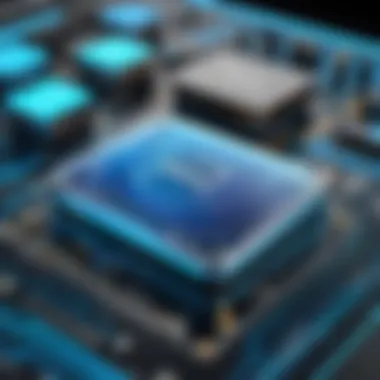

Intro
The relevance of remote desktop management (RDM) software continues to rise in today’s distributed work environment. One such software that stands out is Devolutions RDM, a tool designed to streamline connections and management of remote assets. This guide unpacks the Devolutions RDM download process, exploring its essential features, benefits, and practical use cases, thus providing a clear path for both beginners and advanced users.
Overview of Software
Purpose and Use Cases
Remote desktop software serves various objectives, primarily aimed at enhancing productivity across teams and individual users. Devolutions RDM caters to IT professionals, developers, and students who require efficient access and management of remote connections. It acts as a centralized platform where users can manage various remote desktop connections securely. Use cases include troubleshooting remote machines, accessing files and applications, and managing credentials securely. This software becomes particularly valuable in organizations with substantial IT infrastructures, enabling quicker response times and greater operational efficiency.
Key Features
Devolutions RDM offers a range of features that simplify remote management tasks. Key highlights include:
- Multi-Protocol Support: It accommodates various protocols such as RDP, SSH, and VNC, ensuring versatility.
- Centralized Credential Management: Users can securely store and manage their credentials, reducing the risk of security breaches.
- User-Friendly Interface: The interface is intuitive, designed for both seasoned users and newcomers.
- Session Sharing: Facilitates collaboration among team members by allowing shared sessions securely.
- Reporting and Logs: Generates reports on recent activity, helping in tracking and auditing.
Each of these features plays a vital role in enhancing user experience while addressing specific needs.
In-Depth Review
Performance Analysis
Performance metrics of Devolutions RDM indicate that users experience minimal latency and quick connection times. The software efficiently manages multiple sessions, which works particularly well during peak usage. Many reports praise its ability to handle resource-intensive tasks without noticeable drop in performance. Updates from Devolutions address users’ concerns promptly, ensuring the software remains robust and reliable.
User Interface and Experience
The user interface of Devolutions RDM is designed with accessibility in mind. It includes drag-and-drop functionality, customizable dashboards, and a search feature that allows for quick navigation through extensive lists of connections. Users commonly appreciate the straightforward setup process that requires little technical knowledge, allowing users to start managing their remote sessions with ease.
“The ease of set-up and use makes Devolutions RDM a go-to choice for anyone requiring efficient remote management.”
Closure
Prelude to Devolutions RDM
Remote Desktop Management (RDM) is increasingly vital in today's digital landscape where efficiency and security are paramount. Devolutions RDM stands out as a comprehensive tool that allows IT professionals and organizations to manage remote connections effectively. As work environments shift towards remote access and cloud-based solutions, understanding how to utilize such tools becomes crucial.
The introduction of Devolutions RDM sets the stage for effectively managing remote desktop connections. It provides users with the ability to consolidate various remote management protocols in one interface. This unification not only simplifies the management process but also enhances productivity.
Overview of Remote Desktop Management
Remote Desktop Management refers to a set of technologies and practices that allow users to connect to and control PCs and servers from a distance. This capability is essential for IT support teams that operate in diverse environments. Efficient RDM systems facilitate quick problem resolution, system monitoring, and maintenance tasks without being physically present at the machine.
A robust RDM solution addresses several challenges such as scalability, security breaches, and management overhead. The ability to manage multiple devices from a single platform alleviates the burden on IT personnel. Moreover, it allows for consistent policy enforcement across the network. With stakes high in maintaining business continuity, understanding RDM is vital for any organization.
Significance of Devolutions RDM
Devolutions RDM offers several significant advantages over traditional remote management tools. First, it supports multiple connection protocols including RDP, SSH, and VNC. This flexibility makes it suitable for various use cases, whether users are connecting to a server, workstation, or network device.
The software also places a strong emphasis on security, featuring advanced options such as two-factor authentication and robust password management. These elements are increasingly important given the rising number of cyber threats. With Devolutions RDM, organizations can enforce stricter security policies which can be tailored according to their unique requirements.
Furthermore, the user experience provided by Devolutions RDM cannot be overlooked. The interface is designed for both novice and experienced users, making it easy to navigate and customize. The robust support system also offers resources for learning and troubleshooting issues that may arise.
"Effective remote desktop management tools like Devolutions RDM streamline operational processes and enhance security measures, which are essential in today’s IT environments."
Devolutions RDM Features
Understanding the features of Devolutions Remote Desktop Manager (RDM) is essential for users looking to maximize their remote access and management capabilities. Each feature plays a pivotal role in enhancing user experience, optimizing workflows, and ensuring secure data handling. By exploring these features in detail, users can better appreciate the tool's capabilities and potential for integration into their current systems.
Centralized Management
Centralized management is one of the core strengths of Devolutions RDM. It offers users a unified platform to manage various remote connections and credentials. This function eliminates the scattered nature of multiple remote connections, which can lead to confusion and inefficiencies.
With the centralization of resources, teams can synchronize workflows, making it easier to control access and monitor usage across the system. This streamlined approach minimizes the risk of lost connections and enhances productivity among team members. The visibility gained from having all remote access in one place can also improve security oversight, as potential vulnerabilities can be identified and addressed more effectively.
Support for Multiple Protocols
The support for multiple protocols is another vital feature of Devolutions RDM. It accommodates a variety of connection methods, including RDP, VNC, SSH, and others. This versatility means that users can connect to diverse systems without needing to switch between different software solutions.
In an increasingly interconnected world where organizations may utilize different technologies, having a tool that supports various protocols simplifies management. Users can effectively work with Windows, Linux, or Mac systems using the same interface. This capability not only saves time but also reduces the learning curve for new users, who can benefit from a familiar environment regardless of the protocol in use.
Security Features


Security features in Devolutions RDM are paramount to ensuring that sensitive information remains protected throughout remote sessions. The software incorporates robust security measures designed to safeguard both the connections and the stored data.
Two-Factor Authentication
Two-Factor Authentication (2FA) is a critical component of the security framework within Devolutions RDM. By requiring a second form of verification, such as a mobile authentication app or SMS code, 2FA significantly enhances overall security. This method is popular among users because it adds an additional layer of protection against unauthorized access.
A key characteristic of 2FA is its capacity to mitigate risks associated with credential theft. Even if login information is compromised, the added authentication step can prevent malicious access. However, users must be aware that relying solely on 2FA does not eliminate all risks. Implementing it effectively requires proper configuration and user education to optimize its benefits.
Password Management
Password Management is another essential feature that Devolutions RDM offers. This functionality helps users create, store, and manage complex passwords securely. By eliminating the need to remember numerous passwords, this feature reduces the likelihood of using weak passwords across accounts.
One significant advantage of Devolutions RDM's password management is its integration with several secure storage methods. It allows for autogenerated strong passwords that meet security best practices. Nevertheless, there are advantages and disadvantages to consider. While it simplifies password management, users must ensure that their master password is secure since it serves as the key to all other passwords.
"Efficient password management can significantly enhance an organization's security posture."
In summary, the features offered by Devolutions RDM facilitate enhanced usability, flexibility, and security for remote desktop management. Understanding these elements is crucial for users who wish to harness the full potential of the software.
Benefits of Using Devolutions RDM
Understanding the benefits of Devolutions RDM is crucial for anyone looking to streamline their remote desktop management. This software offers several advantages that make it a preferred choice among IT professionals. Each benefit contributes to enhanced productivity, security, and user satisfaction.
Improved Efficiency
Efficiency is a primary reason organizations adopt Devolutions RDM. The software centralizes remote connections, allowing users to manage multiple sessions from a single platform. This feature reduces the time spent switching between applications or wasting time on tasks. Users can quickly connect to their remote desktops and servers, which enhances workflow and minimizes delays in critical operations.
Moreover, Devolutions RDM eliminates the need for multiple passwords. This consolidation of credentials allows for seamless access, optimizing the management process and focusing more on essential tasks. With the tools available in Devolutions RDM, professionals can automate routine operations, further contributing to efficiency. Tasks such as session launching and monitoring can be set to run automatically, saving time and reducing errors.
Enhanced Security
Security is a significant concern in remote desktop management. Devolutions RDM provides robust security features that ensure user data and credentials remain safe. One notable aspect is the implementation of two-factor authentication. This additional layer of security requires users to verify their identity through a secondary method, reducing the risk of unauthorized access.
Furthermore, the password management system in Devolutions RDM enables users to securely store and manage sensitive information. Users can create strong passwords and regularly update them without compromising security. With these features, Devolutions RDM stands out as a reliable choice for organizations that prioritize data protection.
"Security from the start is crucial; Devolutions RDM addresses this through advanced techniques and robust management tools."
User-Friendliness
User experience is vital in software adoption. Devolutions RDM is designed with a focus on usability. The interface is intuitive, allowing users to navigate seamlessly through various features. New users can quickly familiarize themselves with the software without extensive training. This accessibility leads to higher adoption rates among team members, who can effectively utilize the platform from day one.
Additionally, Devolutions RDM offers customizable settings to suit individual preferences. Users can modify the interface, organize connections, and set up shortcuts as per their needs. This flexibility enhances the overall user experience and ensures that all users, regardless of their technical background, can benefit from the software's coherent design and features.
System Requirements for Devolutions RDM
The system requirements for Devolutions RDM are crucial for ensuring optimal performance and functionality. Understanding these requirements helps users avoid compatibility issues that can arise during installation or usage. Both Windows and Mac OS have specific requirements that must be met. By adhering to these standards, users ensure a smooth experience while maximizing the software's potential.
Windows Requirements
For users operating on a Windows platform, certain specifications are essential to run Devolutions RDM effectively. Here are the key requirements:
- Operating System: Windows 10 or later. Versions prior to Windows 10 may not support all features.
- Processor: A compatible 64-bit processor is necessary. Performance can be significantly hindered on older or lower-end CPUs.
- RAM: A minimum of 4GB is recommended. However, 8GB or more can enhance performance, especially with multiple remote sessions.
- Hard Drive Space: At least 500MB of free storage is advisable. More space may be required depending on the number of connections and stored data.
- .NET Framework: Latest version of .NET Framework, typically .NET 4.6 or higher, is required for proper functionality.
Not meeting these Windows requirements may lead to unexpected issues or limited functionality. Therefore, check your system settings before installation to ensure everything aligns.
Mac OS Requirements
If you are a Mac user, there are specific criteria to ensure Devolutions RDM operates smoothly. The requirements include:
- Operating System: Mac OS X 10.12 (Sierra) or later. Users on earlier versions may experience limitations.
- Processor: A 64-bit Intel processor is required to run the application effectively.
- RAM: Recommended is at least 4GB of RAM. More memory can improve multi-tasking capacity.
- Hard Drive Space: Minimum of 500MB of available disk space is necessary. Depending on use, additional space might be beneficial.
Just as with Windows, confirming that these requirements are met on Mac OS is vital. Failure to do so might lead to performance degradation or hindered usability.
How to Download Devolutions RDM
Downloading Devolutions RDM is a key step for anyone aiming to enhance their remote desktop management capabilities. Understanding how to download this software not only streamlines the installation process but also ensures that users are operating from the most recent version. In a technology-driven environment, having access to the latest features and security enhancements is crucial. Therefore, knowing the official sources and alternative methods for downloading can provide a comprehensive preparation for effective software deployment.
Official Download Sources
Finding the right source to download Devolutions RDM is vital to ensure the integrity of the software. The official website of Devolutions is the most reliable place to download the application. Here, users can find the latest versions along with necessary updates. Below are steps to access the official download sources:
- Visit the Devolutions website: Navigate directly to the official page at devolutions.net.
- Locate the Downloads section: Look for a tab or link related to downloads. It might be labeled simply as "Download" or "Get RDM."
- Choose the suitable version: Depending on your operating system (Windows or Mac), select the version that suits your needs. This is critical because compatibility can affect performance.
- Follow the prompts to download: Click on the download button. This will initiate the download process, and you may have to confirm your choice or agree to terms and conditions.
Everyone should always ensure they are downloading from official sources to avoid issues related to malware or unsupported versions.
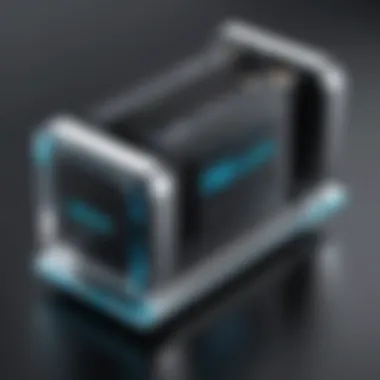

Alternative Methods
While the official source is the optimal route, there are alternative methods users may explore for downloading Devolutions RDM. Although these methods may present increased risk, they can be useful in specific circumstances. Some possible alternatives include:
- Third-party download platforms: Websites like Softonic or CNET Download may host Devolutions RDM, but caution is advised. Always verify the platform's credibility before proceeding.
- Peer-to-peer sharing: This could involve using torrents to download the software. However, it is essential to note that this method is highly risky and not recommended due to potential malware exposure.
- Community suggestions: Following discussions in platforms like Reddit can lead to discovering suggested download links. Nonetheless, it's crucial to validate the information before taking any action.
Remember, while alternative methods can be an option, they often carry risks. Always verify the source to maintain security and performance standards.
Installation Process
The installation process of Devolutions RDM is a critical aspect to consider. This section illuminates the importance of obtaining the correct version and ensuring a smooth setup. The right installation not only optimizes the software performance but also prevents potential future issues. For those venturing into the realm of remote desktop management, understanding how to correctly install Devolutions RDM can greatly influence the overall user experience.
Step-by-Step Installation
- Download the Installer: Start by navigating to the official Devolutions website to download the latest version of the RDM software. Ensure you choose the version suitable for your operating system, whether it is Windows or macOS.
- Run the Installer: Once the download completes, locate the installer file. Double-click to run the installation. You may be prompted by the operating system to proceed. Click ‘Yes’ or ‘Run’ to continue.
- Follow the Setup Wizard: The installation will open a setup wizard to guide you through the process. Select your preferred language and click ‘Next’. Review the License Agreement carefully before agreeing to the terms to proceed.
- Select Installation Folder: Choose where you want Devolutions RDM to be installed. It’s advisable to use the default path unless you have specific reasons to change it. Click ‘Next’ after making your selection.
- Choose Components: Some versions may provide options to choose additional components. Review them and click ‘Next’ to continue with the default selection unless you wish to customize.
- Installation Confirmation: After confirming your choices, click ‘Install’. This may take a few minutes. Once completed, you can opt to launch the application immediately.
- Initial Launch: After installation, you can initiate Devolutions RDM. You may need to enter your license information if applicable and configure initial settings based on your requirements.
Common Installation Issues
While installation is generally straightforward, users may encounter issues. Here are some common challenges and solutions:
- Insufficient Permissions: If you encounter permission errors, ensure you are running the installer as an administrator. Right-click the installer and select ‘Run as administrator’.
- Compatibility Problems: Users sometimes find the software does not run correctly due to compatibility issues. Check the system requirements against your machine’s specifications.
- Missing Dependencies: Some installations may fail if required dependencies are not present or outdated. Make sure your system is updated and all necessary components are installed prior to setup.
- Antivirus Interference: Antivirus software might mistakenly block the installation. Temporarily disable it during the installation process but remember to enable it afterward.
- Incomplete Installations: Occasionally, an installation will not complete. In such cases, try removing the partially installed application via the Control Panel and repeat the installation process.
By understanding these common installation issues, users can navigate through them more easily, ensuring a successful setup of Devolutions RDM.
Configuration and Setup
Configuration and setup are critical stages in maximizing the efficacy of Devolutions RDM. This phase is where users translate their specific requirements into functional operations within the software. Proper configuration not only ensures optimal performance but also enhances user experience. Establishing a well-structured setup can lead to improved productivity, reducing the time spent on managing remote connections.
The benefits of investment in the configuration process are numerous. For instance, an efficient setup enables better resource management, particularly for IT departments that handle multiple remote connections. Additionally, recognizing and customizing settings reduces potential security risks associated with improper configurations. These considerations make the configuration and setup a vital part of using Devolutions RDM successfully.
Initial Configuration Steps
To begin with the initial configuration, it is important to follow a structured approach. Start by launching Devolutions RDM and logging in with the appropriate credentials. After logging in, you will be greeted by a dashboard that presents an overview of your existing connections. From here, follow these fundamental steps:
- Connect to Repository: If you are a new user, it is crucial to connect to your first repository. This is where all your connections and settings will be saved. Choose either a local or cloud repository based on your organization's needs.
- Import Existing Connections: If you have previously used another tool or have existing configurations, Devolutions RDM allows for the import of these settings. This can save time and ensure continuity in your workflow.
- Add New Connections: Create new remote desktop entries by selecting the type preferred, such as RDP, SSH, or VNC. Fill in necessary connection details like hostnames, user credentials, and any additional settings.
- Test Connections: After entering the configurations, test each connection to confirm proper setup. This step helps identify any issues before they could become a hindrance in your workflow.
These steps will provide a seamless transition into utilizing Devolutions RDM. Effective initial configuration lays the groundwork for a smooth experience in managing remote connections.
Customizing Settings for Users
Customizing settings for users enhances the usability and functionality of Devolutions RDM. Having the flexibility to tailor the environment allows users to align the tool with their personalized workflows. Here are the key considerations for customizing settings:
- Interface Customization: Users can modify the interface to suit their preferences. This includes arranging the dashboard widgets according to importance and making visual adjustments, which can improve navigation and accessibility.
- Security Settings: Adjusting security features, such as two-factor authentication or password policies, is crucial. This not only safeguards sensitive information but also fosters a reliable and secure access environment.
- User Permissions: In a team setting, it is essential to assign user roles appropriately. Devolutions RDM allows administrators to set varying levels of access rights, ensuring that only authorized users can access certain settings or connections.
- Task Automation: Users can explore automation features to streamline repetitive tasks. For example, settings can be adjusted for automated logins or scheduled updates, allowing for more efficient remote management.
To conclude, effective configuration and customization of Devolutions RDM are paramount for a user-friendly and secure remote management experience. Taking the time to go through initial configurations and personalize user settings leads to profound benefits in daily operations. Let’s embrace these functionalities to their fullest potential.
Integrations with Other Tools
Integrating Devolutions RDM with other tools is a key aspect to consider. This capability enhances productivity and allows for a more cohesive workflow. When software can work together smoothly, users can experience improved functionality and less friction in their daily tasks. Such integrations are particularly valuable for professionals in IT, as they often require a suite of tools to be effective.
Compatible Applications
Devolutions RDM supports various applications that can be integrated for a seamless experience. Some of the notable compatible applications include:
- Microsoft Azure: This integration provides cloud solutions that enable remote access to resources.
- LastPass: Integrating with LastPass enhances password management, making secure access easier for users.
- Slack: Connecting with Slack allows for notifications and team collaborations to run more smoothly.
- Jira: Integration with Jira can streamline project management and tracking against IT tasks.
These integrations allow users to centralize their remote desktop management tasks. By utilizing multiple applications together, users can eliminate redundancies and minimize the time spent switching between tools. Furthermore, it helps in maintaining security standards while managing credentials easily.
API Usage
The Application Programming Interface (API) provided by Devolutions RDM is a cornerstone for developers and IT professionals. It offers extensive flexibility, enabling users to leverage RDM functionalities programmatically. With the use of APIs, users can create custom scripts or applications tailored to their specific workflows. This opens the door to a range of possibilities:
- Automated Tasks: Through API calls, users can automate common tasks, reducing manual inputs and enhancing accuracy.
- Data Syncing: Users can synchronize data across systems, ensuring that all platforms reflect the same information. This is especially useful for troubleshooting or reporting.
- Custom Workflows: Developers can create workflows that align with project needs, tailoring the management process to fit their unique environment.
To access the API, developers typically need to generate API keys from their Devolutions RDM account. This adds a layer of security, ensuring that only authorized requests interact with their data. Here’s a simple code example to illustrate how a user might set up a connection using the API:
Overall, integrating Devolutions RDM with other tools and utilizing its API enhance the software's effectiveness. It creates a more unified work environment, fostering efficiency and security for remote desktop management.
User Experiences with Devolutions RDM
User experiences play a vital role in understanding the efficacy and functionality of Devolutions RDM. User feedback provides insights into how the software addresses real-world problems, which helps potential users make informed decisions. Exploring these experiences also sheds light on user satisfaction, operational efficiency, and the areas needing enhancement. By prioritizing user narratives, organizations can develop better remote management strategies that align with their specific needs and expectations.


Positive Feedback
Many users report satisfaction with Devolutions RDM, citing its user-friendly design and rich feature set. The capability to manage multiple remote connections from a single platform is frequently highlighted as a major advantage. This centralized approach simplifies the workflow, reducing the time and effort spent switching between different tools.
Users also appreciate the software's versatility. Devolutions RDM supports various protocols, making it adaptable to diverse IT environments. The ability to integrate with other applications boosts productivity and helps streamline processes. Additionally, clients often mention the robust security features, including two-factor authentication and password management. These aspects reinforce user trust, knowing that their sensitive information is securely handled. Positive feedback often reflects a significant improvement in overall efficiency, letting teams operate more effectively.
"With Devolutions RDM, I've cut down on the time it takes to manage connections. The security features are a big plus!"
Areas for Improvement
Despite the positive feedback, some users express concerns regarding specific areas for improvement. Firstly, the software could benefit from a more intuitive interface. While many users find it manageable, the complexity can overwhelm newer users who may not be familiar with remote management tools. A more guided experience during initial setup could reduce the learning curve.
Moreover, some customers have raised issues related to performance on older hardware. Users with legacy systems occasionally experience lag or delays, which can hinder work efficiency. Addressing these compatibility issues would significantly enhance user satisfaction for organizations operating on varying infrastructures.
Lastly, while customer support is generally well-received, some users feel that response times could be faster. Quick assistance during critical times is crucial, and improving this service can foster deeper trust and loyalty among users. Addressing these areas can ensure that Devolutions RDM continues to evolve and meet the demands of its diverse user base.
Comparative Analysis with Competing Products
In today's dynamic landscape of remote desktop management, comparing Devolutions Remote Desktop Manager (RDM) with competing products is essential for users aiming to optimize their choice. This analysis helps identify unique features, pricing models, and overall value. By carefully examining alternatives, IT professionals can make informed decisions that align with their organizational needs.
Feature Comparison
When analyzing features, it is important to focus on capabilities that directly impact productivity and security. Devolutions RDM offers tools for centralized management, supporting a range of protocols like RDP, VNC, and SSH. These features are particularly critical for teams managing diverse systems. In contrast, software like TeamViewer and AnyDesk, while user-friendly, might lack the extensive integration capabilities found in Devolutions RDM.
Key points in the feature comparison include:
- User Interface: A clean and intuitive interface often enhances user experience. Devolutions RDM provides a customizable dashboard which can boost efficiency.
- Multi-Platform Support: While many tools target specific operating systems, Devolutions RDM excels by supporting both Windows and Mac. This option is important for organizations with varied environments.
- Collaboration Tools: Certain alternatives have integrated collaboration features. While Devolutions RDM has some level of collaboration, it is more focused on management.
- Security Features: Comprehensive security measures, like two-factor authentication and password management in Devolutions RDM, stand out against some competitors’ more limited security options.
Pricing Strategies
Pricing plays a significant role in decision-making for organizations. Devolutions RDM adopts a flexible pricing strategy that caters to various sizes of organizations. It offers multiple licensing options that can be more appealing than the subscription models of competitors like LogMeIn. Such flexibility allows for scaling as the needs of the organization change.
For consideration:
- Tiered Pricing Models: Users of Devolutions RDM can choose different tiers based on their requirements, which often translates to cost efficiency for smaller teams or departments.
- Cost of Features: Some competitors charge additional fees for key features that are included in Devolutions RDM's base offering. This inclusion can lead to significant savings over time.
- Trial and Discounts: Many products offer free trials. Devolutions RDM provides a trial version, enabling users to assess functionalities before commitment.
The comparative analysis reveals that while many products exist in the market, the combination of feature richness and flexible pricing strategies in Devolutions RDM presents a compelling option for those in the IT sector. Engaging in this analysis is crucial for achieving optimal returns on investment and ensuring that selected software meets the specific demands of users.
Best Practices for Using Devolutions RDM
Utilizing Devolutions RDM efficiently involves understanding and implementing best practices relevant to remote desktop management. These practices play a vital role in ensuring both the smooth operation of software and the security of sensitive data. By establishing standard procedures, users can maximize the utility of the software while minimizing potential issues.
Regular Updates and Maintenance
Regular updates are crucial for maintaining the integrity and security of Devolutions RDM. Software developers release updates to fix bugs, enhance features, and address security vulnerabilities. Therefore, it is advisable to enable automatic updates or schedule regular checks for new versions. This helps users to stay current with the latest improvements and ensures that any known issues are resolved in a timely manner.
In addition to updates, routine maintenance plays an important role in the software’s performance. Regularly clearing cache, verifying user permissions, and auditing configurations can prevent slowdowns or security breaches. Periodic backup of the RDM database is also essential. Losing important data can lead to complications, so having recent backups ensures that users can quickly recover in case of data loss.
"Staying updated not only provides security enhancements but also improves user experience."
User Support and Resources
User support is a critical aspect of effectively using Devolutions RDM. The software comes with a wealth of resources, including documentation, tutorials, and community forums. Engaging with these resources can significantly alleviate common issues encountered during usage. For instance, the official Devolutions website includes a extensive documentation library that covers everything from installation to advanced configurations.
Furthermore, users can benefit from participating in community forums, such as those found on Reddit or Facebook. These platforms allow users to share experiences, solutions, and tips. Networking with other users may provide insights and tricks that are not included in official guides. Therefore, leveraging these support systems can enhance one's knowledge and optimize the use of Devolutions RDM.
End
The conclusion serves as the vital summarizing element of this guide, encapsulating the key insights surrounding Devolutions RDM. In this section, it's important to reflect on the software’s multifaceted capabilities, emphasizing its role in enriching remote desktop management.
Moreover, recognizing the core benefits users gain from implementing Devolutions RDM illustrates the significance of its usage. Businesses can streamline operations, enhance security, and improve overall efficiency in IT management tasks. By centralizing control of remote connections and resources, organizations can mitigate risks while boosting productivity.
Additionally, this guide highlights considerations one must be aware of when utilizing Devolutions RDM. These points are paramount for both novices and seasoned professionals. Users should prioritize ongoing training and engagement with available support resources to harness the full potential of the software continuously.
"A well-informed user is an empowered user."
Final Thoughts on Devolutions RDM
The advent of Devolutions RDM represents a shift in how we manage remote connections. Its user-centric design and flexibility allow for a wide range of configurations. The evolving nature of remote work necessitates tools like Devolutions RDM, which provide both oversight and ease of access. This software is not just a tool; it is a strategic asset for professionals navigating complex networks and systems.
Reflecting on user feedback reveals that satisfaction arises significantly from the software's intuitive interface and robust capabilities. While there may be areas for improvement, the overall performance solidifies Devolutions RDM as a noteworthy contender in the market.
Future Trends in Remote Desktop Management
Looking forward, several trends in remote desktop management are emerging. As technology advances, the expectations surrounding performance, security, and usability are rising. Devolutions RDM is poised to adapt to these changes as it continues to innovate.
Key trends include:
- Increased Integration with Cloud Services: As more companies move to cloud-based solutions, remote desktop management tools will need to seamlessly integrate with these services, providing a unified approach to resource management.
- Enhanced Artificial Intelligence and Automation: The incorporation of AI will likely improve the software's efficiency by automating routine tasks, thereby enabling users to focus on strategic initiatives rather than repetitive processes.
- Greater Focus on Security: As cyber threats evolve, remote desktop solutions will increasingly incorporate advanced security measures, such as machine learning algorithms to identify potential threats and vulnerabilities.







