Resolving Dialpad Issues: A User Guide
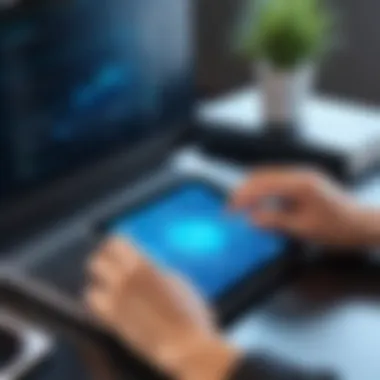

Intro
In today's fast-paced world, effective communication tools are indispensable for individuals and organizations alike. Dialpad has emerged as a popular choice for many, offering a streamlined approach to voice calls, video chats, and messaging. However, like any software, users may run into their fair share of hiccups. Understanding these challenges thoroughly is vital for optimizing the usage and reaping the full benefits of Dialpad.
This article aims to delve deep into the various issues users encounter when navigating Dialpad, demystifying the common connectivity woes, configuration puzzles, and performance barriers. With an analytical approach, we furnish readers with insights and troubleshooting techniques, ensuring that both beginners and experienced users can tackle issues head-on.
So, without further ado, let's embark on this journey of understanding, enabling you to become more proficient in navigating through Dialpad's intricacies.
Overview of Software
Purpose and Use Cases
Dialpad serves as a versatile communication platform designed to enhance workflows and promote seamless collaboration. Users can leverage its capabilities across various scenarios, such as:
- Remote Work: Facilitates communication across geographically dispersed teams.
- Customer Support: Offers features conducive to handling inquiries efficiently.
- Sales: Supports sales teams with tools to foster client relationships through reliable communication.
With its cloud-based architecture, Dialpad ensures accessibility from anywhere with an internet connection, removing the friction of traditional phone systems.
Key Features
Dialpad is rich in features that cater to diverse user needs. Some of its standout traits include:
- AI-Driven Call Insights: Automatically transcribes calls, generating notes and action items, which can be a game changer during team discussions.
- Integrations: Offers interoperability with popular CRM systems such as Salesforce or HubSpot, creating a fluid user experience.
- Video conferencing: Enabling high-quality video calls, making meetings more engaging.
With these features, Dialpad positions itself as a powerful ally in communication, yet these capabilities don’t come without potential pitfalls.
In-Depth Review
Performance Analysis
Performance is one of the cornerstones of any communication tool. Dialpad's effectiveness is often overshadowed by issues like lagging call quality or dropped connections. Depending on the network conditions and the device used, performance can fluctuate. Users frequently report problems when:
- Operating over poor internet connections, which may result in choppy audio or failed video sessions.
- Accessing the platform via older devices that struggle with the demands of modern software.
- Insufficient system updates, which may leave users vulnerable to glitches.
User Interface and Experience
A well-organized user interface can make or break a user’s experience. Dialpad offers a clean and intuitive layout, allowing users to navigate easily. However, there are still areas of improvement, such as:
- Customization Options: Some users desire more tools for tailoring their interface to suit individual preferences or workflows.
- Support Documentation: The availability of clear, concise guides may seem lacking at times, which can leave users feeling stranded when troubleshooting.
Foreword to Dialpad
In a world buzzing with digital communication tools, Dialpad stands out as a noteworthy contender. Its role cannot be understated, especially as remote work and virtual interactions have surged in recent times. For IT professionals, software developers, and students delving into the world of apps, understanding Dialpad is essential. Grasping its functionality can empower users to maximize their experience and cut through any noise that may disrupt their workflow.
Dialpad combines the reliability of voice communication with the flexibility of modern conferencing tools. It's more than just a phone application; it integrates multiple communication forms—calls, messages, video conferencing, and even conferencing bridging—into a cohesive ecosystem. This functionality allows for seamless transitions between different forms of communication, catering to diverse user needs.
One can't overlook the implications of connectivity and performance issues with Dialpad. When these problems crop up, they can throw a wrench into business operations. Recognizing the significance of Dialpad's features and issues is like having a compass in the digital landscape: you know how to navigate challenges effectively.
"A smooth connection is paramount; without it, even the best tools fall short of their potential."
In this article, we delve into the intricacies of Dialpad, examining its features and common user issues. We aim to provide insights that not only enhance your understanding of Dialpad but also equip you with actionable strategies for troubleshooting and optimization. This journey, while detailed, is essential for anyone seeking to leverage Dialpad to its fullest potential.
Overview of Dialpad's Features
Dialpad is recognized for its robust suite of features. Here's a brief breakdown:
- Cloud-Based Platform: Accessing information and communication tools from anywhere.
- Integrated Voice and Video Calling: Making it easy to connect face-to-face or via audio.
- Real-Time Transcription: Allowing users to capture discussions on the go.
- Analytics and Reporting: Offering insights into communication patterns and effectiveness.
- Third-Party App Integrations: Enhancing workflow by connecting with tools like Slack, Google Workspace, and Salesforce.
Each of these features enhances the user experience, but it's vital to also be aware of the potential pitfalls.
The Importance of Addressing Dialpad Issues
Addressing issues in Dialpad isn't merely about fixing problems; it's about sustaining productivity and collaboration in teams. When glitches or connectivity issues arise, production can plummet like a lead balloon. Users can feel frustrated, which ultimately impacts their work efficiency. Moreover, unresolved issues may deter users from fully engaging with the platform.
Investing time in understanding and resolving Dialpad's common issues fosters a healthier, more effective use of digital communication tools. Here are some considerations:
- User Experience: A well-functioning platform enhances user satisfaction and encourages regular use.
- Business Operations: A glitch-free communication tool ensures that businesses run smoothly, enabling teams to pivot quickly when needed.
- Collaboration Efficiency: Quick resolutions prevent bottlenecks in communication that can stall projects or lead to misunderstandings.
In summary, the importance of addressing Dialpad issues directly correlates to maintaining a streamlined workflow, ensuring user satisfaction, and enhancing overall productivity.


Common Dialpad Connectivity Problems
Any communication tool, like Dialpad, thrives on its connectivity. When connections falter, it affects calling, messaging, and overall functionality. Addressing connectivity issues is not purely about fixing problems, it is an essential component for a seamless user experience. For professionals relying on Dialpad for business operations, understanding connectivity challenges means enhanced productivity, reduced downtime, and a better customer interaction.
VoIP Stability Challenges
VoIP has become a cornerstone in modern communication. It stands for Voice over Internet Protocol, allowing voice calls using the internet. Knowing how VoIP functions underlies many connectivity problems users face. Understanding VoIP's functionality goes beyond just knowing that it works; it’s about understanding how it interacts with multiple factors such as network type and quality.
Understanding VoIP Functionality
VoIP operates by compressing voice signals into data packets and transmitting them over the internet. This unique aspect allows for flexibility—users can connect from virtually anywhere with an internet connection. Its popularity sprouted from cost-efficiencies compared to traditional phone systems. A major benefit of VoIP is the ability to integrate voice data with other multimedia content; for instance, video calls can happen seamlessly without needing extra hardware. However, while cost-effective, VoIP can also be susceptible to delays and interruptions if the network isn’t robust.
Factors Affecting VoIP Stability
Many elements can put a dent in VoIP stability. The key characteristic of these factors is that they stem from both internal and external sources. For example, high usage of network bandwidth by non-VoIP applications can decrease voice call quality. Similarly, the reliability of your internet connection itself greatly impacts VoIP performance. A unique advantage of understanding these factors means users can proactively manage their networks, addressing bandwidth-heavy applications before they interfere with VoIP calls. However, the downside is, pinpointing the exact cause of stability issues can sometimes feel like looking for a needle in a haystack.
Network Configuration Issues
In the realm of connectivity, configurations play a significant role. Network configuration issues can halt communications before they even begin. Misconfigured settings can result in dropped calls or an inability to connect altogether. Understanding these network configurations is crucial for maintaining consistent service.
Firewall Settings
Firewall settings form the first line of defense for any network. A key characteristic is that they are designed to block unauthorized access while allowing legitimate communication. For Dialpad users, incorrectly set firewall rules can inadvertently block VoIP traffic, leading to significant connectivity issues. One unique aspect of configuring firewalls properly is creating specific rules that allow Dialpad traffic through, balancing security with usability. On the flip side, over-restrictive settings can lead to frustration, as users may find they can’t connect to the services they need.
Router Configurations
Router configurations can often be overlooked yet are instrumental to connectivity. A well-configured router ensures that internet traffic flows smoothly and efficiently. Key characteristics include specific settings that prioritize certain types of traffic, such as voice over data, which can enhance call quality. An important feature of routers that aids Dialpad usability is Quality of Service (QoS) settings; these allow users to set priority for voice traffic. However, misconfigured routers can lead to inconsistent call quality and unexpected disconnections, illustrating how crucial it is to get these settings right.
Proper configurations can mean the difference between crystal clear calls and frustrating dropouts. Always test and validate your settings regularly to ensure optimal performance.
User Interface and Experience Issues
The user interface (UI) and overall experience in using Dialpad are pivotal elements that significantly influence user satisfaction and efficacy. The ease with which users can navigate the platform impacts not just their enjoyment but also their productivity. If navigating feels like trying to find your way through a maze, even the best features may go underutilized. Without a seamless user experience, any tool, no matter how robust, will surely lead to frustration.
Navigational Challenges
Navigational issues can crop up for both new and seasoned users, making the journey less than pleasant. A smooth navigation experience ensures users can easily find features or tools they need. However, feedback from users often highlights pain points where they felt lost or confused. Understanding how different users interact allows developers to finetune the UI, closing the gap between default layouts and user expectation.
User Feedback on Navigation
User feedback serves as the compass for enhancing navigational ease. It sheds light on real-life experiences, pinpointing where users stumble and what aspects keep them stuck. One characteristic noted by users is the clarity or ambiguity of navigation prompts. If a button's purpose is not clear, users might end up clicking all over the place instead of getting straight to their goals. This particularly applies to less experienced users who might not be intuitive app navigators.
The unique feature here is the direct feedback loop between users and developers, fostering an environment where continuous improvement thrives. An advantage of prioritizing user feedback is straightforward: when developers listen, users feel heard, leading to increased trust. However, the disadvantage might be overwhelming feedback, making it hard to prioritize what changes matter most.
Improving User Interface
The route to improving the user interface is all about responsiveness to users' needs. One key characteristic of a better interface is simplicity. A simplified UI reduces clutter and makes it easy for users to find what they’re looking for at a glance. This focus on simplicity resonates as a beneficial choice for the target audience because it quickly engages them, rather than churning their mental gears in frustration.
Unique to improving the UI is the adaptability that a modern app must possess. Prioritizing a design that can cater to different user types—tech-savvy folks versus beginners—ensures no one feels left out. One major advantage of this adaptability is broadened usability; when a platform caters to a diverse audience, it often sees increased usage metrics. On the flip side, the challenge lies in balancing minimalism with functionality, ensuring that necessary features aren’t stripped away in the pursuit of cleanliness.
Application Lag and Delays
Often, the most frustrating experience stems from application lag and delays during operation. Users trying to communicate swiftly but facing delays can lead to miscommunication and missteps. Hence, addressing these issues provides value not only to the users but also enhances Dialpad's reputation in the competitive landscape of communication tools.
Identifying Causes of Lag
Identifying what causes lag is essential to the troubleshooting process. Many users report that network bandwidth or system performance directly contributes to their experience of lag. A key characteristic of this aspect is that it necessitates a thorough diagnostic approach to understand individual cases fully.
The potential advantage here is that once issues are identified, they can often be fixed relatively easily, improving user satisfaction dramatically. However, a disadvantage might be that sometimes the causes are multifaceted, requiring more extensive investigation that can lead to user frustration due to prolonged resolution times.
Solutions to Improve Performance
When it comes to improving performance, diverse strategies can come into play. Effective solutions might include suggestions for hardware upgrades, optimizing network settings, or utilizing performance-enhancing features available within Dialpad. A vital characteristic of addressing performance issues is the proactive nature of recommended actions.
The benefit here is direct: users who act on suggestions generally see improved experiences soon after, reinforcing the perception that Dialpad values its users. One unique feature of this aspect is the enabling of background performance monitoring tools, which can alert users to potential performance bottlenecks before they affect experience. However, a downside is the risk of overwhelming users with too much information or recommended changes, potentially causing confusion or resistance to necessary improvements.
Problems with Integration
The integration of Dialpad with other software systems is crucial for maximizing its effectiveness as a communication tool. Users often rely on multiple applications to manage their workflow and productivity. Therefore, understanding how Dialpad interacts with these applications helps in optimizing its usage and solving potential roadblocks. Not addressing integration issues can lead to inefficiencies, obstructed communication, and unnecessary frustrations in day-to-day operations.
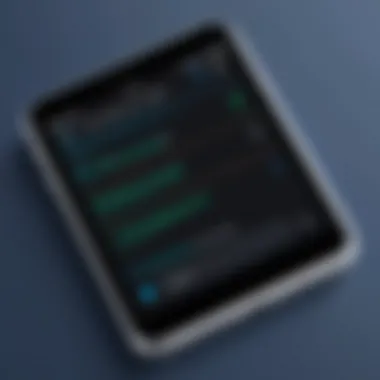

Compatibility with Other Software
Third-party Application Conflicts
Third-party application conflicts emerge as one of the most significant hurdles for users integrating Dialpad. This can happen when various applications do not play nice together, causing disruptions in functionality. Application updates or changes in dependencies often complicate this further.
A key characteristic of these conflicts is their unpredictability. Users may find that a previously functioning integration suddenly fails after an update in one of the apps.
It’s worth noting that while these conflicts can be a pain, they also underscore the power of Dialpad. The ability to integrate with many third-party applications, like Salesforce, Slack, or Google Workspace, is a popular choice, allowing users to tailor their workflow uniquely. However, navigating through the nuances of each application can also lead to confusion.
Pros:
- Flexibility to customize workflows.
- Enhanced collaborative features by integrating multiple platforms.
Cons:
- Increased chances of conflicts among different applications.
- Potential downtime when apps do not communicate effectively.
APIs and Dialpad Integration
APIs play an essential role in integrating Dialpad with other software. They allow for seamless communication between various systems. This ensures that data flows smoothly, enhancing user experience.
A remarkable feature of APIs is their ability to automate tasks. For instance, users can automatically log calls or sync contacts without manual data entry, which saves time and reduces errors.
However, while the benefits are plentiful, challenges do exist. If the API is poorly documented or changes without user awareness, it can lead to misconfigurations or failures. Despite these potential drawbacks, APIs firmly establish Dialpad as a significant tool in a tech-savvy environment.
Advantages:
- Streamlined processes increase productivity.
- Automation reduces manual workload.
Disadvantages:
- Dependence on continuous updates and maintenance to work correctly.
- Potential learning curve for setting up custom integrations.
Calendar Synchronization Challenges
Common Sync Errors
Calendar synchronization issues can cause a major headache for users of Dialpad. Common sync errors often stem from conflicting settings between the calendars, possibly leading to double bookings or missed appointments.
Users frequently encounter problems where changes made in one application do not reflect in another, creating a lag in operation timing. It’s essential to address these syncing challenges to ensure that meetings, reminders, and events are appropriately managed.
A key element of common sync errors is that they tend to be erratic, leading users to think their systems are functioning correctly, only to find surprises later on.
Pros:
- Allows for real-time updates and notifications.
Cons:
- Can miss critical updates that may impact scheduling.
Steps to Resolve Sync Issues
When faced with synchronization challenges, following a structured approach can yield results. Common steps include reauthorizing the connection between applications, checking for permission settings, or even clearing cache data.
By systematically approaching these issues, users can often identify the root cause without wasting precious time. A critical feature here is ensuring that apps are all updated to their latest versions, as many syncing problems arise from version mismatches.
Steps to Consider:
- Reauthorize account connections in both applications.
- Check for updates in all synced applications.
- Clear cache data to refresh sync settings.
Addressing calendar synchronization challenges can significantly improve overall productivity, ensuring users never miss a beat.
Account and User Management Issues
In the realm of Dialpad, managing accounts and user settings is fundamentally crucial. Understanding how to navigate these aspects not only enhances security but also ensures a seamless user experience. Problems stemming from account management can lead to frustration, which might detract from the technology’s potential to improve communication. By diving into the intricacies of password recovery and billing issues, users can better guard against disruptions. Moreover, a thoughtful approach to user management allows teams to leverage Dialpad’s powerful features optimally.
Password Recovery Challenges


Common Recovery Issues
Password recovery is often a conundrum for many users and is not as straightforward as it seems. Common recovery issues include forgotten passwords, incorrect email addresses, or responses to security questions that don't yield results. For many, facing these challenges can feel like hitting a brick wall.
One major characteristic of these problems is their frequency. Practically everyone has experienced a moment of forgetfulness at one point or another. This makes discussing password recovery relevant and necessary in this article. The unique aspect of common recovery issues is that they can often be resolved with simple steps, yet many fail at the first hurdle. For instance, users may overlook checking their spam folders for password reset emails, a minor detail that can lead to unnecessary complications in their user experience.
Effective Recovery Steps
When facing password recovery challenges, knowing effective recovery steps is paramount. These steps include utilizing recovery options such as password reset links and verifying one’s identity through email or SMS codes. What makes these recovery steps notable is their ability to streamline the recovery process, allowing users to regain access with minimal friction.
The unique feature of these steps is the aspect of verification that ensures account security, reducing the risk of unauthorized access. However, users must be cautious as over-reliance on automated recovery processes can lead to vulnerabilities. Balancing ease of access with heightened security measures is a critical consideration when implementing these methods.
Billing and Subscription Difficulties
Understanding Billing Discrepancies
Billing discrepancies can emerge from a variety of reasons—be it unexpected charges or misunderstandings regarding subscription tiers. Understanding these discrepancies is vital as they can directly affect users’ perceptions of Dialpad’s reliability. A key characteristic of billing issues is that they often arise from a lack of clarity; users may be unclear about what their subscription entails or how usage impacts charges. This uncertainty can lead to frustration and mistrust in the service.
The unique feature of understanding these issues means identifying the nuances of billing, such as varied billing cycles or hidden fees, which often go unnoticed. Users who grasp these elements tend to manage their accounts more effectively, thus avoiding potentially costly mistakes down the line.
Subscription Management Techniques
To navigate billing challenges effectively, employing robust subscription management techniques is essential. This can involve regularly reviewing account statements, adjusting subscription levels according to usage, or understanding exactly what features are included in each tier. One significant characteristic of effective subscription management is its proactive nature—users are encouraged to take charge of their accounts rather than waiting for issues to arise.
The unique aspect here is the potential for cost savings. By being attuned to their subscription details, users can avoid paying for features they do not use. This awareness empowers users and leads to a more satisfying experience with Dialpad. Nevertheless, it's always good practice for users to keep a close eye on subscription policies since changes can occur without much notice.
Best Practices for Troubleshooting Dialpad Issues
Troubleshooting issues with Dialpad can be a daunting task, but understanding best practices is crucial. These best practices not only save time but also enhance the overall user experience. In a world where efficient communication is key, knowing how to promptly address problems is fundamental. By implementing effective troubleshooting techniques, users can optimize their interactions on this platform.
Initial Steps to Take When Issues Arise
Basic Troubleshooting Techniques
When problems arise with Dialpad, the initial steps typically set the stage for resolving the issue. Basic troubleshooting techniques like restarting the application or checking your internet connection can often do wonders. These steps work because they tackle common disruptions from the ground up. The key characteristic of these techniques is their simplicity; they don't require deep technical know-how. This makes them a widely recommended choice for anyone looking to quickly fix minor hiccups in their Dialpad experience.
One unique feature of basic troubleshooting techniques is their low-barrier approach. If an issue occurs, simply checking the network connection can catch many problems before they escalate. However, while these methods are effective, they do have limitations. For instance, they may not be sufficient for more complex issues that need further investigation. Therefore, while they serve as a valuable first step, understanding their boundaries is equally important.
Utilizing Dialpad's Help Resources
Dialpad offers a wealth of help resources that stands as a pivotal asset when users face challenges. These resources range from FAQs to comprehensive user guides. Their key characteristic is the extensive detail provided, aimed at addressing a diverse range of queries. Utilizing these help resources can frequently clarify misunderstandings about features or settings so users can solve issues without additional support.
A unique aspect of Dialpad’s help resources is that they are continually updated, reflecting the latest changes and user feedback. This adaptability can significantly influence how quickly a user can resolve an issue. However, one should note that some users may find the abundance of information overwhelming. It’s easy to get lost in details, so knowing how to effectively sift through the resources is crucial in order to find relevant solutions efficiently.
When to Seek Further Assistance
Understanding Support Options
Sometimes, despite best efforts, issues don’t resolve on their own. In such instances, understanding the support options available can be a game-changer. Dialpad offers various tiers of support, ranging from community forums to direct customer service. This variety ensures that users can select the level of help that suits their needs best. The key characteristic here is versatility; different users have different support needs based on their comfort levels with tech.
The unique feature of understanding support options lies in being proactive. By knowing when to escalate an issue, users can avoid frustration. However, remember that not all support options are created equal. While live chat might yield fast responses, it can also be less detailed compared to email support which may take longer but offers comprehensive explanations.
Engaging with Community Forums
Community forums play a significant role in the overall troubleshooting landscape. They serve as platforms for users to share experiences, solutions, and even frustration. Engaging with community forums allows users to tap into a collective pool of knowledge. The key aspect is the shared user experience; it's about learning from others in similar situations.
A noteworthy characteristic of this method is that it offers a sense of community. When you face dialpad issues, seeing that others have the same problems can be reassuring. Plus, community member insights often introduce angles and solutions you might not have considered. However, be careful with relying completely on community suggestions. Not all advice may be accurate or useful based on your specific issue.
End
As we draw the curtain on our exploration of Dialpad issues, it becomes clear that understanding and troubleshooting these challenges is paramount not just for maintaining seamless communication, but also for enhancing user satisfaction. This section wraps up key findings and addresses future considerations for Dialpad users, emphasizing how ongoing familiarity with the platform can yield a more effective experience.
Recap of Key Issues and Solutions
In reviewing the significant problems outlined in the article, a few key themes emerge:
- Connectivity Problems: Users frequently encounter issues with VoIP stability and network configuration, leading to interrupted calls or poor sound quality. Familiarizing oneself with VoIP functionality and ensuring proper router configurations are essential first steps.
- Integration Challenges: Compatibility with other applications is another frontrunner of trouble. Ensuring third-party applications are correctly synced with Dialpad can mitigate many integration conflicts.
- Account Management Woes: Password recovery and billing discrepancies can cause frustration among users. Users should stay informed about the procedures to tackle these issues promptly.
With these in mind, we can summarize that a proactive approach—addressing issues as they arise—combined with leveraging available resources, can foster a smoother experience.
Future Directions for Dialpad Users
Looking ahead, Dialpad users should remain attentive to updates and community feedback, which can guide them through potential challenges. Here are some considerations:
- Adopting New Technologies: The landscape of communication tools is evolving. Staying abreast of the latest features and technological advancements can empower users to utilize Dialpad effectively.
- Engaging in Community Discussions: Participating in forums, such as those on Reddit or industry-specific pages on Facebook, can provide real-time solutions and a sense of community among fellow users navigating similar challenges.
- Continuous Learning: Regularly reviewing Dialpad's help resources or attending training sessions related to its functionalities can cultivate an informed user base, equipped to handle various issues efficiently.







