Discovering Asana: A Leading Tool for Project Management


Intro
In today's fast-paced work environment, managing projects effectively has become a key determinant of success for teams and organizations. With numerous project management tools available, it can be a daunting task to settle on the one that matches your needs perfectly. Asana has surged to the forefront as a powerful contender, offering an array of features designed to streamline workflows and enhance collaboration.
What sets Asana apart from its rivals? This piece aims to dissect its strengths and functionalities, making sure that both tech enthusiasts and seasoned professionals gain valuable insights. By the end of this exploration, readers will have a solid grasp of how Asana not only simplifies project management tasks but also integrates seamlessly into diverse working environments.
Overview of Software
Asana, at its core, is designed to optimize the way teams track and manage their tasks. Its user-friendly interface and robust capabilities cater to small startups as well as large corporations, making it versatile across various sectors.
Purpose and Use Cases
Asana can be utilized for numerous purposes, including:
- Project Tracking: Teams can create and monitor projects from initiation to completion, ensuring nothing falls through the cracks.
- Task Management: Assigning tasks, setting deadlines, and following up on progress is straightforward, keeping everyone in the loop.
- Collaboration: Teams can communicate effortlessly, share documents, and provide feedback, resulting in a cohesive working atmosphere.
- Reporting: Comprehensive reporting tools allow users to analyze performance metrics effectively.
Asana is particularly favored in industries such as software development, marketing, and education. The diverse applicability showcases its strength in adapting to various workflows.
Key Features
Several features make Asana a standout option in project management:
- Task Assignments: Assign tasks to individuals and monitor progress with ease.
- Due Dates and Reminders: Set deadlines and receive notifications, preventing tasks from slipping through the cracks.
- Integration Capabilities: Works harmoniously with tools like Slack, Google Drive, and Microsoft Teams, enhancing productivity across platforms.
- Views and Filters: Asana offers various views, including list, kanban, and calendar, making it adaptable to user preferences.
- Custom Fields: Users can tailor fields to fit specific project needs, which adds a layer of personalization.
Asana paves the road for greater visibility and accountability, a must-have in today’s project management landscape.
In-Depth Review
To truly appreciate what Asana has to offer, a more detailed evaluation of its performance and user interface is essential.
Performance Analysis
Asana’s performance is robust, even when handling multiple complex projects concurrently. Users rarely experience lag, which is crucial for maintaining workflow in busy environments. Beyond mere speed, its reliability ensures that teams can depend on the platform to function without hiccups.
User Interface and Experience
The user interface of Asana strikes a fine balance between aesthetics and functionality. It’s designed to be intuitive, allowing even those with minimal technical knowledge to navigate it. Colors, fonts, and layouts are employed thoughtfully, minimizing the cognitive load.
Moreover, onboarding new users is relatively smooth, thanks to guided walkthroughs and a treasure trove of help articles available online. The emphasis on clarity in design ensures that teams can focus on their work instead of figuring out how to use the tool.
This in-depth review set the stage for a thorough understanding of Asana. The next sections will further dissect its implications on teamwork and productivity, solidifying its position within the realm of project management solutions.
Foreword to Project Management Software
Project management software has become an indispensable asset in the toolkit of modern organizations. It’s not just a trend; it’s a necessity for teams looking to stay organized and efficient in today’s fast-paced world. With the myriad of tasks, deadlines, and resources involved in projects, having a dedicated software solution helps streamline processes.
In simple terms, project management software allows teams to plan, execute, and track their projects in a structured manner. There’s a continuum of benefits that these tools offer. From enhancing team collaboration to providing insights into productivity metrics, the right software can make or break the success of a project.
Defining Project Management Needs
When venturing into project management, the first step is to truly understand the needs of the project and, subsequently, the team. Not all projects are created equal. Some may be straightforward, involving several clear tasks, while others could be complex, featuring multiple interdependencies among teams.
Key factors to consider when defining project management needs include:
- Size of the Team: A larger team with varied roles might require more features for collaboration compared to a small, tight-knit group.
- Project Complexity: Determine how complex the projects typically are. This could affect the need for advanced planning tools.
- User Experience: Not everyone is tech-savvy. A tool with a steep learning curve may hinder productivity rather than enhance it.
- Integration: Consider what other tools are already in use. The new software should seamlessly fit in without disrupting existing workflows.
By appropriately defining these factors, teams can select a project management software that genuinely aligns with their operational needs and enhances efficiency.
Overview of Popular Tools
When it comes to project management, the market is littered with options, each boasting its unique strengths. Some of the popular tools that have made their mark include:
- Trello: Known for its card-based interface, Trello simplifies task management through boards. It’s particularly useful for teams that thrive on visual organization.
- Basecamp: This tool emphasizes communication and collaboration. It’s a straightforward solution that merges to-do lists, milestones, and file sharing in one platform.
- Monday.com: Its flexible interface allows for customization, catering to diverse workflows. Users can create boards that match their specific project needs.
- Jira: Favored by software development teams, Jira allows for detailed tracking of issues and project progress, ensuring no bug gets out of hand.
Each of these tools serves a specific audience and type of project. Understanding the landscape aids teams in making informed choices, ensuring that the project management software they choose truly meets their needs and expectations.
Asana: A Brief History
Understanding the journey of Asana is essential for grasping its current prominence in the sea of project management tools. Its history not only lays the groundwork for discerning why it has become a go-to tool for many but also provides insights into how it adapted to the ever-changing landscape of productivity software. Asana's genesis is intertwined with the very principles of collaboration and efficiency, making its story a compelling narrative for any professional in the tech field.
Founding and Development Timeline
Asana was launched back in 2011, masterminded by two likeminded individuals: Justin Rosenstein and Dustin Moskovitz. Rosenstein, an engineer, and developer at Google, had a vision for improving team collaboration across various platforms. Moskovitz, co-founder of Facebook, knew all too well the hurdles teams faced in communication and task management. Together, they founded Asana with the belief that work could become significantly more organized and productive.
In its early days, Asana introduced a straightforward task and project management interface while emphasizing team collaboration. With its initial focus on usability, the platform allowed teams to create tasks, assign responsibilities, and track project progress seamlessly. This straightforward approach resonated across multiple sectors, rapidly gaining momentum within tech startups and established organizations alike.
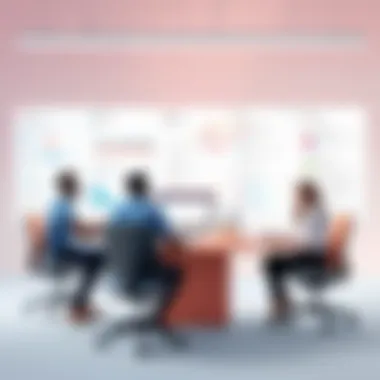

"Asana was born out of frustration with existing tools that made collaboration cumbersome and time-consuming. We wanted to create something that put clarity and organization at the forefront."
— Justin Rosenstein
Timeline Highlights:
- 2011: Asana is founded and launches its first version.
- 2012: Secures $15 million in funding, further enhancing its development and marketing efforts.
- 2013: Asana expands its offerings by introducing new features such as boards and enhanced reporting tools, aiming to cater to a broader audience.
- 2016: Recognized as one of the top 50 SaaS companies by various tech publications, boosting its visibility in the industry.
- 2021: Continuous upgrades foster deeper integrations with tools like Slack and Google Workspace, proving Asana's adaptability.
Asana's continuous innovation has kept it relevant. With each version, it has adopted features that not only improve usability but also respond directly to user feedback. Its dedication to addressing customer needs illustrates a responsive approach to software development and user satisfaction.
Growth and Evolution in the Market
Asana has clearly stood the test of time. As it grew, so did the market's awareness of the importance of efficient project management tools. After its debut in 2011, the platform did not just ride the wave of the growing trend in productivity software; it became a leader, influencing how teams tackle their projects.
The company embraced scalability early, which positioned it well as it expanded its user base worldwide. Asana shifted from a tool meant primarily for tech companies to a versatile solution that appeals to various industries, including education, healthcare, and non-profits. It became clear that Asana was more than just software; it was a philosophy towards better work methodologies.
Moreover, embracing agility and adaptability was key. Unlike some competitors who relied on a more rigid structure, Asana’s malleable features allowed teams to tailor projects to their unique workflows – and this flexibility became a significant draw.
Here are some considerations regarding Asana's growth:
- User-Centric Development: It continuously integrates user feedback, ensuring updates align with real-world needs.
- Strategic Partnerships: Collaborations with tools like Zoom and Slack enhanced its functionalities, directly addressing modern communication requirements.
- Global Outreach: Through careful marketing and localized versions, it expanded its reach across various non-English-speaking countries.
Asana’s journey reveals much about the company's commitment to continuous improvement and market responsiveness. Its success is not merely due to its features but also its unwavering focus on helping users work together more effectively.
Key Features of Asana
Asana has carved out a significant niche in the project management software market. The features it offers aren’t just bells and whistles; they are foundational elements designed to facilitate smoother workflows and enhance team productivity. Understanding these key features is crucial for anyone looking to leverage Asana effectively.
Task Management and Prioritization
Task management is at the heart of any project management tool, and Asana excels in this area. The platform allows users to break down projects into manageable tasks, which can be assigned to team members with clear deadlines. The beauty of Asana’s task management lies in its flexibility.
- Customization: Users can tailor task details to fit their project needs. They can set due dates, attach files, and even integrate subtasks for more granular control.
- Prioritization: Asana enables teams to prioritize tasks easily. This means you can mark certain tasks as high priority and ensure that everyone is on the same page about what needs to get done first.
- Visualization Tools: The timeline and calendar views provide a clear overview of how tasks fit together, making it easier to spot bottlenecks before they become issues.
By having this level of task visibility and control, teams can streamline their processes, leading to more effective project completion.
Customizable Workflows
What sets Asana apart from many competitors is its ability to create customizable workflows. Every team has its own way of working and Asana accommodates those preferences through:
- Templates: Users can create and save templates for consistent project management across similar projects. This not only saves time but also ensures everyone follows the same procedures.
- Automation Features: Tasks can be automated based on specific triggers. For instance, when one task is completed, another can automatically be assigned, reducing manual work.
- Workflow Modifications: Teams can easily modify workflows as projects evolve. If an approach isn’t working, you can pivot without extensive hassle.
These features empower teams to adapt their project management strategies and find what works best for them.
Collaboration Tools
In the realm of project management, collaboration can make or break a project's success. Asana shines here with a suite of collaboration tools that facilitate effective communication and teamwork:
- Comments and Mentions: Team members can comment directly on tasks and mention others to draw their attention, ensuring that all stakeholders are updated in real time.
- Shared Workspaces: Collaboration doesn’t stop at comments. Users can share workspaces where teams can brainstorm or iterate on ideas without clutter.
- Progress Tracking: The ability to track progress collectively encourages accountability within teams. Everyone can see who is responsible for what, leading to enhanced transparency.
"Asana's collaboration tools allow teams to foster a culture of communication which is crucial for successful project execution."
By leveraging these collaboration features, teams can increase engagement and drive project success.
User Interface and Experience
In the world of project management tools, the user interface and experience can make or break a team's productivity. A clean and intuitive interface ensures that team members can focus on tasks rather than deciphering how to navigate the software. Asana has crafted its interface with user-centric designs at the forefront, making it accessible not only for seasoned tech aficionados but also for individuals who might not be as tech-savvy.
Navigational Simplicity
When diving into Asana, one of the first aspects users notice is its navigational simplicity. From the get-go, the dashboard is laid out in an uncomplicated manner. Users can find primary functions—like task creation and project views—within a few clicks. This efficiency is particularly vital in fast-paced environments where time is of the essence.
- Intuitive Task Creation: Task management is seamlessly integrated. Users can quickly add tasks with a click of a button. The quick-add option allows users to create tasks without disrupting their workflow, which saves precious time.
- Clear Sections and Lists: Projects are organized in lists or boards, depending on user preference. This flexibility means teams can choose what visual layout works best for them, accommodating diverse working styles.
- Search Functionality: With a well-designed search function, it’s easy to locate tasks, comments, or files. This search feature proves to be invaluable, as it minimizes the time spent hunting for information scattered across projects.
Ultimately, navigational simplicity in Asana welcomes users to adapt without feeling overwhelmed. It's crucial to have a platform that feels almost second nature.
Visual Appeal and Customization Options
In addition to its functional simplicity, Asana doesn't skimp on aesthetics. The visual appeal of the platform isn’t just about looking nice; it directly influences user engagement and satisfaction. A well-designed interface sparks interest and encourages prolonged use, which can shift results positively.
- Color Coding: Customization is also at the heart of Asana's design. Users can color-code tasks or projects, which makes identifying priorities at a glance effortless.
- Templates for Consistency: Asana provides numerous configurable templates that ensure consistency across teams. This is especially helpful when onboarding new members since they don't have to start from scratch every time.
- Personal Dashboards: Users have the ability to personalize their dashboards. By including preferred widgets and metrics, individuals can tailor their experience based on their specific needs and preferences. This customization fosters a sense of ownership over their workspace.
"A visually appealing tool not only enhances user experience, it also acts as a motivating factor for teams striving to maintain high productivity."
With such thoughtful attention to the balance between aesthetics and functionality, Asana stands out as a project management tool that not only aids in task organization but also ensures that every user feels comfortable and empowered in their project management journey.
Integrations and Compatibility
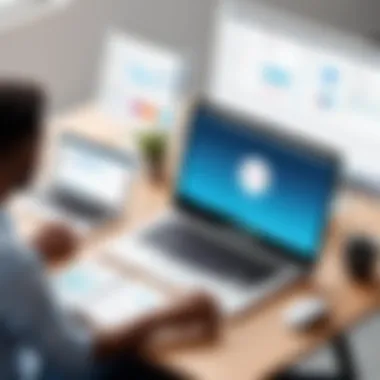
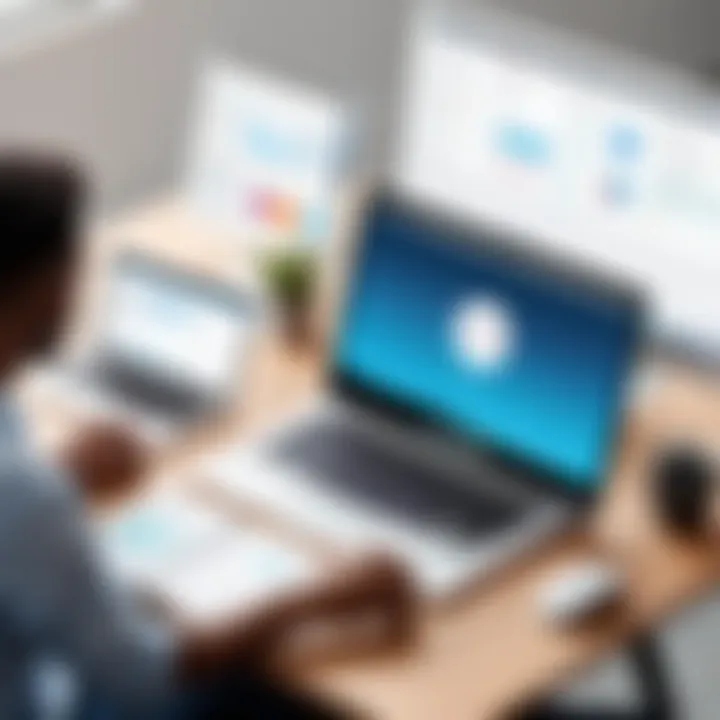
In an age where efficiency reigns supreme, the ability to seamlessly integrate various tools into a central platform can make or break a project's success. Asana doesn’t just live in a bubble; it interacts with a plethora of other applications to enhance its functionality and usability. The importance of integrations and compatibility cannot be overstated, especially for teams using multiple software solutions to streamline their workflows. For the typical user, the ability to connect Asana with their existing toolset means there’s no need to reinvent the wheel. Instead, individuals can harness the capabilities of various applications to boost productivity without skipping a beat.
Integration with Third-Party Applications
Integrating Asana with third-party applications is like being handed a Swiss Army knife; you gain an array of tools to tackle almost any challenge that comes your way. From simple enhancements like connecting email platforms to syncing with CRM systems, Asana's integration capabilities are nothing short of impressive. Popular options include Slack for communication, Google Drive for file sharing, and Zoom for scheduling meetings.
- Streamlined Communication: Integration with chat applications like Slack allows team members to receive notifications directly in their channels. This ensures that nothing falls through the cracks, creating a cohesive communication experience.
- File Management Made Easy: By linking Google Drive, teams can easily attach relevant documents to their tasks without breaking a sweat. This reduces the time spent searching for files scattered across platforms.
- Enhanced Scheduling: Integration with tools like Zoom enables quick scheduling of meetings tied to specific tasks in Asana. This approach saves time and provides a clear roadmap for upcoming discussions.
Overall, the ability to integrate numerous tools keeps tasks centralized. This way, teams can work smarter, not harder.
"In today's fast-paced world, integration isn't just a nice-to-have; it's a must. It transforms isolated efforts into a unified front, empowering teams to achieve more with less friction."
Cross-Platform Usability
Cross-platform usability is another facet that separates Asana from the pack. Whether your team prefers to work from a desktop, tablet, or mobile device, Asana ensures a consistent experience across the board. Think about it: in a world where people are juggling work from coffee shops, homes, and offices, the ability to access Asana from anywhere can redefine productivity norms.
- Responsive Design: Asana's interface is designed to adapt to any screen size, making it user-friendly regardless of the device. Users can easily track tasks and collaborate on the go, without any hassle.
- Synchronization Across Devices: All tasks and projects stay in sync automatically, eliminating the fear of misplaced or outdated information. Whether you switch from your laptop to your phone, Asana makes sure you’re always tuned into the latest developments.
In essence, the combination of powerful integrations and strong cross-platform usability positions Asana squarely as a flexible tool for users of all types. Teams can leverage their favorite applications while staying connected and productive, no matter where their day takes them.
Performance and Reliability
In the world of project management tools, performance and reliability are paramount. When teams depend on software like Asana to track projects and collaborate, they expect it to be responsive and consistent. A tool that lags or occasionally goes offline can disrupt workflows, cause confusion, and ultimately lead to missed deadlines. Therefore, understanding how Asana stands up in these areas can both ease apprehension and foster greater team trust in the platform.
Speed and Load Time Analysis
The speed at which software operates often dictates its effectiveness. In Asana's case, users frequentley highlight its responsiveness, which is particularly significant when working with varying team sizes and complex projects. Reports showcase that the average load time for project views tends to sit comfortably under two seconds, regardless of the number of tasks or subtasks involved. This efficiency allows teams to navigate through timelines swiftly, keeping morale high as objectives are visualized and tracked seamlessly.
Data is the backbone of decision-making in project management. A delay, even of a few seconds, can lead to frustrating pauses in workflows.
It's worth noting that Asana’s infrastructure takes advantage of robust cloud computing technologies. This ensures that even when many users log in simultaneously, the platform holds firm without significant downturns in speed. In practice, users around the globe often find themselves updating their tasks and collaborating effectively, without facing the dreaded spinning wheel of death that haunts other platforms.
Downtime and Support Performance
While speed is critical, stability holds equal weight. Asana has managed to maintain impressive uptime records, often boasting figures around 99.9%. This means that users can rely on the tool being there when they need it—no sudden outages to throw a wrench in the works.
However, every service can face issues now and then, and Asana is no exception. The platform has a user-friendly status page where ongoing or past incidents are transparently communicated. This level of openness not only provides users with reassurance but builds a trust that’s essential in any working relationship.
Support performance also plays a key role. Asana provides various channels for support, including a help center teeming with articles, video tutorials, and a community forum. While some might find the live chat options a bit slow when lots of users are reaching out at once, many have shared positive experiences with email support, often receiving timely and comprehensive assistance.
"A reliable tool doesn’t just mean it works; it means you can trust it to keep working when it really counts."
In summary, effective performance hinges on speed and reliability. Asana seems to grasp this notion well, as evidenced by its focus on minimizing downtime and optimizing load times. The combination of a quick, responsive platform alongside dependable support makes Asana a compelling choice for teams that can’t afford to be stalled by tech hiccups.
Cost Analysis
Understanding the cost structure of Asana is central to evaluating its worth as a project management solution. With various pricing tiers and feature offerings, potential users should take a hard look at how these costs align with their organization's needs. A thorough cost analysis not only highlights the financial implications but also sheds light on the return on investment that businesses can expect from utilizing such a tool. As projects become increasingly complex, choosing the right software, like Asana, can streamline processes and drive efficiency, making every dollar spent worthwhile.
Pricing Tiers and Features
Asana offers a tiered pricing model, which typically includes a free version along with premium and business plans. Each of these tiers caters to different users, depending on the size and needs of a team.
- Free Tier: A decent starting point for smaller teams or individuals, the free tier provides basic task management functionalities like assigning tasks and tracking progress. However, it does lack some of the more robust features that might be essential for larger projects.
- Premium Tier: This tier unlocks features designed for more serious users. Here you'll find capabilities such as timeline view, workload management, and advanced search functions. It’s generally priced reasonably, making it an attractive option for teams looking to enhance their productivity without breaking the bank.
- Business Tier: This tier caters to larger teams and organizations with complex project management needs. It includes everything from portfolio management to custom rules and integrations with third-party applications. The cost here can be on the higher side, yet the breadth of features often justifies it for those who depend heavily on project management.
When dissecting these tiers, the key is to weigh the specific features against the actual needs of the team. Often, businesses find value in the premium or business tiers as they expand, thanks to the advanced functionalities that help manage additional workload strategically.
Comparison with Competing Tools
Cost is not just about price; it's also about value. In comparing Asana with other project management tools such as Monday.com or Trello, one must assess what each tool brings to the table versus its cost.
- Monday.com: While it offers a colorful user interface and versatility, its pricing can escalate quickly as project demands grow. Some users may find Asana’s structured approach easier on the budget while still fulfilling their project needs.
- Trello: This platform offers a freemium model but lacks the depth of analytics and advanced reporting features found in Asana. Users may save on costs but must ask themselves if they are sacrificing performance and efficiency.
Ultimately, a clear cost understanding enables teams to make smarter decisions. Knowing what to expect on the budget front and aligning it with essential features ensures a smooth sailing towards productivity. The synthesis of pricing and functionality is what can ideally empower organizations to choose Asana over the competition.
User Feedback and Case Studies
In the realm of project management tools, the voices of users often shape the landscape more profoundly than marketing promises. User feedback and case studies act as a lighthouse, guiding potential adopters through the fog of options available. They reveal insights about real-world applications of Asana that may not surface in an official presentation or glossy brochure. Understanding both success stories and constructive critique can deeply influence a team's decision-making process when choosing a tool.
The collection of user experiences sheds light on how Asana performs in various settings, spotlighting its ability to streamline tasks, enhance collaboration, and improve productivity across different sectors. Additionally, these testimonials serve as case studies that reveal how diverse organizational needs can be met effectively—or where shortcomings may still linger.
Positive User Experiences
Users of Asana often rave about its intuitive interface and myriad features that allow teams to stay organized. Many have noted that the ease of creating and assigning tasks translates into quicker onboarding times for new team members. The comment section of Asana’s platform and various forums, like Reddit, are filled with examples of teams that have seen an uptick in efficiency following their transition to this tool.
For instance, a marketing agency shared its experience about how Asana helped streamline its campaign workflows. Before implementing the software, they often encountered bottlenecks due to miscommunication and lack of task visibility. After adopting Asana, the team utilized the tool’s timeline feature to align tasks across departments, ensuring everyone was on the same page and deadlines were met. Consequently, project delivery times improved by 30%, revealing how effective Asana can be when utilized in environments characterized by collaboration and inter-departmental dependencies.
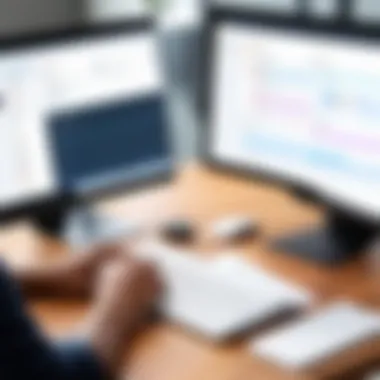

Another user noted the customizable project templates that Asana offers. This feature allowed the sales team to tailor workflows specific to their needs, whether it was lead generation or client follow-ups. The flexibility in tool configuration was highlighted as a major advantage, providing the team the means to adapt the software according to their evolving requirements.
Key Takeaways from Positive Experiences:
- Intuitive user interface leads to easier task management.
- Enhanced collaboration reduces project delivery times.
- Customizable templates offer flexibility tailored to team needs.
Critiques and Areas for Improvement
No tool is without its flaws, and Asana is no exception. While many users laud its functionalities, others point out several areas where the application could improve. One common concern revolves around the learning curve for advanced features. Users have reported that while basic tasks can be managed easily, some of the more sophisticated functionalities may need a bit of a nudge to fully grasp, leading to frustration during early adoption.
Additionally, an ongoing critique is its pricing structure. Some smaller teams and startups have felt the pinch of Asana's costs, especially when needing access to premium features. In various online discussions, users often weigh the cost against the perceived value, making a case for a more tiered pricing strategy that could broaden access for all team sizes.
The task prioritization system has also drawn some criticism. While it is robust, there are instances where users expressed confusion over how to set up priorities effectively. This often leads to tasks falling through the cracks or becoming misaligned with team goals.
Main Critiques to Consider:
- Learning advanced features can be challenging for novice users.
- Pricing may not be conducive for smaller teams or startups.
- Some users find task prioritization systems hard to navigate.
In closing, user feedback and case studies serve as practical guides that can inform potential users of Asana's pros and cons. This real-world perspective is invaluable, as it allows organizations to weigh their specific needs against the advantages and drawbacks highlighted by existing users.
Comparison with Other Project Management Tools
In a landscape buzzing with numerous project management solutions, drawing a line between effective tools and those that just serve as glorified to-do lists is essential. The proper platform can make a significant difference in productivity, communication, and the overall success of projects. Hence, understanding how Asana stacks up against its rivals offers keen insights for users looking to invest their time and resources wisely.
Every project management tool comes with its own set of unique features, strengths, and weaknesses. What's paramount, however, is how these tools align with the specific needs of teams. Categories like user experience, integration capabilities, and task management functionalities can take the spotlight when comparing and evaluating different products.
Advantages Over Competitors
Asana doesn’t tread the common path taken by other project management platforms. A few standout advantages distinguish it vividly in a crowded field:
- Streamlined Task Management: Unlike many competing platforms, Asana excels in providing an intuitive interface for creating, assigning, and managing tasks. Users find that they can quickly understand the layout without needing extensive training.
- Flexibility and Customization: Asana allows teams to tailor the workspace to meet their specific needs better. For instance, users can choose between kanban boards, list views, or calendar formats depending on the nature of their work. This adaptability speaks volumes for diverse teams juggling different projects.
- Comprehensive Collaboration Tools: While many tools might offer chat or comments, Asana provides features that work cohesively across tasks and projects. Being able to mention team members directly within tasks and assign subtasks directly facilitates communication while keeping everything transparent and organized.
- Integration with Other Tools: With the increasing reliance on other applications like Slack, Google Drive, and Microsoft Teams, Asana stands out for its seamless integrations, ensuring teams do not have to juggle multiple platforms for their day-to-day operations.
"The correct platform can be the linchpin to successful project delivery, and Asana is often seen as the gold standard in that regard."
Limitations Relative to Alternatives
Every tool, regardless of its strengths, has its drawbacks. Acknowledging these limitations can aid users in establishing whether Asana is the right fit for their team:
- Learning Curve for Advanced Features: While the basics are easy to grasp, some of Asana's more advanced functionalities require time and practice to master. Teams seeking a tool that’s entirely intuitive from the get-go may find this frustratings as they navigate through complex features.
- Limited Customization for Certain Features: Although Asana provides customization options, some users have expressed a desire for deeper configuration capabilities, such as custom fields or user roles. For teams without the need for specialized features, this may pose a challenge.
- Pricing Structure: Asana's pricing can be a factor for smaller teams or startups. Although it provides a free version, access to its full range of features typically necessitates a subscription, which can rack up costs compared to competitors that offer more extensive services at lower prices.
Future Outlook for Asana
As technology is rapidly changing, the pressure's on for project management tools like Asana to adapt or risk being left in the dust. Understanding the future outlook for Asana reveals a lot about its direction and potential impact on various industries. Given how integral project management systems have become in today's business environment, Asana's trajectory could very well shape the way teams collaborate and operate in the coming years.
Organizations are increasingly recognizing the value of streamlined workflows and enhanced communication, and Asana has positioned itself right at the center of these needs. As it continuously innovates, the platform caters not just to the present demands but anticipates future challenges in project management. Some specific elements to focus on include:
- Innovative Integrations: With collaboration tools skyrocketing, Asana is likely to deepen its integrations with apps that help teams enhance productivity.
- AI-Driven Features: The emergence of machine learning could bring smart suggestions for task allocations or priority settings, ultimately improving efficiency.
- Customization Options: The flexibility to tailor projects to specific team needs can make a world of difference.
"To keep up with the competition, Asana must not only evolve but also lead the way in setting new trends in project management."
Upcoming Features and Enhancements
With an eye on the future, Asana has laid out a pipeline of features aimed at driving user experience and boosting team collaboration. Some of the enhancements to keep an eye out for include:
- Advanced Reporting Tools: Users may expect more robust analytics dashboards that provide deep insights into project performance.
- Enhanced Mobile Functionality: As remote work persists, improving mobile usability is not just an upgrade but a necessity. This could include better offline access or more intuitive design.
- Integrative Workspaces: The future may bring a more holistic workspace where real-time collaboration meets sophisticated planning features—all within Asana’s ecosystem.
These enhancements aim to maintain Asana's edge as a premier project management tool by focusing on user needs and industry dynamics.
Industry Trends and Implications
Asana is not emerging into a vacuum; the project management landscape is constantly evolving, influenced by several industry trends that warrant attention. Here are some significant trends and their implications:
- Remote Work Adoption: The ongoing shift towards remote work demands that tools like Asana develop features that support virtual teams. This might include enhancements for file sharing or video conferencing integration, ensuring teams remain connected despite physical distance.
- Agile Methodologies: More organizations are adopting agile project management, which emphasizes flexibility. Asana's subsequent response may involve refining its task management functionalities to support agile frameworks.
- Increased Emphasis on Mental Health: As work-life balance comes into sharper focus, Asana could incorporate features that encourage healthy work practices, such as reminder settings for breaks or tools for workload balancing.
Finale
In the fast-paced world of project management, understanding the tools available is crucial to achieving success. Asana represents a nuanced blend of flexibility and functionality that addresses a variety of project needs across different teams.
Summary of Key Points
As discussed throughout the article, Asana's strength lies in its innovative features which cater to diverse project management demands. Whether it’s the straightforward task management system or the customizable workflows, each aspect contributes to a seamless user experience. Key points to remember include:
- Task Management: Asana provides a structured way to manage tasks, ensuring that nothing falls through the cracks.
- Customizable Workflows: This feature allows teams to create processes that match their specific project requirements, enhancing productivity.
- Collaboration Tools: The platform includes a range of options that facilitate effective communication among team members.
"Efficient tools develop productive teams, and Asana equips users well in this regard."
Final Thoughts on Asana's Value
When considering whether Asana is the right fit, it’s essential to take into account the broader context of project management needs. Its ability to scale and adapt makes it valuable across industries—from tech startups to large corporations. Here are some final thoughts:
- Return on Investment: For organizations, investing in Asana can lead to streamlined operations and, consequently, increased profits.
- Ongoing Development: Asana is not stagnant; it continues to grow and implement user feedback, ensuring it remains competitive.
- Community and Support: With a robust support system and a community of users, Asana provides resources that facilitate user onboarding and continuous learning.
In sum, Asana embodies a well-rounded project management solution that holds value for various professional contexts. Understanding its unique offerings allows teams to leverage its full potential, ultimately fine-tuning their project execution strategy.







