Mastering DIY Mobile App Development: A Comprehensive Guide


Intro
In recent years, the demand for mobile applications has surged significantly. This shift is primarily driven by the rapid growth of smartphone users worldwide. As such, individuals and organizations are keen on tapping into mobile app development. While the traditional approach typically involves hiring a team of skilled developers, an increasing number of people are now taking the DIY route. This article aims to provide a comprehensive guide to DIY mobile app development, equipping both novices and experienced developers with essential knowledge and tools.
Overview of Software
Purpose and Use Cases
DIY mobile app development enables individuals to create applications tailored to their specific needs. The range of use cases is vast, from simple to complex apps. Personal projects may include developing a fitness tracker or a budgeting tool. On a broader scale, businesses can create retail apps that enhance customer engagement or streamline internal operations. This versatility attracts a wide audience looking to overcome traditional barriers related to app development.
Key Features
When embarking on this journey, it is important to recognize the critical features of successful mobile applications. Some of the most vital components include:
- User-friendly Interface: A clean and intuitive design encourages user engagement.
- Cross-platform Compatibility: Developing apps that work on both Android and iOS expands the potential user base.
- Robust Security Measures: Protecting user data is crucial.
- Scalability: The app should be able to grow and adapt to future needs.
An understanding of these key features serves as a foundation for effective mobile app development.
In-Depth Review
Performance Analysis
Performance is a crucial aspect that often determines an application's success. Users expect fast-loading apps, reliable functionality, and minimal glitches. To ensure optimal performance, developers should focus on efficient code practices and resource management. Utilizing modern frameworks like Flutter or React Native can streamline this process, as they often come with built-in performance optimization tools.
User Interface and Experience
The user interface (UI) and user experience (UX) are integral to any mobile application. An engaging UI not only attracts users but retains their interest. To achieve this, one must incorporate principles of design such as alignment, balance, and contrast. Additionally, conducting user testing early in the development process fosters invaluable feedback which can further enhance the UX.
"In today's competitive landscape, a seamless user experience can distinguish a successful app from a regrettable one."
Understanding the interplay between UI and UX is essential for any DIY developer.
The End
A successful DIY mobile app requires a thoughtful blend of design, technical skills, and user considerations. While challenges are inevitable, a strategic approach to these hurdles can lead to a rewarding development experience. By following the guidance outlined in this article, aspiring developers can embark on their mobile app creation journey with confidence. It is crucial to embrace both learning and experimentation throughout the process.
Preamble to DIY Mobile App Development
DIY mobile app development offers a unique avenue for individuals seeking to participate in the growing mobile application market. This section emphasizes the relevance of understanding mobile app development from the ground up. It’s not just about writing code; it is about recognizing the ecosystem that enables app creation, deployment, and maintenance. The digital landscape requires applications that cater to diverse user needs, and DIY development empowers individuals to bring their ideas into reality.
With the rise of technology, the tools and resources available for DIY app development have expanded tremendously. Learning the fundamentals is crucial, whether one is a novice or an experienced developer. This foundational knowledge provides clarity on concepts such as common frameworks, programming languages, and design principles. Moreover, understanding the importance of DIY development encourages creativity. It allows individuals to innovate without the reliance on large development teams or expensive services.
The benefits of DIY development are manifold. Firstly, it fosters independence and emphasizes hands-on learning, which can enhance one’s technical skills over time. For many, navigating this journey can be a rewarding challenge. Lastly, it offers the flexibility to control all aspects of the application, from features to user experience, which can lead to unique solutions tailored for specific markets.
Understanding Mobile App Development
Mobile app development refers to the process of creating software applications that run on mobile devices such as smartphones and tablets. This field is diverse, varying in both technology and methodology. Key stages in this process include planning, design, development, testing, and deployment. Each stage plays a vital role in ensuring that the final application meets user expectations.
- Planning involves defining the purpose and scope of the app. This step is critical for guiding subsequent stages and should not be rushed.
- Design focuses on creating intuitive interfaces that enhance user experience. Understanding design principles creates a distinction between an average app and a great one.
- Development is where the coding occurs. This can be done using various programming languages and frameworks, depending on whether the app is for iOS, Android, or cross-platform use.
- Testing ensures the app is functional and free from critical bugs. It helps identify usability issues before the app reaches the public.
- Deployment is the final step, involving submitting the app to app stores while adhering to their guidelines.
What is essential to note is how interlinked each phase is. Issues encountered during one stage can have repercussions on others, making it necessary to take a comprehensive approach throughout the development cycle.
Importance of DIY Development
The rise of DIY mobile app development signifies a democratization of software development. With resources readily available, individuals can create applications without formal programming degrees. This trend nurtures innovation and encourages experimentation.
The following points reflect the significance of DIY development in today’s technological environment:
- Skill Development: Engaging in DIY projects enhances problem-solving capabilities and technical skills, which are essential in the tech industry.
- Cost Efficiency: Building an app independently can save considerable costs, especially for startups or individuals with limited budgets.
- Customization: DIY development allows for tailored solutions that directly reflect user needs and preferences.
- Ownership and Control: Developers gain complete control over their projects, fostering a sense of ownership that can drive future enhancements.
Developers can embark on this journey through numerous online platforms and resources. Communities such as Reddit offer a wealth of information and shared experiences from other DIY developers. Explore these avenues and start assembling the toolkit necessary to transition from concept to reality.
Planning Your Mobile Application
Planning your mobile application is not just a preliminary step; it is an essential phase that dictates the overall direction of the project. This stage is crucial because a well-structured plan can mean the difference between a successful application and a failed one. Without clarity on the app's purpose and target audience, resources can waste and timelines can extend unnecessarily.
Identifying the App's Purpose
The first task in the planning phase is identifying the app's purpose. This requires introspection and a clear vision of what you want the app to accomplish.
- Consider the problem: What specific problem does your app solve?
- Define features: List the core features that support this purpose.
- Alignment with goals: Ensure that the identified purpose aligns with your long-term objectives.
A succinct statement describing the app’s purpose provides clarity, making it easier to progress through the development phases.
Defining Target Audience
Understanding your target audience is critical in shaping the design and functionality of your application. Ask yourself:
- Who is your ideal user? Identify demographic information such as age, gender, and location.
- What are their preferences? Understanding their interests can guide design decisions.
- Engagement strategy: How will you keep this audience interested in your app?
This information allows you to tailor the user experience specifically to their needs, increasing the likelihood of user adoption.
Conducting Market Research
Market research is integral in crafting a competitive mobile application. This involves analyzing existing apps that operate in the same niche. Gathering insights from competitors provides clarity on:
- Trends: Identify current trends that resonate with your target audience.
- User feedback: Look at reviews to pinpoint what users like and dislike.
- Gaps in market: Find opportunities that are currently unmet by existing applications.
"In-depth market research not only informs design choices but can also save time and resources by avoiding unproductive paths."
After gathering this information, it may be necessary to adjust your app’s purpose or features. This iterative approach ensures that you remain adaptable as you move through the development cycle.
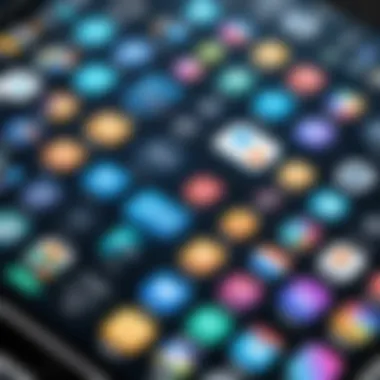

In summary, careful planning of your mobile application is a prerequisite for success, encompassing the app's purpose, audience analysis, and market research. By taking these steps seriously, developers can streamline their focus, minimizing obstacles in the subsequent phases.
Choosing the Right Tools
Selecting the appropriate tools for mobile app development is a critical step that influences the project’s success. With a variety of options available, each serving different purposes, knowing how to choose the right tools will streamline the development process and improve the overall quality of the application. It also impacts efficiency, cost management, and the ability to respond to user needs effectively.
Development Frameworks
Frameworks provide a structured environment for building applications. They can make the development process faster and more efficient by offering pre-built components and libraries. Popular frameworks like React Native, Flutter, and Xamarin allow developers to write code once and deploy it across multiple platforms.
React Native, for instance, produced by Facebook, enables a seamless user experience that mimics native apps. Developers can utilize JavaScript, a language many are familiar with, to create cross-platform applications. Flutter, on the other hand, uses Dart and is known for its high-performance rendering and customizable widgets. Choosing a framework should be based on specific project needs, familiarity with technology, and target audience preferences.
Design Software
The design phase of app development cannot be overlooked. The tools used for designing interfaces significantly affect user interaction. Programs like Adobe XD, Sketch, and Figma are crucial for creating wireframes and prototypes. They enable designers to visualize the app's layout and user flow before development begins.
Figma, for example, stands out due to its collaborative features. Team members can provide real-time feedback, which can enhance the design process. This immediate communication helps in catching design flaws early. Ultimately, the design tools chosen should align with the intended design process and the skills of the team involved.
Project Management Tools
Effective project management is vital in the often chaotic world of app development. Tools like Trello, Jira, and Asana can aid in organizing tasks, assigning responsibilities, and keeping track of progress. Such tools help teams stay focused and meet deadlines.
Jira is particularly favored in agile environments due to its tracking capabilities, while Trello is user-friendly and visually intuitive. It allows teams to manage tasks efficiently by using boards and cards. The right project management tool will keep the workflow smooth, ensuring that all team members are on the same page and potential issues are addressed before they grow.
In summary, choosing the right tools is a foundational step in DIY mobile app development. It requires careful consideration of frameworks, design software, and project management tools. Each choice impacts the workflow and final outcome of the app. By aligning these tools with the project’s goals, developers can minimize challenges and enhance the app's potential for success.
Programming Languages for Mobile Apps
The choice of programming languages is fundamental in mobile app development. Each language has its own strengths, limitations, and areas where it excels. For developers diving into DIY mobile app creation, understanding these languages can profoundly impact the app's performance, user experience, and overall functionality. The decision is not merely about language syntax but encompasses aspects like community support, available libraries, and future scalability.
Java and Kotlin for Android
Java has been the primary language for Android development for many years. It is robust, versatile, and has a vast ecosystem of frameworks and libraries. However, Kotlin is now the preferred choice for many developers. Kotlin provides several features that enhance developer productivity. Its syntax is cleaner and more concise than Java, reducing the boilerplate code.
- Advantages of using Kotlin:
- Interoperability with Java: Developers can use both languages together in projects smoothly.
- Enhanced safety features: Kotlin helps to minimize run-time errors, particularly NullPointerExceptions.
Ultimately, the selection between Java and Kotlin hinges on project requirements and the developer's familiarity with these languages.
Swift for iOS Development
Swift is a powerful and intuitive programming language for iOS development. Released by Apple, it was designed to simplify the coding experience while maintaining high performance. Swift's clean syntax makes it easier for new developers to grasp quickly.
- Benefits of Swift:
- Fast Execution: Swift is optimized for performance, making it suitable for demanding applications.
- Strong Type Safety: By enforcing a strong type system, Swift minimizes coding errors and promotes cleaner code.
As the landscape of mobile development continues to evolve, Swift remains central for anyone focused on creating apps for Apple's devices.
Cross-Platform Solutions
Cross-platform development has emerged as a significant trend. It allows developers to write code that works on both Android and iOS using a single codebase. This approach can drastically reduce development time and costs. Popular frameworks like React Native and Flutter facilitate such development.
- Key advantages:
- Cost Efficiency: Maintaining one codebase reduces the need for separate development teams for different platforms.
- Faster Time to Market: Changes can be made in one place and reflected across platforms instantly.
However, cross-platform frameworks might not be ideal for all applications, particularly those requiring intensive performance metrics specific to a particular platform. Proper evaluation of project needs is essential in deciding whether to pursue cross-platform development.
User Experience (UX) Design Principles
User experience, often abbreviated as UX, is vital in modern mobile app development. It is not just about how the app looks, but more importantly, how it works from the user's perspective. Investing time and effort into proper UX design can greatly enhance user satisfaction and retention. This section delves into essential elements of UX design—creating wireframes, conducting usability testing, and designing for accessibility—to build applications that genuinely resonate with users.
Creating Wireframes
Wireframes are the blueprints of your app. They provide a visual guide to the layout of an application and help in mapping out each screen and its components. The primary goal of wireframing is to organize and structure content effectively. This process allows developers to explore layout options without getting distracted by colors or graphics. Validating ideas through wireframes can save time and resources later in development. Key benefits include:
- Clarity: Wireframes clarify the app's flow and functionalities before engaging in visual design.
- Communication: They serve as a useful tool for communicating ideas to team members or stakeholders.
- Feedback: Wireframes allow for early-stage feedback, enabling you to make crucial adjustments.
There are various tools available for wireframing such as Balsamiq, Sketch, and Adobe XD. Selecting the right tool can streamline the process and make it more effective.
Conducting Usability Testing
Usability testing is essential for identifying pain points within your app. This involves observing real users as they navigate the application. It offers insights into how users interact with your design, exposing areas that confuse or frustrate them. Engaging in this testing early in the development process can highlight faults before they become significant issues.
Aspects to consider in usability testing:
- Plan Tests: Define clear objectives for what you want to learn from the testing phase.
- Recruit Participants: Draw upon your target audience to ensure the feedback is relevant.
- Analyze Results: Pay attention to user behaviors and reactions to the interface. Record observations to make informed improvements.
The feedback gathered can guide adjustments and refinements, creating a more user-friendly product. Effective usability testing can ultimately reduce development costs and lead to a more successful application.
Designing for Accessibility
Designing for accessibility ensures that everyone can use your app, regardless of their abilities or disabilities. Compliance with accessibility standards is not just ethically important; it also broadens your potential user base. When applications are designed with all users in mind, it fosters inclusiveness. Important considerations include:
- Color Contrast: Ensure sufficient contrast between text and backgrounds to assist users with visual impairments.
- Alternative Text: Provide descriptive text for images or media, enabling visually impaired users to understand visual content.
- Keyboard Navigation: Ensure that the app can be operated using a keyboard alone, facilitating use for those with motor disabilities.
By prioritizing accessibility, you create an app that is functional and welcoming to all. This approach can give your application a competitive edge in the crowded mobile app market.
"Design is not just what it looks like and feels like. Design is how it works." – Steve Jobs


In summary, focusing on user experience design principles is integral to developing a successful mobile application. Creating wireframes allows for structured planning, usability testing offers invaluable user insights, and prioritizing accessibility ensures inclusivity—all of which contribute to a superior end product.
Development Processes and Methodologies
In the realm of DIY mobile app development, understanding and employing the right development processes and methodologies is crucial. These frameworks dictate how a project will be managed, executed, and delivered. They help developers structure their work, manage time effectively, and navigate the complexities inherent in mobile application creation. By choosing the right methodology, developers can enhance collaboration, maintain focus on user needs, and smooth the path for future updates.
Agile vs. Waterfall Methodologies
The choice between Agile and Waterfall methodologies is a pivotal decision for any mobile app developer.
Waterfall Methodology is a linear and sequential approach. It involves distinct phases: requirements gathering, design, implementation, testing, and maintenance. Each phase must be completed before moving to the next. This method is beneficial when project requirements are clear and unlikely to change, making it easier to manage the scope and timeline of app development. However, it lacks flexibility and can lead to issues if initial assumptions about user needs are not accurate.
"Waterfall is most effective for simple projects where requirements are well understood from the start."
Agile Methodology, in contrast, is iterative and adaptive. It promotes collaborative working, focusing on delivering small increments of the app over time. The iterative process allows for constant feedback from users and stakeholders, which can significantly improve the end product. Agile is particularly suited for projects where requirements may evolve, owing to its ability to accommodate changes without affecting the overall timeline drastically.
- Pros of Agile:
- Considerations for adopting Agile:
- Greater flexibility
- Enhanced customer involvement
- Faster detection of issues
- Ability to pivot based on feedback
- Requires close communication and collaboration
- May need a cultural shift within teams
Version Control Systems
Version Control Systems (VCS) are essential tools in mobile app development. They allow developers to track changes, manage code versions, and collaborate seamlessly on projects. Tools like Git, Subversion, or Mercurial offer functionalities that ease the complexities involved in code management. This is particularly important in a DIY context, where individual developers or small teams must maintain high levels of organization and efficiency.
Using a VCS:
- Helps prevent loss of work through reliable backups
- Facilitates simultaneous contributions from multiple developers
- Records changes, making it easier to roll back to previous versions if needed
Incorporating these systems into your workflow cultivates a methodical approach to app development. As you implement changes or fix bugs, a VCS will ensure that each modification is documented accurately, fostering a clearer understanding of project evolution over time.
Ultimately, the selection of a development methodology, coupled with effective version control, lays a strong foundation for any DIY mobile application project. These elements are not just about managing tasks; they are about creating a sustainable practice that can adapt and thrive in an ever-evolving digital landscape.
Testing Your Mobile Application
Testing is a vital component of mobile app development. This phase ensures that the application performs as intended across various scenarios. Rigorous testing is critical for enhancing user satisfaction and preventing potential issues from arising post-launch. It minimizes the risk of user abandonment caused by bugs or poor performance. Moreover, different testing types address specific aspects of the application, confirming that it meets the desired specifications.
Unit Testing
Unit testing is the practice of validating the smallest testable parts of the application, known as units. Each unit is isolated from others, enabling developers to determine its functionality in a simplified context. This type of testing primarily focuses on code correctness. When implemented correctly, unit tests help identify bugs early in the development lifecycle, which in turn saves time and resources. Developers should prioritize writing unit tests, as this lays a strong foundation for reliable code deployment.
Some key advantages of unit testing include:
- Early bug detection
- Improved code quality
- Simplified code maintenance
- Enhanced developer confidence
Integration Testing
After unit testing, integration testing comes into play. This phase evaluates how different modules interact with one another. It addresses potential issues that might arise when combining individual units into a cohesive application. Integration testing can uncover problems such as data format discrepancies, interface mismatches, or unexpected interactions between modules. This stage is crucial for ensuring that all components function seamlessly together, thereby enhancing the overall stability of the application.
Key considerations for integration testing include:
- Confirming that data flows correctly between modules
- Validating the proper functioning of integrated components
- Abiding by defined interaction protocols
User Acceptance Testing
User acceptance testing (UAT) is the final phase before the application is launched. During UAT, real users interact with the application to determine its readiness for deployment. This testing ensures that the app meets business requirements and user expectations. It allows end-users to provide feedback on their experience, offering insights that may not have been apparent during earlier testing phases. UAT is essential for identifying any last-minute issues that need resolution before the app enters the market.
Important factors in user acceptance testing involve:
- Inviting genuine user feedback
- Ensuring the application aligns with user needs
- Making adjustments according to user experiences
"Testing your mobile application is not just a checkbox exercise. It is a journey that uncovers invaluable insights about its functionality and usability."
In summary, testing your mobile application involves multiple layers of scrutiny. Each testing phase builds upon the previous one, ensuring a robust and user-friendly product. By emphasizing unit, integration, and user acceptance testing, developers can significantly reduce risks and foster a more successful app launch.
Launching the Application
Launching a mobile application is a critical phase in the development cycle. The significance of this stage cannot be overstated; it marks the culmination of numerous hours of hard work, planning, and technical execution. Properly managing this phase can greatly influence an app's adoption and overall success in the marketplace.
When considering the launch of your application, it is essential to pay close attention to various factors. Firstly, understanding App Store Guidelines is crucial. Each platform, whether it is the Apple App Store or Google Play, has its unique set of rules and regulations that must be adhered to for a successful launch. This includes compliance with design standards, user privacy policies, and performance expectations. Missing even a single guideline can result in delays or outright rejection of the app. Therefore, taking the time to familiarize yourself with these requirements is a wise move.
Additionally, Marketing Strategies should not be overlooked. An app that is not marketed effectively may fail to attract the needed user base, regardless of its quality. Developing a robust marketing campaign can make a significant impact. This may involve creating focused social media ads, engaging blog content, or even partnerships with influencers in the tech space. The goal is to create anticipation and interest in your app prior to its official launch.
"The right marketing strategy can position your app as a top contender in a crowded marketplace."
In this age of information overload, ensuring that your app stands out is key. Plan your marketing approach to target your defined audience efficiently. Speaking persuasively to potential users can make a difference in whether they download your application or not.
In summary, launching your application is not simply about making it available to the public. It is an intricate process that combines understanding technical guidelines and implementing effective marketing strategies. Giving serious consideration to these elements may enhance the chances of your app's success dramatically.
App Store Guidelines
The adherence to App Store Guidelines is paramount during the launch phase. Each app store requires compliance with specific criteria to provide users with a safe and efficient experience. For instance, Apple emphasizes user privacy, requiring developers to outline data collection practices. Failing to comply can lead to rejection. Here are some key areas to focus on:
- User Privacy: Clearly disclose any data collection procedures.
- Functionality: Ensure that the app performs as described without major bugs.
- Design Standards: Maintain a high level of quality and user interface consistency.
Before launching, conduct a thorough checklist review to confirm compliance with all guidelines.
Marketing Strategies
Effective marketing strategies can bridge the gap between a good app and a great one. Here are several strategies to consider:


- Identify Target Audience: Understanding who will use your app helps tailor your messaging.
- Content Creation: Develop articles, videos, or podcasts related to your app’s purpose to drive interest.
- Social Media: Utilize platforms like Facebook and Twitter to reach potential users and generate buzz.
- Influencer Collaborations: Engaging well-known figures in your niche can give your app more visibility.
A strategic marketing campaign can create anticipation and excitement around your app, leading to a successful launch.
Post-Launch Considerations
Post-launch considerations are vital for the lasting success of any mobile application. After the initial deployment, you may think the job is complete, but it is just the beginning. These considerations include gathering user feedback and consistently updating the application. Addressing these areas effectively can greatly enhance user satisfaction and retention.
User Feedback Collection
User feedback collection is crucial for refining your mobile app. Listening to users helps you understand their needs and preferences. It enables you to identify bugs, gauge user experience, and discover new feature requests.
To gather feedback effectively:
- Utilize in-app surveys designed to be quick and easy for users.
- Monitor app store reviews for insights into user perceptions.
- Engage with users on social media platforms like Facebook or Reddit to initiate conversations about their experience with your app.
Feedback should not just be collected, but analyzed. You can use tools like Google Analytics to track user interactions and behavioral patterns. This quantitative data should complement qualitative feedback to create a well-rounded understanding of user experiences. Simplifying the feedback process increases participation and provides richer insights.
Regularly analyze feedback to adapt your app according to user expectations.
Updating and Maintaining the App
Updating and maintaining your app is necessary to keep it relevant and functional. Regular updates ensure that your mobile application remains compatible with new operating systems and devices. Moreover, maintenance enhances security, fixes bugs, and improves features based on user feedback.
Here are some best practices for updating and maintaining your app:
- Schedule regular updates: Establish a routine to deploy updates, perhaps quarterly. This routine keeps users engaged and shows that you are committed to improving their experience.
- Prioritize critical updates: Pay attention to user feedback pointing to significant bugs or issues. Address these as a top priority to maintain user trust.
- Implement new features mindfully: While adding new functionalities can attract users, ensure it aligns with their needs and does not complicate the app unnecessarily.
Keeping the app lively through updates and maintenance encourages users to return and keeps your application competetive. Remember, the mobile landscape can change quickly, and your app must evolve as well.
Overcoming Common Challenges
In the realm of DIY mobile app development, each developer encounters obstacles that can derail progress. Recognizing and addressing these challenges is pivotal. This section delves into the two primary hurdles most developers face: technical limitations and time management issues. By understanding these concerns, developers can adopt effective strategies that mitigate their impact, ensuring a smoother development process.
Technical Limitations
Technical limitations can pose significant hurdles. Each platform has its own constraints. For instance, developing for iOS differs markedly from Android. Each operating system has unique capabilities and restrictions. Developers must be aware that these technical specifications can limit the features of their apps.
Common examples of technical limitations include:
- Performance issues due to hardware constraints
- Specific APIs available only on one platform
- Variability in device capabilities, leading to inconsistent user experiences
To navigate these issues, developers should start by thoroughly understanding each platform's documentation. Examining successful apps can also provide insight into feasible features and functionalities. Compatibility testing on multiple devices is crucial. This approach helps identify potential issues early. A strong recommendation is to utilize frameworks like React Native or Flutter, allowing for cross-platform development. This method not only saves time but also simplifies the maintenance of the codebase.
Time Management Issues
Another significant aspect of DIY app development is managing time effectively. Developers often underestimate the time required at various stages, from planning to testing. This can lead to rushed decisions and subpar results.
Time management pitfalls include:
- Inadequate project planning
- Underestimating development time for features
- Delays in testing and feedback collection
To combat these delays, adopting Agile methodologies can be beneficial. By breaking projects into smaller, manageable segments, developers can focus on one task at a time. This allows for regular progress assessments and timely adjustments. Setting milestones can also offer a clear framework for tracking progress.
"Effective time management is essential for the iterative process of app development. Recognizing that adjustments may be necessary at any phase can prevent unnecessary stress."
Future Trends in Mobile App Development
Understanding the emerging trends in mobile app development is crucial for anyone involved in this field. As technology continues to evolve, developers must adapt to changes to maintain relevance and meet user expectations. The future promises innovations that reshape how applications function, how they interact with users, and how they are developed. Ignoring these trends can put projects at risk and limit growth opportunities. The significance of integrating these advancements is twofold: it enhances user satisfaction through improved experiences and ensures developers’ skills remain up to date with industry standards.
Artificial Intelligence Integration
Integrating Artificial Intelligence (AI) into mobile applications is becoming increasingly important. AI enhances app capabilities, enabling personalized experiences by analyzing user data. For instance, applications can predict user preferences, streamline tasks, and offer adaptive interfaces. This approach not only improves user engagement but also drives retention rates. Consider the many popular apps today that utilize AI. These applications provide personalized recommendations or voice recognition that help users navigate efficiently.
Additionally, AI tools can significantly improve customer support via chatbots that operate 24/7, answering user queries without human intervention. This results in timely responses and reduces the workload on support teams. However, developers must be mindful of data privacy and ensure compliance with relevant regulations while integrating AI features.
A few aspects of AI integration to consider include:
- Data Security: Implement strong encryption methods to protect user information.
- User Adaptation: Continuously update algorithms based on user feedback.
- Performance Metrics: Monitor app performance to measure the effectiveness of AI features.
Augmented Reality Applications
Augmented Reality (AR) is another significant trend shaping the future of mobile app development. AR enables interactive experiences by overlaying digital content in the real world through a mobile device's camera. This technology is making waves in gaming, retail, and education. Games like Pokemon Go popularized AR, drawing users into an interactive environment that merges digital elements with their physical surroundings.
In retail, brands like IKEA use AR applications to allow customers to visualize furniture in their homes before making a purchase. Such functionality enhances user engagement and helps in decision-making processes. For developers, embracing AR means understanding frameworks like ARKit for iOS or ARCore for Android, which facilitate the creation of compelling AR experiences.
The benefits of AR integration in mobile applications include:
- Enhanced User Engagement: Users spend more time interacting with highly visual content.
- Training and Education: AR can be a powerful tool for educational applications, providing real-time information in relevant contexts.
- Market Differentiation: AR capabilities can set a product apart in a crowded marketplace.
The End
The conclusion of this article holds considerable importance, as it encapsulates the essential components of DIY mobile app development. Drawing on the insights presented throughout, the conclusion reinforces the various methodologies, tools, and strategies that aspiring developers can utilize. It is vital for readers to grasp that mobile app development is not merely a technical endeavor, but rather a holistic process that requires careful planning, user-centered design, and ongoing adaptation.
In the rapidly evolving mobile landscape, recognizing key takeaways becomes crucial. For instance, understanding the target audience and incorporating user feedback drives success. Additionally, employing the right development tools and methodologies can streamline the development process, reducing potential hurdles.
By synthesizing the information presented, the conclusion serves as a rallying call for developers. It emphasizes the importance of remaining flexible and knowledgeable of emerging trends. As the app development world continues to shift, so too must the strategies employed.
"Continuous learning and adaptation are pillars of successful mobile app development."
Key Takeaways
- Planning is Essential: Understanding your app's purpose and audience is critical.
- Select Appropriate Tools: The right software can enhance your development process.
- User Experience Matters: Focus on accessibility and usability to improve reception.
- Embrace Testing: Rigorous testing is vital to ensure your app functions as intended.
- Stay Informed: Keeping abreast of market trends can guide future development decisions.
Encouragement for Aspiring Developers
For those just starting their journey in mobile app development, it is important to remember that every expert was once a beginner. Persistence and curiosity are your best traits. Do not shy away from challenges; they are opportunities for growth. Embrace learning from mistakes, as each setback provides valuable lessons that contribute to your overall knowledge and skill set.
Participate in communities such as Reddit and delve into resources from Wikipedia or Britannica to supplement your understanding. Collaboration and discussion can often lead to innovation and foster creativity. In essence, the world of DIY mobile app development awaits your unique contributions, fostering an environment where your ideas can truly flourish.







