Streamline Your Scheduling with Doodle and Google Calendar


Intro
In today's fast-paced world, effective time management is crucial, and scheduling tools play a pivotal role in how we organize our time. Doodle and Google Calendar are two powerful tools that, when integrated, enhance collaboration and streamline scheduling processes. Whether you are a software developer, a professional in the IT field, or a student managing various commitments, understanding how to utilize these platforms together can drastically improve your productivity.
This guide will cover the integration of Doodle with Google Calendar. We will explore the purpose and use cases, key features, and techniques to optimize this integration. Each section is designed to provide a thorough analysis and practical insights to help you make the most of these tools.
Overview of Software
Purpose and Use Cases
Doodle primarily serves as a scheduling tool that simplifies meeting coordination among multiple participants. Users can propose various times for a meeting and invite others to vote on their preferred slots. This functionality is particularly beneficial for teams and groups where finding a common availability can be time-consuming.
Google Calendar, on the other hand, is a robust tool for managing personal and professional schedules. It allows users to track events, set reminders, and share calendars with others. The integration of these two tools can help users avoid the confusion often associated with scheduling while ensuring everyone stays informed.
Key Features
- Poll Creation: Users can create polls with different time options, allowing invitees to select their preferences.
- Automatic Syncing: Once integrated, events scheduled or updated in Doodle will automatically reflect in Google Calendar, reducing the need to switch between applications.
- Reminders and Notifications: Users can set reminders for upcoming events directly through Google Calendar, allowing better time management.
- User-Friendly Interface: Doodle's simple design makes it easy for any user to create polls and schedule events without any technical expertise.
- Team Collaboration: Both platforms support collaborative features, making it easier for teams to work together effectively.
In-Depth Review
Performance Analysis
In terms of performance, the integration between Doodle and Google Calendar is seamless. Users can expect quick updates and real-time syncing of events, which minimizes scheduling conflicts. The response time for updates is generally immediate, which is crucial for time-sensitive meetings. Users have reported high satisfaction with the reliability and speed of this integration.
User Interface and Experience
Doodle offers an intuitive interface that does not overwhelm users. The step-by-step process for creating polls and scheduling events is clear. Google Calendar complements this with its clean layout and straightforward navigation. The combination of both tools creates a streamlined experience that enhances overall productivity. Users can focus on the task at hand rather than struggle with interface complexities.
"Integrating Doodle with Google Calendar enhances your scheduling process. You can quickly poll for availability and seamlessly manage your events in one place."
Understanding Doodle
Doodle is a crucial tool designed to simplify the process of scheduling meetings and gathering inputs about availability. In a world where time is often scarce and coordination can be tedious, understanding Doodle becomes paramount for both individuals and teams. It allows users to propose multiple time slots for meetings, enabling participants to vote on their availability. This eliminates the back-and-forth communication typically associated with scheduling, saving time and enhancing productivity.
What is Doodle?
Doodle is a scheduling application that helps users find suitable meeting times. It operates on the principle of polling, enabling users to propose several options and allow others to indicate their preferences. The service is especially handy for group meetings, where finding a common time among participants can be a cumbersome task. Users can create a Doodle poll by entering potential dates and times, then sending the link to their contacts.
Doodle works seamlessly across platforms, making it accessible from desktops and mobile devices. The user base includes professionals, students, and anyone needing to arrange a meeting effectively. Overall, its purpose is to facilitate easier scheduling.
Core Features of Doodle
Doodle boasts several core features that make it an attractive option for scheduling.
- Poll Creation: Users can create polls in just a few clicks, selecting multiple dates and times for respondents to choose from.
- Calendar Integration: Doodle integrates with various calendars like Google Calendar, Microsoft Outlook, and Apple Calendar, streamlining scheduling further.
- Time Zone Support: It automatically adjusts to participants' time zones, reducing confusion when dealing with people from different locations.
- Custom Branding: For business users, Doodle allows the customization of polls to reflect their brand’s identity.
- Analytics and Reporting: Users can view how many people responded and which options are most popular, aiding decision-making.
User Interface Overview
The user interface of Doodle is designed to be intuitive and user-friendly. Upon accessing the platform, users are greeted with a straightforward dashboard. Key components include:
- Poll Creation Button: At the forefront, a prominent button allows users to start new polls easily.
- User-Friendly Calendar View: A calendar layout presents proposed dates and times, making selection simple.
- Response Tracking: Users can monitor responses in real-time, easily identifying the best times based on participant availability.
Overall, Doodle’s interface is sleek and efficient, designed to reduce friction in the scheduling process. This efficiency is vital in today’s fast-paced environment where time is of the essence.
Understanding Google Calendar
Understanding Google Calendar is essential in maximizing the benefits of integrating it with Doodle. Google Calendar serves as a powerful tool that enables users to organize their schedules effectively. By grasping its functionalities and advantages, users not only improve their time management skills but also enhance the collaboration process within teams. This knowledge allows for more significant productivity gains and smoother workflow.
What is Google Calendar?
Google Calendar is a free online calendar application developed by Google. It allows users to create and manage events, appointments, and reminders. Users can access the calendar via their web browser or mobile devices through the dedicated app. Google Calendar’s cloud-based nature ensures that all information is synced across devices, providing users access to their schedules at any time and from anywhere.
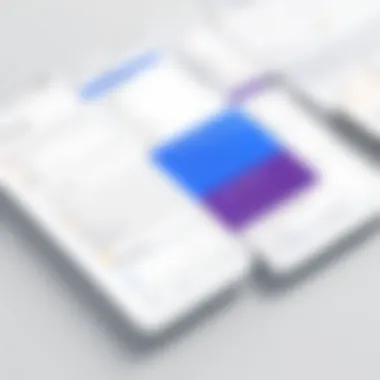

Core Features of Google Calendar
Google Calendar offers a variety of features that distinguish it from other calendar applications.
- Event Creation: Users can set up events with details like date, time, location, and any relevant notes.
- Reminders and Notifications: It can send reminders prior to events, helping users stay on track.
- Recurring Events: Users can schedule repeating events, making it easier to plan ongoing activities.
- Shared Calendars: Google Calendar enables users to share their calendars with others. This is especially helpful for teams and families to coordinate activities.
- Integration Capabilities: Google Calendar integrates with various applications, including Doodle, enhancing the overall scheduling experience.
User Interface Overview
The user interface of Google Calendar is designed for ease of use. Upon logging in, users are presented with a clear view of their calendar. The interface offers different views, like daily, weekly, and monthly, allowing users to select how they want to see their upcoming events. Navigating through the calendar is straightforward, with options to add events easily via clicks or taps. Additionally, color coding is available, which helps in visually organizing different types of events. Overall, the interface aims to minimize distractions and streamline the scheduling process, making it accessible for users of all levels, from tech-savvy individuals to those less familiar with digital tools.
"Google Calendar not only organizes your schedule but also integrates seamlessly with multiple applications, making it a central hub for efficient time management."
Understanding these components of Google Calendar is crucial for users who wish to leverage its capabilities fully, especially in conjunction with Doodle for enhanced scheduling solutions.
Integrating Doodle and Google Calendar
Integrating Doodle with Google Calendar is a pivotal aspect for those looking to optimize their scheduling process. This integration creates a seamless connection between the two platforms, allowing users to synchronize their availability and streamline communication with others. The growing complexity of personal and professional schedules necessitates that individuals and teams leverage tools that enhance their efficiency. Thus, understanding how to effectively integrate Doodle with Google Calendar is essential for maximizing productivity.
With this integration, users enjoy several benefits. For instance, they can easily manage event invitations while having a clear view of their calendar commitments. This prevents overlaps and missed opportunities. Moreover, a unified scheduling method significantly reduces the time spent coordinating meetings. In today's fast-paced environment, every second counts. Therefore, the effectiveness of this integration cannot be overstated.
Setting Up Integration
To begin integrating Doodle with Google Calendar, users need to follow a few simple steps. First, accessing the Doodle settings is crucial. Users should log into their Doodle account and navigate to the integration settings. Here, they will find an option to connect with their Google account.
Once clicked, a prompt will appear requesting permission to sync calendars. After granting access, the Doodle calendar will appear alongside the Google Calendar. This integration allows users to pick up existing events from Google Calendar directly into Doodle events and vice versa. This two-way sync is fundamental to maximizing the benefits of using both tools together.
Synchronizing Events
After integration, the next step involves synchronizing events between Doodle and Google Calendar. This synchronization ensures that any changes made in Doodle are reflected in Google Calendar automatically. It is essential to regularly check the synchronization settings to verify that they are operating correctly.
To manage synchronized events effectively:
- Verify Sync Status: Users should check the integration settings to ensure the synchronization is active. This helps avoid missed meetings or conflicting appointments.
- Adjust Notifications: Each platform allows users to set notification preferences. Adjusting these settings ensures timely reminders for upcoming events, decreasing the chance of oversight.
By keeping both calendars in sync, users can maintain an accurate overview of their schedules.
Managing Preferences
Managing preferences within the integration is crucial for tailoring the experience. Both Doodle and Google Calendar offer customizable settings that let users dictate how they wish their calendars to behave.
The Doodle interface allows users to set:
- Default Time Slots: Users can specify preferred meeting lengths, ensuring that poll options reflect their availability accurately.
- Availability Windows: Setting hours will ensure that Doodle polls align with the user's schedule. This avoids unnecessary suggestions for meetings outside working hours.
In Google Calendar, users can manage preferences through the settings menu:
- Event Visibility: Choose which events should be public or private. This is vital for protecting sensitive information.
- Automatic Event Updates: Enable this feature to keep both platforms informed of changes made in either calendar.
Benefits of Using Doodle with Google Calendar
The integration of Doodle with Google Calendar fundamentally transforms how individuals and teams manage their scheduling needs. In an era where time is often at a premium, this integration streamlines the process of arranging meetings and events, ultimately enhancing productivity and collaboration across various sectors. This section delves into the multifaceted benefits of using Doodle alongside Google Calendar, spotlighting key elements that can significantly improve scheduling dynamics.
Efficiency in Scheduling
Efficiency is paramount in modern scheduling. With Doodle, users can propose multiple time slots for meetings, allowing attendees to select their preferred options. This eliminates the back-and-forth of email chains that often bog down the scheduling process. By integrating with Google Calendar, Doodle can automatically check your availability, ensuring that proposed times do not conflict with existing events. This seamless interaction reduces the time spent coordinating schedules, enabling users to focus on their primary tasks more effectively.
- Quick Resolution: Users can quickly identify the best time for everyone involved, minimizing delays.
- Visibility of Conflicts: Automatic conflict detection helps avoid double-booking.
In essence, the synergy between Doodle and Google Calendar ensures that scheduling is not just a necessity, but a streamlined process that contributes to overall efficiency.
Improved Collaboration
Collaboration is key in many professional environments. Doodle's integration with Google Calendar enhances collaborative efforts by enabling team members to share their availability. When people can view each other’s schedules in real-time, it fosters a more communicative atmosphere. Teams can make decisions quickly about meeting times, which is essential for maintaining momentum on projects.

- Shared Access: Doodle allows participants to easily access shared polls, increasing transparency in decision-making.
- Real-Time Updates: Changes made in Google Calendar are automatically reflected in Doodle, which keeps everyone on the same page.
By improving how teams communicate their availability, this integration can significantly reduce scheduling conflicts and enhance cooperation among members.
Time Management Enhancement
Effective time management is integral to productivity, especially for busy professionals. Doodle's ability to sync with Google Calendar not only facilitates planning but also aids users in managing their time more strategically. With functions like reminder notifications and alerts for upcoming meetings, users can prioritize their responsibilities more effectively.
- Goal Setting: By integrating both tools, users can align meetings with their broader objectives.
- Reduced Time Wastage: This system minimizes idle time spent waiting for responses from other attendees, thus optimizing the day's agenda.
Ultimately, the married functionality of Doodle and Google Calendar not only enhances time management for individual users but promotes a culture of efficiency and respect for each other's time in collaborative settings.
"Incorporating tools such as Doodle with Google Calendar can greatly enhance how we approach scheduling, presenting clear advantages in collaboration and overall time management."
This blend of increased efficiency, improved collaboration, and better time management undoubtedly positions Doodle and Google Calendar integration as a must-have for professionals across sectors.
Best Practices for Using Doodle and Google Calendar Together
Integrating Doodle with Google Calendar is not just about connecting two tools; it’s about transforming how you manage your scheduling and productivity. Understanding best practices allows users to fully utilize both platforms. This section covers key methods to enhance your experience and streamline scheduling.
Creating Effective Polls
When using Doodle, the strength of its polling feature lies in its ability to facilitate decision-making among groups. To create effective polls, start by being clear about your intent. Define the purpose of the meeting or event, and include specific time options that accommodate the majority.
- Use brief and descriptive titles for each poll.
- Configure your polls to limit responses. This prevents users from overloading their schedules while still offering valid choices.
- Consider the time zones of participants. Doodle allows you to adjust for this, ensuring everyone is on the same page.
Also, enable notifications for respondents so they can keep track of poll updates. This promotes engagement and typically leads to quicker responses.
Calendar Sharing Techniques
Sharing your calendar correctly improves transparency and collaboration. Start by defining your visibility preferences. Decide whether to share your entire calendar or just specific events. Google Calendar offers various sharing settings:
- Public: Open your calendar to anyone.
- Specific Individuals: Control access by inviting specific people to view or edit.
- Limited Access: Share only event details, not your entire calendar.
Ensure to synchronize shared calendars with Doodle for streamlined scheduling. This helps avoid overlap and improves attendance at meetings. Encourage collaborators to update their availability regularly, which enhances group coordination.
Regular Review and Maintenance
Keeping your calendars up to date is crucial for effective scheduling. Regular reviews of your calendars will help you identify outdated events, conflicts, or overlapping appointments.
- Set a weekly reminder to audit your Doodle polls and Google Calendar events. This keeps everything organized and accurate.
- Archive old polls once their purpose has been served. This declutters your Doodle account and makes it easier to manage new requests.
- Evaluate your use of both platforms periodically. Collect feedback from users about their experiences, which can guide future improvements or adjustments.
Regular maintenance of your calendar ensures that you stay ahead of potential scheduling conflicts.
By following these best practices, users can maximize the benefits of Doodle and Google Calendar integration, thereby improving their overall productivity and teamwork. Each aspect from creating effective polls to sharing techniques and maintenance plays a role in shaping a smooth scheduling process.
Challenges in Integration and How to Overcome Them
Understanding the challenges in integrating Doodle and Google Calendar is essential for users who want to maximize their productivity. This integration facilitates better scheduling but can come with its complications. By identifying these issues clearly, users can develop strategies to overcome them, making the most of both tools. Effective collaboration relies on seamless integration, as scheduling involves multiple stakeholders and their availability. Recognizing and addressing common hurdles can lead to a smoother experience and better efficient time management.
Common Issues Faced
Integrating Doodle with Google Calendar presents specific problems, despite its many benefits. Here are several common issues that users encounter:
- Authentication Problems: Issues can arise during the sign-in process, blocking users from accessing their calendars.
- Sync Delays: Users may experience lag in syncing events between Doodle and Google Calendar, resulting in discrepancies in schedule information.
- Event Overlaps: Scheduling conflicts may occur if time zones are not properly handled, leading to confusion among participants.
- User Interface Glitches: Occasionally, the platforms may present bugs that affect functionality, such as rendering issues or non-responsive buttons.
- Inconsistent Notifications: Users may not receive timely reminders for scheduled events, potentially missing crucial meetings.
Solutions and Workarounds
While challenges do exist, several effective solutions can enhance the integration experience:
- Re-authenticate Accounts: If authentication errors occur, try disconnecting and reconnecting the accounts. This typically resolves access problems and helps refresh permissions.
- Check Sync Settings: Ensure that both Doodle and Google Calendar are set to sync automatically. You can find these settings in each platform's preferences. It may help syncing events promptly.
- Time Zone Management: Make sure that both applications are set to the correct time zone. This is crucial for preventing potential event overlaps and ensuring accurate scheduling.
- Regular Updates: Keep both Doodle and Google Calendar updated, as developers consistently release patches that fix known bugs and improve performance.
- Enable Notifications: Verify that notifications are enabled in both applications. Adjust settings to ensure you receive alerts for upcoming events or changes in schedules.
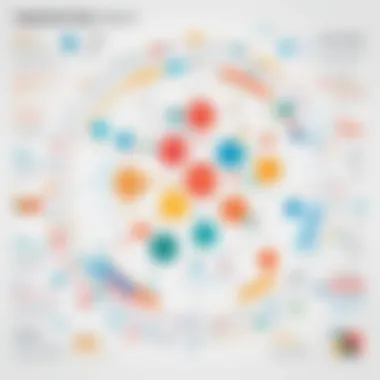
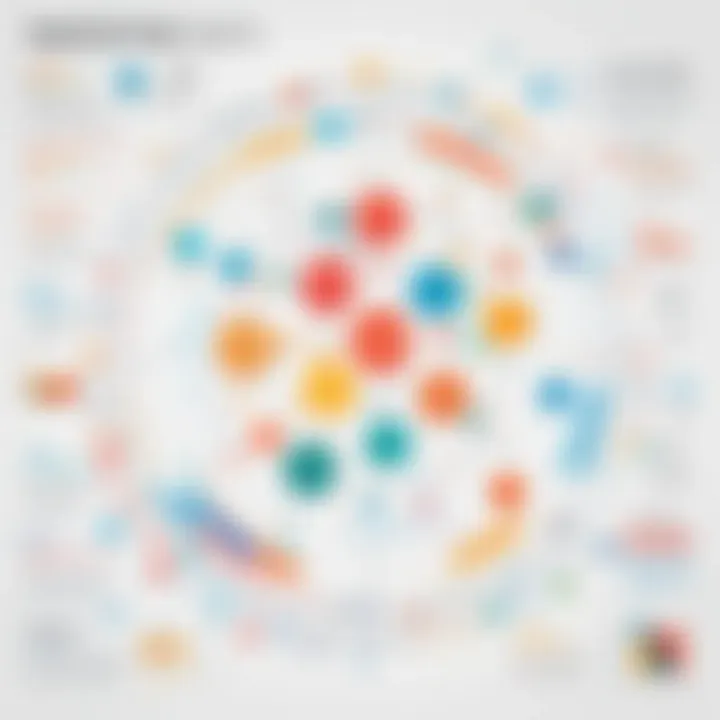
By understanding these challenges and implementing viable solutions, users can create a more effective integration between Doodle and Google Calendar, ultimately leading to better scheduling practices.
"Integration challenges are inherent in all digital tools. With informed strategies, we can navigate these issues and streamline our productivity."
Successful integration rests on recognizing potential pitfalls and having proactive measures in place to address them.
User Perspectives
Understanding user perspectives is critical in evaluating how Doodle and Google Calendar function together. The insights gained from actual users paint a vivid picture of the effectiveness and usability of these tools. They help illustrate practical applications, challenges faced in real-world settings, and the satisfaction experienced by those using these platforms for scheduling and collaboration. This section focuses on feedback from both Doodle users and Google Calendar users, allowing for a balanced view of the integration experience.
Feedback from Doodle Users
Doodle users often highlight the simplicity and effectiveness of the platform when it comes to scheduling meetings and events. The ability to create polls is frequently described as its standout feature. Here's what many appreciate:
- User-friendly Interface: Many users mention how easy it is to set up a meeting poll. The intuitive design allows users to suggest multiple time slots without requiring previous technical knowledge.
- Time-saving Capabilities: Feedback indicates that Doodle reduces back-and-forth emails significantly, enhancing scheduling efficiency. Users appreciate minimizing the clutter of their inboxes and streamlining communication.
- Flexibility in Scheduling: Users often comment on the ability to easily edit or update polls as needed. This flexibility is particularly beneficial for those juggling multiple commitments.
Some challenges noted include occasional synchronization issues with Google Calendar. Users occasionally mention frustrations over events not appearing as expected, which can disrupt planning efforts. However, Doodle's support team has been reported as responsive, often addressing these issues promptly.
Feedback from Google Calendar Users
Google Calendar users generally praise the robust features and integrations available. Here are some common points of feedback:
- Integration Efficiency: Users value the seamless integration with other Google services. This consolidation allows them to manage various tasks from a single platform, boosting productivity.
- Visual Layout: Many users appreciate the calendar's layout, emphasizing how easy it is to visualize commitments. The color-coding feature helps them distinguish between personal and professional events.
- Accessibility: Google Calendar’s availability on multiple devices enables users to check their schedules on the go. This aspect is noted as a significant advantage, especially for professionals who travel frequently.
On the downside, some users express concerns about data privacy and the extent of Google's data collection. This has prompted some to consider alternative options or take additional precautions regarding what they share on their calendars.
Overall, the feedback from both Doodle and Google Calendar users illustrates distinct strengths and areas for improvement. Keeping these perspectives in mind is essential in optimizing the integration for greater productivity and user satisfaction.
Case Studies
Analyzing case studies is essential in understanding the practical applications of integrating Doodle and Google Calendar. These examples provide insights into real-world scenarios, showcasing how different users have harnessed these tools to improve scheduling and collaboration. By delving into specific instances, we can pinpoint the exact benefits and considerations that arise when these platforms are used together effectively.
One of the primary benefits of examining case studies is the identification of best practices adopted by various users. When organizations rely on both Doodle and Google Calendar, they often face unique challenges and adapt their strategies to overcome them. Through these case studies, one can discern patterns and methods that can be replicated in different contexts. Users can learn from the success of others to boost their productivity.
Successful Integrations
Successful integrations of Doodle with Google Calendar can come from various sectors, including education, business, and freelance work. For example, a mid-sized tech company utilized Doodle to streamline its weekly team meetings. Employees voted on their best availability via Doodle polls. This step allowed the organization to quickly identify the optimal time that worked for most, facilitating more inclusive participation.
The integration with Google Calendar ensured that once the meeting was confirmed, it would automatically populate everyone’s calendar. This combination reduced unnecessary email back-and-forth and improved attendance significantly. Users reported feeling more engaged and valued in the process, as their preferences were taken into account.
Productivity Improvements Reported
Numerous reports indicate productivity improvements attributed to the Doodle and Google Calendar integration. Users noted a decrease in time spent scheduling, which translated to more focus on core tasks. In an academic setting, a university professor compared the time taken to organize collaborative sessions before and after implementing this integration. The time spent decreased by over 50%.
Moreover, survey feedback from users highlighted enhanced transparency in scheduling. Anyone can see when others are available, making it easier to plan meetings. The ability to synchronize schedules without confusion results in streamlined workflows. This benefit is particularly evident in project-based environments, where teams must work collaboratively but often struggle with conflicting schedules.
In summary, examining case studies not only reveals the effectiveness of integrating Doodle with Google Calendar, but it also provides practical insights that can lead to improved productivity. These real-world applications emphasize the importance of effective tools in managing time and fostering collaboration. By understanding successful integrations and productivity gains through real-user experiences, readers can tailor these strategies to their needs.
The End
The conclusion serves as a vital synthesis point within this article. It encapsulates the comprehensive insights regarding the integration of Doodle with Google Calendar. This integration is not merely a technical feature but a transformative approach to managing time and collaboration effectively. The importance of streamlining scheduling processes cannot be overstated in an era of demanding workloads and dispersed teams.
The benefits of this integration are numerous; it brings together the ease of use of Doodle’s scheduling capabilities with the robust organizational features of Google Calendar. Together, these tools allow users to eliminate the back-and-forth communications that often bog down scheduling efforts. Instead, they provide clarity and simplicity to the calendar management experience, enabling professionals and casual users alike to focus on the tasks that matter.
Key considerations in leveraging this integration include understanding its functionalities, adapting best practices, and being aware of potential challenges. Users who embrace these tools can expect enhanced productivity, efficient meeting scheduling, and improved time management. Overall, this synergy represents a significant advancement in how we approach our daily schedules and collaborative efforts.
Summary of Key Points
- Integration Overview: Doodle and Google Calendar work together to simplify scheduling, minimizing communication delays.
- Key Features: Doodle's polling mechanism complements Google Calendar’s event management, allowing for seamless scheduling with multiple participants.
- User Benefits: Efficient time allocation, enhanced collaboration, and improved productivity are some of the key advantages users experience.
- Best Practices: Creating effective polls and sharing calendars are essential strategies for maximizing the integration's potential.
- Challenges: Users may face common integration issues, but understanding solutions can mitigate these challenges.
Future Trends in Scheduling
The future of scheduling looks promising, driven largely by continued advancements in technology. As remote work and global collaboration become more prevalent, scheduling tools like Doodle and Google Calendar will evolve to meet the changing demands of users.
Anticipated trends include:
- Increased Automation: Algorithms will likely play a larger role in suggesting optimal meeting times based on participants’ availability.
- AI-Powered Features: Incorporating artificial intelligence could enhance functionalities such as predicting scheduling conflicts and automatically rescheduling events as needed.
- Integration with Other Tools: Expect deeper integrations with project management and communication tools, allowing for a more comprehensive view of tasks and timelines.
- Enhanced User Interfaces: Ongoing improvements in user interface design will continue to prioritize user experience, making scheduling even more intuitive.
Overall, the future of scheduling promises to improve efficiency, reduce friction, and streamline collaboration.







