Comprehensive Guide to Downloading PDF Reader Pro
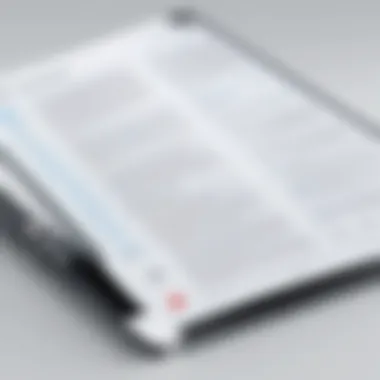

Intro
This guide is tailored for users who want to understand and optimize their experience with PDF Reader Pro. PDF Reader Pro is widely recognized for its robust capabilities in handling various PDF-related tasks efficiently. This article explores its purpose, key features, installation process, and tips for effective usage. It also addresses typical challenges users may face and provides viable solutions.
Overview of Software
Purpose and Use Cases
PDF Reader Pro serves a distinct purpose in the realm of document management. It is designed for both personal and professional environments. Users may need it to create, edit, annotate, or convert PDF files. This versatility makes it suitable for students handling assignments, professionals drafting reports, and businesses managing contracts.
Key Features
- Comprehensive Editing Tools: Users can modify text, images, and layouts within their PDF documents easily.
- Annotation Capabilities: Highlighting, commenting, and adding notes within documents streamline collaboration.
- Conversion Options: The software allows conversion of PDFs into various formats like Word, Excel, and more, enhancing compatibility with other applications.
- Cloud Integration: Seamless integration with cloud services like Google Drive and Dropbox enables easy document access and sharing.
- User-Friendly Interface: The intuitive layout helps users navigate through different functions quickly.
In-Depth Review
Performance Analysis
In practical usage, PDF Reader Pro demonstrates strong performance metrics. It handles large files without significant lag, maintaining smooth operation during complex tasks. The software’s speed and reliability have been tested by various users, indicating it can meet both simple and advanced PDF management needs.
User Interface and Experience
The user interface is designed with simplicity in mind. Upon launching PDF Reader Pro, users are greeted with a clean, organized workspace. Essential tools are easily accessible, reducing the learning curve for new users. The customization options further enhance the user experience, allowing adjustments according to personal preferences.
"PDF Reader Pro is more than just a tool; it is an essential partner for anyone dealing with PDF documents."
Optimizing the software’s usage requires familiarization with its features, which can significantly improve productivity. Understanding how to navigate its capabilities not only enhances efficiency but also elevates the overall document management experience.
Understanding PDF Reader Pro
PDF Reader Pro is a versatile software application designed to enhance the experience of working with Portable Document Format files. In today's digital landscape, PDFs are ubiquitous across various fields, making it essential for professionals, students, and developers to have a reliable tool for managing these documents effectively. The importance of understanding PDF Reader Pro lies in its capability to streamline workflows, ease document sharing, and provide advanced features tailored for diverse user needs.
An in-depth understanding of PDF Reader Pro is not merely beneficial; it is crucial for maximizing its potential. This software encompasses a range of functionalities that simplify the management of PDFs. Knowing these capabilities can significantly improve productivity and save time. For instance, user familiarity with the software's annotation features can facilitate better collaboration among team members.
Furthermore, thoughtful consideration of PDF Reader Pro's strengths and weaknesses can guide users in making informed decisions about whether to integrate it into their daily tasks. With continuous updates and improvements, understanding how to leverage these changes can enhance user experience and ensure that the software meets evolving demands.
Overview of Applications
PDF Reader Pro's applications span various domains including education, business, and research. In academic settings, it allows students to mark up readings, making notes directly on the text for easier studying and review. Professionals leverage it for workflow management, utilizing features like PDF signing and file merging to handle important documents efficiently. For researchers, the ability to extract and organize information from multiple PDFs aids in thorough analysis.
Moreover, its support for cloud services, such as Google Drive and Dropbox, enables seamless access to documents on multiple devices. This cross-platform accessibility is crucial for users who require on-the-go solutions. Different users may find their specific needs met in the app's myriad functionalities, ranging from basic reading to advanced editing features.
Key Features
Understanding the key features of PDF Reader Pro is integral to grasping how it can enhance the user's document management experience. Some of the standout features include:
- PDF Creation and Conversion: Users can create PDFs from various file types and convert existing PDFs into editable formats with ease.
- Comprehensive Annotation Tools: The software provides tools for highlighting, underlining, and adding comments, which improve various levels of collaboration.
- Document Merging and Splitting: Users can combine multiple PDFs into a single document or split larger files into manageable sizes, thereby improving organization.
- Form Filling: The ability to fill out PDF forms, save them, and even apply e-signatures, empowers users to execute agreements without needing to print physical documents.
- Cloud Integration: PDF Reader Pro integrates seamlessly with several cloud platforms, enhancing accessibility and enabling collaborative work.
Understanding these features can ensure that users are fully equipped to utilize PDF Reader Pro to its fullest potential.
Exploring and implementing these key areas not only enhances the functionality of PDF Reader Pro but also ultimately contributes to more effective document handling, which is critical for today’s information-driven environment.
System Requirements
Understanding the system requirements is crucial when considering the installation of PDF Reader Pro. These requirements ensure that the software operates smoothly and efficiently without causing conflicts with your existing setup. Evaluating both operating system compatibility and hardware specifications helps to ensure that users maximize their experience and anticipate any limitations.
Operating System Compatibility
Operating system compatibility is a primary concern for anyone looking to install PDF Reader Pro. The software is designed to function seamlessly on various platforms such as Windows, macOS, and specific mobile operating systems. Having an appropriate operating system version is essential for running the software efficiently. For instance, users running outdated systems might face functionality issues or lack access to critical updates.
To run PDF Reader Pro optimally, check for the following operating system versions:
- Windows 10 and later
- macOS 10.13 or later
- iOS 11 or newer for mobile devices
- Android 5.0 and above for Android devices
By ensuring your operating system meets these criteria, you will reduce the risk of installation problems and ensure smoother usability.
Hardware Specifications
Hardware specifications significantly impact the performance of PDF Reader Pro. This software often demands certain resources to handle larger files or extensive functionalities without lagging. Ensuring that your hardware meets these specifications is essential for an efficient workflow.
Minimum hardware requirements include:
- RAM: At least 2 GB, but 4 GB is recommended for optimal performance
- Processor: A modern multi-core CPU for improved speed and responsiveness
- Storage: Sufficient hard drive space, ideally 1 GB free space for installation and additional space for PDFs
- Graphics: A dedicated graphics card may enhance the visualization of documents, especially for interactive elements or graphic-heavy files
Here’s a quick look at the recommended specifications for better performance:
- RAM: 4 GB or more
- Processor: Intel Core i3 or better
- Storage: 2 GB free space or more
- Graphics: DirectX 11 compatible
Knowing the hardware specifications and ensuring they are met can prevent frustrations related to slowness or crashes, ultimately leading to a better user experience.


Download Process
The download process of PDF Reader Pro is a critical aspect for potential users, as it directly impacts the ease of access and initial user experience. Understanding how to properly download and install the software ensures users can take full advantage of its features without unnecessary complications. Having a smooth download process not only facilitates a positive first impression but also allows users to begin utilizing the application for their tasks without delay. Correct steps during this process can save time and prevent errors, contributing positively to overall user satisfaction.
Where to Download
Finding the correct source from which to download PDF Reader Pro is important. The software should be acquired from official or reputable websites to avoid malware or unsupported versions. To access PDF Reader Pro, visit the official website at pdfreaderpro.com. This site provides the most recent and secure version for both macOS and Windows.
In addition, users may check out platforms like the Microsoft Store or Apple App Store. These platforms often ensure that the software has been tested and meets security standards.
It is crucial to always verify the authenticity of the source when downloading software to avoid potential security risks.
Installation Steps
Once you have downloaded the software, the installation process is straightforward. Follow these steps for successful installation:
- Locate the downloaded file, usually found in your "Downloads" folder. The file will typically be named something like "PDFReaderPro_Install.exe" for Windows or "PDFReaderPro.dmg" for macOS.
- Double-click the installation file to start the setup process.
- Follow the on-screen prompts. The installer will guide you through the necessary steps. Ensure you read the licensing agreements and terms of service carefully.
- Choose the installation location. The default location is often recommended, but you can specify another directory if desired.
- Click "Install" and wait for the procedure to finish. This may take a few minutes depending on your device's performance.
- Once installed, you may be prompted to launch PDF Reader Pro immediately or manually open it from your applications folder.
- If requested, sign in or create an account to gain access to additional features.
By following these steps, users can ensure a successful installation of PDF Reader Pro, ready to explore its robust features for managing PDF documents.
User Interface and Experience
Understanding the user interface and experience of PDF Reader Pro is vital for users from all backgrounds. A clear and intuitive interface can significantly enhance productivity and user satisfaction. In the context of this software, it reflects how easily users can navigate, utilize features, and manage their PDF documents without unnecessary frustration. Key elements include visual layout, accessibility, and responsiveness.
Layout and Design
The layout of PDF Reader Pro stands as one of its defining characteristics. A well-structured layout should allow users to access tools and features effortlessly. The arrangement of buttons, menus, and functions should follow a logical flow. For example, a common toolset for editing and annotating PDFs is often positioned prominently at the top or side of the interface to facilitate quick access. This minimizes the amount of searching required by users. Furthermore, consistency in design elements can provide a seamless user experience.
Visually, the design prioritizes clarity. Soft color schemes and clear typography aid in reading content without distracting elements. Notably, the interface should adapt to different screen sizes, whether on desktops or tablets. This flexibility caters to a range of users, ensuring that the experience remains smooth across devices.
Usability Insights
Usability is about ensuring that all users can navigate software efficiently. PDF Reader Pro incorporates several best practices to optimize usability. Common features, such as zoom, search, and save, are readily accessible. Moreover, concise tooltips and interactive prompts assist new users in understanding functionality.
Accessibility should also be considered. For users with disabilities, features such as screen reader compatibility and keyboard shortcuts greatly enhance usability. The focus on user experience ensures that the software can cater to diverse needs.
Lastly, feedback loops play a significant role in the overall experience. Users benefit from the ability to provide feedback directly within the application, allowing developers to make timely improvements based on real-world usage.
"A user-friendly interface enhances productivity and reduces learning curves."
In summary, a well-designed user interface combined with actionable usability insights can elevate the user experience with PDF Reader Pro. This attention to detail and user-centered design makes the software a valuable tool for professionals and students alike.
Core Functionalities
The core functionalities of PDF Reader Pro are pivotal to its overall usefulness and appeal. Understanding these elements enhances the user's experience and ensures they can maximize the software’s capabilities. Users, including software developers, IT professionals, and students, often require efficient and effective tools to manage their PDF documents. PDF Reader Pro delivers on these expectations through its primary features, which include creating and editing PDFs, annotation tools, and forms management.
Creating and Editing PDFs
Creating and editing PDFs are among the most crucial features offered by PDF Reader Pro. Users can start from a blank document or import existing files for modification. This flexibility caters to various professional and personal needs. With tools for inserting text, images, and shapes, users can customize their documents as required. The editing capabilities further extend to altering text size, font, and color, ensuring that users can maintain brand consistency or fit specific formatting requirements. Additionally, the option to merge multiple PDF files simplifies document organization, a valuable feature for professionals managing reports or projects.
Annotation Tools
The annotation capabilities of PDF Reader Pro significantly enhance collaboration. Users can highlight important sections, add comments, and draw directly on the document. Such features are essential when sharing documents for review. With these tools, feedback can be given clearly and effectively without altering the original content. The ability to track changes and view comments from others also promotes a seamless review process. This aspect of PDF Reader Pro is particularly beneficial for teams working on projects where multiple stakeholders provide input.
Form Filling and E-signatures
Another integral functionality is the ability to fill out forms and add e-signatures within PDF Reader Pro. This feature streamlines the process of completing documents that require personal or professional information, making the software suitable for tasks like applying for jobs or signing contracts. E-signatures provide a quick solution for authenticating documents without the need for physical presence, increasing efficiency and convenience. By offering these capabilities, PDF Reader Pro positions itself as an essential tool in today's digital work environment, where remote collaboration is increasingly common.
As organizations shift towards paperless solutions, the integration of form filling and e-signatures represents significant advancement in document management practices.
In summary, the core functionalities of PDF Reader Pro are designed to cater to the diverse needs of its users. By combining powerful document creation and editing tools, effective annotation capabilities, and seamless form filling with e-signature functionality, the software stands out as a reliable choice for managing PDF documents effectively.
Compatibility with Other Software
The compatibility of PDF Reader Pro with other software is crucial for maximizing its utility. This aspect not only enhances user experience but also enables seamless integration with existing systems and workflows. For professionals in IT and software development, being able to use PDF Reader Pro alongside other tools is often a priority. Understanding how this software fits into a larger software ecosystem can lead to significant productivity gains.
Integration with Cloud Services
One of the most significant benefits of PDF Reader Pro is its ability to integrate with cloud services. Users can easily access their PDFs from various devices without the need to transfer files manually. This feature simplifies file management, especially when working on multiple devices, such as desktops, tablets, and smartphones.
Popular cloud service providers, like Google Drive, Dropbox, and OneDrive, support PDF Reader Pro. By enabling integration with these services, users can:
- Store PDFs securely: Safely keep documents in the cloud and access them from anywhere.
- Sync files automatically: Changes made in PDF Reader Pro can quickly update in the cloud, ensuring users have the most current version at all times.
- Share documents effortlessly: Cloud integration allows easy sharing of PDF files with colleagues or clients. Users can control permissions and collaborate in real-time.
Interoperability with Other Formats
Interoperability is a critical feature of PDF Reader Pro, allowing users to work with various file formats seamlessly. This is particularly useful for professionals who often deal with diverse types of documents and media. PDF Reader Pro enables users to:
- Convert documents: Change files from formats like Word, Excel, or PowerPoint into PDFs and vice versa. This capability enhances flexibility, as users can work with their preferred file types.
- Import and export files easily: Users can manage their workflows without worrying about format compatibility. This is crucial when collaborating with individuals or teams using different software.
- Maintain document integrity: When converting or exporting files, PDF Reader Pro preserves formatting and layout, ensuring that professional appearance is maintained throughout the process.
"Compatibility allows for a smoother workflow and better collaboration, essential in today's digital landscape."


By understanding and leveraging these compatibility features, users can make the most of PDF Reader Pro, integrating it into their existing processes for improved efficiency.
File Management
File management is a crucial aspect of using PDF Reader Pro effectively. Proper file management can significantly enhance productivity by allowing users to quickly locate and organize their documents. This process not only involves the arrangement of files but also the thoughtful consideration of how to name, store, and retrieve them. Efficient file management ensures that users do not waste time sifting through countless documents, thereby improving workflow.
Organizing PDF Files
Organizing PDF files is an essential first step for users who wish to maintain control over their documents. When you start using PDF Reader Pro, consider the following strategies:
- Folder Structure: Create a folder hierarchy that reflects your work processes. For instance, categorize folders by project, client, or document type. This method helps in locating files quickly.
- File Naming Conventions: Use clear and consistent naming conventions. Include dates, versions, and relevant keywords in your file names. This practice will make searching for specific documents easier in the future.
- Tags and Metadata: Utilize tags and metadata features in PDF Reader Pro. This allows for deeper categorization and makes it simpler to filter files based on specific criteria.
By implementing these strategies, users can significantly reduce the time spent managing files, leading to a streamlined workflow.
Searching Within PDFs
Searching within PDFs is another critical functionality that enhances the usability of PDF Reader Pro. The ability to locate information swiftly saves time and improves efficiency. Here are some key points to consider when searching within PDF documents:
- Text Search: Use the built-in text search feature to find specific terms or phrases. This can be especially useful in lengthy documents, allowing users to pinpoint relevant information quickly.
- Advanced Search Options: PDF Reader Pro offers advanced search capabilities. Users can filter results by using keywords, phrases, or even boolean operators. Learning how to leverage these options can result in more precise search results.
- Bookmarking and Highlighting: After conducting searches, users can bookmark or highlight important sections of the document for easy access later. This facilitates quick reference without needing to search repeatedly.
Harnessing the power of efficient file management and effective search techniques can transform how you interact with PDF documents, enhancing productivity and accessibility.
Customer Support
The quality of customer support plays a pivotal role in a user’s experience with PDF Reader Pro. It can significantly affect how efficiently users resolve issues, understand features, and maximize the application's capabilities. PDF Reader Pro aims to provide robust support, ensuring users can access timely assistance when needed. This results in higher satisfaction and more productive usage of the software.
Available Support Channels
PDF Reader Pro offers various channels through which users can seek help. Here are the primary support methods:
- Online Help Center: The software has a comprehensive online help center. This resource includes guides, FAQs, and tutorials. Users can find answers to common questions and learn how to use features effectively.
- Email Support: For more specific or complex inquiries, users can reach out via email. This method allows for detailed explanations and attachments when required.
- Live Chat: Some users may prefer real-time communication. A live chat feature might be available. It enables users to connect directly with support personnel for immediate assistance.
- Community Forums: Engaging with fellow users can provide insights and solutions to common problems. The community forums foster collaboration and shared experiences among users of PDF Reader Pro, streamlining the support process.
Response Times and Effectiveness
Response times can vary based on the support channel chosen. Typically, live chat offers instant assistance while email inquiries may take longer, depending on the complexity of the issue. Effectiveness of support relies on the quality of solutions provided. Users expect concise answers and practical steps to resolve issues quickly. In general, users appreciate it when support is responsive and thorough.
"A timely and effective customer support not only solves problems but also enhances the overall user experience."
Taking into consideration user feedback on response times can help the support team continually improve. Regular updates and enhancements to their support strategies can further optimize customer satisfaction. In summary, effective customer support is crucial for a successful PDF Reader Pro experience.
Common Issues and Solutions
Understanding the common issues associated with PDF Reader Pro is essential for maximizing its potential. As users navigate through its features, they may face certain challenges that can interrupt their workflow. Addressing these problems directly ensures that individuals can make the most of the software while saving time and reducing frustration. This section delves into two significant areas of concern: installation challenges and performance concerns. By understanding these issues, users can proactively seek solutions, thus enhancing their overall experience with the software.
Installation Challenges
When attempting to install PDF Reader Pro, some users might encounter obstacles that prevent a smooth setup process. Common hurdles can include compatibility issues with the operating system, missing system prerequisites, or installation errors that arise unexpectedly. These challenges can be particularly frustrating, especially for those new to software installations.
To mitigate installation challenges, users should first verify that their system meets the necessary requirements. Ensuring that both the operating system and hardware align with PDF Reader Pro’s specifications can prevent many issues. Instructions and prerequisites are often listed on the official PDF Reader Pro website.
If installation errors occur, consider the following steps:
- Restart the Installation Process: Sometimes, simply restarting the installation can help resolve minor glitches.
- Check for Updates: Make sure the downloaded version of the software is the latest available. An outdated installer may lead to errors.
- Clear Previous Installations: If there’s an older version of PDF Reader Pro on the system, it may interfere with the new installation. Uninstall any previous version before trying again.
By being aware of these steps, users can often navigate around these common installation challenges effectively.
Performance Concerns
Once installed, users may still encounter performance issues with PDF Reader Pro. These concerns can manifest as slow loading times, freezing during operation, or issues when attempting to open large PDF files. Performance can greatly affect productivity, leading to disappointment in what is otherwise a robust program.
Several factors can influence performance quality. Here are some influencing aspects and related strategies to alleviate concerns:
- System Resources: PDF Reader Pro may require significant system resources, especially when dealing with large documents or complex features. Users should ensure they have adequate RAM and processing power to handle demanding tasks. Monitor system activity through task manager for insights.
- Optimizing Settings: Within the software, users can adjust settings that affect performance. Disabling unnecessary features or simplifying views can lead to faster operations.
- Regular Updates: Keeping PDF Reader Pro up to date is vital. Updates may include performance improvements and bug fixes that enhance the overall experience. Ensure automatic updates are enabled where possible.
"Knowing how to troubleshoot installation and performance issues is key to a seamless user experience with PDF Reader Pro."
In summary, both installation challenges and performance concerns are aspects that can significantly impact user experience. By proactively addressing these issues, users can ensure that PDF Reader Pro fulfills its potential as a powerful tool for managing PDF files. Understanding and overcoming common obstacles speaks to the software's effectiveness and usability in professional and academic settings.
User Reviews and Feedback
User reviews and feedback play a crucial role in the understanding and assessment of PDF Reader Pro. They provide potential users with insights that go beyond the advertising claims made by the developers. Engaging with real user experiences allows individuals to gauge the software's effectiveness and suitability for their particular needs. Moreover, reviews help identify the strengths and weaknesses of the application in practical scenarios.
Often, user feedback can illuminate features that are extremely beneficial, enhancing a user’s experience. This feedback can also serve to influence future updates, as developers consider the needs and complaints of their users. For anyone considering the software, it is imperative to evaluate such reviews carefully.
Positive Aspects Highlighted
Positive reviews usually emphasize several key features of PDF Reader Pro that stand out.
- User-Friendly Interface: Many users appreciate the intuitive design of the application, which enables them to navigate and utilize features without extensive training or prior experience.
- Versatile Functionalities: Users have mentioned the software's capability to handle various tasks, from editing and annotation to form filling and e-signatures. This versatility makes the tool suitable for both personal and professional contexts.
- Reliable Performance: Several feedback entries highlight the software's stability and speed during large file processing. Users find it operates smoothly, which is a critical factor in ensuring productivity.
- Regular Updates: Customers have noted that the developers frequently release updates, improving the software based on user suggestions. This responsiveness indicates a commitment to continuous improvement.
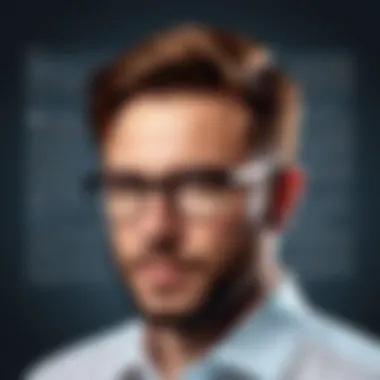

Criticisms Addressed
While there are many positive comments, it is also important to note the criticisms that users have raised. Addressing these points helps provide a balanced view of Python Reader Pro.
- Pricing Concerns: Some users have mentioned that the paid version may be too expensive relative to similar competitors. They argue that while the features are robust, the cost could be a deterrent for casual users.
- Occasional Bugs: Certain reviews have pointed out that users experience occasional bugs, particularly after updates. These glitches can affect usability and might require additional troubleshooting.
- Learning Curve for Advanced Features: Despite a user-friendly interface, some users report difficulty in utilizing all advanced features effectively. A lack of in-depth tutorials or guidance may leave users feeling frustrated when trying to maximize the software's potential.
In essence, user reviews and feedback serve not only as a mirror reflecting overall sentiment but also as a guide for potential users to make informed choices.
Pricing Models
Understanding the pricing models of PDF Reader Pro is crucial for potential users. It assists them in making informed choices. Different pricing structures can appeal to varying user needs and budgets. By evaluating these models, one can assess which option aligns best with their individual or organizational requirements.
Free vs. Paid Versions
The free version of PDF Reader Pro typically provides fundamental features. Users can view, create, and make minor edits to PDF documents. This serves well for casual users or those needing basic functionalities. It allows potential customers to explore the software without finance commitment.
However, the paid version encompasses a wider range of advanced features. These include extensive editing capabilities, additional annotation tools, and better file management options. Users can also unlock premium functionality, such as enhanced collaboration tools and cloud integration. These features are particularly valuable for professionals and students who engage frequently with PDF documents.
The decision between the free and paid versions hinges on individual needs. Casual users may find the free version adequate. In contrast, professionals may require the extensive capabilities offered by the paid model. Understanding these differences can profoundly impact productivity and user experience.
"Choosing the right version can optimize your workflow and determine how effectively you can manage your digital documents."
Subscription Options
PDF Reader Pro also offers subscription options, which can be appealing for users who prefer flexibility. Subscription plans often include regular updates and support throughout the duration of the plan. This can be advantageous for those who want continuous access to new features without having to make additional purchases.
Typically, users might encounter several subscription tiers. Each varies in terms of features and pricing, catering to businesses or individuals with differing needs. For instance, a monthly subscription might suit those who need it temporarily. Annual subscriptions often offer a more cost-effective solution for long-term users.
Factors to consider include the size of your team, usage frequency, and desired features. For instance, larger teams may benefit from team plans that offer shared access and admin controls. Individual users might prefer solo plans that provide comprehensive features at a lower cost.
In summary, when it comes to pricing models, be sure to evaluate the free versus paid versions and assess which subscription options align with your requirements. This will help ensure that your investment in PDF Reader Pro is both practical and beneficial.
Future Updates and Features
The significance of future updates and features within PDF Reader Pro cannot be overstated. As technology evolves, so do the needs of users. Staying aligned with user expectations and industry advancements is crucial for any software, especially one as widely utilized as PDF Reader Pro. Regular updates not only enhance functionality but also ensure security and compliance with the latest standards. These enhancements can dictate the longevity and relevance of the application in a competitive landscape.
Planned Enhancements
PDF Reader Pro's development team consistently seeks to improve the software. Planned enhancements often prioritize user requests and industry trends. One such planned enhancement is the increase in cloud integration capabilities. As businesses and personal users alike move toward cloud solutions, the ability to seamlessly save, access, and share PDFs from platforms like Dropbox and Google Drive is becoming essential.
Additionally, the introduction of artificial intelligence features for improved document scanning and text recognition is on the horizon. This could allow users to quickly extract text from images and scanned documents, streamlining workflows significantly. Customization options are also in progress, providing users with the ability to tailor their interface based on personal preference.
Here are some key areas of focus for future enhancements:
- Advanced Security Features: Enhanced password protection and encryption methods.
- Collaboration Tools: Real-time document editing and commenting functions for teams.
- Integration with New Formats: Support for emerging file types to widen compatibility.
User Suggestions for Improvement
User feedback plays a pivotal role in shaping the future of PDF Reader Pro. Suggestions often come from diverse segments of users, which helps the development team prioritize enhancements efficiently. One common suggestion involves improving the mobile interface. Users have highlighted the need for a more intuitive design, with easier navigation and access to frequently used tools.
Another area pointed out is the need for more comprehensive tutorials and documentation. As users explore the full capabilities of PDF Reader Pro, they often desire better guidance on features, especially advanced functionalities. Incorporating more visual aids and step-by-step guides can aid in this process.
Moreover, users have shown interest in having additional format conversion options. This would allow for a smoother workflow when switching from PDFs to other document types and vice versa. To summarize, here are the primary user suggestions for improvement:
- Enhanced Mobile Experience: Simplified navigation and feature access.
- Comprehensive Learning Resources: More online tutorials and user manuals.
- Expanded Conversion Capabilities: Support for additional types of file formats.
Comparison with Other PDF Tools
In the crowded realm of PDF tools, understanding where PDF Reader Pro stands in comparison to its competitors is crucial. This section explores the key aspects of competitive analysis and delves into the strengths and weaknesses of PDF Reader Pro against other PDF management solutions.
Competitive Analysis
The first step in a competitive analysis is to identify the major players in the market. Among the leading PDF tools are Adobe Acrobat, Foxit PDF Editor, and Nitro PDF. Each software has unique offerings, making it vital for users to evaluate their specific needs when choosing a PDF solution.
PDF Reader Pro offers comparable functionality to these tools but attracts attention with its user-friendly approach. It is important to assess factors such as price, ease of use, and the range of features. For instance, while Adobe Acrobat is known for its extensive capabilities, its pricing tends to be on the higher end. In contrast, PDF Reader Pro often presents a more affordable option with many essential tools included.
Strengths and Weaknesses
Strengths:
- Affordability: PDF Reader Pro is generally more cost-effective than its competitors like Adobe Acrobat. Users find it a good compromise between price and functionality.
- User-Friendly Interface: Many用户称赞 PDF Reader Pro 的设计,认为它简单且直观,允许用户轻松导航。
- Comprehensive Features: Despite its lower price point, it maintains a robust set of features, including editing, annotation, and form filling.
Weaknesses:
- Limited Advanced Features: Although it covers the basic functionality well, some advanced features that professionals seek might be lacking when compared to tools like Adobe Acrobat.
- Performance Issues: Users have reported occasional performance slowdowns, particularly with large files. This could be a limitation for those working with extensive documentation regularly.
- Exclusivity to Certain OS: PDF Reader Pro performs optimally on specific operating systems. For users on legacy systems, this might restrict usability compared to more universally accessible tools.
"When selecting a PDF tool, understanding its unique strengths and how they align with your needs is essential."
In summary, PDF Reader Pro holds its own in the PDF management landscape, offering essential features at a competitive price. However, it is crucial to recognize its limitations, especially for users requiring advanced functionalities. Before committing to one tool, users should weigh their specific needs against what each software provides.
The End
In summarizing the capabilities and features of PDF Reader Pro, the conclusion serves as a pivotal part of the article. It reinforces the significant points discussed in previous sections, encompassing the user’s journey from understanding the software to its practical applications. The conclusion is not merely a wrap-up; it emphasizes how essential this tool is for efficient PDF management.
Highlighting the key benefits, it is clear PDF Reader Pro excels in various areas. This includes its flexibility to cater to both professionals and students, the diversity of functionalities it offers, and its user-friendly interface. Each feature is designed to enhance productivity, making everyday tasks more manageable. Moreover, addressing common issues and providing solutions throughout the article allows potential users to feel more confident in their ability to utilize the software effectively.
Overall, this conclusion encapsulates the value of PDF Reader Pro, encouraging informed decision-making. By underscoring its advantages and versatility, readers are well-equipped to assess how it aligns with their specific needs.







