In-Depth Review of Dr.Fone Trial Features and Usability
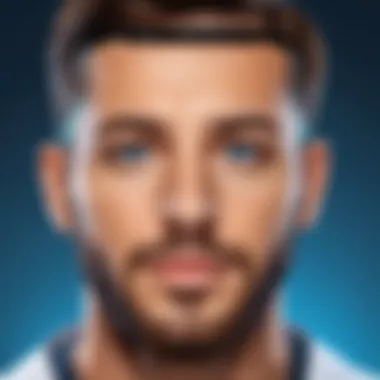

Intro
In the world of technology, specifically software designed for mobile management and data recovery, Dr.Fone stands out as a noteworthy contender. It aims to bridge the gap between ease of use and effective functionality. For professionals in IT and students navigating the complexities of mobile data, understanding what Dr.Fone offers during its trial period is essential. This evaluation delves into the software's unique features, its usability, and the potential user experiences that could inform decisions for long-term software solutions. By dissecting Dr.Fone’s offerings and juxtaposing them with similar tools in the market, readers can effectively gauge its overall merit.
Overview of Software
Purpose and Use Cases
Dr.Fone is crafted primarily as a toolkit for mobile device management and data recovery. Its purpose is twofold: to help users recover lost data from mobile devices and to assist in the seamless management of those devices. This plays out in various scenarios, such as when users accidentally delete important files, encounter system failures, or wish to transfer data across devices. The versatility of Dr.Fone makes it appealing to a wide range of users, from casual smartphone owners wanting to recover holiday photos to IT professionals needing robust solutions to manage multiple devices simultaneously.
Key Features
Dr.Fone boasts an array of features designed to meet various user needs. Here are some key components:
- Data Recovery: Able to restore files such as contacts, messages, photos, and videos lost due to deleting or system crashes.
- Device Management: Users can transfer files between devices effortlessly, manage app data, and even back up important information.
- Screen Unlock: A handy feature for any user who may have forgotten their screen lock code.
- System Repair: Helps fix a range of software issues that might plague Android or iOS devices.
- Compatibility: Works with a variety of devices, making it versatile across brands.
Each of these features speaks to a specific problem, effectively positioning Dr.Fone as a jack-of-all-trades in the realm of mobile software solutions.
In-Depth Review
Performance Analysis
When it comes to performance, Dr.Fone has garnered mixed reviews. Some users praise its ability to recover data efficiently, often achieving results with just a few clicks. For instance, recovering deleted text messages from an iPhone has been generally straightforward, making it a preferred choice for many. However, other users have reported challenges with the software when it doesn’t seem to locate recoverable files, particularly in older devices or those with extensive data loss history.
"While Dr.Fone works wonders in some situations, it can fall short in others; knowing your device's history can make a significant difference in results."
User Interface and Experience
The user interface of Dr.Fone is designed with the average user in mind, blending simplicity with sufficient depth for advanced users. Upon launching the software, users are greeted with a dashboard that clearly outlines the various tools available, each labeled with intuitive icons.
However, some users find the software can be somewhat slow to respond, particularly during peak operations like full device scans. This delay could be frustrating for users on tight schedules, though the clear instructions accompanying each feature often balance this drawback.
Prelims to Dr.Fone
In today’s digital landscape, the ability to recover lost data and manage mobile devices effectively is crucial for both individual users and professionals in the IT sector. Dr.Fone emerges as a notable player in the realm of data recovery and mobile management, providing an array of tools that cater to these needs. The trial version of Dr.Fone specifically allows users a chance to explore its capabilities without making an immediate financial commitment. This section delves into the significance of Dr.Fone in the world of software tools, examining its purpose, the options available in the trial version, and the fundamental utility it offers to different user groups.
Overview of Dr.Fone
Dr.Fone is developed by Wondershare, positioned as a versatile suite for mobile management and data recovery. At its core, it aims to solve everyday problems like dealing with unexpected data loss or the hassle associated with restoring a malfunctioning smartphone. The software features a sleek design that appeals to a wide audience, even those who may not be technically savvy.
Various components of Dr.Fone include:
- Data Recovery: Restore lost or deleted files from iOS and Android devices;
- Phone Management: Tools to manage contacts, photos, and other media efficiently;
- System Repair: Fix issues related to software crashes, system failures, and other technical glitches;
- Transfer Features: Facilitate seamless data transfers between devices.
This wide-ranging functionality positions Dr.Fone as an essential toolkit for anyone needing swift resolution to data management issues.
Purpose of the Trial Version
The trial version of Dr.Fone serves a dual purpose. Firstly, it allows prospective users to assess its capabilities before making a purchase. Many potential customers may hesitate to invest money without first trying out the software. The trial version alleviates this concern, enabling users to engage with Dr.Fone's features and determine its fit for their needs. Secondly, it acts as a practical demonstration of the software's effectiveness in real-world scenarios. Users can recover files following unexpected deletions or navigate through the phone management features without restrictions that often accompany free software.
However, it’s important for users to note that the trial version comes with limitations compared to the full product. Access to all features may be restricted, meaning that users could experience a less-than-complete view of what Dr.Fone offers in its premium form.
Dr.Fone’s trial version provides a valuable glimpse into the robust functionality of the software, paving the way for informed decision-making. Users looking for reliable data recovery and management tools will find this trial essential before committing to a full purchase.
Key Features of Dr.Fone Trial
Understanding the key features of the Dr.Fone trial is essential for those seeking effective solutions for data recovery and mobile management. This trial showcases a range of tools that cater to various user needs, thereby assisting in making informed decisions. Each feature encapsulates the software's potential and highlights its value can bring to an individual or a business context, particularly for IT professionals or students in related fields.
Data Recovery Capabilities
The data recovery capabilities of Dr.Fone are one of its standout features. Imagine losing crucial files or important photos – that’s where Dr.Fone steps in. Here’s what it can do:
- Wide Recovery Range: Whether it’s text messages, contacts, photos, videos, or even documents, the software aims to cover all bases. Users can recover data lost due to accidental deletion, system crashes, or even device malfunctions.
- Multiple Device Support: Dr.Fone supports various brands and models, from Apple devices to Android smartphones. This flexibility is invaluable in a world where device diversity is the norm.
- Preview Functionality: Users can preview files before recovering them, ensuring that you choose only what you want. This functionality not only saves time but also prevents unnecessary clutter on your device.


In terms of effectiveness, users have found the data recovery process to be straightforward and professional. If the stakes are high for your data, this capability is a substantial benefit of the trial.
Phone Management Tools
The phone management features of Dr.Fone are another cog in the wheel that enhances user experience. These tools allow for better organization and optimization of your mobile device. Important aspects include:
- Data Backup and Restore: Users can create a backup of their entire phone data, which can be restored later as needed, maintaining data integrity.
- Transfer Across Devices: Revamping the user experience, users can easily transfer data between different devices, streamlining the process of switching phones.
- Selective Transfer Options: This feature lets you choose specific files to transfer instead of an all-or-nothing approach, allowing for personalized device management.
These tools are particularly handy for professionals who handle multiple devices or need to frequently update data. The ease of use in managing your phone's content becomes a time-saver and can lead to higher productivity.
System Repair Functions
Dr.Fone's system repair functions bolster device stability and performance. An odd glitch or a complete system failure can spell trouble. Here’s how it can help:
- iOS and Android Repair: The software provides solutions tailored for both operating systems. Whether fixing a boot loop or addressing upgrade issues, it covers user needs comprehensively.
- User-Friendly Process: The functions are designed with the user experience in mind. Most repairs can be done with just a few clicks, requiring minimal technical knowledge.
- Types of Issues Addressed: It addresses a range of common problems, from forgotten passwords to getting stuck in recovery mode. This versatility ensures that users can find solutions to many typical device woes.
For individuals who rely on their devices for work, the peace of mind from efficient system repair functions cannot be overstated. An operational device is fundamental to interacting in today’s digital environment.
Transfer Features
In a world where everything is interlinked, the transfer features in Dr.Fone are pivotal. Users often require seamless data movement across platforms. Key points include:
- Cross-platform Transfers: Users can easily move files between iOS and Android devices, bridging a common gap that many users face when switching ecosystems.
- Batch Transfer Options: This allows users to transfer multiple files at once, making the process quick and hassle-free.
- Media File Management: Users can arrange and optimize their media files, ensuring they have quick access to what they need without the clutter.
These transfer features contribute to a smoother user experience and underscore the software’s practicality. For professionals who often switch devices or need to manage large quantities of data, this aspect proves invaluable.
"Key features of Dr.Fone trial serve as a foundation for what you can expect in terms of data management. Thorough understanding helps users to navigate their options more effectively."
User Experience with Dr.Fone Trial
When assessing any software, especially tools intended for data recovery or device management, user experience stands as a crucial element. A good user experience not only enhances satisfaction but also determines the effectiveness of the tool in solving the specific problems the user faces. For Dr.Fone, the trial version provides potential users an opportunity to interact with its features and functionalities before making a commitment. This section sheds light on key aspects of user experience, examining everything from installation to ease of use, to understand how well Dr.Fone can integrate into a user's workflow.
Installation Process
Installing Dr.Fone is relatively straightforward. Users start by downloading the installer from the official website. The download itself is quick, which is a good starting point, but the user's experience can vary after that. Once initiated, the installation wizard guides you through the necessary steps. It typically involves agreeing to the terms of service and selecting a preferred installation directory.
There are a couple of things to keep in mind during this process:
- System Requirements: Ensure that your device meets the minimum requirements. A lack thereof can lead to unexpected errors.
- Antivirus Interference: Sometimes, antivirus software can obstruct installation. Users might need to disable it momentarily.
Some users have stumbled upon minor hiccups, like installation failure due to compatibility issues which seems to be a common concern for those using older operating systems. However, once the software is installed, users are greeted with a promising array of features, setting the stage for a positive experience.
User Interface Overview
Upon launching Dr.Fone, users encounter an interface designed with simplicity in mind. First impressions matter, and Dr.Fone aims to make navigation intuitive. The layout is clean with clearly marked categories that guide users towards their desired functionality, be it data recovery, phone management, or system repair.
Key elements in the user interface include:
- Dashboard: A central hub displaying all available features at a glance, making it easier to choose the tool that fits the need.
- Progress Indicators: During operations, users can track the progress, reducing uncertainty.
- Help Features: Tooltip explanations and access to forums enhance user understanding, positioning Dr.Fone as user-friendly.
However, first-time users might require some time to familiarize themselves with the offerings, particularly if they are not tech-savvy. Overall, the interface leans towards accessibility, appealing especially to those who value efficiency.
Ease of Use
Ease of use can be the linchpin between a software program sitting on a desktop and being utilized effectively in real scenarios. Dr.Fone’s trial emphasizes this aspect heavily, aiming to lower the barrier for those less familiar with tech.
Users have noted several factors that contribute to its ease of use:
- Step-by-Step Guidance: Most functionalities come with a user walkthrough that simplifies complex processes.
- Minimal Technical Jargon: The language used throughout the application is straightforward, avoiding the heavy technical terms that can alienate many users.
However, not everything is rosy. Certain features like data recovery can require a more in-depth understanding to get the most out of them. Users who are accustomed to diving deep into settings might find themselves wanting more customization options, which appears lackluster on first glance.
"For someone without prior technical experience, it's a breath of fresh air to find a tool that doesn’t feel intimidating right off the bat. Yet, that doesn't mean expert users will find it challenging to use — it strikes a decent balance."
Overall, the user experience with Dr.Fone trial is designed to foster an engaging interaction, making it a front-runner for new users seeking efficient device management and data recovery solutions.


Limitations of the Trial Version
In any software evaluation, it's crucial to consider the ropes and limitations attached, and the Dr.Fone trial version is no exception. Understanding these limitations provides insight into the software’s capabilities and how they fit into your specific needs. A trial can be a double-edged sword; while it offers an opportunity to explore the functionalities, it also comes with certain restrictions that might not be immediately apparent.
Limited Functionality
While Dr.Fone's trial version presents many of its features, it's important to note that the functionalities available are limited compared to the full version. This means certain advanced features like complete data recovery from more obscure situations or extensive device repair tools may be inaccessible, leaving users pondering what they might be missing out on.
For instance, while you might find the data recovery aspect useful, if your device needs more in-depth system repair, you might quickly hit a wall.
Some of the specific limitations that are noteworthy include:
- Recovery Scope: You may not be able to recover all types of file formats, which can be a bummer when important files are at stake.
- Transfer Functions: Limited transfer options can hinder your ability to move or manage data effectively across devices.
- Tech Support Access: The trial version might not provide customer support or could limit the response channels available.
Ultimately, these limitations can be quite a hurdle if you are aiming for robust device management or looking to solve more complex data issues right off the bat.
Trial Duration
Another significant aspect of the Dr.Fone trial version is its time limit. Generally, the trial lasts for a predetermined period—often between seven to thirty days—during which users can experiment with the software. Understanding this time constraint is vital; if you're in a hurry or have pressing tasks, this could become a major drawback. An evaluation period is not always sufficient to thoroughly explore features and determine if the software meets your needs.
The trial duration is also relevant for several reasons:
- Testing Limitations: A short trial might not allow enough time to encounter various scenarios where the software could shine or fall short.
- Decision Pressure: The ticking clock can create a sense of urgency, potentially biasing your judgment in favor of quick conclusions rather than informed ones.
As you contemplate taking the plunge into the world of Dr.Fone, be aware of these time limitations. It's always wise to align your testing period with your actual needs—this can make or break your user experience.
Comparative Analysis with Competitors
In the realm of software tools aimed at data recovery and phone management, a comparative analysis is more than just a trend. It serves as a beacon for potential users, illuminating the peculiar strengths and weaknesses of each program in a crowded marketplace. Users looking for tools like Dr.Fone don’t only want to know what it can do; they want to see how it stacks up against others in the same game. This section aims to thrash out those details.
Dr.Fone vs. Other Recovery Programs
When you put Dr.Fone alongside other recovery programs like EaseUS MobiSaver or iMobie PhoneRescue, several features emerge prominently. Dr.Fone claims a user-friendly interface, which is sometimes debatable when placed against the likes of Tenorshare UltData. One notable advantage of Dr.Fone is its extensive device compatibility. Whether you are using Samsung or Apple, Dr.Fone seems to have your back. The truly striking factor is its versatile toolkit, catering not only to data recovery but also to aspects like repair and management, which is often left out by its competitors.
- User-friendliness: Many users praise Dr.Fone for its intuitive setup, making it accessible even for those who might not be tech-savvy.
- Device Support: Dr.Fone supports a wider range of devices, unlike some competitors that focus on specific brands, limiting potential users.
- Tool Variety: With features focusing on data recovery as well as management, Dr.Fone presents itself as more holistic.
Yet, it’s essential to recognize its shortcomings as well. Some users find that while Dr.Fone does excel in usability, it doesn't always provide the best recovery rate compared to specialized software. User experiences put it on the lower end for deep scan recovery capabilities, preferring alternatives for more extensive data needs.
Unique Aspects of Dr.Fone
What makes Dr.Fone stand out amidst fierce competition? A few unique features come to mind:
- Repair Options: Not all recovery tools offer system repair functionalities. Dr.Fone allows users to resolve system issues right alongside data recovery, which adds a layer of convenience that many similar programs lack.
- One-Click Solutions: The ability to execute complex tasks with a singular action is a big boon. Users can often restore data with minimal navigation, which is a breath of fresh air in a field dominated by programs requiring multiple steps.
- Cross-Platform Adaptability: With its ability to function seamlessly across Windows and Mac OS, Dr.Fone doesn’t box you in—this is especially appealing for users who prefer using multiple operating systems.
"The greatest benefit of Dr.Fone is its versatility, offering more than just data recovery but also powerful management tools."
As one weighs the options, these unique aspects certainly add to Dr.Fone's appeal, especially for those who need more than data retrieval from a software. However, potential users should remain level-headed, thoughtful about comparing features not just on paper but through practical use.
Customer Feedback and Reviews
Customer feedback and reviews play a pivotal role in assessing products like Dr.Fone. These insights not only reflect the overall user satisfaction but also illuminate specific strengths and weaknesses from a firsthand perspective. Considering the high stakes of data recovery and phone management, potential users should be keenly aware of how their peers perceive the software. It’s crucial because experiences shared by actual users often provide invaluable information not covered in promotional materials.
Positive User Experiences
A significant number of users have reported positive outcomes while using the Dr.Fone trial. Many testimonials highlight the hassle-free installation process, as it requires minimal technical knowledge. For instance, users often praise how easy it is to retrieve lost data. One satisfied user noted, "I lost my vacation photos after a phone reset and thought they were gone forever. Dr.Fone restored everything in a matter of minutes." Such stories are more than just accolades; they underscore the software's effectiveness and its potential to restore valuable memories.
The user interface has also received commendation. Feedback frequently discusses the clean layout that simplifies navigation. Users appreciate how they can find the tools they need without feeling overwhelmed by options. This straightforward approach allows for quick resolutions to their problems. When examining user reviews on platforms like Reddit
(https://www.reddit.com/), one post enthused, "The interface makes the recovery process so intuitive - I didn’t even need to read a manual!"
Critiques and Concerns
Despite the favorable feedback, not all reviews paint a rosy picture. Some users express concerns regarding the limitations of the trial version. Many state that while the software does offer a glimpse into its capabilities, the trial's restrictions on the data recovery volume can be frustrating. For instance, a user mentioned on Facebook
(https://www.facebook.com/) that the trial only allows recovery of a fraction of what they needed. "It felt like a tease; I could see my files, but I couldn’t recover them without paying."
Moreover, some critiques highlight that while the software excels in certain areas, it lags in others. Specific forums have users commenting on the software being slower during deep scans compared to other recovery tools. Such nuances can profoundly influence decision-making processes among potential users. Therefore, it’s essential to weigh both sides of the user experience spectrum.


In essense, while positive experiences showcase Dr.Fone's strong points, it's the critiques that furnish a holistic view, revealing the software's obstacles and boundaries. Both elements must be considered to form a precise judgment before diving into the trial.
Practical Applications of Dr.Fone
Dr.Fone stands out in the realm of data recovery and mobile management software, and its practical applications directly contribute to its value for everyday users. Whether one is trying to salvage lost files or simply manage their devices more effectively, understanding the many ways Dr.Fone can be used can make a substantial difference. Its features are tailored to respond to a variety of common and specific scenarios that individuals and professionals might encounter.
Data Recovery Scenarios
In today's digital world, the loss of data can feel like losing a part of ourselves. Dr.Fone offers a practical solution to this pervasive issue. For instance, imagine someone accidentally deleting precious family photos from their smartphone. In moments like these, having a tool like Dr.Fone can be a lifesaver. Users can recover photos, messages, and even contacts with relative ease. Here are some typical scenarios where Dr.Fone shines:
- Accidental Deletion: Suppose you were cleaning up your phone and mistakenly tapped "delete" on a cherished photo album. Dr.Fone allows you to scan your device, retrieving images that might otherwise be lost in the digital void.
- Device Damage: Whether it’s a cracked screen or water damage, devices can fail unexpectedly. If a smartphone becomes unresponsive, Dr.Fone provides options to recover data from devices that can’t be accessed traditionally.
- Factory Reset Mishaps: Resetting a device is meant to refresh it, but often, users forget to back up critical data. Dr.Fone steps in here, making recovery from these missteps manageable and less panic-inducing.
"Losing data doesn't just feel frustrating; it can create real obstacles in personal and professional life. Tools like Dr.Fone bridge these gaps effectively."
Device Management in Day-to-Day Use
Effective device management is crucial for maintaining productivity and data organization. In a landscape where both personal and work devices hold extensive information, Dr.Fone’s tools help streamline the management process. Users can take control of their information with minimal hassle, making it an essential part of daily device use:
- Transfer Files Efficiently: A major headache for many is transferring files between devices, especially when switching from one brand to another. Dr.Fone simplifies this by supporting a variety of formats and direct transfers.
- Backup Data Regularly: Regular backups can save users from potential data loss. Dr.Fone allows for scheduled backups, ensuring that users always have recent copies of their essential data at their fingertips.
- Organizing Media Files: Over time, devices can accumulate a cluttered array of photos, videos, and documents. Dr.Fone provides an easy way to organize and categorize these files, making it less overwhelming to find specific items later.
- Device Compatibility: One of the standout features of Dr.Fone is its versatility across various operating systems and devices. This cross-compatibility means users can manage all of their gadgets seamlessly.
By understanding these practical applications of Dr.Fone, it becomes clear that this software serves as a vital tool for anyone looking to optimize their digital experience. The relevance of these features can not be overstated, as they cater to real-life challenges that users face daily, ensuring they are equipped to handle whatever the digital world throws at them.
Value Assessment of the Trial
The value assessment of the Dr.Fone trial holds particular significance in any examination of the software. This section explores the economic worth and overall practical utility of the trial version, allowing users to gauge whether the software meets their individual needs and expectations.
When discussing the value of a trial version like Dr.Fone, several dimensions come to mind. Firstly, it’s essential to examine the cost-benefit ratio. Users must consider what they gain access to during the trial and whether those features justify any potential costs if they decide to opt for the full version later.
Secondly, the potential for effective return on investment (ROI) is an aspect that shouldn’t be overlooked. Users should reflect on how the software can enhance their daily tasks, particularly in data recovery and mobile management. Limitations of the trial are notable, but they also provide a realistic preview of what to expect in the premium version.
Ultimately, understanding the value of Dr.Fone’s trial can aid prospective users—especially those in IT and related fields—in making an informed, well-rounded decision.
Cost-Benefit Analysis
In evaluating Dr.Fone's trial from a cost-benefit perspective, it's crucial to pinpoint both the immediate gains and possible drawbacks for the user.
- Immediate Gains: The trial version offers users access to several core features, such as data recovery, phone management, and system repair functionalities. Access to these tools, even on a limited basis, allows users to assess their effectiveness before committing financially.
- Limitations: However, the trial limits certain functionalities, which may be frustrating for users seeking complete access to all tools. For example, there may be a cap on the maximum amount of data that can be recovered or transferred. This fact can diminish the utility of the trial for professionals needing robust solutions.
A balanced view involves comparing these advantages to any frustrations one might encounter. For many, the trial serves as a valuable stepping stone, paving the way for smarter decisions regarding full-version purchases. An effective cost-benefit analysis thus helps users evaluate what aspect of the software truly meets their requirements.
Return on Investment for Users
Examining the return on investment for users is another critical aspect of the trial evaluation. At its core, ROI is about measuring the effectiveness of spending, which in this case relates to the user’s time and potential financial investment in Dr.Fone.
A few key considerations include:
- Time Savings: Much of Dr.Fone's appeal lies in its capacity to recover lost data swiftly. For professionals and students who deal with critical information regularly, this feature can save considerable time and effort that would otherwise be spent on less efficient recovery methods.
- Prevention of Data Loss: The cost of data loss can be staggering, particularly in professional settings. Evaluating the effectiveness of Dr.Fone through the trial can serve as insurance against future misfortunes. If the software proves effective in recovering essential data during the trial, a user might see the value of purchasing the full product as a sound investment.
- Informed Decision-Making: By assessing how well the trial version meets their needs, users can better understand whether the full version aligns with their expectations. This clarity ultimately leads to more informed purchases, minimizing the risk of buyer's remorse.
Ultimately, the trial serves as a means not only for testing functionalities but also for evaluating the overall value in the context of long-term use. It acts as a litmus test for the user’s needs and the software's capability, providing essential insights into whether or not the investment is justified.
Final Thoughts on Dr.Fone Trial
In the realm of data recovery and mobile management, the Dr.Fone trial has carved a niche for itself, offering various tools that catch the eye of many users. It's a must-know for those seeking reliable solutions in technology-assisted tasks. The benefits presented in this trial version make it a compelling option for a wide array of user needs. However, it’s also essential to take a step back and evaluate who will truly benefit from this trial and how it fits into the broader landscape of data recovery software.
Dr.Fone serves as a window into its core functionalities, giving users a taste of what's possible. It’s important to understand that while the trial has its limits, it also showcases the program's strengths. Users get a chance to evaluate the software without making an upfront financial commitment. This hands-on approach allows potential customers to gauge the usability and effectiveness of the tools included in the trial. However, the constraints of the trial should also encourage potential users to approach the experience with a keen eye and realistic expectations.
Who Should Consider the Trial?
The first question that springs to mind is: who is this trial best suited for? There are several categories of individuals and professionals who might find value in experimenting with the Dr.Fone trial.
- Casual Users: If you're someone who occasionally needs to recover lost files or manage your phone's data, trying the trial is worth it. It provides just enough functionality to perform the basics without drowning you in complexities.
- Students in IT Fields: Those studying technology or data recovery can benefit from a hands-on tool that complements their learning. Familiarizing oneself with the features provides a practical foundation in mobile data management.
- Small Business Owners: For those who have small business operations reliant on mobile devices, Dr.Fone's trial offers tools to ensure that vital data is recoverable and manageable.
- Tech Enthusiasts: If you enjoy exploring software and understanding its features, giving Dr.Fone a whirl can be both enlightening and fun.
Recommendations for Potential Users
When it comes to recommendations, there are a few best practices for those considering making the most of the Dr.Fone trial:
- Test Thoroughly: Make sure you explore the various features available in the trial. Don't just scratch the surface; dive into different functionalities such as data recovery and phone management tools.
- Document Your Experience: As you use the trial, keep track of what works well and what doesn't. This information will be helpful in deciding whether to purchase the full version later.
- Weigh Alternatives: Take time to compare Dr.Fone with other similar software available in the market. Understanding where it stands in comparison will equip you with a clearer picture of its value.
"Gaining practical experience through trial versions can shape your understanding and foster better decision-making in software acquisition."
- Consider Your Needs: Before downloading, reflect on your data recovery needs. If they align more with what Dr.Fone offers, the trial could serve you well.





