Exploring Engineering CAD Software: Key Insights


Intro
In today's fast-paced world, where every second counts, the engineering field is experiencing a seismic shift thanks in no small part to advancements in Computer-Aided Design (CAD) software. These tools have emerged not just as simple design aids but as pivotal components shaping the future of engineering projects. Their capabilities can expedite workflows, streamline collaboration, and enhance the quality of designs. As such, understanding the nuances of various CAD software is crucial for professionals regularly engaging in engineering tasks.
This article aims to dissect the landscape of engineering CAD software, shedding light on the diverse functionalities, evaluating different software options, and unpacking the real-world implications of these tools. By navigating through their various uses and distinctive features, readers will gain a holistic view which will aid in making informed choices when selecting CAD applications for their engineering needs.
Overview of Software
Purpose and Use Cases
The primary objective of CAD software lies in its ability to assist engineers in visualizing and creating intricate designs before they delve into actual implementation. From architects sketching blueprints of skyscrapers to mechanical engineers designing complex machinery parts, CAD software serves a wide spectrum of industries. A few notable applications include:
- Architectural Visualization: Crafting detailed building designs and facilitating presentations.
- Mechanical Design: Developing precise mechanical components, assemblies, and system layouts.
- Electrical Schematics: Enabling engineers to create wiring diagrams and circuit layouts.
- Civil Engineering Projects: Aiding in landscape design, road layouts, and infrastructure planning.
Key Features
There's no shortage of features to look for when exploring CAD software. Some of the critical functionalities often highlighted include:
- 3D Modeling Capabilities: The ability to create three-dimensional objects that realistically represent the final product.
- Parametric Design: Users can modify design parameters to see real-time changes in the model, perfect for iterative design processes.
- Collaboration Tools: Integrated communication tools facilitate teamwork, allowing multiple users to work on a project simultaneously regardless of their locations.
- Extensive Libraries: Having a range of templates, symbols, and reusable components can speed up the design process and maintain consistency.
In-Depth Review
Performance Analysis
When diving deeper, it’s essential to consider how well the software performs under real-world conditions. Software such as Autodesk Inventor or SolidWorks has gained significant attention due to their robust performance with large files and complex simulations. Performance factors worth analyzing include:
- Rendering Speed: How quickly the software processes visual changes in a model.
- Stability: The ability to handle high processor loads without crashing.
- Export Options: Compatibility with various file formats for integration into different stages of production.
User Interface and Experience
An intuitive user interface is vital for ensuring that engineers can make the most of their tools. CAD software like Rhino and Fusion 360 have won accolades for their user-friendly designs which minimize the learning curve for new users. Evaluating the user experience includes aspects such as:
- Accessibility of Menus: The ease with which a user can navigate the interface to find the necessary tools.
- Customization Options: Flexibility to tailor the workspace according to individual user preferences to enhance productivity.
- Learning Resources: Availability of tutorials, forums, or direct customer support to assist users in overcoming obstacles.
"The right CAD software can be a game changer not just for the design process, but for overall project success."
In wrapping up, the landscape of CAD software for engineering is ever-evolving. As technology continues to make strides forward, so too will the capabilities and features found within these tools. A well-informed choice is key; understanding each software's strengths and weaknesses allows engineers to arm themselves with the best resources for their projects.
Understanding Engineering CAD Software
In the fast-paced world of engineering, where precision and innovation intertwine, the significance of Computer-Aided Design (CAD) software cannot be understated. Understanding engineering CAD software serves as the cornerstone for achieving effective design and execution of projects in various engineering disciplines. This article will unpack the intricate layers of CAD systems, emphasizing their role not just as tools but as pivotal enablers of creative and practical engineering solutions.
A well-rounded understanding of CAD software carries several benefits. It streamlines workflows, enhances accuracy, and simplifies the communication between team members and stakeholders. In today's collaborative environments, where multiple parties contribute to a single project, having clarity in design tools ensures that everyone is on the same page. This eliminates costly misinterpretations and fosters efficient project management, ultimately mitigating the risks associated with complex engineering tasks.
Defining CAD Software
Computer-Aided Design (CAD) software is a suite of applications that facilitate the creation, modification, analysis, and optimization of designs. It offers extensive capabilities that empower engineers to transform basic concepts into detailed visual representations. The software functions as an electronic drafting board, allowing users to produce both 2D and 3D designs. With an array of specific tools tailored to meet the demands of different engineering sectors, CAD software aids in drafting blueprints, schematics, and more intricate modeling.
In essence, CAD software serves both as a conceptual framework and a technical tool. It provides a virtual platform where engineers can explore design ideas swiftly and visualize how they will function in real-world applications. Whether it's drafting a building layout or modeling a mechanical part, CAD software is indispensable in turning ideas into tangible outcomes.
Historical Context of CAD Development
The evolution of CAD software has been nothing short of revolutionary in the engineering sector. Initially, manual drafting was the standard. Engineers and draftsmen relied heavily on pencils, rulers, and drafting tables to create their designs. This approach, while effective, was painstakingly slow and often fraught with inaccuracies.
The introduction of CAD software in the late 20th century marked a major turning point. In the 1960s and 70s, early pioneers like Ivan Sutherland developed Sketchpad, which laid the groundwork for modern CAD systems. This software introduced the concept of digital drawing, allowing users to manipulate shapes on a computer screen. As technology progressed, so too did the capabilities of CAD programs. By the 1980s, the software industry saw the proliferation of CAD products that incorporated advanced features such as parametric modeling and surface modeling.
The role of CAD has since expanded beyond simple design tasks. As industries began to appreciate its potential, CAD software evolved to include functionalities like real-time collaboration, 3D visualization, and simulation tools. Today, CAD is deeply embedded in engineering practices, significantly influencing workflows and fostering innovations that were once unimaginable. Understanding this historical context provides essential insights into not only where CAD technology started but also its trajectory of growth and the future it holds.
Key Features of Engineering CAD Software
In the fast-paced world of engineering, Computer-Aided Design (CAD) software has emerged as a cornerstone of productivity and innovation. Understanding the key features of these software platforms is essential for professionals seeking to enhance their design processes. CAD software offers various tools that cater to specific needs, which can lead to improved accuracy, productivity, and collaboration among teams. Recognizing what these features entail and how they can be leveraged is vital for making informed decisions on software selection.

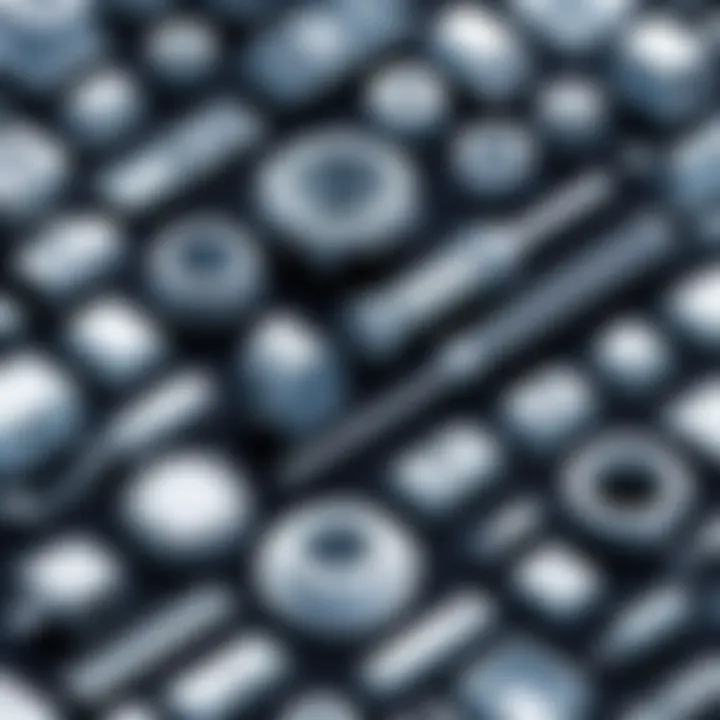
3D Modeling Capabilities
3D modeling stands as one of the most significant features within engineering CAD software, enabling users to create detailed representations of objects. Unlike 2D drawings, which can often fall flat and are limited to dimensionality, 3D modeling opens a world of possibility. With the ability to manipulate designs in a three-dimensional space, engineers can visualize their projects more realistically.
For instance, take Ansys SpaceClaim; this software allows engineers to sketch and modify their designs intuitively. Users can pull, push, or rotate objects easily, providing a more tactile understanding of how parts will interact in the real world. Not only does this create a more comprehensive design, but it also aids in spotting potential issues before prototypes are made.
Some key components of 3D modeling capabilities include:
- Parametric Design: This allows for dynamic adjustments. As one parameter changes, others shift accordingly, keeping compatibility intact.
- Assembly Modeling: Users can put together multiple components, giving a clear vision of how the final project will look and function.
- Visualization Tools: Rendering options can create photorealistic images of designs, which is particularly beneficial for presentations or stakeholder discussions.
Simulation and Analysis Tools
Simulation and analysis tools provide engineers the chance to foresee how their designs will behave under real-world conditions. Without these features, predicting the success of a design could turn into a risky guessing game. These tools enable engineers to carry out stress tests, thermal analyses, and fluid dynamics simulations, all before a single piece is manufactured.
Take SolidWorks Simulation, for example. This software boasts an integrated toolset that allows users to simulate the performance of parts in various conditions. By analyzing how materials will react under certain stresses, engineers can optimize their designs for safety and efficiency.
Below are some vital aspects of simulation tools:
- Finite Element Analysis (FEA): This helps in examining how products react to forces and pressures applied to them.
- Computational Fluid Dynamics (CFD): Engineers can evaluate how fluids flow through different mediums and how that will impact overall system performance.
- Motion Studies: This feature evaluates the movement of assemblies over time, providing insights into potential mechanical failures.
Collaboration and Sharing Features
In today’s interconnected world, collaboration is essential. CAD software that includes robust collaboration features allows teams to work together, whether they are in the same office or continents apart. Integrated cloud-based solutions have made it easier for multiple designers to contribute to a single project, simplifying workflows and promoting innovation.
For example, Autodesk Fusion 360 stands out with its collaborative features, allowing for real-time updates and changes. As changes are made by one team member, they instantaneously reflect in the main file, keeping everyone on the same page. Moreover, the ability to track changes and revert back if necessary ensures a safety net during the design process.
Benefits of Collaboration Tools:
- Version Control: Helps manage different iterations of designs, reducing confusion.
- Feedback Mechanism: Team members can leave comments or suggestions directly on design files, facilitating effective communication.
- Integrated Tools: Compatibility with other software ensures that teams can use various tools without disrupting the overall workflow.
In summary, the features embedded within CAD software mar equip engineers with extraordinary tools that can facilitate their design processes. As we delve deeper into the nuances of software offerings, it becomes clear how imperative these features are, not just for design integrity, but also for project evolution and team cohesion.
Popular Engineering CAD Software Options
In an industry where precision and efficiency are paramount, having the right tools can make all the difference. The selection of CAD software is vital for engineers and designers, as it drastically influences workflow, productivity, and overall outcomes. This section delves into some of the most popular CAD software options available on the market today, discussing their unique advantages and what considerations professionals should take into account when choosing a platform.
Autodesk AutoCAD
Autodesk AutoCAD stands tall among engineering CAD programs, celebrated for its versatility and user-friendly interface. Renowned in the architectural, engineering, and construction industries, AutoCAD provides robust tools for 2D and 3D design. One of its striking features is the extensive library of templates and blocks, which allows users to kick-start projects instead of starting from scratch. This can significantly reduce the time spent on design work.
Additionally, AutoCAD supports a range of file formats, making it easy to collaborate with others who might be using different software. Its integration with cloud services facilitates sharing files with teammates, streamlining the review process. However, it’s important to note that while the software is powerful, it comes with a learning curve. Users may need some time to familiarize themselves with the myriad commands and options available.
SolidWorks
Another heavyweight in the CAD software arena is SolidWorks, particularly favored in mechanical design and product development circles. SolidWorks offers a comprehensive ensemble of tools for 3D modeling, simulation, and assembly. Its parametric modeling capabilities allow users to create designs that can be easily modified by changing the parameters. This feature helps in iterative design processes where alterations are often necessary.
The user community surrounding SolidWorks is also a valuable resource, with forums offering help, tips, and shared experiences. Furthermore, SolidWorks integrates well with various analysis tools, enabling engineers to test and validate their designs without needing to create physical prototypes first. This blend of power and user support positions SolidWorks as an essential tool for many engineering teams.
PTC Creo
PTC Creo, known for its advanced parametric and direct modeling capabilities, positions itself as a versatile option for various engineering fields. One of the standout aspects of Creo is its ability to handle large assemblies efficiently, which can be a game-changer for projects involving complex mechanisms. Furthermore, its augmented reality integration allows users to visualize designs in a real-world context, enhancing understanding and providing innovative presentations for stakeholders.
Moreover, Creo features tools for design for manufacturing (DFM) and design for assembly (DFA), ensuring that products are not only designed beautifully but also produced effectively. The software’s extensive collaboration tools enable real-time sharing and feedback, making it a favorite among teams that thrive on dynamic communication.
Catia
Catia, developed by Dassault Systèmes, emerges as a powerful player primarily in aerospace, automotive, and industrial design. One of its defining characteristics is its advanced surface modeling capabilities. This allows engineers to create incredibly complex shapes with precision, ideal for industries where aerodynamics or aesthetics significantly matter.
Catia also excels in integration; it seamlessly connects with other initiatives and tools in the product lifecycle management (PLM) ecosystem. This enables teams to work cohesively across different disciplines. Such functionality can not only reduce errors but also speed up the time to market. It's worth mentioning that learning to navigate Catia can prove challenging, thus necessitating committed training efforts for beginners.
"In the realm of engineering, the choice of CAD software can shape the project outcome considerably. It's not just about using a tool; it's about leveraging the right tool for the job."


In summary, selecting the right CAD software involves weighing multiple factors such as industry-specific needs, project complexity, and team dynamics. Each option—from Autodesk AutoCAD's familiarity to Catia's sophisticated modeling—is tailored to different challenges. By understanding these popular software choices, engineers and designers can better align their tools with their project goals.
Comparative Analysis of Software Tools
In the diverse and intricate world of engineering CAD software, conducting a comparative analysis is essential for making informed decisions. Selecting the right software tool can directly impact the efficiency of design processes, the accuracy of models, and the level of collaboration available among engineering teams. A thorough comparison allows users to analyze how different options align with their specific needs, from usability to cost and compatibility with other systems.
When evaluating CAD software, professionals must consider several crucial elements that can make or break their project outcomes. Each software program brings its unique strengths and weaknesses to the table. This section will delve into the evaluation of usability, cost factors, and the compatibility of various software tools.
Evaluating Usability
Usability is often the first thing that users assess. After all, what good is a powerful tool if it's as complicated to navigate as a maze? When looking into usability, two important aspects stand out: the user interface and the learning curve.
A clean, intuitive interface often enhances user satisfaction and productivity. For instance, certain CAD programs might feature extensive toolbars or menus, while others might simplify the user experience by offering configurable toolsets with a focus on ease of access. A software's ability to enable users to create complex designs without getting bogged down by unnecessary clicks or hidden settings can vastly improve working speed.
Furthermore, the learning curve associated with a specific CAD tool is crucial. For newcomers, an apparently complex program can be overwhelming. However, programs with comprehensive educational resources—like tutorials, forums, or community contributions—can make the transition smoother.
Cost Analysis
Cost is undeniably a determining factor when selecting CAD software. This factor goes beyond just the initial purchasing price. Users should also factor in ongoing costs, such as subscription fees, maintenance expenses, and the price of any additional modules or plugins.
One aspect that is often overlooked is the potential return on investment (ROI). A high-quality software tool may come at a premium, but if its features lead to increased efficiency or a reduction in time spent on tasks, the initial expenditure might quickly pay off. Evaluators must ask themselves: Does the software ultimately save time and resources? A long-term cost-benefit analysis can provide clarity in selecting the most viable option based on both immediate and extended costs.
Compatibility with Other Tools
The ability of CAD software to effectively integrate with other tools and systems is pivotal. Many engineering teams utilize a variety of software packages to cover different facets of their projects—from structural analysis tools to rendering software.
If one CAD tool doesn’t play well with others, it could lead to inefficiencies down the line. The answer to whether a software solution can easily behave like a well-oiled machine with other applications is often rooted in its support of standard file formats. Common formats like DWG or STEP can make life much easier for professionals who rely on data interchange.
"The seamless exchange of data between different software tools can be the difference between a project meeting its deadline and a costly delay."
Additionally, keeping abreast of updates and new releases across interconnected tools is vital. Staying up to date can help avoid compatibility hiccups that often surface when software upgrades take place. It's worth noting that sometimes, a favored CAD tool might lack the integration capabilities but fulfill specific design needs superbly well, so weighing those priorities is key.
Industry Applications of CAD Software
The role of Computer-Aided Design (CAD) software in various industries cannot be overstated. CAD tools serve as the backbone for numerous engineering applications, streamlining processes and enhancing productivity. From building robust structures to designing intricate machinery, the applications of CAD stretch far and wide, making it a pivotal element in modern engineering. Each industry harnesses its functionalities in unique ways, marrying creativity with precision.
Architecture and Civil Engineering
In architecture and civil engineering, CAD software is akin to having an artist's canvas at one's disposal. It allows professionals to create detailed blueprints with unmatched precision. The importance here lies not just in aesthetics but also in functionality and safety.
- CAD enables architects to visualize their concepts in 3D, allowing for better spatial understanding and client presentations.
- Sofware like AutoCAD and Revit can integrate building information modeling (BIM), enhancing collaboration among stakeholders throughout a project's lifecycle.
- Additionally, simulation tools within CAD facilitate structural analysis, ensuring that designs meet safety standards while optimizing materials and methods.
As a result, projects are not only completed faster, but they also adhere to codes and regulations, thus significantly reducing risks in the construction phase.
Mechanical Engineering
Mechanical engineering thrives on precision—here, CAD software is essential. The field, which includes designing machines, robots, and thermal systems, requires tools that can handle complex calculations and models effortlessly.
- SolidWorks and PTC Creo are popular choices for mechanical engineers due to their advanced modeling capabilities.
- CAD software allows for intricate parts to be designed and tested in a simulated environment, mitigating the need for physical prototypes early in the development stage.
- Moreover, it enables engineers to run simulations for system function and load testing, which can save both time and resources during product development.
Thus, CAD enhances innovation, reducing the amount of trial and error involved in designing new mechanical systems.
Electrical Engineering
In the realm of electrical engineering, CAD software plays a vital role in circuit design and system layout. Here, precision is again paramount, as improperly designed circuits can lead to catastrophic failures.
- Tools like Eagle and Altium Designer help engineers create schematics and printed circuit board (PCB) layouts that are both functional and manufacturable.
- CAD software also facilitates the incorporation of design rules and constraints that align with manufacturing requirements, creating a smooth transition from design to production.
- Additionally, the capability to simulate circuit function before fabrication allows for identification of potential issues, ensuring reliability in the final product.
In summary, CAD software is indispensable across different engineering fields. Its applications not only improve efficiency but also enhance the quality of designs, making it easier to meet modern project demands.
"In many ways, CAD software has become the silent workforce behind the engineering miracles of our time."
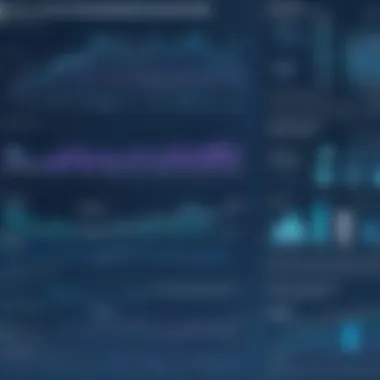
To fully embrace the advantages of these tools, professionals must be knowledgeable about their industry-specific applications and the unique benefits they offer. CAD is not just a design tool; it is an essential partner in every stage of engineering projects.
User Experiences with CAD Software
Understanding user experiences with CAD software is crucial for multiple reasons. First, these experiences provide insights into real-world applications of the software, revealing how effectively it operates in various engineering contexts. Users, especially professionals, offer feedback that can illuminate the strengths and weaknesses of different tools, ultimately guiding potential adopters in their choices.
Feedback from Professionals
When professionals in fields like architecture, mechanical design, or electrical engineering speak about their experiences with CAD software, they often highlight a few critical aspects. The efficiency of design processes can vary significantly based on the software's usability. For instance, many engineers praise SolidWorks for its intuitive interface and robust suite of tools that streamline 3D modeling. Others, however, may voice frustrations regarding specific features that don't align with their workflow, such as PTC Creo’s steep learning curve or Catia’s complex system for newcomers.
Another recurring theme in professional feedback is the importance of customer support and community engagement. CAD software like Autodesk AutoCAD benefits from an active user community that shares tips and solutions. This collective knowledge not only enhances user experience but also fosters a sense of belonging among engineers. User forums, tutorials, and social media groups play a notable role in helping individuals navigate challenges they encounter.
"Understanding your tools is half the battle; you often learn the most from your peers."
— A seasoned CAD professional
Learning Curve for Beginners
The learning curve associated with CAD software represents a significant barrier for many beginners entering the field. When faced with intricate interfaces and advanced functions, newcomers may feel overwhelmed. Each software package tends to have its own set of quirks, making the initiation process a critical aspect of user experience.
Some software, like Autodesk Fusion 360, is often recommended for newcomers due to its user-friendly design and a wealth of online resources, such as guided tutorials and engaging community forums. Conversely, options like Catia might leave beginners feeling lost, due to the depth of features requiring substantial time investment to master.
To ease the transition, educational institutions frequently incorporate CAD tools into their curricula. This provides students with hands-on experience, gradually introducing them to complexities in a structured environment. Additionally, many companies begin their onboarding processes with training sessions or mentorship programs focused on the software in use.
In summary, user experiences with CAD software not only illuminate the practical qualities of each tool but also guide beginners and professionals alike in their ongoing learning journey and software selection.
The Future of Engineering CAD Software
The future of engineering CAD software is not merely a topic of curiosity; it’s pivotal for understanding the trajectory of design and engineering as a whole. As the landscape evolves, new technologies and methodologies are shaping how engineers and designers approach their work. It's like a snowball effect, where one innovation triggers another, creating a ripple of progress throughout the industry. Key to this evolution are several critical elements that lie ahead, including emerging technologies, cloud integration, and the transformative impact of artificial intelligence.
Emerging Technologies in CAD
The emergence of new technologies in the CAD space is akin to the dawn of a new era. We are witnessing advancements in areas like 3D printing, virtual and augmented reality, and parametric design tools. Take 3D printing, for instance; it allows engineers to bring their designs to life almost instantaneously, minimizing the gap between concept and prototype. This technology doesn't just change the speed at which products can be developed, it also fosters innovation, allowing for more complex geometries that would be impractical with traditional manufacturing methods.
Moreover, virtual reality (VR) and augmented reality (AR) present exciting avenues for visualization and collaboration. Designs can be experienced in immersive environments, providing a clearer understanding of scale and functionality before reaching the production stage. The increased interactivity between designers and their products helps to identify potential flaws early on, saving time and costs.
Integration with Cloud Computing
Cloud computing is revolutionizing CAD software, enabling users to access their tools and files from virtually anywhere, at any time. This shift is comparable to trading a long, winding road for a smooth, open highway. Remote access increases collaboration, as teams no longer need to be in the same room—or even the same time zone—to work effectively.
With cloud integration, updates can be deployed without the need for individual installations, ensuring everyone is working with the latest versions. This also enhances data security, as information is often protected in advanced cloud systems rather than relying solely on local networks. It raises the bar for efficiency, allowing engineers to focus more on design and less on administrative hurdles.
Impact of Artificial Intelligence
Artificial intelligence is set to make its mark on CAD by automating mundane tasks and providing advanced analytical capabilities. Imagine a virtual assistant that sorts through massive datasets, highlighting relevant patterns and suggesting improvements. It’s like having a second brain, working tirelessly to enhance productivity. AI algorithms can optimize designs in real-time, making suggestions based on existing models and historical data.
Additionally, machine learning enables CAD software to evolve based on user behavior. Over time, the software becomes more intuitive, reducing the learning curve and adapting to the preferences of individual users. This is not just a minor upgrade; it represents a significant shift in how engineers will interact with their tools—more personalized, more responsive.
"The future of engineering is not just in the technology itself but in how well we can apply these innovations to solve real-world problems."
Epilogue and Recommendations
In the intricate world of engineering CAD software, wrapping up discussions through a solid conclusion is more than just a formality; it’s about bringing thoughts into clear focus. This section synthesizes everything we've explored and highlights why understanding the selection process is crucial for users at every level, from students to seasoned professionals. The recommendations provided here can significantly streamline the decision-making process, ensuring the right tool is picked for specific needs.
"A tool is only as good as the hand that wields it."
This saying rings true in the realm of CAD software; knowing your requirements and choosing the right software can enhance productivity and creativity.
Summary of Key Takeaways
As we navigate through the vast array of CAD options, several key points have emerged:
- Functionality: Not all software serves the same purpose. Some may shine in 3D modeling, while others excel in simulation or collaboration. Identifying your main requirements is critical.
- User Feedback: Real-world insights from professionals provide invaluable context. The learning curves, usability, and such comments give a glimpse into the software's performance.
- Industry Applications: Each sector might have specific software tailored for its unique demands. Whether it’s mechanical engineering or civil engineering, knowing which software caters to your field can save immense time.
- Future Trends: CAD software is evolving, incorporating technologies like AI and cloud computing. Staying updated is essential for remaining competitive and innovative in design practices.
Best Practices for Selection
When it comes to selecting the most fitting CAD software, consider the following practices:
- Define Your Objectives: Understand what you want to achieve with CAD software. Is it primarily for modeling, or are there needs for advanced simulation tools?
- Assess the Learning Curve: Some platforms like SolidWorks may be more intuitive for users with prior experience in 3D modeling software. Consider who will be using the software and their skill levels.
- Evaluate Costs Wisely: Invest in a solution that aligns with your budget but doesn't compromise too much on essential features. Sometimes, more costly options provide better long-term returns due to improved efficiency.
- Request Trials: Many CAD tools offer trial versions. Test them out before making a final decision. The experience of using the software hands-on can reveal a lot about its suitability.
- Consider Tech Support: Effective customer support can save headaches later. Before committing, check what kind of support and resources are provided by the software vendor.
By synthesizing essential details, understanding the nuances of various tools, and applying the insights discussed, users can navigate the CAD landscape with confidence. This will not only help in achieving project success but will also enhance overall productivity and design quality. Underlining this article's discussions: thoughtful consideration leads to informed choices.







